2010 MERCEDES-BENZ G550 audio
[x] Cancel search: audioPage 6 of 272

1, 2, 3 ...
115V AC Socket ................................. 137
4-ETS (Electronic Traction System) ... 54
4MATIC see All-wheel drive (4MATIC)
A
ABS (Antilock Brake System) ............. 52
Indicator lamp ................................ 220
Messages in the multifunction
display ........................................... 204
Accessory weight .............................. 177
Accidents ............................................. 88
Air bags ........................................... 33
Emergency calls (Tele Aid) .............139
Additives
Engine oil ....................................... 262
Gasoline ......................................... 263
Address change ................................... 20
Advanced Tire Pressure
Monitoring System (Advanced
TPMS) ................................................. 162
Messages in the multifunction
display ................................... 206, 218
Air bags ................................................ 33
Emergency call upon deployment ..139
Front, driver and passenger .............35
Front passenger front air bag off
indicator lamp .......................... 37, 227
Safety guidelines ............................. 34
Window curtain ................................ 37
Air conditioning refrigerant and
lubricant ............................................. 262
Air distribution .................................. 125
Air pressure see Tire inflation pressure
Air pressure (tires) ............................ 177
Air recirculation mode ...................... 126
Air volume .......................................... 125
Alarm system see Anti-theft systems
All-wheel drive (4MATIC) .................. 117
Alternator
Messages in the multifunction
display ........................................... 212
Alternator (Technical data)
see Vehicle specification
Anticorrosion/antifreeze .................. 264
Antilock Brake System see ABS
Anti-theft systems ............................... 55
Anti-theft alarm system ...................56
Immobilizer ...................................... 55
Tow-away alarm ............................... 56
Aquaplaning
see Hydroplaning
Armrest, front
Storage compartment ....................133
Telephone tray ............................... 133
Ashtrays ............................................. 135
Aspect ratio (tires) ............................ 177
Audio/DVD menu .............................. 103
Auto-dimming rear view mirrors ........ 73
Automatic central locking .......... 62, 111
Automatic headlamp mode ................ 75
Automatic interior lighting control .... 79
Automatic locking when driving ...... 111
Automatic transmission ..................... 89
Gear range indicator ........................92
Gear ranges ..................................... 92
Gear selector lever ........................... 89
Hill-start assist system ..................117
Kickdown ......................................... 91
One-touch gearshifting ....................92
Shifting procedure ...........................90
Transmission position indicator .......90
Transmission positions ....................90
Axle oils .............................................. 260
B
BabySmart™
Air bag deactivation system .............37
Self-test ........................................... 38
Backrest
see Seats
Backup lamps
Messages in the multifunction
display ........................................... 215
Bar (air pressure unit) ....................... 177
BAS (Brake Assist System) ................. 53
4Index463_AKB; 3; 35, en-USd2ureepe,Version: 2.11.8.12009-07-16T20:59:56+02:00 - Seite 4
Page 8 of 272

Control system .................................... 99
Multifunction display .....................101
Multifunction steering wheel ............ 99
Resetting to factory settings ..........106
Control system menus ...................... 102
Audio/DVD .................................... 103
Navigation ..................................... 105
Settings ......................................... 106
Standard display ............................ 102
Telephone ...................................... 113
Trip computer ................................ 112
Vehicle status message memory ...105
Control system submenus
Convenience .................................. 111
Instrument cluster .........................107
Lighting .......................................... 109
Vehicle ........................................... 111
Convenience submenu
Easy-entry/exit feature .................. 112
Coolant
Anticorrosion/antifreeze ...............264
Capacities ...................................... 261
Checking level ............................... 156
Messages in the multifunction
display ........................................... 210
Temperature gauge ..........................98
Coolant temperature gauge ............... 26
Corner-illuminating front fog
lamps .................................................... 78
Cruise control .................................... 115
Activating ....................................... 116
Canceling ....................................... 116
Changing the set speed .................116
Last stored speed ..........................117
Lever .............................................. 116
Messages in the multifunction
display ........................................... 205
Resume function ............................ 117
Setting current speed ....................116
Cup holders ........................................ 134
Curb weight ....................................... 177
Customer Assistance Center (CAC) ... 21
Customer Relations Department ....... 21D
Dashboard see Instrument cluster
Data recording ..................................... 22
Daytime running lamp mode .............. 76
Switching on or off ......................... 109
Deep water
see Standing water
Defogging (windshield) ..................... 126
Defroster
Front (Climate control system) ......125
Rear window .................................. 127
Windshield ..................................... 127
Delayed shut-off
Exterior lamps ................................ 110
Interior lighting .............................. 111
Department of Transportation
see DOT
Differential locks ................................. 95
A few words about ...........................96
Difficulties
While driving .................................... 87
With starting .................................... 86
Digital speedometer ......................... 103
Dimensions (vehicle) see Vehicle specification
Direction of rotation (tires) .............. 169
Displays
Digital speedometer ......................103
Maintenance service indicator .......190
Messages in the multifunction
display ........................................... 203
Multifunction display .....................101
Outside temperature .............103, 108
Symbol messages ..........................208
Text messages ............................... 204
Trip computer ................................ 112
Vehicle status message memory ...105
Vehicle system settings .................106
Door control panel .............................. 30
Door handles ........................................ 30
Doors
Child safety locks ............................ 50
Locking/unlocking (SmartKey) ........60
Messages in the multifunction
display ........................................... 210
Opening from inside ......................... 626Index463_AKB; 3; 35, en-USd2ureepe,Version: 2.11.8.12009-07-16T20:59:56+02:00 - Seite 6
Page 30 of 272

FunctionPageAPress button & or *
briefly:
to move within a menuto select previous or next
track, scene or stored
station within Audio/DVD
menu103
to switch to the phone book
and select a name or
number within Telephone
menu113
Press and hold button
& or *:
to select previous or next
track with quick search, or
to select previous or next
station in station list or
wave band within Audio/
DVD menu103
to start the quick search in
the phone book within
Telephone menu113
iCanada vehicles: The steering wheel in
this vehicle may vary from steering wheel
shown. However, multifunction steering
wheel symbols and feature description
apply to Canada vehicles as well.
iG 55 AMG: The steering wheel in this
vehicle may vary from steering wheel
shown. However, multifunction steering
wheel symbols and feature description
apply to AMG vehicles as well.
Center console
Upper part
FunctionPage:Seat heating, driver’s side69;Windshield defroster
switch127
=Rear window wiper/washer
switch83
?Electronic Stability
Program (ESP®) switch54
ADifferential lock switches95BCentral unlocking switch63Central locking switch63CAlarm system indicator
lamp56
Tow-away alarm off switch57DSeat heating, front
passenger side69
ESeat ventilation, front
passenger side69
28Center consoleAt a glance
463_AKB; 3; 35, en-USd2ureepe,Version: 2.11.8.12009-07-16T20:59:56+02:00 - Seite 28
Page 102 of 272
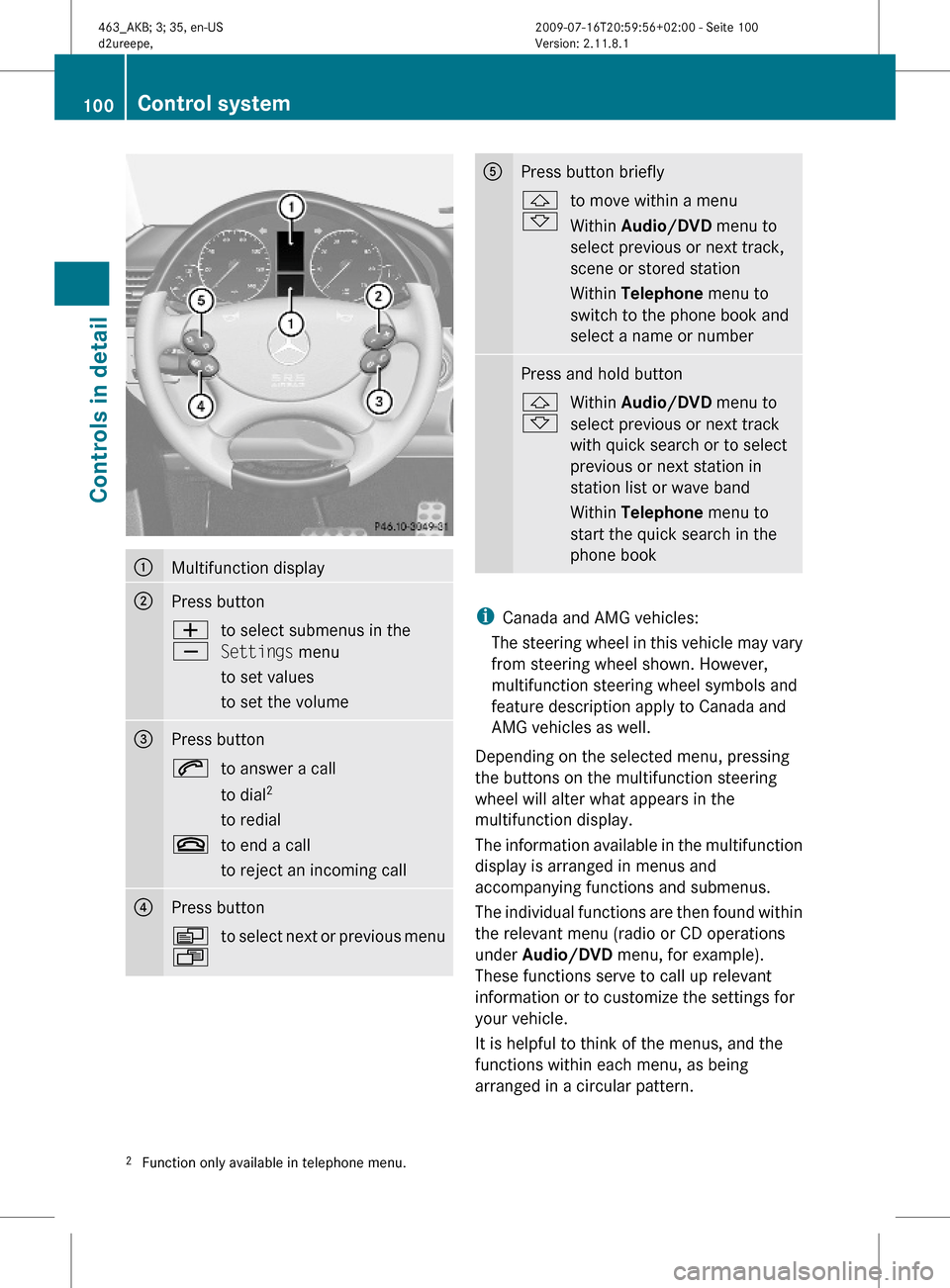
:Multifunction display;Press buttonW
X
to select submenus in the
Settings menu
to set values
to set the volume
=Press button6to answer a call
to dial2
to redial
~to end a call
to reject an incoming call
?Press buttonV
U
to select next or previous menuAPress button briefly&
*
to move within a menu
Within Audio/DVD menu to
select previous or next track,
scene or stored station
Within Telephone menu to
switch to the phone book and
select a name or number
Press and hold button&
*
Within Audio/DVD menu to
select previous or next track
with quick search or to select
previous or next station in
station list or wave band
Within Telephone menu to
start the quick search in the
phone book
iCanada and AMG vehicles:
The steering wheel in this vehicle may vary
from steering wheel shown. However,
multifunction steering wheel symbols and
feature description apply to Canada and
AMG vehicles as well.
Depending on the selected menu, pressing
the buttons on the multifunction steering
wheel will alter what appears in the
multifunction display.
The information available in the multifunction
display is arranged in menus and
accompanying functions and submenus.
The individual functions are then found within
the relevant menu (radio or CD operations
under Audio/DVD menu, for example).
These functions serve to call up relevant
information or to customize the settings for
your vehicle.
It is helpful to think of the menus, and the
functions within each menu, as being
arranged in a circular pattern.
2Function only available in telephone menu.100Control systemControls in detail
463_AKB; 3; 35, en-USd2ureepe,Version: 2.11.8.12009-07-16T20:59:56+02:00 - Seite 100
Page 104 of 272

Menus and submenusiThe headings used in the menus table are
designed to facilitate navigation within the
system and are not necessarily identical to
those shown in the multifunction display.
The first function displayed in each menu
will automatically show you which part of
the system you are in.
Function:Standard display menu
(Y page 102)
;Audio/DVD menu (Y page 103)=Navigation menu (Y page 105)?Vehicle status message memory3
menu (Y page 105)
ASettings menu (Y page 106)BTrip computer menu (Y page 112)CTelephone menu (Y page 113)Standard display menu
Standard display
In the standard display, trip odometer : and
main odometer ; appear in the
multifunction display.
XIf you see another display, press button
V or U repeatedly until the standard
display appears.
XPress button & or * to select the
functions in the Standard display menu.3The vehicle status message memory menu is only displayed if there is a message stored.102Control systemControls in detail
463_AKB; 3; 35, en-USd2ureepe,Version: 2.11.8.12009-07-16T20:59:56+02:00 - Seite 102
Page 105 of 272

The following functions are available:
RChecking tire inflation pressure with the
Advanced TPMS (Y page 162)
RCalling up digital speedometer or outside
temperature (Y page 103)
RCalling up maintenance service indicator
display (Y page 191)
RChecking engine oil level (Y page 154)
Calling up digital speedometer or
outside temperature
You can select whether the digital
speedometer or the outside temperature
appears in the multifunction display
(Y page 108).
GWarning!
The outside temperature indicator is not
designed to serve as an ice-warning device
and is therefore unsuitable for that purpose.
Indicated temperatures just above the
freezing point do not guarantee that the road
surface is free of ice. The road may still be icy,
especially in wooded areas or on bridges.
XPress button & or * repeatedly until
the digital speedometer or the outside
temperature appears in the multifunction
display.
Digital speedometer
Outside temperature
Audio/DVD menu
The functions in the Audio/DVD menu
operate the audio or video equipment which
you have currently switched on.
The following functions are available:
RSelecting radio station (Y page 103)
ROperating audio devices/audio media
(Y page 104)
ROperating video DVD (Y page 104)
If no audio equipment is currently switched
on, the message AUDIO Off appears in the
multifunction display.
Selecting radio station
iThe SIRIUS XM Satellite Radio is treated
as a radio application.
For more information on SIRIUS XM
Satellite Radio, refer to separate COMAND
system operating instructions.
Additional optional satellite radio
equipment and a subscription to a satellite
radio service provider are required for
satellite radio operation. Contact an
authorized Mercedes-Benz Center for
details and availability for your vehicle.
Control system103Controls in detail463_AKB; 3; 35, en-USd2ureepe,Version: 2.11.8.12009-07-16T20:59:56+02:00 - Seite 103Z
Page 106 of 272

XSwitch on the COMAND system and select
radio. Refer to separate COMAND system
operating instructions.
XPress button V or U repeatedly until
the currently tuned station appears in the
multifunction display.
Example illustration
:Wave band setting;Station frequencyXSelecting next or previous stored
station: Press button * or & briefly
to select a stored station.
XSelecting next or previous station in the
station list: Press and hold button * or
& to select a station.
XSelecting next or previous station in
wave band (Only if no station list is
available): Press and hold button * or
& to select a station.
You can only store new stations using the
corresponding feature on the radio. Refer to
separate COMAND system operating
instructions.
You can also operate the radio in the usual
manner.
Operating audio devices/audio media
XSwitch on the COMAND system and select
the audio device or audio media. Refer to
separate COMAND system operating
instructions.
XPress button V or U repeatedly until
the Audio/DVD menu appears in the
multifunction display.
Example illustration
:Disc number;Current trackXSelecting next or previous track: Press
button * or & briefly.
XSelecting a track from the track list
(quick search): Press and hold button
* or &.
The current track does not appear during
Audio AUX mode operation.
Operating video DVD
XSwitch on the COMAND system and select
DVD-Video. Refer to separate COMAND
system operating instructions.
XPress button V or U repeatedly until
the Audio/DVD menu appears in the
multifunction display.
104Control systemControls in detail
463_AKB; 3; 35, en-USd2ureepe,Version: 2.11.8.12009-07-16T20:59:56+02:00 - Seite 104
Page 192 of 272

you pull over to a safe location and stop
before placing or taking a telephone call.
If you choose to use the telephone 9
while
driving, please use the hands-free device and
only use the telephone when road, weather
and traffic conditions permit. Some
jurisdictions prohibit the driver from using a
mobile telephone while driving a vehicle.
Only operate the audio system or COMAND 9
(Cockpit Management and Data System) if
road, weather and traffic conditions permit.
Otherwise, you may not be able to observe
traffic conditions and could endanger yourself
and others.
Bear in mind that at a speed of just 30 mph
(approximately 50 km/h), your vehicle is
covering a distance of 44 feet (approximately
14 m) every second.
Emission control
Certain systems of the engine serve to keep
the toxic components of the exhaust gases
within permissible limits required by law.
These systems will function properly only
when maintained strictly according to factory
specifications. Any adjustments on the
engine should, therefore, be carried out only
by qualified Mercedes-Benz Center
authorized technicians.
Engine adjustments should not be altered in
any way. Moreover, the specified service
procedures must be carried out regularly
according to Mercedes-Benz servicing
requirements. For details refer to the
Maintenance Booklet.
GWarning!
Inhalation of exhaust gas is hazardous to your
health. All exhaust gas contains carbon
monoxide (CO), and inhaling it can cause
unconsciousness and possible death.
Do not run the engine in confined areas (such
as a garage) which are not properly ventilated.
If you think that exhaust gas fumes are
entering the vehicle while driving, have the
cause determined and corrected
immediately. If you must drive under these
conditions, drive only with at least one
window fully open at all times.
Maintenance
Notes
The Maintenance System in your vehicle
tracks the distance driven and the time
elapsed since the last maintenance service.
It calculates other maintenance service work
required, and calls for the next maintenance
service accordingly.
We strongly recommend that you have your
vehicle serviced at an authorized Mercedes-
Benz Center. Have it serviced in accordance
with the Maintenance Booklet at the times
called for by the maintenance service
indicator.
i Failure to have the vehicle maintained in
accordance with the Maintenance Booklet
and maintenance service indicator at the
designated times/mileage will result in
vehicle damage not covered by the
Mercedes-Benz Limited Warranty.
Maintenance service indicator
message
Information on maintenance work and
maintenance intervals are specified in the
Maintenance Booklet. Contact an authorized
Mercedes-Benz Center, or visit
www.mbusa.com (USA only) for additional
information.
The maintenance service indicator message
will notify you when the next maintenance
service is required.
Service A In XXXXX Miles (km)
Service A In XX Days
9 Observe all legal requirements.190MaintenanceOperation
463_AKB; 3; 35, en-USd2ureepe,Version: 2.11.8.12009-07-16T20:59:56+02:00 - Seite 190