2010 MERCEDES-BENZ E550 sensor
[x] Cancel search: sensorPage 237 of 372
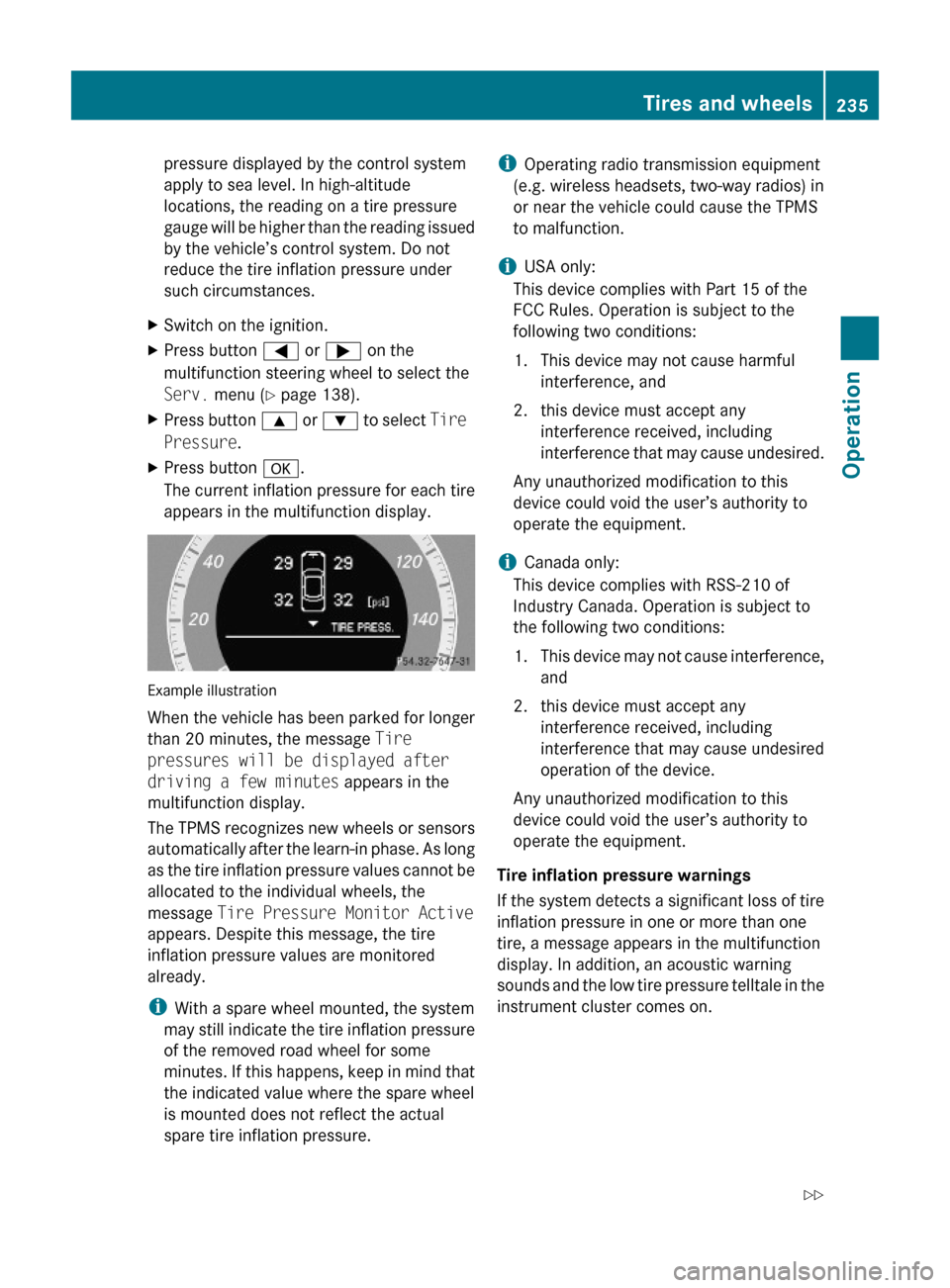
pressure displayed by the control system
apply to sea level. In high-altitude
locations, the reading on a tire pressure
gauge will be higher than the reading issued
by the vehicle’s control system. Do not
reduce the tire inflation pressure under
such circumstances.
XSwitch on the ignition.XPress button = or ; on the
multifunction steering wheel to select the
Serv. menu (Y page 138).
XPress button 9 or : to select Tire
Pressure.
XPress button a.
The current inflation pressure for each tire
appears in the multifunction display.
Example illustration
When the vehicle has been parked for longer
than 20 minutes, the message Tire
pressures will be displayed after
driving a few minutes appears in the
multifunction display.
The TPMS recognizes new wheels or sensors
automatically after the learn-in phase. As long
as the tire inflation pressure values cannot be
allocated to the individual wheels, the
message Tire Pressure Monitor Active
appears. Despite this message, the tire
inflation pressure values are monitored
already.
iWith a spare wheel mounted, the system
may still indicate the tire inflation pressure
of the removed road wheel for some
minutes. If this happens, keep in mind that
the indicated value where the spare wheel
is mounted does not reflect the actual
spare tire inflation pressure.
iOperating radio transmission equipment
(e.g. wireless headsets, two-way radios) in
or near the vehicle could cause the TPMS
to malfunction.
iUSA only:
This device complies with Part 15 of the
FCC Rules. Operation is subject to the
following two conditions:
1. This device may not cause harmful
interference, and
2. this device must accept any
interference received, including
interference that may cause undesired.
Any unauthorized modification to this
device could void the user’s authority to
operate the equipment.
iCanada only:
This device complies with RSS-210 of
Industry Canada. Operation is subject to
the following two conditions:
1.This device may not cause interference,
and
2. this device must accept any
interference received, including
interference that may cause undesired
operation of the device.
Any unauthorized modification to this
device could void the user’s authority to
operate the equipment.
Tire inflation pressure warnings
If the system detects a significant loss of tire
inflation pressure in one or more than one
tire, a message appears in the multifunction
display. In addition, an acoustic warning
sounds and the low tire pressure telltale in the
instrument cluster comes on.
Tires and wheels235Operation212_AKB; 2; 41, en-USd2ureepe,Version: 2.11.8.12009-07-17T09:14:21+02:00 - Seite 235Z
Page 264 of 372

XOnly use a mild vehicle wash detergent,
such as Mercedes-Benz approved Car
Shampoo.XThoroughly spray the vehicle with a
diffused jet of water.XDo not spray directly towards the
ventilation intake.XUse plenty of water and rinse the sponge
and chamois frequently.XRinse with clean water and dry with a
chamois thoroughly.
Do not allow cleaning agents to dry on the
finish.
Automatic car wash
GWarning!
The vehicle is braked when the HOLD function
or DISTRONIC PLUS is activated. Therefore,
deactivate the HOLD function or DISTRONIC
PLUS before the vehicle is washed in an
automatic car wash.
You can have your vehicle washed in an
automatic car wash from the start. Brushless
car washes are preferable.
XTo protect the filter system, activate the air
recirculation mode using button g on
the climate control panel.
! Do not clean your vehicle in an automatic
touchless car wash which uses caustic
spray. Caustic spray will damage the paint
or ornamental moldings.
If the vehicle is very dirty, prewash it before
running it through the automatic car wash.
! Make sure the combination switch is set
to wiper setting $. Otherwise, the rain
sensor could activate and cause the wipers
to move unintentionally. This may lead to
vehicle damage.
Due to the width of the vehicle, fold in
exterior rear view mirrors prior to running
the vehicle through an automatic car wash
to prevent damage to the mirrors.
XWhen taking the vehicle through an
automatic conveyor-type car wash:
Make sure the automatic transmission
remains in neutral position N. Observe
instructions, see “Remaining in neutral
position N” ( Y page 117).
When leaving the automatic car wash, make
sure the mirrors are folded out.
After running the vehicle through an
automatic car wash, wipe any wax off of the
windshield and the wiper blade inserts. This
will prevent smears and reduce wiping noise
which can be caused by residual wax on the
windshield.
Ornamental moldings
XFor regular cleaning and care of ornamental
moldings, use a damp cloth.
! Do not use chrome cleaner on ornamental
moldings. Although ornamental moldings
may have chrome appearance, they could
be made of anodized aluminum that will be
damaged when cleaned with chrome
cleaner. Instead, use a damp cloth to clean
those ornamental moldings.
For very dirty ornamental moldings of
which you are sure are chrome-plated, use
a chrome cleaner. If in doubt whether an
ornamental molding is chrome-plated,
contact an authorized Mercedes-Benz
Center.
Headlamps, brake lamps, tail lamps,
side markers, turn signal lenses
XUse a mild vehicle wash detergent, such as
Mercedes-Benz approved Car Shampoo,
with plenty of water.
! Only use window cleaning solutions that
are suitable for plastic lamp lenses.
Window cleaning solutions which are not
suitable may damage the plastic lamp
lenses of the headlamps. Therefore, do not
use abrasives, solvents or cleaners that
contain solvents.
262Vehicle careOperation
212_AKB; 2; 41, en-USd2ureepe,Version: 2.11.8.12009-07-17T09:14:21+02:00 - Seite 262
Page 265 of 372
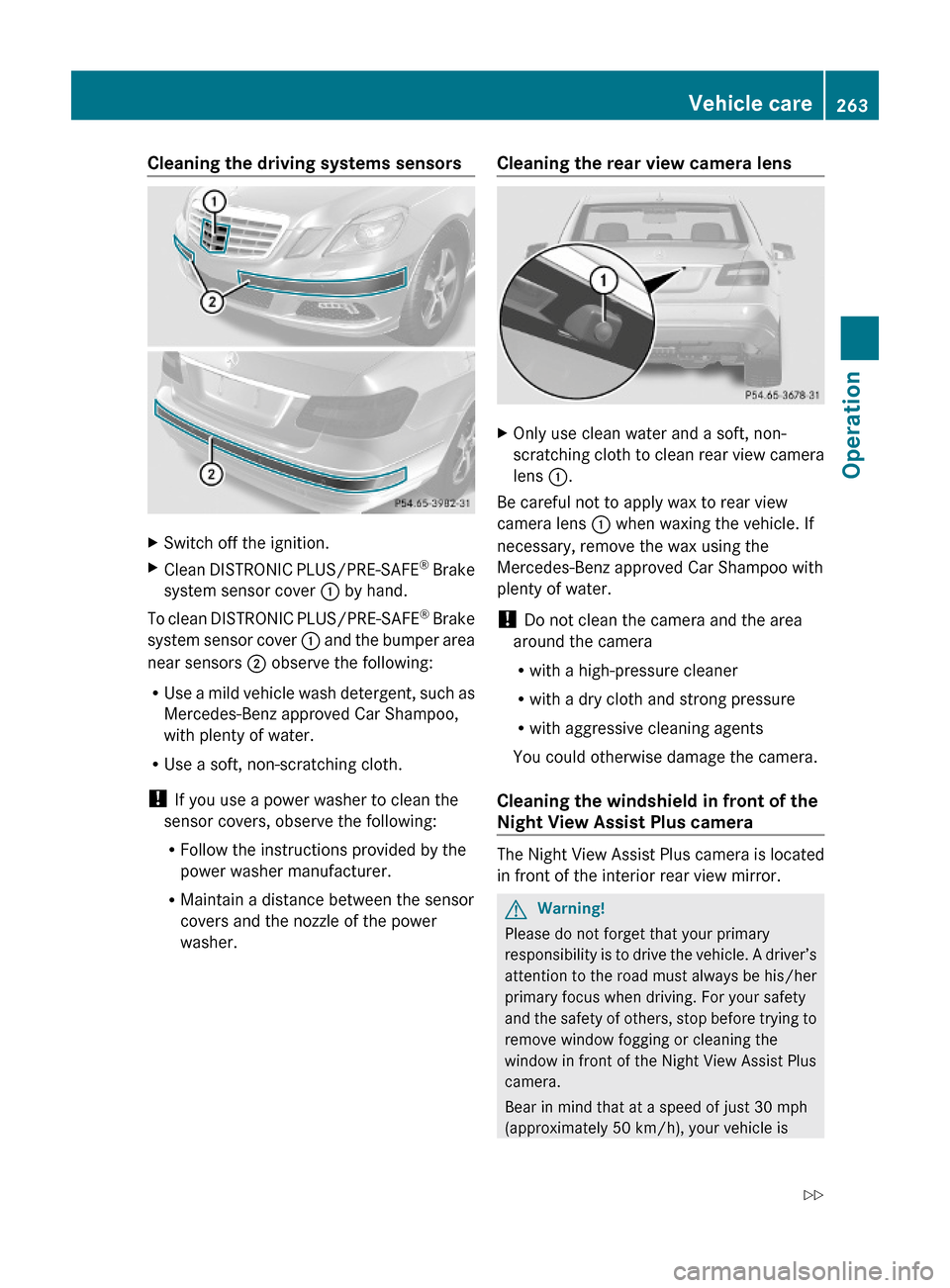
Cleaning the driving systems sensorsXSwitch off the ignition.XClean DISTRONIC PLUS/PRE-SAFE® Brake
system sensor cover : by hand.
To clean DISTRONIC PLUS/PRE-SAFE® Brake
system sensor cover : and the bumper area
near sensors ; observe the following:
RUse a mild vehicle wash detergent, such as
Mercedes-Benz approved Car Shampoo,
with plenty of water.
RUse a soft, non-scratching cloth.
! If you use a power washer to clean the
sensor covers, observe the following:
RFollow the instructions provided by the
power washer manufacturer.
RMaintain a distance between the sensor
covers and the nozzle of the power
washer.
Cleaning the rear view camera lensXOnly use clean water and a soft, non-
scratching cloth to clean rear view camera
lens :.
Be careful not to apply wax to rear view
camera lens : when waxing the vehicle. If
necessary, remove the wax using the
Mercedes-Benz approved Car Shampoo with
plenty of water.
! Do not clean the camera and the area
around the camera
Rwith a high-pressure cleaner
Rwith a dry cloth and strong pressure
Rwith aggressive cleaning agents
You could otherwise damage the camera.
Cleaning the windshield in front of the
Night View Assist Plus camera
The Night View Assist Plus camera is located
in front of the interior rear view mirror.
GWarning!
Please do not forget that your primary
responsibility is to drive the vehicle. A driver’s
attention to the road must always be his/her
primary focus when driving. For your safety
and the safety of others, stop before trying to
remove window fogging or cleaning the
window in front of the Night View Assist Plus
camera.
Bear in mind that at a speed of just 30 mph
(approximately 50 km/h), your vehicle is
Vehicle care263Operation212_AKB; 2; 41, en-USd2ureepe,Version: 2.11.8.12009-07-17T09:14:21+02:00 - Seite 263Z
Page 276 of 372

Text messages
Safety systemsDisplay messagesPossible causes/consequences and M SolutionsPRE-SAFEInoperativ
e See
Operator's
ManualThe PRE-SAFE ®
system has failed. All other occupant safety
systems, such as the air bags, are still available.XContact an authorized Mercedes-Benz Center as soon as
possible.PRE-SAFEFunctions
Currently
Limited
See
Operator's
ManualThe PRE-SAFE ®
Brake is temporarily unavailable.
The PRE-SAFE ®
Brake is deactivated because:
R the DISTRONIC PLUS cover in the radiator grille is dirty
R the area around the sensors in the front or the rear bumper
is dirty
R its function is impaired as a result of heavy precipitation
R the radar sensor system is temporarily inoperative due to
electromagnetic interference near television and radio
transmitter stations, toll stations, speed measuring
systems, etc.
R the system is out of the operating temperature range
R the battery voltage is insufficient
R E 63 AMG only: The ESC has been switched off.
The PRE-SAFE ®
Brake becomes operational again and the
message in the multifunction display disappears when:
R dirt on the radiator grille has fallen off while driving (e.g.
slush or snow)
R the system recognizes full sensor availability (due to
lessening rain or the road surface drying)
R the system is within the operating temperature range
R E 63 AMG only: The ESC is switched back on.
If the message in the multifunction display does not
disappear:XClean the DISTRONIC PLUS cover in the radiator grille
( Y page 263).XClean the front and the rear bumper ( Y page 263).XRestart the vehicle.XWait until the battery recovers.274Vehicle status messages in the multifunction displayPractical hints
212_AKB; 2; 41, en-USd2ureepe,Version: 2.11.8.12009-07-17T09:14:21+02:00 - Seite 274
Page 281 of 372
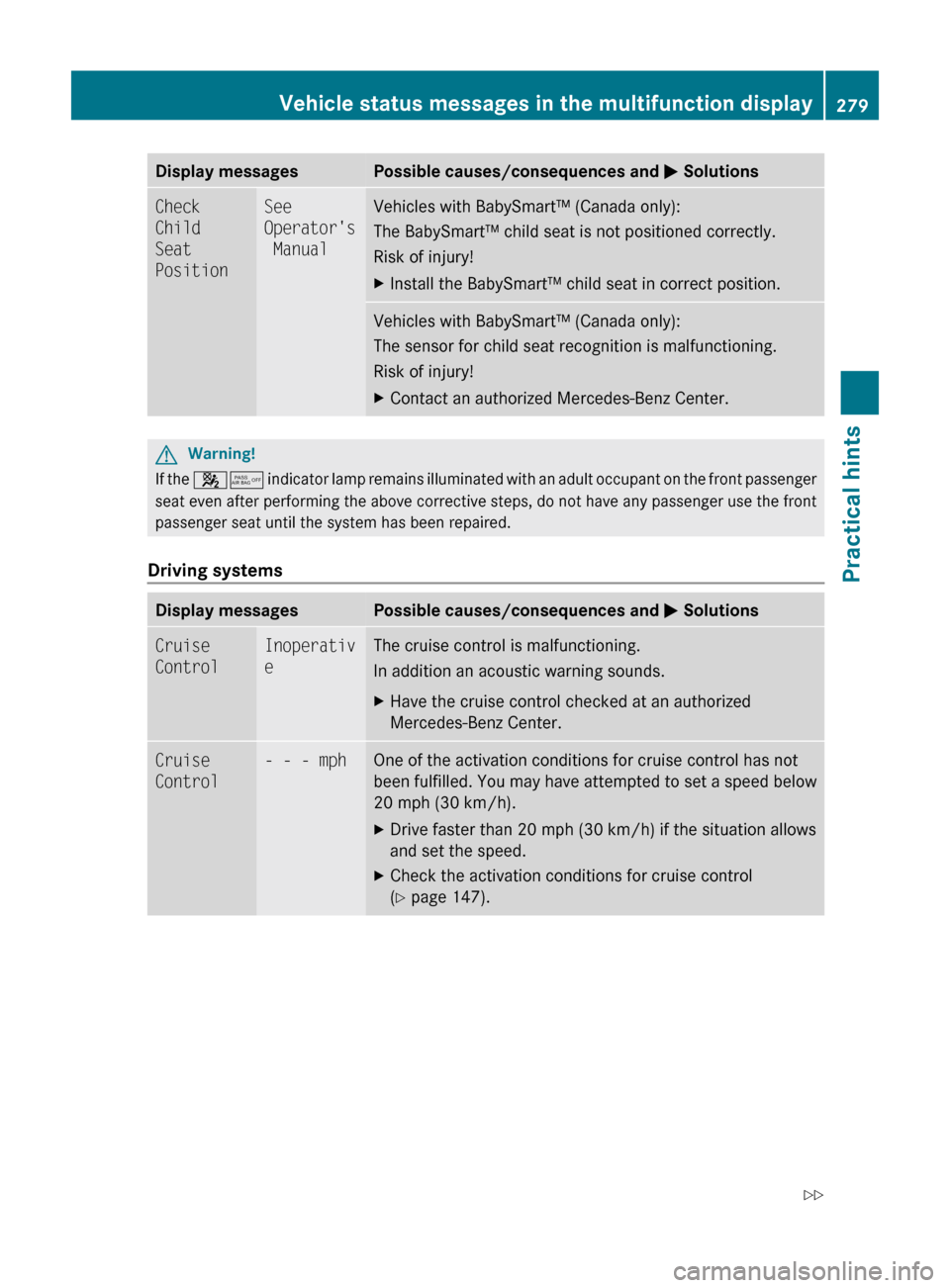
Display messagesPossible causes/consequences and M SolutionsCheck
Child
Seat
PositionSee
Operator's
ManualVehicles with BabySmart™ (Canada only):
The BabySmart™ child seat is not positioned correctly.
Risk of injury!XInstall the BabySmart™ child seat in correct position.Vehicles with BabySmart™ (Canada only):
The sensor for child seat recognition is malfunctioning.
Risk of injury!XContact an authorized Mercedes-Benz Center.GWarning!
If the 45 indicator lamp remains illuminated with an adult occupant on the front passenger
seat even after performing the above corrective steps, do not have any passenger use the front
passenger seat until the system has been repaired.
Driving systems
Display messagesPossible causes/consequences and M SolutionsCruise
ControlInoperativ
eThe cruise control is malfunctioning.
In addition an acoustic warning sounds.XHave the cruise control checked at an authorized
Mercedes-Benz Center.Cruise
Control- - - mphOne of the activation conditions for cruise control has not
been fulfilled. You may have attempted to set a speed below
20 mph (30 km/h).XDrive faster than 20 mph (30 km/h) if the situation allows
and set the speed.XCheck the activation conditions for cruise control
( Y page 147).Vehicle status messages in the multifunction display279Practical hints212_AKB; 2; 41, en-USd2ureepe,Version: 2.11.8.12009-07-17T09:14:21+02:00 - Seite 279Z
Page 282 of 372

Display messagesPossible causes/consequences and M SolutionsDISTRONIC
PLUSCurrently
Unavailabl
e See
Operator's
ManualThe DISTRONIC PLUS is temporarily unavailable.
The DISTRONIC PLUS is deactivated because:
R the DISTRONIC PLUS cover in the radiator grille is dirty
R its function is impaired as a result of heavy precipitation
R the radar sensor system is temporarily inoperative due to
electromagnetic interference near television and radio
transmitter stations, toll stations, speed measuring
systems, etc.
R the radar sensors do not sense any other vehicles or
objects, i.e. road sign or similar to this, for a long time
R the system is out of the operating temperature range
R the battery voltage is insufficientXIf necessary, clean the DISTRONIC PLUS cover in the
radiator grille ( Y page 263).XRestart the vehicle.XTry activating the DISTRONIC PLUS again later.XWait until the system is within the operating temperature
range or the battery recovers.
The DISTRONIC PLUS becomes operational again without the
engine being restarted when:
R dirt on the radiator grille has fallen off while driving (e.g.
slush or snow)
R the system recognizes full sensor availability (due to
lessening rain or the road surface drying)
R the message in the multifunction display disappears
DISTRONIC
PLUSInoperativ
eThe DISTRONIC PLUS is malfunctioning.
The BAS PLUS and the PRE-SAFE ®
Brake are also not
available.XContact an authorized Mercedes-Benz Center as soon as
possible.DISTRONIC
PLUSOverrideYou have accelerated. The DISTRONIC PLUS has switched off.XStop accelerating.280Vehicle status messages in the multifunction displayPractical hints
212_AKB; 2; 41, en-USd2ureepe,Version: 2.11.8.12009-07-17T09:14:21+02:00 - Seite 280
Page 283 of 372

Display messagesPossible causes/consequences and M SolutionsDISTRONIC
PLUS- - - mphOne of the activation conditions for the DISTRONIC PLUS has
not been fulfilled. You may have attempted to set a speed
below 20 mph (30 km/h).XDrive faster than 20 mph (30 km/h) if the situation allows
and set the speed.XCheck the activation conditions for the DISTRONIC PLUS
( Y page 153).HOLDOffThe HOLD function switched off because the vehicle was
sliding, for example on a slippery surface.XActivate the HOLD function later.Blind
Spot
AssistCurrently
Unavailabl
e See
Operator's
ManualThe Blind Spot Assist is deactivated because the area around
the sensors in the front or the rear bumper is dirty.XClean the front and rear bumper ( Y page 263).The Blind Spot Assist is deactivated because the battery
voltage is insufficient.XHave the battery checked at an authorized Mercedes-Benz
Center.The Blind Spot Assist is switched off because the radar sensor
system is temporarily inoperative due to electromagnetic
interference near television and radio transmitter stations,
toll stations, speed measuring systems, etc.XWait until the message in the multifunction display
disappears.Blind
Spot
AssistInoperativ
eThe Blind Spot Assist is malfunctioning.XContact an authorized Mercedes-Benz Center as soon as
possible.Parking
GuidanceInoperativ
eThe Parktronic system is malfunctioning.XHave the system checked at an authorized Mercedes-Benz
Center as soon as possible.Vehicle status messages in the multifunction display281Practical hints212_AKB; 2; 41, en-USd2ureepe,Version: 2.11.8.12009-07-17T09:14:21+02:00 - Seite 281Z
Page 284 of 372
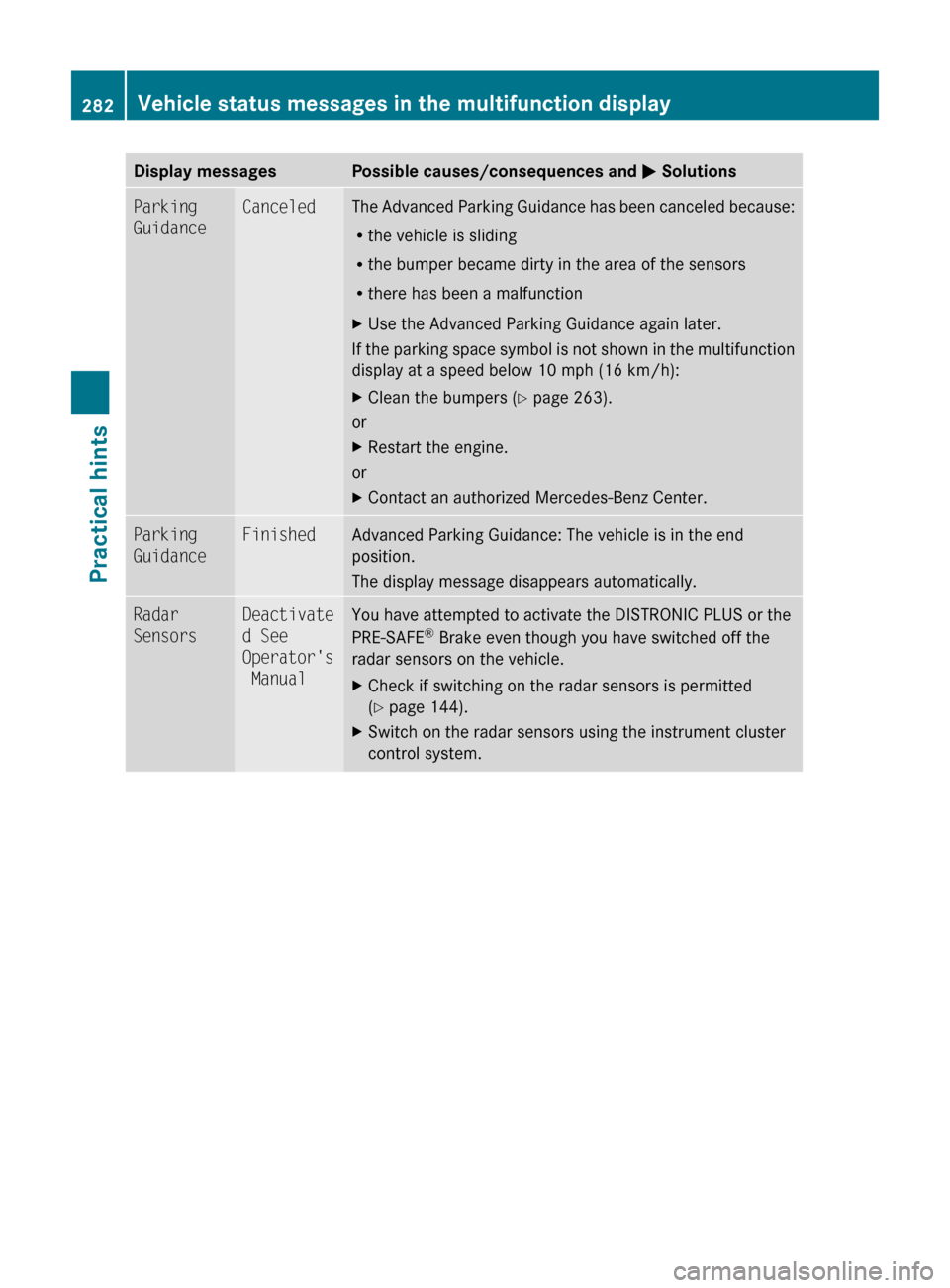
Display messagesPossible causes/consequences and M SolutionsParking
GuidanceCanceledThe Advanced Parking Guidance has been canceled because:
R the vehicle is sliding
R the bumper became dirty in the area of the sensors
R there has been a malfunctionXUse the Advanced Parking Guidance again later.
If the parking space symbol is not shown in the multifunction
display at a speed below 10 mph (16 km/h):
XClean the bumpers ( Y page 263).
or
XRestart the engine.
or
XContact an authorized Mercedes-Benz Center.Parking
GuidanceFinishedAdvanced Parking Guidance: The vehicle is in the end
position.
The display message disappears automatically.Radar
SensorsDeactivate
d See
Operator's
ManualYou have attempted to activate the DISTRONIC PLUS or the
PRE-SAFE ®
Brake even though you have switched off the
radar sensors on the vehicle.XCheck if switching on the radar sensors is permitted
( Y page 144).XSwitch on the radar sensors using the instrument cluster
control system.282Vehicle status messages in the multifunction displayPractical hints
212_AKB; 2; 41, en-USd2ureepe,Version: 2.11.8.12009-07-17T09:14:21+02:00 - Seite 282