2010 MERCEDES-BENZ E-CLASS CABRIOLET display
[x] Cancel search: displayPage 165 of 333
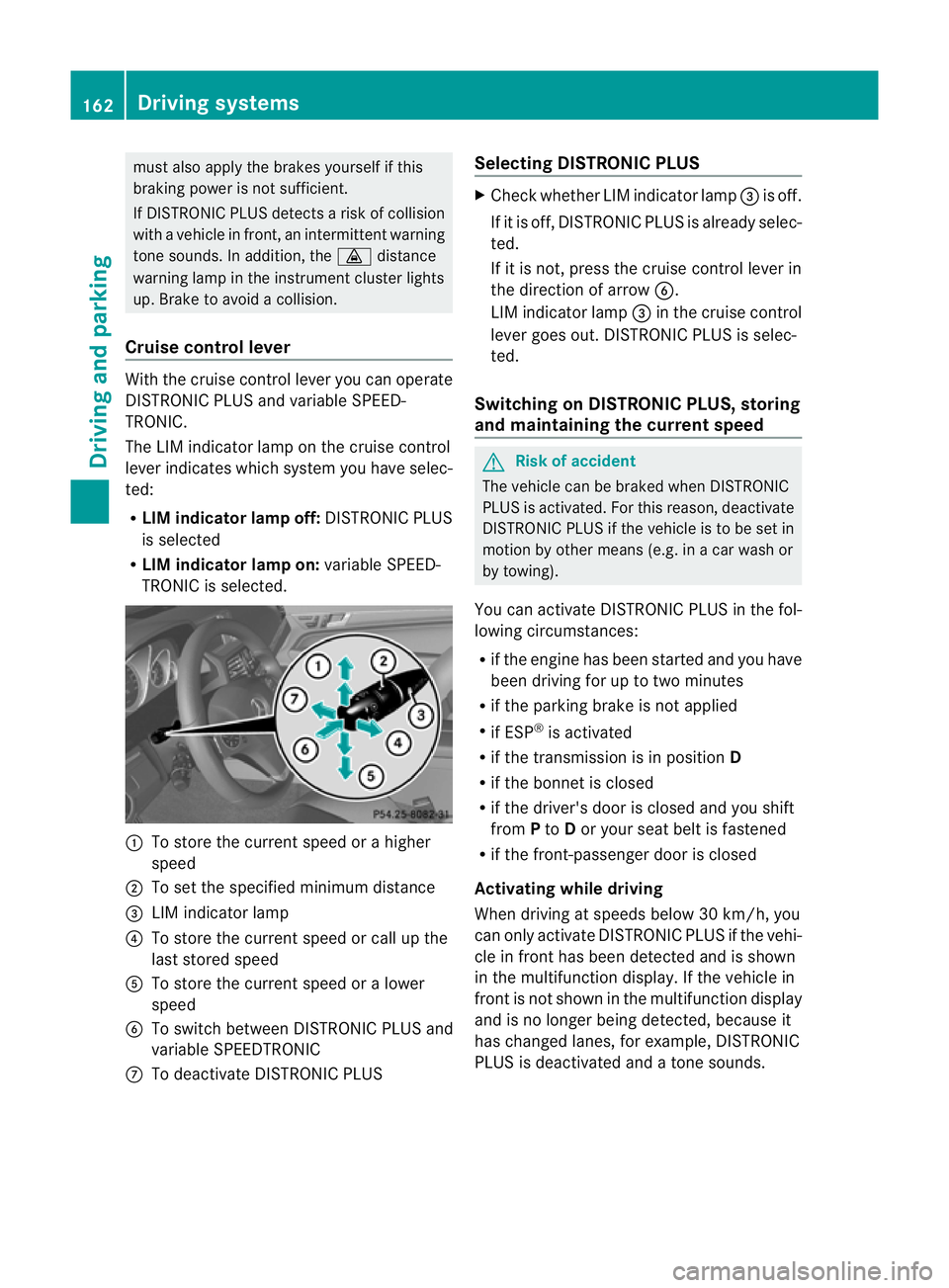
mus
talsoa pply the brakes yourself if this
braking powe risnot sufficient.
If DISTRONIC PLU Sdetect sarisk of collision
with avehicle in front, an intermit tent warning
tone sounds. In addition, the ·distance
warning lamp in the instrument cluste rlights
up. Brak etoavoidac ollision.
Cruise control lever With the cruise control lever you can operate
DI ST RONIC PLUS and variable SPEE D-
TRONIC.
The LI Mindicator lamp on the cruise control
lever indicates which system you have selec-
ted:
R LIM indicator lamp off: DISTRONIC PLUS
is selected
R LIM indicator lamp on: variable SPEED-
TRONIC is selected. :
To sto rethe curren tspeed or ahigher
speed
; To set the specified minimum distance
= LIMi ndicator lamp
? To sto rethe curren tspeed or call up the
last stored speed
A To stor ethe curren tspeed or alower
speed
B To switc hbetween DI STRONIC PLUS and
variable SPEEDTRONIC
C To deactivate DISTRONIC PLUS Selecting DISTRONIC PLUS X
Check whether LIM indicator lamp =is off.
If it is off, DISTRONIC PLUS is already selec-
ted.
If it is not ,pres sthe cruise contr ol leverin
the direction of arrow B.
LIM indicator lamp =in the cruise control
lever goe sout. DISTRONIC PLUS is selec-
ted.
Switching on DISTRONIC PLUS ,storing
and maintaining the current speed G
Risk of accident
The vehicle can be braked when DISTRONIC
PLUS is activated. For this reason, deactivate
DISTRONIC PLUS if the vehicle is to be set in
motion by othe rmeans (e.g. in acar wash or
by towing).
You can activate DISTRONIC PLUS in the fol-
lowing circumstances:
R if the engine has been started and you have
been drivin gfor up to two minutes
R if the parkin gbrake is not applied
R if ESP ®
is acti vated
R if the transmission is in position D
R if the bonnet is closed
R if the driver' sdoor is closed and you shift
from Pto Dor your seat belt is fastened
R if the front-passenger door is closed
Activating while driving
When drivin gatspeeds below 30 km/h, you
can only acti vate DISTRONIC PLUS if the vehi-
cle in fron thas been detected and is shown
in the multifunction display. If the vehicle in
front is not shown in the multifunction display
and is no longe rbeing detected, because it
has changed lanes, for example, DISTRONIC
PLU Sisd eactivated and atone sounds. 162
Driving systemsDriving and pa
rking
BA 20 7ECE ÄJ 2010 /1a; 1; 2, en-GB
mkalafa Version: 3.0.2.11 2010-01-26T13:03:22+01:00 -Seite 162
Page 166 of 333

X
Briefly pull the cruise contro llev er towards
you ?or press it up :or down Ato the
pressure point.
DISTRONIC PLU Sisselected.
X Keep the cruise control lever pressed
up : or down Auntil the desired speed
is set.
X Remove your foot from the acc elerator
pedal.
You rvehicle adapts its speed to that of the
vehicle in front, but only up to the desired
stored speed.
i If you do not fully release the accelera tor
pedal, the DISTRONICP LUS suspen‐
ded message appears in th emultifunction
display. The set distance to aslower-mov-
ing vehicle in fron twill then not be main-
tained. You will be drivin gatthe speed you
deter mine by the positio nofthe accelera-
tor pedal.
Activating when driving towards asta-
tionary vehicle
If the vehicl einfront of yo uisstationary, you
can onl yactivate DISTRONI CPLUSo nce your
vehicl eisstationary as well.
X Briefl ypullt he cruis econtr ollever towards
you ?.
DISTRONIC PLUS is selected.
i DISTRONIC PLUS can onl ybeactivate dat
under 30 km/h if avehicle in front has been
detected. Therefore, the DISTRONIC PLUS
distance display in the instrumen tcluster
should be activated.
X Keep the cruise control lever pressed
up : or down Auntil the desired speed
is set.
i You can use the cruise control lever to set
the stored speed and the thumbwheel on
the cruise control lever to set the specified
minimum distance (Y page 166). Pulling away
X
If the vehicle in front pulls away: remove
your foot from the brake pedal.
X Briefly pull the cruise control lever towards
you ?.
or
X Accelerate briefly.
Your vehicle pull sawaya nd adapts its
speed to that of the vehicl einfront.
Driving
If there is no vehicl einfront, DISTRONIC
PLUS operates in th esame way as cruise
control.
If as lower-moving vehicle is detected in front,
DISTRONIC PLU Scauses your vehicle to
brake and maintain apreset distance to the
vehicl einfront.
If DISTRONIC PLUS detects afaster-moving
vehicle in front ,itincrease sthe drivin gspeed,
but only up to the desired speed you have
stored. G
Risk of accident
If you depress the brake, DISTRONIC PLU Sis
deactivated unless your vehicl eisstationary.
DISTRONIC PLUS then no longe rbrake syour
vehicle. In such cases, control the distance
from vehicles travelling in front with the brake
alone. You coul dotherwis ecause an accident
and thereby injure yoursel fand others. The
driver rema insf ully responsibl efor the vehi-
cle's distance from other vehicles ,the speed
being driven and for brakin gingood time.
Changing lanes
If you wish to change to the passing lane (in
left -hand-drive vehicles, the passing lane is
the left-hand lane), DISTRONIC PLUS sup-
ports you if:
R you are driving faster than 60 km/h
R DISTRONIC PLUS is maintaining the dis-
tanc etoav ehicle in front
R you switc honthe appropriate tur nsignals
R DISTRONIC PLU Sdoes not detec tadanger
of collision Driving systems
163Driving and parking
BA 207 ECE ÄJ 2010/1a; 1; 2, en-GB
mkalafa Version: 3.0.2.11 2010-01-26T13:03:22+01:00-Seite 163 Z
Page 168 of 333

If yo
uwish to leave the vehicle or park it,
deactivate DISTRONIC PLU Sand secure the
vehicl eagainst rolling away.
If DISTRONIC PLU Sdetect sthat the vehicle
in front is stopping, it brakes your vehicle until
it is stationary.
Onc eyour vehicle is stationary, it remains
stationar yand you do not need to depress the
brake.
i Depe nding on the specified minimum dis-
tance, your vehicle will come to astandstill
at as ufficien tdistanc ebehin dthe vehi cle
in fron t.The specifie dminimum distance is
set using the thumbwheel on the cruise-
control lever.
When DISTRONIC PLU Sisa ctivate dand the
vehicl eisatas tandstill, the following warning
message appe arsint he multifunction display
if:
R the driver's door is open and the driver's
seat belt is unfastened
R the engin eisswitched off, unless it is auto-
matically switched off by the ECO start/
stop func tion
R the bonnet is opened
Select Park (P)
X Move the selector leve rtoPto prevent the
vehicle from rolling away.
DISTRONIC PLUS is deactivated .The warn-
ing message in the multifunction display
disappears.
The horn will also sound at regular intervals if
DI ST RONIC PLUS is activated and you:
R switch the engine off, open the driver's
doo rand take off your sea tbelt
R open the bonnet
The soundin gofthe horn alerts you to the fact
that the vehicle has been parked while DI S-
TRONIC PLU Siss till activated. The sound
becomes louder if you attempt to lock the
vehicle .The vehicle is not locked until DI S-
TRONIC PLU Sisd eactivated. i
If the ignition has been switched off ,the
engin ecannot be started again until DIS-
TRONIC PLUS has been deactivated.
If DISTRONIC PLUS is activated and afault
occurs in the system or there is adisruption
in the power supply while the vehicle is sta-
tionary ,the Brak eimmediately message is
show ninthe multifunction display. Immedi-
atel ydepress the brak efirmly until the warn-
ing message in the multifunction displa ygoes
out or mov ethe selector lever to P.DIS-
TRONIC PLUS is then deactivated.
Setting aspeed X
Press the cruise control lever to the pres-
sure point, up :for ahigher speed or
down Afora lower speed.
X Keep the cruise contro llever pressed until
the desired speed is reached.
X Release the cruise control lever.
The new speed is stored. DI STRONIC PLUS
is activated and adjusts the vehicle's speed
to the new speed stored.
Making adjustments in 1km/h incre-
ments X
Briefly press the cruise contro llever to the
pressur epoint ,up :for ahigher speed or
down Afor alower speed.
The last speed stored is inc reased or
reduced.
Making adjustments in 10 km/h incre-
ments X
Briefly press the cruise contro llever
beyond the pressur epoint ,up :for a
higher spee dordownAfor alower speed.
The last speed stored is inc reased or
reduced. Driving systems
165Driving and parking
BA 207 ECE ÄJ 2010/1a; 1; 2, en-GB
mkalafa Version: 3.0.2.11 2010-01-26T13:03:22+01:00-Seite 165 Z
Page 169 of 333

Storing th
ecurrent speed or calling up
the stored speed G
Ris
kofa ccident
Only call up astored speed if you know what
that speed is and if it is suitable for the current
traffic and driving situation. You can other-
wise endanger yoursel forothers by uninten-
tionall ytriggering sudden acceleration or
braking.
X Briefly pull th ecruis econtrol leve rtowards
you ?.
X Remove your foot from the accelerator
pedal.
DIST RONIC PLUS is activated. The first
time it is activated, the current speed is
stored. Otherwise, it sets the vehicle cruise
speed to the previousl ystored value.
Settin gthe specified minimum distance Yo
uc an set the specified minimum distance
for DISTRONIC PLUS by varying the time span
between one and two seconds .With this func-
tion, you can set the minimum distance that
DISTRONIC PLU Skeeps to the vehicle in
front ,dependent on vehicle speed. You can
see this distance in the multifunc tion display
(Y page 166). X
To increase: turnthumbwheel ;towards
=.
DI ST RONIC PLUS then maintains agreater
distance between your vehicl eand the
vehicl einfront.
X To decrease: turn thumbwheel ;
towards :.
DISTRONIC PLUS then maintains ashorter
distanc ebetween your vehicle and the
vehicle in front.
i Make sure that you maintai nthe mini-
mu md istance to the vehicle in front as
required by law. Adjust the distance to the
vehicle in front if necessary.
DISTRONIC PLUS display sinthe speed-
ometer When DISTRONIC PLUS is activated, one or
two segments
;in th eset speed range light
up.
i For design reasons, the speed displayed
in the speedometer may differ slightly from
the speed set for DI STRONIC PLUS.
If DISTRONIC PLUS detects avehicle in front,
segments ;between speed of the vehicle in
front :and stored speed =light up.
DISTRONIC PLUS displays in the mul ti-
functio ndisplay In the Assistance menu (Y
page 202)of the
on-boar dcompu ter,you can select the dis-
tanc edisplay and activat eordeactivate PRE-
SAFE ®
Brake. 166
Driving systemsDriving and parking
BA 20
7ECE ÄJ 2010/1a; 1; 2, en-GB
mkalafa Version:3.0.2.11
2010-01-26T13:03:22+01:0
0-Seite 166
Page 170 of 333

Displa
ywhen DIS TRONIC PLUS is deacti-
vated
X Selec tthe Distance display function
using the on-boar dcomputer
(Y page 202).
When DI STRONIC PLUS is deactivated, you
will see the following in the multifunction dis-
play: :
Symbol for activated PRE-SAFE ®
Brake
; Vehicle in front ,ifdetected
= Distan ceindicator ,displaying current dis-
tance to the vehicle in front
? Specified minimum distance to the vehi-
cle in front ,adjustable
A Own vehicle
Displa ywhen DISTRONIC PLUS is activa-
ted
X Select the Distance display function
using th eon-board computer
(Y pag e202).
Yo uw ill see the stored speed for about five
seconds when you activate DISTRONIC PLUS.
After this time, you will see the following in
the multifunction displa ywhile DI STRONIC
PLUS is activated: :
DISTRONIC PLUS activated
; Own vehicle
= Specified minimum distance to the vehi-
cle in front ,adjustable
? Vehicle in front ,ifdetected
Deactivating DISTRONIC PLUS There are several ways to deactivate DI
S-
TRONIC PLUS:
X Briefl ypres sthe cruise con trollever for-
wards :.
or
X Brake, unless the vehicle is stationary.
or
X Briefly press the cruise control lever in the
direction of arrow =.
Variable SPEEDTRONIC is selected. LIM
indicator lamp ;in the cruise control lever
lights up.
i The last speed stored remains stored until
you switch off the engine. Driving systems
167Driving and parking
BA 207ECE ÄJ 2010 /1a;1;2,e n-GB
mkalafa Version: 3.0.2.11 2010-01-26T13:03:22+01:00-Seite 167 Z
Page 171 of 333

i
DISTRONIC PLUS is no tdeactivated if you
depress the accelerator pedal. If you accel-
erate to overtake, DISTRONI CPLUS
adjusts th evehicle' sspeed to the last
speed stored after you have finished over-
taking.
DI ST RONIC PLUS is automatically deactiva-
ted if:
R you apply the parking brake
R you are driving slower than 25 km/ hand
there is no vehicl einfront, or if th evehicle
in front is no longer detected
R ESP ®
intervenes or you deactivate ESP ®
R the transmission is in the P,Ror Nposition
R the vehicle is near aradio telescop efacility
(Y page 324)
R you switch off the radar senso rsystem
(Y page 208)
R you pull the cruise control lever towards
you in order to pull away and the front-
passenger doo riso pen
If DI STRONIC PLUS is deactivated, you will
hear awarning tone. You will see the DIS‐
TRONIC PLUS off message in the multifunc-
tion display for approximately five seconds.
If the vehicle has been stopped by DISTRONIC
PLUS and afault occurs in the system, the
Brak eimmediately message appears in the
multifunction displa y.Depre ss the brake
pedal immediately so that the vehicle does
not rol laway. DISTRONIC PLUS is then deac-
tivated, and the message disappears.
Tips for driving with DISTRONIC PLUS The following contains descriptions of certain
road and traf ficc ondition sinwhich you must
be particularly attentive. In such situations,
brake if necessary. DI STRONIC PLUS is then
deactivated. Cornering, going into and coming out of a
bend The ability of DISTRONIC PLUS to detect vehi-
cles when cornering is limited. Your vehicle
may brake unexpectedly or late.
Vehicles travellin
gonadifferent line DISTRONIC PLU
Smay not detec tvehicles
travelling on adifferent line. The distance to
the vehicle in fron twill be too short.
Other vehicles changing lane 168
Drivin
gsystemsDrivin gand parking
BA 20 7ECE ÄJ 2010/1a; 1; 2, en-GB
mkalafa Version: 3.0.2.11 2010-01-26T13:03:22+01:00-Seite1 68
Page 174 of 333

Storing th
ecurren tspeed
You can use the cruise control leve rtolimit
the speed to any speed above 30 km/ hwhile
the engin eisrunning.
X Briefly press the cruise control lever
up : or down ?to the pressure point.
The current spee disstored and shown in
the multifunction display.
The segments in the multifunction display
ligh tupf rom th estart of the scale up to the
stored speed.
Storin gthe current speed or callin gupthe
las tstored speed G
Risk of accident
Only select astored speed if you know what
that speed is and whether it is suitable for the
current driving and traffic situation. Other-
wise ,sudden braking could endanger you or
others.
X Briefly pull the cruise control lever towards
you =.
Making adjustments in 10 km/h incre-
ments
X Briefly press the cruise control lever
beyond the pressure point, up :for a
higher spee dordown ?for alower speed.
or
X Keep the cruise con trollever pressed
beyond the pressur epoint until the desired
speed is set. Press the cruise con trollever
up : for ahigher speed or down ?for a
lower speed.
Making adjustments in 1km/h incre-
ments
X Briefly press the cruise control lever to the
pressure point, up :for ahigher speed or
down ?for alower speed.
or
X Keep the cruise con trollever pressed to the
pressur epoint until the desire dspeed is
set. Press the cruise control lever up :for ah
igher speed or down ?for alower
speed.
Deactivating variabl eSPEEDTRONIC
There ar eseveral ways to deactivate variable
SPEEDTRONIC:
X Briefly press the cruise control lever for-
wards B.
or
X Briefly press the cruise control lever in the
direction of arrow A.
LI Mi ndicato rlamp ;in the cruise control
lever goes out. Variable SPEEDTRONIC is
deactivated.
Cruise control or DISTRONIC PLUS is selec-
ted.
Variable SPEEDTRONIC is automatically
deactivated:
R when you depress the accelerator pedal
beyond the pressure point (kickdown), but
only if your current spee ddoes not differ by
mor ethan 20 km/h from the stored speed.
You will hear awarning tone if this is the
case.
R on vehicles with manual transmission, if
you shift to ahigher gear and as aresult the
engine speed is too low. G
Risk of accident
It is not possible to deactivate variable Speed-
tronic by braking.
i The last speed stored is cleared when you
switc hoff th eengine.
Permanent SPEEDTRONIC i
Permanent SPEEDTRONIC is only availa-
ble for certain countries.
You can use the on-board compute rtolimit
the speed permanently to avalue between
16 0k m/ h(e.g. for driving on winter tyres)
and th emaximum speed ( Ypage 207).
Shor tlyb efore th estore dspeed is reached, it
appear sinthe multifunction display. Driving systems
171Driving and parking
BA 207ECE ÄJ 2010/1a; 1; 2, en-GB
mkalafa Version:3.0.2.11
2010-01-26T13:03:22+01:0
0-Seite 171 Z
Page 176 of 333

Activation conditions
You can activat
ethe HOL Dfunction if:
R the vehicl eisstationary
R the engin eisrunnin gorhas been automat-
ically switched off by th eECO star t/stop
function
R the dri ver'sd oor is closed or your seat belt
is fastened
R thep arking brak eisnot applied
R theb onnet is closed
R the selector leve risinp osition D,Ror Non
vehicles with automatic transmission
R DIST RONIC PLUS is deactivated
Activating the HOLD function X
Make sure that the activation conditions
are met.
X Depress the brake pedal. Example: vehicles with automatic transmission
X
With increase dforc edepress the brake
pedal fur ther until HOLD:appear sinthe
multifunction display.
The HOL Dfunction is activated. You can
release the brake pedal.
i If depressing the brake pedal the first
time does not activate the HOLD function,
wait briefly and then try again. G
Risk of accident
The vehicle's brakes are applied when the
HOLD function is activated. For this reason,
deactivate the HOLD function if the vehicle is
to be set in motion by other means (e.g. in a
car wash or by towing). Deactivating the HOLD function The HOLD function is deactivated automati-
cally if:
R
you accelerate. On vehicles with automatic
transmission ,only whe nthe selec torlever
is in position Dor R.
R when the selector lever is in position Pon
vehicles with automatic transmission
R you activate DI STRONIC PLUS
R you release the brakes and apply them
again with acertain amount of pressure
until the HOLDmessage in the multifunction
display goes out G
Risk of accident
Never get out of the vehicle when the HOLD
fun ction is activated.
The HOLD function must never be operated
or deactivated by apassenger or from outside
the vehicle.
The HOLD function does not replace the park-
ing brake and must not be used for parking.
The brakin geffect of the HOLD function is
cancelled and the vehicl ecould roll away if:
R the HOL Dfunction is deactivated by
depressin gthe accelerator pedal or the
brake pedal.
R ther eisam alfunction in the system or an
interruption in the power supply, e.g. bat-
tery failure.
R the electrical system in the engine com-
partment ,the battery or the fuses ar etam-
pered with.
R the battery is disconnected. G
Risk of accident
If you leave the vehicle or park it, deactivate
the HOLD function and secure the vehicle
against rolling away. Driving systems
173Drivingand parking
BA 20 7ECE ÄJ 2010/1a; 1; 2, en-GB
mkalafa Version:3.0.2.11
2010-01-26T13:03:22+01:0
0-Seite 173 Z