2010 MERCEDES-BENZ CLS550 Speedometer
[x] Cancel search: SpeedometerPage 8 of 308

Chrome-plated exhaust tip,
cleaning
.............................................. 221
Cigarette lighter ................................ 163
Climate control system
4-zone automatic climate control
.. 143
Air conditioning ............................. 146
Air conditioning refrigerant ............ 298
Air distribution ............................... 149
Air recirculation mode ................... 150
Air volume ..................................... 149
Automatic mode ............................ 146
Deactivating system ......................145
Front defroster .............................. 149
Maximum cooling MAX COOL ........150
Residual heat and ventilation ......... 151
Temperature .................................. 147
Clock ..................................................... 28
Cockpit ................................................. 27
Cold tire inflation pressure ..............206
Collapsible tire (spare wheel) ..........296
Collapsible wheel chock ...................225
COMAND system see separate COMAND system
operating instructions
Combination switch ............................89
Control system .................................. 110
Multifunction display .....................111
Multifunction steering wheel ......... 110
Resetting to factory settings .......... 118
Control system menus ...................... 112
AMG ............................................... 113
Audio/DVD .................................... 116
Distronic ........................................ 117
Navigation ..................................... 117
Settings ......................................... 118
Standard display ............................ 112
Telephone ...................................... 125
Trip computer ................................ 124
Vehicle status message memory ...117
Control system submenus
Convenience .................................. 124
Instrument cluster .........................119
Lighting .......................................... 121
Vehicle ........................................... 123
Convenience submenu
Easy-entry/exit feature .................. 124 Coolant
Anticorrosion/antifreeze ...............301
Capacities ...................................... 297
Checking level ............................... 180
Messages in the multifunction
display ........................................... 243
Warning lamp ................................. 257
Corner-illuminating front fog
lamps .................................................... 91
Cruise control .................................... 127
Activating ....................................... 128
Canceling ....................................... 128
Changing the set speed .................129
Last stored speed .......................... 129
Lever .............................................. 128
Messages in the multifunction
display ........................................... 233
Resume function ............................ 129
Setting current speed .................... 128
Cup holders ........................................ 160
Curb weight ....................................... 206
Customer Assistance Center (CAC) ...22
Customer Relations Department .......22 D
Dashboard see Instrument cluster
Data recording ..................................... 22
Daytime running lamp mode ..............88
Switching on or off ......................... 121
Deep water
see Standing water
Defogging (windshield) .....................150
Defroster Front (Climate control system) ......149
Rear window .................................. 151
Delayed shut-off
Exterior lamps ................................ 122
Interior lighting .............................. 123
Department of Transportation
see DOT
Difficulties
While driving .................................... 99
With starting .................................... 98
Digital speedometer .........................113
Dimensions (vehicle) see Vehicle specification 6
Index 219_AKB; 4; 54, en-US
d2ureepe,
Version: 2.11.8.1 2009-05-11T16:21:02+02:00 - Seite 6
Page 9 of 308
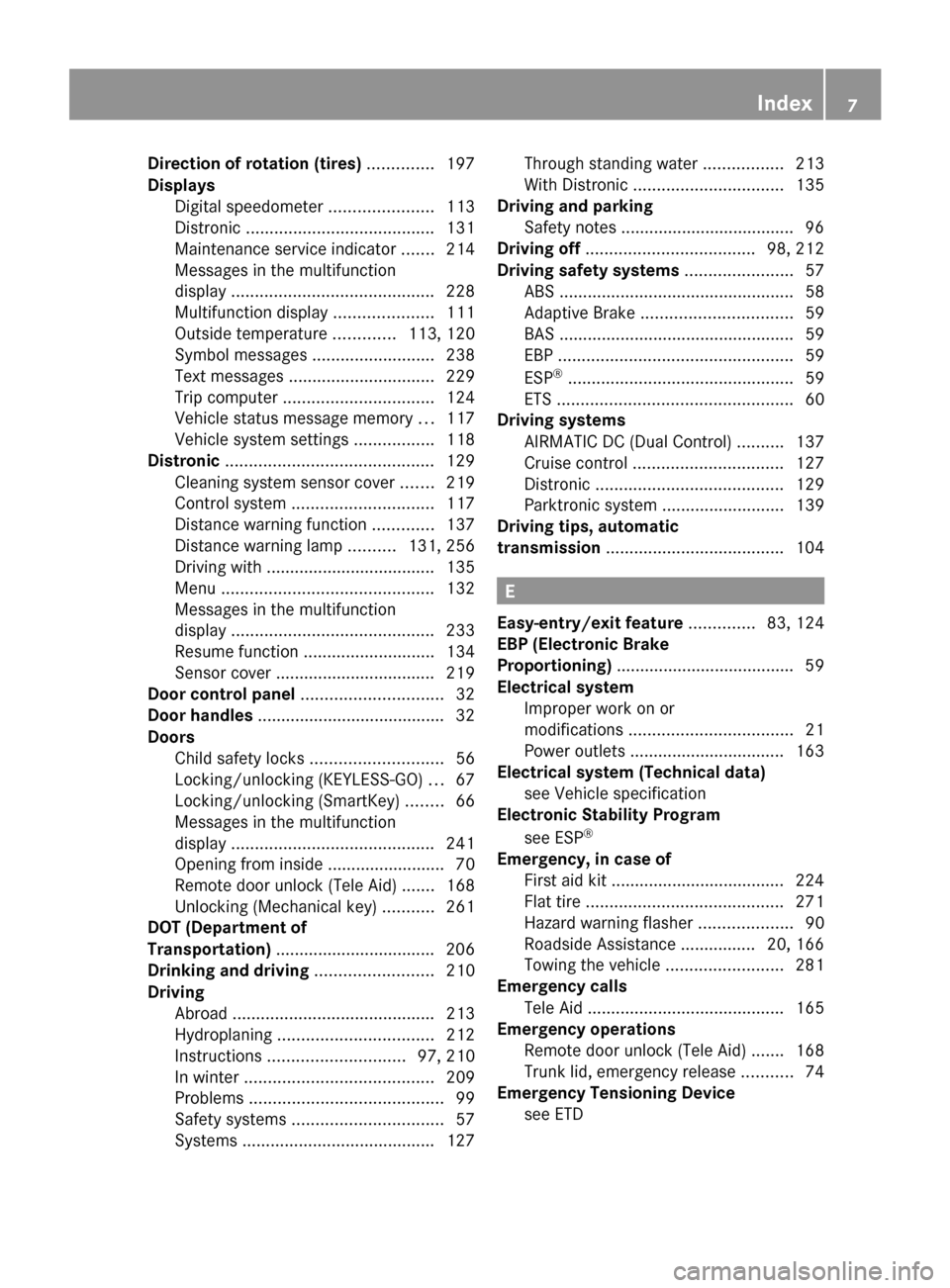
Direction of rotation (tires)
..............197
Displays
Digital speedometer ......................113
Distronic
........................................ 131
Maintenance service indicator .......214
Messages in the multifunction
display ........................................... 228
Multifunction display .....................111
Outside temperature .............113, 120
Symbol messages .......................... 238
Text messages ............................... 229
Trip computer ................................ 124
Vehicle status message memory ...117
Vehicle system settings ................. 118
Distronic ............................................ 129
Cleaning system sensor cover ....... 219
Control system .............................. 117
Distance warning function .............137
Distance warning lamp .......... 131, 256
Driving with .................................... 135
Menu ............................................. 132
Messages in the multifunction
display ........................................... 233
Resume function ............................ 134
Sensor cover .................................. 219
Door control panel .............................. 32
Door handles ........................................ 32
Doors
Child safety locks ............................ 56
Locking/unlocking (KEYLESS-GO) ...67
Locking/unlocking (SmartKey) ........ 66
Messages in the multifunction
display ........................................... 241
Opening from inside ......................... 70
Remote door unlock (Tele Aid) ....... 168
Unlocking (Mechanical key) ........... 261
DOT (Department of
Transportation) .................................. 206
Drinking and driving .........................210
Driving
Abroad ........................................... 213
Hydroplaning ................................. 212
Instructions ............................. 97, 210
In winter ........................................ 209
Problems ......................................... 99
Safety systems ................................ 57
Systems ......................................... 127Through standing water
.................213
With Distronic ................................ 135
Driving and parking
Safety notes ..................................... 96
Driving off .................................... 98, 212
Driving safety systems ....................... 57
ABS .................................................. 58
Adaptive Brake ................................ 59
BAS .................................................. 59
EBP .................................................. 59
ESP ®
................................................ 59
ETS .................................................. 60
Driving systems
AIRMATIC DC (Dual Control) .......... 137
Cruise control ................................ 127
Distronic ........................................ 129
Parktronic system ..........................139
Driving tips, automatic
transmission ...................................... 104 E
Easy-entry/exit feature .............. 83, 124
EBP (Electronic Brake
Proportioning) ......................................
59
Electrical system
Improper work on or
modifications ................................... 21
Power outlets ................................. 163
Electrical system (Technical data)
see Vehicle specification
Electronic Stability Program
see ESP ®
Emergency, in case of
First aid kit ..................................... 224
Flat tire .......................................... 271
Hazard warning flasher ....................90
Roadside Assistance ................ 20, 166
Towing the vehicle .........................281
Emergency calls
Tele Aid .......................................... 165
Emergency operations
Remote door unlock (Tele Aid) ....... 168
Trunk lid, emergency release ...........74
Emergency Tensioning Device
see ETD Index
7 219_AKB; 4; 54, en-US
d2ureepe,
Version: 2.11.8.1 2009-05-11T16:21:02+02:00 - Seite 7
Page 17 of 308

Service and warranty information
.....19
Service intervals see
Maintenance System, Service
indicator message
Service life (tires) .............................. 198
Settings Factory setting (KEYLESS-GO) ......... 69
Factory setting (SmartKey) ..............67
Memory function .............................. 85
Menu ............................................. 118
Selective setting (KEYLESS-GO) ....... 69
Selective setting (SmartKey) ............67
Shelf below rear window, cleaning .. 221
Side impact air bags ...........................41
Side marker lamps
Cleaning lenses ............................. 219
Messages in the multifunction
display ........................................... 248
Sidewall (tires) .................................. 207
Ski bag ............................................... 155
SmartKey see Key, SmartKey
SmartKey with KEYLESS-GO
see Key, SmartKey
Snow chains ...................................... 208
Snow tires see Winter tires
Spare wheel ....................................... 291
Mounting ....................................... 272
Storage location ............................ 226
Speedometer ............................... 28, 131
Speed settings Cruise control ................................ 128
Distronic ........................................ 133
Resume function ................... 129, 134
SRS
Indicator lamp .................................. 28
SRS (Supplemental Restraint System)
Indicator lamp ......................... 36, 254
Messages in the multifunction
display ........................................... 240
Standing water, driving through ......213
Starter switch positions KEYLESS-GO .................................... 76
SmartKey ......................................... 76
Starting difficulties (engine) ..............98
Starting the engine ............................. 97Steering column
see Multifunction steering wheel,
Adjustment
Steering wheel
see Multifunction steering wheel
Steering wheel gearshift control .....106
Stolen Vehicle Recovery Services ...169
Storage compartments .....................158
Storing tires ....................................... 199
Sunroof see Power tilt/sliding sunroof
Sunshade
Rear window .................................. 162
Sun visors .................................. 161, 162
Suspension tuning see AIRMATIC DC (Dual Control) T
Tachometer ..................................
28, 110
Overspeed range ........................... 110
Tail lamps
Cleaning lenses ............................. 219
Messages in the multifunction
display ........................................... 249
Tar stains ........................................... 217
Technical data Air conditioning refrigerant ............ 298
Brake fluid ..................................... 298
Capacities fuels, coolants,
lubricants etc. ................................ 296
Coolant .......................................... 300
Engine oil additives ........................298
Engine oils ..................................... 298
Fuel requirements .......................... 299
Gasoline additives .......................... 299
Identification labels .......................288
Premium unleaded gasoline ...........299
Rims and tires ................................ 291
Spare wheel ................................... 296
Vehicle specification CLS 550 ....... 290
Vehicle specification CLS 63 AMG . 290
Washer and headlamp cleaning
system ................................... 297, 302
Technical data (dimensions)
see Vehicle specification
Technical data (electrical system)
see Vehicle specification Index
15 219_AKB; 4; 54, en-US
d2ureepe,
Version: 2.11.8.1 2009-05-11T16:21:02+02:00 - Seite 15
Page 19 of 308

Treadwear
...................................... 199
Treadwear indicators .............198, 208
Vehicle maximum load on ..............208
Wear pattern .................................. 200
Winter tires ............................ 208, 291
Tire speed rating .......................203, 207
Top tether see Children in the vehicle
Total load limit ................................... 207
Towing
Towing eye bolt .............................. 282
Vehicle ........................................... 281
Towing eye bolt ................................. 282
Traction ...................................... 199, 207
Transmission see Automatic transmission
Transmission fluid level .................... 180
Transmission gear selector lever see Gear selector lever
Transmission positions ....................103
Traveling abroad ............................... 213
Tread (tires) ....................................... 207
Tread depth (tires) ....................198, 208
Treadwear .......................................... 199
Treadwear indicators (tires) .... 198, 208
Trip computer menu .........................124
Trip odometer, resetting ................... 110
Trunk
Closing ............................................. 72
Fuse box ........................................ 285
Messages in the multifunction
display ........................................... 241
Opening ........................................... 72
Opening/closing system .................. 73
Tie-down hooks .............................. 157
Trunk lid emergency release ............ 74
Unlocking manually .......................262
Valet locking .................................... 75
Turning off the engine ......................101
Turn signals ......................................... 89
Cleaning lenses ............................. 219
Indicator lamps ................................ 28
Messages in the multifunction
display ........................................... 250
Replacing bulbs ............................. 267 U
Uniform Tire Quality Grading
Standards .................................. 199, 208
Units Selecting speedometer display
mode ............................................. 120
Unleaded gasoline, premium ........... 299
Unlocking the vehicle
KEYLESS-GO
.................................... 67
Manually ........................................ 261
SmartKey ......................................... 66
Upholstery, cleaning .........................221
Useful features .................................. 160 V
Valet locking ........................................ 75
Vehicle
Battery ........................................... 278
Care ............................................... 215
Control system .............................. 110
Identification Number (VIN) ........... 288
Locking/unlocking
........................... 66
Lowering (wheel change) ...............276
Modifications and alterations,
Operating safety .............................. 21
Towing ........................................... 281
Unlocking/locking manually .......... 261
Vehicle dimensions
see Vehicle specification
Vehicle Identification Number
(VIN) ................................................... 288
Vehicle jack see Jack
Vehicle level control
see AIRMATIC DC (Dual Control)
Vehicle lighting .................................... 86
Vehicle loading
Instructions .................................... 154
Load limit ....................................... 194
Roof rack ....................................... 155
Ski bag ........................................... 155
Terminology ................................... 205
Vehicle maximum load on the tire ... 208
Vehicle specification
CLS 550 ......................................... 290
CLS 63 AMG .................................. 290 Index
17 219_AKB; 4; 54, en-US
d2ureepe,
Version: 2.11.8.1 2009-05-11T16:21:02+02:00 - Seite 17
Page 30 of 308

Instrument cluster
Function Page
:
# Left turn signal
indicator lamp
;
d ESP
®
warning lamp 255
=
Speedometer
?
Multifunction display 111
A
· Distance warning
lamp
2 256
B
! Right turn signal
indicator lamp
C
Coolant temperature
indicator
109
? Coolant temperature
warning lamp
257
D
Tachometer with:
+ Supplemental
Restraint System (SRS)
indicator lamp
254 Function Page
! Antilock Brake
System (ABS) indicator
lamp
252
7 Seat belt telltale
253
K High-beam headlamp
indicator lamp
89
L Low-beam headlamp
indicator lamp
87
E
Main odometer with:
Transmission position
indicator
103
Program mode 105
F
Clock with:
$ Brake warning lamp,
USA only
252
J Brake warning lamp,
Canada only
252
= Engine malfunction
indicator lamp, USA only
257
2
Vehicles without Distronic: Warning lamp without function. It illuminates when the ignition is on. It should
go out when the engine is running. 28
Instrument clusterAt a glance
219_AKB; 4; 54, en-US
d2ureepe,
Version: 2.11.8.1 2009-05-11T16:21:02+02:00 - Seite 28
Page 114 of 308

Menus and submenus
i
The headings used in the menus table are
designed to facilitate navigation within the
system and are not necessarily identical to
those shown in the multifunction display.
The first function displayed in each menu
will automatically show you which part of
the system you are in. Function
:
Standard display
menu
(Y page 112) ;
AMG
9
menu (Y page 113) =
Audio/DVD
menu (Y page 116) ?
Navigation menu (Y page 117)
A
Distronic
menu (Y page 117) B
Vehicle status message
memory
10
menu (Y page 117) C
Settings menu (Y page 118) Function
D
Trip computer
menu (Y page 124) E
Telephone
menu (Y page 125) Standard display menu
You can select whether the digital
speedometer or the outside temperature
appears in the standard display
(Y page 120). Standard display
:
Basic display with outside temperature
; Trip odometer
9 AMG vehicles only.
10 The vehicle status message memory menu is only displayed if there is a message stored. 112
Control systemControls in detail
219_AKB; 4; 54, en-US
d2ureepe,
Version: 2.11.8.1 2009-05-11T16:21:02+02:00 - Seite 112
Page 115 of 308
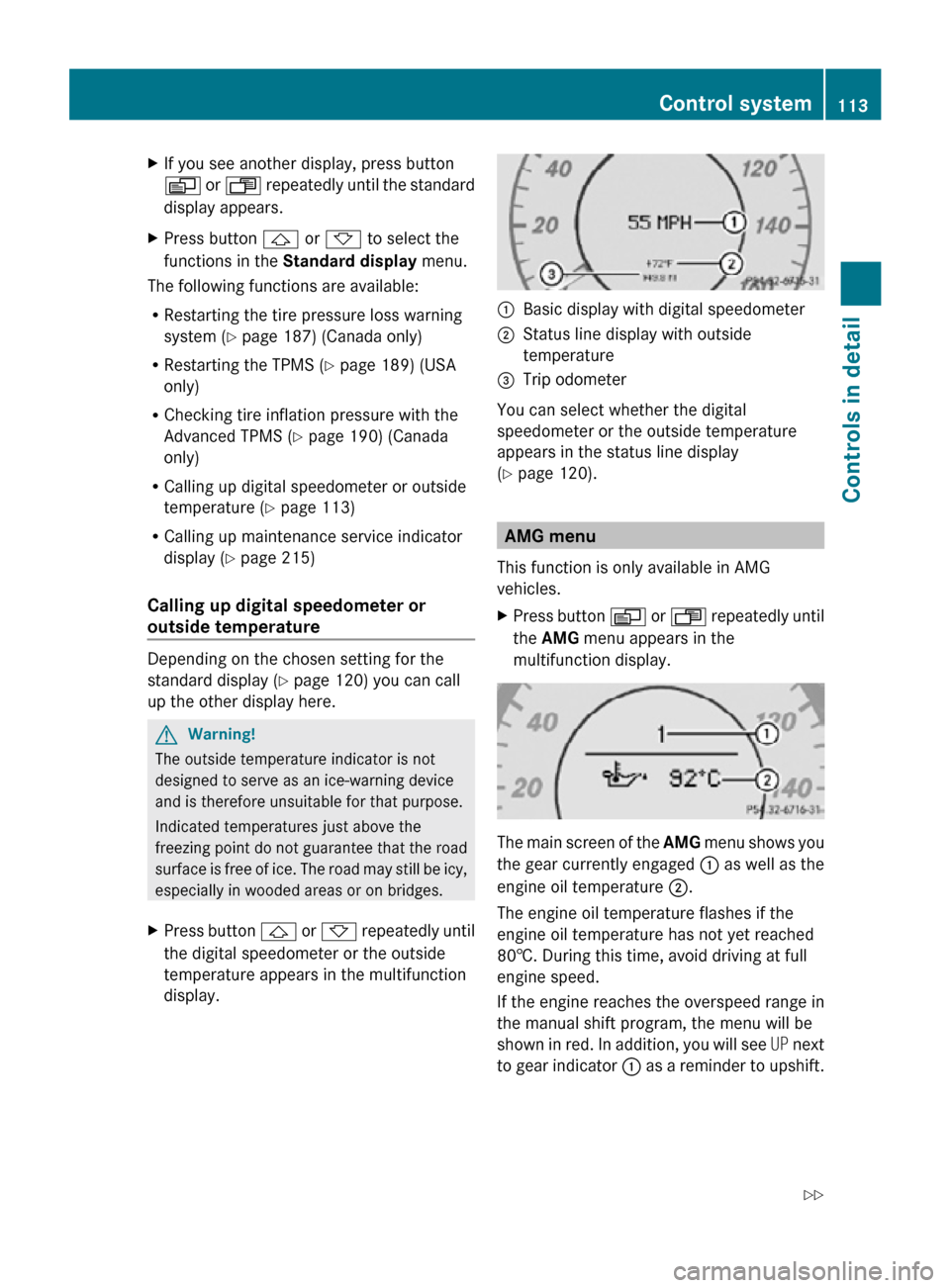
X
If you see another display, press button
V or U repeatedly until the standard
display appears.
X Press button & or * to select the
functions in the Standard display menu.
The following functions are available:
R Restarting the tire pressure loss warning
system (Y page 187) (Canada only)
R Restarting the TPMS (Y page 189) (USA
only)
R Checking tire inflation pressure with the
Advanced TPMS (Y page 190) (Canada
only)
R Calling up digital speedometer or outside
temperature ( Y page 113)
R Calling up maintenance service indicator
display ( Y page 215)
Calling up digital speedometer or
outside temperature Depending on the chosen setting for the
standard display (Y page 120) you can call
up the other display here. G
Warning!
The outside temperature indicator is not
designed to serve as an ice-warning device
and is therefore unsuitable for that purpose.
Indicated temperatures just above the
freezing point do not guarantee that the road
surface is free of ice. The road may still be icy,
especially in wooded areas or on bridges.
X Press button & or * repeatedly until
the digital speedometer or the outside
temperature appears in the multifunction
display. :
Basic display with digital speedometer
; Status line display with outside
temperature
= Trip odometer
You can select whether the digital
speedometer or the outside temperature
appears in the status line display
(Y page 120). AMG menu
This function is only available in AMG
vehicles.
X Press button V or U repeatedly until
the AMG menu appears in the
multifunction display. The main screen of the
AMG menu shows you
the gear currently engaged : as well as the
engine oil temperature ;.
The engine oil temperature flashes if the
engine oil temperature has not yet reached
80†. During this time, avoid driving at full
engine speed.
If the engine reaches the overspeed range in
the manual shift program, the menu will be
shown in red. In addition, you will see UP next
to gear indicator : as a reminder to upshift. Control system
113Controls in detail
219_AKB; 4; 54, en-US
d2ureepe, Version: 2.11.8.1 2009-05-11T16:21:02+02:00 - Seite 113 Z
Page 121 of 308
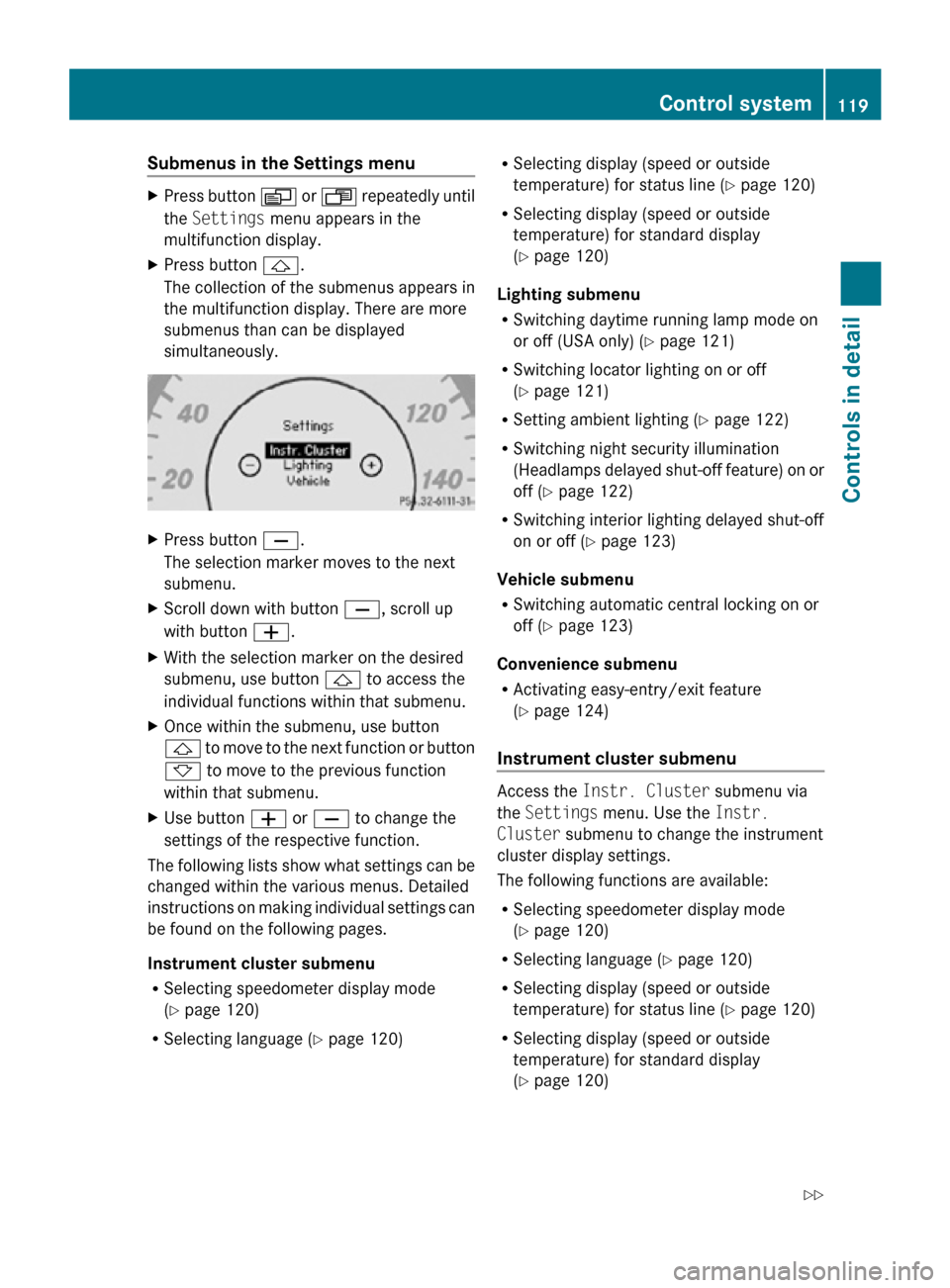
Submenus in the Settings menu
X
Press button V or U repeatedly until
the Settings menu appears in the
multifunction display.
X Press button &.
The collection of the submenus appears in
the multifunction display. There are more
submenus than can be displayed
simultaneously. X
Press button X.
The selection marker moves to the next
submenu.
X Scroll down with button X, scroll up
with button W.
X With the selection marker on the desired
submenu, use button & to access the
individual functions within that submenu.
X Once within the submenu, use button
& to move to the next function or button
* to move to the previous function
within that submenu.
X Use button W or X to change the
settings of the respective function.
The following lists show what settings can be
changed within the various menus. Detailed
instructions on making individual settings can
be found on the following pages.
Instrument cluster submenu
R Selecting speedometer display mode
(Y page 120)
R Selecting language ( Y page 120) R
Selecting display (speed or outside
temperature) for status line ( Y page 120)
R Selecting display (speed or outside
temperature) for standard display
(Y page 120)
Lighting submenu
R Switching daytime running lamp mode on
or off (USA only) (Y page 121)
R Switching locator lighting on or off
(Y page 121)
R Setting ambient lighting ( Y page 122)
R Switching night security illumination
(Headlamps delayed shut-off feature) on or
off (Y page 122)
R Switching interior lighting delayed shut-off
on or off ( Y page 123)
Vehicle submenu
R Switching automatic central locking on or
off (Y page 123)
Convenience submenu
R Activating easy-entry/exit feature
(Y page 124)
Instrument cluster submenu Access the
Instr. Cluster submenu via
the Settings menu. Use the Instr.
Cluster submenu to change the instrument
cluster display settings.
The following functions are available:
R Selecting speedometer display mode
(Y page 120)
R Selecting language ( Y page 120)
R Selecting display (speed or outside
temperature) for status line ( Y page 120)
R Selecting display (speed or outside
temperature) for standard display
(Y page 120) Control system
119Controls in detail
219_AKB; 4; 54, en-US
d2ureepe, Version: 2.11.8.1 2009-05-11T16:21:02+02:00 - Seite 119 Z