2010 MERCEDES-BENZ C300 4MATIC door lock
[x] Cancel search: door lockPage 28 of 364
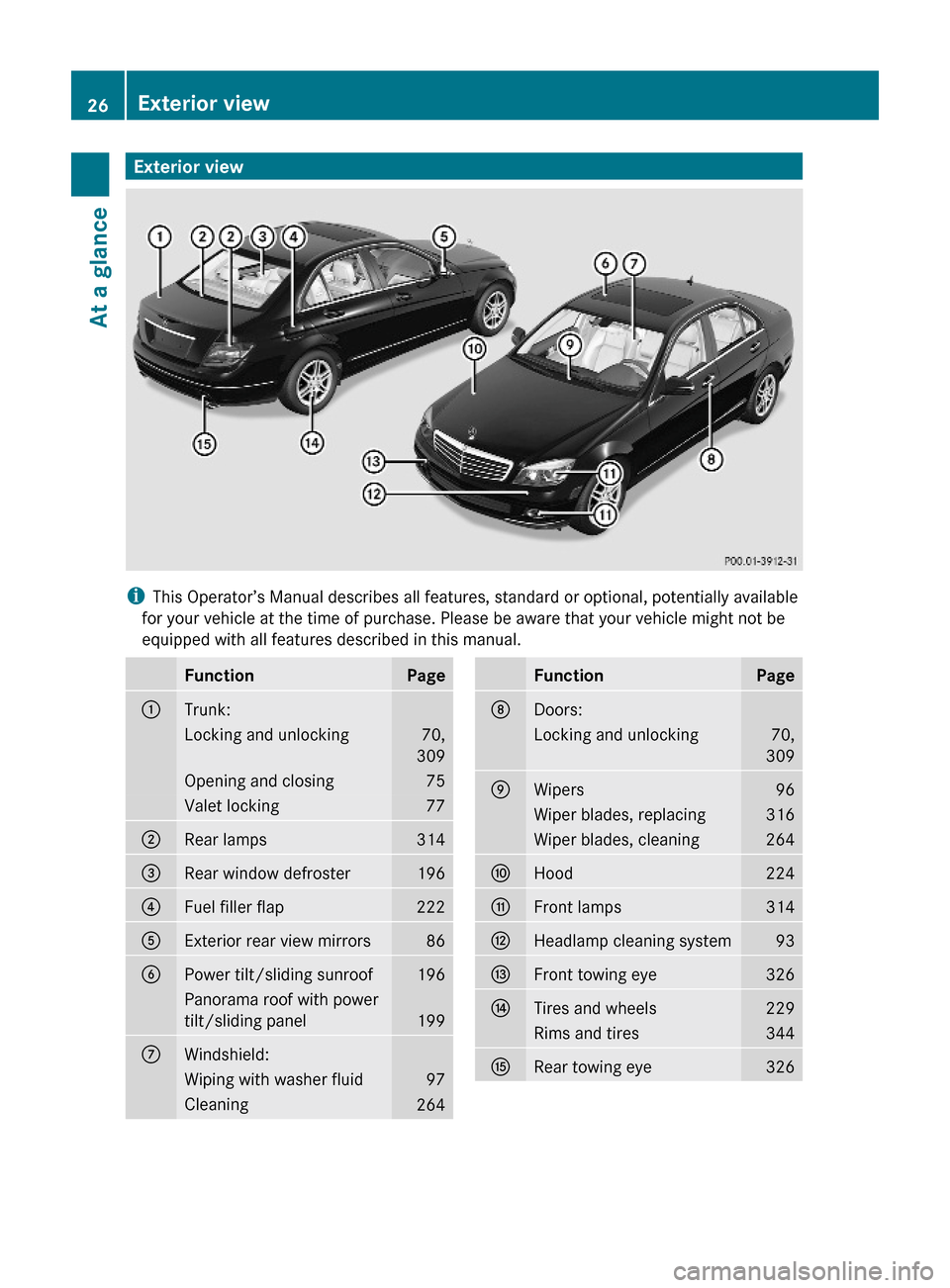
Exterior view
iThis Operator’s Manual describes all features, standard or optional, potentially available
for your vehicle at the time of purchase. Please be aware that your vehicle might not be
equipped with all features described in this manual.
FunctionPage:Trunk:Locking and unlocking70,
309
Opening and closing75Valet locking77;Rear lamps314=Rear window defroster196?Fuel filler flap222AExterior rear view mirrors86BPower tilt/sliding sunroof196Panorama roof with power
tilt/sliding panel199
CWindshield:Wiping with washer fluid97Cleaning264FunctionPageDDoors:Locking and unlocking70,
309
EWipers96Wiper blades, replacing316Wiper blades, cleaning264FHood224GFront lamps314HHeadlamp cleaning system93IFront towing eye326JTires and wheels229Rims and tires344KRear towing eye32626Exterior viewAt a glance
204_AKB; 5; 23, en-USd2ureepe,Version: 2.11.8.12009-07-16T17:54:06+02:00 - Seite 26
Page 29 of 364

CockpitFunctionPage:Steering wheel gearshift
control112
;Cruise control lever180=Instrument cluster116?Multifunction steering
wheel118
AHorn BFront Parktronic warning
indicators, Canada only186
COverhead control panel32DGlove box205EGlove box lock206FCenter console31GStarter switch77KEYLESS-GO start/stop
button78
FunctionPageHSteering wheel release
handle (manual)85
ISteering wheel adjustment
stalk (electrical)85
JCombination switch:Turn signals93Wipers96High beam93KParking brake pedal105LParking brake release105MOn-board diagnostics
(OBD) socket
NHood lock release224OExterior lamp switch90PDoor control panel and seat
adjustment/memory33
Cockpit27At a glance204_AKB; 5; 23, en-USd2ureepe,Version: 2.11.8.12009-07-16T17:54:06+02:00 - Seite 27Z
Page 35 of 364
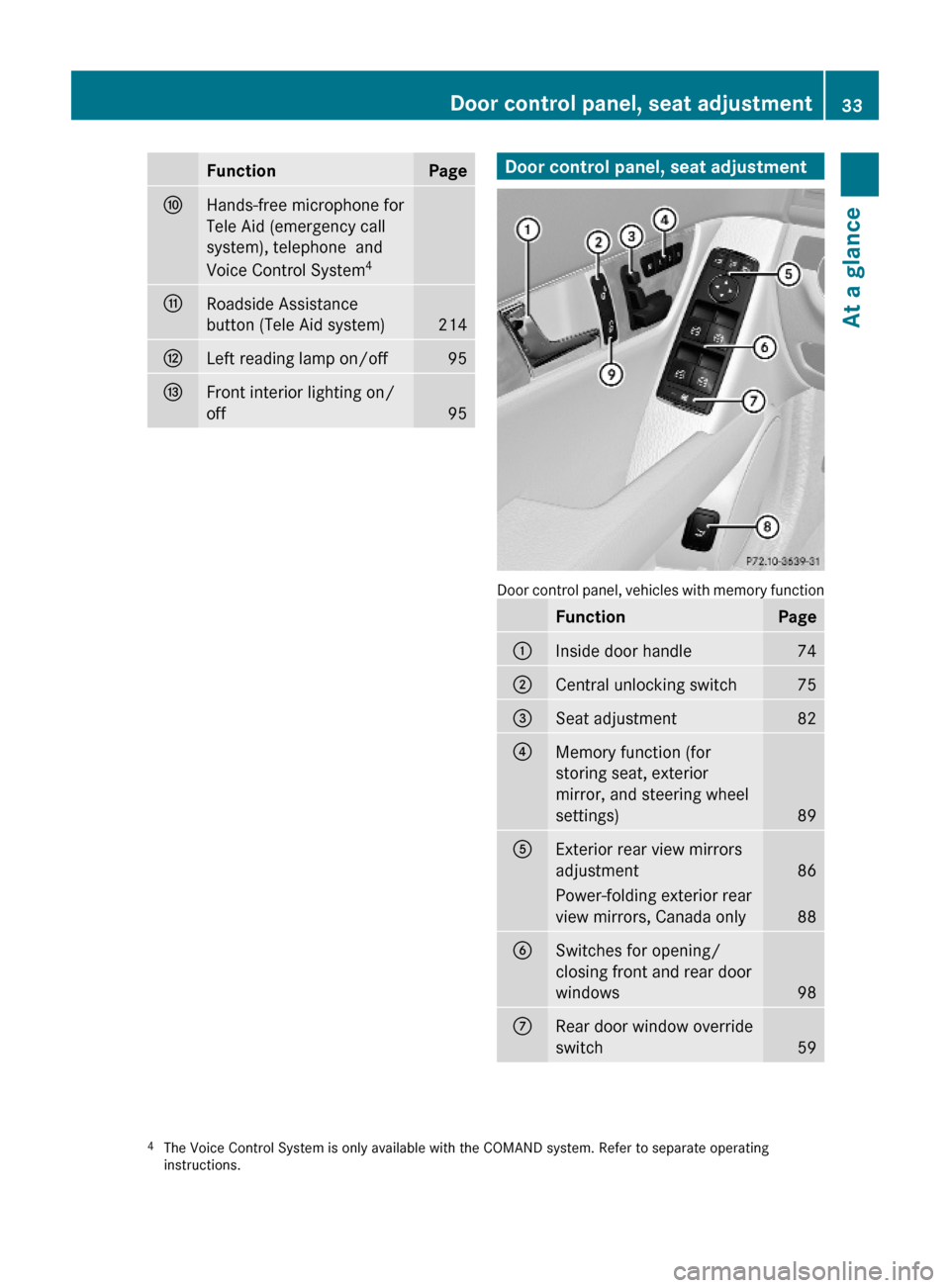
FunctionPageFHands-free microphone for
Tele Aid (emergency call
system), telephone and
Voice Control System4
GRoadside Assistance
button (Tele Aid system)214
HLeft reading lamp on/off95IFront interior lighting on/
off95Door control panel, seat adjustment
Door control panel, vehicles with memory function
FunctionPage:Inside door handle 74;Central unlocking switch75=Seat adjustment82?Memory function (for
storing seat, exterior
mirror, and steering wheel
settings)89
AExterior rear view mirrors
adjustment86
Power-folding exterior rear
view mirrors, Canada only88
BSwitches for opening/
closing front and rear door
windows98
CRear door window override
switch594The Voice Control System is only available with the COMAND system. Refer to separate operatinginstructions.
Door control panel, seat adjustment33At a glance204_AKB; 5; 23, en-USd2ureepe,Version: 2.11.8.12009-07-16T17:54:06+02:00 - Seite 33Z
Page 36 of 364
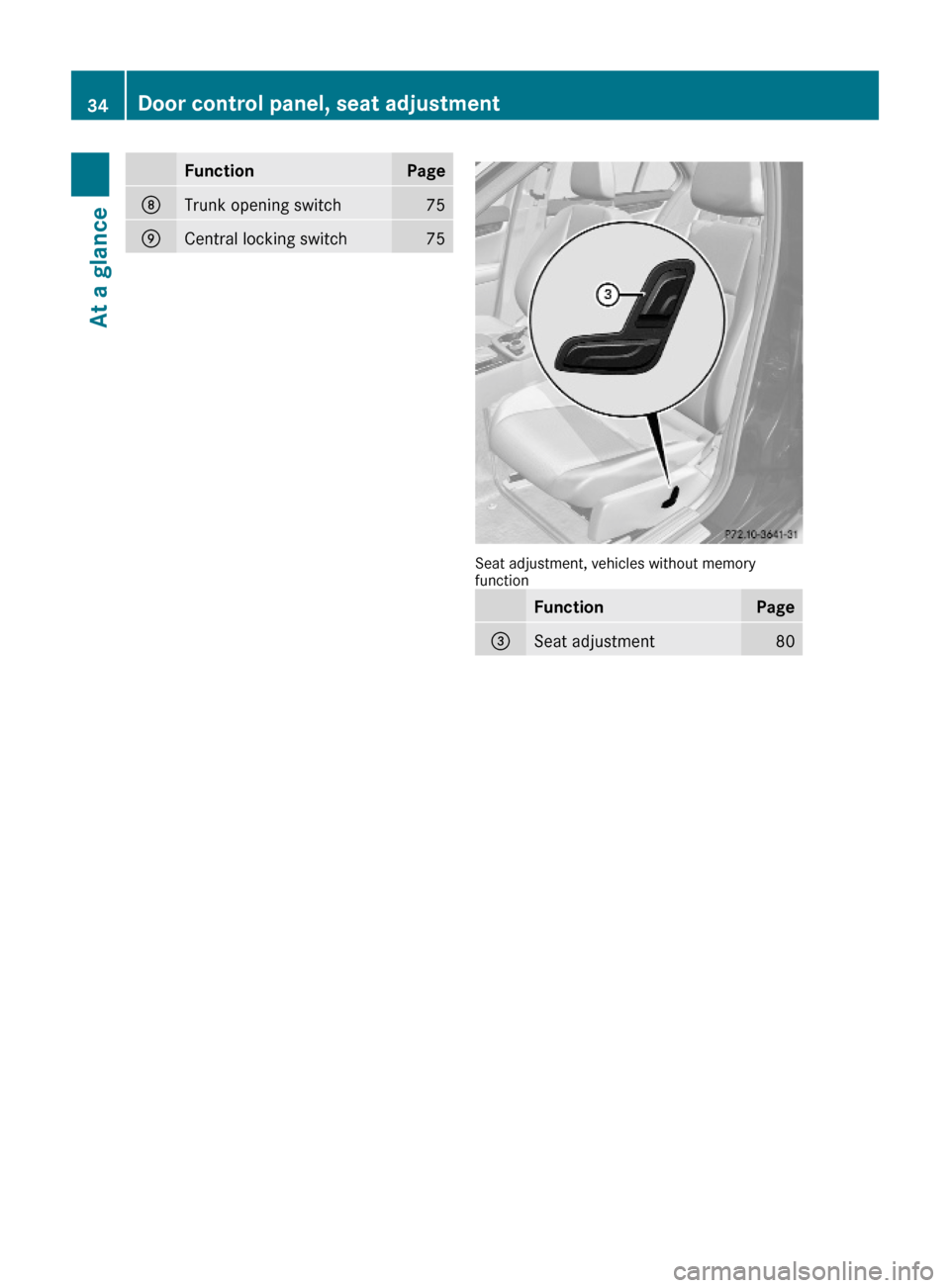
FunctionPageDTrunk opening switch75ECentral locking switch75
Seat adjustment, vehicles without memoryfunction
FunctionPage=Seat adjustment8034Door control panel, seat adjustmentAt a glance
204_AKB; 5; 23, en-USd2ureepe,Version: 2.11.8.12009-07-16T17:54:06+02:00 - Seite 34
Page 56 of 364
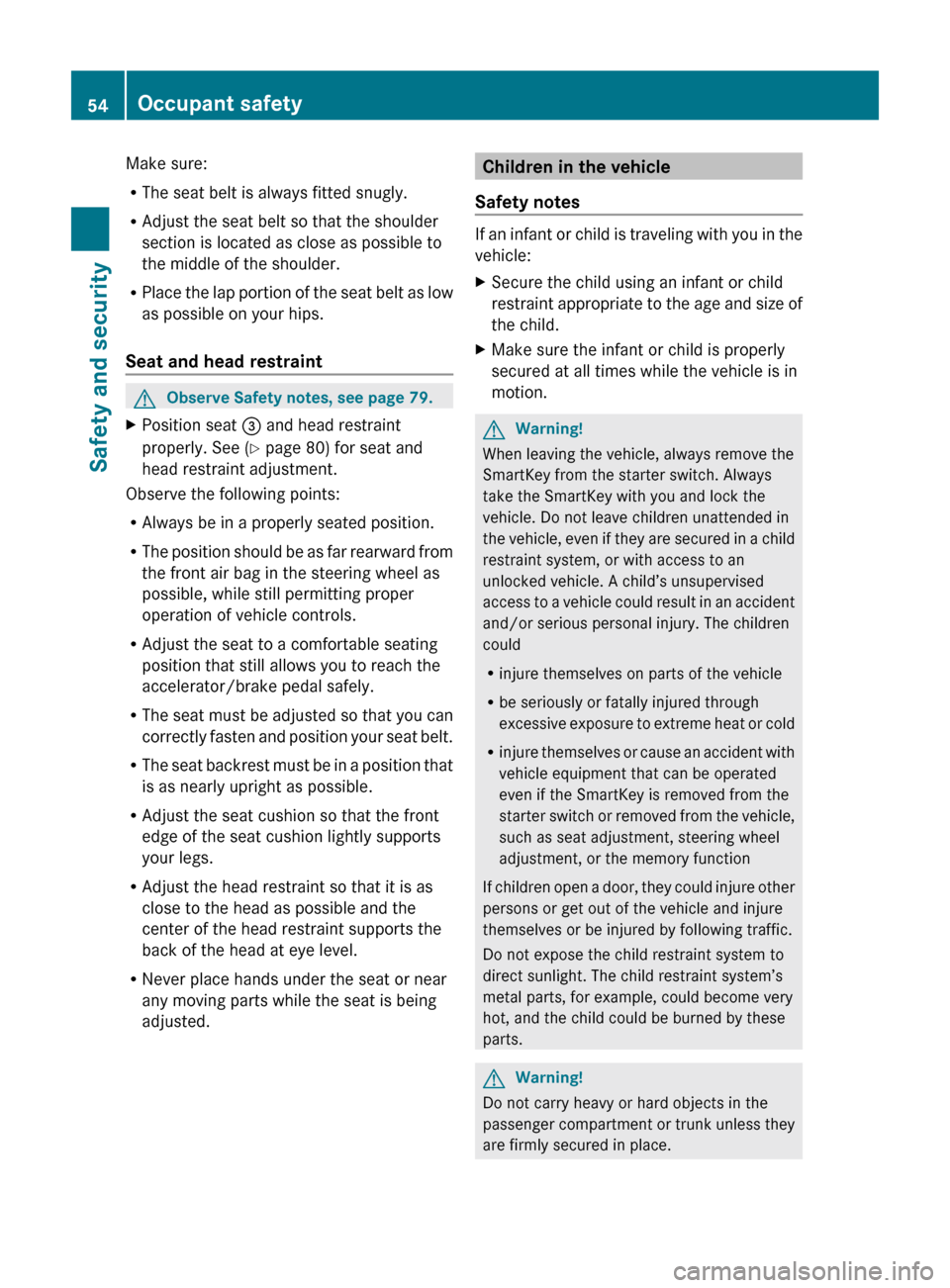
Make sure:
R The seat belt is always fitted snugly.
R Adjust the seat belt so that the shoulder
section is located as close as possible to
the middle of the shoulder.
R Place the lap portion of the seat belt as low
as possible on your hips.
Seat and head restraintGObserve Safety notes, see page 79.XPosition seat = and head restraint
properly. See ( Y page 80) for seat and
head restraint adjustment.
Observe the following points:
R Always be in a properly seated position.
R The position should be as far rearward from
the front air bag in the steering wheel as
possible, while still permitting proper
operation of vehicle controls.
R Adjust the seat to a comfortable seating
position that still allows you to reach the
accelerator/brake pedal safely.
R The seat must be adjusted so that you can
correctly fasten and position your seat belt.
R The seat backrest must be in a position that
is as nearly upright as possible.
R Adjust the seat cushion so that the front
edge of the seat cushion lightly supports
your legs.
R Adjust the head restraint so that it is as
close to the head as possible and the
center of the head restraint supports the
back of the head at eye level.
R Never place hands under the seat or near
any moving parts while the seat is being
adjusted.
Children in the vehicle
Safety notes
If an infant or child is traveling with you in the
vehicle:
XSecure the child using an infant or child
restraint appropriate to the age and size of
the child.XMake sure the infant or child is properly
secured at all times while the vehicle is in
motion.GWarning!
When leaving the vehicle, always remove the
SmartKey from the starter switch. Always
take the SmartKey with you and lock the
vehicle. Do not leave children unattended in
the vehicle, even if they are secured in a child
restraint system, or with access to an
unlocked vehicle. A child’s unsupervised
access to a vehicle could result in an accident
and/or serious personal injury. The children
could
R injure themselves on parts of the vehicle
R be seriously or fatally injured through
excessive exposure to extreme heat or cold
R injure themselves or cause an accident with
vehicle equipment that can be operated
even if the SmartKey is removed from the
starter switch or removed from the vehicle,
such as seat adjustment, steering wheel
adjustment, or the memory function
If children open a door, they could injure other
persons or get out of the vehicle and injure
themselves or be injured by following traffic.
Do not expose the child restraint system to
direct sunlight. The child restraint system’s
metal parts, for example, could become very
hot, and the child could be burned by these
parts.
GWarning!
Do not carry heavy or hard objects in the
passenger compartment or trunk unless they
are firmly secured in place.
54Occupant safetySafety and security
204_AKB; 5; 23, en-USd2ureepe,Version: 2.11.8.12009-07-16T17:54:06+02:00 - Seite 54
Page 61 of 364
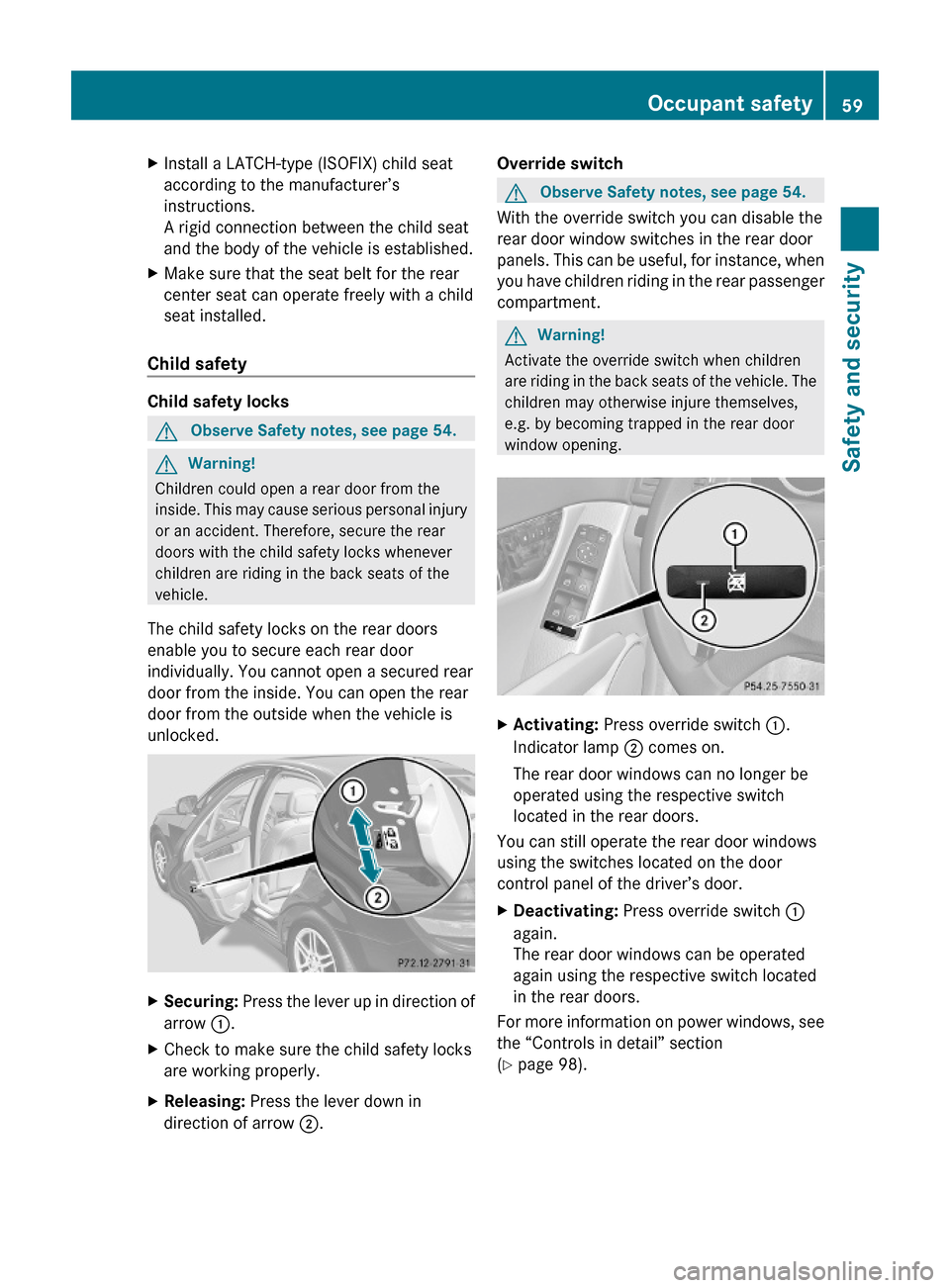
XInstall a LATCH-type (ISOFIX) child seat
according to the manufacturer’s
instructions.
A rigid connection between the child seat
and the body of the vehicle is established.
XMake sure that the seat belt for the rear
center seat can operate freely with a child
seat installed.
Child safety
Child safety locks
GObserve Safety notes, see page 54.GWarning!
Children could open a rear door from the
inside. This may cause serious personal injury
or an accident. Therefore, secure the rear
doors with the child safety locks whenever
children are riding in the back seats of the
vehicle.
The child safety locks on the rear doors
enable you to secure each rear door
individually. You cannot open a secured rear
door from the inside. You can open the rear
door from the outside when the vehicle is
unlocked.
XSecuring: Press the lever up in direction of
arrow :.
XCheck to make sure the child safety locks
are working properly.
XReleasing: Press the lever down in
direction of arrow ;.
Override switchGObserve Safety notes, see page 54.
With the override switch you can disable the
rear door window switches in the rear door
panels. This can be useful, for instance, when
you have children riding in the rear passenger
compartment.
GWarning!
Activate the override switch when children
are riding in the back seats of the vehicle. The
children may otherwise injure themselves,
e.g. by becoming trapped in the rear door
window opening.
XActivating: Press override switch :.
Indicator lamp ; comes on.
The rear door windows can no longer be
operated using the respective switch
located in the rear doors.
You can still operate the rear door windows
using the switches located on the door
control panel of the driver’s door.
XDeactivating: Press override switch :
again.
The rear door windows can be operated
again using the respective switch located
in the rear doors.
For more information on power windows, see
the “Controls in detail” section
(Y page 98).
Occupant safety59Safety and security204_AKB; 5; 23, en-USd2ureepe,Version: 2.11.8.12009-07-16T17:54:06+02:00 - Seite 59Z
Page 68 of 364
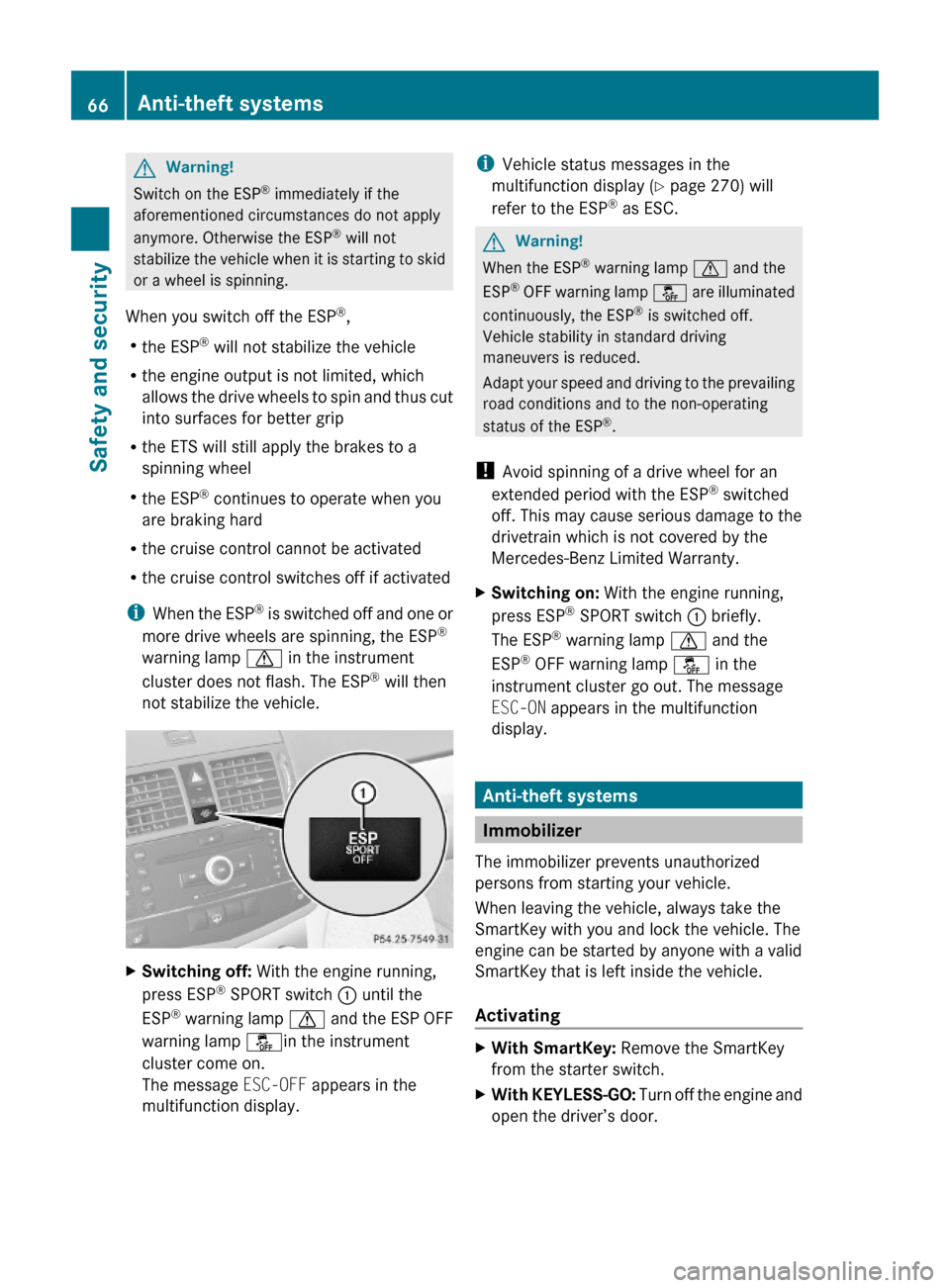
GWarning!
Switch on the ESP® immediately if the
aforementioned circumstances do not apply
anymore. Otherwise the ESP® will not
stabilize the vehicle when it is starting to skid
or a wheel is spinning.
When you switch off the ESP®,
Rthe ESP® will not stabilize the vehicle
Rthe engine output is not limited, which
allows the drive wheels to spin and thus cut
into surfaces for better grip
Rthe ETS will still apply the brakes to a
spinning wheel
Rthe ESP® continues to operate when you
are braking hard
Rthe cruise control cannot be activated
Rthe cruise control switches off if activated
iWhen the ESP® is switched off and one or
more drive wheels are spinning, the ESP®
warning lamp d in the instrument
cluster does not flash. The ESP® will then
not stabilize the vehicle.
XSwitching off: With the engine running,
press ESP® SPORT switch : until the
ESP® warning lamp d and the ESP OFF
warning lamp åin the instrument
cluster come on.
The message ESC-OFF appears in the
multifunction display.
iVehicle status messages in the
multifunction display (Y page 270) will
refer to the ESP® as ESC.
GWarning!
When the ESP® warning lamp d and the
ESP® OFF warning lamp å are illuminated
continuously, the ESP® is switched off.
Vehicle stability in standard driving
maneuvers is reduced.
Adapt your speed and driving to the prevailing
road conditions and to the non-operating
status of the ESP®.
! Avoid spinning of a drive wheel for an
extended period with the ESP® switched
off. This may cause serious damage to the
drivetrain which is not covered by the
Mercedes-Benz Limited Warranty.
XSwitching on: With the engine running,
press ESP® SPORT switch : briefly.
The ESP® warning lamp d and the
ESP® OFF warning lamp å in the
instrument cluster go out. The message
ESC-ON appears in the multifunction
display.
Anti-theft systems
Immobilizer
The immobilizer prevents unauthorized
persons from starting your vehicle.
When leaving the vehicle, always take the
SmartKey with you and lock the vehicle. The
engine can be started by anyone with a valid
SmartKey that is left inside the vehicle.
Activating
XWith SmartKey: Remove the SmartKey
from the starter switch.
XWith KEYLESS-GO: Turn off the engine and
open the driver’s door.
66Anti-theft systemsSafety and security
204_AKB; 5; 23, en-USd2ureepe,Version: 2.11.8.12009-07-16T17:54:06+02:00 - Seite 66
Page 69 of 364
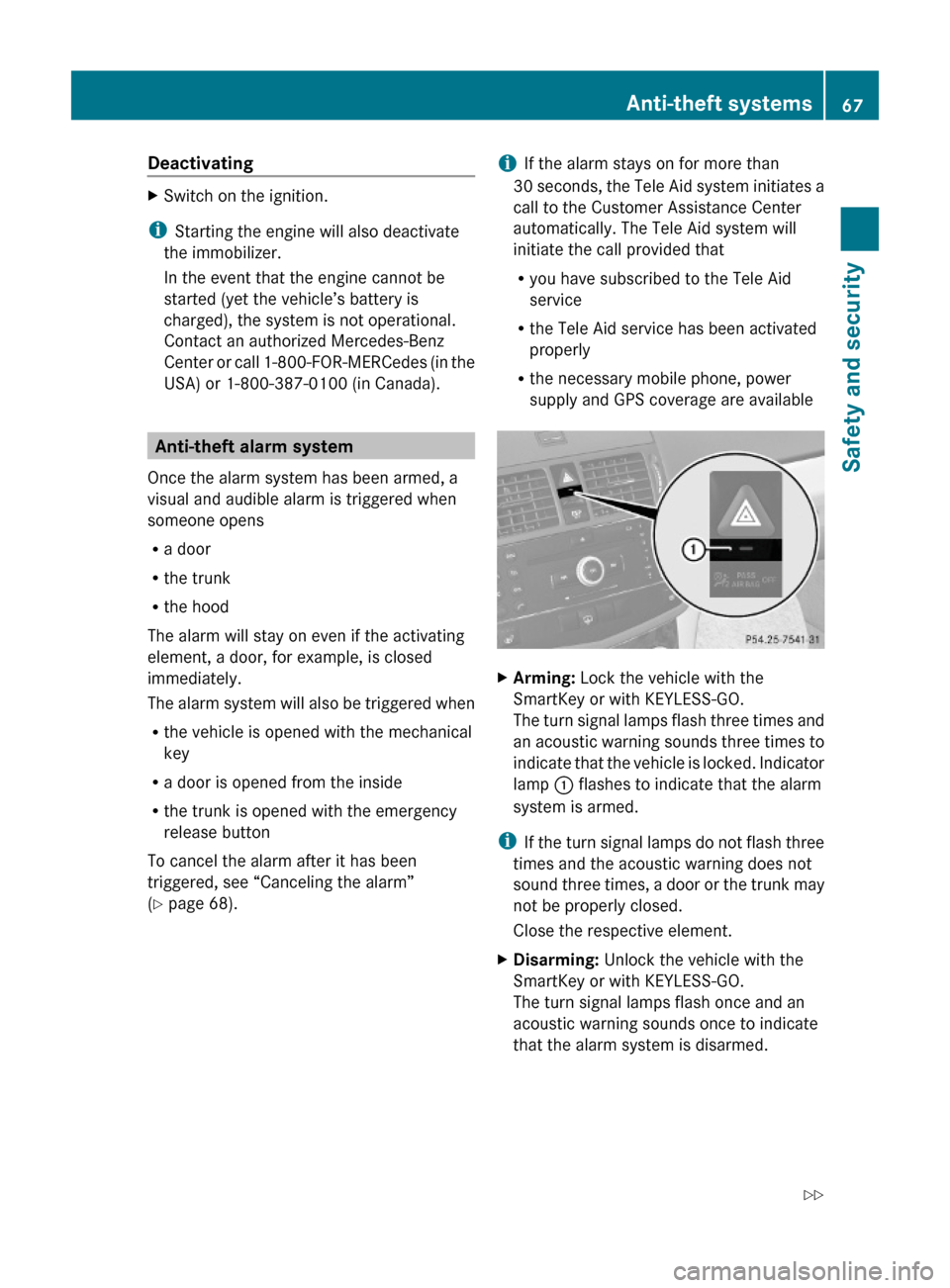
DeactivatingXSwitch on the ignition.
iStarting the engine will also deactivate
the immobilizer.
In the event that the engine cannot be
started (yet the vehicle’s battery is
charged), the system is not operational.
Contact an authorized Mercedes-Benz
Center or call 1-800-FOR-MERCedes (in the
USA) or 1-800-387-0100 (in Canada).
Anti-theft alarm system
Once the alarm system has been armed, a
visual and audible alarm is triggered when
someone opens
Ra door
Rthe trunk
Rthe hood
The alarm will stay on even if the activating
element, a door, for example, is closed
immediately.
The alarm system will also be triggered when
Rthe vehicle is opened with the mechanical
key
Ra door is opened from the inside
Rthe trunk is opened with the emergency
release button
To cancel the alarm after it has been
triggered, see “Canceling the alarm”
(Y page 68).
iIf the alarm stays on for more than
30 seconds, the Tele Aid system initiates a
call to the Customer Assistance Center
automatically. The Tele Aid system will
initiate the call provided that
Ryou have subscribed to the Tele Aid
service
Rthe Tele Aid service has been activated
properly
Rthe necessary mobile phone, power
supply and GPS coverage are available
XArming: Lock the vehicle with the
SmartKey or with KEYLESS-GO.
The turn signal lamps flash three times and
an acoustic warning sounds three times to
indicate that the vehicle is locked. Indicator
lamp : flashes to indicate that the alarm
system is armed.
iIf the turn signal lamps do not flash three
times and the acoustic warning does not
sound three times, a door or the trunk may
not be properly closed.
Close the respective element.
XDisarming: Unlock the vehicle with the
SmartKey or with KEYLESS-GO.
The turn signal lamps flash once and an
acoustic warning sounds once to indicate
that the alarm system is disarmed.
Anti-theft systems67Safety and security204_AKB; 5; 23, en-USd2ureepe,Version: 2.11.8.12009-07-16T17:54:06+02:00 - Seite 67Z