2010 MERCEDES-BENZ C300 4MATIC center console
[x] Cancel search: center consolePage 7 of 364

System settings ............................. 147
Telephone ...................................... 167
Auto-dimming rear view mirrors ........ 87
Automatic central locking .......... 74, 135
Automatic headlamp mode ................ 91
Automatic interior lighting control .... 95
Automatic locking when driving ...... 135
Automatic shift program .................. 111
Automatic transmission ................... 108
Automatic shift program ................111
Gear range indicator ......................111
Gear ranges ................................... 111
Gear selector lever ........................108
Hill-start assist system ..................183
Kickdown ....................................... 110
Kickdown (manual shift program) ..115
Manual shift program ..................... 113
One-touch gearshifting ..................112
Program mode indicator ................112
Program mode selector switch
(automatic shift program) ..............111
Program mode selector switch
(manual shift program) ..........113, 114
Shifting procedure .........................109
Steering wheel gearshift control ....112
Transmission position indicator .....109
Transmission positions ..................109
AUX socket ........................................ 166
Axle oils .............................................. 351
B
BabySmart™
Air bag deactivation system .............46
Self-test ........................................... 47
Back button ....................................... 141
Backrest see Seats
Backup lamps
Messages in the multifunction
display ........................................... 292
Replacing bulbs ............................. 314
Bar (air pressure unit) ....................... 250
BAS (Brake Assist System) ................. 61
Batteries, SmartKey
Checking condition ..........................73
Replacing ....................................... 312
Battery, Vehicle ................................. 321
Charging ........................................ 323
Jump starting ................................. 323
Messages in the multifunction
display ........................................... 290
Bead (tire) .......................................... 250
Beverage holders see Cup holders
Bluetooth ®
settings .......................... 147
Brake Assist System see BAS
Brake fluid
Checking level ............................... 228
Messages in the multifunction
display ........................................... 282
Brake lamps
Cleaning lenses ............................. 263
Replacing bulbs ............................. 314
Brake pads
Messages in the multifunction
display ........................................... 279
Brakes ................................................ 255
High-performance brake system ....256
Parking brake ................................ 105
Warning lamp ................................. 298
Break-in period .................................. 222
Bulbs see Replacing bulbs
C
CAC (Customer Assistance Center) ... 23
California retail buyers and
lessees, important notice for ............. 21
Calls (phone) .............................. 128, 167
Can holders see Cup holders
Capacities and recommended
fuel/lubricants .................................. 349
Cargo tie-down rings ......................... 203
Carpets, cleaning .............................. 265
CD player ............................................ 158
Center console
Lower part ....................................... 32
Upper part ....................................... 31
Central locking
Automatic ................................ 74, 135
KEYLESS-GO .................................... 71
Index5204_AKB; 5; 23, en-USd2ureepe,Version: 2.11.8.12009-07-16T17:54:06+02:00 - Seite 5
Page 13 of 364

Messages in the multifunction
display ........................................... 286
Opening, trunk ................................. 75
Opening and closing the power
tilt/sliding sunroof or the
panorama roof ................................. 99
Opening and closing the windows .... 99
Remote control ................................ 70
Replacing ......................................... 74
Replacing batteries ........................312
Restoring to factory setting .......71, 73
Selective setting ........................71, 73
Starter switch positions ...................77
KEYLESS-GO
Starter switch positions ...................78
Kickdown ........................................... 110
Kickdown (manual shift program) ... 115
Kilopascal (air pressure unit) ........... 251
Knee bag .............................................. 40
L
Labels
Certification ................................... 332
Emission control information .........333
Tire and Loading Information
placard ........................................... 238
Tire inflation pressure ....................231
Lamps, exterior
Exterior lamp switch ........................90
Front .............................................. 314
Messages in the multifunction
display ........................................... 292
Rear ............................................... 314
Switching on/off .............................. 90
Lamps, indicator and warning
ABS .......................................... 29, 298
Brakes ..................................... 28, 298
Center console ................................ 31
Coolant .................................... 28, 305
Engine malfunction ..................28, 305
ESP ®
........................................ 28, 302
ESP ®
OFF ................................ 28, 303
Fog lamps ........................................ 92
Front fog lamps ................................ 28
Front passenger front air bag off
(Canada only) .......................... 46, 307
Front passenger front air bag off
(USA only) ................................ 42, 308
Fuel tank reserve .....................28, 304
High-beam headlamps ...............28, 93
Instrument cluster ...................28, 297
Low-beam headlamps ................28, 91
Low tire pressure/TPMS
malfunction telltale ..................28, 306
Rear fog lamp .................................. 28
Seat belt telltale ................29, 51, 301
SRS .................................... 28, 36, 302
Turn signals ..................................... 28
LATCH-type child seat anchors (ISOFIX)
see Children in the vehicle
License plate lamps
Messages in the multifunction
display ........................................... 294
Light alloy wheels, cleaning ............. 265
Lighter see Cigarette lighter
Lighting ................................................ 90
Daytime running lamp mode ............91
Exterior ............................................ 90
Interior ............................................. 95
Limp-home mode .............................. 116
Load index (tires) ...................... 246, 251
Loading see Vehicle loading
Locator lighting ................................. 134
Locking the vehicle
KEYLESS-GO .................................... 71
Manually ........................................ 310
SmartKey ......................................... 70
Loss of
Key .................................................. 73
Service and Warranty Information
booklet .......................................... 332
Low-beam headlamps ......................... 91
Exterior lamp switch ........................90
Replacing bulbs ............................. 314
Switching on .................................... 91
Lubricants .......................................... 349
Lumbar support ................................... 82Index11204_AKB; 5; 23, en-USd2ureepe,Version: 2.11.8.12009-07-16T17:54:06+02:00 - Seite 11
Page 16 of 364

Power assistance .............................. 255
Power outlets .................................... 210
Power seats see Seats
Power steering
Messages in the multifunction
display ........................................... 288
Power tilt/sliding sunroof
Operation ....................................... 196
Synchronizing ................................ 199
Power washer .................................... 261
Power windows ................................... 98
Cleaning ......................................... 264
Operation ......................................... 98
Rear door window, override
switch .............................................. 59
Synchronizing .................................. 99
Practical hints ................................... 268
Problems
While driving .................................. 104
With vehicle ..................................... 23
With wipers ...................................... 97
Product information ............................ 20
Production options weight ............... 251
Program mode selector switch
Automatic shift program ................111
Manual shift program ............113, 114
Proximity key
see Key, SmartKey
PSI (air pressure unit) ....................... 251
R
RACETIMER ........................................ 124
Radio .................................................. 148
Satellite radio ................................ 152
Selecting stations ..........................126
Radio transmitters ............................ 258
Rain sensor see Intermittent wiping
Rear axle oil ....................................... 351
Rear center console ashtray see Ashtrays
Rear doors
Child safety locks ............................ 59
Rear door window
Override switch ................................ 59
Rear fog lamp
see Fog lamps
Rear lamps
see Tail lamps
Rear seat head restraints
see Head restraints
Rear view camera .............................. 188
Cleaning the camera lens ..............263
Rear window defroster ..................... 196
Recommended tire inflation
pressure ..................................... 230, 251
Refrigerant, air conditioning ............ 354
Refueling ............................................ 222
Regular checks .................................. 224
Reminder, Seat belt see Seat belts, Telltale
Remote control
see Key, SmartKey
Remote door lock (Tele Aid) ............. 216
Remote door unlock (Tele Aid) ......... 215
Replacing
Key .................................................. 74
Replacing bulbs ................................. 313
Reporting safety defects .................... 23
Research Octane Number see RON
Reserve fuel
Messages in the multifunction
display ........................................... 291
Warning lamp ................................. 304
Restraint systems
see Occupant safety
Retaining hooks ................................. 203
Rims ........................................... 251, 344
Roadside Assistance ................... 21, 214
Roller sunblinds ................................. 199
RON (Research Octane Number) ..... 354
Roof rack ............................................ 203
Rubber parts, cleaning ...................... 265
S
Safety
Driving safety systems .....................60
Occupant safety ............................... 36
Reporting defects ............................ 23
Safety belts
see Seat belts
14Index204_AKB; 5; 23, en-USd2ureepe,Version: 2.11.8.12009-07-16T17:54:06+02:00 - Seite 14
Page 27 of 364
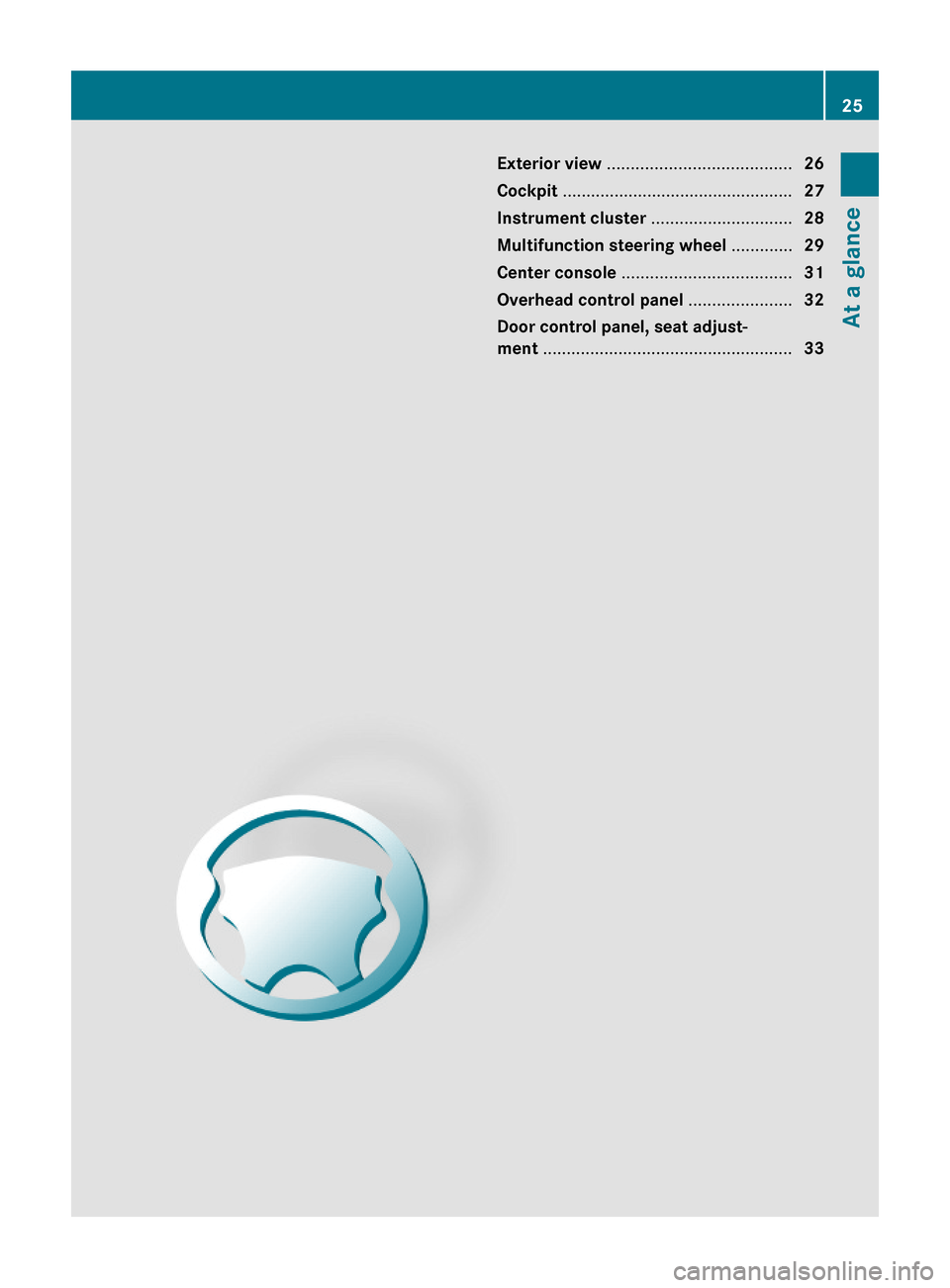
Exterior view .......................................26
Cockpit .................................................27
Instrument cluster ..............................28
Multifunction steering wheel .............29
Center console ....................................31
Overhead control panel ......................32
Door control panel, seat adjust-
ment .....................................................33
25At a glance204_AKB; 5; 23, en-USd2ureepe,Version: 2.11.8.12009-07-16T17:54:06+02:00 - Seite 25
Page 29 of 364

CockpitFunctionPage:Steering wheel gearshift
control112
;Cruise control lever180=Instrument cluster116?Multifunction steering
wheel118
AHorn BFront Parktronic warning
indicators, Canada only186
COverhead control panel32DGlove box205EGlove box lock206FCenter console31GStarter switch77KEYLESS-GO start/stop
button78
FunctionPageHSteering wheel release
handle (manual)85
ISteering wheel adjustment
stalk (electrical)85
JCombination switch:Turn signals93Wipers96High beam93KParking brake pedal105LParking brake release105MOn-board diagnostics
(OBD) socket
NHood lock release224OExterior lamp switch90PDoor control panel and seat
adjustment/memory33
Cockpit27At a glance204_AKB; 5; 23, en-USd2ureepe,Version: 2.11.8.12009-07-16T17:54:06+02:00 - Seite 27Z
Page 33 of 364

Center console
Upper part
FunctionPage:Audio display cover139;Hazard warning flasher
switch93
=Alarm system indicator
lamp67
?Front passenger front air
bag off indicator lamp, USA
only
42,
308
Front passenger front air
bag off indicator lamp,
Canada only
46,
307
AElectronic Stability
Program (ESP®) switch63
BAudio system136orCOMAND system, see
separate operating
instructions
CSeat heating, front
passenger side84
FunctionPageDParktronic system
deactivation switch,
Canada only187
ERear window sunshade
switch208
FSport driving mode on/off
button184
GDual-zone automatic
climate control189
Rear window defroster196HSeat heating, driver’s side84Center console31At a glance204_AKB; 5; 23, en-USd2ureepe,Version: 2.11.8.12009-07-16T17:54:06+02:00 - Seite 31Z
Page 42 of 364

Front air bags GObserve Safety notes, see page 37.
Driver’s front air bag : and front passenger
front air bag ; are designed to provide
increased protection for the driver and front
passenger against the risk of injuries to the
head and thorax.
Driver and front passenger front air bag and
driver’s side knee bag are deployed
Rin the event of certain frontal impacts
Rif the system determines that air bag
deployment can offer additional protection
to that provided by the seat belt
Rdepending on whether the respective seat
belt is in use
Rindependently of the side impact air bags,
pelvis air bags and/or the window curtain
air bags
The front air bags in this vehicle have been
designed to inflate in two stages. This allows
the air bags to have different rates of inflation.
The rate of inflation is based on the vehicle
deceleration rate as assessed by the air bag
control unit.
Vehicles with OCS, USA only: The front
passenger front air bag deployment is
additionally influenced by the passenger’s
weight category as identified by the Occupant
Classification System (OCS) (Y page 42).
Vehicles with OCS, USA only: The lighter the
front passenger-side occupant, the higher the
vehicle deceleration rate required for second
stage inflation of the front passenger front air
bag.
The air bags will not deploy in impacts which
do not exceed the system’s preset
deployment thresholds. You will then be
protected by the fastened seat belts.
The front air bags will not deploy in the event
of a rollover unless the vehicle’s rate of
longitudinal deceleration or acceleration
exceeds the preset deployment threshold for
the front air bags.
The front passenger front air bag will only be
deployed if
Rvehicles with OCS, USA only: the system,
based on OCS weight sensor readings,
detects that the front passenger seat is
occupied
Rthe 45 indicator lamp in the center
console is not lit (USA only: (Y page 42),
Canada only: (Y page 46))
Rthe impact exceeds a preset deployment
threshold
! Vehicles with BabySmart™ air bag
deactivation system (Canada only): Do not
place objects heavier than 20 lb (9 kg) on
the front passenger seat. This could cause
the front or side impact air bag on the front
passenger side to deploy in a crash which
exceeds the system’s deployment
threshold.
Knee bag
Knee bag = is designed to provide increased
protection for the driver against the risk of
injuries to the knees, thighs and lower legs.
Knee bag = is located on the driver side
lower instrument panel. It is designed to
operate together with the driver front air bag
in certain frontal impacts if the system
determines that air bag deployment can offer
additional protection to that provided by the
seat belt. Knee bag = operates best in
conjunction with a properly positioned and
fastened seat belt.
40Occupant safetySafety and security
204_AKB; 5; 23, en-USd2ureepe,Version: 2.11.8.12009-07-16T17:54:06+02:00 - Seite 40
Page 153 of 364
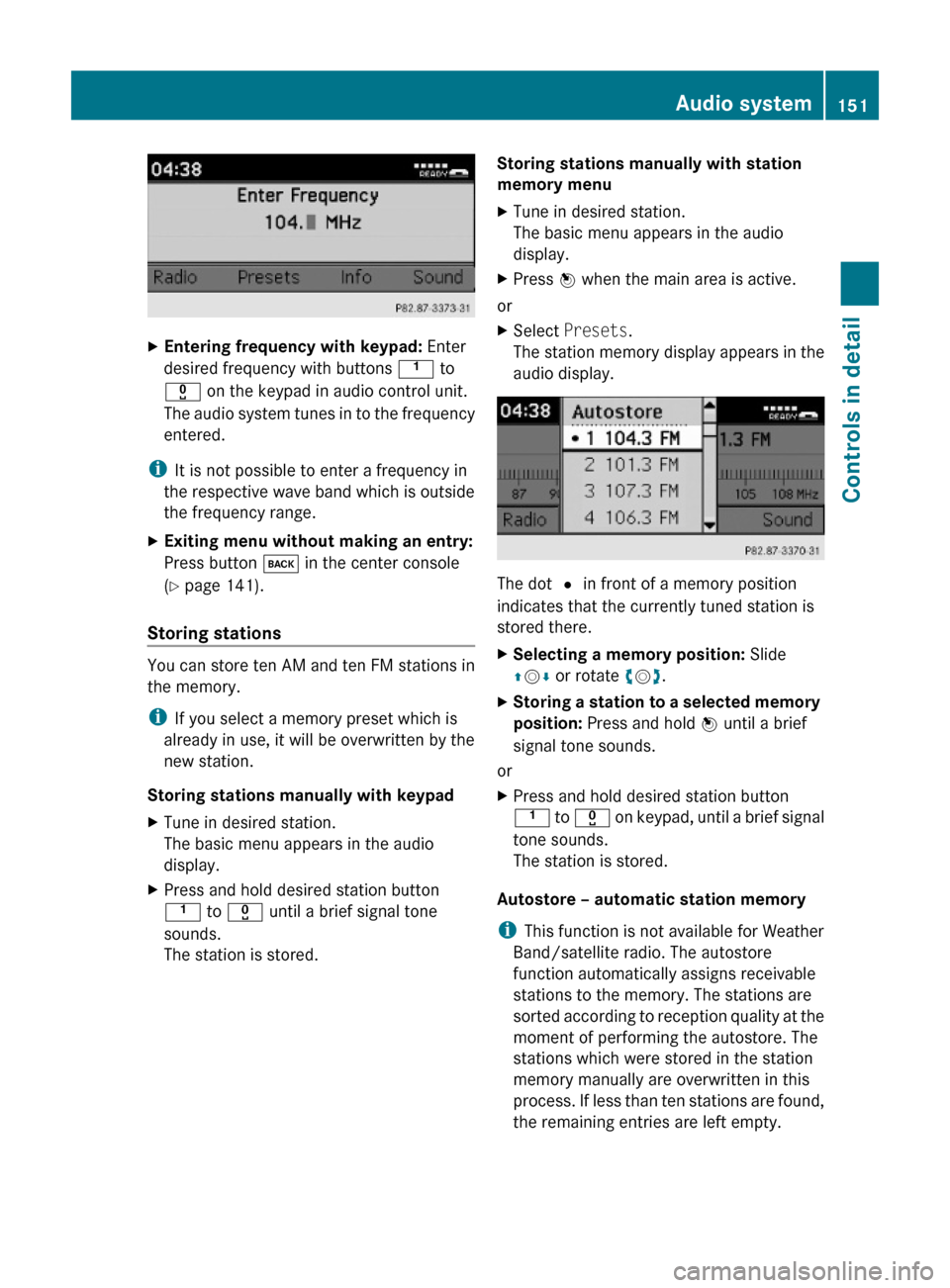
XEntering frequency with keypad: Enter
desired frequency with buttons k to
x on the keypad in audio control unit.
The audio system tunes in to the frequency
entered.
iIt is not possible to enter a frequency in
the respective wave band which is outside
the frequency range.
XExiting menu without making an entry:
Press button k in the center console
(Y page 141).
Storing stations
You can store ten AM and ten FM stations in
the memory.
iIf you select a memory preset which is
already in use, it will be overwritten by the
new station.
Storing stations manually with keypad
XTune in desired station.
The basic menu appears in the audio
display.
XPress and hold desired station button
k to x until a brief signal tone
sounds.
The station is stored.
Storing stations manually with station
memory menu
XTune in desired station.
The basic menu appears in the audio
display.
XPress W when the main area is active.
or
XSelect Presets.
The station memory display appears in the
audio display.
The dot # in front of a memory position
indicates that the currently tuned station is
stored there.
XSelecting a memory position: Slide
ZVÆ or rotate cVd.
XStoring a station to a selected memory
position: Press and hold W until a brief
signal tone sounds.
or
XPress and hold desired station button
k to x on keypad, until a brief signal
tone sounds.
The station is stored.
Autostore – automatic station memory
iThis function is not available for Weather
Band/satellite radio. The autostore
function automatically assigns receivable
stations to the memory. The stations are
sorted according to reception quality at the
moment of performing the autostore. The
stations which were stored in the station
memory manually are overwritten in this
process. If less than ten stations are found,
the remaining entries are left empty.
Audio system151Controls in detail204_AKB; 5; 23, en-USd2ureepe,Version: 2.11.8.12009-07-16T17:54:06+02:00 - Seite 151Z