Page 9 of 16

Feature Highlights
1516
Your�vehicle�is�equipped�with�an�AUX�or�auxiliary�jack�that�will�allow�you�to�
play�your�portable�audio�player�through�the�vehicle’s�audio�system.�Learn�the �
system�when�parked�and�do�not�let�it�distract�you�while�driving.�Refer�to�the �
Owner’s�Manual�for�additional�information. �
NOTE:
You�will�need�a�cable�with�an�1/8�inch�mini�stereo�plug�to�connect�your �
portable�audio�player�into�the�aux�jack.
1�Locate�the�AUX�jack�inside�the�center�console. �
2�Plug�1/8�inch�mini�stereo�plug�into�the�portable�audio�player�and�into
� � the�AUX�jack.�Turn�portable�audio�player�on. �
3�Turn�the�vehicle�audio�system�on. �
4��Push�the�AUX�button�on�the�audio�face�OR �the�MODE�button�on�the�
steering�wheel�controls.
5��Use�the�portable�audio�player�controls�to�play�music. �
PORTABLE AUDiO PLAYER i NTEgRAT iON US iN g T hE AUX JACK
NOTE: Set�the�volume�level�on�your�portable�audio�player�to�the�highest�level �
before�distortion�starts.�Then�adjust�the�volume�in�the�vehicle�using�the�audio �
system�power/volume�control�or�the�steering�wheel�volume�up�and�down�controls.
NOTE: Do not rely completely on the BSM system and be sure to look over
your shoulder before changing lanes:
• The�BSM�system�can�assist�the�driver�in�confirming�the�safety�of�the�surroundings,��
� but �is �not �a �complete �substitute.�
•� The�driver�is�responsible�for�ensuring�safe�lane�changes�and�other�maneuvers. �
•� Always�pay�attention�to�the�direction�in�which�the�vehicle�is�traveling�and�the �
� vehicle’s �surroundings.�
•� The�BSM�system�does�not�operate�when�the�vehicle�speed�is�lower�than�about �
� 20�mph�(32�km/h).
Turning BSM System Off
To�manually�turn�the�BSM�system�off,�push�the�BSM�OFF�switch�on�the�dash. �
The�BSM�OFF�indicator�will�illuminate�in�the�instrument�cluster�when�the�BSM �
system�is�off.�The�BSM�system�will�automatically�turn�on�the�next�time�the �
vehicle�is�started.
Your Vehicle
Detection Areas
BLiND S POT M ONiTOR iN g (BSM) S YSTEM
The Blind Spot Monitoring (BSM) system is designed to assist the driver
by monitoring the blind spots to the rear of the vehicle on both sides.
�•� �If�your �vehicle �speed �is �20 �mph �(32 �km/h) �or �more, �the �BSM �will �warn�
you�of�vehicles�in�the�detection�area�by�illuminating�the�BSM�warning �
lights�located�on�the�left�and�right�door�mirrors.
� •��If�you�operate�a�turn�signal�in�the�direction�of�an�illuminated�BSM �
warning�light,�the�system�will�also�warn�you�with�a�beep�and�warning �
light�flash.
� •��BSM�sensors�are�located�under�the�left�and�right�rear�bumper�areas. �
The�BSM�system�may�not�operate�properly�if�the�rear�bumper�gets�too �
dirty,�so�keep�the�rear�bumper�area�clean. �
Please�refer�to�your�Owner’s�Manual�for�complete�details.
211069_10b_Mazda_CX-7_SSG_063009.indd 16-176/30/09 3:54:11 PM
Page 10 of 16
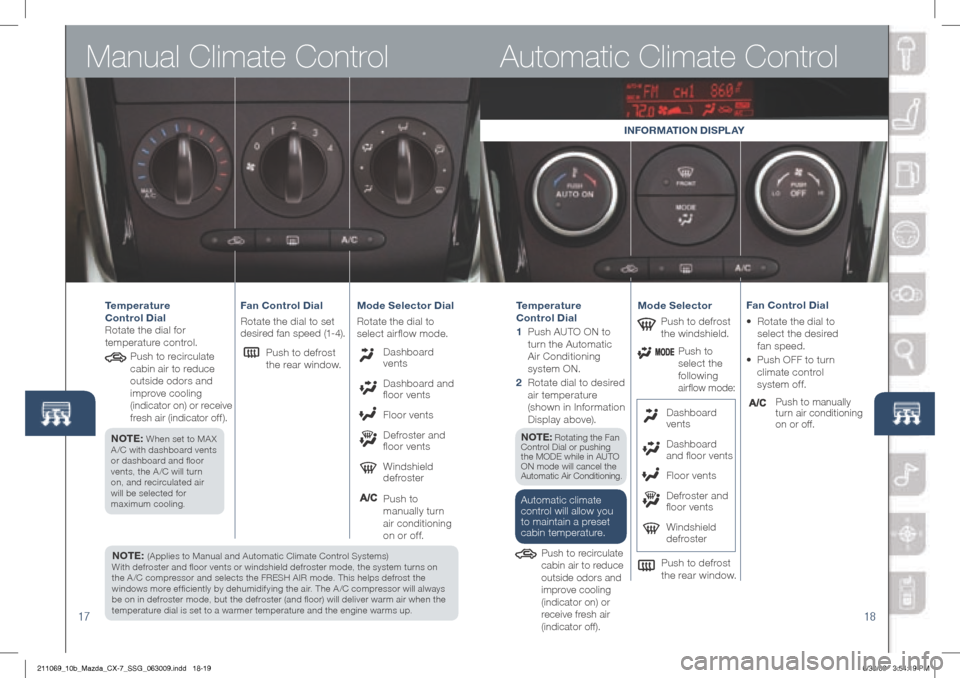
17
Automatic Climate Control
18
Manual Climate Control
Temperature
Control Dial
1 �� �Push �AUTO �ON �to�
turn�the�Automatic �
Air �Conditioning�
system�ON.
2 ���Rotate�dial�to� desired�
air �temperature�
(shown�in�Information �
Display �above). Mode Selector
Push�to�defrost �
the�rear�window. �
NOTE: (Applies�to �Manual �and �Automatic �Climate �Control �Systems)�
With�defroster�and�floor�vents�or�windshield�defroster�mode,�the�system�turns�on �
the�A /C�compressor�and�selects�the�FRESH�AIR�mode.�This�helps�defrost�the �
windows�more�efficiently�by�dehumidifying�the�air.�The�A /C�compressor�will�always �
be�on�in�defroster�mode,�but�the�defroster�(and�floor)�will�deliver�warm�air�when�the �
temperature�dial�is�set�to�a�warmer�temperature�and�the�engine�warms�up.
Temperature
Control Dial
�Rotate�the�dial�for �
temperature �control.
������Push�to�recirculate �
cabin�air�to�reduce �
outside�odors�and �
improve�cooling �
(indicator�on)�or�receive�
fresh�air�(indicator�off).
NOTE: When�set�to�MA X �
A /C�with�dashboard�vents �
or�dashboard�and�floor �
vents,�the�A /C�will�turn �
on, �and �recirculated �air�
will�be�selected�for �
maximum�cooling.
Fan Control Dial
�Rotate�the�dial�to�set
desired�fan�speed�(1-4).
� �������Push�to�defrost �
the�rear�window.
Fan Control Dial
•���Rotate�the�dial�to �
select�the�desired �
fan�speed.
•� � Push �OFF �to �turn�
climate �control �
system�off.
Mode Selector Dial
Rotate�the�di
al�to�
select�airflow�mode.
� � �Dashboard �
vents
� � �Dashboard �and �
floor�vents
� � Floor�vents
� � �Defroster �and�
floor�vents
� � �Windshield �
defroster
Push�to�� �
� � manually �
turn�
� � air�conditioning
� � on�or�off.
Push�to�
select �the �
following�
airflow�mode:
Automatic�climate �
control �will �allow �you�
to �maintain �a �preset�
cabin�temperature.
NOTE:� Rotating �the �Fan�
Control�Dial�or�pushing �
the �MODE �while �in �AUTO�
ON�mode�will�cancel�the �
Automatic�Air�Conditioning.
Push�to�manually �
turn�air�conditioning �
on�or�off.� � �Dashboard �
vents
� � �Dashboard �
and�floor�vents
� � Floor�vents
� � �Defroster �and�
floor�vents
� � �Windshield �
defroster
Push�to�recirculate �
cabin�air�to�reduce �
outside�odors�and �
improve�cooling �
(indicator�on)�or �
receive�fresh�air �
(indicator�off). �
Push�to�defrost �
the �windshield.
iNFORMAT iON DiSPLAY
211069_10b_Mazda_CX-7_SSG_063009.indd 18-196/30/09 3:54:19 PM
Page 11 of 16

1920
Some�text�information�is�shown�in�
the�Multi�Information�Display�(MID).
� •��CD �( Text �CD/MP3/ WMA):�
Album,�music�title,�and�artist �
(if�available�on�the�CD).
� •��Radio:�Frequencies�stored �
on�each�preset�button.
� •��SAT�Radio:�Category�name, �
channel �name, �music �title, �
and�artist�name. �
� •��Bluetooth®�audio�and�AUX: �
Nothing �shown.
Audio Controls
POWER O N
Push �the �Power/ Volume �dial �to �turn�
the�radio�on.
M ED iA S ELECT iON
Radio: �Push�FM1/2�or�AM�button�to �
select�the�FM1,�FM2,�or�AM�band. �
The�selected�band�will�be�indicated �
in�the�Information�Display.
Satellite Radio: �Push�the�SAT�
button�for�SIRIUS
®� Satellite �radio.�
See�the�Owner’s�Manual�for�more �
details.�If�your�vehicle�is�equipped �
with�Sirius�XM�Radio,�your�new �
Mazda �includes �a �six-month�
introductory �subscription. �Vehicles �
equipped�with�this�feature�will�have�a �
satellite�radio�antenna�located�on�the �
roof�or�trunk�lid.�Call�888-539-7474 �
to�activate�your�subscription!
CD: �Push�CD�button�to�select�the�
CD�player. Auxiliary
input: �Push�AUX�button�to�
select�auxiliary�jack.
T UNi Ng
The �radio �has �the �following�
tuning �controls: �
� •�Manual: �Turn�the�center�dial�to��
� � manually�change�the�frequency.
� •�Seek: �Push�the�TRACK /SEEK �
�tuning�buttons�to�� �
� � automatically�seek�a�higher�or �
� � lower�frequency�with�a�station.
�� •�Scan: �Push�the�SCAN�button��
� � to�automatically�sample�strong��
� � stations�for�seconds�each. �
� � Push�again�to�cancel.
� •�Preset Channel: �Push�the��
� � Preset�Channel�buttons�(1-6) �
� � to�select�a�station�stored�in��
� � memory.�To�store�a�station,��
� � push�and�hold�a�button�(1-6)��
� � until�a�beep�is�heard. ��
•�Auto Memor y Tuning:�Push��
� � the�AUTO-M�button�to�store��
� � an�additional� 6�stations �on �each��
� � FM�and�AM�band�without��
� � disturbing�the�previously�stored��
� � stations.�This�is�useful�when��
� � driving�in�an�area�where�the��
� � local�stations�are�not�known.��
� � Refer�to�the�Owner’s�Manual�for��
� � complete �details.
L OAD iN g A CD
Single CD Player
•� �
Insert�the�CD�into�the�slot, �
label-side �up. �The �auto�
loading�mechanism�will�load �
the�CD�and�begin�to�play�it .
in-Dash CD Changer
•� �Push�the�LOAD�button�and �
when�“IN”�is�displayed,�insert �
the�CD. PLAY
iN g A CD
•� �
The �center �dial �is �used �to�
select�songs�on�a�CD.
•� �
�Push �DISC �- �CAT �button �to�
select�a�CD�(6�CD�changer). �
•� �
�Push�FOLDER�button�to �
select�a�folder�(MP3/WMA).
•� �
Push �SEEK / TRACK �button�
to�select�a�track.
SEEK UP/DOWN
� •��
Push�the�H �button�to�set�the� hour.
� •��
Push�the�M �button�to�set�the�minutes.
NOTE:�Push�the�:00 button �to �reset �clock �to�
nearest�hour.
SETTiN g YOUR CLOCK
211069_10b_Mazda_CX-7_SSG_063009.indd 20-216/30/09 3:54:24 PM
Page 12 of 16

2122
Multi-Information DisplayMulti-Information Display
•�ENTER (UP/DOWN) switch:�Flip�the�switch�up�or�down�to�select�the�� �
� item,�number,�or�letter�(with�highlight)�and�then�push�in�to�enter.
•� Righ T/LEFT buttons: �Used�to�select�digits�when�setting�numbers�for�the��
� Maintenance �Monitor.
•� �
NAVi switch: Used�to�switch� to�the� navigation� mode.�Pressing� the�switch �
w h i l e �t h e�N a v i g a t i o n �M e n u�s c r e e n �o r�M a p �S c r o l l �s c r e e n �i s�d i s p l a y e d �s w i t c h e s�
the�display�to�the�Map�screen.
•� BACK button:�Push�to�undo�and/or�return�to�the�previous�screen.
•� �
iNFO switch: Used�to�switch�to�the�multi�information�display.
M iD Setting
The�MID�can�be�used�to�change�certain�preferences�to�your�liking. �
They �include:
To Change a Preference: 1� Push�the�INFO�button�several�times�until�SETTINGS�is�displayed. �
2� Select�PREFERENCES�from�the�menu. �
3� Select�the�item�you�want�to�change�from�the�menu. �
MiD CONTROLS (on steering wheel):
•� iNFO button:�Push�to�switch�to�the�MID.
Maintenance Monitor
The�Maintenance�Monitor�will�remind�you�of�your�next�service�and/or�tire �
rotation�by�simply�entering�a�mileage�and�number�of�days�interval.�After �
setting�an�interval�for�each,�the�system�will�display�a�message�in�the�MID �
for�5�seconds�each�time�the�vehicle�is�started�when�service�due�or�tire �
rotation�is�near�(unless�ENTER�is�pushed,�which�clears�the�message �
completely).�Once�maintenance�is�done,�the�Maintenance�Monitor�needs �
to�be�reset�to�notify�you�for�the�next�service.�To�set,�reset,�or�turn�off�the �
Maintenance �Monitor:
NOTE:
• �For�the�service�due�notification,�the�number�of�days�and�distance�can�be �
set.�For�tire�rotation�notification,�only�the�distance�can�be�set.
• �For�service�due,�the�message�appears�for�whichever�one�occurs�first, �
mileage�or�number�of�days. �
Push DOWN,
then ENTER
Push ENTER
Select
�OFF �to �turn�
Maintenance �
Monitor �off.
Push ENTER
Push ENTER
Select�a�digit�using�the�RIGHT�or�LEFT�button�(arrows�above�the�digit �
to�be�changed),�and�then�flip�the�ENTER�(UP/DOWN)�switch�up�or �
down�to�change�the�value�of�the�digit.�If�there�is�no�need�to�change�the �
digit,�leave�it�as�is.�When�finished,�push�in�on�the�ENTER�(UP/DOWN) �
switch,�then�push�the�INFO�button.
Push
i NFO Push
i NFO
Push
i NFO Push
i NFO
• �Distant�Unit�-�km�or�miles
• �Temperature�Unit�-�C ˚�or�F ˚
• �Alert�Volume�–�high�or�low
• �Turn �Signal �Volume �–�
high�or�low
• �Time�Zone�(with��
navigation)�–�to�set�your��
time�zone�for�the�clock •
�Auto�Adjust�Clock��
(with�navigation)�–�to�set��
your�clock�using�GPS
• �Screen�Adjustment�(with��
navigation)/Screen �Off
• �Language �Selection
• �Restore�Defaults��
(with �navigation)
211069_10b_Mazda_CX-7_SSG_063009.indd 22-236/30/09 3:54:35 PM
Page 13 of 16

2324
Navigation System
Find a Point of interest (POi) Near Your Current Location
You�can�use�the�navigation�system�to�find�the�nearest�restaurants,�ATMs, �
gas�stations,�hospitals�and�more.
1� Push�ENTER�from�the�Current�Position�(map)�screen. �
2� Select�“Find�Local�POI.”
3� Select �“Current �Position.”
4� Select�the�category�of�the�point�of�interest�you�want�to�find. �
5� Select�a�POI�from�the�list. �
6� Select�“Start”�to�set�the�destination�and�start�guidance.
Set a Destination Using a Street Address 1� Push�ENTER�from�the�Current�Position�(map)�screen. �
2� Select�“Set�Destination.”
3� Select �“Address.”�
4� If�the �state �is �not �displayed, �select �“Search �Area.”�
5� Select�the�correct�state�from�the�list. �
6� Select �“Input �City �Name”, �then �use �the �ENTER �(UP/DOWN) �switch�
to�input�the�city�name,�then�select�the�correct�city�from�the�list.
7� Use�the�ENTER�(UP/DOWN)�switch�to�input�the�street�name, �
then�select�the�correct�street�from�the�list. �
8� Use�the�ENTER�(UP/DOWN)�switch�to�input�the�house�number.
9� Select �“Done.”
10 �Select�“Start”�to�set�the�destination�and�start�guidance. �
Enter Your h ome Address
1� Push�ENTER�from�the�Current�Position�(map)�screen. �
2� Select �Navigation �Setup.”�
3� Select�“Edit�Memory�Point.”
4� Select �“Home.” �
5� Select�how�you�want�to�input�your�home�address�-�either�by �
entering�an�address,�or�from�a�previous�destination,�point�of �
interest,�memory�point,�intersection,�or�from�the�map. �
6� Enter�your�home�address.
7� Select�“Set”�to�register�your�home.
8� Select�“Done”�to�return�to�the�map.
Change the Volume of the g uidance
•� Turn�the�audio�system�volume�dial�while�voice�guidance�is �
being�given.
Navigation System
COMPACT NAV igAT iON CONTROLS (on steering wheel)
•� �
ENTER (UP/DOWN) switch:�Flip�the�switch�up�or�down�to�select�the��
item,� number,� or�letter� (with�highlight)� and�then� push� in�to� enter.� Also�use�to�
zoom �in/out �the�map �screen �and�to�scroll �the�map �screen �up�or�down �while�
the�map�scroll�cursor�is�displayed.
•� Righ T/LEFT buttons: �Used�to�move�cursors�to�the�right�and�left�on�� �
� certain�screens�(when�arrows�are�shown�either�to�the�left�or�right).�Also �
� use�to�scroll�through�the�current�position�(map)�screen�to�the�right�and�left��
� when�the�map�scroll�cursor�is�displayed.�Pushing�these�buttons�while�the��
� current�position�(map)�screen�is�displayed�switches�the�screen�from�the�� �
� map�screen�to�the�turn�list�screen�(with�route�guidance)�to�the�compass�� �
� screen�and�then�back�to�the�map�screen.
•� NAVi button: �Push�to�switch�to�the�navigation�system�-�to�the�current�� �
� position�(map)�screen�–�at�any�time.�It�is�also�used�to�repeat�the�voice�� �
� guidance�after�the�voice�guidance�has�finished.
•� BACK button:�Push�to�undo�and/or�return�to�the�previous�screen.
•� iNFO button:�Used�to�switch�to�the�multi-information�display.
Next Road Name
Map Scale
Compass
Distance to
destination
Estimated
arrival time
Vehicle Marker
Distance to intersection
and turn direction
Current Road Name
Operation
g uide i con
211069_10b_Mazda_CX-7_SSG_063009.indd 24-256/30/09 3:54:41 PM
Page 14 of 16

25
MyMazda.com—The Official
Site for Mazda Owners
Register today on MyMazda.com—the ultimate
destination for Mazda Owners. Once registered,
you’ll be able to take advantage of benefits
exclusively for Mazda Owners:
• Insider access to exclusive events
and promotions
• Personalized maintenance schedules
• Zoom-Zoom Owner Magazine
• Warranty information and on-line
Owner’s Manuals
• Wallpaper, videos and other fun stuff
• Accessories specifically designed for
your vehicle
• Car Care Discount Coupons available
from your Mazda Dealer
Visit and register at MyMazda.com today!
Bluetooth
®
PA iR iN g YOUR BLUETOOT h® PhONE OR AUD iO DEV iCE
NOTE: Before�pairing�your�cell�phone�or�audio�device,�it�is�recommended�that�you �
refer�to�its�manual�for�steps�to�turn�on�Bluetooth®�and�perform�pairing.
1 ��Push�and�release�the��or��button �located �on �the �steering �wheel�
and�wait�for�a�beep. �
2 �After�the�beep�say,�“Set-up” .�
3 ��After�the�beep�say,�“Pairing options” .�
4 �After�the�beep�say,�“Pair” .�
5 ��After�the�beep,�say�any�4-digit�code. �
6 ��Place�phone�or�audio�device�in�Discovery �
mode;�if�necessary,�consult�its�manual, �
or �go �to �www.mazdausa.com/bluetooth�
and�select�model,�Bluetooth
®,�then�follow �
screen�prompts.
7 �Input�the�4-digit�code�you�chose�earlier. �
8 ��Af ter �the �phone �or �audio �device �is �recognized, �you�
will �be �prompted �to �name �the �paired �device, �such �as�
“Tom’s phone or player” .
9 ��When�paired,�a�symbol�will�be�displayed�in�the �
information�display�-�a�phone�symbol�for�a�phone �
and�a�music�symbol�for�an�audio�device.�If�the�symbol
is�not�displayed,�the�Bluetooth®�device�is�not�paired.
NOTE:
� •�
Please�refer�to�your�Owner’s�Manual�for�complete�details�on�how�to�“pair”�up �
� � to�7�Bluetooth®�phones �and �audio �devices, �and �how �to �use �the �built-in �tutorial�
� � and�other�important�safety�information.
•�For�toll-free�Bluetooth®�Hands-Free�customer�service�call�800-430-0153 �or�
� � go�to�www.MazdaUSA.com/bluetooth �for�assistance.
•�Set�the�volume�level�on�your�cell�phone�or�audio�device,�then�adjust�the�volume��
in�the�vehicle�using�the�volume�control�on�the�audio�system�or�the�steering�wheel.
T O MAKE OR RECE iVE A h ANDS-FREE CALL
1 Push�the� or��and�after�the�beep�say,�“Dial” .�
2 ��Say�the�number�you�would�like�dialed.�The�prompt�will�repeat�the �
number�and�ask�if�it’s�correct.�If�it�is�say,�“ Ye s ” .
•� To�receive�an�incoming�call,�push�
.�To�end�or�reject�a�call,�push�;�
� beep�will�confirm�the�call�is�ended.
When using Bluetooth® audio function:
The�sound�quality�of�Bluetooth®�streaming�audio�varies�depending�on�the �
device,�even�when�recorded�with�a�recommended�bit�rate�of�128�kbps.
211069_10b_Mazda_CX-7_SSG_063009.indd 26-276/30/09 3:54:45 PM
Page 15 of 16

K
EYLESS E NTRY ..........................1
�•�Key�Fob
� •�Advanced�Keyless�Entry
� •�Door/Liftgate�Request�Switch
S
TART iN g T hE E Ngi NE ...............2
�•�Start�Knob�Ignition
� •��Auxiliary�Key�Usage
S
E AT S ..........................................3-4
� •�Adjustments�and�Memory
F
UEL D OOR ...................................6
�•�Fuel�Door�Release�and�Fuel�Spec
D
RiVER ’S Vi EW ...........................7- 8
�•��Location�of�Switches�and�Controls
iNSTRUMENT
CLUSTER ..........9 -10
� •��Review�of�Warning�and�Indicator �
Light�Function�and�Location
Ligh TS..........................................11
Wi
PER /WAS hER ..........................12
A
LUMi NUM WhEEL CARE ..........13
V E hi CLE PRESENTAT iON :
Refer to the Smart Start Guide during presentation
Customer Deliver y Checklist
B LiND S POT M ONiTOR iN g
.........15
AUX iNPUT
....................................16
C
LiMATE CONTROL .................17-18
� •�Manual� •�Automatic
S
ET C LOCK ..................................19
A
UD iO C ONTROLS ..................19 -20
M
ULT i iNFORMAT iON
Di SPLAY (M iD) ..........................21-2 2
• ��Preferences�
•��Maintenance�Monitor
N
AV igAT iON .............................23-24
•��Select�POI
•��Enter�Address
� •��Enter�Home�Address
B
LUETOOT h® ...............................25
•��Tutorial� •��To l l - F r e e
•��Pair�Phone� � Customer�Service
� •��Make�a�Call� � 800-430-0153
SALES CONSULTANT CUSTOMER
All items in the Customer Delivery Checklist have been reviewed with the customer and
the first maintenance appointment has been scheduled:
*if equipped
Signed copy must be placed in dealer jacket
Customer Delivery Checklist
DEALERShiP DAT E
SALES CONSULTANT CUSTOMER’S NAME
V iN E-MAiL
S
MART S TART gU iDE
� •��Remove�this�checklist�from �
Smart�Start�Guide
W
ARRANTY iNFORMAT iON
� •��Basic �Vehicle �–�
36�months/36,000�miles
� •�Roadside�assistance�program
MY
MAzDA .COM
� •��Offer�to�register�customer�on �
MyMazda.com
O
WNER ’S MANUAL
P RESENTAT iON OF O WNER’S M ATER iALS :
Review the following items with the customer
SERV iCE D EPARTMENT
Introduce�Service�Manager; �
Provide�business�cards
Review �Ser vice �and �Par ts �Depar tment�
hours�of�operation
Explain�free�Full�Circle �
Ser vice �Inspection�
Schedule�first�maintenance�service
Scheduled Maintenance
Wind Shield c ling Re Minde R
a ffix to in Side W indShield
211069_10b_Mazda_CX-7_SSG_063009.indd 28-296/30/09 3:54:59 PM
Page 16 of 16

©�Mazda�North�American�Operations
Printed�in�U.S.A.�06/09 Print�2
9999�95�080C�10SS
FREE FULL C iRCLE SERV iCE i NSPECT iON
We’re committed to providing expert Mazda service.
You�love�to�drive�your�Mazda,�and�we�love�to�service�your �
Mazda.�With�our�Full�Circle�Service,�we’ll�give�your�vehicle�a �
COMPLIMENTARY MULTI-POINT INSPECTION .�Your�Mazda�
will�receive�a�thorough�review�of�its�most�crucial�components.
This�easy-to-use�Smart�Start�Guide�is�intended�to�help�you�more�fully�appreciate�some �
of�the�unique�features�and�functions�of�your�new�vehicle.�However,�it�is�not�intended�to �
replace�your�Owner’s�Manual.�The�Owner’s�Manual�contains�more�detailed�information �
to�help�you�better�understand�the�important�safety�warnings,�features,�operation,�and �
maintenance�of�your�vehicle.�All�information,�specifications,�photographs�and�illustrations �
in�this�publication�are�those�in�effect�at�the�time�of�printing.�Mazda�reserves�the�right�to �
change�specifications�or�design�without�obligation.
gENU iNE MA zDA SERV iCE
Because you and your Mazda deserve the best
Your�new�Mazda�deserves�nothing�less�than�the�very�best.�To�keep�it�running �
like�new�for�years�to�come,�trust�the�experts�at�your�local�Authorized�Mazda �
Dealer.�Simply�bring�your�vehicle�in�for�your�scheduled�maintenance�and�any �
needed�repairs.*
At�participating�Mazda�Full�Circle�Service�Centers,**�our�technicians�will �
automatically�perform�a�complimentary�Full�Circle�inspection�on�your�vehicle �
and�issue�a�detailed�report�card�at�every�visit.�This�is�designed�to�help�you �
keep�track�of�your�Mazda’s�critical�operating�condition.�Our�factory-trained �
technicians�know�your�vehicle�inside�out�and�use�Genuine�Mazda�Parts, �
giving �your �vehicle �the �optimum �care �and �maintenance �it �requires �to �run�
with�flawless�precision.
Remember,�to�further�enhance�your�driving�experience,�visit�your�local �
Mazda�Service�Center�for�your�scheduled�maintenance.�It’s�also�the�place �
where�you�can�find�a�wide�variety�of�tires,�parts,�and�accessories�that�are �
just�right�for�your�vehicle.
* See vehicle’s scheduled-maintenance program for details.
** Visit the Mazda Owners website at MyMazda.com/fullcircle to find a
participating Mazda Full Circle Service Dealer.
Customer Assistance Center:
1-800-222-5500
Roadside Assistance Contact: 1-800-866-1998
211069_10b_Mazda_CX-7_SSG_063009.indd 306/30/09 3:55:01 PM