Page 92 of 510
Black plate (92,1)
(Turning on the alarm)
Pressing the panic button for 1 second or
more will trigger the alarm for about 2
minutes and 30 seconds, and the
following will occur:
lThe horn sounds intermittently.lThe hazard warning lights flash.
NOTE
However, if the driver is too close to the
vehicle the panic button may not function.
(Turning off the alarm)
The alarm stops by pressing any button on
the transmitter.
3-16
Knowing Your Mazda
Advanced Keyless Entry and Start System
CX-7_8AS7-EA-09E_Edition2 Page92
Friday, June 5 2009 2:24 PM
Form No.8AS7-EA-09E
Page 93 of 510
Black plate (93,1)
Declaration of Conformity
Keyless entry system
Knowing Your Mazda
Advanced Keyless Entry and Start System
3-17
CX-7_8AS7-EA-09E_Edition2 Page93
Friday, June 5 2009 2:24 PM
Form No.8AS7-EA-09E
Page 94 of 510

Black plate (94,1)
qAuxiliary Key Function
Use the auxiliary key stored in the
advanced key in the event of a dead
transmitter battery or malfunction.
Removing the auxiliary key
Pull out the auxiliary key from the
advanced key.
Locking, unlocking the doors
The doors can be locked/unlocked using
the auxiliary key, refer to Locking,
Unlocking with Key (page 3-31).
Starting the engine
The engine can be started with the
auxiliary key, refer to Ignition Switch
(page 5-2).
Advanced Key Suspend
Function
If one advanced key is left in the vehicle
and a second advanced key is used to lock
it, the functions of the advanced key left
in the vehicle is temporarily suspended to
prevent theft of the vehicle.
The following are inoperable:
lStarting the engine using the start
knob.
lOperating the request switches.
To restore these functions, perform any
one of the following:
lPress the lock or unlock button on the
advanced key which has had its
functions temporarily suspended.
lWhile carrying another advanced key,
push in the start knob until the KEY
indicator light (green) illuminates.
lInsert the auxiliary key and turn the
ignition switch to the ON position.
3-18
Knowing Your Mazda
Advanced Keyless Entry and Start System
CX-7_8AS7-EA-09E_Edition2 Page94
Friday, June 5 2009 2:24 PM
Form No.8AS7-EA-09E
Page 95 of 510
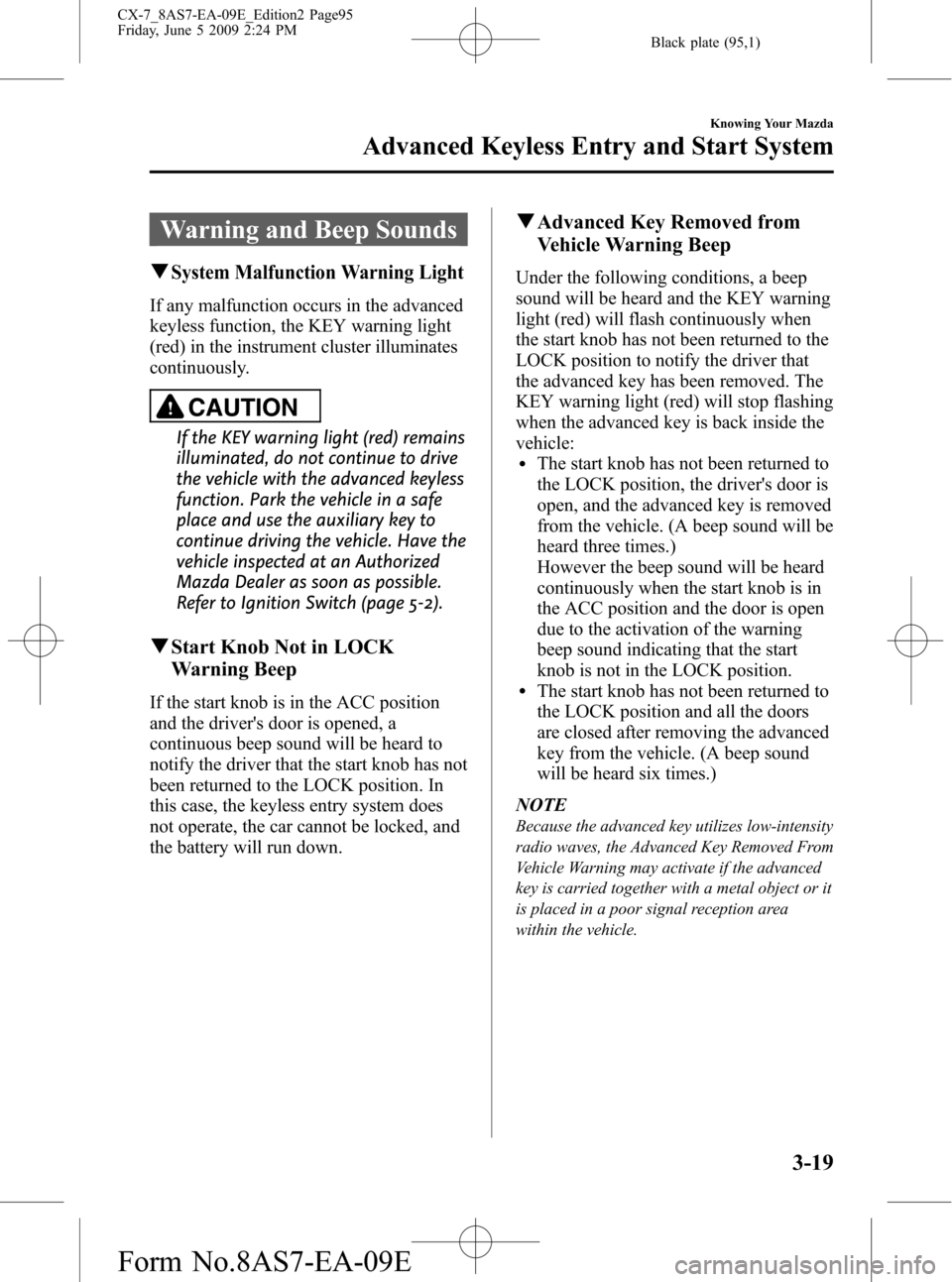
Black plate (95,1)
Warning and Beep Sounds
qSystem Malfunction Warning Light
If any malfunction occurs in the advanced
keyless function, the KEY warning light
(red) in the instrument cluster illuminates
continuously.
CAUTION
If the KEY warning light (red) remains
illuminated, do not continue to drive
the vehicle with the advanced keyless
function. Park the vehicle in a safe
place and use the auxiliary key to
continue driving the vehicle. Have the
vehicle inspected at an Authorized
Mazda Dealer as soon as possible.
Refer to Ignition Switch (page 5-2).
qStart Knob Not in LOCK
Warning Beep
If the start knob is in the ACC position
and the driver's door is opened, a
continuous beep sound will be heard to
notify the driver that the start knob has not
been returned to the LOCK position. In
this case, the keyless entry system does
not operate, the car cannot be locked, and
the battery will run down.
qAdvanced Key Removed from
Vehicle Warning Beep
Under the following conditions, a beep
sound will be heard and the KEY warning
light (red) will flash continuously when
the start knob has not been returned to the
LOCK position to notify the driver that
the advanced key has been removed. The
KEY warning light (red) will stop flashing
when the advanced key is back inside the
vehicle:
lThe start knob has not been returned to
the LOCK position, the driver's door is
open, and the advanced key is removed
from the vehicle. (A beep sound will be
heard three times.)
However the beep sound will be heard
continuously when the start knob is in
the ACC position and the door is open
due to the activation of the warning
beep sound indicating that the start
knob is not in the LOCK position.
lThe start knob has not been returned to
the LOCK position and all the doors
are closed after removing the advanced
key from the vehicle. (A beep sound
will be heard six times.)
NOTE
Because the advanced key utilizes low-intensity
radio waves, the Advanced Key Removed From
Vehicle Warning may activate if the advanced
key is carried together with a metal object or it
is placed in a poor signal reception area
within the vehicle.
Knowing Your Mazda
Advanced Keyless Entry and Start System
3-19
CX-7_8AS7-EA-09E_Edition2 Page95
Friday, June 5 2009 2:24 PM
Form No.8AS7-EA-09E
Page 96 of 510

Black plate (96,1)
qRequest Switch Inoperable
Warning Beep
If the request switch for a front door or the
liftgate is pressed under the following
conditions while the advanced key is
being carried, a beep will be heard 6 times
to indicate that the front doors and the
liftgate cannot be locked.
lA door or the liftgate is open (door ajar
included).
lThe start knob has not been returned to
the LOCK position.
lThe auxiliary key is inserted into the
ignition switch.
qAdvanced Key Battery Dead
Warning
When the start knob is returned to the
ACC or LOCK position from the ON
position, the KEY indicator light (green)
flashes for approximately 30 seconds
indicating that the remaining battery
power is low. Replace with a new battery
before the advanced key becomes
unusable.
Refer to Advanced Key Maintenance
(page 3-5).
NOTE
The advanced key can be set so that the KEY
indicator light (green) does not flash even if
the battery power is low.
Refer to Setting Change (page 3-21).
qEngine Start Not Permitted Warning
Under the following conditions, the KEY
warning light (red) flashes to inform the
driver that the start knob will not rotate to
the ACC position even if it is pushed in
from the LOCK position.
lThe advanced key battery is dead.
lThe advanced key is not within
operational range.
lThe advanced key is placed in areas
where it is difficult for the system to
detect the signal (page 3-7).
lA key from another manufacturer
similar to the advanced key is in the
operational range.
qAdvanced Key Left-in-vehicle
Warning Beep
If an advanced key is left in the vehicle
cabin and all the doors and the liftgate are
locked using a separate advanced key, a
beep sound is heard for about 10 seconds
to remind the driver that the advanced key
has been left in the vehicle cabin. If this
happens, the doors and the liftgate lock
but the functions of the advanced key left
in the vehicle cabin may be temporarily
suspended. Perform the following
procedure to restore the functions of the
advanced key (page 3-18).
3-20
Knowing Your Mazda
Advanced Keyless Entry and Start System
CX-7_8AS7-EA-09E_Edition2 Page96
Friday, June 5 2009 2:24 PM
Form No.8AS7-EA-09E
Page 97 of 510

Black plate (97,1)
Setting Change (Function Customization)
The following function settings are possible. These settings can only be changed by an
Authorized Mazda Dealer.
Setting Function At Initial SettingAfter Setting
Change
Advanced key battery
dead indicatorKEY indicator light (green) flashes to indicate
that the advanced key battery power is low.Activated Deactivated
Lock/unlock operation
confirmation beep
sound
*1
A beep sound is heard to confirm that all doors or
the liftgate have been locked/unlocked. Activated Deactivated
Autolock function
*2
When all doors and the liftgate are closed and the
advanced key is being carried and out of
operational range, all the doors and the liftgate
automatically lock after 3 seconds.
(Even if the driver is in the operational range, all
doors and the liftgate are locked automatically
after about 30 seconds.)Deactivated Activated
*1: When the autolock function is operating, the warning sound will be heard regardless of the setting.
*2: When the autolock function is enabled, windows will not automatically close. You must close them before
leaving vehicle.
Knowing Your Mazda
Advanced Keyless Entry and Start System
3-21
CX-7_8AS7-EA-09E_Edition2 Page97
Friday, June 5 2009 2:24 PM
Form No.8AS7-EA-09E
Page 98 of 510

Black plate (98,1)
When Warning Indicator/Beep is Activated
Under the following conditions, warning beeps are heard and a warning/indicator light in
the instrument cluster illuminates to notify the driver of improper operation of the
advanced key to prevent theft of the vehicle (page 3-19).
Warning How to check
When a door is open, a continuous beep sound will be
heard.Check whether the start knob has been returned to the
LOCK position.
When a door is open, three beep sounds are heard, and
the KEY warning light (red) in the instrument cluster
flashes.Check whether the advanced key has been removed
from the vehicle.
When a door is closed, a beep sound is heard six times,
and the KEY warning light (red) in the instrument
cluster flashes.Check whether the advanced key has been removed
from the vehicle.
When locking the doors, the chime sounds for about ten
seconds.Check whether the advanced key has been left in the
vehicle.
When attempting to lock the doors by pressing the
request switch on the front doors, and six beep sounds
are heard.Check whether the start knob has been returned to the
LOCK position.
Check whether a door or the liftgate is open.
When the KEY indicator light (green) flashes in the
instrument cluster.The advanced key battery power is low. Replace the
battery with a new one.
Refer to Advanced Key Maintenance on page 3-5.
When the KEY warning light (red) remains illuminated
in the instrument cluster.The advanced key is malfunctioning. Park the vehicle in
a safe place, and use the auxiliary key to continue
driving the vehicle. Have the vehicle inspected at an
Authorized Mazda Dealer as soon as possible.
3-22
Knowing Your Mazda
Advanced Keyless Entry and Start System
CX-7_8AS7-EA-09E_Edition2 Page98
Friday, June 5 2009 2:24 PM
Form No.8AS7-EA-09E
Page 100 of 510
Black plate (100,1)
Key extend/retract method (Retractable
type key)
To extend the key, press the release
button.
To retract the key, rotate it into the holder
while pressing the release button.
Keyless Entry System
This system remotely locks and unlocks
the doors and the liftgate, and opens the
power windows and the moonroof.
It can also help you signal for attention.
Press the buttons slowly and carefully.
CAUTION
To avoid damage to the transmitter,
do not:
ØDrop the transmitter.
ØGet the transmitter wet.
ØDisassemble the transmitter.
ØExpose the transmitter to any kind
of magnetic field.
ØExpose the transmitter to high
temperatures on places such as
the dashboard or hood, under
direct sunlight.
3-24
Knowing Your Mazda
Doors and Locks
CX-7_8AS7-EA-09E_Edition2 Page100
Friday, June 5 2009 2:24 PM
Form No.8AS7-EA-09E