2010 MAZDA MODEL CX-7 change time
[x] Cancel search: change timePage 3 of 510

Black plate (3,1)
Thank you for choosing a Mazda. We at Mazda design and build vehicles with complete
customer satisfaction in mind.
To help ensure enjoyable and trouble-free operation of your Mazda, read this manual
carefully and follow its recommendations.
An Authorized Mazda Dealer knows your vehicle best. So when maintenance or service is
necessary, that's the place to go.
Our nationwide network of Mazda professionals is dedicated to providing you with the best
possible service.
We assure you that all of us at Mazda have an ongoing interest in your motoring pleasure
and in your full satisfaction with your Mazda product.
Mazda Motor Corporation
HIROSHIMA, JAPAN
Important Notes About This Manual
Keep this manual in the glove box as a handy reference for the safe and enjoyable use of your Mazda. Should you
resell the vehicle, leave this manual with it for the next owner.
All specifications and descriptions are accurate at the time of printing. Because improvement is a constant goal at
Mazda, we reserve the right to make changes in specifications at any time without notice and without obligation.
Event Data Recorder
This vehicle is equipped with an event data recorder. In the event of a crash, this device records data related to
vehicle dynamics and safety systems for a short period of time. These data can help provide a better
understanding of the circumstances in which crashes and injuries occur and lead to the designing of safer
vehicles.
Air Conditioning and the Environment
Your Mazda's genuine air conditioner is filled with HFC134a (R134a), a refrigerant that has been found not to
damage the earth's ozone layer. If the air conditioner does not operate properly, consult an Authorized Mazda
Dealer.
Perchlorate
Certain components of this vehicle such as [air bag modules, seat belt pretensioners, lithium batteries, ...] may
contain Perchlorate Material–Special handling may apply for service or vehicle end of life disposal. See
www.dtsc.ca.gov/hazardouswaste/perchlorate.
Please be aware that this manual applies to all models, equipment and options. As a result, you may find
some explanations for equipment not installed on your vehicle.
©2009 Mazda Motor Corporation
Printed in Japan July 2009(Print2)
A Word to Mazda Owners
CX-7_8AS7-EA-09E_Edition2 Page3
Friday, June 5 2009 2:23 PM
Form No.8AS7-EA-09E
Page 15 of 510

Black plate (15,1)
qSeat Recline
WARNING
Do not drive with either front seat
reclined:
Sitting in a reclined position while the
vehicle is moving is dangerous
because you do not get the full
protection from seat belts. During
sudden braking or a collision, you
can slide under the lap belt and
suffer serious internal injuries. For
maximum protection, sit well back
and upright.
Always sit in the passenger seat
properly with the seatback upright and
feet on the floor:
Your front passenger seat has weight
sensors, sitting in the front passenger
seat improperly out of position or
with the seatback reclined too far
while the vehicle is moving is
dangerous as it can take off weight
from the seat bottom and affect the
weight determination of the front
passenger sensing system. As a result
the front passenger will not have the
supplementary protection of the air
bag and seat belt pretensioner, which
could result in serious injury. Always
sit upright against the seatback with
your feet on the floor.Do not drive with the seatback
unlocked:
All of the seatbacks play an
important role in your protection in a
vehicle. Leaving the seatback
unlocked is dangerous as it can allow
passengers to be ejected or thrown
around and baggage to strike
occupants in a sudden stop or
collision, resulting in severe injury.
After adjusting the seatback at any
time, even when there are no other
passengers, rock the seatback to
make sure it is locked in place.
To change the seatback angle, lean
forward slightly while raising the lever.
Then lean back to the desired position and
release the lever.
Make sure the lever returns to its original
position and the seatback is locked in
place by attempting to push it forward and
backward.
Essential Safety Equipment
Seats
2-3
CX-7_8AS7-EA-09E_Edition2 Page15
Friday, June 5 2009 2:23 PM
Form No.8AS7-EA-09E
Page 21 of 510
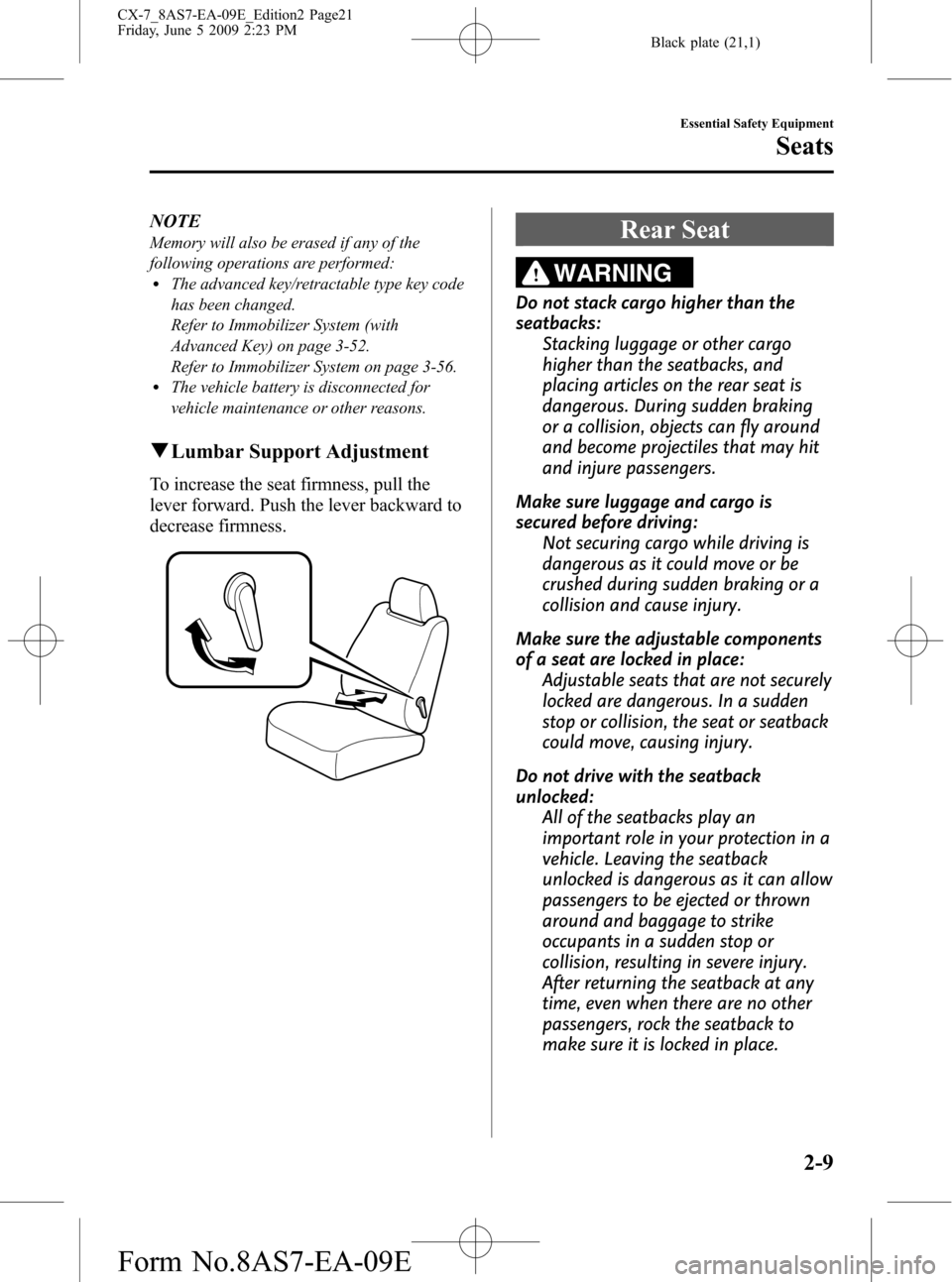
Black plate (21,1)
NOTE
Memory will also be erased if any of the
following operations are performed:
lThe advanced key/retractable type key code
has been changed.
Refer to Immobilizer System (with
Advanced Key) on page 3-52.
Refer to Immobilizer System on page 3-56.
lThe vehicle battery is disconnected for
vehicle maintenance or other reasons.
qLumbar Support Adjustment
To increase the seat firmness, pull the
lever forward. Push the lever backward to
decrease firmness.
Rear Seat
WARNING
Do not stack cargo higher than the
seatbacks:
Stacking luggage or other cargo
higher than the seatbacks, and
placing articles on the rear seat is
dangerous. During sudden braking
or a collision, objects can fly around
and become projectiles that may hit
and injure passengers.
Make sure luggage and cargo is
secured before driving:
Not securing cargo while driving is
dangerous as it could move or be
crushed during sudden braking or a
collision and cause injury.
Make sure the adjustable components
of a seat are locked in place:
Adjustable seats that are not securely
locked are dangerous. In a sudden
stop or collision, the seat or seatback
could move, causing injury.
Do not drive with the seatback
unlocked:
All of the seatbacks play an
important role in your protection in a
vehicle. Leaving the seatback
unlocked is dangerous as it can allow
passengers to be ejected or thrown
around and baggage to strike
occupants in a sudden stop or
collision, resulting in severe injury.
After returning the seatback at any
time, even when there are no other
passengers, rock the seatback to
make sure it is locked in place.
Essential Safety Equipment
Seats
2-9
CX-7_8AS7-EA-09E_Edition2 Page21
Friday, June 5 2009 2:23 PM
Form No.8AS7-EA-09E
Page 29 of 510

Black plate (29,1)
WARNING
Always wear your seat belt and make sure all occupants are properly restrained:
Not wearing a seat belt is extremely dangerous. During a collision, occupants not
wearing seat belts could hit someone or things inside the vehicle or even be thrown
out of the vehicle. They could be seriously injured or even killed. In the same
collision, occupants wearing seat belts would be much safer.
Do not wear twisted seat belts:
Twisted seat belts are dangerous. In a collision, the full width of the belt is not
available to absorb the impact. This puts more force on the bones beneath the belt,
which could cause serious injury or death.
Never use one seat belt on more than one person at a time:
Using one seat belt for more than one person at a time is dangerous. A seat belt
used in this way cannot spread the impact forces properly and the two passengers
could be crushed together and seriously injured or even killed. Never use one belt for
more than one person at a time and always operate the vehicle with each occupant
properly restrained.
Do not operate a vehicle with a damaged seat belt:
Using a damaged seat belt is dangerous. An accident could damage the belt
webbing of the seat belt in use. A damaged seat belt cannot provide adequate
protection in a collision. Have an Authorized Mazda Dealer inspect all seat belt
systems in use during an accident before they are used again.
Have your seat belts changed immediately if the pretensioner or load limiter has
been expended:
One or both front air bags may deploy, and the corresponding pretensioner(s) may
also deploy at the same time. Like the air bags, the front seat belt pretensioners will
only function once. While it is safer to use a post-crash (a seat belt that was used in
an accident) than no front seat belt at all, using a front seat belt with an expended
pretensioner or load limiter loaded reduces the safety available to you. If the front
seat belt pretensioners are not replaced, the risk of injury in a collision will increase.
Expended front seat belt pretensioners and air bags must be replaced after any
collision which caused them to deploy. Additionally, the load limiter will only limit
loads on the chest once in a collision and this is another reason to have the front
seat belts inspected. Always have an Authorized Mazda Dealer inspect the front seat
belt pretensioners and air bags after any collision.
In a rollover crash, an unbelted person is significantly more likely to die than a
person wearing a seat belt.
Essential Safety Equipment
Seat Belt Systems
2-17
CX-7_8AS7-EA-09E_Edition2 Page29
Friday, June 5 2009 2:23 PM
Form No.8AS7-EA-09E
Page 34 of 510

Black plate (34,1)
Front Seat Belt Pretensioner
and Load Limiting Systems
For optimum protection, the driver and
front passenger seat belts are equipped
with pretensioner and load limiting
systems. For both these systems to work
properly you must wear the seat belt
properly.
Pretensioners:
The front seat belt retractors remove slack
quickly as the air bags are expanding.
For deployment details, refer to the SRS
Air Bag Deployment Criteria (page 2-54).
In addition, the pretensioner system for
the front passenger, like the front
passenger air bag, is designed to only
deploy in accordance with the total seated
weight on the front passenger seat. Any
time the air bags and seat belt
pretensioners have fired they must be
replaced. For details, refer to the driver
and front passenger occupant
classification system (page 2-57).
Load limiter:
The load limiting system releases belt
webbing in a controlled manner to reduce
belt force on the occupant's chest. While
the most severe load on a seat belt occurs
in frontal collisions, the load limiter has
an automatic mechanical function and can
activate in any accident mode with
sufficient occupant movement.
Even if the pretensioners have not fired,
the load limiting function must be
checked by an Authorized Mazda Dealer.
WARNING
Wear seat belts only as recommended
in this owner's manual:
Incorrect positioning of the driver and
front passenger seat belts is
dangerous. Without proper
positioning, the pretensioner and
load limiting systems cannot provide
adequate protection in an accident
and this could result in serious injury.
For more details about wearing seat
belts, refer to“Fastening the seat
belts”(page 2-20).
Have your seat belts changed
immediately if the pretensioner or load
limiter has been expended:
One or both front air bags may
deploy, and the corresponding
pretensioner(s) may also deploy at
the same time. Like the air bags, the
front seat belt pretensioners will only
function once. While it is safer to use
a post-crash (a seat belt that was
used in an accident) than no front
seat belt at all, using a front seat belt
with an expended pretensioner or
load limiter loaded reduces the safety
available to you. If the front seat belt
pretensioners are not replaced, the
risk of injury in a collision will
increase. Expended front seat belt
pretensioners and air bags must be
replaced after any collision which
caused them to deploy. Additionally,
the load limiter will only limit loads
on the chest once in a collision and
this is another reason to have the
front seat belts inspected. Always
have an Authorized Mazda Dealer
inspect the front seat belt
pretensioners and air bags after any
collision.
2-22
Essential Safety Equipment
Seat Belt Systems
CX-7_8AS7-EA-09E_Edition2 Page34
Friday, June 5 2009 2:23 PM
Form No.8AS7-EA-09E
Page 96 of 510

Black plate (96,1)
qRequest Switch Inoperable
Warning Beep
If the request switch for a front door or the
liftgate is pressed under the following
conditions while the advanced key is
being carried, a beep will be heard 6 times
to indicate that the front doors and the
liftgate cannot be locked.
lA door or the liftgate is open (door ajar
included).
lThe start knob has not been returned to
the LOCK position.
lThe auxiliary key is inserted into the
ignition switch.
qAdvanced Key Battery Dead
Warning
When the start knob is returned to the
ACC or LOCK position from the ON
position, the KEY indicator light (green)
flashes for approximately 30 seconds
indicating that the remaining battery
power is low. Replace with a new battery
before the advanced key becomes
unusable.
Refer to Advanced Key Maintenance
(page 3-5).
NOTE
The advanced key can be set so that the KEY
indicator light (green) does not flash even if
the battery power is low.
Refer to Setting Change (page 3-21).
qEngine Start Not Permitted Warning
Under the following conditions, the KEY
warning light (red) flashes to inform the
driver that the start knob will not rotate to
the ACC position even if it is pushed in
from the LOCK position.
lThe advanced key battery is dead.
lThe advanced key is not within
operational range.
lThe advanced key is placed in areas
where it is difficult for the system to
detect the signal (page 3-7).
lA key from another manufacturer
similar to the advanced key is in the
operational range.
qAdvanced Key Left-in-vehicle
Warning Beep
If an advanced key is left in the vehicle
cabin and all the doors and the liftgate are
locked using a separate advanced key, a
beep sound is heard for about 10 seconds
to remind the driver that the advanced key
has been left in the vehicle cabin. If this
happens, the doors and the liftgate lock
but the functions of the advanced key left
in the vehicle cabin may be temporarily
suspended. Perform the following
procedure to restore the functions of the
advanced key (page 3-18).
3-20
Knowing Your Mazda
Advanced Keyless Entry and Start System
CX-7_8AS7-EA-09E_Edition2 Page96
Friday, June 5 2009 2:24 PM
Form No.8AS7-EA-09E
Page 110 of 510

Black plate (110,1)
Auto lock/unlock functioní
WARNING
Do not pull the inner handle on a front
door:
Pulling an inner handle on a front
door while the vehicle is moving is
dangerous. Passengers can fall out of
the vehicle if a front door accidentally
opens, which could result in death or
serious injury.
lWhen the vehicle speed exceeds 20
km/h (12 mph), all doors and the
liftgate lock automatically.
lWhen the ignition is switched off, all
doors and the liftgate unlock
automatically.
These functions can also be disabled so
that they do not operate.
Auto lock/unlock function setting
change using door-lock switch
The doors and the liftgate can set to lock
or unlock automatically by selecting any
one of the functions from the following
table and using the driver's door-lock
switch on the interior to perform the
setting change as indicated in the
procedure which follows.Settings can be changed using the
following operation.
Function
numberFunction
1The auto door-lock function is
disabled.
2All the doors and the liftgate lock
automatically when the vehicle speed
is about 20 km/h (12 mph) or more.
3All the doors and the liftgate lock
automatically when the vehicle speed
is about 20 km/h (12 mph) or more.
All the doors and the liftgate unlock
when the ignition is switched from ON
to ACC or Off.
4When the ignition is switched ON and
the shift lever is shifted from park (P)
to any other gear position, all the
doors and the liftgate lock
automatically.
5When the ignition is switched ON and
the shift lever is shifted from park (P)
to any other gear position, all the
doors and the liftgate lock
automatically.
When the shift lever is shifted to park
(P) while the ignition is switched ON,
all the doors and the liftgate unlock
automatically.
1. Stop the vehicle and close all the doors.
2. Switch the ignition ON.
3. Press and hold the lock side of the
driver's door-lock switch within 10
seconds of switching the ignition ON,
and make sure a beep sound is heard
about eight seconds afterwards.
4. Referring to the auto lock/unlock
function setting table, determine the
function number for the desired setting
and press the unlock side of the driver's
door-lock switch only in the amount of
the selected function number (Ex. If
you select function 2, press the unlock
side of the switch only 2 times).
3-34
Knowing Your Mazda
íSome models.
Doors and Locks
CX-7_8AS7-EA-09E_Edition2 Page110
Friday, June 5 2009 2:24 PM
Form No.8AS7-EA-09E
Page 111 of 510

Black plate (111,1)
NOTE
There are only a total of five auto lock/unlock
settings available. Be sure to press the unlock
side of the driver's door-lock switch the correct
number of times according to the selected
function number. If the switch is mistakenly
pressed six times, the procedure will be
invalidated. If this occurs, start the procedure
from the beginning.
5. Three seconds after the function setting
has been changed, a beep sound will
beep in the amount of the selected
function number.
NOTE
lThe doors cannot be locked or unlocked
while the setting function is being
performed.
lThe procedure can be cancelled by pressing
the lock side of the driver's door-lock
switch.
qRear Door Child Safety Locks
These locks are intended to help prevent
children from accidentally opening the
rear doors. Use them both whenever a
child rides in the vehicle.
If you slide the child safety lock to the
lock position before closing that door, the
door cannot be opened from the inside.
The door can be opened only by pulling
the outside handle.
UnlockLock
Knowing Your Mazda
Doors and Locks
3-35
CX-7_8AS7-EA-09E_Edition2 Page111
Friday, June 5 2009 2:24 PM
Form No.8AS7-EA-09E