Page 27 of 285
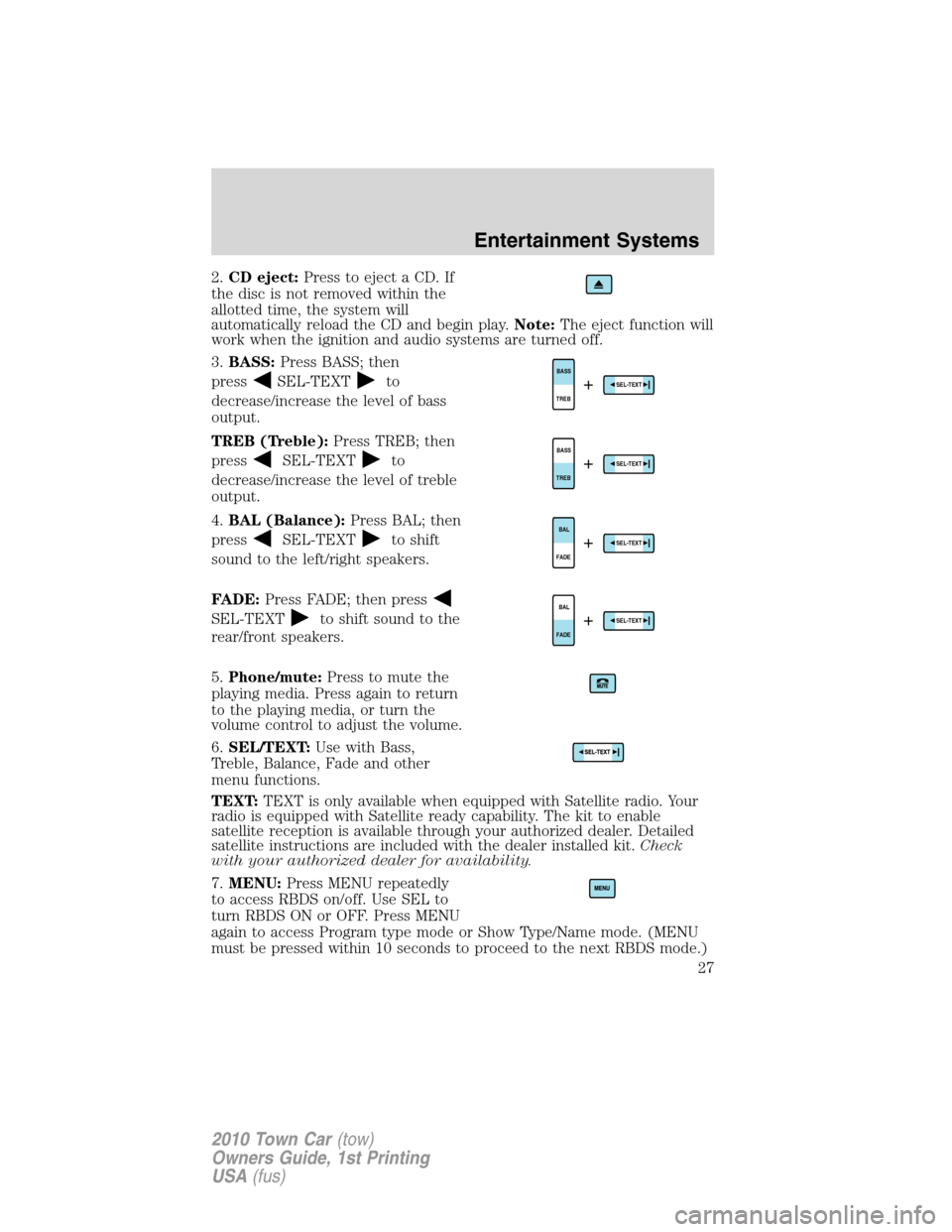
2.CD eject:Press to eject a CD. If
the disc is not removed within the
allotted time, the system will
automatically reload the CD and begin play.Note:The eject function will
work when the ignition and audio systems are turned off.
3.BASS:Press BASS; then
press
SEL-TEXTto
decrease/increase the level of bass
output.
TREB (Treble):Press TREB; then
press
SEL-TEXTto
decrease/increase the level of treble
output.
4.BAL (Balance):Press BAL; then
press
SEL-TEXTto shift
sound to the left/right speakers.
FADE:Press FADE; then press
SEL-TEXTto shift sound to the
rear/front speakers.
5.Phone/mute:Press to mute the
playing media. Press again to return
to the playing media, or turn the
volume control to adjust the volume.
6.SEL/TEXT:Use with Bass,
Treble, Balance, Fade and other
menu functions.
TEXT:TEXT is only available when equipped with Satellite radio. Your
radio is equipped with Satellite ready capability. The kit to enable
satellite reception is available through your authorized dealer. Detailed
satellite instructions are included with the dealer installed kit.Check
with your authorized dealer for availability.
7.MENU:Press MENU repeatedly
to access RBDS on/off. Use SEL to
turn RBDS ON or OFF. Press MENU
again to access Program type mode or Show Type/Name mode. (MENU
must be pressed within 10 seconds to proceed to the next RBDS mode.)
TREBBASSSEL-TEXT+
TREBBASSSEL-TEXT+
FADEBALSEL-TEXT+
FADEBALSEL-TEXT+
Entertainment Systems
27
2010 Town Car(tow)
Owners Guide, 1st Printing
USA(fus)
Page 31 of 285
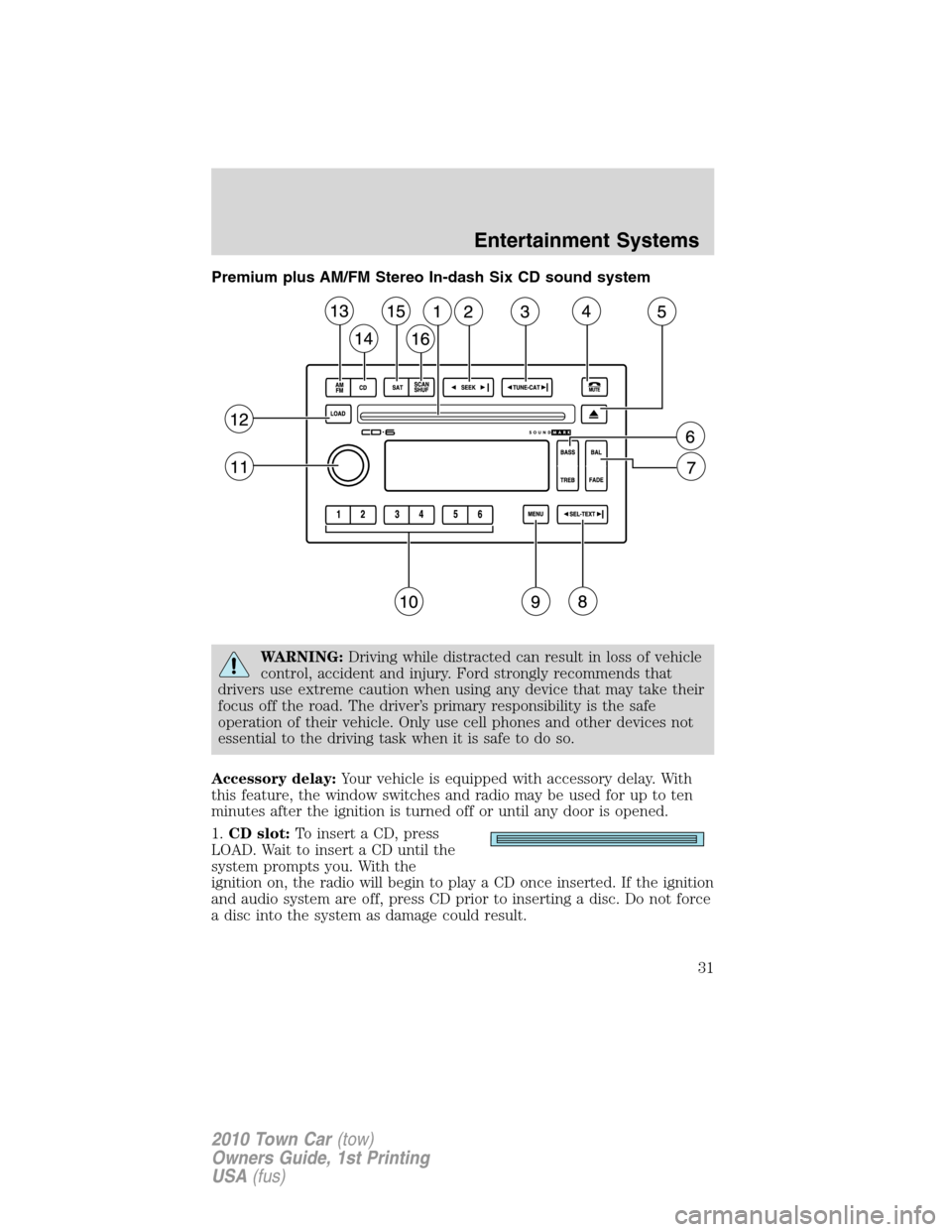
Premium plus AM/FM Stereo In-dash Six CD sound system
WARNING:Driving while distracted can result in loss of vehicle
control, accident and injury. Ford strongly recommends that
drivers use extreme caution when using any device that may take their
focus off the road. The driver’s primary responsibility is the safe
operation of their vehicle. Only use cell phones and other devices not
essential to the driving task when it is safe to do so.
Accessory delay:Your vehicle is equipped with accessory delay. With
this feature, the window switches and radio may be used for up to ten
minutes after the ignition is turned off or until any door is opened.
1.CD slot:To insert a CD, press
LOAD. Wait to insert a CD until the
system prompts you. With the
ignition on, the radio will begin to play a CD once inserted. If the ignition
and audio system are off, press CD prior to inserting a disc. Do not force
a disc into the system as damage could result.
Entertainment Systems
31
2010 Town Car(tow)
Owners Guide, 1st Printing
USA(fus)
Page 32 of 285
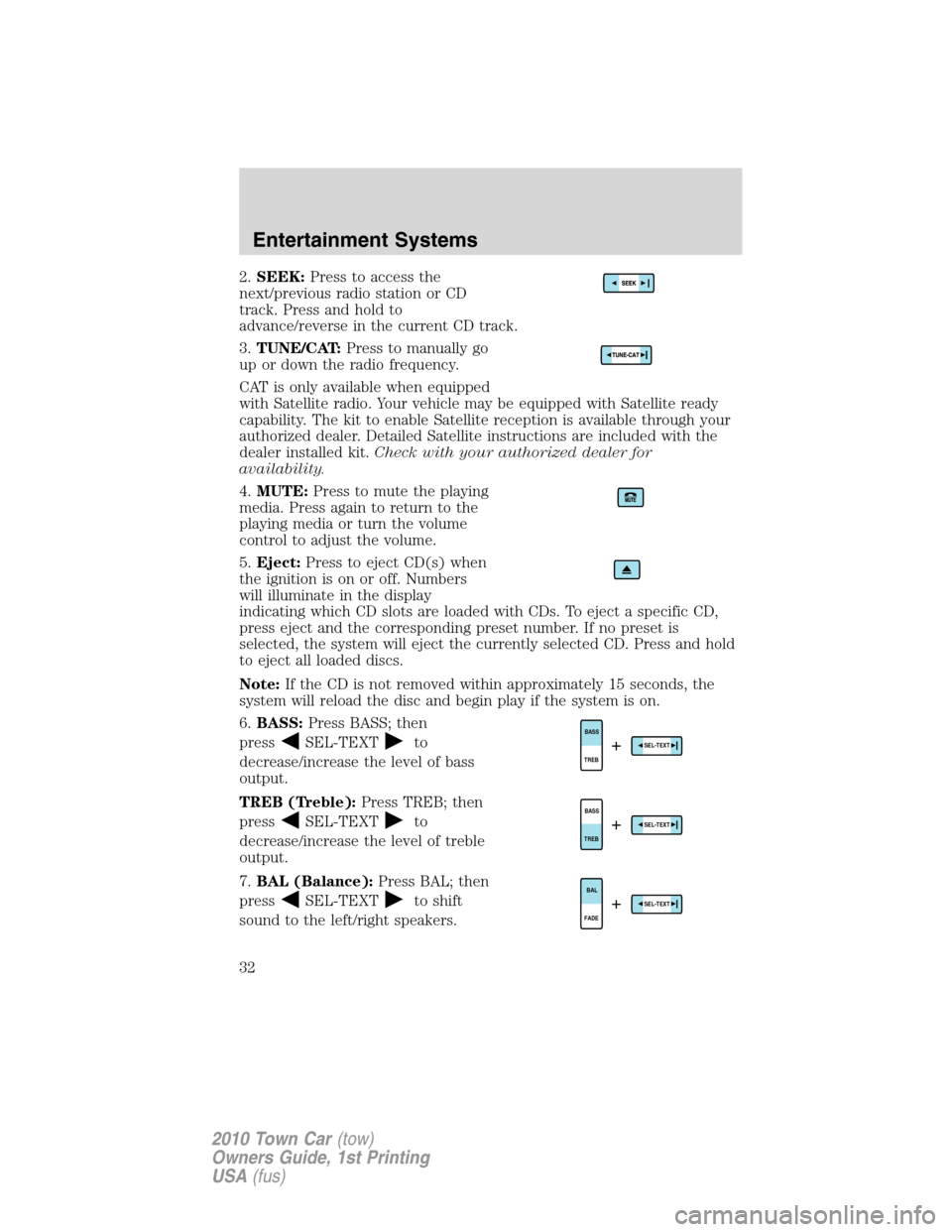
2.SEEK:Press to access the
next/previous radio station or CD
track. Press and hold to
advance/reverse in the current CD track.
3.TUNE/CAT:Press to manually go
up or down the radio frequency.
CAT is only available when equipped
with Satellite radio. Your vehicle may be equipped with Satellite ready
capability. The kit to enable Satellite reception is available through your
authorized dealer. Detailed Satellite instructions are included with the
dealer installed kit.Check with your authorized dealer for
availability.
4.MUTE:Press to mute the playing
media. Press again to return to the
playing media or turn the volume
control to adjust the volume.
5.Eject:Press to eject CD(s) when
the ignition is on or off. Numbers
will illuminate in the display
indicating which CD slots are loaded with CDs. To eject a specific CD,
press eject and the corresponding preset number. If no preset is
selected, the system will eject the currently selected CD. Press and hold
to eject all loaded discs.
Note:If the CD is not removed within approximately 15 seconds, the
system will reload the disc and begin play if the system is on.
6.BASS:Press BASS; then
press
SEL-TEXTto
decrease/increase the level of bass
output.
TREB (Treble):Press TREB; then
press
SEL-TEXTto
decrease/increase the level of treble
output.
7.BAL (Balance):Press BAL; then
press
SEL-TEXTto shift
sound to the left/right speakers.
TREBBASSSEL-TEXT+
TREBBASSSEL-TEXT+
FADEBALSEL-TEXT+
Entertainment Systems
32
2010 Town Car(tow)
Owners Guide, 1st Printing
USA(fus)
Page 34 of 285

PressSEL-TEXTagain to disable the feature when COMPRESS
ON is displayed. When activated, the compression icon will illuminate in
the display.
Occupancy mode:(Available on Premium plus audios): Press MENU
until occupancy mode appears in the display. Press
SEL-TEXTto
select ALL, DRIVER or REAR SEAT occupancy mode.
Autoset:Allows you to set the strongest local radio stations without
losing your original manually set preset stations for AM/FM1/FM2. Press
MENU until AUTOSET appears in the display. Press
SEL-TEXT
to turn ON or OFF. When the six strongest stations are filled, the station
stored in preset 1 will begin playing. If there are less than six strong
stations, the system will store the last one in the remaining presets.
When activated, AUTOSET will appear in the display when any of the
preset controls are pressed.
Speed sensitive volume:Radio volume changes automatically and
slightly with vehicle speed to compensate for road and wind noise.
Recommended level is 1–3. Level 0 turns the feature off and level 7 is
the maximum setting.
Press MENU to access and use
SEL-TEXTto adjust the volume
setting. The level will appear in the display.
Armrest ON/OFF:Press MENU repeatedly until Armrest ON/OFF
appears. Use
SEL-TEXTto toggle the rear console audio controls
ON or OFF (if equipped).
Setting the clock:Your vehicle is equipped with an in-dash clock. Refer
toClockin theDriver Controlschapter for instructions on how to set
the time.
10.Memory presets:To set a
station: Select frequency band, tune
to a station, press and hold a preset
button until sound returns.
11.On/Off/Volume:Push to turn
on/off; turn to adjust the volume
levels.
Note:With the ignition and audio
system off, you may press the
volume control to momentarily view the clock.
Entertainment Systems
34
2010 Town Car(tow)
Owners Guide, 1st Printing
USA(fus)
Page 41 of 285
REAR CONSOLE CLIMATE CONTROLS (IF EQUIPPED)
•TEMP:Press to increase or
decrease airflow temperature.
•FAN:Press to increase or
decrease the fan speed.
REAR WINDOW DEFROSTER
The rear defroster control is located
on the instrument panel.
Press the rear defroster control to
clear the rear window of thin ice
and fog. A small LED will illuminate
when the rear defroster is activated.
The ignition must be in the on position to operate the rear window
defroster.
The defroster turns off automatically after a predetermined amount of
time or when the ignition is turned off. To manually turn off the
defroster, press the control again.
Do not use razor blades or other sharp objects to clean the inside
of the rear window or to remove decals from the inside of the
rear window. This may cause damage to the heated grid lines and
will not be covered by your warranty.
R
Climate Controls
41
2010 Town Car(tow)
Owners Guide, 1st Printing
USA(fus)
Page 42 of 285
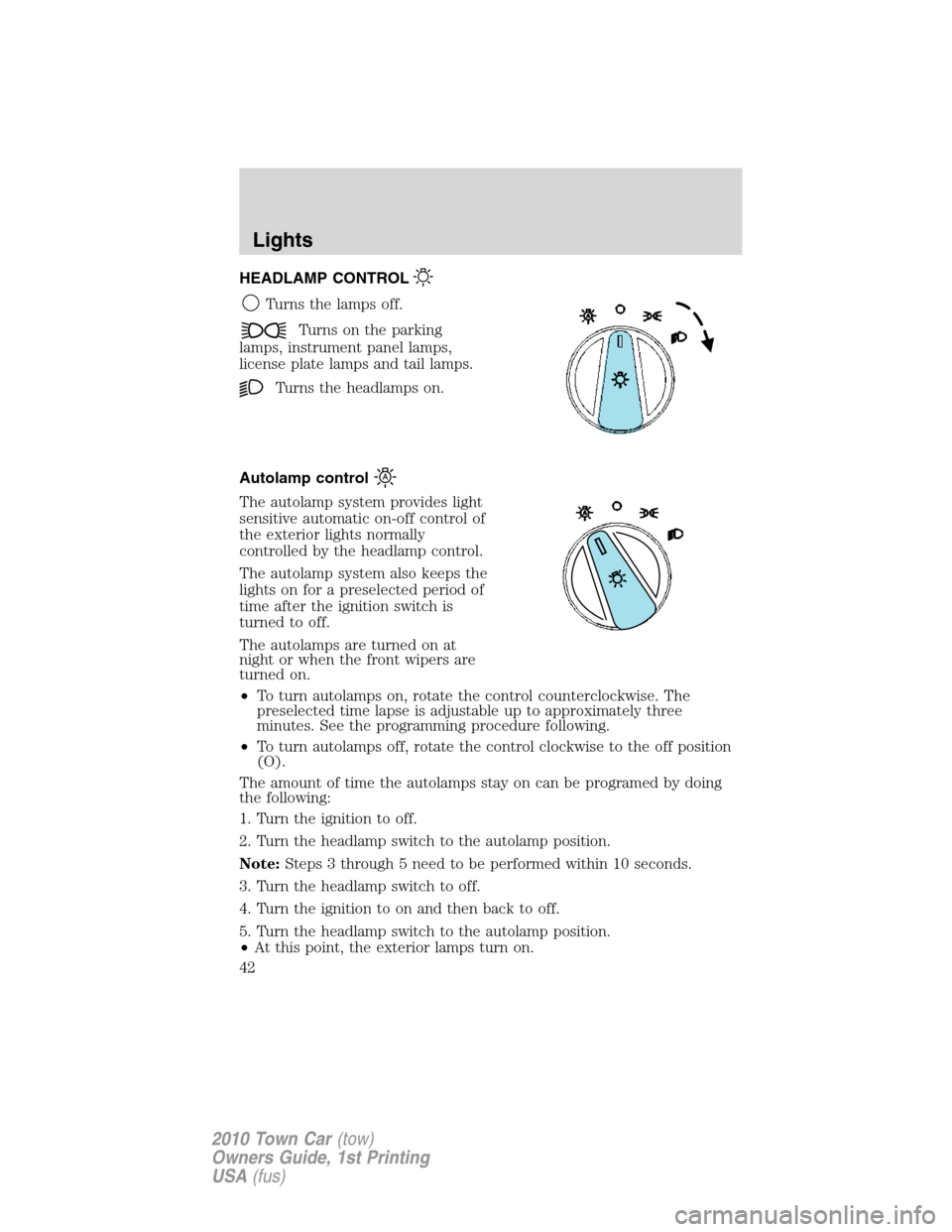
HEADLAMP CONTROL
Turns the lamps off.
Turns on the parking
lamps, instrument panel lamps,
license plate lamps and tail lamps.
Turns the headlamps on.
Autolamp control
The autolamp system provides light
sensitive automatic on-off control of
the exterior lights normally
controlled by the headlamp control.
The autolamp system also keeps the
lights on for a preselected period of
time after the ignition switch is
turned to off.
The autolamps are turned on at
night or when the front wipers are
turned on.
•To turn autolamps on, rotate the control counterclockwise. The
preselected time lapse is adjustable up to approximately three
minutes. See the programming procedure following.
•To turn autolamps off, rotate the control clockwise to the off position
(O).
The amount of time the autolamps stay on can be programed by doing
the following:
1. Turn the ignition to off.
2. Turn the headlamp switch to the autolamp position.
Note:Steps 3 through 5 need to be performed within 10 seconds.
3. Turn the headlamp switch to off.
4. Turn the ignition to on and then back to off.
5. Turn the headlamp switch to the autolamp position.
•At this point, the exterior lamps turn on.
Lights
42
2010 Town Car(tow)
Owners Guide, 1st Printing
USA(fus)
Page 43 of 285
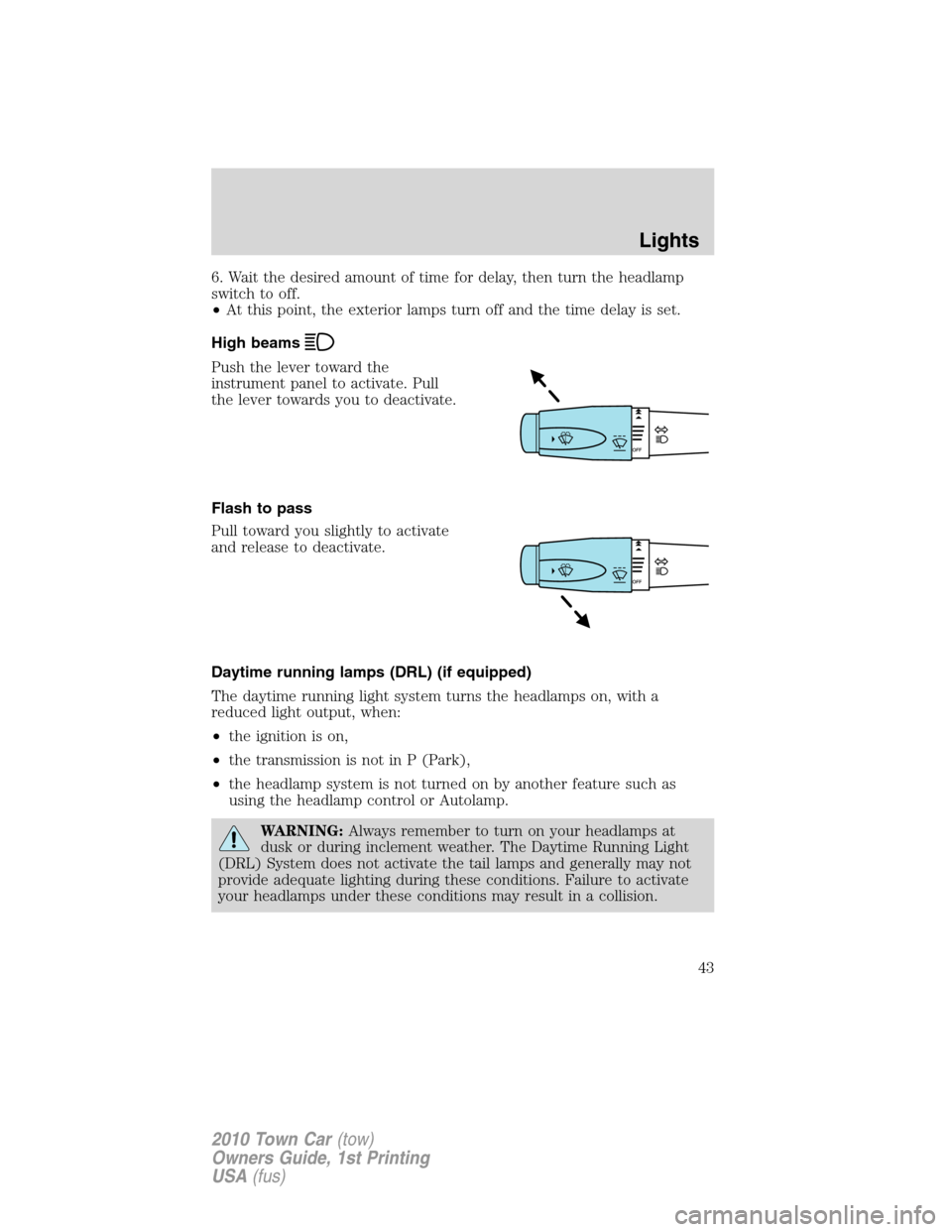
6. Wait the desired amount of time for delay, then turn the headlamp
switch to off.
•At this point, the exterior lamps turn off and the time delay is set.
High beams
Push the lever toward the
instrument panel to activate. Pull
the lever towards you to deactivate.
Flash to pass
Pull toward you slightly to activate
and release to deactivate.
Daytime running lamps (DRL) (if equipped)
The daytime running light system turns the headlamps on, with a
reduced light output, when:
•the ignition is on,
•the transmission is not in P (Park),
•the headlamp system is not turned on by another feature such as
using the headlamp control or Autolamp.
WARNING:Always remember to turn on your headlamps at
dusk or during inclement weather. The Daytime Running Light
(DRL) System does not activate the tail lamps and generally may not
provide adequate lighting during these conditions. Failure to activate
your headlamps under these conditions may result in a collision.
Lights
43
2010 Town Car(tow)
Owners Guide, 1st Printing
USA(fus)
Page 46 of 285
TURN SIGNAL CONTROL
•Push down to activate the left
turn signal.
•Push up to activate the right turn
signal.
INTERIOR LAMPS
Map/courtesy lamps
To turn on the map lamps, press the
map lamp control.
Rear courtesy/reading lamps
The courtesy lamp lights when:
•the rocker control is pressed.
•any door is opened.
•any of the remote entry controls
are pressed and the ignition is
off.
BULB REPLACEMENT
Lamp assembly condensation
Exterior lamps are vented to accommodate normal changes in pressure.
Condensation can be a natural by-product of this design. When moist air
enters the lamp assembly through the vents, there is a possibility that
condensation can occur when the temperature is cold. When normal
condensation occurs, a thin film of mist can form on the interior of the
Lights
46
2010 Town Car(tow)
Owners Guide, 1st Printing
USA(fus)