2010 LINCOLN NAVIGATOR park assist
[x] Cancel search: park assistPage 139 of 385

Two stage unlocking may be disabled or re-enabled by simultaneously
pressing the
andcontrols on the IKT for four seconds (disabling
two stage unlock allows all vehicle doors to unlock simultaneously). The
parking lamps will flash twice to indicate that two-stage unlock was
enabled or disabled.
Locking the doors
1. Pressand release to lock all the doors. The parking lamps will
illuminate.
2. Press
and release again within three seconds to confirm that all
the doors are closed.Note:The doors will lock again, the horn will chirp
and the turn lamps will illuminate once if all the doors and liftgate are
closed.
Note:If any door or the liftgate is not closed, or if the hood is not
closed in vehicles equipped with the perimeter alarm feature, the horn
will chirp twice and the turn lamps will not flash.
Opening the power liftgate
Presstwice within three seconds to open the power liftgate. This
control will not unlatch the liftgate window.
WARNING:Make sure all persons are clear of the power liftgate
area before using the control.
To close the power liftgate, press the control twice.
If the power liftgate stops mid travel, it may have detected an obstacle,
Check to ensure the power liftgate swing zone is free from obstruction
and reset the power assist by manually closing the power liftgate. Normal
operation can then be resumed.
WARNING:Make sure the power liftgate is closed to prevent
exhaust fumes from being drawn into the vehicle. This will also
prevent passengers and cargo from falling out. If you must drive with
the liftgate open, keep the vents open so outside air comes into the
vehicle.
Car finder
Press
twice within three seconds. The horn will chirp and the turn
lamps will flash. It is recommended that this method be used to locate
your vehicle, rather than using the panic alarm.
Locks and Security
139
2010 Navigator(nav)
Owners Guide(own2002), 1st Printing
USA(fus)
Page 249 of 385

2. To reinstall the cover, insert the
four plastic tabs on top of the cover
into the corresponding slots, as
shown in the illustration and push
the cover up into the bumper trim.
3. Hold the cover against the bumper trim and reinstall the two
1�4-turn
fasteners by turning them clockwise.
Preparing to tow
Use the proper equipment for towing a trailer and make sure it is
properly attached to your vehicle. Contact your authorized dealer or a
reliable trailer dealer as soon as possible if you require assistance.
Hitches
Do not use hitches that clamp onto the vehicle bumper. Use a load
carrying hitch. You must distribute the load in your trailer so that
10%–15% of the total weight of the trailer is on the tongue.
WARNING:The trailer hitch on this vehicle is part of the
vehicle rear crash safety structure. Do not remove the trailer
hitch. Failure to follow this warning could compromise vehicle crash
structure and increase the risk of injury in a rear end collision.
Weight distributing hitch
When hooking up a trailer using a load equalizing hitch, always use the
following procedure:
1. Park the unloaded vehicle on a level surface. With the ignition in the
ON position and all doors closed, allow the vehicle to stand (without
passengers) for several minutes so that it can level.
2. Turn the air suspension (if equipped) control to off.
3. Measure the height of a reference point on the front and rear bumpers
at the center of the vehicle.
Tires, Wheels and Loading
249
2010 Navigator(nav)
Owners Guide(own2002), 1st Printing
USA(fus)
Page 256 of 385
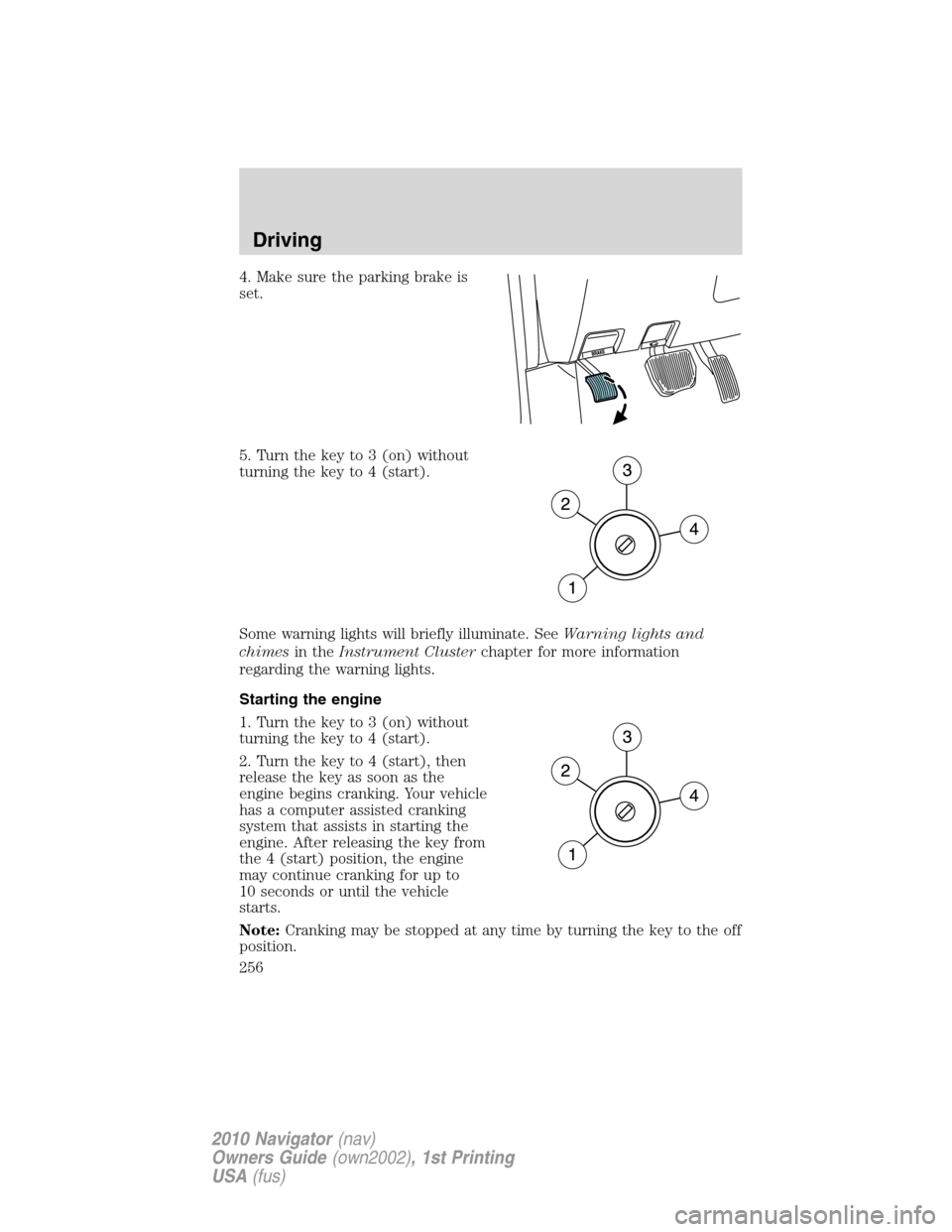
4. Make sure the parking brake is
set.
5. Turn the key to 3 (on) without
turning the key to 4 (start).
Some warning lights will briefly illuminate. SeeWarning lights and
chimesin theInstrument Clusterchapter for more information
regarding the warning lights.
Starting the engine
1. Turn the key to 3 (on) without
turning the key to 4 (start).
2. Turn the key to 4 (start), then
release the key as soon as the
engine begins cranking. Your vehicle
has a computer assisted cranking
system that assists in starting the
engine. After releasing the key from
the 4 (start) position, the engine
may continue cranking for up to
10 seconds or until the vehicle
starts.
Note:Cranking may be stopped at any time by turning the key to the off
position.
Driving
256
2010 Navigator(nav)
Owners Guide(own2002), 1st Printing
USA(fus)
Page 279 of 385

Note:If the system cannot be turned off, refer toMyKey™in theLocks
and Securitychapter for more information.
The system defaults toenabledevery time the ignition is switched on.
Press the control to disable or enable the system
Keep the sensors (located on the front and rear bumper/fascia)
free from snow, ice and large accumulations of dirt (do not clean
the sensors with sharp objects). If the sensors are covered, it will
affect the accuracy of the sensing system.
If your vehicle sustains damage to the front or rear
bumper/fascia, leaving it misaligned or bent, the sensing zone may
be altered causing inaccurate measurement of obstacles or false
alarms.
REARVIEW CAMERA SYSTEM
The camera system located on the
liftgate provides a video image,
which appears in the rearview
mirror or on the navigation screen
(if equipped), of the area behind the
vehicle. It adds assistance to the
driver while reversing or reverse
parking the vehicle.
To use the camera system, place the transmission in R (Reverse); an
image will display on the left portion of the rearview mirror or on the
navigation screen (if equipped). The area displayed on the screen may
vary according to the vehicle orientation and/or road condition.
•(1) Rear bumper
•(2) Red zone
•(3) Yellow zone
•(4) Green zone
•(5) Centerline of vehicle
Always use caution while backing.
Objects in the red zone are closest
to your vehicle and objects in the
green zone are further away. Objects
are getting closer to your vehicle as they move from the green zone to
the yellow or red zones.
XX XXXX
XXXXXXXX
Driving
279
2010 Navigator(nav)
Owners Guide(own2002), 1st Printing
USA(fus)
Page 280 of 385

Use the side mirrors and rearview mirror to get better coverage on both
sides and rear of the vehicle.
Image delay if displayed through the rearview mirror:
When shifting out of R (Reverse) and into any other gear, the image in
the rearview mirror will remain on for a few seconds before it shuts off
to assist in parking or trailer hookup.
Image delay if displayed through the Navigation screen:
After shifting out of R (Reverse) and into any gear other than P (Park),
the image in the navigation screen will remain until the vehicle speed
reaches five mph (8 km/h), only if the rear camera delay feature is on, or
until any navigation radio button is pressed.
Note:The default setting for the camera delay is off. Press the
“Settings” button found on the navigation screen (if equipped) to set the
camera delay feature to on or off.
When towing, the camera system will only see what is being towed
behind the vehicle; this might not provide adequate coverage as it
usually provides in normal operation and some objects might not be
seen.
The camera lens for the camera is located on the liftgate, above the
license plate. Keep the lens clean so the video image remains clear and
undistorted. Clean the lens with a soft, lint-free cloth and non-abrasive
cleaner.
Note:If the camera system image is not clear or seems distorted, it may
be covered with water droplets, snow, mud or any other substance. If
this occurs, clean the camera lens before using the reverse camera
system.
WARNING:The camera system is a reverse aid supplement
device that still requires the driver to use it in conjunction with
the rearview mirror and the side mirrors for maximum coverage.
WARNING:Objects that are close to either corner of the
bumper or under the bumper, might not be seen on the screen
due to the limited coverage of the camera system.
WARNING:Backup as slow as possible since higher speeds
might limit your reaction time to stop the vehicle.
Driving
280
2010 Navigator(nav)
Owners Guide(own2002), 1st Printing
USA(fus)
Page 298 of 385

Fuse/Relay
LocationFuse Amp
RatingProtective Circuits
23 15A High beam headlamps
24 20A Horn
25 10A Demand lamps, Glovebox, Visor
26 10A Instrument panel cluster
27 20A Ignition switch
28 5A Radio
29 5A Instrument panel cluster
30 5A Not used (spare)
31 10A Not used (spare)
32 10A Airbag module
33 10A Not used (spare)
34 5A Not used (spare)
35 10A Rear park assist, 4x4, rear video
camera
36 5A Passive anti-theft system
37 10A Climate control
38 20A Subwoofer, THX Amplifier
39 20A Radio
40 20A Navigation system
41 15A Power windows, Power vents,
Power moonroof, Auto dimming
rear view mirror
42 10A Not used (spare)
43 10A Rear wiper logic, Rain sensor
44 10A Trailer tow battery charge relay
coil
45 5A Front wiper logic
46 7.5A Climate control, Auxiliary relay
control
47 30A Circuit
BreakerPower windows, Moon roof
48 — Delayed accessory relay
Roadside Emergencies
298
2010 Navigator(nav)
Owners Guide(own2002), 1st Printing
USA(fus)
Page 326 of 385

If your vehicle must be serviced while you are traveling or living in
Central America, the Caribbean, or the Middle East, contact the nearest
authorized dealer. If the authorized dealer cannot help you, contact:
FORD MOTOR COMPANY
FORD EXPORT OPERATIONS
1555 Fairlane Drive
Fairlane Business Park #3
Allen Park, Michigan 48101
U.S.A.
Telephone: (313) 594-4857
FAX: (313) 390-0804
Email: [email protected]
If you are in another foreign country, contact the nearest authorized
dealer. If the authorized dealer employees cannot help you, they can
direct you to the nearest Ford affiliate office.
If you buy your vehicle in North America and then relocate outside of
the U.S. or Canada, register your vehicle identification number (VIN) and
new address with Ford Motor Company Export Operations.
Customers in the U.S. should call 1-800-392-3673.
ORDERING ADDITIONAL OWNER’S LITERATURE
To order the publications in this portfolio, contact Helm, Incorporated at:
HELM, INCORPORATED
P.O. Box 07150
Detroit, Michigan 48207
Or to order a free publication catalog, call toll free: 1-800-782-4356
Monday-Friday 8:00 a.m. - 6:00 p.m. EST
Helm, Incorporated can also be reached by their website:
www.helminc.com.
(Items in this catalog may be purchased by credit card, check or
money order.)
Obtaining a French Owner’s Guide
French Owner’s Guides can be obtained from your authorized dealer or
by writing to:
Ford Motor Company of Canada, Limited
Service Publications CHQ202
The Canadian Road
P.O. Box 2000
Oakville, ON, Canada
L6J 5E4
Customer Assistance
326
2010 Navigator(nav)
Owners Guide(own2002), 1st Printing
USA(fus)