Page 116 of 194

Indexing:A process in which SYNC�builds a voice recognition grammar
for the media content of your digital media player. While indexing,
SYNC�will play already indexed media if Autoplay is on. However, voice
recognition is not available for the media until the indexing process is
complete.
Metadata:Descriptive tags embedded in your digital media which
provide SYNC�with information such as ARTIST, ALBUM, GENRE and
TRACK.
Pairing:To use yourBluetoothenabled cellular phone with SYNC�, you
must go through a pairing (bonding) process. “Pairing” is a special
process used when two devices connect for the first time. The pairing
process is used to generate a link key that is used for authentication
purposes during subsequentBluetoothconnections between the two
devices.
PIN (Personal Identification number):This six digit number
(sometimes referred to as a passkey) will be shown in the radio display
during the pairing process with yourBluetoothenabled device. You do
not need to write down this number as it will only be used for that
specific pairing procedure.
POI:Point(s) Of Interest
PROV:Province
PTY:Program Type
RDS:Radio Data System
SAT:Satellite Radio
SCV:Speed Compensated Volume
Smart Speller:Feature that provides a number of available candidates
matching partial input entered by the user.
Touchscreen:A touch-sensitive screen that lets the user make choices
by touching icons or graphical buttons on the screen.
Waypoint:An intermediate stop or destination before the final
destination.
FREQUENTLY ASKED QUESTIONS (FAQS)
How do I turn off the Navigation System?
Press and hold the Volume control for at least 3 seconds.
How do I hear the navigation voice prompts?
1. Press the MENU hard button on the navigation system.
2009 Centerstack(ng1)
Supplement, 2nd Printing
USA(fus)
General Information
115
Page 123 of 194

2. On the phone screen you can
choose from:
•SEND:Press to receive an
incoming call, make an outgoing
call, or to redial.
•END:Press to end or ignore a
call.
•PRIVACY MODE:Press to
activate privacy mode. During an
active phone call with SYNC�, you can choose to transfer the call to
yourBluetoothenabled cellular phone for a private conversation.
Note:This is a phone dependent feature.
•HOLD CALL:Press to put an active call on hold to have a private
conversation within your vehicle cabin. Press again to take off hold.
Note:This is a phone dependent feature.
•JOIN CALLS:Press to join two active calls.
Note:This is a phone dependent feature.
•Digit entry:Press the numbers to manually enter a phone number to
call.
•Signal/battery strength and roaming status
Note:This is a phone dependent feature.
•
: Press to see additional numbers or information (if available).
•
: ThisBluetoothicon illuminates when aBluetoothenabled phone
is connected to SYNC�.
SAVING A CONTACT OR A PHONE NUMBER AS A QUICK DIAL
After you have connected yourBluetoothenabled cellular phone and
downloaded your phone book/call history, SYNC�allows you to save 10
frequently called numbers for quick access.
1. Press PHONE on the navigation system.
2009 Centerstack(ng1)
Supplement, 2nd Printing
USA(fus)
SYNC�phone features (if equipped)
122
Page 185 of 194
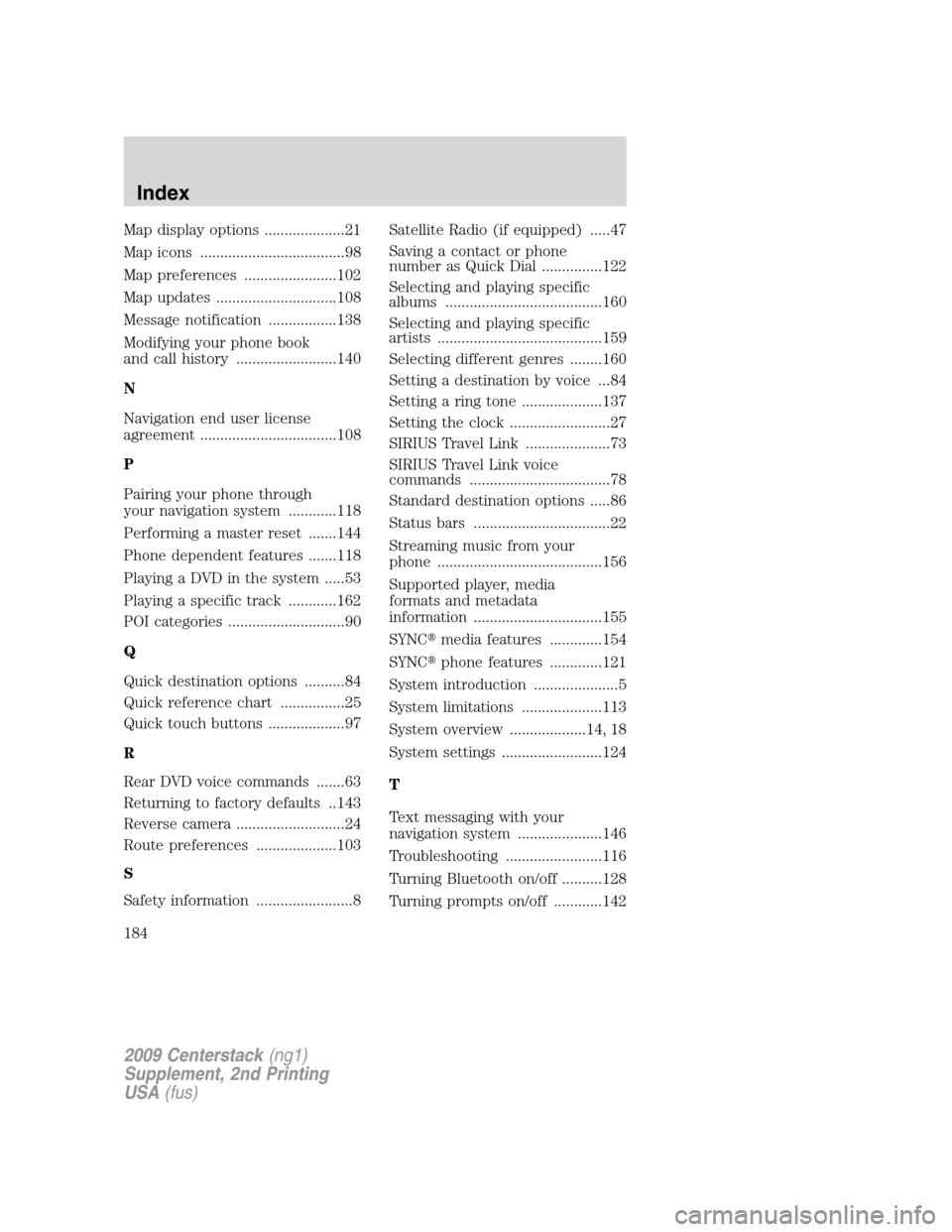
Map display options ....................21
Map icons ....................................98
Map preferences .......................102
Map updates ..............................108
Message notification .................138
Modifying your phone book
and call history .........................140
N
Navigation end user license
agreement ..................................108
P
Pairing your phone through
your navigation system ............118
Performing a master reset .......144
Phone dependent features .......118
Playing a DVD in the system .....53
Playing a specific track ............162
POI categories .............................90
Q
Quick destination options ..........84
Quick reference chart ................25
Quick touch buttons ...................97
R
Rear DVD voice commands .......63
Returning to factory defaults ..143
Reverse camera ...........................24
Route preferences ....................103
S
Safety information ........................8Satellite Radio (if equipped) .....47
Saving a contact or phone
number as Quick Dial ...............122
Selecting and playing specific
albums .......................................160
Selecting and playing specific
artists .........................................159
Selecting different genres ........160
Setting a destination by voice ...84
Setting a ring tone ....................137
Setting the clock .........................27
SIRIUS Travel Link .....................73
SIRIUS Travel Link voice
commands ...................................78
Standard destination options .....86
Status bars ..................................22
Streaming music from your
phone .........................................156
Supported player, media
formats and metadata
information ................................155
SYNC�media features .............154
SYNC�phone features .............121
System introduction .....................5
System limitations ....................113
System overview ...................14, 18
System settings .........................124
T
Text messaging with your
navigation system .....................146
Troubleshooting ........................116
Turning Bluetooth on/off ..........128
Turning prompts on/off ............142
2009 Centerstack(ng1)
Supplement, 2nd Printing
USA(fus)
Index
184
Page:
< prev 1-8 9-16 17-24