Page 197 of 586
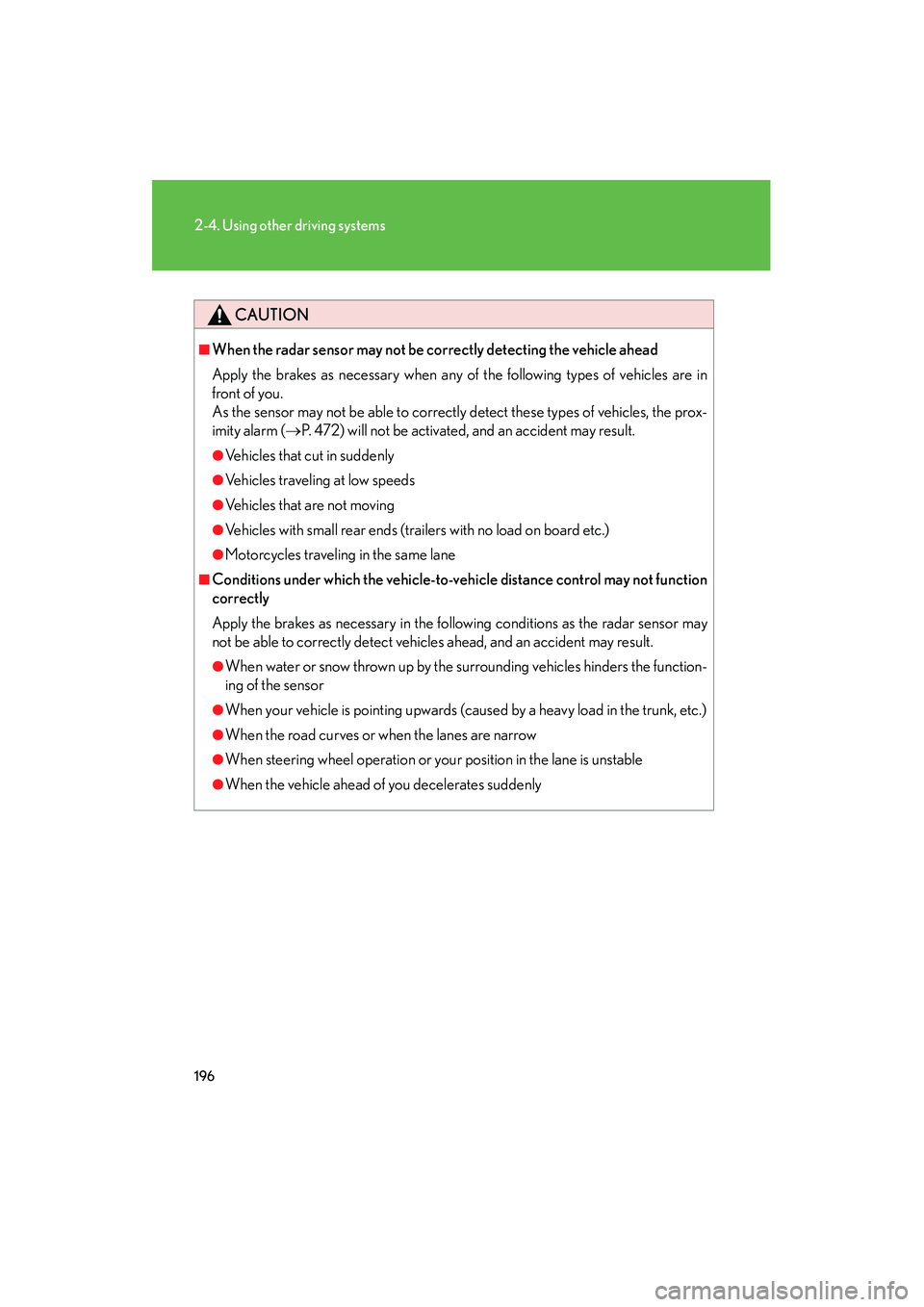
196
2-4. Using other driving systems
10_IS250C/350C_U
CAUTION
■When the radar sensor may not be correctly detecting the vehicle ahead
Apply the brakes as necessary when any of the following types of vehicles are in
front of you.
As the sensor may not be able to correctly detect these types of vehicles, the prox-
imity alarm (→P. 472) will not be activated, and an accident may result.
●Vehicles that cut in suddenly
●Vehicles traveling at low speeds
●Vehicles that are not moving
●Vehicles with small rear ends (trailers with no load on board etc.)
●Motorcycles traveling in the same lane
■Conditions under which the vehicle-to-vehicle distance control may not function
correctly
Apply the brakes as necessary in the following conditions as the radar sensor may
not be able to correctly detect vehicles ahead, and an accident may result.
●When water or snow thrown up by the surrounding vehicles hinders the function-
ing of the sensor
●When your vehicle is pointing upwards (caused by a heavy load in the trunk, etc.)
●When the road curves or when the lanes are narrow
●When steering wheel operation or your position in the lane is unstable
●When the vehicle ahead of you decelerates suddenly
Page 205 of 586

204
2-4. Using other driving systems
10_IS250C/350C_U
Driving assist systems
To help enhance driving safety and performance, the following systems
operate automatically in response to various driving situations. Be aware,
however, that these systems are supplementary and should not be relied
upon too heavily when operating the vehicle.
■ ABS (Anti-lock Brake System)
Helps to prevent wheel lock when the brakes are applied suddenly, or if
the brakes are applied while driving on a slippery road surface.
■Brake assist
Generates an increased level of braking force after the brake pedal is
depressed, when the system detects a panic stop situation.
■VSC (Vehicle Stability Control)
Helps the driver to control skidding when swerving suddenly or turning on
slippery road surfaces.
■TRAC (Traction Control)
Maintains drive power and prevents the rear wheels from spinning when
starting the vehicle or accelerating on slippery roads.
■Hill-start assist control
→ P. 2 1 0
■EPS (Electric Power Steering)
Employs an electric motor to reduce the amount of effort needed to turn
the steering wheel.
Page 209 of 586

208
2-4. Using other driving systems
10_IS250C/350C_U
■EPS operation sound
When the steering wheel operates, a motor sound (whirring sound) may be heard.
This does not indicate a malfunction.
■Reduced effectiveness of EPS
The effectiveness of EPS is reduced to prevent the system from overheating when
there is frequent steering input over an extended period of time. The steering wheel
may feel heavy as a result. Should this occur, refrain from excessive steering input or
stop the vehicle and turn the engine OFF. The system should return to normal within
10 minutes.
CAUTION
■The ABS does not operate effectively when
●The limits of tire gripping performance have been exceeded.
●The vehicle hydroplanes while driving at high speed on the wet or slick road.
■Stopping distance when the ABS is operating will exceed that of normal condi-
tions
The ABS is not designed to shorten the vehicle’s stopping distance. Always main-
tain a safe distance from the vehicle in front of you in the following situations.
●When driving on dirt, gravel or snow-covered roads
●When driving with tire chains
●When driving over bumps in the road
●When driving over roads with potholes or roads with uneven roads
Page 229 of 586
228
10_IS250C/350C_U
3-1. Using the air conditioning system and defogger
Automatic air conditioning system ........... 230
Rear window and outside rear view
mirror defoggers................. 238
3-2. Using the audio system Audio system type ................. 239
Using the radio ....................... 242
Using the CD player ............. 250
Playing back MP3 and WMA discs ........................... 257
Operating an iPod
®
player ...................................... 265
Operating a USB memory player ...................................... 273
Optimal use of the audio system ..................................... 282
Using the AUX adapter....... 284
Using the steering wheel audio switches ......... 286
Page 241 of 586
240
3-2. Using the audio system
10_IS250C/350C_U
Ti t l ePa g e
Using the radioP. 2 4 2
Using the CD playerP. 2 5 0
Playing back MP3 and WMA discsP. 2 5 7
Operating an iPod® playerP. 2 6 5
Operating a USB memory playerP. 2 7 3
Optimal use of the audio systemP. 2 8 2
Using the AUX adapterP. 2 8 4
Using the steering wheel audio switchesP. 2 8 6
Page 287 of 586
286
3-2. Using the audio system
10_IS250C/350C_U
Using the steering wheel audio switches
Turning on the powerPress when the audio system is turned off.
The audio system can be turned off by holding down until you hear a
beep.
Some audio features can be controlled using the switches on the steering
wheel.
Turns the power on, selects
an audio source
Increases/decreases volume
Radio mode: Selects a radio station
CD mode: Selects a track, file (MP3 and
WMA) and disc
Bluetooth
® audio mode
(type A):
Selects a track and
album
iPod
® player mode:
Selects a song
USB memory player mode: Selects a file and folder
Page 289 of 586
288
3-2. Using the audio system
10_IS250C/350C_U
Selecting an albumPress to select Bluetooth
® audio mode.
Press and hold “ ∧” or “ ∨” on until you hear a beep.
Selecting a folder
Press to select USB memory player mode.
Press and hold “ ∧” or “ ∨” on until you hear a beep.
Selecting a disc in the CD player
Press to select the CD mode.
Press and hold “ ∧” or “ ∨” on until you hear a beep.
CAUTION
■To reduce the risk of an accident
Exercise care when operating the audio switches on the steering wheel.
STEP1
STEP2
STEP1
STEP2
STEP1
STEP2
Page 299 of 586
298
3-3. Using the Bluetooth® audio system
10_IS250C/350C_U
Fast-forwarding and rewinding tracksTo fast-forward or rewind, press and hold “ ∧” or “ ∨” on until you
hear a beep.
Random playback Press (RAND).
Repeat playPress (RPT).
Scanning tracksPress .
Switching the displayPress .
Each time is pressed, the display changes in the order of Elapsed time
→ Album title → Tr a c k t i t l e → Artist name.
Using the steering wheel audio switches
→ P. 2 8 6