Page 59 of 98
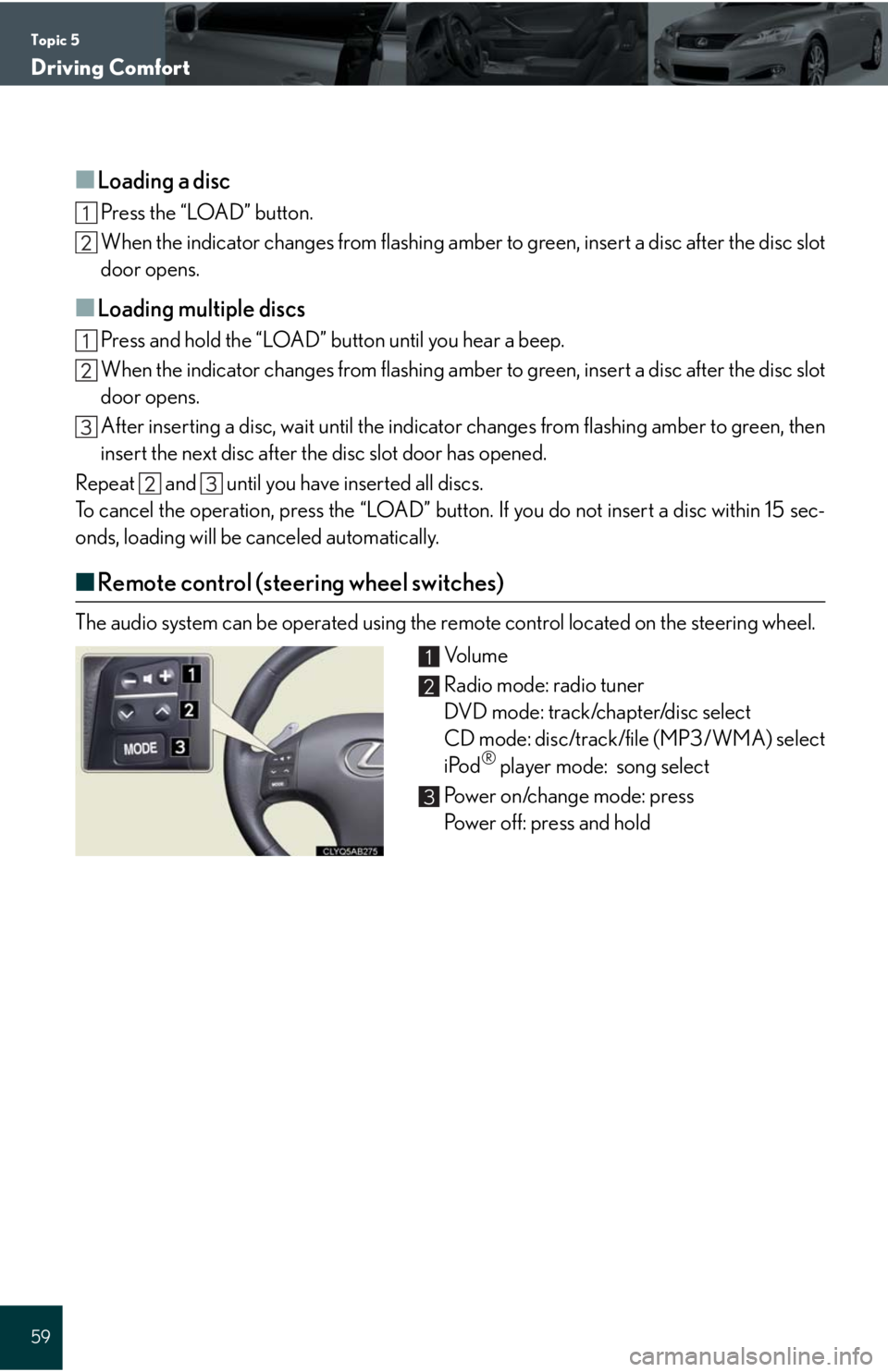
Topic 5
Driving Comfort
59
■Loading a disc
Press the “LOAD” button.
When the indicator changes from flashing amber to green, insert a disc after the disc slot
door opens.
■Loading multiple discs
Press and hold the “LOAD” button until you hear a beep.
When the indicator changes from flashing amber to green, insert a disc after the disc slot
door opens.
After inserting a disc, wait until the indicator changes from flashing amber to green, then
insert the next disc after the disc slot door has opened.
Repeat and until you have inserted all discs.
To cancel the operation, press the “LOAD” button. If you do not insert a disc within 15 sec-
onds, loading will be canceled automatically.
■Remote control (steering wheel switches)
The audio system can be operated using the remote control located on the steering wheel.
Vo l u m e
Radio mode: radio tuner
DVD mode: track/chapter/disc select
CD mode: disc/track/file (MP3/WMA) select
iPod
® player mode: song select
Power on/change mode: press
Power off: press and hold
1
2
3
Page 71 of 98
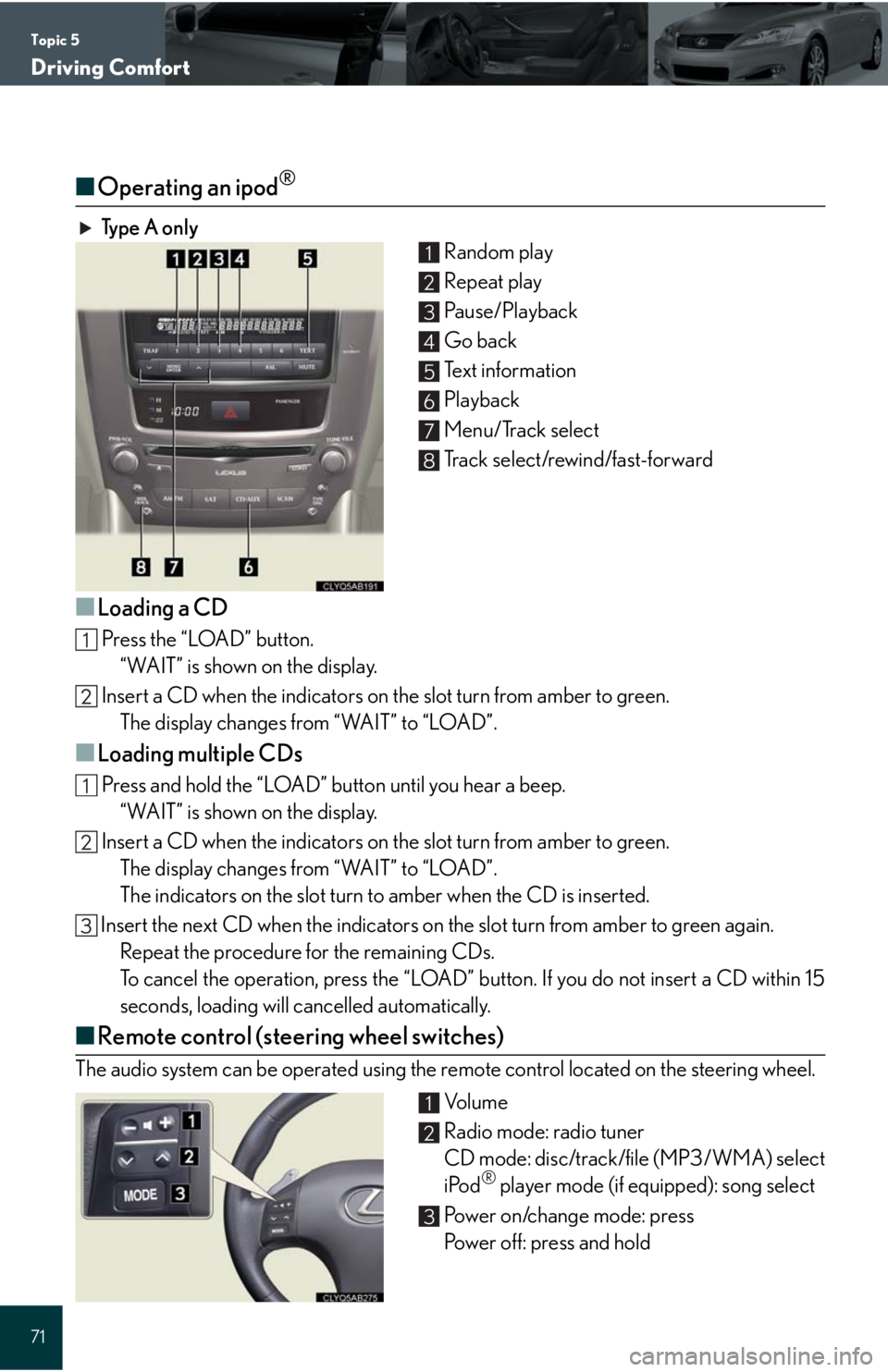
Topic 5
Driving Comfort
71
■Operating an ipod®
Ty p e A o n l y
Random play
Repeat play
Pa u s e / P l a y b a c k
Go back
Text information
Playback
Menu/Track select
Track select/rewind/fast-forward
■Loading a CD
Press the “LOAD” button.
“WAIT” is shown on the display.
Insert a CD when the indicators on the slot turn from amber to green.
The display changes from “WAIT” to “LOAD”.
■Loading multiple CDs
Press and hold the “LOAD” button until you hear a beep.
“WAIT” is shown on the display.
Insert a CD when the indicators on the slot turn from amber to green.
The display changes from “WAIT” to “LOAD”.
The indicators on the slot turn to amber when the CD is inserted.
Insert the next CD when the indicators on the slot turn from amber to green again.
Repeat the procedure for the remaining CDs.
To cancel the operation, press the “LOAD” button. If you do not insert a CD within 15
seconds, loading will cancelled automatically.
■Remote control (steering wheel switches)
The audio system can be operated using the remote control located on the steering wheel.
Vo l u m e
Radio mode: radio tuner
CD mode: disc/track/file (MP3/WMA) select
iPod
® player mode (if equipped): song select
Power on/change mode: press
Power off: press and hold
1
2
3
4
5
6
7
8
1
2
3
Page 89 of 98
What to do if ...
89
List of Warning/Indicator Lights
Stop the vehicle immediately. Continuing to drive the vehicle may be dangerous.
(U.S.A.)
(Canada)Brake system warning light
Stop the vehicle immediately.
Charging system warning light
Have the vehicle inspected immediately.
(U.S.A.)
(Canada)Malfunction
indicator lamp
Electric power steering
warning light
Pre-collision system
warning light*1
SRS warning light
(Flashing and
then continu-
ously on)
Tire pressure warning light(U.S.A.)
(Canada)ABS warning light
For further information, refer to the Owner's Manual.
Page 92 of 98
92
Entering and Exiting
Before Driving
When Driving
Rain and
Night Driving
Driving Comfort
Opening and Closing
What to do if ...
Customizing
Yo u r L e x u s
If the engine doesn't start
Make sure that the correct operating procedures have been followed.
Automatic transmission
Make sure that the brake pedal (for automatic
transmission) or clutch pedal (for manual trans-
mission) is firmly depressed when attempting to
start the engine. (P.1 9 )
Manual transmission
Make sure that the steering wheel lock is released.
To release the steering wheel lock, gently turn the
wheel left or right while pressing the “ENGINE
START STOP” switch. (P.1 1 )
Brake/clutch pedal
Steering wheel lock
If the engine still does not start, see the Owner's Manual for more information or contact
your Lexus dealer.
Page 95 of 98
Customizing Your Lexus
95
ItemFunctionDefault
settingCustomized
setting
Door lock
Unlocking using a key
Driver's door
unlocked in
one step, both
side doors
unlocked in
two steps
Both side
doors
unlocked in
one step
Speed-detecting automatic
door lock function
(Manual transmissions)
OnOff
Speed-detecting automatic
door lock function
(Automatic transmissions)
OffOn
Opening driver's door unlocks
both side doors
(Manual transmissions)
OnOff
Opening driver's door unlocks
both side doors
(Automatic transmissions)
OffOn
Shifting gears to P unlocks
both side doorsOnOff
Shifting gears to position other
than P locks both side doorsOnOff
Steering wheelAuto tilt-away functionOnOff
Po w e r w i n d o w sWireless remote control linked
operationOnOff