Page 105 of 578
105
1-7. Safety information
1
Before driving
Condition and operation in the front passenger occupant classification system
■Adult*1
■Child *3 or child restraint system*4
Indicator/
warning light
“AIR BAG ON” and “AIR BAG OFF” indicator
lights“A I R B A G
ON”
SRS warning light Off
Front passenger’s seat belt reminder light
Flashing
*2
DevicesFront passenger airbag
Activated Side airbag on the front
passenger seatCurtain shield airbag in the front passenger side
Front passenger knee airbag
Front passenger’s seat belt pretensioner
Indicator/
warning light
“AIR BAG ON” and “AIR BAG OFF” indicator
lights“A I R B A G
OFF” *5
SRS warning light
Off
Front passenger’s seat belt reminder light
Flashing
*2
DevicesFront passenger airbag
Deactivated
Side airbag on the front
passenger seatCurtain shield airbag in the front passenger sideActivated
Front passenger knee airbag Deactivated
Front passenger’s seat belt pretensioner Activated
Page 196 of 578
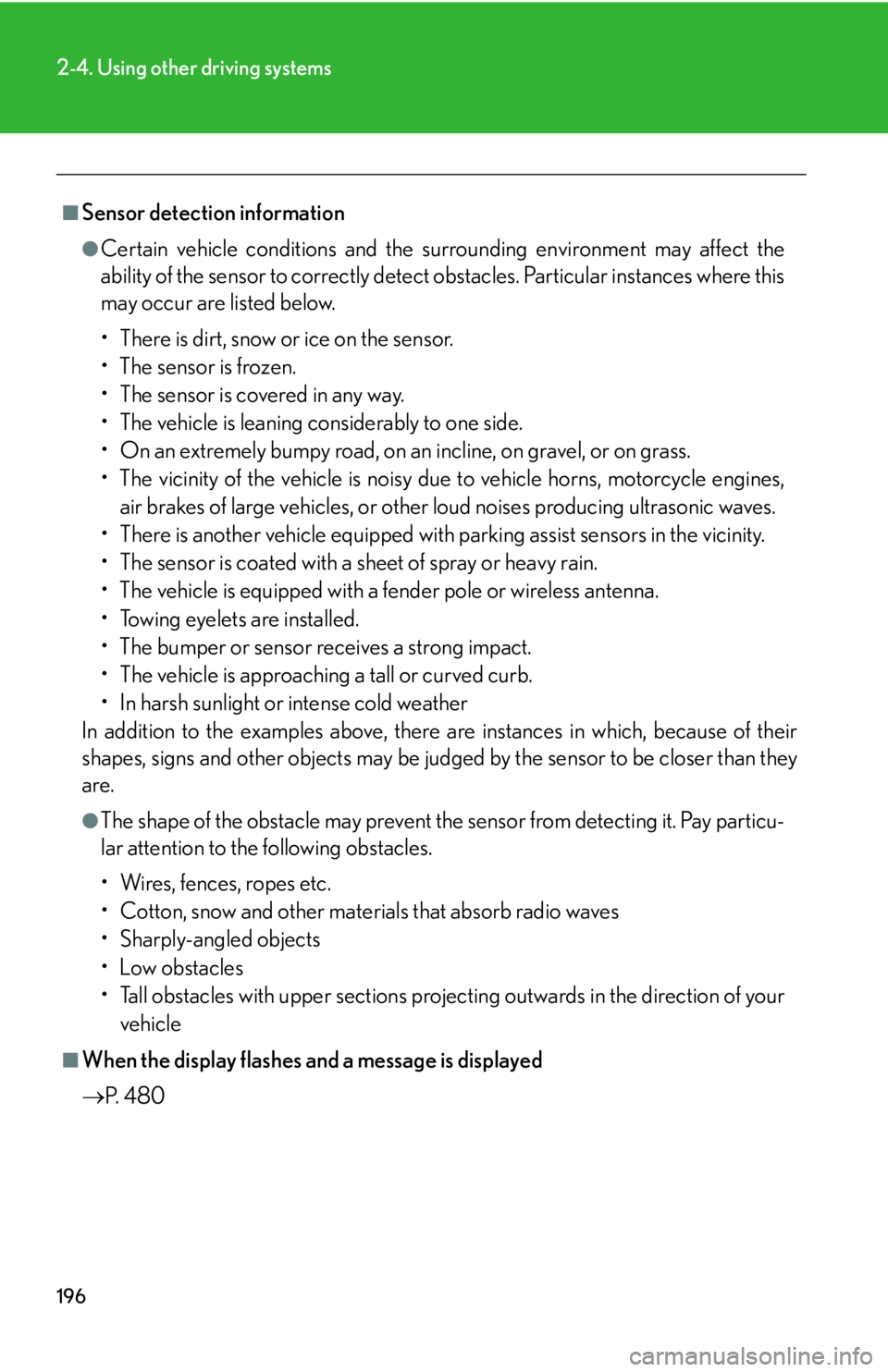
196
2-4. Using other driving systems
■Sensor detection information
●Certain vehicle conditions and the surrounding environment may affect the
ability of the sensor to correctly detect obstacles. Particular instances where this
may occur are listed below.
• There is dirt, snow or ice on the sensor.
• The sensor is frozen.
• The sensor is covered in any way.
• The vehicle is leaning considerably to one side.
• On an extremely bumpy road, on an incline, on gravel, or on grass.
• The vicinity of the vehicle is noisy due to vehicle horns, motorcycle engines,
air brakes of large vehicles, or other loud noises producing ultrasonic waves.
• There is another vehicle equipped with parking assist sensors in the vicinity.
• The sensor is coated with a sheet of spray or heavy rain.
• The vehicle is equipped with a fender pole or wireless antenna.
• Towing eyelets are installed.
• The bumper or sensor receives a strong impact.
• The vehicle is approaching a tall or curved curb.
• In harsh sunlight or intense cold weather
In addition to the examples above, there are instances in which, because of their
shapes, signs and other objects may be judged by the sensor to be closer than they
are.
●The shape of the obstacle may prevent the sensor from detecting it. Pay particu-
lar attention to the following obstacles.
• Wires, fences, ropes etc.
• Cotton, snow and other materials that absorb radio waves
• Sharply-angled objects
•Low obstacles
• Tall obstacles with upper sections projecting outwards in the direction of your
vehicle
■When the display flashes and a message is displayed
P. 4 8 0
Page 212 of 578

210
2-5. Driving information
Winter driving tips
Carry out the necessary preparations and inspections before driving the
vehicle in winter. Always drive the vehicle in a manner appropriate to the
prevailing weather conditions.
■Pre-winter preparations
●Use fluids that are appropriate to the prevailing outside tempera-
tures.
• Engine oil
• Engine coolant
• Washer fluid
●Have a service technician inspect the level and specific gravity of
battery electrolyte.
●Have the vehicle fitted with four snow tires or purchase a set of
tire chains for the rear tires.
Ensure that all tires are the specified size and the same brand, and that
chains match the size of the tires.
■Before driving the vehicle
Perform the following according to the driving conditions.
●Do not try to forcibly open a window or move a wiper that is fro-
zen. Pour warm water over the frozen area to melt the ice. Wipe
away the water immediately to prevent it from freezing.
●To ensure proper operation of the climate control system fan,
remove any snow that has accumulated on the air inlet vents in
front of the windshield.
●Remove any ice that has accumulated on the vehicle chassis.
●Periodically check for and remove any excess ice or snow that
may have accumulated in the wheel well or on the brakes.
Page 220 of 578
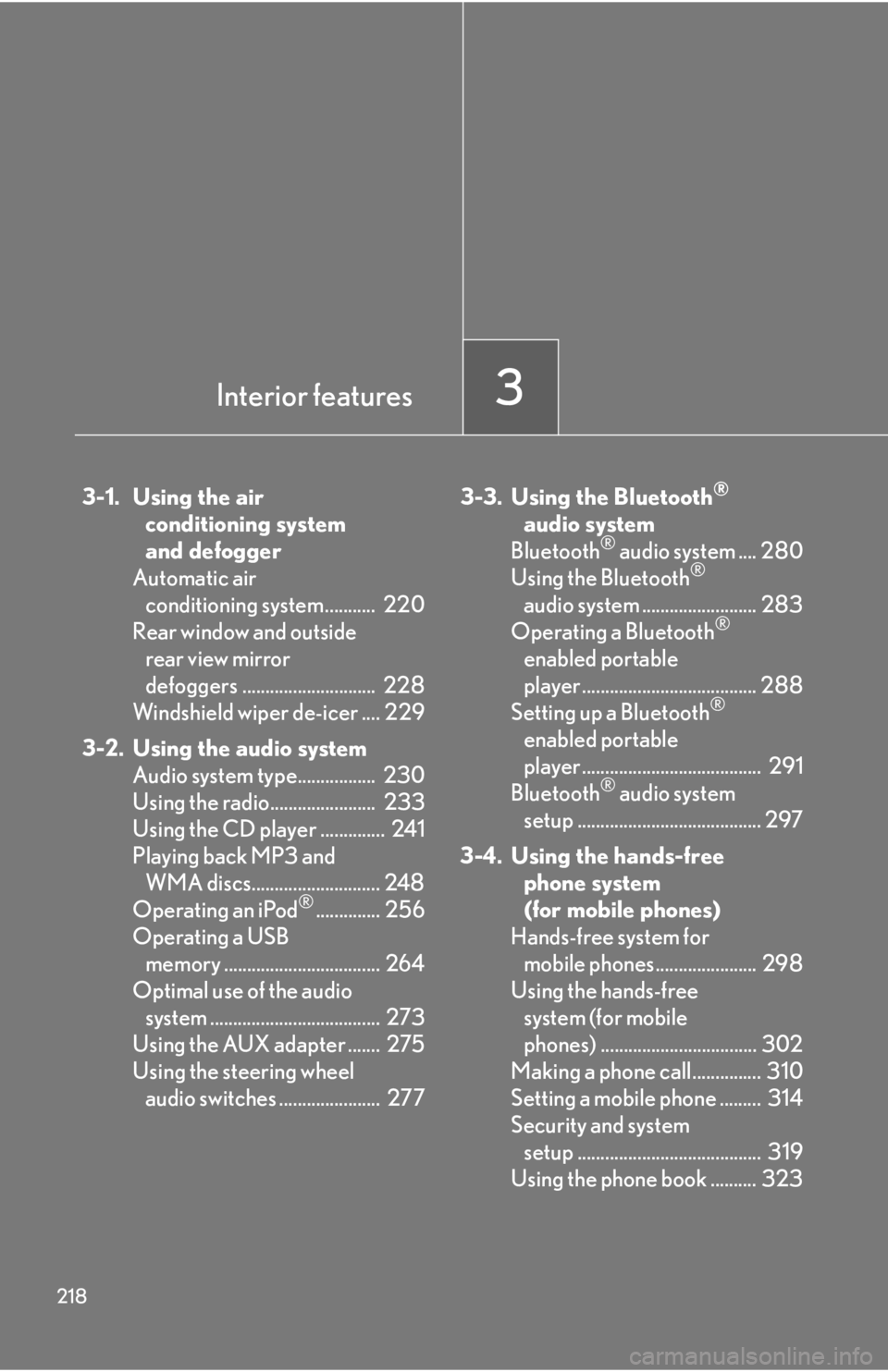
218
3-1. Using the air conditioning system
and defogger
Automatic air conditioning system........... 220
Rear window and outside rear view mirror
defoggers ............................. 228
Windshield wiper de-icer .... 229
3-2. Using the audio system Audio system type................. 230
Using the radio....................... 233
Using the CD player .............. 241
Playing back MP3 and WMA discs............................ 248
Operating an iPod
®.............. 256
Operating a USB memory .................................. 264
Optimal use of the audio system ..................................... 273
Using the AUX adapter ....... 275
Using the steering wheel audio switches ...................... 277 3-3. Using the Bluetooth
®
audio system
Bluetooth
® audio system .... 280
Using the Bluetooth®
audio system ......................... 283
Operating a Bluetooth
®
enabled portable
player ...................................... 288
Setting up a Bluetooth
®
enabled portable
player ....................................... 291
Bluetooth
® audio system
setup ........................................ 297
3-4. Using the hands-free phone system
(for mobile phones)
Hands-free system for mobile phones...................... 298
Using the hands-free system (for mobile
phones) .................................. 302
Making a phone call............... 310
Setting a mobile phone ......... 314
Security and system setup ........................................ 319
Using the phone book .......... 323
Interior features3
Page 222 of 578
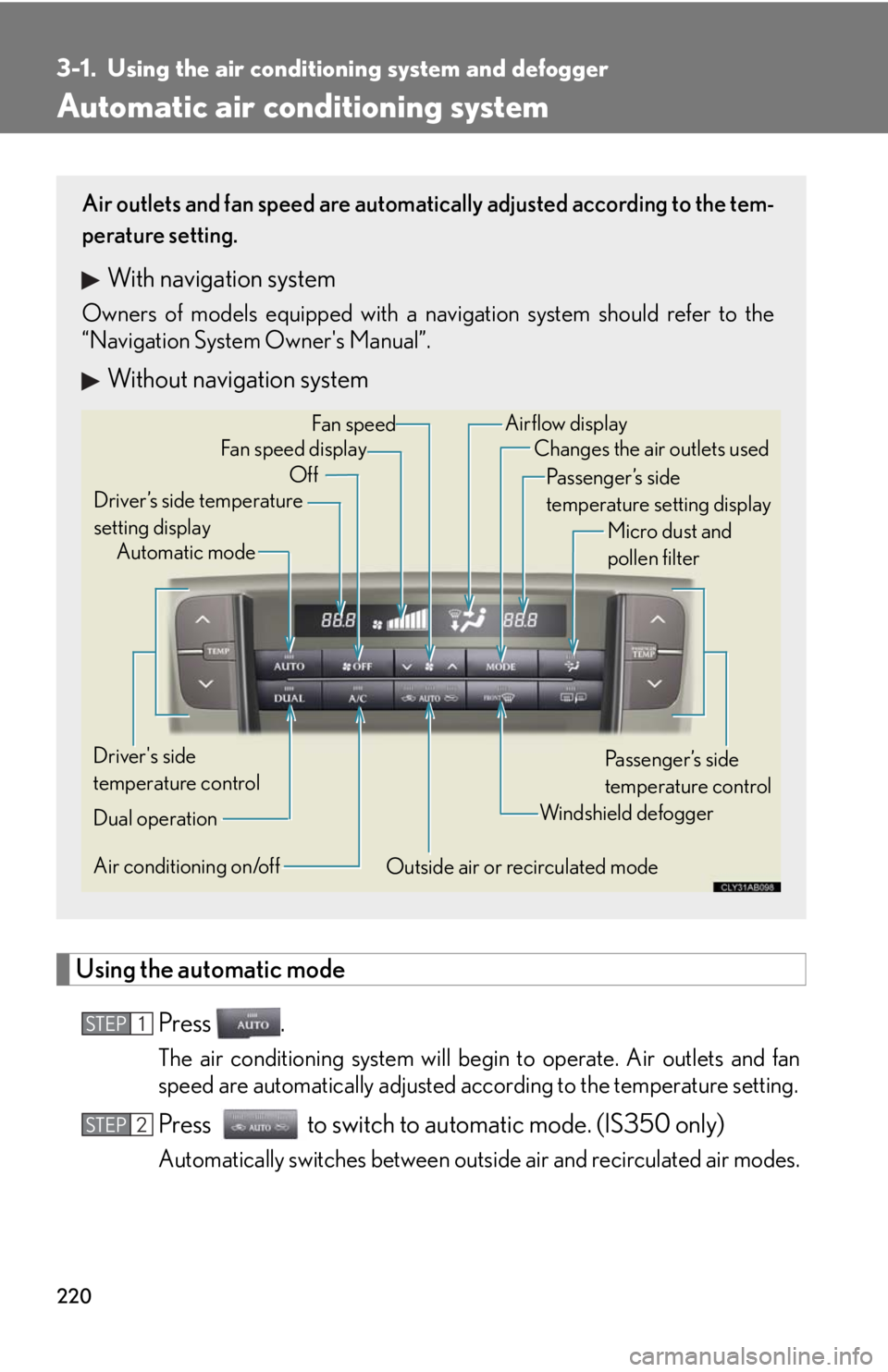
220
3-1. Using the air conditioning system and defogger
Automatic air conditioning system
Using the automatic mode
Press .
The air conditioning system will begin to operate. Air outlets and fan
speed are automatically adjusted according to the temperature setting.
Press to switch to automatic mode. (IS350 only)
Automatically switches between outside air and recirculated air modes.
Air outlets and fan speed are automatically adjusted according to the tem-
perature setting.
With navigation system
Owners of models equipped with a navigation system should refer to the
“Navigation System Owner's Manual”.
Without navigation system
Automatic mode Driver’s side temperature
setting displayChanges the air outlets used
OffFan speedAirflow display
Fan speed display
Passenger’s side
temperature setting display
Micro dust and
pollen filter
Driver's side
temperature control
Air conditioning on/off
Outside air or recirculated modeWindshield defoggerPassenger’s side
temperature control
Dual operation
STEP1
STEP2
Page 223 of 578
221
3-1. Using the air conditioning system and defogger
3
Interior features
Press “” on to increase the temperature and “”to
decrease the temperature.
The temperature for the driver and passenger seats can be set sepa-
rately.
Adjusting the settings
■Adjusting the temperature setting
Press “” on to increase the temperature and “” to decrease
the temperature.
The air conditioning system switches between individual and simultaneous
modes each time is pressed.
Dual mode (the indicator on is on): The temperature for the
left-hand seat and right-hand seat can be adjusted separately. Operat-
ing the passenger's side temperature control will enter dual mode.
Simultaneous mode (the indicator on is off): Only
(driver’s side) can be used to adjust the temperature for all seats.
■Adjusting the fan speed
Press “” (increase) or “” (decrease) on .
Press to turn the fan off.
STEP3
Page 224 of 578
222
3-1. Using the air conditioning system and defogger
■Changing the air outlets
Press .
The air outlets switch each time is pressed. The air flow shown on
the display indicates the following.
Upper body
Upper body and feet
Feet
Page 225 of 578
223
3-1. Using the air conditioning system and defogger
3
Interior features
Feet and windshield
■Switching between outside air and recirculated air modes
IS250
Press .
The mode switches between (recycles air inside the vehicle) and
(introduces air from outside the vehicle) modes each time
is pressed.
IS350
Press .
The mode switches among (recycles air inside the vehicle),
“AUTO” and (introduces air from outside the vehicle) modes each
time is pressed.
When the system is switched to automatic mode, the air conditioning
system operates automatically.
Defogging the windshield
Press .
The air conditioning system oper-
ates automatically.
Recirculated air mode may auto-
matically switch to (outside
air) mode when the ambient tem-
perature is low.