Page 3 of 578

1
2
3
4
5
6
7
3
2-1. Driving procedures
Driving the vehicle ........................ 124
Engine (ignition) switch .............. 134
Automatic transmission.............. 139
Manual transmission .................... 145
Turn signal lever ............................ 147
Parking brake ................................. 148
Horn.................................................... 150
2-2. Instrument cluster
Gauges and meters ....................... 151
Indicators and warning
lights................................................. 157
Multi-information display........... 160
2-3. Operating the lights and
windshield wipers
Headlight switch ............................ 165
Fog light switch .............................. 168
Windshield wipers and
washer............................................. 169
Headlight cleaner switch ........... 1742-4. Using other driving systems
Cruise control ................................ 175
Dynamic radar cruise
control............................................. 179
Intuitive parking assist ................. 190
Driving assist systems.................. 196
PCS
(Pre-Collision System) ........... 202
2-5. Driving information
Cargo and luggage ..................... 206
Vehicle load limits ........................ 209
Winter driving tips ........................ 210
Trailer towing .................................. 214
Dinghy towing
(vehicles with an automatic
transmission) ................................ 215
Dinghy towing
(vehicles with a manual
transmission) ................................ 216
2When driving
Page 13 of 578
13
C
Automatic transmission
Manual transmission
Seat heater switches
Seat heater/ventilator switches
P. 348
P. 351
Automatic transmission shift lever P. 139
Shift lock override button P. 503
Cigarette lighter
Ashtrays P. 346
P. 345
Manual transmission shift lever P. 145
Parking brake lever P. 148
Cigarette lighter
Ashtrays P. 346
P. 345
Seat heater switches
Seat heater/ventilator switches
P. 348
P. 351
: If equipped
Page 14 of 578
14
Pictorial indexInstrument panel
Headlight switch
Turn signal lever
Fog light switch P. 165
P. 147
P. 168
Shift paddle switches (automatic transmission) P. 142
Gauges and meters P. 151
Multi-information display P. 160
Windshield wiper and washer switch P. 169
Engine (ignition) switch P. 134
Trunk opener main switch P. 47
Glove box P. 333
Tilt and telescopic steering lock release lever P. 69
Tilt and telescopic steering control switch P. 70
Parking brake pedal (automatic transmission) P. 148
Audio remote control switches P. 277
Horn P. 150
Page 17 of 578
17
Type B Type A
Telephone switch *2P. 302
Cruise control switch
Dynamic radar cruise control switch
P. 175
P. 179
Distance switch
P. 179
“DISP” switch P. 161
Talk switch *2P. 302
“DISP” switch P. 161
Distance switch
P. 179
Cruise control switch
Dynamic radar cruise control switch
P. 175
P. 179
Automatic transmission Manual transmission
VSC off
switch
P. 198
ECT switch P. 140
VSC off
switch
P. 198
ETCS switch P. 146
B
C
: If equipped
*1: Refer to “Navigation System Owner's Manual”.
*2: For vehicles with a navigation system, refer to the “Navigation System Owner’s Manual”.
Page 37 of 578

37
1-2. Opening, closing and locking the doors and trunk
1
Before driving
*: Vehicles with an automatic transmission only
■If the smart access system with push-button start does not operate properly
●Locking and unlocking the doors and trunk: Use the mechanical key.
(P. 505)
●Starting the engine:P. 5 0 5
■When the electronic key battery is fully depleted
P. 4 3 4
■Customization that can be configured at Lexus dealer
It is possible to deactivate the operation signals of the system, such as the emer-
gency flashers. (Customizable features P. 5 5 0 )
■Certification for the smart access system with push-button start
For vehicles sold in the U.S.A.
FCC ID: NI4TMLF-1
FCC ID: HYQ14AAB
FCC ID: HYQ14ABB
FCC ID: HYQ13BZH
FCC ID: HYQ14ABK
FCC ID: HYQ14ABS
FCC ID: HYQ13BZW
AlarmSituationCorrection procedure
Interior alarm pings
continuously
Switched to ACCESSORY
mode while the driver's door
is open (Opened the driver's
door when the “ENGINE
START STOP” switch is in
ACCESSORY mode.)
Close the driver's door.
Turned the “ENGINE START
STOP” switch OFF while the
driver's door is open
Close the driver's door.
Page 44 of 578

44
1-2. Opening, closing and locking the doors and trunk
Locking the front doors from the outside without a key
The door cannot be locked if the “ENGINE START STOP” switch is in
ACCESSORY or IGNITION ON mode, or the electronic key is left
inside the vehicle.
Depending on the position of the electronic key, the key may not be detected
correctly and the door may be locked.
Rear door child-protector lock
The door cannot be opened from
inside the vehicle when the locks
are set.
These locks can be set to prevent
children from opening the rear
doors. Push down on each rear
door switch to lock both rear
doors.
Automatic door locking and unlocking systems
The following functions can be set or cancelled:
*: Vehicles with an automatic transmission only
FunctionOperation
Shift position linked door
locking function
*Shifting the shift lever out of P locks all doors.
Shift position linked door
unlocking function
*Shifting the shift lever to P unlocks all doors.
Speed linked door locking
functionAll doors are locked when the vehicle speed is
approximately 12 mph (20 km/h) or higher.
Driver's door linked door
unlocking functionAll doors are unlocked when the driver's door is
opened within 10 seconds after turning the
“ENGINE START STOP” switch OFF.
Page 45 of 578
45
1-2. Opening, closing and locking the doors and trunk
1
Before driving
■Setting and canceling the functions
To switch between setting and canceling, follow the procedure below:
Close all the doors and switch the “ENGINE START STOP”
switch to IGNITION ON mode. (Perform the step 2 within 10
seconds.)
Shift the shift lever to P or N, press
and hold the driver's door lock
switch (
or ) for about
5 seconds then release.
The shift lever and switch positions
corresponding to the desired func-
tion to be set are shown as follows.
Use the same procedure to cancel
the function.
*: Vehicles with an automatic transmission only
When the setting or canceling operation is complete, all doors are locked
and then unlocked.
STEP1
STEP2
FunctionShift lever positionDriver’s door lock
switch position
Shift position linked door locking
function*
PShift position linked door unlock-
ing function*
Speed linked door locking function
NDriver's door linked door unlocking
function
Page 53 of 578
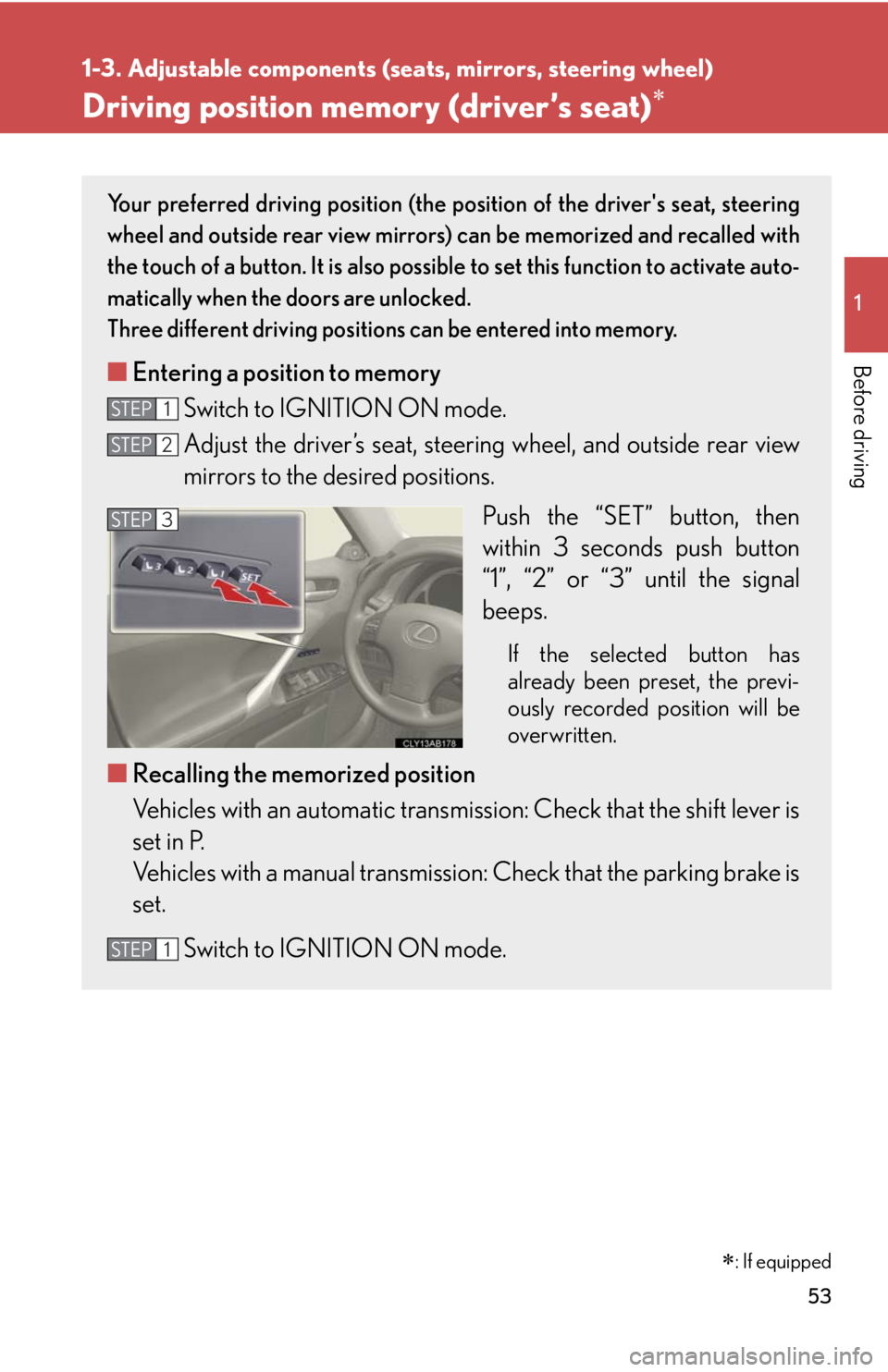
53
1
1-3. Adjustable components (seats, mirrors, steering wheel)
Before driving
Driving position memory (driver’s seat)
Your preferred driving position (the position of the driver's seat, steering
wheel and outside rear view mirrors) can be memorized and recalled with
the touch of a button. It is also possible to set this function to activate auto-
matically when the doors are unlocked.
Three different driving positions can be entered into memory.
■Entering a position to memory
Switch to IGNITION ON mode.
Adjust the driver’s seat, steering wheel, and outside rear view
mirrors to the desired positions.
Push the “SET” button, then
within 3 seconds push button
“1”, “2” or “3” until the signal
beeps.
If the selected button has
already been preset, the previ-
ously recorded position will be
overwritten.
■Recalling the memorized position
Vehicles with an automatic transmission: Check that the shift lever is
set in P.
Vehicles with a manual transmission: Check that the parking brake is
set.
Switch to IGNITION ON mode.
STEP1
STEP2
STEP3
STEP1
�
: If equipped