Page 8 of 391

7
4 Navigation System: Memory Points
Navigation settings11 0
......................................
Setting up the “Home” 111 ..................................
Setting up the “Preset Destinations” 113 ......................
Setting up the “Address Book” 116 ...........................
Setting up the “Areas to Avoid” 122 ..........................
Deleting previous destinations 127 ...........................
5 Telephone and Information
Telephone (Hands−free system for cellular phone) 130
.........
Enter a Bluetooth rphone 134 ...............................
Call on the Bluetooth rphone 139 ............................
Receive on the Bluetooth rphone 146 ........................
Talk on the Bluetooth rphone 146 ...........................
Calendar 149 ................................................
6 Lexus Enform with Safety Connect
Lexus Enform with Safety Connect −Overview 152 ................
Destination Assist 155 ........................................
eDestination 158 .............................................
XM rSports and Stocks 161
...................................
XM NavWeather t 166
........................................
XM rNavTraffic 170
..........................................
Lexus Insider 172
............................................
7 Audio/video System
Quick reference 180
..........................................
Using your audio/video system 185
...........................
Some basics 185 ..........................................
Radio operation 193 .......................................
Radio operation (XM rSatellite Radio broadcast) 198 ...........
CD changer operation 204 ..................................
DVD changer operation 218 .................................
Bluetooth raudio operation 243 .............................
USB memory/iPod operation 251 ............................
Audio/video remote controls (steering switches) 258 ..............
Audio/video system operating hints 260 .........................
ISF/IS NAVI (U)
Page 9 of 391
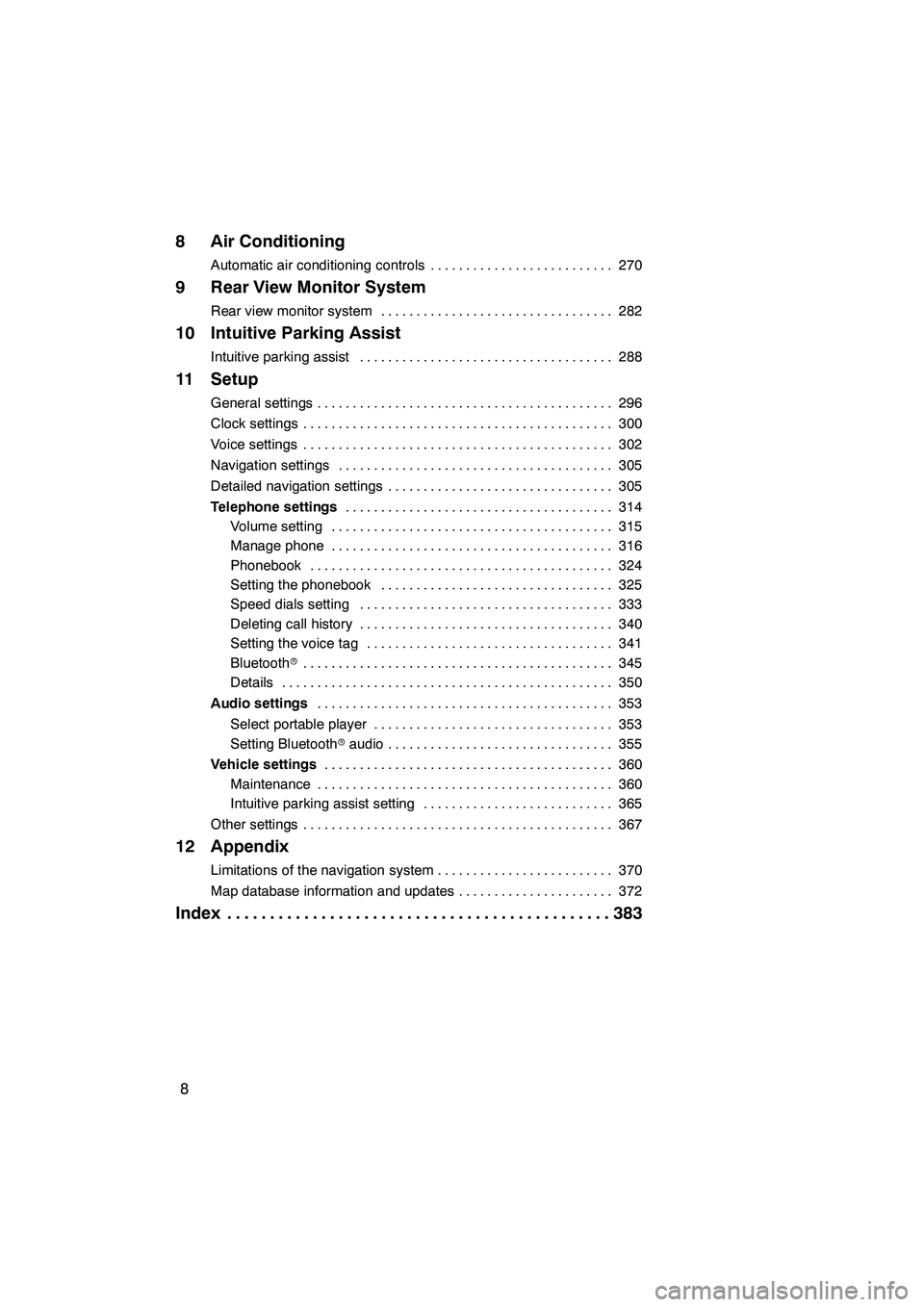
8
8 Air Conditioning
Automatic air conditioning controls270
..........................
9 Rear View Monitor System
Rear view monitor system 282
.................................
10 Intuitive Parking Assist
Intuitive parking assist 288
....................................
11 Setup
General settings 296
..........................................
Clock settings 300
............................................
Voice settings 302
............................................
Navigation settings 305
.......................................
Detailed navigation settings 305
................................
Telephone settings 314
......................................
Volume setting 315
........................................
Manage phone 316
........................................
Phonebook 324
...........................................
Setting the phonebook 325
.................................
Speed dials setting 333
....................................
Deleting call history 340
....................................
Setting the voice tag 341
...................................
Bluetooth r 345
............................................
Details 350
...............................................
Audio settings 353
..........................................
Select portable player 353
..................................
Setting Bluetooth raudio 355
................................
Vehicle settings 360
.........................................
Maintenance 360
..........................................
Intuitive parking assist setting 365
...........................
Other settings 367
............................................
12 Appendix
Limitations of the navigation system 370
.........................
Map database information and updates 372
......................
Index 383
.............................................
ISF/IS NAVI (U)
Page 12 of 391
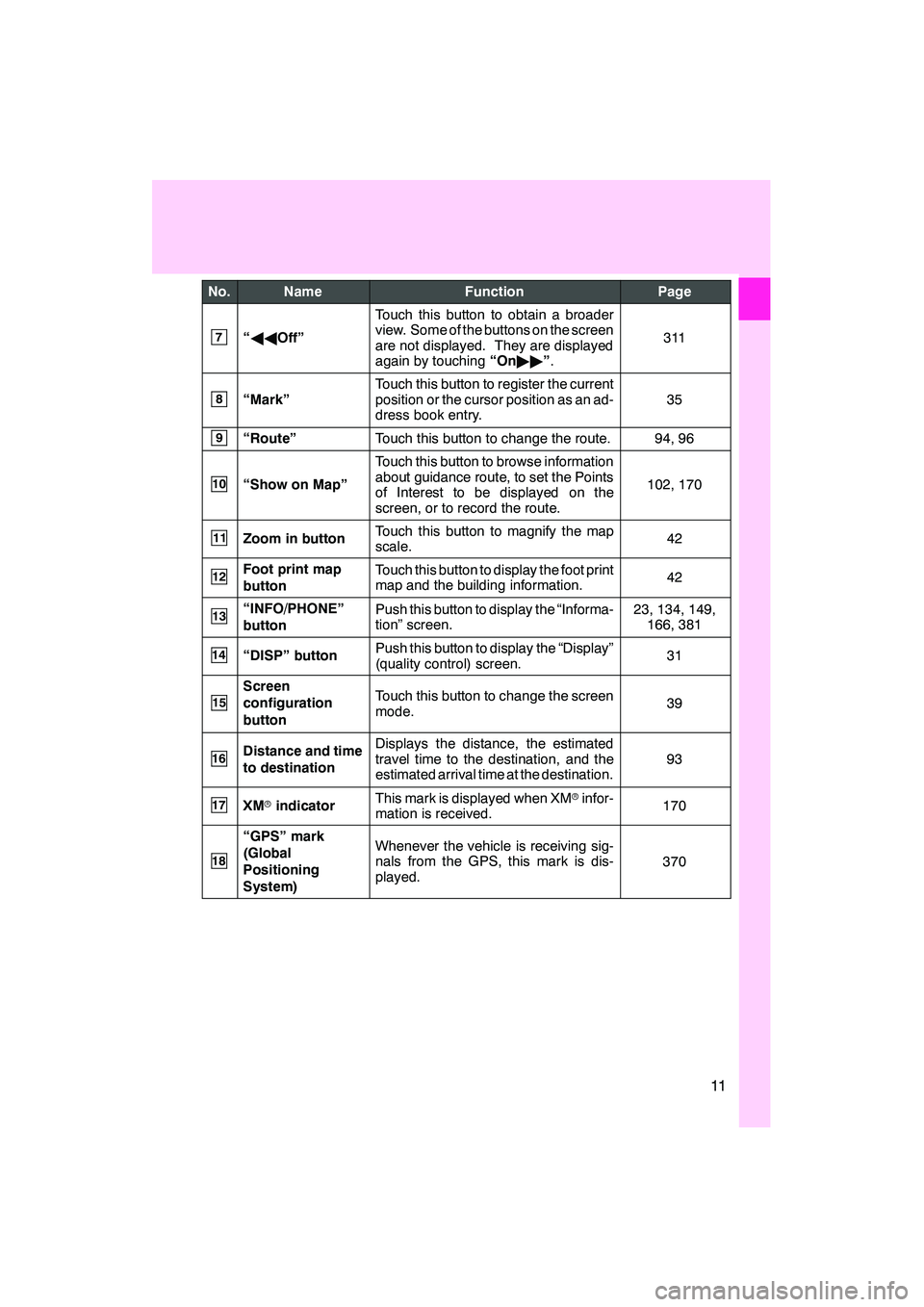
11
No.NameFunctionPage
7“AA Off”
Touch this button to obtain a broader
view. Some of the buttons on the screen
are not displayed. They are displayed
again by touching “On"" ”.
311
8“Mark”
Touch this button to register the current
position or the cursor position as an ad-
dress book entry.
35
9“Route”Touch this button to change the route.94, 96
10“Show on Map”
Touch this button to browse information
about guidance route, to set the Points
of Interest to be displayed on the
screen, or to record the route.
102, 170
11Zoom in buttonTouch this button to magnify the map
scale.42
12Foot print map
buttonTouch this button to display the foot print
map and the building information.42
13“INFO/PHONE”
buttonPush this button to display the “Informa-
tion” screen.23, 134, 149,
166, 381
14“DISP” buttonPush this button to display the “Display”
(quality control) screen.31
15
Screen
configuration
buttonTouch this button to change the screen
mode.39
16Distance and time
to destinationDisplays the distance, the estimated
travel time to the destination, and the
estimated arrival time at the destination.
93
17XM rindicatorThis mark is displayed when XM rinfor-
mation is received.170
18
“GPS” mark
(Global
Positioning
System)Whenever the vehicle is receiving sig-
nals from the GPS, this mark is dis-
played.
370
ISF/IS NAVI (U)
Page 14 of 391
13
U0005LC
U0006LC
5Touch “Enter”.
The “Edit Home” screen is displayed.
6Touch “OK”.
Registration of home is complete.
You can also register home by pushing the
“SETUP”button. (See “ (a) Registering
home” on page 111.)
You can change the name, location, phone
number and icon. (See “ (b) Editing home”
on page 112.)
ISF/IS NAVI (U)
Page 16 of 391
15
U0010LC
U0011LC
5Touch “Enter”.
The “Edit Preset Destination” screen is dis-
played.
6Touch “OK”.
Registration of preset destinations is com-
plete.
You can also register preset destinations
by pushing the“SETUP”button.
(See “ (a) Registering preset destinations”
on page 114.)
You can change the name, location, phone
number and icon. (See “ (b) Editing preset
destinations” on page 115.)
The registered points can be used on the
“Destination” screen. (See “ — Destination
search by Preset destinations” on page
64.)
ISF/IS NAVI (U)
Page 19 of 391
18
hMap i
Displaying mapsPage
Viewing the map screen10
Displaying the current vehicle position33
Viewing the current position vicinity map34
Changing the scale42
Changing the map orientation43
Displaying Point of Interest102
Displaying the estimated travel/arrival time to the destination93
Selecting the dual map screen39
Viewing foot print map42
Deleting map screen buttons311
Searching destinationPage
Searching the destination
(by home, Point of Interest, phone #, etc.)62
Changing the selected search area62
Operating the map location of the selected destination83
hRoute guidance i
Before starting route guidancePage
Setting the destination83
Viewing alternative routes83
Starting route guidance83
Before starting or during route guidancePage
Viewing the route83
Adding destinations94
Changing the route96
Displaying the estimated travel/arrival time to the destination93
ISF/IS NAVI (U)
Navigation system function index
Page 20 of 391
19
During route guidancePage
Pausing route guidance101
Adjusting route guidance volume303
Deleting the destination82, 95
Displaying the entire route map97
hUseful functions i
Address bookPage
Registering your own address book entries11 6
Marking icons on the map11 8
InformationPage
Displaying vehicle maintenance360
Displaying the calendar149
Hands−free system (for cellular phone)Page
Initiating Bluetooth r134
Making a call on the Bluetooth rphone139
Receiving a call on the Bluetooth rphone146
Voice command systemPage
Operating the system with your voice44
ISF/IS NAVI (U)
Page 23 of 391
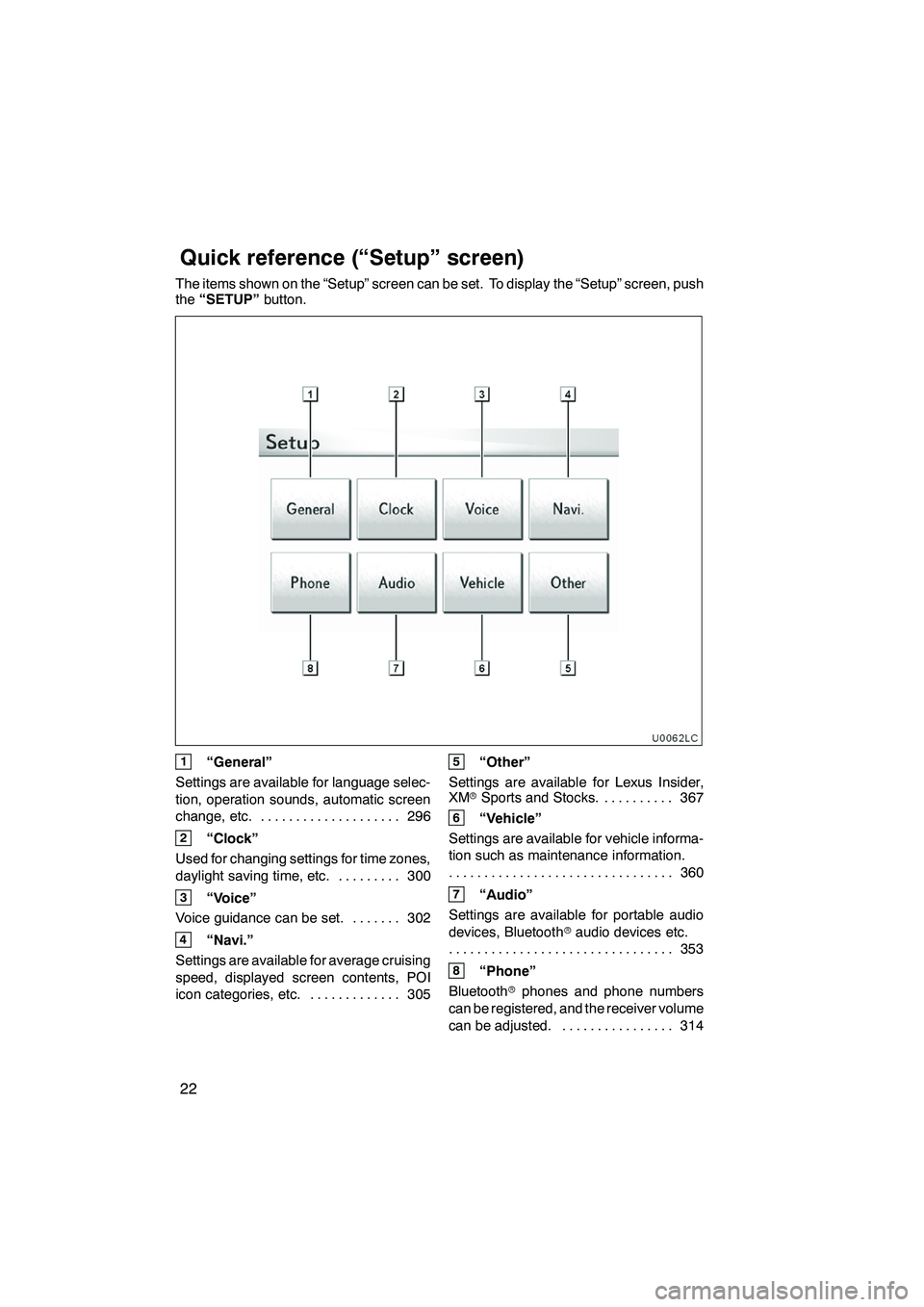
22
The items shown on the “Setup” screen can be set. To display the “Setup” screen, push
the“SETUP” button.
U0062LC
1“General”
Settings are available for language selec-
tion, operation sounds, automatic screen
change, etc. 296
....................
2“Clock”
Used for changing settings for time zones,
daylight saving time, etc. 300
.........
3“Voice”
Voice guidance can be set. 302 .......
4“Navi.”
Settings are available for average cruising
speed, displayed screen contents, POI
icon categories, etc. 305 .............
5“Other”
Settings are available for Lexus Insider,
XM rSports and Stocks. 367
..........
6“Vehicle”
Settings are available for vehicle informa-
tion such as maintenance information. 360
................................
7“Audio”
Settings are available for portable audio
devices, Bluetooth raudio devices etc.
353
................................
8“Phone”
Bluetooth rphones and phone numbers
can be registered, and the receiver volume
can be adjusted. 314 ................
ISF/IS NAVI (U)
Quickreference (“Setup” screen)