Page 17 of 86

17
Power (Ignition) Switch
■Starting the hybrid system
Check that the parking brake is set.
Firmly depress the brake pedal.
The “POWER” switch indicator will
turn green. If the indicator does not
turn green, the hybrid system cannot
be started.
When shift position N is selected, the
hybrid system cannot start. Select the
P position when starting the hybrid
system.
Press the “POWER” switch.
After a while, the “READY” indictor
comes on with a beep sound.
The vehicle can move when the
“READY” indicator is on even if the
engine is stopped.
Continue depressing the brake pedal
until the hybrid system is completely
started.
The hybrid system can be started
from any mode.
■Stopping the hybrid system
Stop the vehicle by depressing the brake pedal.
Set the parking brake.
Press the P position switch to shift into P.
Check that the shift position indicator on the instrument cluster shows P.
Press the “POWER” switch.
Slowly release the brake pedal and check that the indicator on the “POWER” switch is
off.
Performing the following operations when carrying the electronic key on your person
starts the hybrid system or changes “POWER” switch modes.
Page 18 of 86
18
■Changing “POWER” switch modes
Modes can be changed by pressing the “POWER” switch with the brake pedal released.
(The mode changes each time the switch is pressed.)
Off
The emergency flashers can be used.
ACCESSORY mode
Some electrical components such as the
audio system can be used.
The “POWER” switch indicator turns
amber.
ON mode
All electrical components can be used.
The “POWER” switch indicator turns
amber.
Page 19 of 86
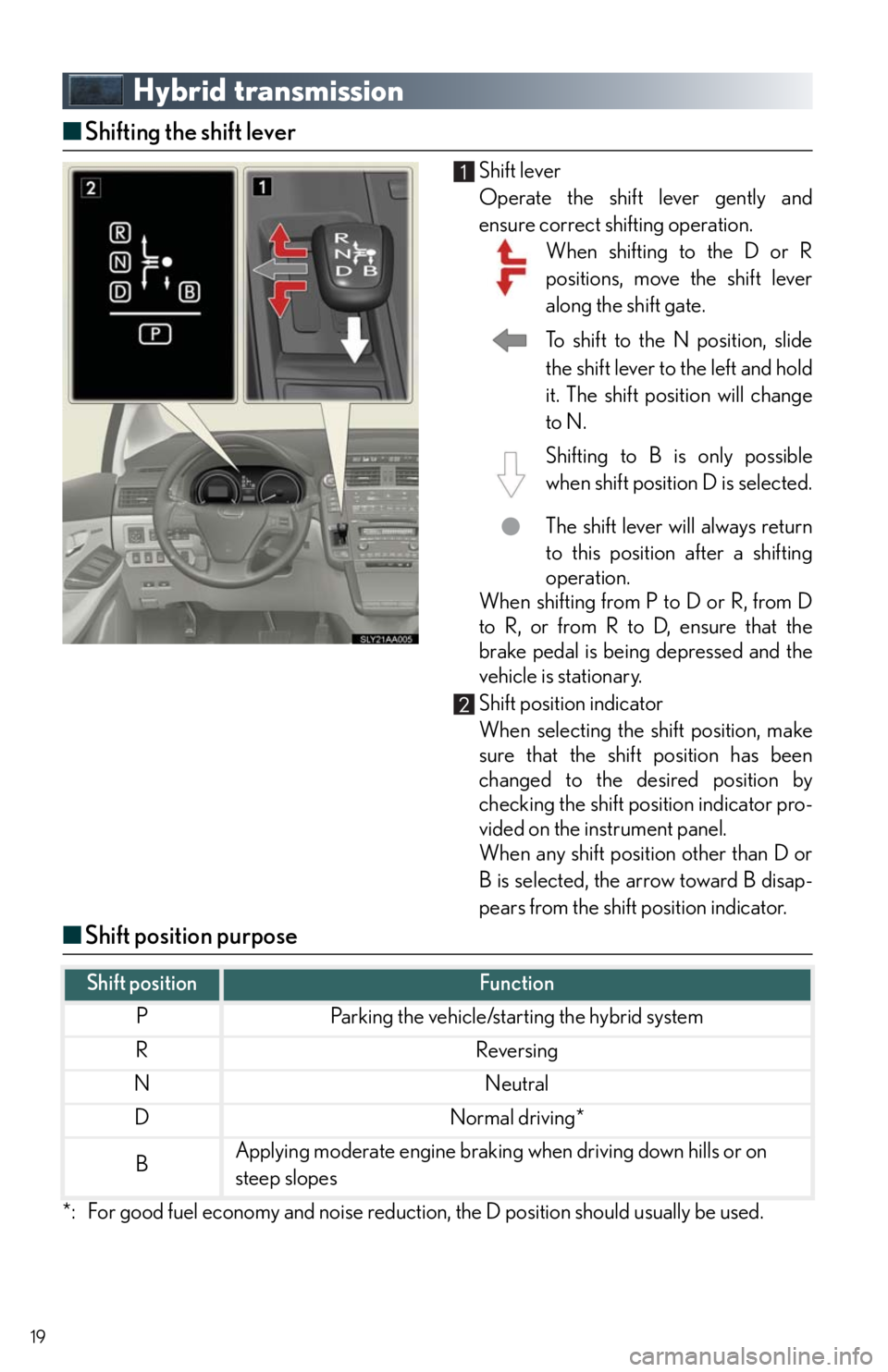
19
Hybrid transmission
■Shifting the shift lever
Shift lever
Operate the shift lever gently and
ensure correct shifting operation.
When shifting to the D or R
positions, move the shift lever
along the shift gate.
To shift to the N position, slide
the shift lever to the left and hold
it. The shift position will change
to N.
Shifting to B is only possible
when shift position D is selected.
The shift lever will always return
to this position after a shifting
operation.
When shifting from P to D or R, from D
to R, or from R to D, ensure that the
brake pedal is being depressed and the
vehicle is stationary.
Shift position indicator
When selecting the shift position, make
sure that the shift position has been
changed to the desired position by
checking the shift position indicator pro-
vided on the instrument panel.
When any shift position other than D or
B is selected, the arrow toward B disap-
pears from the shift position indicator.
■Shift position purpose
*: For good fuel economy and noise reduction, the D position should usually be used.
Shift positionFunction
PParking the vehicle/starting the hybrid system
RReversing
NNeutral
DNormal driving*
BApplying moderate engine braking when driving down hills or on
steep slopes
Page 20 of 86

20
■P position switch
The shift position can be changed to P through use of the P position switch.
Fully stop the vehicle and keep depressing
the brake pedal, and then press the P posi-
tion switch.
When the shift position is changed to P,
the switch indicator comes on.
Check that the P position indicator is
illuminated on the shift position indicator.
■Selecting a driving mode
The following modes can be selected to suit driving conditions:
Eco mode
Suitable for improving the fuel economy.
Both the vehicle motive force and air
conditioning system operation will be
minimized.
When the Eco mode switch is pressed,
the “ECO MODE” indicator comes on
in the meter.
Pow e r m o d e
Suitable when the vehicle needs to drive
powerfully or travels in mountainous
areas.
When the power mode switch is
pressed, the “PWR MODE” indicator
comes on in the meter.
■Changing the shift position from P to other positions:
• While depressing the brake pedal firmly, operate the shift lever. If the shift lever is oper-
ated without depressing the brake pedal, the buzzer will sound and the shifting opera-
tion will be disabled.
• The shift position cannot be changed from P to B directly.
Page 21 of 86

21
■EV drive mode
In EV drive mode, the electric motor (traction motor), powered by the hybrid battery (trac-
tion battery), is used to drive the vehicle.
This mode allows you to drive in residential areas late at night, or in indoor parking lots etc.
without concern for noises and exhaust gas emissions.
Tu r n s E V d r i v e m o d e o n /o f f
When EV drive mode is turned on, the
EV drive mode indicator will come on.
Pressing the switch when in EV drive
mode will return the vehicle to normal
driving (using the gasoline engine and
electric motor [traction motor]).
■Situations in which EV drive mode cannot be turned on
It may not be possible to turn EV drive mode on in the following situations. If it cannot be
turned on, a buzzer will sound and a message will be shown on the multi-information dis-
play.
• Engine coolant temperature is low.
• Vehicle speed is about 19mph (30km/h) or more.
• The hybrid battery (traction battery) is low.
An “Energy Monitor” display of level 3 or lower may indicate a low battery level.
• The temperature of the hybrid system is high.
The vehicle has been left in the sun, driven on a hill, driven at high speeds, etc.
• The temperature of the hybrid system is low.
The vehicle has been left in temperatures lower than about 32°F (0°C) for a long
period of time etc.
• The gasoline engine is warming up.
• The accelerator pedal is depressed firmly or the vehicle is on a hill etc.
• The windshield defogger is in use.
Page 22 of 86
22
Multi-information Display
■Multi-information switches
Menu switch
Changes modes to electronic feature
control mode (if equipped), customiza-
tion mode or back to normal display
mode.
“ENTER” switch
Changes trip information items. This
switch is also used to turn on/off elec-
tronic feature controls and to change
customization settings.
■Display contents
The multi-information display presents the driver with a variety of driving-related data
including the current outside air temperature.
Trip information contentsSwitching display items
Energy monitor
Press the “ENTER” switch upward or
downward.
Total distance/Total average fuel con-
sumption
Current fuel consumption/Average
fuel consumption after refueling
Cruising range
Average vehicle speed
Outside temperature
Tire inflation pressure
Blank
Page 23 of 86
23
Display order may vary depending on vehicle condition.
Electronic features control contentsSetting electronic feature controls
AFS (if equipped)P. 3 4
Intuitive parking assist (if equipped)Refer to “Navigation System Owner’s
Manual”
Other contentsDetails
CustomizationSettings of functions such as the door lock
and light illumination time can be changed
Dynamic radar cruise control
(if equipped)Automatically displayed when using the
dynamic radar cruise control
LKA (Lane Keeping Assist) (if equipped)Automatically displayed when using the
lane keeping assist
PCS (Pre-Collision System) (if equipped)Automatically displayed if there is a possi-
bility of collision
Wa r n i n g m e s s a g eAutomatically displayed when a malfunc-
tion occurs in any of the vehicle’s systems
Page 24 of 86
24
Eco Driving Indicator Light
Environment-friendly driving
During environment-friendly acceleration
operation (Eco driving), Eco Driving Indica-
tor Light will turn on. When the accelerator
pedal is depressed excessively, and when
the vehicle is stopped, the light turns off.
The Eco Driving Indicator Light will operate
when the vehicle is being driven with the
shift position in D. The indicator will not
operate when the vehicle is in power mode
or EV drive mode.(P. 2 021)
Tu r n S i g n a l L e v e r
Right turn
Left turn
Lane change to the right (push and hold
the lever partway)
The right hand signals will flash until you
release the lever.
Lane change to the left (push and hold
the lever partway)
The left hand signals will flash until you
release the lever.