Page 3 of 86
3
OverviewInstrument Panel
Headlight switch
Automatic high
beam
Turn signal lever
Fog light switch
*1
P.33
P.35
P.24
Power (ignition) switch P.17
See P.6
See P.7Windshield wiper and
washer switch
P.36
EV drive mode switch
Eco mode switch
Power mode switch P.21
P.20
P.20
Hybrid transmission shift lever*1
P position switch P.20
Tilt and telescopic steering control switch *1
Pre-collision brake off switch *1
Tilt and telescopic steering control lever *1
Parking brake pedal *1
Hood lock release lever *1 Door lock switches
P.78
Power window switches P.79
Window lock switch
P.79
Inside door lock buttons
P.78
Driving position
memory switches
*1
Multi-information
display
P.22
Page 57 of 86
57
■Remote control (steering wheel switches)
The audio system can be operated using the remote control located on the steering wheel.
Vo l u m e
Power on/change mode: press
Po w e r o f f : p r e s s a n d h o l d
Radio mode: radio tuner
DVD mode: track/chapter/disc select
CD mode: disc/track/file (MP3/WMA)
select
iPod
player mode (if equipped): track
select
Air Conditioning System
(with navigation system)
Dual mode button
Passenger side temperature display
Fan speed display
Passenger side temperature control
Windshield defogger
Outside air/recirculated air mode
button
Air outlet selector button
Fan speed control button“OFF” button
Automatic mode button
Driver side temperature control
Cooling and dehumidification function
on/off button
Driver side temperature display
Air outlet display
Micro dust pollen filter button
Plasmacluster™ button
Page 64 of 86
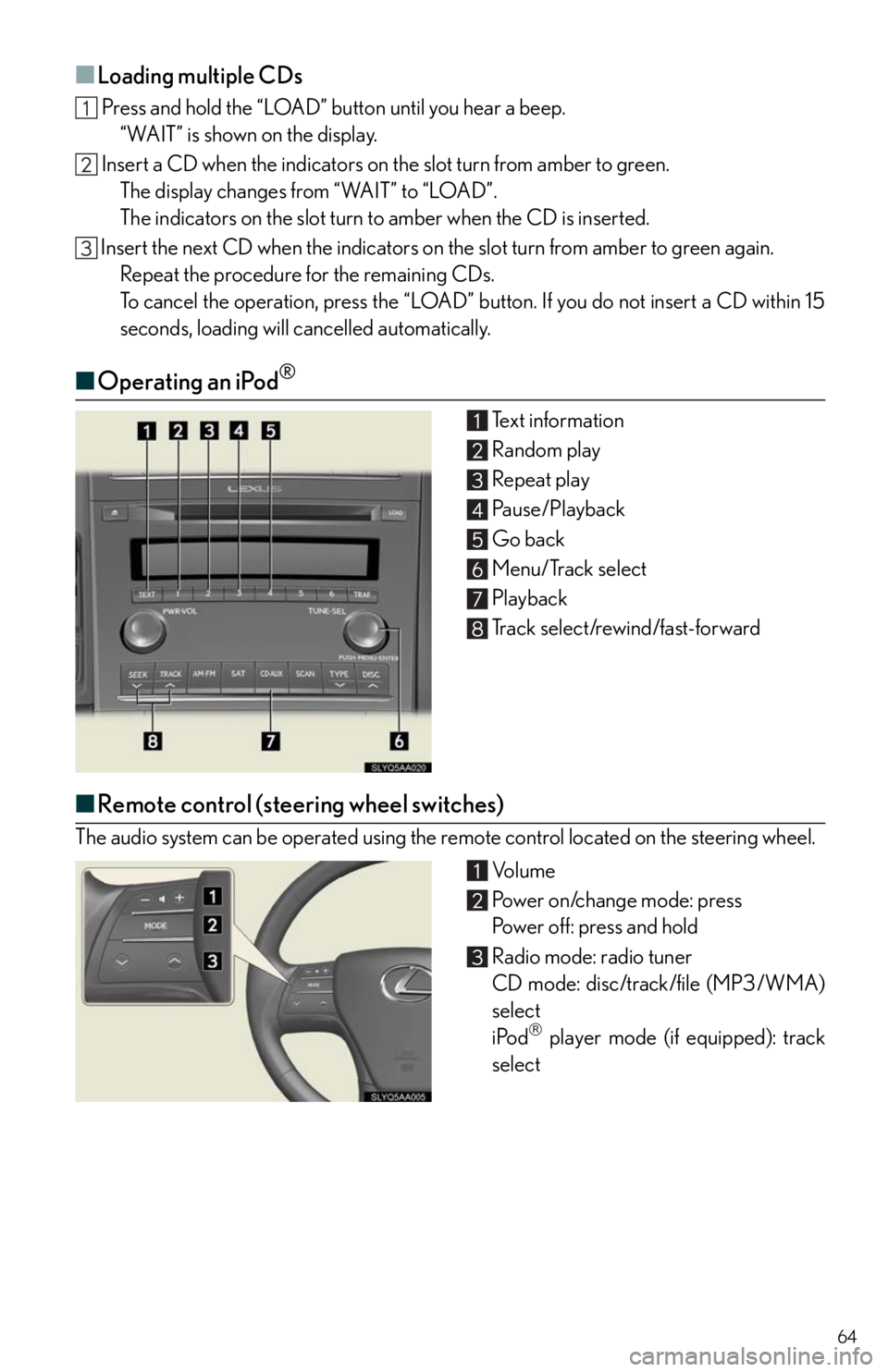
64
■Loading multiple CDs
Press and hold the “LOAD” button until you hear a beep.
“WAIT” is shown on the display.
Insert a CD when the indicators on the slot turn from amber to green.
The display changes from “WAIT” to “LOAD”.
The indicators on the slot turn to amber when the CD is inserted.
Insert the next CD when the indicators on the slot turn from amber to green again.
Repeat the procedure for the remaining CDs.
To cancel the operation, press the “LOAD” button. If you do not insert a CD within 15
seconds, loading will cancelled automatically.
■Operating an iPod®
Text information
Random play
Repeat play
Pause/Playback
Go back
Menu/Track select
Playback
Track select/rewind/fast-forward
■Remote control (steering wheel switches)
The audio system can be operated using the remote control located on the steering wheel.
Vo l u m e
Power on/change mode: press
Power off: press and hold
Radio mode: radio tuner
CD mode: disc/track/file (MP3/WMA)
select
iPod
player mode (if equipped): track
select
Page 81 of 86
What to do if...
81
List of Warning/Indicator Lights
Stop the vehicle immediately. Continuing to drive the vehicle may be dangerous.
(U.S.A.)Brake system warning light
(red indicator)
(Canada)
Stop the vehicle immediately.
Charging system warning light
High engine coolant temperature warning light (flashes or comes on)
Have the vehicle inspected immediately.
Brake system warning light
(yellow indicator)
(Flashing)
“AFS OFF” indicator light
(if equipped)
(U.S.A.)
Malfunction
indicator lamp(comes on)
Slip indicator light
(Canada)
(Flashing)
“LKA” indicator light
(if equipped)
SRS warning light
(Flashing)
Cruise control indicator light
(U.S.A.)
“ABS” warning light(Flashing)
Radar cruise control indica-
tor light (if equipped)
(Canada)
(Flashing and
then continu-
ously on)Tire pressure warning lightElectric power steering
system warning light
(Flashing)
“PCS” warning light
(if equipped)
For further information, refer to the Owner's Manual.