2010 Lexus HS250h audio
[x] Cancel search: audioPage 1 of 86

1
The Quick Guide is not intended as a substitute for your Owner’s
Manual. We strongly encourage you to review the Owner’s
Manual and supplementary manuals so you will have a better
understanding of your vehicle’s capabilities and limitations.
Air Conditioning System (without navigation system)
Using the automatic mode.........................................................................................................65
Adjusting the temperature.........................................................................................................65
Air Conditioning System (with navigation system)
Using the automatic mode........................................................................................................58
Adjusting the temperature........................................................................................................ 58
Audio System (without navigation system)
Basic operation ............................................................................................................................... 62
Radio ................................................................................................................................................... 62
CD player..........................................................................................................................................63
Operating an iPod
®..................................................................................................................... 64
Remote control (steering wheel switches).......................................................................... 64
Audio System (with navigation system)
Audio control screen....................................................................................................................53
Basic operation ...............................................................................................................................54
Radio ...................................................................................................................................................54
DVD player/CD player ...............................................................................................................55
Operating an iPod
®.....................................................................................................................56
Remote control (steering wheel switches).......................................................................... 57
Automatic High Beam .......................................................................................................................35
Cruise Control ......................................................................................................................................25
Door Locks ............................................................................................................................................. 78
Dynamic Radar Cruise Control..................................................................................................... 26
Eco Driving Indicator Light .............................................................................................................. 24
Energy Monitor / Consumption Screen ....................................................................................... 11
Fuel Tank Cap ....................................................................................................................................... 80
Garage Door Opener ....................................................................................................................... 72
Hands-free System For Cellular Phone (without navigation system)
Bluetooth
® phone pairing ........................................................................................................ 58
Calling by number .........................................................................................................................59
Calling by name..............................................................................................................................59
Calling by speed dial ....................................................................................................................59
Phonebook transfer ......................................................................................................................60
Changing the registered name ..................................................................................................61
Registering a speed dial ................................................................................................................61
Page 2 of 86

2
Hands-free System For Cellular Phone (with navigation system)
Bluetooth
® phone pairing ......................................................................................................... 47
Phonebook transfer ......................................................................................................................48
Registering a voice tag ................................................................................................................ 49
Registering a speed dial ............................................................................................................. 50
Calling by name............................................................................................................................... 51
Calling by speed dial .................................................................................................................... 52
Receiving a call ...............................................................................................................................53
Headlights ...............................................................................................................................................33
Head-up Display.................................................................................................................................. 30
Hybrid System ........................................................................................................................................ 10
Hybrid transmission ............................................................................................................................. 19
Intuitive Parking Assist .......................................................................................................................32
Keys ............................................................................................................................................................. 14
Lexus Enform with Safety Connect ...............................................................................................76
LKA (Lane-Keeping Assist)............................................................................................................. 29
Moon Roof .............................................................................................................................................. 79
Multi-information Display ................................................................................................................. 22
Navigation System
Register home .................................................................................................................................. 41
Destination input - Search by address .................................................................................. 42
Destination input - Search points of interest by name.................................................... 44
Destination input - Search points of interest by category............................................. 45
Destination input - Search points of interest by telephone number .........................46
Portable Audio Device Adapters ................................................................................................... 71
Power (Ignition) Switch ....................................................................................................................... 17
Power Windows .................................................................................................................................... 79
Remote Touch ....................................................................................................................................... 38
Safety Connect ......................................................................................................................................74
Smart Access System with Push-button Start........................................................................... 15
Theft Deterrent System ...................................................................................................................... 16
Turn Signal Lever .................................................................................................................................. 24
Voice Command System
Basic operation ...............................................................................................................................66
Command list .................................................................................................................................. 67
Wide View Front Monitor .................................................................................................................32
Windshield Wipers and Washer ....................................................................................................36
Page 4 of 86

4
Trunk opener main switch*1
: If equipped
*1: Refer to “Owner’s Manual”.
*2: Refer to “Navigation System Owner’s Manual”. Remote Touch
P.38
OPEN CLOSE switch *2
TILT switch *2
See P. 5Audio system
P.53, 62
Tire pressure warning
reset switch
*1See P.8
Page 6 of 86

6
:If equipped
*1: Refer to “Owner’s Manual”.
*2: Refer to “Navigation System Owner’s Manual”.
*3: For vehicles without a navigation system, refer to
the “Owner’s Manual”.
*4: For vehicles with a navigation system, refer to
the “Navigation System Owner’s Manual”.
Audio remote control
switches
P.57, 64
Horn *1
Cruise control switch
Dynamic radar cruise control switch
P. 25
P. 26
LKA (Lane Keeping
Assist) switch
P. 29
Distance switch P. 26
Talk switch *3,*4
Telephone switches *3,*4
Multi-information
switches
P. 22
Page 18 of 86

18
■Changing “POWER” switch modes
Modes can be changed by pressing the “POWER” switch with the brake pedal released.
(The mode changes each time the switch is pressed.)
Off
The emergency flashers can be used.
ACCESSORY mode
Some electrical components such as the
audio system can be used.
The “POWER” switch indicator turns
amber.
ON mode
All electrical components can be used.
The “POWER” switch indicator turns
amber.
Page 31 of 86
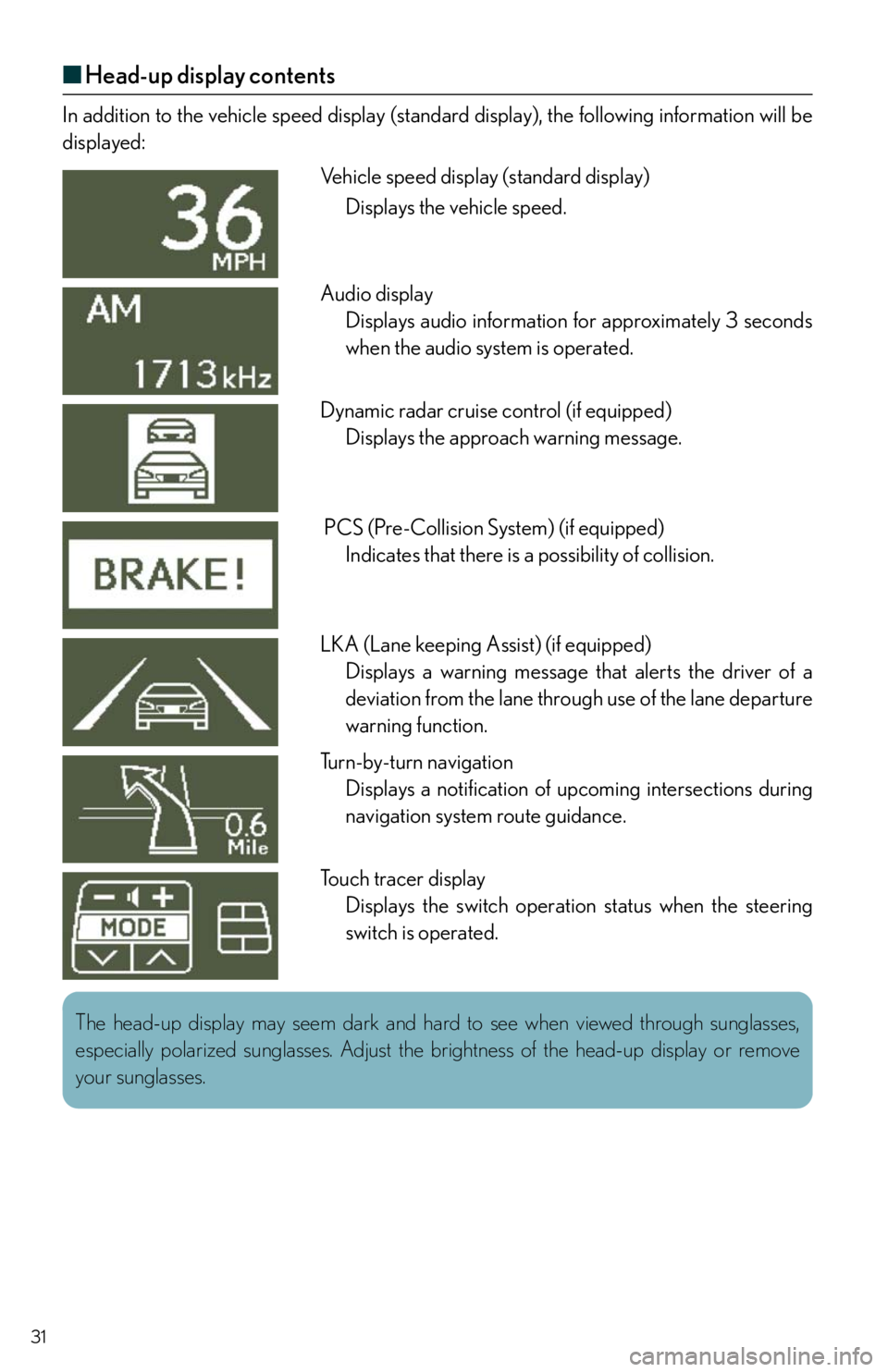
31
■Head-up display contents
In addition to the vehicle speed display (standard display), the following information will be
displayed:
Vehicle speed display (standard display)
Displays the vehicle speed.
Audio display
Displays audio information for approximately 3 seconds
when the audio system is operated.
Dynamic radar cruise control (if equipped)
Displays the approach warning message.
PCS (Pre-Collision System) (if equipped)
Indicates that there is a possibility of collision.
LKA (Lane keeping Assist) (if equipped)
Displays a warning message that alerts the driver of a
deviation from the lane through use of the lane departure
warning function.
Turn-by-turn navigation
Displays a notification of upcoming intersections during
navigation system route guidance.
Touch tracer display
Displays the switch operation status when the steering
switch is operated.
The head-up display may seem dark and hard to see when viewed through sunglasses,
especially polarized sunglasses. Adjust the brightness of the head-up display or remove
your sunglasses.
Page 39 of 86

39
■Start
Push the “MENU” button on the Remote
Touch to display the “Start” screen.
Destination
Info.Phone
Setup
Climate (P. 5 7 )
Audio (P. 5 3 )
■Display
Push the “DISP” button on the Remote
Touch to show the “Display” screen.
Displays the screen in “Day Mode” with
the headlight switch on
Turns the screen off
Adjust contrast
Adjust brightness
Adjust color tone
Adjust color
Page 53 of 86

53
■Receiving a call
When a call is received, this screen is
displayed with a sound.
Push on the steering wheel to talk
on the phone.
To ignore the call, push on the steer-
ing wheel.
Audio System (with navigation system)
■Audio control screen
Follow the procedure below to display the audio control screen.
Press the “MENU” button on the
Remote Touch.
Please refer to P.38 for the Remote
To u c h o p e r a t i o n .
The “Start” screen will be displayed.
Using the Remote Touch, select “Audio”
and press the “ENTER” button.