2010 Lexus HS250h flat tire
[x] Cancel search: flat tirePage 3 of 611

TABLE OF CONTENTS
HS250h_U_75033U(Canada)
1
1Before driving
Information on the hybrid system and adjusting and operat-
ing features such as door locks, mirrors, and steering col-
umn
2When drivingDriving, stopping and safe-driving information
3Interior featuresAir conditioning and audio systems, as well as other interior
features for a comfortable driving experience
4Maintenance
and careCleaning and protecting your vehicle, performing do-it-your-
self maintenance, and maintenance information
5When trouble
arisesWhat to do if the vehicle needs to be towed, gets a flat tire,
or is involved in an accident
6Ve h i c l e
specificationsDetailed vehicle information
7For ownersReporting safety defects for U.S. owners and seat belt in-
structions for Canadian owners
IndexAlphabetical listing of information contained in this manual
Page 7 of 611

1
2
3
4
5
6
7
HS250h_U_75033U(Canada)
5
4-1. Maintenance and careCleaning and protecting the vehicle exterior................... 402
Cleaning and protecting the vehicle interior .................... 406
4-2. Maintenance Maintenance requirements.............................. 409
General maintenance ................... 411
Emission inspection and maintenance (I/M)
programs ....................................... 415
4-3. Do-it-yourself maintenance Do-it-yourself service precautions ................................... 416
Hood................................................... 419
Positioning a floor jack ............... 420
Engine compartment.................. 422
12-volt battery................................ 433
Tires ................................................... 437
Tire inflation pressure................. 445
Wheels.............................................. 448
Air conditioning filter................. 450
Electronic key battery ................ 453
Checking and replacing fuses ................................................ 455
Headlight aim (LED headlights) ....................... 467 Light bulbs ....................................... 469
5-1. Essential information Emergency flashers .................... 482
If your vehicle needs to be towed ............................................ 483
If you think something is wrong ............................................ 489
Event data recorder.................... 490
5-2. Steps to take in an emergency If a warning light turns on or a warning buzzer
sounds... ......................................... 492
If a warning message is displayed ........................................ 501
If you have a flat tire...................... 521
If the hybrid system will not start ................................................ 530
If you lose your keys .................... 532
If the electronic key does not operate properly ............... 533
If the vehicle 12-volt battery is discharged ............................... 536
If your vehicle overheats ............ 541
If the vehicle becomes stuck................................................ 545
If your vehicle has to be stopped in
an emergency.............................. 547
4Maintenance and care
5When trouble arises
Page 11 of 611

HS250h_U_75033U(Canada)
9
Tail lights P. 183
Rear window defogger P. 260
Tires
●Rotation
● Replacement
● Inflation pressure
● Information
P. 437
P. 521
P. 557
P. 562Side marker lights P. 183
Fuel filler door P. 92
Turn signal lights P. 159
License plate lights
P. 183
Doors P. 57Trunk P. 60
∗: If equipped
Page 40 of 611

38
1-1. Hybrid system
HS250h_U_75033U(Canada)
■Air conditioning
Use the air conditioning only when necessary. Doing so can help control
excessive gasoline consumption.
In summer: In high temperatures, use the recirculated air mode. Doing so
will help to reduce the burden on the air conditioner and reduce fuel con-
sumption as well.
In winter: Because the gasoline engine will not automatically cut out until
the gasoline engine and the interior of the vehicle are warm, it will con-
sume fuel. Also, fuel consumption can be improved by avoiding overuse of
the heater.
■ Checking tire inflation pressure
Make sure to check the tire inflation pressure frequently. Improper tire
inflation pressure can cause poor fuel consumption.
Also, as snow tires can cause large amounts of friction, their use on dry
roads can lead to poor fuel consumption. Use a tire that is appropriate for
the season.
■Luggage
Carrying heavy luggage can lead to poor fuel consumption. Avoid carry-
ing unnecessary luggage. Installing a large roof rack can also cause poor
fuel consumption.
■Warming up before driving
Since the gasoline engine starts up and cuts out automatically when cold,
warming up the engine is unnecessary. Moreover, frequently driving short
distances will cause the engine to repeatedly warm up, which can lead to
poor fuel consumption.
Page 146 of 611
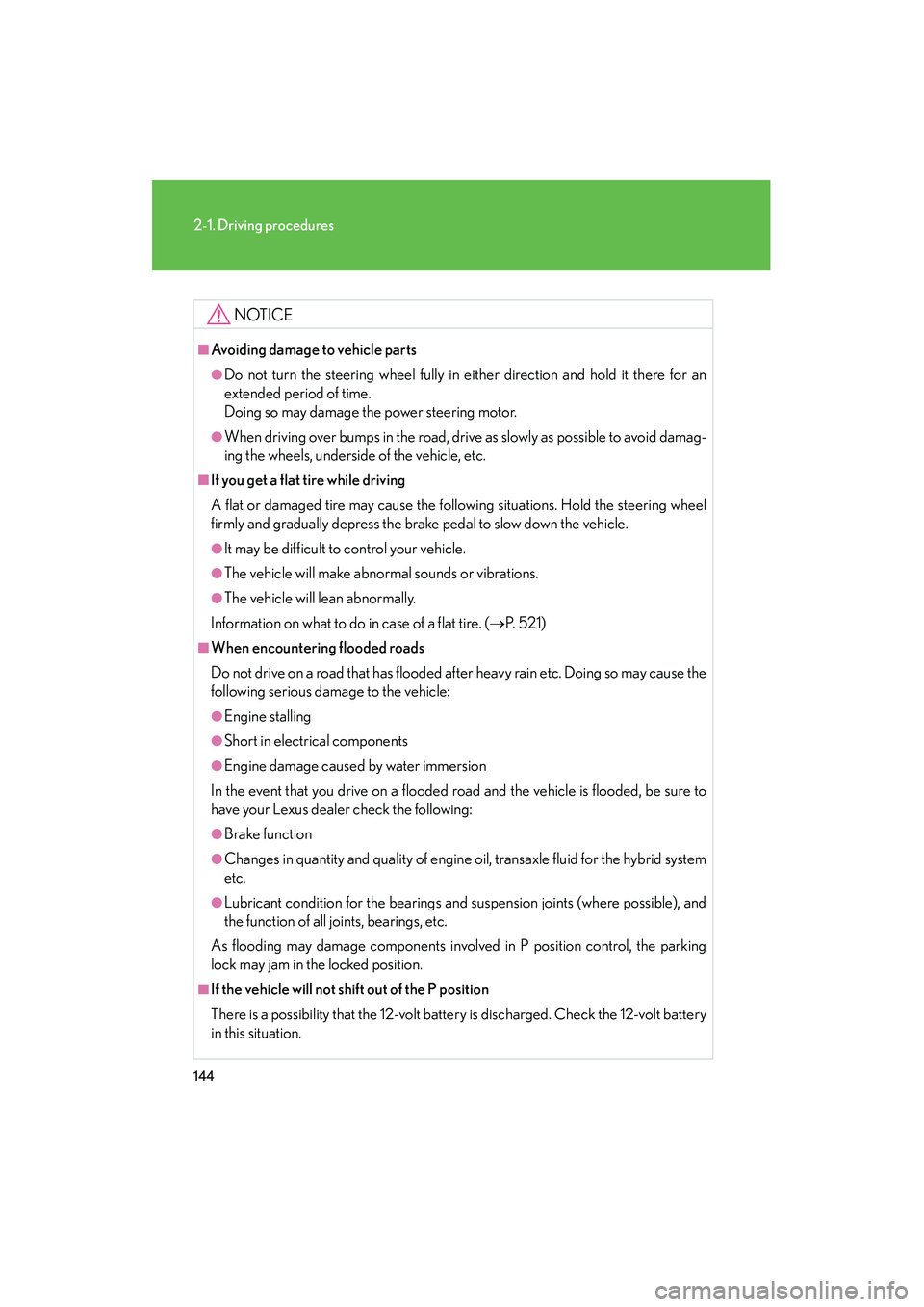
144
2-1. Driving procedures
HS250h_U_75033U(Canada)
NOTICE
■Avoiding damage to vehicle parts
●Do not turn the steering wheel fully in either direction and hold it there for an
extended period of time.
Doing so may damage the power steering motor.
●When driving over bumps in the road, drive as slowly as possible to avoid damag-
ing the wheels, underside of the vehicle, etc.
■If you get a flat tire while driving
A flat or damaged tire may cause the following situations. Hold the steering wheel
firmly and gradually depress the brake pedal to slow down the vehicle.
●It may be difficult to control your vehicle.
●The vehicle will make abnormal sounds or vibrations.
●The vehicle will lean abnormally.
Information on what to do in case of a flat tire. ( →P. 5 2 1 )
■When encountering flooded roads
Do not drive on a road that has flooded after heavy rain etc. Doing so may cause the
following serious damage to the vehicle:
●Engine stalling
●Short in electrical components
●Engine damage caused by water immersion
In the event that you drive on a flooded road and the vehicle is flooded, be sure to
have your Lexus dealer check the following:
●Brake function
●Changes in quantity and quality of engine oil, transaxle fluid for the hybrid system
etc.
●Lubricant condition for the bearings and suspension joints (where possible), and
the function of all joints, bearings, etc.
As flooding may damage components involved in P position control, the parking
lock may jam in the locked position.
■If the vehicle will not shift out of the P position
There is a possibility that the 12-volt battery is discharged. Check the 12-volt battery
in this situation.
Page 172 of 611

170
2-2. Instrument cluster
HS250h_U_75033U(Canada)
■Display contents
Trip information contentsSwitching display items
Energy monitor
Press the “ENTER” switch upward or
downward.
Total distance/Total average fuel
consumption
Current fuel consumption/Aver-
age fuel consumption after refuel-
ing
Cruising range
Average vehicle speed
Outside temperature
Tire inflation pressure
Blank
Page 175 of 611

173
2-2. Instrument cluster
2
When driving
HS250h_U_75033U(Canada)■
Average vehicle speed
Displays the average vehicle speed since the function was reset
The function can be reset by pushing the “ENTER” switch for longer than 1
second when the average vehicle speed is displayed.
■Outside temperature
Displays the outside temperature
■ Tire inflation pressure
Displays inflation pressure of each tire. There is no correlation between
the order of the displayed values and the tire positions.
It may take a few minutes to display the tire inflation pressure after the
“POWER” switch is turned to ON mode. It may also take a few minutes to
display the tire inflation pressure after the inflation pressure has been
adjusted.
■Electronic feature control can be turned on/off when
The “POWER” switch is in ON mode.
■Conditions for ending electronic feature control
In the following situations, the electronic feature control will end:
●The menu switch is pressed
●The radar cruise control is operated (if equipped)
●The lane keeping assist is operated (if equipped)
●Intuitive parking assist starts operating (if equipped)
●No action is performed for some time after the electronic feature control
screen is displayed
●A warning message appears after the electronic feature control screen is dis-
played
Page 193 of 611

191
2-3. Operating the lights and windshield wipers
2
When driving
HS250h_U_75033U(Canada)
●The following factors may affect the amount of time taken to turn high beam on
or off:
• The brightness of headlights, fog lights, and tail lights of oncoming and pre-ceding vehicles
• Road conditions (wetness, ice, snow etc.)
• The number of passengers and amount of baggage
●High beam may be turned on or off when unexpected by the driver.
●In the situations below, the system may not be able to correctly detect the sur-
rounding brightness levels, and may flash or expose nearby pedestrians to the
high beam. Therefore, you should consider turning the high beams on or off
manually rather than relying on the Automatic High Beam System.
• In bad weather (rain, snow, fog, sandstorms etc.)
• The windshield is obscured by fog, mist, ice, dirt etc.
• The windshield is cracked or damaged.
• The inside rear view mirror or camera sensor is deformed or dirty.
• Surrounding brightness levels are equal to those of headlights, tail lights or fog lights.
• Vehicles ahead have headlights that are either switched off, dirty, are chang-
ing color, or have are not aimed properly.
• When driving through an area of intermittently changing brightness and darkness
• When frequently and repeatedly driving ascending/descending roads, or roads with rough, bumpy or uneven surfaces (such as stone-paved roads,
gravel tracks etc.)
• When frequently and repeatedly taking curves or driving on a winding road
• There is a highly reflective object ahead of the vehicle, such as a sign or a mir- ror.
• The vehicle’s headlights are damaged or dirty.
• The vehicle is listing or tilting, due to a flat tire, a trailer being towed etc.
• The Automatic High Beam indicator is flashing.
• The high beam and low beam are repeatedly being switched between in an abnormal manner.
• The driver believes that the high beam may be causing problems or distress to other drivers or pedestrians nearby.