Page 518 of 608
518
5-2. Steps to take in an emergency
Po w e r w a s t u r n e d
off due to the
automatic power
off function.
Next time when
starting the hybrid
system, increase
the engine speed
slightly and main-
tain that level for
approximately 5
minutes to
recharge the 12-
volt battery.
OnceThe electronic key
has a low battery.Replace the elec-
tronic key battery.
(P. 4 5 3 )
Interior
buzzerExterior buzzerWa r n i n g m e s s a g eDetailsCorrection
procedure
Page 519 of 608
5
When trouble arises
519
5-2. Steps to take in an emergency
Once
(Flashes)
The driver's door
was opened and
closed with the
“POWER” switch
turned off and
then the
“POWER” switch
was put in
ACCESSORY
mode twice with-
out the hybrid sys-
tem being started.
Press the
“POWER” switch
while depressing
the brake pedal.
During a hybrid
system starting
procedure in the
event that the
electronic key was
not functioning
properly
( P. 5 3 3 ) , t h e
“POWER” switch
was touched with
the electronic key.
Press the
“POWER” switch
within 10 seconds
of the buzzer
sounding.
Interior
buzzerExterior buzzerWa r n i n g m e s s a g eDetailsCorrection
procedure
Page 530 of 608
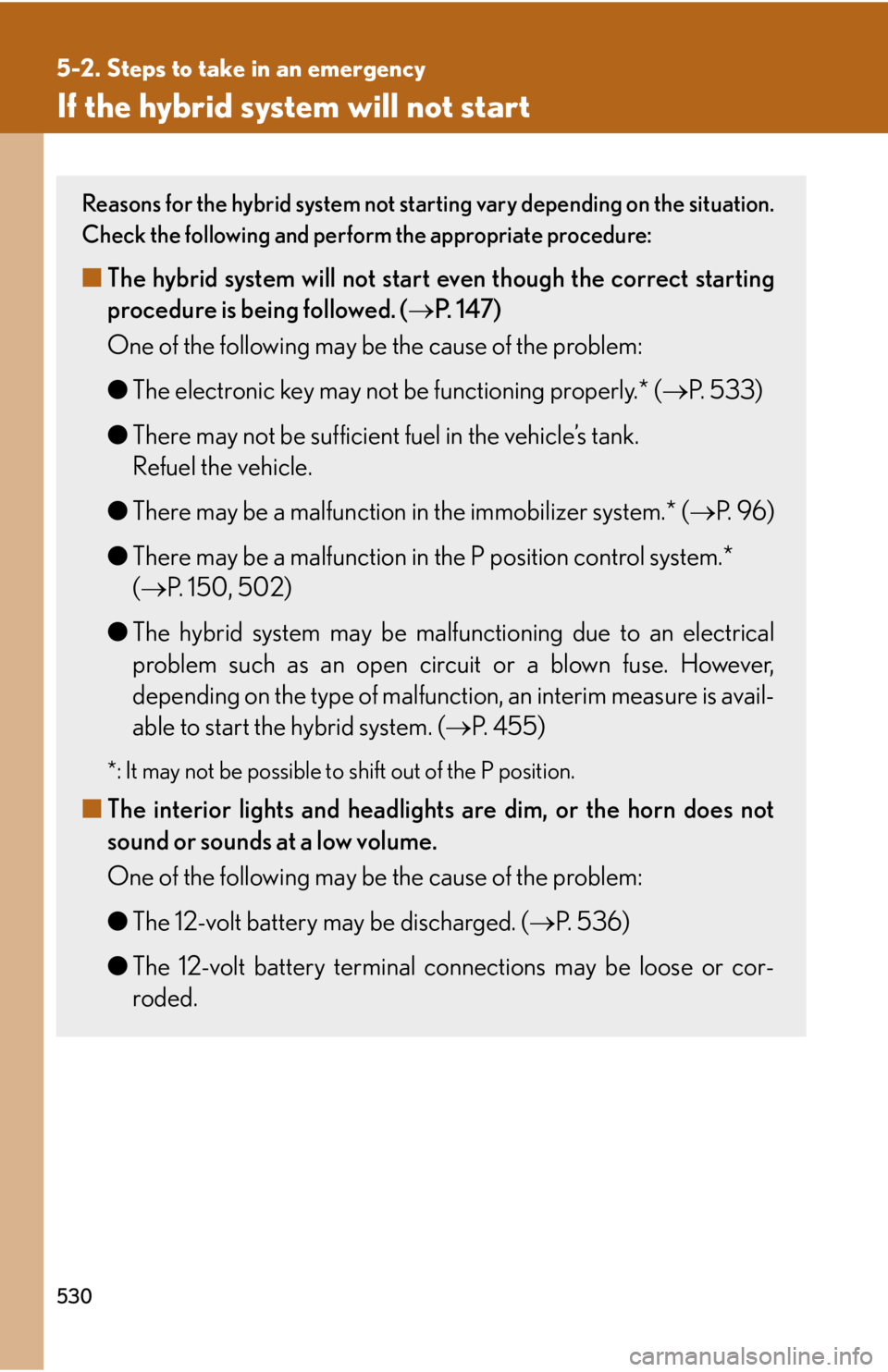
530
5-2. Steps to take in an emergency
If the hybrid system will not start
Reasons for the hybrid system not starting vary depending on the situation.
Check the following and perform the appropriate procedure:
■The hybrid system will not start even though the correct starting
procedure is being followed. ( P. 1 4 7 )
One of the following may be the cause of the problem:
● The electr
onic key may not be functioning properly.* (P. 5 3 3 )
● Ther
e may not be sufficient fuel in the vehicle’s tank.
Refuel the vehicle.
● Ther
e may be a malfunction in the immobilizer system.* (P. 9 6 )
● Ther
e may be a malfunction in the P position control system.*
( P. 1 5 0 , 502 )
● The hybrid s
ystem may be malfunc tioning due to an electrical
problem such as an open circuit or a blown fuse. However,
depending on the type of malfunc tion, an interim measure is avail-
able to start the hybrid system. ( P. 4 5 5)
*: It may not be possible to shift out of the P position.
■The interior lights and headlights are dim, or the horn does not
sound or sounds at a low volume.
One of the following may be the cause of the problem:
● The 12-
volt battery may be discharged. (P. 5 3 6 )
● The 12-
volt battery terminal co nnections may be loose or cor-
roded.
Page 532 of 608
532
5-2. Steps to take in an emergency
If you lose your keys
New genuine Lexus keys can be made by your Lexus dealer using the other
keys and the key number stamped on your key number plate.
Page 533 of 608
5
When trouble arises
533
5-2. Steps to take in an emergency
If the electronic key does not operate properly
Locking and unlocking the doors, unlocking the trunk and key linked functions
Doors
Use the mechanical key (P
. 39)
in order to perform the following
oper
ations (driver’s door only):
Locks all the doors
Closes the windows and moon
roof (turn and hold)
*
Unlocks the door
Turning the key rearward unlocks
the driver's door. Turning the key
once again unlocks the other
doors.
Opens the windows and moon
roof (turn and hold)
*
*: This setting must be customized at your Lexus dealer.
If communication between the electron ic key and vehicle is interrupted
(
P. 4 9 ) or the electronic key cannot be used because the battery is
depleted, the smart access system with push-button start and wireless
r
emote control cannot be used. In such cases, the doors and trunk can be
opened and the hybrid system can be started by following the procedure
below.
Page 534 of 608
534
5-2. Steps to take in an emergency
Tr u n kTurn the mechanical key clock-
wise to open.
Changing “POWER” switch modes and starting the hybrid system
Depress the brake pedal.
Touch the Lexus emblem side of
the electr
onic key to the
“POWER” switch.
If any of the doors is opened or
closed while the key is being
touched to the switch, an alarm will
sound to indicate that the start
function cannot detect the elec -
tronic key.
Page 535 of 608

5
When trouble arises
535
5-2. Steps to take in an emergency
To change “POWER” switch modes: Within 10 seconds of the
buzzer sounding, release the brake pedal and press the
“P
OWER” switch. Modes can be changed each time the switch is
pressed. ( P. 1 4 8 )
To start the hybrid system: Press the “POWER” switch within 10
seconds of the buzz
er sounding, keeping the brake pedal
depressed.
In the event that the hybrid system still cannot be oper
ated, contact your
Lexus dealer.
■Stopping the hybrid system
In the same method as the normal hybrid system stopping procedure, completely
stop
the vehicle and then press the “POWER” switch.
■Replacing the key battery
As the above procedure is a temporary measure, it is recommended that the elec -
tronic key battery be replaced immediately when the battery is depleted.
( P. 4 5 3 )
■When the electronic key does not work properly
Make sure that the smart access system wi th
push-button start has not been deacti-
vated in the customization setting. If it is off, turn the function on.
(Customizable features P. 5 7 2)
Page 574 of 608
574
6-2. Customization
Customizable Features
Vehicles with a navigation system: Settings that can be changed using
the screen of the navigation system
Vehicles with a navigation system: Settings that can be changed using
the multi-information switches
Vehicles without a navigation system: Settings that can be changed
using the multi-information switches
Settings that can be changed by your Lexus dealer
Definition of symbols: O = Available, — = Not available
ItemFunctionDefault settingCustom- ized
setting
Door lock
(
P. 5 7 ,
533)
Unlocking using
a key
Driver’s
door
unlocked
in one step,
all doors
unlocked
in two
steps
All doors
unlocked
in one step
O——O
Speed-detect-
ing automatic
door lock func-
tion
OffOnO—OO
Selecting other
than P position
locks all doors
OnOffO—OO
Pressing the P
position switch
unlocks all doors
OnOffO—OO