Page 4 of 825

TABLE OF CONTENTSIndex
4
GX460_U.S.A. (OM60E69U)
3-1. Using the air conditioning system
and defogger
Front automatic air conditioning
system ........................................... 384
Rear automatic air conditioning
system ........................................... 400
Rear window defogger
switch............................................. 404
Windshield wiper de-icer ........ 405
3-2. Using the audio system Audio system ................................ 406
Using the radio ............................. 408
Using the CD player .................... 416
Playing MP3 and
WMA discs.................................. 424
Operating an iPod
®................... 433
Operating a USB memory...... 440
Optimal use of the audio system ............................................ 449
Using the AUX ad apter ............. 451
Using the steering wheel
audio switches ............................ 452 3-3. Using the Bluetooth
®
audio system
Bluetooth
® audio system ......... 456
Using the Bluetooth
®
audio system............................... 460
Operating a Bluetooth
® enabled
portable player ........................... 466
Setting up a Bluetooth
® enabled
portable player ........................... 469
Bluetooth
® audio system
setup ............................................... 476
3-4. Using the hands-free system
(for cellular phone)
Hands-free system for
cellular phones ........................... 477
Using the hands-free system
(for cellular phones) .................. 481
Making a phone call................... 489
Setting a cellular phone ............. 494
Security and system setup ........ 499
Using the phone book............... 503
3-5. Using the interior lights Interior lights list............................... 511
• Personal/interior light
main switch ................................... 512
• Personal/interior lights ............ 513
3Interior features
Page 41 of 825

41
1-2. Opening, closing and locking the doors and trunk
1
Before driving
GX460_U.S.A. (OM60E69U)
●When the electronic key battery is depleted
●Near a TV tower, electric power plant, gas station, radio station, large display,
airport or other facility that generates strong radio waves or electrical noise
●When carrying a portable radio, cellular phone, cordless phone or other wire-
less communication devices
●When the electronic key is in contact wi th, or is covered by the following metal-
lic objects
• Cards to which aluminum foil is attached
• Cigarette boxes that have aluminum foil inside
• Metallic wallets or bags
•Coins
• Hand warmers made of metal
• Media such as CDs and DVDs
●When multiple electronic keys are in the vicinity
●When another wireless key (that emits radio waves) is being used nearby
●When carrying the electronic key together with the following devices that emit
radio waves
• Another vehicle’s electronic key or a wireless key that emits radio waves
• Personal computers or person al digital assistants (PDAs)
• Digital audio players
• Portable game systems
●If window tint with a metallic content or metallic objects are attached to the rear
window
Page 137 of 825

137
1-7. Safety information
1
Before driving
GX460_U.S.A. (OM60E69U)
CAUTION
■Modification and disposal of SRS airbag system components
Do not dispose of your vehicle or perform any of the following modifications with-
out consulting your Lexus dealer. The SRS airbag may malfunction or deploy
(inflate) accidentally, causing death or serious injury.
●Installation, removal, disassembly and repair of the SRS airbags
●Repairs, modifications, removal or replace ment of the steering wheel, instrument
panel, dashboard, seats or seat upholstery, front, center and rear pillars or roof
side rail
●Repairs or modifications of the front fender , front bumper, or side of the occupant
compartment
●Installation of snow plows, winches, etc. to the front grille (bull bars or kangaroo
bar etc.)
●Modifications to the vehi cle’s suspension system
●Installation of electronic devices such as mobile two-way radios and CD players
●Modifications to your vehicle for a person with a physical disability
Page 383 of 825

382
GX460_U.S.A. (OM60E69U)
3-1. Using the air conditioning system and defogger
Front automatic air conditioning system .................................... 384
Rear automatic air conditioning
system .................................... 400
Rear window defogger
switch ...................................... 404
Windshield wiper de-icer ................................... 405 3-2. Using the audio system
Audio system........................... 406
Using the radio ....................... 408
Using the CD player .............. 416
Playing MP3 and
WMA discs ........................... 424
Operating an iPod
®.............. 433
Operating a USB memory........................ 440
Optimal use of the
audio system ......................... 449
Using the AUX adapter........ 451
Using the steering wheel
audio switches...................... 452
3-3. Using the Bluetooth
®
audio system
Bluetooth
® audio system .... 456
Using the Bluetooth
®
audio system ......................... 460
Operating a Bluetooth
® enabled
portable player .................... 466
Setting up a Bluetooth
® enabled
portable player .................... 469
Bluetooth
® audio system
setup ........................................ 476
Interior features3
Page 407 of 825
406
GX460_U.S.A. (OM60E69U)
3-2. Using the audio system
Audio system
Vehicles with a navigation system
Refer to the “Navigation System Owner’s Manual”.
Vehicles without a navigation system
CD player with a changer and AM/FM radio
Ti t l ePa g e
Using the radioP. 4 0 8
Using the CD playerP. 4 1 6
Playing MP3 and WMA discsP. 4 2 4
Operating an iPod®P. 4 3 3
Operating a USB memoryP. 4 4 0
Optimal use of the audio systemP. 4 4 9
Using the AUX adapterP. 4 5 1
Using the steering wheel audio switchesP. 4 5 2
Page 408 of 825
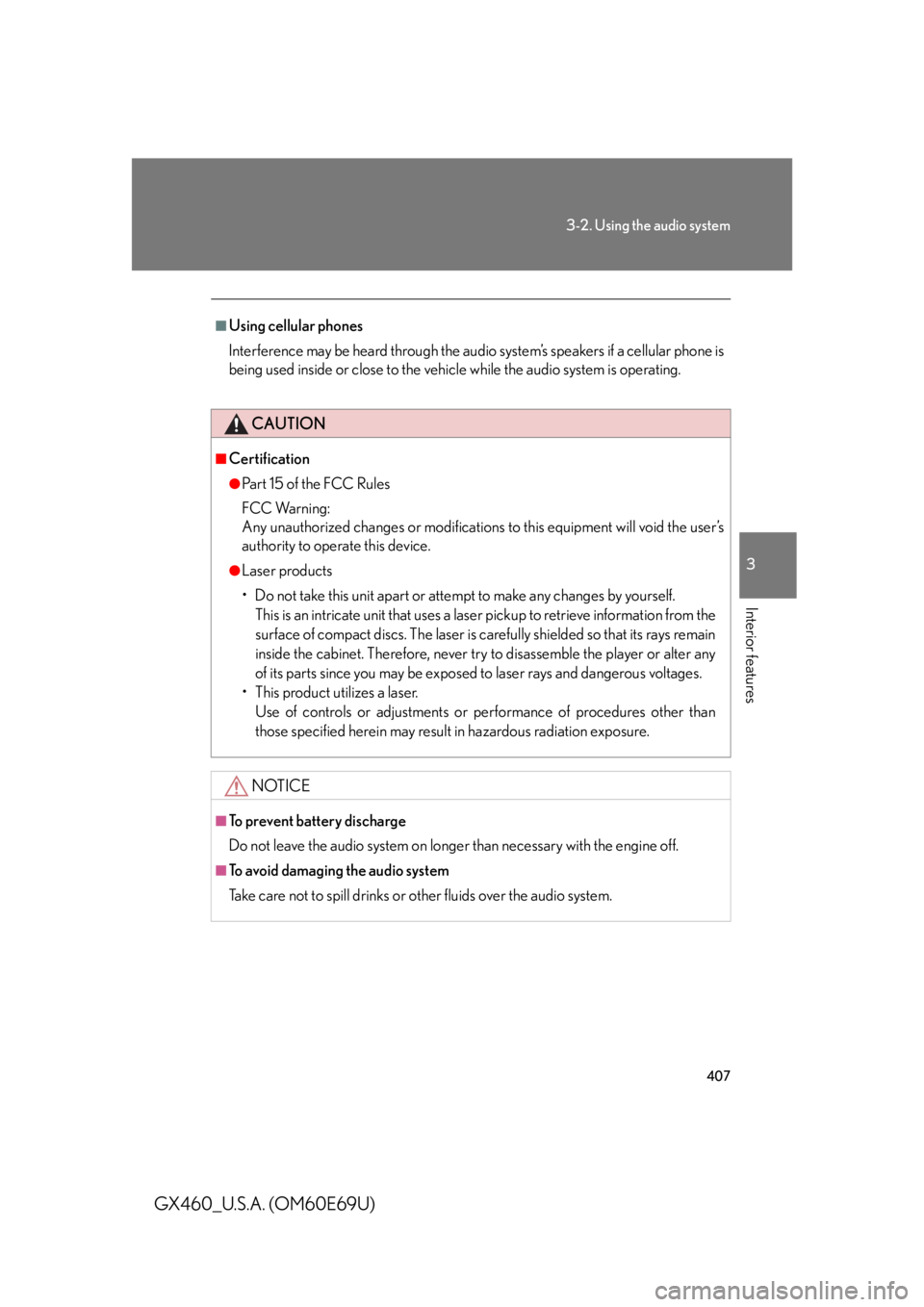
407
3-2. Using the audio system
3
Interior features
GX460_U.S.A. (OM60E69U)
■Using cellular phones
Interference may be heard through the audio system’s speakers if a cellular phone is
being used inside or close to the vehicle while the audio system is operating.
CAUTION
■Certification
●Pa r t 1 5 o f t h e F CC Ru l e s
FCC Warning:
Any unauthorized changes or modifications to this equipment will void the user’s
authority to operate this device.
●Laser products
• Do not take this unit apart or attempt to make any changes by yourself.
This is an intricate unit that uses a lase r pickup to retrieve information from the
surface of compact discs. The laser is carefully shielded so that its rays remain
inside the cabinet. Therefore, never try to disassemble the player or alter any
of its parts since you may be exposed to laser rays and dangerous voltages.
• This product utilizes a laser. Use of controls or adjustments or pe rformance of procedures other than
those specified herein may result in hazardous radiation exposure.
NOTICE
■To prevent battery discharge
Do not leave the audio system on longer than necessary with the engine off.
■To avoid damaging the audio system
Take care not to spill drinks or other fluids over the audio system.
Page 417 of 825
416
3-2. Using the audio system
GX460_U.S.A. (OM60E69U)
Using the CD player
Selecting a trackSearch play
CD eject
Displaying text message Random playback
CD selection
CD insert
Repeat play
Playback/pause
Po w e r Vo l u m e
Playback
Page 421 of 825
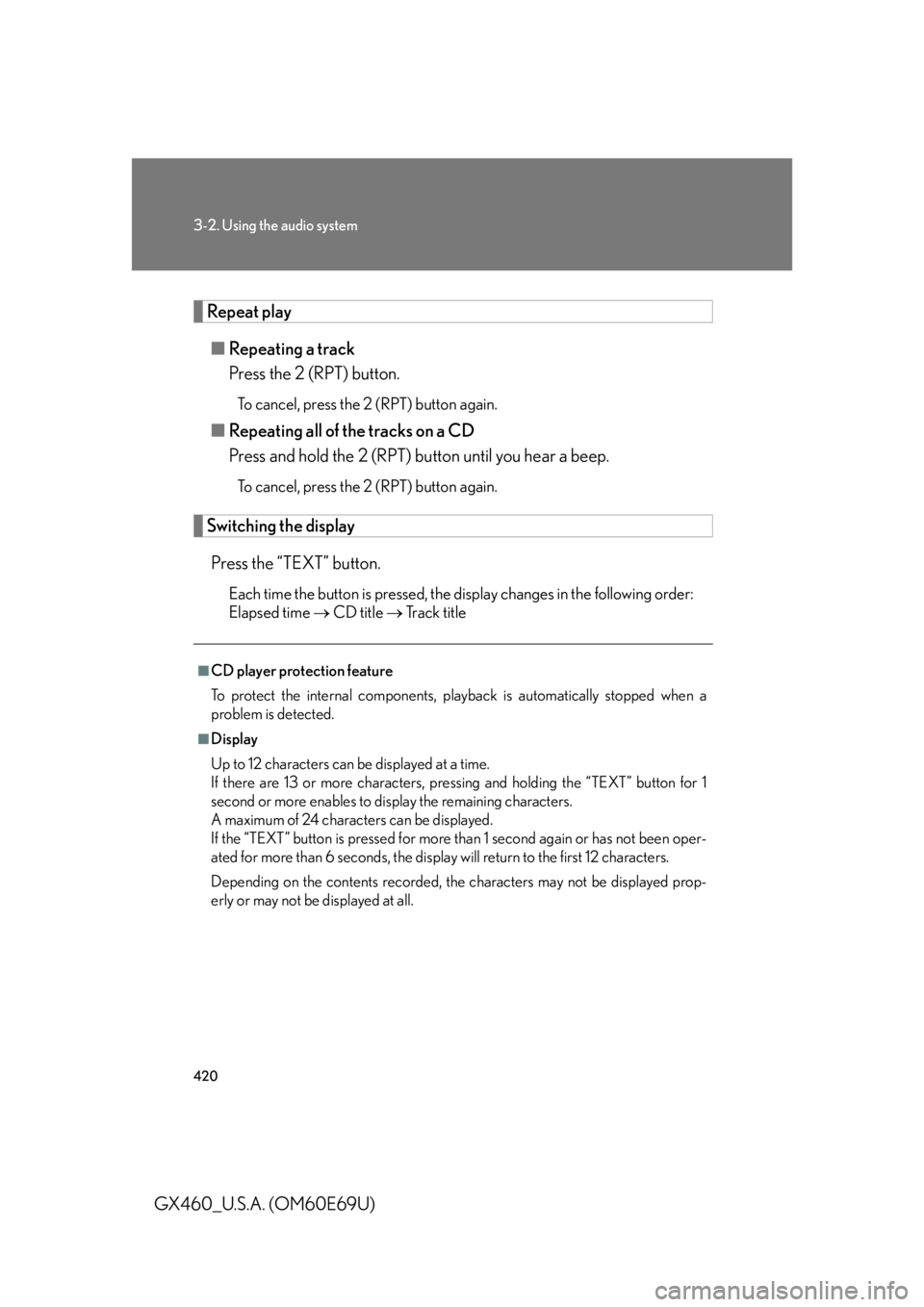
420
3-2. Using the audio system
GX460_U.S.A. (OM60E69U)
Repeat play■ Repeating a track
Press the 2 (RPT) button.
To cancel, press the 2 (RPT) button again.
■Repeating all of the tracks on a CD
Press and hold the 2 (RPT) bu tton until you hear a beep.
To cancel, press the 2 (RPT) button again.
Switching the display
Press the “TEXT” button.
Each time the button is pressed, the display changes in the following order:
Elapsed time CD title Track title
■CD player protection feature
To protect the internal components, play back is automatically stopped when a
problem is detected.
■Display
Up to 12 characters can be displayed at a time.
If there are 13 or more characters, pressing and holding the “TEXT” button for 1
second or more enables to di splay the remaining characters.
A maximum of 24 characters can be displayed.
If the “TEXT” button is pressed for more than 1 second again or has not been oper-
ated for more than 6 seconds, the display will return to the first 12 characters.
Depending on the contents recorded, the characters may not be displayed prop-
erly or may not be displayed at all.