Page 237 of 825

237
2-3. Operating the lights and windshield wipers
2
When driving
GX460_U.S.A. (OM60E69U)
■The windshield wipers and wa sher can be operated when
The “ENGINE START STOP” switch is in IGNITION ON mode.
■Rain drop sensor
●If the wiper switch is turned to the “AUTO” position while the “ENGINE START
STOP” switch is in IGNITION ON mode, the wipers will operate once to show
that “AUTO” mode is activated.
●If the temperature of the rain drop sensor is 194 F (90 C) or higher, or 5 F
(-15 C) or lower, the automatic operation may not occur. In this case, operate
the wipers in any mode other than “AUTO”.
■Effects of vehicle speed on wiper operation
With the settings other than “AUTO” also, the time until drip prevention wiper
sweep occurs is changed depending on vehicle speed.
With selected, wiper operation will be switched from low speed to intermit-
tent wiper operation only when the vehicle is stationary. (However, when the sensor
sensitivity is adjusted to the highest level, the mode cannot be switched.)
■If no windshield washer fluid sprays
Check that the washer nozzles are not blocked if there is washer fluid in the wind-
shield washer fluid reservoir.
●The raindrop sensor judges the amount of
raindrops.
An optical sensor is adopted. It may not
operate properly when sunlight from the
rising or setting of the sun intermittently
strikes the windshield, or if bugs etc. are
present on the windshield.
Page 248 of 825

248
2-4. Using other driving systems
GX460_U.S.A. (OM60E69U)
■Adjusting the set speed
To change the set speed, operate the lever until the desired set
speed is displayed.
Increases the speed
Decreases the speed
Fine adjustment: Momentarily
move the lever in the desired
direction.
Large adjustment: Hold the
lever in the desired direction.
In the vehicle-to-vehicle distance control mode, the set speed will be
increased or decreased as follows:
When the set speed is shown in “MPH” Fine adjustment: By approximately 1 mph (1.6 km/h) each time the
lever is operated
Large adjustment: By approximately 5 mph (8 km/h) for each 0.75
seconds the lever is held
When the set speed is shown in “km/h”
Fine adjustment: By approximately 0.6 mph (1 km/h) each time the
lever is operated
Large adjustment: By approximately 3.1 mph (5 km/h) for each 0.75
seconds the lever is held
In the constant speed control mode (
P. 252), the set speed will be
increased or decreased as follows:
Fine adjustment: By approximately 1 mph (1.6 km/h) each time the lever is
operated
Large adjustment: The set speed can be increased or decreased continu-
ally until the lever is released.
Page 274 of 825

274
2-4. Using other driving systems
GX460_U.S.A. (OM60E69U)
NOTICE
■Camera sensor
●Keep the windshield clean at all times.
LDA performance may deteriorate due to the presence of raindrops, condensa-
tion, ice or snow on the windshield.
●Do not subject the camera sensor to stro ng impact or force, and do not disas-
semble the camera sensor.
●Do not change the installation position of the camera sensor or remove it. The
direction of the camera sensor is precisely adjusted.
●When it is cold, using the heater with air blowing to the feet may cause the upper
part of the windshield to fog up. This will have a negative effect on the images. In
such a case, use the windshield defogger to provide warm, dry air to the wind-
shield.
●Do not place anything on the dashboard.
The camera sensor may recognize the image reflected on the windshield as lane
markings by mistake.
●Do not scratch the camera lens, or let it get dirty.
●Do not attach stickers or other items to the windshield near the camera sensor.
●Adjust the inside rear view mirror correctly so that it does not interfere with the
camera sensor.
Observe the following to ensure that the
LDA system functions correctly.
Page 314 of 825

314
2-4. Using other driving systems
GX460_U.S.A. (OM60E69U)
■When HI mode is selected
The vehicle height will change to N mode when driving at the speeds of 18 mph (30
km/h).
Even if vehicle speed is then reduced to under 18 mph (30 km/h), height will not
return to HI mode.
■When LO mode is selected
The vehicle height will change to N mode when vehicle speed exceeds 7 mph
(12 km/h).
Even if vehicle speed is then reduced to under 7 mph (12 km/h), height will not
return to LO mode.
■Automatic leveling function
Regardless of the number of occupants and the luggage load, vehicle height in any
mode is always adjusted to a fixed height by the automatic leveling function.
■The rear height control air suspension will not operate in the following cases:
●The underbody of the vehicle is touching the surface of the road.
●The area around the suspension is covered with ice.
■Even if you hear an operating noise
This does not indicate a problem in the rear height control air suspension.
■Parking and stopping tips
●If you immediately stop the engine after of f-road driving, or park the vehicle for
a long time, the vehicle height may gradually lower. When parking, make sure
there is nothing under the vehicle that ma y come in contact with the underbody.
The vehicle will return to the set height when the engine is started.
●The vehicle height may change as the temperature changes when the engine is
stopped. The vehicle will return to the set height when the engine is started.
Page 316 of 825
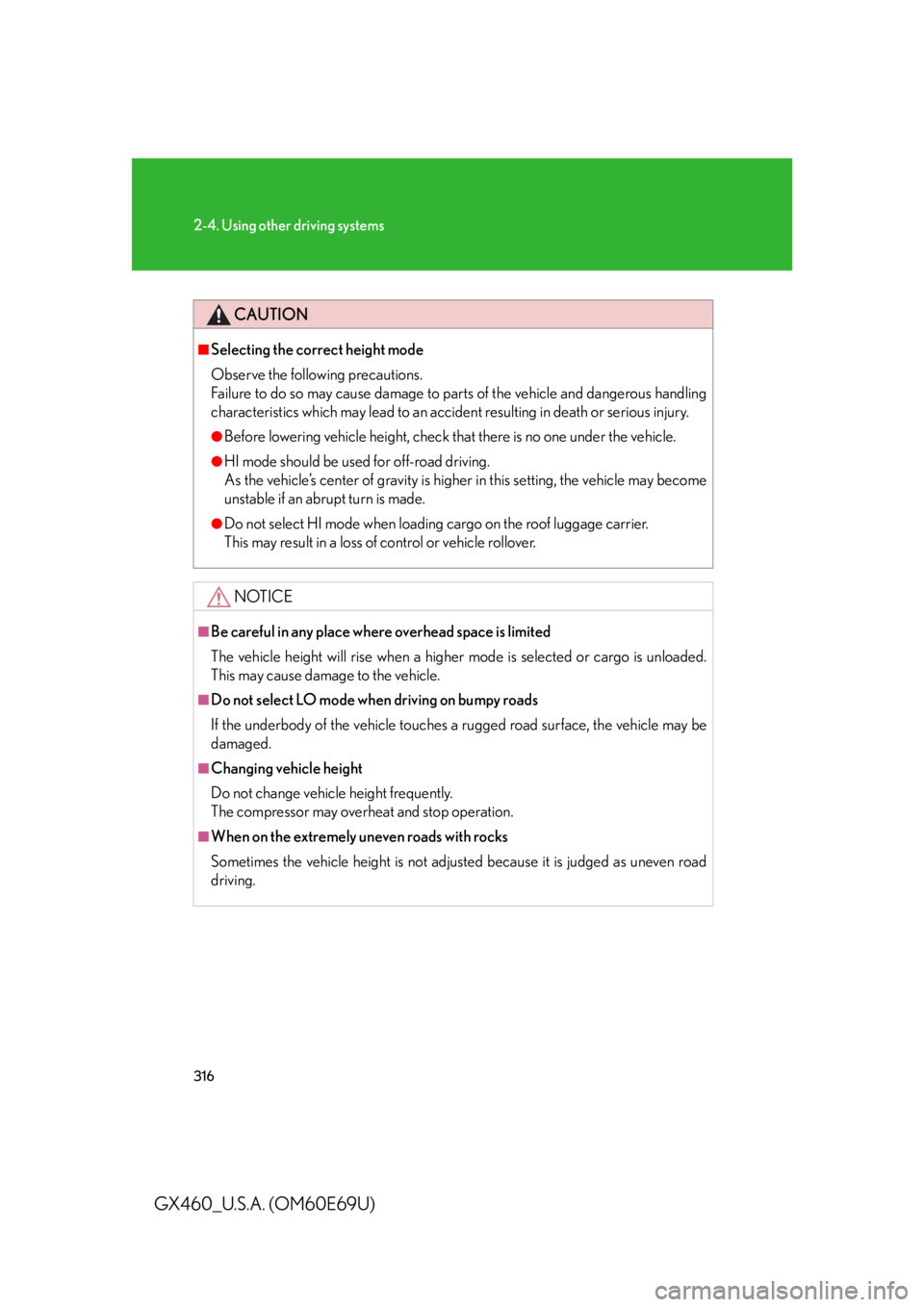
316
2-4. Using other driving systems
GX460_U.S.A. (OM60E69U)
CAUTION
■Selecting the correct height mode
Observe the following precautions.
Failure to do so may cause damage to parts of the vehicle and dangerous handling
characteristics which may lead to an accide nt resulting in death or serious injury.
●Before lowering vehicle height, check that there is no one under the vehicle.
●HI mode should be used for off-road driving.
As the vehicle’s center of gr avity is higher in this setting, the vehicle may become
unstable if an abrupt turn is made.
●Do not select HI mode when loading cargo on the roof luggage carrier.
This may result in a loss of control or vehicle rollover.
NOTICE
■Be careful in any place where overhead space is limited
The vehicle height will rise when a higher mode is selected or cargo is unloaded.
This may cause damage to the vehicle.
■Do not select LO mode when driving on bumpy roads
If the underbody of the vehicle touches a rugged road surface, the vehicle may be
damaged.
■Changing vehicle height
Do not change vehicle height frequently.
The compressor may overheat and stop operation.
■When on the extremely uneven roads with rocks
Sometimes the vehicle height is not adjusted because it is judged as uneven road
driving.
Page 390 of 825

389
3-1. Using the air conditioning system and defogger
3
Interior features
GX460_U.S.A. (OM60E69U)
Adjusting the settings manually
■ Basic setting
Vehicles without a rear automatic air conditioning system
To turn on the air conditioning system and adjust the fan speed,
press “ ” on to increase the fan speed and “” to
decrease the fan speed.
Press to turn the fan off.
To adjust the temperature setting, press “ ” on the temperature
control button on the driver’s si de to increase the temperature
and “ ” to decrease the temperature.
The air conditioning system switch es between individual and simulta-
neous modes each time the “DUAL” button is pressed.
When the “DUAL” button is pressed (the indicator on the “DUAL” but-
ton is on) or the passenger’s side temperature control button is pressed,
the temperature for the driver and passenger seats can be adjusted
separately.
To change the air outlets, press “ ” or “ ” on .
The air outlets used are switched each time either side of the button is
pressed. The air flow shown on the display indicates the following:
STEP1
STEP2
STEP3
Page 391 of 825

390
3-1. Using the air conditioning system and defogger
GX460_U.S.A. (OM60E69U)Vehicles with a rear automatic air conditioning system
To turn on the air conditioning system and adjust the fan speed,
press “ ” on to increase the fan speed and “” to
decrease the fan speed.
Press to turn the fan off.
To adjust the temperature setting, press “ ” on the temperature
control button on the driver’s si de to increase the temperature
and “ ” to decrease the temperature.
The air conditioning system switch es between individual and simulta-
neous modes each time the “3ZONE” button is pressed.
When the “3ZONE” button is pressed (the indicator on the “3ZONE”
button is on), the front passenger’s side temperature control button is
pressed or the “REAR/TEMP” button is pressed, the temperature for
the driver’s, front passenger’s and rear seats ( P. 400) can be
adjusted separately.
To change the air outlets, press “ ” or “ ” on .
The air outlets used are switched each time either side of the button is
pressed. The air flow shown on the display indicates the following:
STEP1
STEP2
STEP3
Page 400 of 825

399
3-1. Using the air conditioning system and defogger
3
Interior features
GX460_U.S.A. (OM60E69U)
■Customization
Settings (e.g. enable/disable automatic op eration of the air conditioning compres-
sor when the “AUTO” switch ON) can be changed.
(Customizable features P. 7 8 1 )
■Air conditioning odors
●During use, various odors from inside and outside the vehicle may enter into
and accumulate in the air conditioning sy stem. This may then cause odor to be
emitted from the vents.
●To reduce potential odors from occurring:
• It is recommended that the air conditioning system be set to outside air mode
prior to turning the vehicle off.
• The start timing of the blower may be delayed for a short period of time
immediately after the air conditioning system is started in automatic mode.
CAUTION
■To prevent the windshield from fogging up
Do not use during cool air operation in extremely humid weather. The dif-
ference between the temperature of the outside air and that of the windshield can
cause the outer surface of the windshield to fog up, blocking your vision.
NOTICE
■To prevent battery discharge
Do not leave the air conditioning system on longer than necessary when the engine
is stopped.