2010 Lexus GX460 service
[x] Cancel search: servicePage 202 of 428
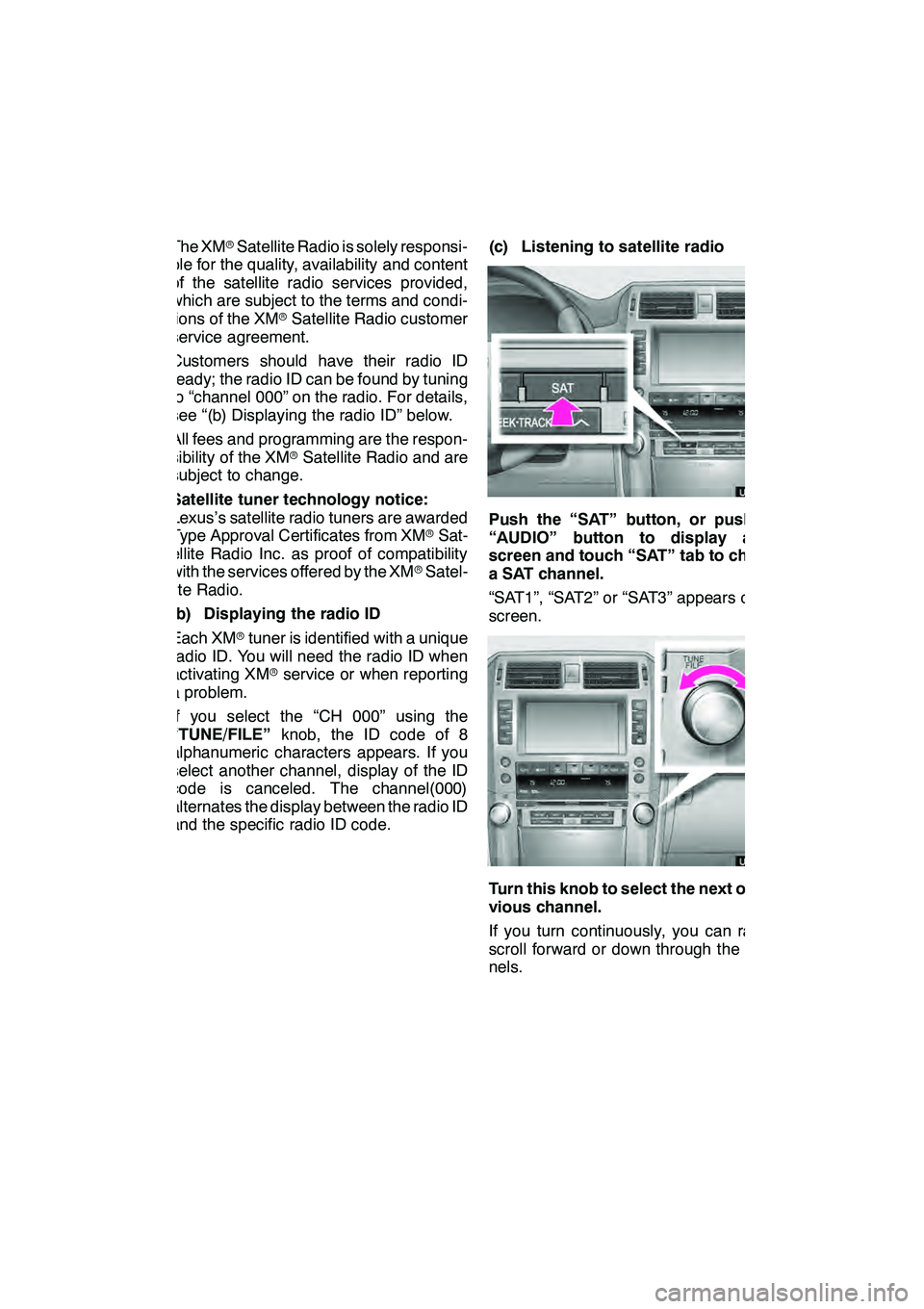
AUDIO/VIDEO SYSTEM
201
The XMrSatellite Radio is solely responsi-
ble for the quality, availability and content
of the satellite radio services provided,
which are subject to the terms and condi-
tions of the XM rSatellite Radio customer
service agreement.
Customers should have their radio ID
ready; the radio ID can be found by tuning
to “channel 000” on the radio. For details,
see “(b) Displaying the radio ID” below.
All fees and programming are the respon-
sibility of the XM rSatellite Radio and are
subject to change.
Satellite tuner technology notice:
Lexus’s satellite radio tuners are awarded
Type Approval Certificates from XM rSat-
ellite Radio Inc. as proof of compatibility
with the services offered by the XM rSatel-
lite Radio.
(b) Displaying the radio ID
Each XM rtuner is identified with a unique
radio ID. You will need the radio ID when
activating XM rservice or when reporting
a problem.
If you select the “CH 000” using the
“TUNE/FILE” knob, the ID code of 8
alphanumeric characters appears. If you
select another channel, display of the ID
code is canceled. The channel(000)
alternates the display between the radio ID
and the specific radio ID code. (c) Listening to satellite radio
Push the “SAT” button, or push the
“AUDIO” button to display audio
screen and touch “SAT” tab to choose
a SAT channel.
“SAT1”, “SAT2” or “SAT3” appears on the
screen.
Turn this knob to select the next or pre-
vious channel.
If you turn continuously, you can rapidly
scroll forward or down through the chan-
nels.
GX460 Navi (U)
OM60E73U
Finish
09.09.24
7
Page 206 of 428

AUDIO/VIDEO SYSTEM
205
NOTICE
This equipment has been tested and
found to comply with the limits for a
class B digital device, pursuant to
Part 15 of the FCC Rules. These limits
are designed to provide reasonable
protection against harmful interfer-
ence in a residential installation. This
equipment generates, uses and can
radiate radio frequency energy and, if
not installed and used in accordance
with the instructions, may cause
harmful interference to radio com-
munications. However, there is no
guarantee that interference will not
occur in a particular installation.
If this equipment does cause harmful
interference to radio or television re-
ception, which can be determined by
turning the equipment off and on, the
user is encouraged to try to correct
the interference by one or more of the
following measures:
— Reorient or relocate the receiving
antenna.
— Increase the separation between
the equipment and receiver.
— Connect the equipment into an
outlet on a circuit different from that
to which the receiver is connected.
— Consult the dealer or an experi-
enced radio/TV technician for help.
Information to user
Alternation or modifications carried
out without appropriate authoriza-
tion may invalidate the user’s right to
operate the equipment.
INFORMATION
This XMrtuner supports “Audio
Services” (Music and Talk) of only
XM r Satellite Radio and “Text
Information”
∗linked to the respective
“Audio Services”.
∗: Text Information includes, Station
Name, (Artist) Name, (Song) Title and
Category Name.
GX460 Navi (U)
OM60E73U
Finish
09.09.24
7
Page 362 of 428
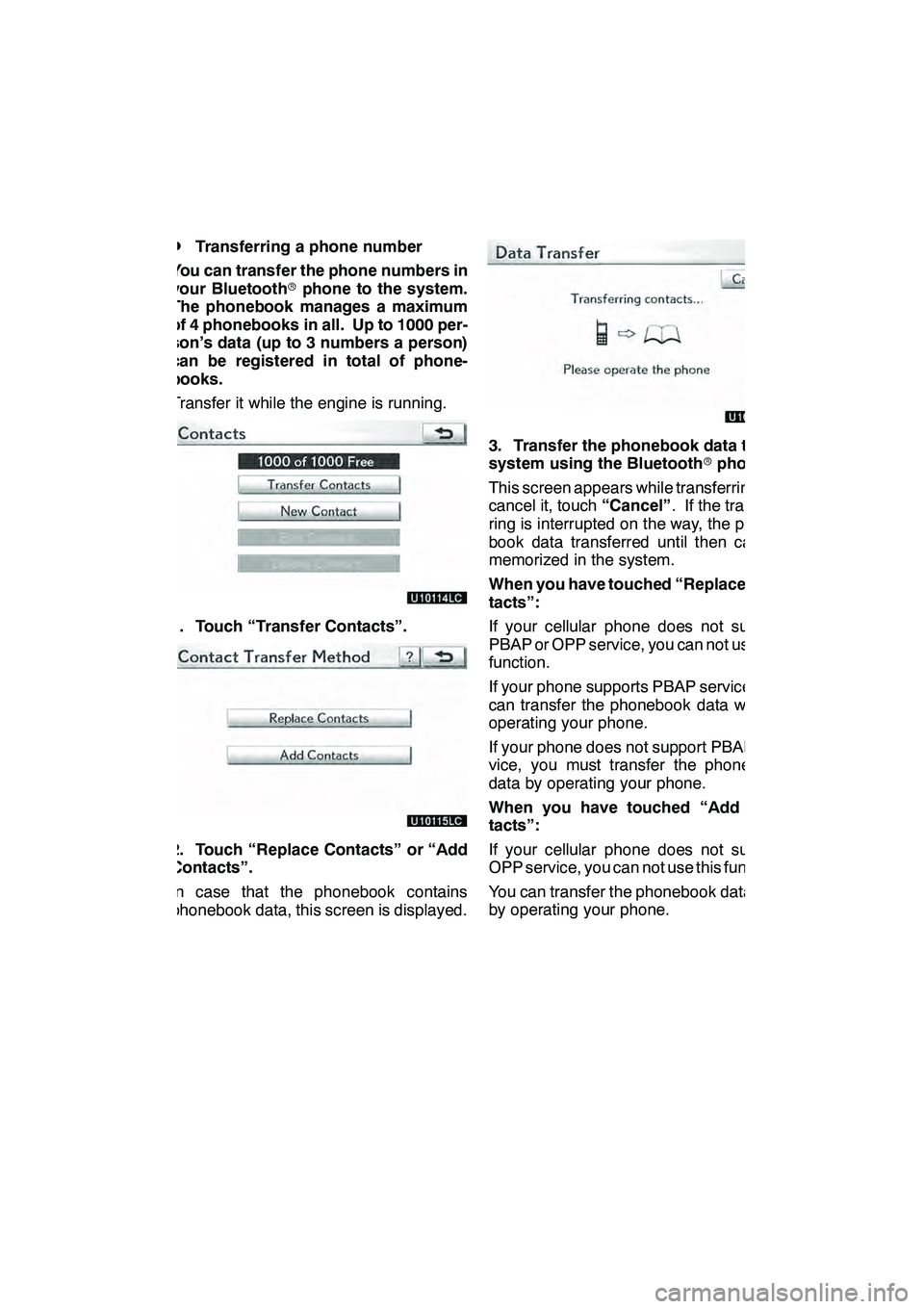
SETUP
361
D
Transferring a phone number
You can transfer the phone numbers in
your Bluetooth rphone to the system.
The phonebook manages a maximum
of 4 phonebooks in all. Up to 1000 per-
son’s data (up to 3 numbers a person)
can be registered in total of phone-
books.
Transfer it while the engine is running.
1. Touch “Transfer Contacts”.
2. Touch “Replace Contacts” or “Add
Contacts”.
In case that the phonebook contains
phonebook data, this screen is displayed.
3. Transfer the phonebook data to the
system using the Bluetooth rphone.
This screen appears while transferring. To
cancel it, touch “Cancel”. If the transfer-
ring is interrupted on the way, the phone-
book data transferred until then can be
memorized in the system.
When you have touched “Replace Con-
tacts”:
If your cellular phone does not support
PBAP or OPP service, you can not use this
function.
If your phone supports PBAP service, you
can transfer the phonebook data without
operating your phone.
If your phone does not support PBAP ser-
vice, you must transfer the phonebook
data by operating your phone.
When you have touched “Add Con-
tacts”:
If your cellular phone does not support
OPP service, you can not use this function.
You can transfer the phonebook data only
by operating your phone.
GX460 Navi (U)
OM60E73U
Finish
09.09.24
11
Page 397 of 428
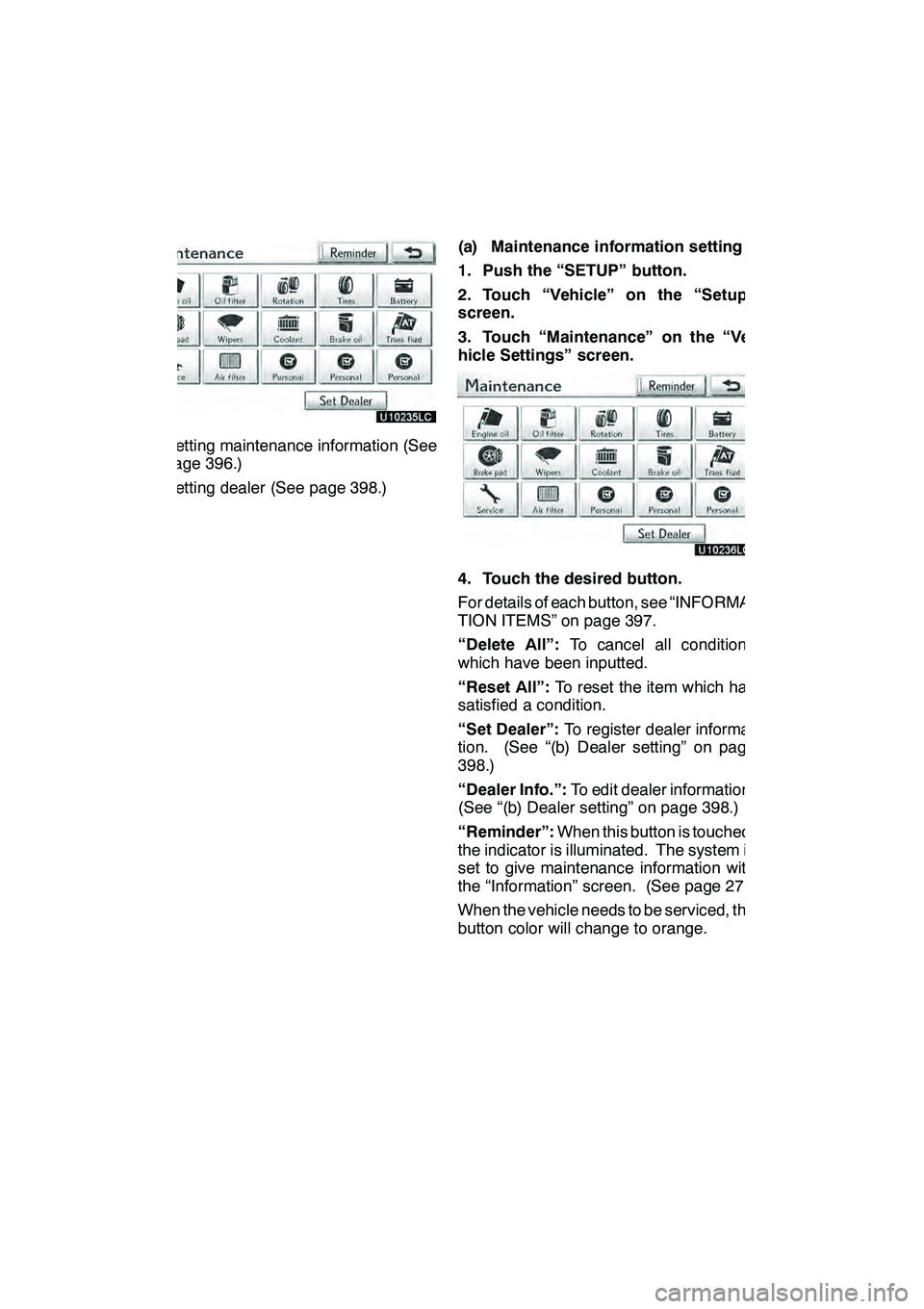
SETUP
396
DSetting maintenance information (See
page 396.)
DSetting dealer (See page 398.)(a) Maintenance information setting
1. Push the “SETUP” button.
2. Touch “Vehicle” on the “Setup”
screen.
3. Touch “Maintenance” on the “Ve-
hicle Settings” screen.
4. Touch the desired button.
For details of each button, see “INFORMA-
TION ITEMS” on page 397.
“Delete All”:
To cancel all conditions
which have been inputted.
“Reset All”: To reset the item which has
satisfied a condition.
“Set Dealer”: To register dealer informa-
tion. (See “(b) Dealer setting” on page
398.)
“Dealer Info.”: To edit dealer information.
(See “(b) Dealer setting” on page 398.)
“Reminder”: When this button is touched,
the indicator is illuminated. The system is
set to give maintenance information with
the “Information” screen. (See page 27.)
When the vehicle needs to be serviced, the
button color will change to orange.
GX460 Navi (U)
OM60E73U
Finish
09.09.24
Page 398 of 428
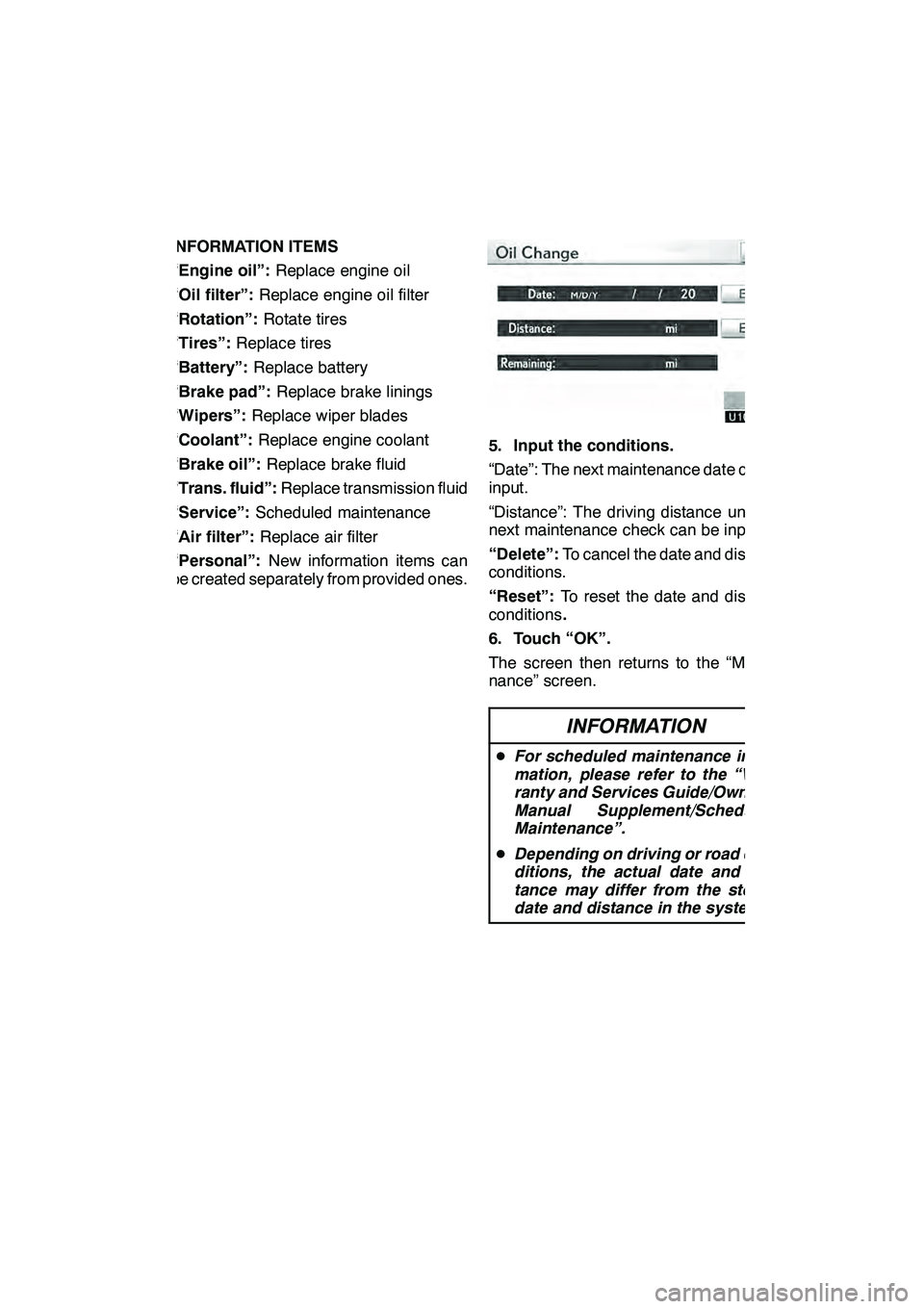
SETUP
397
INFORMATION ITEMS
“Engine oil”:Replace engine oil
“Oil filter”: Replace engine oil filter
“Rotation”: Rotate tires
“Tires”: Replace tires
“Battery”: Replace battery
“Brake pad”: Replace brake linings
“Wipers”: Replace wiper blades
“Coolant”: Replace engine coolant
“Brake oil”: Replace brake fluid
“Trans. fluid”: Replace transmission fluid
“Service”: Scheduled maintenance
“Air filter”: Replace air filter
“Personal”: New information items can
be created separately from provided ones.
5. Input the conditions.
“Date”: The next maintenance date can be
input.
“Distance”: The driving distance until the
next maintenance check can be input.
“Delete”: To cancel the date and distance
conditions.
“Reset”: To reset the date and distance
conditions .
6. Touch “OK”.
The screen then returns to the “Mainte-
nance” screen.
INFORMATION
D For scheduled maintenance infor-
mation, please refer to the “War-
ranty and Services Guide/Owner’s
Manual Supplement/Scheduled
Maintenance”.
D Depending on driving or road con-
ditions, the actual date and dis-
tance may differ from the stored
date and distance in the system.
GX460 Navi (U)
OM60E73U
Finish
09.09.24
11
Page 413 of 428

APPENDIX
412
END USER TERMS
The data (“Data”) is provided for your
personal, internal use only and not for
resale. It is protected by copyright, and
is subject to the following terms and
conditions which are agreed to by you,
on the one hand, and DENSO COR-
PORATION (“DENSO”) and its licen-
sors (including their licensors and sup-
pliers) on the other hand.
E 2008 NAVTEQ. All rights reserved.
The Data for areas of Canada includes
information taken with permission from
Canadian authorities, including: EHer
Majesty the Queen in Right of Canada,
E Queen’s Printer for Ontario,
E Canada Post Corporation,
GeoBase R.
NAVTEQ holds a non −exclusive li-
cense from the United States Postal
Service Rto publish and sell ZIP+4 R
information.
E United States Postal Service R2008.
Prices are not established, controlled
or approved by the United States Post-
al Service R. The following trademarks
and registrations are owned by the
USPS: United States Postal Service,
USPS, and ZIP+4.TERMS ANDCONDITIONS
Personal Use Only
. You agree to use
this Data together with vehicle naviga-
tion system for the solely personal,
non− commercial purposes for which
you were licensed, and not for service
bureau, time− sharing or other similar
purposes. Accordingly, but subject to
the restrictions set forth in the following
paragraphs, you may copy this Data
only as necessary for your personal
use to (i) view it, and (ii) save it, pro-
vided that you do not remove any copy-
right notices that appear and do not
modify the Data in any way. You agree
not to otherwise reproduce, copy,
modify, decompile, disassemble or re-
verse engineer any portion of this
Data, and may not transfer or distribute
it in any form, for any purpose, except
to the extent permitted by mandatory
laws. Multi −disc sets may only be
transferred or sold as a complete set
as provided by DENSO and not as a
subset thereof.
GX460 Navi (U)
OM60E73U
Finish
09.09.24
Page 416 of 428

APPENDIX
415
END USER NOTICE
PLEASE READ THIS NOTICE
CAREFULLY BEFORE USING THIS
NAVIGATION SYSTEM
The Point Of Interest Data (“POI”
Data) in the navigation system is in
part provided by infoUSA Inc.
(“infoUSA”). By using the POI Data,
you accept and agree to all terms
and conditions set forth below.
1. Ownership
All rights, title and interest to the
infoUSA POI Data shall be retained by
infoUSA.
2. Limitations on use
Except to the extent explicitly per-
mitted by mandatory laws, you may not
extract or re −utilize any portion of the
contents of the POI Data, nor repro-
duce, copy, modify, adapt, translate,
disassemble, decompile, or reverse
engineer any portion of the POI Data.
3. Transfer
You may not transfer the POI Data to
third parties, except together with the
system for which it was created, pro-
vided that you do not retain any copy of
the POI Data.
4. Disclaimer of warranty
EXCEPT AS STATED HEREIN,
INFOUSA MAKES NO EXPRESS OR
IMPLIED WARRANTIES,
INCLUDING, WITHOUT LIMITATION,
ANY EXPRESS OR IMPLIED
WARRANTY OF FITNESS FOR A
PARTICULAR PURPOSE OR
WARRANTY OF
MERCHANTABILITY.
5. Limitation of liability
EITHER INFOUSA OR SUPPLIER OF
POI DATA SHALL NOT BE LIABLE
FOR ANY INDIRECT,
CONSEQUENTIAL OR INCIDENTAL
DAMAGES MADE OR ALLEGED IN
CONNECTION WITH YOUR USE OF
THE POI DATA.END USER LICENSE AGREEMENT
Personal Use Only. You agree to use
this information for solely personal,
non −commercial purposes, and not for
service bureau, time −sharing or other
similar purposes. You may not modify
the information or remove any copy-
right notices that appear on the infor-
mation in any way. You may not de-
compile, disassemble or reverse engi-
neer any portion of this information,
and may not transfer or distribute it in
any form, for any purpose. Without lim-
iting the foregoing, you may not use
this information with any products, sys-
tems, or applications installed or other-
wise connected to or in communication
with vehicles, capable of vehicle navi-
gation, positioning, dispatch, real time
route guidance, fleet management or
similar applications.
No Warranty. This information is pro-
vided to you “as is,” and you agree to
use it at your own risk. DENSO and its
licensors (and their licensors and sup-
pliers, collectively “DENSO”) make no
guarantees, representations or war-
ranties of any kind, express or implied,
arising by law or otherwise, including
but not limited to, and DENSO ex-
pressly disclaims any warranties re-
garding content, quality, accuracy,
completeness, effectiveness, reliabil-
ity, fitness for a particular purpose,
non −infringement, usefulness, use or
results to be obtained from this infor-
mation, or that the information or serv-
er will be uninterrupted or error −free.
Some states, territories and countries
do not allow certain warranty exclu-
sions, so to that extent, the above ex-
clusion may not apply to you.
GX460 Navi (U)
OM60E73U
Finish
09.09.24
12
Page 421 of 428
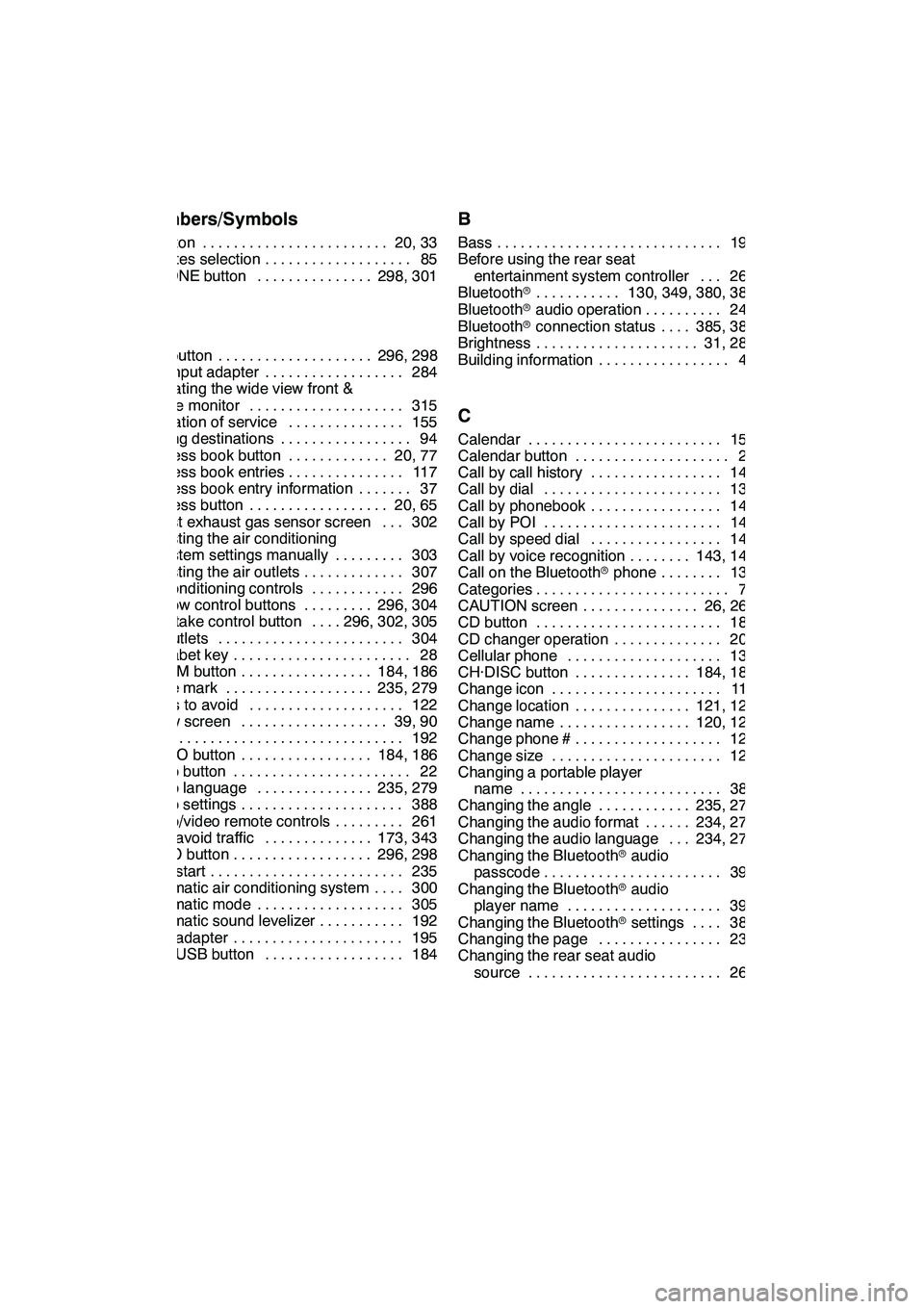
INDEX
420 Numbers/Symbols
? button20, 33
........................
3 routes selection 85
...................
3− ZONE button 298, 301
...............
A
A/C button 296, 298
....................
A/V input adapter 284
..................
Activating the wide view front &
side monitor 315
....................
Activation of service 155
...............
Adding destinations 94 .................
Address book button 20, 77 .............
Address book entries 117 ...............
Address book entry information 37 .......
Address button 20, 65 ..................
Adjust exhaust gas sensor screen 302 ...
Adjusting the air conditioning
system settings manually 303 .........
Adjusting the air outlets 307 .............
Air conditioning controls 296 ............
Air flow control buttons 296, 304 .........
Air intake control button 296, 302, 305 ....
Air outlets 304 ........................
Alphabet key 28 .......................
AM·FM button 184, 186 .................
Angle mark 235, 279 ...................
Areas to avoid 122 ....................
Arrow screen 39, 90 ...................
ASL 192 .............................
AUDIO button 184, 186 .................
Audio button 22 .......................
Audio language 235, 279 ...............
Audio settings 388 .....................
Audio/video remote controls 261 .........
Auto avoid traffic 173, 343 ..............
AUTO button 296, 298 ..................
Auto start 235 .........................
Automatic air conditioning system 300 ....
Automatic mode 305 ...................
Automatic sound levelizer 192 ...........
AUX adapter 195 ......................
AUX·USB button 184 ..................
B
Bass 193
.............................
Before using the rear seat
entertainment system controller 265 ...
Bluetooth r 130, 349, 380, 388
...........
Bluetooth raudio operation 245 ..........
Bluetooth rconnection status 385, 386 ....
Brightness 31, 286 .....................
Building information 43 .................
C
Calendar 151
.........................
Calendar button 23
....................
Call by call history 142
.................
Call by dial 139
.......................
Call by phonebook 140 .................
Call by POI 145 .......................
Call by speed dial 141 .................
Call by voice recognition 143, 148 ........
Call on the Bluetooth rphone 139 ........
Categories 71 .........................
CAUTION screen 26, 267 ...............
CD button 186 ........................
CD changer operation 206 ..............
Cellular phone 130 ....................
CH·DISC button 184, 186 ...............
Change icon 119 ......................
Change location 121, 126 ...............
Change name 120, 125 .................
Change phone # 121 ...................
Change size 126 ......................
Changing a portable player
name 389 ..........................
Changing the angle 235, 279 ............
Changing the audio format 234, 278 ......
Changing the audio language 234, 278 ...
Changing the Bluetooth raudio
passcode 394 .......................
Changing the Bluetooth raudio
player name 394 ....................
Changing the Bluetooth rsettings 381 ....
Changing the page 233
................
Changing the rear seat audio
source 267
.........................
GX460 Navi (U)
OM60E73U
Finish
09.09.24