2010 Lexus GX460 start stop button
[x] Cancel search: start stop buttonPage 300 of 428

AIR CONDITIONING
299
17“TEMP” buttons
(Driver side temperature control but-
ton)301, 303
...................
18Passenger side temperature dis-
play
(In degrees Fahrenheit or Centi-
grade)
19Driver side temperature display
(In degrees Fahrenheit or Centi-
grade) (a) Climate control
Air outlets and fan speed are automati-
cally adjusted according to the temper-
ature setting.
The “ENGINE START STOP” switch must
be in IGNITION ON mode.
Push the “CLIMATE” button to display
the air conditioning control screen.
INFORMATION
When the “ENGINE START STOP”
switch is turn on, the air conditioning
system settings will be set to those
that were in use the last time the “EN-
GINE START STOP” switch was
turned off. Air conditioning system
settings are memorized individually
on each electronic key, so the set-
tings reproduced will be specific to
the key that is used.
NOTICE
To prevent the battery from being dis-
charged, do not leave the air condi-
tioning on longer than necessary
when the engine is not running.
GX460 Navi (U)
OM60E73U
Finish
09.09.24
8
Page 307 of 428
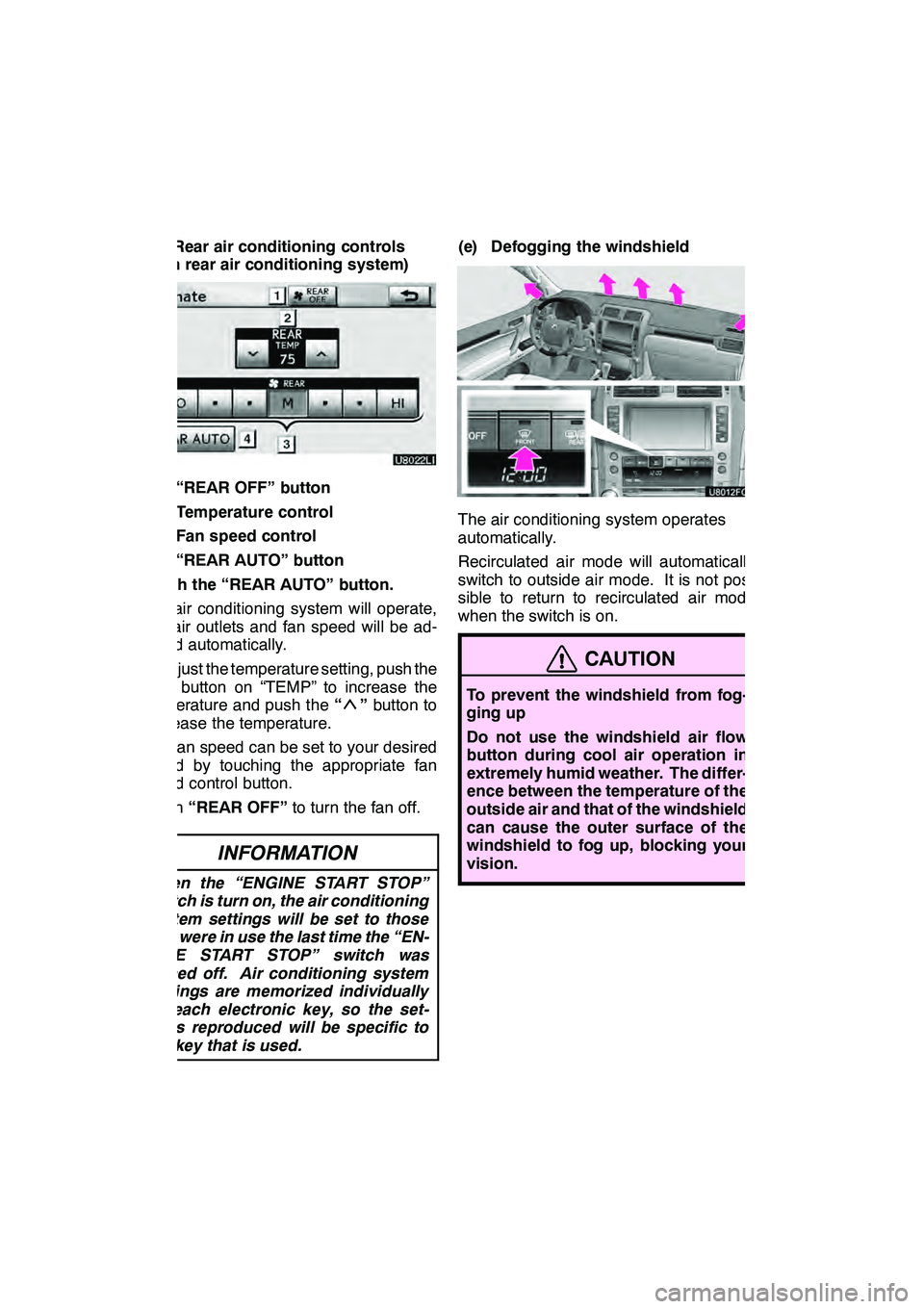
AIR CONDITIONING
306
(d) Rear air conditioning controls
(With rear air conditioning system)
1“REAR OFF” button
2Temperature control
3Fan speed control
4“REAR AUTO” button
Touch the “REAR AUTO” button.
The air conditioning system will operate,
and air outlets and fan speed will be ad-
justed automatically.
To adjust the temperature setting, push the
“
” button on “TEMP” to increase the
temperature and push the “”button to
decrease the temperature.
The fan speed can be set to your desired
speed by touching the appropriate fan
speed control button.
Touch “REAR OFF” to turn the fan off.
INFORMATION
When the “ENGINE START STOP”
switch is turn on, the air conditioning
system settings will be set to those
that were in use the last time the “EN-
GINE START STOP” switch was
turned off. Air conditioning system
settings are memorized individually
on each electronic key, so the set-
tings reproduced will be specific to
the key that is used.
(e) Defogging the windshield
The air conditioning system operates
automatically.
Recirculated air mode will automatically
switch to outside air mode. It is not pos-
sible to return to recirculated air mode
when the switch is on.
CAUTION
To prevent the windshield from fog-
ging up
Do not use the windshield air flow
button during cool air operation in
extremely humid weather. The differ-
ence between the temperature of the
outside air and that of the windshield
can cause the outer surface of the
windshield to fog up, blocking your
vision.
GX460 Navi (U)
OM60E73U
Finish
09.09.24
Page 310 of 428

AIR CONDITIONING
309
(h) Rear window and outside rear view
mirror defogging
To turn the electric rear window and
outside rear view mirror defogger on,
push the button above.
The “ENGINE START STOP” switch must
be in IGNITION ON mode.
The thin heater wires on the inside of the
rear window and the heater panels in the
outside rear view mirrors will quickly clear
the surface.
Keep your hands off the mirror faces when
the system is on.
The indicator light is on when the defogger
is operating.
CAUTION
When the outside rear view mirror de-
foggers are on, do not touch the out-
side surface of the rear view mirror as
it can become very hot and burn you.
The defoggers will automatically turn off
after 15 to 270 minutes. The operation
time changes according to the ambient
temperature and vehicle speed.
If further defrosting or defogging is de-
sired, simply actuate the switch again.
When the surface has cleared, push the
button once again to turn the defogger off.
Continuous use may cause the battery to
discharge, especially during stop−and− go
driving. The defogger is not designed to
dry rain water or to melt snow.
If the outside rear view mirrors are heavily
coated with ice, use a spray de −icer before
operating the system.
NOTICE
DWhen cleaning the inside of the
rear window, be careful not to
scratch or damage the heater wires
or connectors.
DTo prevent the battery from being
discharged, turn the switch off
when the engine is not running.
GX460 Navi (U)
OM60E73U
Finish
09.09.24
8
Page 425 of 428

INDEX
424
Recirculated air mode305
..............
Reconnecting Bluetooth r
audio player 250
....................
Reconnecting the Bluetooth r
phone 138
..........................
Region codes 243
.....................
Registering a Bluetooth r
phone 352, 359
......................
Registering address book entries 117 ....
Registering areas to avoid 123 ..........
Registering home 12, 111 ...............
Registering portable player 390 ..........
Registering preset destinations 14, 114 ...
Registering the phonebook data 363 .....
Registering the speed dial 369 ..........
Registering the voice tag 377 ...........
Removing a Bluetooth raudio 392 .......
Reordering destinations 94 .............
Replacing the rear seat
entertainment system
controller batteries 265 ...............
Resume guidance 102 .................
Ring volume 350 ......................
Route button 10 .......................
Route features 100 ....................
Route guidance screen 88 ..............
Route overview 97 ....................
Route preference 99 ...................
Route preview 98 .....................
Route trace 106 .......................
Route trace −start 107 ..................
Route trace −stop 107 ..................
Route type 99 .........................
RPT button 213, 218, 252, 260 ..........
S
Safety Connect 154
....................
SAT button 184, 186 ...................
Satellite tuner 200 .....................
Scale indicator 10 .....................
SCAN button 213, 217, 218, 259 .........
Screen adjustment 31, 286 ..............
Screen configuration button 10 ..........
Screen layout function 346 ..............
Screen off 31, 286 .....................
Screen scroll operation 34 ..............
Screen size 194, 285 ...................
Screens for clock settings 335 ..........
Screens for general settings 330 ........
Screens for navigation settings 341 ......
Screens for voice settings 337 ..........
Search area 62 .......................
Search by category 71 .................
Search by eDestination 75 ..............Search by freeway entrance/exit 80
......
Search by intersection 79 ...............
Search by name 69 ....................
Search by phone # 74 ..................
Search point from along my route 72 .....
Search point from near a destination 73 ................
Search point from near city center 72 ....
Search point from near hear 72 ..........
Searching by group 232, 276 ............
Searching by title 231, 275 ..............
Searching by track 242, 283 .............
Searching for a desired file 217, 259 ......
Searching for a desired folder 218, 259 ...
Searching for a desired track
or disc 213 .........................
SEEK·TRACK button 184, 186 ...........
Select button 215, 256 ..................
Select portable player 388 ..............
Selecting a Bluetooth rphone 354, 359 ...
Selecting a desired album 252 ..........
Selecting a desired disc 211, 225 ........
Selecting a desired file 215, 271 .........
Selecting a desired files or tracks 257 ....
Selecting a desired folder 215, 256 .......
Selecting a desired track 212, 251, 270 ...
Selecting a keyboard layout 332 .........
Selecting a language 331 ...............
Selecting a play mode 255 ..............
Selecting a satellite radio channel 203 ....
Selecting a station 197 .................
Selecting DVD disc menu item 231 ......
Selecting portable player
connection method 390 ..............
Selecting the bonus group 232, 276 ......
Selecting the menu number 277 .........
Selecting the search area 62 ............
Sensor detection information 325 ........
Sets address book 110 .................
Sets area to avoid 110 .................
Sets home 110 ........................
Sets preset destinations 110 ............
Setting and deleting destinations 94 ......
Setting Bluetooth raudio 390 ............
Setting home as the destination 17 ......
Setting route 96 .......................
Setting the phonebook 360 .............
Setting the vehicle interior temperature 301, 303 ................
Setting the voice tag 376 ...............
Setting up the address book 116 .........
Setting up the areas to avoid 122 ........
Setting up the home 111 ................
Setting up the preset destinations 113 ....
SETUP button 10 .....................
Setup screen 22 ......................
GX460 Navi (U)
OM60E73U
Finish
09.09.24