2010 Lexus GX460 sensor
[x] Cancel search: sensorPage 421 of 428
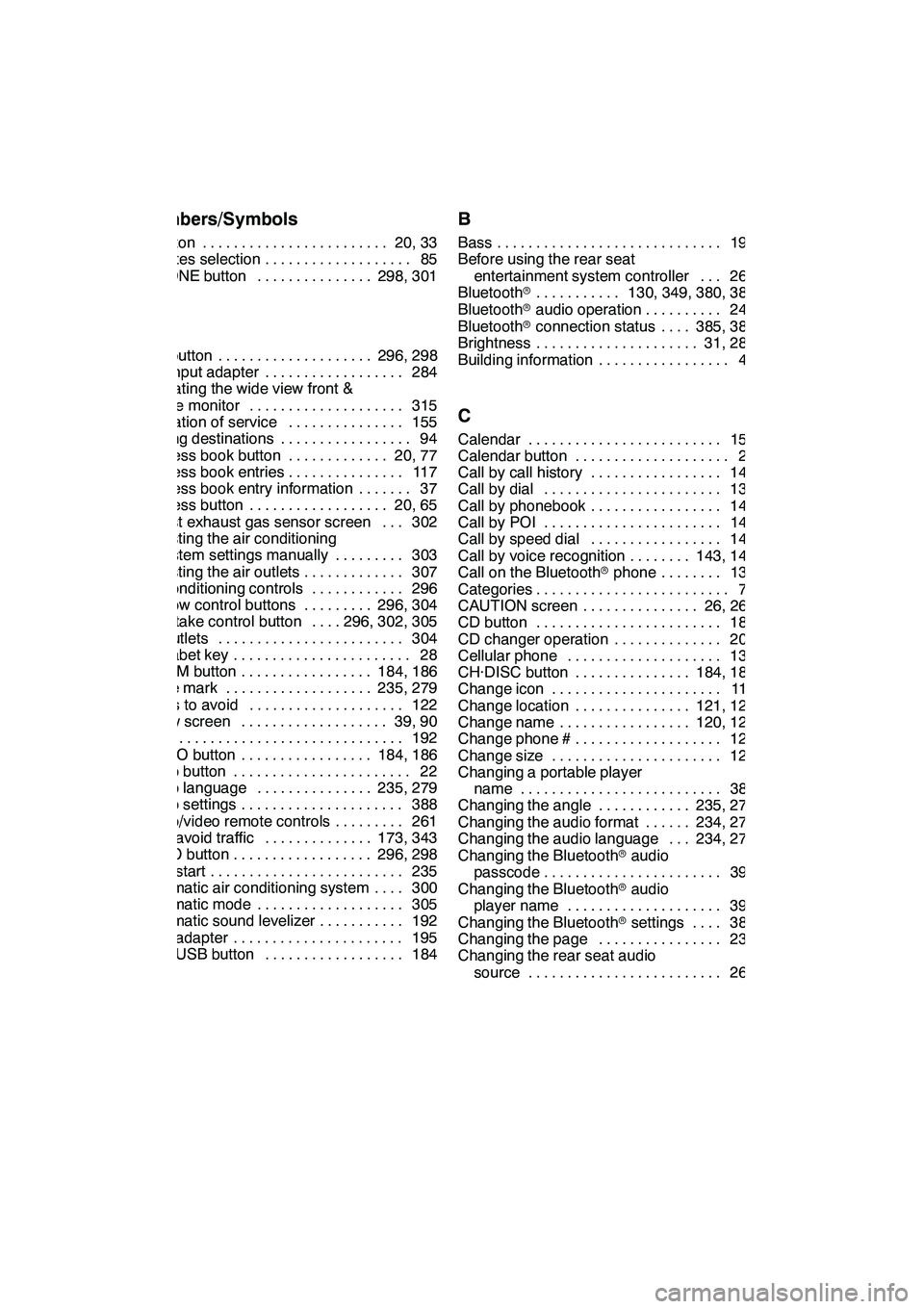
INDEX
420 Numbers/Symbols
? button20, 33
........................
3 routes selection 85
...................
3− ZONE button 298, 301
...............
A
A/C button 296, 298
....................
A/V input adapter 284
..................
Activating the wide view front &
side monitor 315
....................
Activation of service 155
...............
Adding destinations 94 .................
Address book button 20, 77 .............
Address book entries 117 ...............
Address book entry information 37 .......
Address button 20, 65 ..................
Adjust exhaust gas sensor screen 302 ...
Adjusting the air conditioning
system settings manually 303 .........
Adjusting the air outlets 307 .............
Air conditioning controls 296 ............
Air flow control buttons 296, 304 .........
Air intake control button 296, 302, 305 ....
Air outlets 304 ........................
Alphabet key 28 .......................
AM·FM button 184, 186 .................
Angle mark 235, 279 ...................
Areas to avoid 122 ....................
Arrow screen 39, 90 ...................
ASL 192 .............................
AUDIO button 184, 186 .................
Audio button 22 .......................
Audio language 235, 279 ...............
Audio settings 388 .....................
Audio/video remote controls 261 .........
Auto avoid traffic 173, 343 ..............
AUTO button 296, 298 ..................
Auto start 235 .........................
Automatic air conditioning system 300 ....
Automatic mode 305 ...................
Automatic sound levelizer 192 ...........
AUX adapter 195 ......................
AUX·USB button 184 ..................
B
Bass 193
.............................
Before using the rear seat
entertainment system controller 265 ...
Bluetooth r 130, 349, 380, 388
...........
Bluetooth raudio operation 245 ..........
Bluetooth rconnection status 385, 386 ....
Brightness 31, 286 .....................
Building information 43 .................
C
Calendar 151
.........................
Calendar button 23
....................
Call by call history 142
.................
Call by dial 139
.......................
Call by phonebook 140 .................
Call by POI 145 .......................
Call by speed dial 141 .................
Call by voice recognition 143, 148 ........
Call on the Bluetooth rphone 139 ........
Categories 71 .........................
CAUTION screen 26, 267 ...............
CD button 186 ........................
CD changer operation 206 ..............
Cellular phone 130 ....................
CH·DISC button 184, 186 ...............
Change icon 119 ......................
Change location 121, 126 ...............
Change name 120, 125 .................
Change phone # 121 ...................
Change size 126 ......................
Changing a portable player
name 389 ..........................
Changing the angle 235, 279 ............
Changing the audio format 234, 278 ......
Changing the audio language 234, 278 ...
Changing the Bluetooth raudio
passcode 394 .......................
Changing the Bluetooth raudio
player name 394 ....................
Changing the Bluetooth rsettings 381 ....
Changing the page 233
................
Changing the rear seat audio
source 267
.........................
GX460 Navi (U)
OM60E73U
Finish
09.09.24
Page 422 of 428

INDEX
421
Changing the speaker output 268........
Changing the subtitle language 233, 277 ...................
Channel category 202 ..................
Chapter 244 ..........................
City to search 65, 70 ...................
CLIMATE button 296, 298, 299 ...........
Clock button 22 .......................
Clock settings 335 .....................
Color 31, 286 .........................
Command list 49, 51 ...................
Compass mode screen 39, 41 ...........
Connecting a Bluetooth rphone 136 ......
Connecting a USB memory
or iPod r 254
........................
Connecting Bluetooth raudio 393 ........
Connecting Bluetooth raudio
player 248 ..........................
Consumption 150 .....................
Contrast 31, 286 .......................
Coordinates button 20, 82 ..............
Current position calibration 346 ..........
Current position display 33 .............
Cursor position as a destination 34 ......
Cursor position as an address book entry 35 .............
D
Dealer setting 398
.....................
Defogging the windshield 306
...........
Delete destination button 20, 82 .........
Delete personal data 334 ...............
Deletes previous destinations 110 .......
Deleting a Bluetooth rphone 358 ........
Deleting address book entries 122 .......
Deleting areas to avoid 127 .............
Deleting call history 375 ................
Deleting destinations 82, 95 .............
Deleting home 113 ....................
Deleting preset destinations 116 .........
Deleting previous destinations 127 .......
Deleting the phonebook data 366 ........
Deleting the speed dial 374 .............
Deleting the voice tag 380 ..............
DEST button 10 .......................
Destination Assist 157 .................
Destination assist button 20, 76 ..........
Destination information 38 ..............
Destination screen 20 .................. Destination search 62
..................
Destination search by “Address Book” 77 ..................
Destination search by “Address” 65 .......................
Destination search by “Coordinates” 82 ....................
Destination search by
“Destination Assist” 76 ...............
Destination search by
“Emergency” 77 .....................
Destination search by
“Intersection & Freeway” 78 ...........
Destination search by “Map” 81 .........
Destination search by
“Point of Interest” 69 .................
Destination search by
“Previous Destinations” 76 ............
Destination search by home 64 ..........
Destination search by preset destinations 64 .............
Detailed navigation settings 110, 340 .....
Detection range of the sensors 325 ......
Detour setting 96 ......................
Dialing by name 144 ...................
DISC button 184 ......................
Disc slot 184, 186 ......................
DISP button 10 .......................
Display POI icons 102 .................
Displaying portable player information 389 .....................
Displaying the title and name 203 ........
Distance and time
to destination 10, 93 .................
Download eDestination 160 .............
Driving speeds 342 ....................
DSP control 192 .......................
Dual button 296 .......................
Dual map screen 39, 41 ................
DVD audio controls 230, 273 ............
DVD audio discs 226, 270, 272 ..........
DVD audio settings 229, 275 ............
DVD changer operation 220 .............
DVD language 235, 279 ................
DVD player and DVD video disc
information 243 .....................
DVD setup menu 235, 279 ..............
DVD video controls 230, 273 ............
DVD video discs
226, 243, 244, 270, 272
..............
DVD video settings 228, 274 ............
GX460 Navi (U)
OM60E73U
Finish
09.09.24
Idx
Page 425 of 428

INDEX
424
Recirculated air mode305
..............
Reconnecting Bluetooth r
audio player 250
....................
Reconnecting the Bluetooth r
phone 138
..........................
Region codes 243
.....................
Registering a Bluetooth r
phone 352, 359
......................
Registering address book entries 117 ....
Registering areas to avoid 123 ..........
Registering home 12, 111 ...............
Registering portable player 390 ..........
Registering preset destinations 14, 114 ...
Registering the phonebook data 363 .....
Registering the speed dial 369 ..........
Registering the voice tag 377 ...........
Removing a Bluetooth raudio 392 .......
Reordering destinations 94 .............
Replacing the rear seat
entertainment system
controller batteries 265 ...............
Resume guidance 102 .................
Ring volume 350 ......................
Route button 10 .......................
Route features 100 ....................
Route guidance screen 88 ..............
Route overview 97 ....................
Route preference 99 ...................
Route preview 98 .....................
Route trace 106 .......................
Route trace −start 107 ..................
Route trace −stop 107 ..................
Route type 99 .........................
RPT button 213, 218, 252, 260 ..........
S
Safety Connect 154
....................
SAT button 184, 186 ...................
Satellite tuner 200 .....................
Scale indicator 10 .....................
SCAN button 213, 217, 218, 259 .........
Screen adjustment 31, 286 ..............
Screen configuration button 10 ..........
Screen layout function 346 ..............
Screen off 31, 286 .....................
Screen scroll operation 34 ..............
Screen size 194, 285 ...................
Screens for clock settings 335 ..........
Screens for general settings 330 ........
Screens for navigation settings 341 ......
Screens for voice settings 337 ..........
Search area 62 .......................
Search by category 71 .................
Search by eDestination 75 ..............Search by freeway entrance/exit 80
......
Search by intersection 79 ...............
Search by name 69 ....................
Search by phone # 74 ..................
Search point from along my route 72 .....
Search point from near a destination 73 ................
Search point from near city center 72 ....
Search point from near hear 72 ..........
Searching by group 232, 276 ............
Searching by title 231, 275 ..............
Searching by track 242, 283 .............
Searching for a desired file 217, 259 ......
Searching for a desired folder 218, 259 ...
Searching for a desired track
or disc 213 .........................
SEEK·TRACK button 184, 186 ...........
Select button 215, 256 ..................
Select portable player 388 ..............
Selecting a Bluetooth rphone 354, 359 ...
Selecting a desired album 252 ..........
Selecting a desired disc 211, 225 ........
Selecting a desired file 215, 271 .........
Selecting a desired files or tracks 257 ....
Selecting a desired folder 215, 256 .......
Selecting a desired track 212, 251, 270 ...
Selecting a keyboard layout 332 .........
Selecting a language 331 ...............
Selecting a play mode 255 ..............
Selecting a satellite radio channel 203 ....
Selecting a station 197 .................
Selecting DVD disc menu item 231 ......
Selecting portable player
connection method 390 ..............
Selecting the bonus group 232, 276 ......
Selecting the menu number 277 .........
Selecting the search area 62 ............
Sensor detection information 325 ........
Sets address book 110 .................
Sets area to avoid 110 .................
Sets home 110 ........................
Sets preset destinations 110 ............
Setting and deleting destinations 94 ......
Setting Bluetooth raudio 390 ............
Setting home as the destination 17 ......
Setting route 96 .......................
Setting the phonebook 360 .............
Setting the vehicle interior temperature 301, 303 ................
Setting the voice tag 376 ...............
Setting up the address book 116 .........
Setting up the areas to avoid 122 ........
Setting up the home 111 ................
Setting up the preset destinations 113 ....
SETUP button 10 .....................
Setup screen 22 ......................
GX460 Navi (U)
OM60E73U
Finish
09.09.24