2010 Lexus GS450h alarm
[x] Cancel search: alarmPage 101 of 644

101
1
1-7. Theft deterrent system
Before driving
GS_HV_U (OM30C81U)
January 28, 2010 10:09 am
Alarm
The system sounds the alarm and flashes lights when forcible entry is
detected.
■Triggering of the alarm
The alarm is triggered in the following situations.
●A locked door or trunk is unlocked or opened in any way other
than by using the smart access system with push-button start,
wireless remote control or mechanical key. (The doors will lock
again automatically.)
●The hood is opened while the vehicle is locked.
■Setting the alarm system
Close the doors, trunk and
hood, and lock all doors.
The system will be set automati-
cally after 30 seconds.
The indicator light changes from
being on to flashing when the
system is set.
■Deactivating or stopping the alarm
Do one of the following to deactivate or stop the alarm.
●Unlock the doors or trunk.
●Turn the “POWER” switch to ACCESSORY or ON mode, or
start the hybrid system. (The alarm will be deactivated or stopped
after a few seconds.)
Page 102 of 644
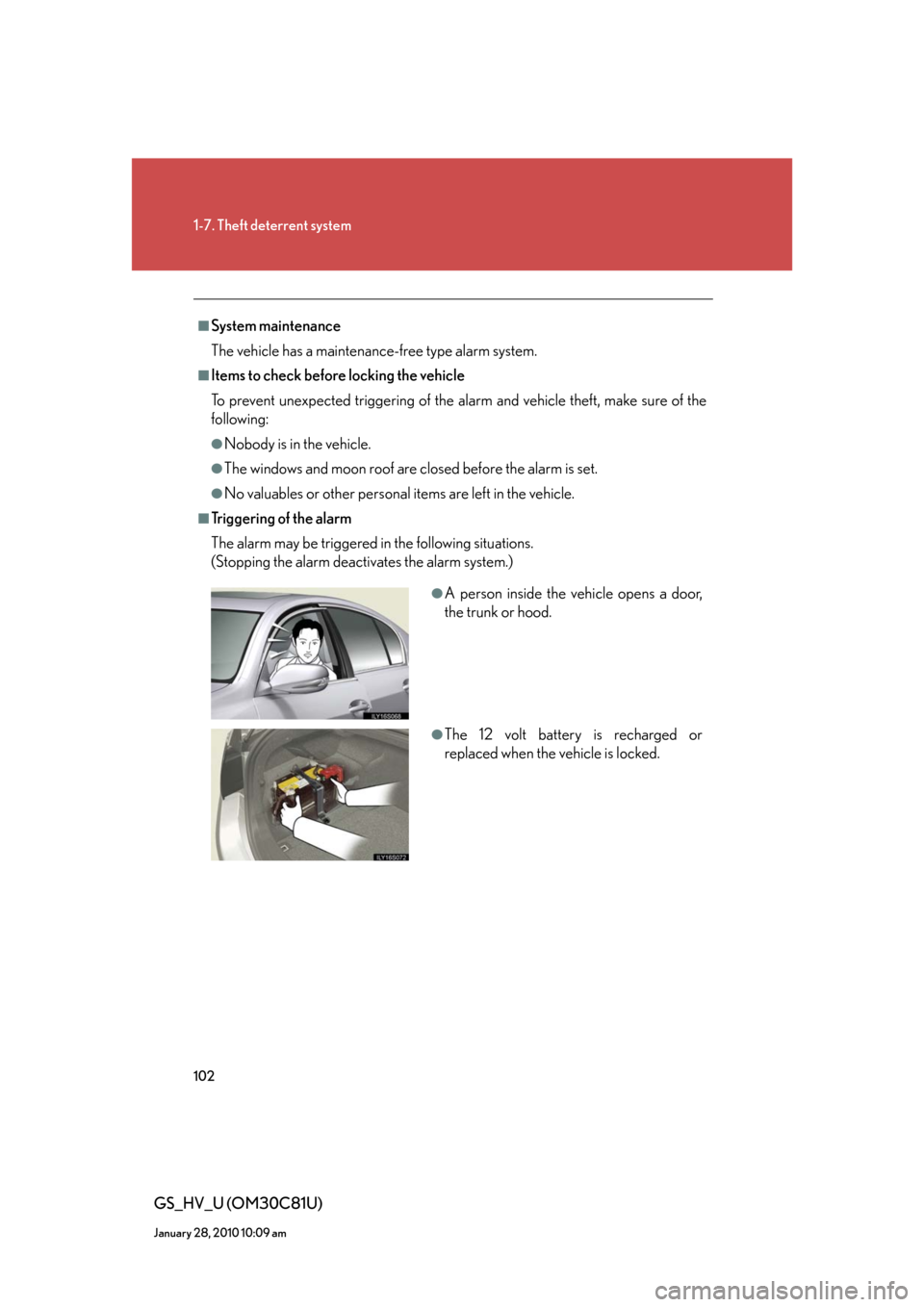
102
1-7. Theft deterrent system
GS_HV_U (OM30C81U)
January 28, 2010 10:09 am
■System maintenance
The vehicle has a maintenance-free type alarm system.
■Items to check before locking the vehicle
To prevent unexpected triggering of the alarm and vehicle theft, make sure of the
following:
●Nobody is in the vehicle.
●The windows and moon roof are closed before the alarm is set.
●No valuables or other personal items are left in the vehicle.
■Tr i g g e r i n g o f t h e a l a r m
The alarm may be triggered in the following situations.
(Stopping the alarm deactivates the alarm system.)
●A person inside the vehicle opens a door,
the trunk or hood.
●The 12 volt battery is recharged or
replaced when the vehicle is locked.
Page 103 of 644

103
1-7. Theft deterrent system
1
Before driving
GS_HV_U (OM30C81U)
January 28, 2010 10:09 am
■When the 12 volt battery is disconnected
Be sure to cancel the alarm system.
If the 12 volt battery is disconnected before canceling the alarm, the system may be
triggered when the battery is reconnected.
■Alarm-operated door lock
●When the alarm is operating, the doors are locked automatically to prevent
intruders.
●Do not leave the key inside the vehicle when the alarm is operating, and make
sure the key is not inside the vehicle when recharging or replacing the 12 volt
battery.
■Pa n i c m o d e
NOTICE
■To ensure the system operates correctly
Do not modify or remove the system. If modified or removed, the proper operation
of the system cannot be guaranteed.
When is pressed for longer than about
one second, an alarm will sound intermit-
tently and the vehicle lights will flash to deter
any person from trying to break into or dam-
age your vehicle.
To stop the alarm, press any button on the
electronic key.
Page 227 of 644

227
2-4. Using other driving systems
2
When driving
GS_HV_U (OM30C81U)
October 13, 2015 12:41 pm
CAUTION
■Cautions regarding the assist contents of the system
By means of alarms and brake control, the pre-collision system is intended to assist
the driver in avoiding collisions through the process of “LOOK-JUDGE-ACT”.
There are limits to the degree of assistance the system can provide, so please keep
in mind the following important points.
●Assisting the driver in watching the road
The pre-collision system is only able to detect obstacles directly in front of the
vehicle, and only within a limited range. It is not a mechanism that allows careless
or inattentive driving, and it is not a system that can assist the driver in low-visibil-
ity conditions. It is still necessary for the driver to pay close attention to the vehi-
cle’s surroundings.
●Assisting the driver in making correct judgment
When attempting to estimate the likelihood of a collision, the only data available
to the pre-collision system is that from obstacles it has detected directly in front of
the vehicle. Therefore, it is absolutely necessary for the driver to remain vigilant
and to determine whether or not there is a possibility of collision in any given situ-
ation.
●Assisting the driver in taking action
The pre-collision system’s braking assist feature is designed to help reduce the
severity of a collision, and so only acts when the system has judged that a collision
is unavoidable. This system by itself is not capable of automatically avoiding a col-
lision or bringing the vehicle to a stop safely. For this reason, when encountering a
dangerous situation the driver must take direct and immediate action in order to
ensure the safety of all involved.
Page 576 of 644

576
5-2. Steps to take in an emergency
GS_HV_U (OM30C81U)
October 13, 2015 12:41 pm
Tr u n k
Turn the mechanical key clock-
wise to open.
Changing “POWER” switch modes and starting the hybrid system
Put the shift lever in “P” and apply the brakes.
Touch the Lexus emblem side of
the electronic key to the
“POWER” switch.
An alarm will sound to indicate that
the start function cannot detect the
electronic key that is touched to
the “POWER” switch if any of the
doors is opened and closed while
the key is touched to the switch.
To change the “POWER” switch modes: Within 10 seconds of the
buzzer sounding, release the brake pedal and press the
“POWER” switch. Modes can be changed each time the switch is
pressed. (
P. 151)
To start the hybrid system: Press the “POWER” switch within 10
seconds after the buzzer sounds, keeping the brake pedal
depressed.
If the “POWER” switch still cannot be operated, contact your Lexus
dealer.
STEP1
STEP2
STEP3
Page 630 of 644

630
GS_HV_U (OM30C81U)
February 1, 2010 11:29 am
Alphabetical index
Alphabetical index
A/C ............................................................259
ABS.............................................................. 214
ACCESSORY mode ............................151
Active stabilizer suspension
system...................................................... 214
Adaptive variable
suspension system ............................. 213
Air conditioning system
Air conditioning filter .........................491
Automatic air conditioning
system .................................................. 259
Airbags
Airbag operating conditions........... 110
Airbag precautions for
your child................................................114
Airbag warning light ........................535
Curtain shield airbag
precautions ........................................... 117
General airbag precautions ............114
Locations of airbags...........................107
Modification and disposal of
airbags .................................................... 118
Proper driving posture .................... 105
Side airbag precautions .....................114
Side and curtain shield airbags
operating conditions ....................... 110
SRS airbags ............................................107Alarm ............................................................ 101
Antenna .................................................... 279
Anti-lock brake system ........................214
Armrest ......................................................415
Ashtrays..................................................... 410
Audio input................................................341
Audio system
Antenna................................................... 279
Audio input............................................. 341
AUX port ................................................ 341
Bluetooth
® audio ............................... 321
CD player/changer ......................... 282
DVD information ................................ 310
DVD player/changer ......................293
DVD video/audio..............................293
iPod
®.......................................................329
MP3/WMA disc............................... 289
Optimal use ......................................... 339
Portable music player ....................... 341
Radio ........................................................ 273
Steering switches ...............................342
USB memory .......................................329
Video CD ............................................. 307
Automatic headlight leveling
system ...................................................... 173
Automatic light control system.......... 171
AUX port...................................................341
A
Page 637 of 644

637
Alphabetical index
GS_HV_U (OM30C81U)
February 1, 2010 11:29 am
Switch
Fog light switch..................................... 174
Ignition switch....................................... 150
Light switches.......................................... 171
Mode select switch ............................155
Power door lock switch .................... 55
“POWER” switch ............................... 150
Power window switch........................ 87
Tire pressure warning
reset switch ....................................... 476
Tire pressure
warning select switch................... 478
Window lock switch ........................... 87
Wipers and washer switch............. 175
Tail lights
Switch .......................................................... 171
Theft deterrent system
Alarm .......................................................... 101
Immobilizer system ............................. 99
Theft prevention labels ........................104
Tire inflation pressure......................... 596
Tire information
Glossary ............................................... 608
Size ........................................................... 604
Tire identification number ............. 603
Uniform Tire Quality Grading ...606Tires
Chains ..................................................... 234
Checking ...............................................475
Compact spare tire ........................... 561
If you have a flat tire .............560, 570
Inflation pressure ............................... 596
Information ............................................. 601
Replacing .............................................. 560
Rotating tires ........................................ 475
Size ........................................................... 596
Snow tires ..............................................236
Tire pressure warning system .....475
Tools ...........................................................560
Total load capacity ............................... 232
Touch screen .......................................... 242
Towing
Dinghy towing .....................................239
Emergency towing............................524
Trailer towing .......................................238
Traction control ...................................... 214
Transmission
If the shift lever cannot be
shifted from “P” ................................573
Mode select switch ............................ 155
“S” mode.................................................. 156
Transmission.......................................... 154
Trip meter ................................................... 161
Trunk
Opener ......................................................60
Trunk light ...................................................61
Wattage ..................................................597
Turn signal lights
Replacing light bulbs ......................... 514
Switch........................................................ 158
Wattage ..................................................597
T
Page 640 of 644

640
GS_HV_U (OM30C81U)
February 1, 2010 11:14 am
What to do if...
What to do if...
A tire puncturesP. 5 6 0 /
570If you have a flat tire
The hybrid system does not start
P. 9 9Immobilizer system
P. 5 7 2If the hybrid system will not start
P. 5 7 8If the 12 volt battery is discharged
The shift lever cannot be
moved outP. 5 7 3If the shift lever cannot be shifted
from “P”
The engine coolant temperature
gauge enters the red zone
Steam can be seen coming
from under the hood
P. 5 8 1If your vehicle overheats
The key is lostP. 5 74If you lose your keys
The 12 volt battery runs outP. 5 7 8If the 12 volt battery is discharged
The doors cannot be lockedP. 5 5Doors
The horn begins to soundP. 1 0 1Alarm
The vehicle is stuck in mud or
sandP. 5 8 4If the vehicle becomes stuck