2010 Lancia Delta door lock
[x] Cancel search: door lockPage 23 of 276

22GETTING TO KNOW YOUR CAR
fig. 7L0E0005m
CONTROL BUTTONS Fig. 7
Õ: to scroll up through the displayed menu and the re-
lated options or to increase the displayed value.
SET: press briefly to access the menu and/or go to next
screen or confirm the required menu option. Hold down
to go back to the standard screen.
Ô: to scroll down through the displayed menu and the re-
lated options or to decrease the value displayed.IMPORTANT Buttons
ÕandÔactivate different func-
tions according to the following situations:
– within the menu, they allow you to scroll up and down
through the options;
- when carrying out settings they allow you to increase
or decrease values.
IMPORTANT When one of the front doors is opened, the
display will turn on and show the clock and km or mi cov-
ered for a few seconds.
001-142 Delta 3ed gb 30-11-2009 11:21 Pagina 22
Page 29 of 276
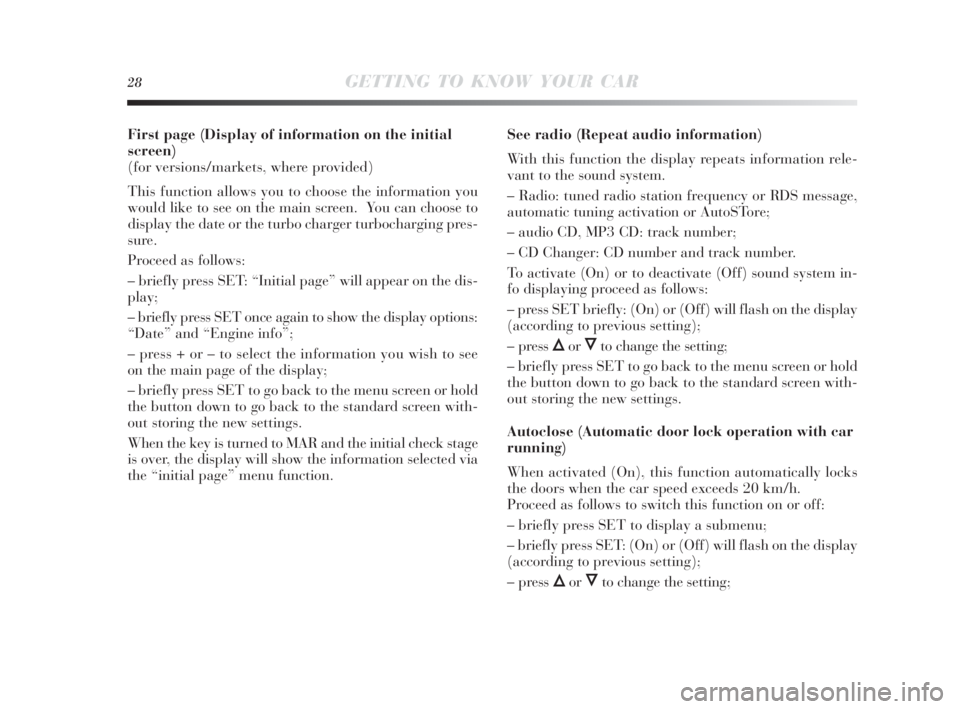
28GETTING TO KNOW YOUR CAR
First page (Display of information on the initial
screen)
(for versions/markets, where provided)
This function allows you to choose the information you
would like to see on the main screen. You can choose to
display the date or the turbo charger turbocharging pres-
sure.
Proceed as follows:
– briefly press SET: “Initial page” will appear on the dis-
play;
– briefly press SET once again to show the display options:
“Date” and “Engine info”;
– press + or – to select the information you wish to see
on the main page of the display;
– briefly press SET to go back to the menu screen or hold
the button down to go back to the standard screen with-
out storing the new settings.
When the key is turned to MAR and the initial check stage
is over, the display will show the information selected via
the “initial page” menu function.See radio (Repeat audio information)
With this function the display repeats information rele-
vant to the sound system.
– Radio: tuned radio station frequency or RDS message,
automatic tuning activation or AutoSTore;
– audio CD, MP3 CD: track number;
– CD Changer: CD number and track number.
To activate (On) or to deactivate (Off) sound system in-
fo displaying proceed as follows:
– press SET briefly: (On) or (Off) will flash on the display
(according to previous setting);
– press
ÕorÔto change the setting;
– briefly press SET to go back to the menu screen or hold
the button down to go back to the standard screen with-
out storing the new settings.
Autoclose (Automatic door lock operation with car
running)
When activated (On), this function automatically locks
the doors when the car speed exceeds 20 km/h.
Proceed as follows to switch this function on or off:
– briefly press SET to display a submenu;
– briefly press SET: (On) or (Off) will flash on the display
(according to previous setting);
– press
ÕorÔto change the setting;
001-142 Delta 3ed gb 30-11-2009 11:21 Pagina 28
Page 39 of 276

38GETTING TO KNOW YOUR CAR
THE KEYS
CODE CARD (available on request
for versions/markets, where provided)
A CODE card fig. 9 is provided together with the vehicle
keys. This should be presented to a Lancia Dealership
should you require any duplicate keys.
IMPORTANT In order to ensure complete efficiency of the
electronic devices inside the keys, they should never be ex-
posed to direct sunlight.MECHANICAL KEY
(for versions/markets, where provided)
The key is provided with a metal insert A-fig. 10, which
operates:
❍the ignition switch;
❍the door locks.
fig. 9L0E0102mfig. 10L0E0103m
The ignition key and the CODE card must be
handed over to the new owner when selling
the car.
001-142 Delta 3ed gb 30-11-2009 11:21 Pagina 38
Page 40 of 276

GETTING TO KNOW YOUR CAR39
1
fig. 11L0E0104m
KEY WITH REMOTE CONTROL fig. 11
The key is provided with a metal insert A, which operates:
❍the ignition switch
❍the door locks
To open/close the metal insert, press button B.
Button
Ëremotely releases the doors locks.
In this case the timed lighting of interior courtesy lights
and double flashing of direction indicators (for ver-
sions/markets where provided) takes place.
Press button
Ëfor longer than 2 seconds: to open the win-
dows.
Button
Áremotely locks the doors.In this case the interior courtesy lights go out and the di-
rection indicators flash once.
Press button
Áfor longer than 2 seconds: to close the win-
dows.
If one or more door are open, the doors will not be locked.
Button
Rcan be used to open the tailgate remotely.
Tailgate opening is indicated by the double flashing of the
direction indicators; tailgate closing by single flashing (on-
ly with the alarm switched on, for versions/markets, where
provided).
Button B opens power-assisted opening of metal insert
A.
To reinsert the metal insert into the grip, hold down but-
ton B and turn the insert in the direction shown by the ar-
row until you hear it click into place. Then release but-
ton B.
If the button for locking doors Áis acciden-
tally pressed from the inside, only the doors
opened for getting out of the car are released; the
tailgate remains locked. To realign the system the
locking/unlocking buttons
Á/Ëmust be pressed once
again.
001-142 Delta 3ed gb 30-11-2009 11:21 Pagina 39
Page 43 of 276

42GETTING TO KNOW YOUR CAR
IMPORTANT The engine inhibitor function is guaranteed
by the Lancia CODE, which is automatically activated
when the ignition key is extracted from the starter de-
vice.
SWITCHING ON THE ALARM
With the doors and bonnet closed and the ignition key
either turned to STOP or removed, point the key with the
remote control towards the vehicle and press and release
button
Á.
Excluding some versions for specific markets, the system
produces an acoustic warning (beep) and enables door
locking.
Before the alarm is enabled, a self-diagnosis test is run:
if a fault is detected, the system emits another sound warn-
ing and a message is shown on the display, (see “Instru-
ment panel warning lights”).
In this case switch off the alarm by pressing
Ë, check that
all the doors, bonnet and tailgate are closed correctly; then
switch the alarm back on by pressing
Á.
If a door or the bonnet is not correctly closed, it will be ex-
cluded from the testing by the alarm system.
If the alarm produces an acoustic signal even when the
doors, bonnet and tailgate are correctly closed, a failure
has occurred in system operation. Contact a Lancia Deal-
ership.IMPORTANT Centrally locking the doors using the met-
al insert on the key does not activate the alarm.
IMPORTANT Originally, the alarm is configured in com-
pliance with the regulations existing in the different coun-
tries.
SWITCHING OFF THE ALARM
Press button
Ëon the key with the remote control.
The following operations are performed (excluding some
versions for specific markets):
❍the direction indicators flash twice;
❍two brief acoustic signals are emitted (“BEEP”);
❍the doors are unlocked.
IMPORTANT If the central door locking system is re-
leased using the metal insert of the key, the alarm is not
disabled.
001-142 Delta 3ed gb 30-11-2009 11:21 Pagina 42
Page 45 of 276

44GETTING TO KNOW YOUR CAR
IGNITION SWITCH
The key can be turned to 3 different positions fig. 15:
❍STOP: the engine is off, the key can be extracted, the
steering is locked. Some electrical devices (e.g. car ra-
dio, central door locking system, etc.) are enabled
❍MAR: driving position. All electrical devices are en-
abled
❍AVV: engine start-up.
The ignition switch is fitted with an electronic safety sys-
tem that requires the ignition key to be turned back to
STOP if the engine will not start, before the starting op-
eration can be repeated.STEERING COLUMN LOCK
Engagement
When the key is at STOP, remove the key and turn the
steering wheel until it locks.
Disengagement
Move the steering wheel slightly as you turn the ignition
key to MAR.
IMPORTANT In some parking conditions (e.g.: wheels
turned) the effort required to move the steering wheel and
disengage the steering lock may be increased.
fig. 15L0E0107m
Never extract the key while the vehicle is
moving. The steering wheel would lock as
soon as the steering wheel is turned. This al-
so applies to when the car is towed. Under no cir-
cumstances should after-market operations be car-
ried out involving steering system or steering col-
umn modifications (e.g.: installation of anti-theft
device). This could negatively affect performance
and safety, invalidate the warranty and also re-
sult in vehicle non-compliance with type-approval
requirements.
001-142 Delta 3ed gb 30-11-2009 11:21 Pagina 44
Page 70 of 276

GETTING TO KNOW YOUR CAR69
1
Environmental lights are provided as part of the cour-
tesy light; these illuminate the vehicle when the dipped
beam headlights or side lights are switched on.
IMPORTANT The courtesy light in fig. 32, for some ver-
sions, is in central rear position (electric sun roof version).
IMPORTANT Before getting out of the car, make sure that
both switches are in the central position: lights off with
doors closed in order to avoid draining the battery. In any
case, if the switch is left inadvertently in the On position,
the lights will turn off automatically 15 minutes after turn-
ing the engine off.
Courtesy light timing
To facilitate getting in/out of the car at night or with poor
lighting, 2 different timed switching on modes have been
provided.
Light timing when getting into the car
The courtesy lights will turn on as follows:
❍for about 10 seconds when the front doors are un-
locked;
❍for about 3 minutes when one of the side doors is
opened;
❍for about 10 seconds when the doors are closed.
Timing is interrupted when the ignition key is turned to
MAR.Light timing when getting out of the car
After removing the key from the ignition switch, the cour-
tesy lights will turn on as follows:
❍within 2 minutes of turning the engine off, for about
10 seconds;
❍for about 3 minutes when one of the side doors is
opened;
❍for about 10 seconds when one of the doors is closed.
❍in the event of the fuel cut-off system cutting in, the
lights remain on for approximately 15 minutes, after
which they go out automatically.
The lights go out immediately when the doors are locked
(unless the fuel cut-off system has cut in.).
fig. 33L0E0025m
001-142 Delta 3ed gb 30-11-2009 11:22 Pagina 69
Page 74 of 276

GETTING TO KNOW YOUR CAR73
1
FUEL CUT-OFF SYSTEM
This system intervenes in the event of a collision, acti-
vating:
❍cut off of fuel supply with resultant engine shut down;
❍automatic door lock release;
❍activation of all lights inside the car.
When the system has been triggered, the message “Fuel
cut off, see handbook” is displayed.
Carefully check the car for fuel leaks, for instance in the
engine compartment, under the car or near the tank area.
Following a collision, turn the ignition key to STOP to
avoid draining the battery.To reset car operation, follow this procedure:
❍turn the ignition key to MAR;
❍activate the right-hand indicator;
❍deactivate the right-hand indicator;
❍activate the left-hand indicator;
❍deactivate the left-hand indicator;
❍activate the right-hand indicator;
❍deactivate the right-hand indicator;
❍activate the left-hand indicator;
❍deactivate the left-hand indicator;
❍turn the ignition key to STOP.
If, after a crash, you smell fuel or notice leaks
from the fuel system, do not reset the system
to avoid fire risk.
001-142 Delta 3ed gb 30-11-2009 11:22 Pagina 73