2010 Lancia Delta engine
[x] Cancel search: enginePage 29 of 276
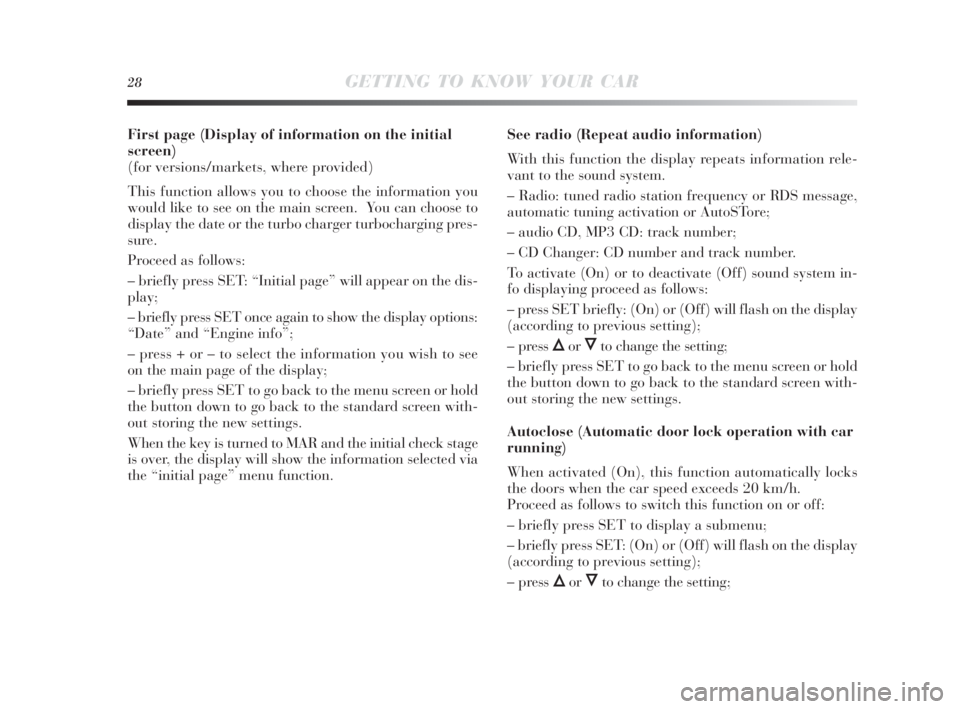
28GETTING TO KNOW YOUR CAR
First page (Display of information on the initial
screen)
(for versions/markets, where provided)
This function allows you to choose the information you
would like to see on the main screen. You can choose to
display the date or the turbo charger turbocharging pres-
sure.
Proceed as follows:
– briefly press SET: “Initial page” will appear on the dis-
play;
– briefly press SET once again to show the display options:
“Date” and “Engine info”;
– press + or – to select the information you wish to see
on the main page of the display;
– briefly press SET to go back to the menu screen or hold
the button down to go back to the standard screen with-
out storing the new settings.
When the key is turned to MAR and the initial check stage
is over, the display will show the information selected via
the “initial page” menu function.See radio (Repeat audio information)
With this function the display repeats information rele-
vant to the sound system.
– Radio: tuned radio station frequency or RDS message,
automatic tuning activation or AutoSTore;
– audio CD, MP3 CD: track number;
– CD Changer: CD number and track number.
To activate (On) or to deactivate (Off) sound system in-
fo displaying proceed as follows:
– press SET briefly: (On) or (Off) will flash on the display
(according to previous setting);
– press
ÕorÔto change the setting;
– briefly press SET to go back to the menu screen or hold
the button down to go back to the standard screen with-
out storing the new settings.
Autoclose (Automatic door lock operation with car
running)
When activated (On), this function automatically locks
the doors when the car speed exceeds 20 km/h.
Proceed as follows to switch this function on or off:
– briefly press SET to display a submenu;
– briefly press SET: (On) or (Off) will flash on the display
(according to previous setting);
– press
ÕorÔto change the setting;
001-142 Delta 3ed gb 30-11-2009 11:21 Pagina 28
Page 35 of 276

34GETTING TO KNOW YOUR CAR
TRIP COMPUTER
GENERAL FEATURES
The Trip computer is used to display information on car
operation when the key is turned to MAR. This function
allows you to define two separate trips called “Trip A” and
“Trip B” for monitoring the car’s complete mission (trip)
in a mutually independent manner.
Both functions can be reset (reset - start of new mission).
Trip A can be used to display figures relating to:
– Range
– Distance travelled
– Average fuel consumption
– Instantaneous fuel consumption
– Average speed
– Travel time (driving time).
– Trip A Reset
The Trip B function is used to display information relat-
ing to:
– Distance travelled B
– Average fuel consumption B
– Average speed B
– Travel time B (driving time).
– Trip B ResetNote “Trip B” functions may be excluded (see “Enabling
Trip B”). “Range” and “Instantaneous fuel consumption”
parameters cannot be reset.
Values displayed
Range
Approximately indicates the distance the vehicle can trav-
el with the present amount of fuel in the tank. The message
“- - - -” will appear on the display in the following cases:
– range value lower than 50 km (or 30 mi)
– car left parked with the engine running for a long time.
IMPORTANT Changes in the range value can be affect-
ed by many factors: driving style (see “Driving style” in
“Starting up and driving”), type of route (motorway, ur-
ban cycle, mountain roads, etc…), conditions of use of the
car (load, tyre pressure, etc.). The above notes should
therefore be taken into consideration when planning a trip.
Distance travelled
This indicates the approximate distance covered from the
start of the new mission.
001-142 Delta 3ed gb 30-11-2009 11:21 Pagina 34
Page 36 of 276

GETTING TO KNOW YOUR CAR35
1
Average fuel consumption
This value shows the approximate average fuel con-
sumption from the start of the new mission.
Instantaneous fuel consumption
This indicates any change in fuel consumption. The value is
constantly updated. The message “- - - -” will appear on the
display if the car is parked with the engine running.
Average speed
This value shows the average speed of the car based on
the overall time elapsed since the start of the new mission.
Travel time
This value shows the time elapsed since the start of the
new mission.
Trip Reset
This resets the Trip computer settingsTRIP button fig. 8
The TRIP button is located on the right-hand lever. With
the ignition key turned to MAR, this button allows you
to view the previously described parameters and also ze-
ro them to begin a new mission:
– short press to display the different values;
– long press to reset and then start a new mission.
fig. 8L0E0007m
001-142 Delta 3ed gb 30-11-2009 11:21 Pagina 35
Page 38 of 276

GETTING TO KNOW YOUR CAR37
1
THE LANCIA CODE SYSTEM
This is an electrical engine locking system which increases
protection against an attempted theft of the car. It is auto-
matically activated when the ignition key is extracted.
Each key contains an electronic device which modulates
the signal emitted during ignition by an antenna built in-
to the ignition device. This signal is the ‘password’ which
changes at each ignition and which the control unit uses
to recognise the key and allow ignition.
OPERATION
Each time the car is started by turning the ignition key
to MAR, the Lancia CODE system control unit sends an
acknowledgement code to the engine control unit to de-
activate the inhibitor.
The code is sent only if the control unit of the Lancia
CODE system has acknowledged the code received from
the key.
Each time the ignition key is turned to STOP, the Lancia
CODE system deactivates the functions of the electronic
engine control unit.
If the code is not recognised correctly during ignition, the
Ywarning light (or symbol in the display) comes on.In this case turn the key to STOP and then to MAR; if
the lock persists try again with the spare set of keys. Con-
tact a Lancia Dealership if you still cannot start the en-
gine.
IMPORTANT Each key has its own code which must be
stored by the system control unit. To have new keys mem-
orised (up to a maximum number of eight keys), contact
a Lancia Dealership and be ready to present all the keys
you have at present, the CODE card, a personal identity
document and the car ownership documents. The codes
of any keys not presented during the memorising proce-
dure will be deleted. This is to prevent lost or stolen keys
from starting the engine.
Ywarning light (or symbol in the display) lit up
during driving
❍If the Ywarning light (or symbol in the display)
comes on, this means that the system is running a self-
diagnosis test (caused, for example, by a voltage drop).
❍If the Ywarning light (or symbol in the display) remains
on, contact a Lancia dealership.
The electronic components inside the key may
be damaged if the key is submitted to sharp
knocks.
001-142 Delta 3ed gb 30-11-2009 11:21 Pagina 37
Page 43 of 276

42GETTING TO KNOW YOUR CAR
IMPORTANT The engine inhibitor function is guaranteed
by the Lancia CODE, which is automatically activated
when the ignition key is extracted from the starter de-
vice.
SWITCHING ON THE ALARM
With the doors and bonnet closed and the ignition key
either turned to STOP or removed, point the key with the
remote control towards the vehicle and press and release
button
Á.
Excluding some versions for specific markets, the system
produces an acoustic warning (beep) and enables door
locking.
Before the alarm is enabled, a self-diagnosis test is run:
if a fault is detected, the system emits another sound warn-
ing and a message is shown on the display, (see “Instru-
ment panel warning lights”).
In this case switch off the alarm by pressing
Ë, check that
all the doors, bonnet and tailgate are closed correctly; then
switch the alarm back on by pressing
Á.
If a door or the bonnet is not correctly closed, it will be ex-
cluded from the testing by the alarm system.
If the alarm produces an acoustic signal even when the
doors, bonnet and tailgate are correctly closed, a failure
has occurred in system operation. Contact a Lancia Deal-
ership.IMPORTANT Centrally locking the doors using the met-
al insert on the key does not activate the alarm.
IMPORTANT Originally, the alarm is configured in com-
pliance with the regulations existing in the different coun-
tries.
SWITCHING OFF THE ALARM
Press button
Ëon the key with the remote control.
The following operations are performed (excluding some
versions for specific markets):
❍the direction indicators flash twice;
❍two brief acoustic signals are emitted (“BEEP”);
❍the doors are unlocked.
IMPORTANT If the central door locking system is re-
leased using the metal insert of the key, the alarm is not
disabled.
001-142 Delta 3ed gb 30-11-2009 11:21 Pagina 42
Page 45 of 276

44GETTING TO KNOW YOUR CAR
IGNITION SWITCH
The key can be turned to 3 different positions fig. 15:
❍STOP: the engine is off, the key can be extracted, the
steering is locked. Some electrical devices (e.g. car ra-
dio, central door locking system, etc.) are enabled
❍MAR: driving position. All electrical devices are en-
abled
❍AVV: engine start-up.
The ignition switch is fitted with an electronic safety sys-
tem that requires the ignition key to be turned back to
STOP if the engine will not start, before the starting op-
eration can be repeated.STEERING COLUMN LOCK
Engagement
When the key is at STOP, remove the key and turn the
steering wheel until it locks.
Disengagement
Move the steering wheel slightly as you turn the ignition
key to MAR.
IMPORTANT In some parking conditions (e.g.: wheels
turned) the effort required to move the steering wheel and
disengage the steering lock may be increased.
fig. 15L0E0107m
Never extract the key while the vehicle is
moving. The steering wheel would lock as
soon as the steering wheel is turned. This al-
so applies to when the car is towed. Under no cir-
cumstances should after-market operations be car-
ried out involving steering system or steering col-
umn modifications (e.g.: installation of anti-theft
device). This could negatively affect performance
and safety, invalidate the warranty and also re-
sult in vehicle non-compliance with type-approval
requirements.
001-142 Delta 3ed gb 30-11-2009 11:21 Pagina 44
Page 49 of 276

48GETTING TO KNOW YOUR CAR
HEAD RESTRAINTS
FRONT fig. 19
The height of the head restraints can be adjusted as fol-
lows.
❍Upward adjustment: raise the head restraint until you
hear it click.
❍Downward adjustment: press button A and lower the
head restraint.
fig. 19L0E0011m
Height-adjustable head restraints:
❍To adjust upwards: Press button C and lift the head
restraint until the lock clicks.
❍To adjust downwards: press button C and lower the
head restraint.
IMPORTANT Rear seat passengers should always set the
head restraints in “fully drawn out” position.
Perform these operations only when the car
is stationary and the engine is not running.
The head restraints must be adjusted so that
they support your head and not your neck. Only then
do they fulfil their protective action. To optimise
head restraint protective action, adjust the backrest
upright and keep your head as close as possible to
the head restraint.
REAR fig. 19
(for versions/markets, where provided)
Depending on the versions, rear head restraints can be
"fixed" or height adjustable type.
001-142 Delta 3ed gb 30-11-2009 11:21 Pagina 48
Page 50 of 276

GETTING TO KNOW YOUR CAR49
1
STEERING WHEEL
It can be adjusted vertically (and axially).
To adjust the steering wheel, move lever fig. 20 upwards
to position 1. Adjust the steering wheel into the most suit-
able position and lock it in this position by moving the
lever to position 2.
REARVIEW MIRRORS
INTERNAL REARVIEW MIRROR fig. 21
The mirror is fitted with a safety device that causes its
release in the event of a violent crash.
It can be moved using lever A to two different positions:
normal or antiglare.
ELECTROCHROMIC INTERNAL REARVIEW
MIRROR
(for versions/markets, where provided)
Some versions provide an electrochromic mirror with au-
tomatic antiglare function.
When the function is activated this is indicated by the LED
on the mirror lighting up.
Perform these operations only when the car
is stationary and the engine is not running.
fig. 21L0E0013mfig. 20L0E0012m
001-142 Delta 3ed gb 30-11-2009 11:21 Pagina 49