2010 KIA Sportage air condition
[x] Cancel search: air conditionPage 225 of 371
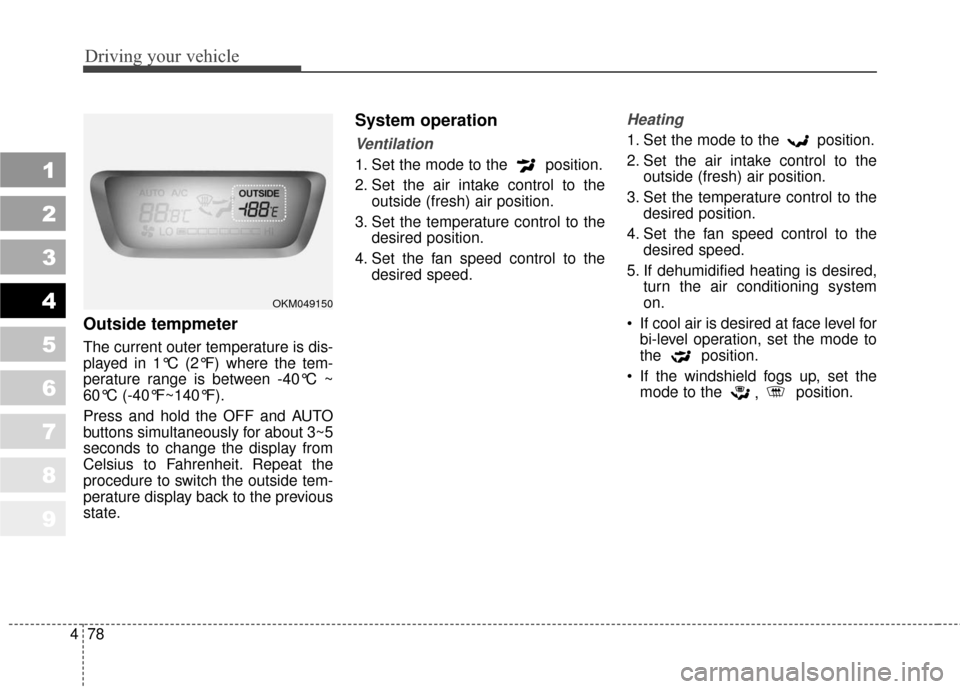
Driving your vehicle
78
4
1
2
3
4
5
6
7
8
9
Outside tempmeter
The current outer temperature is dis-
played in 1°C (2°F) where the tem-
perature range is between -40°C ~
60°C (-40°F~140°F).
Press and hold the OFF and AUTO
buttons simultaneously for about 3~5
seconds to change the display from
Celsius to Fahrenheit. Repeat the
procedure to switch the outside tem-
perature display back to the previous
state.
System operation
Ventilation
1. Set the mode to the position.
2. Set the air intake control to the
outside (fresh) air position.
3. Set the temperature control to the desired position.
4. Set the fan speed control to the desired speed.
Heating
1. Set the mode to the position.
2. Set the air intake control to theoutside (fresh) air position.
3. Set the temperature control to the desired position.
4. Set the fan speed control to the desired speed.
5. If dehumidified heating is desired, turn the air conditioning system
on.
If cool air is desired at face level for bi-level operation, set the mode to
the position.
If the windshield fogs up, set the mode to the , position.
OKM049150
Page 226 of 371
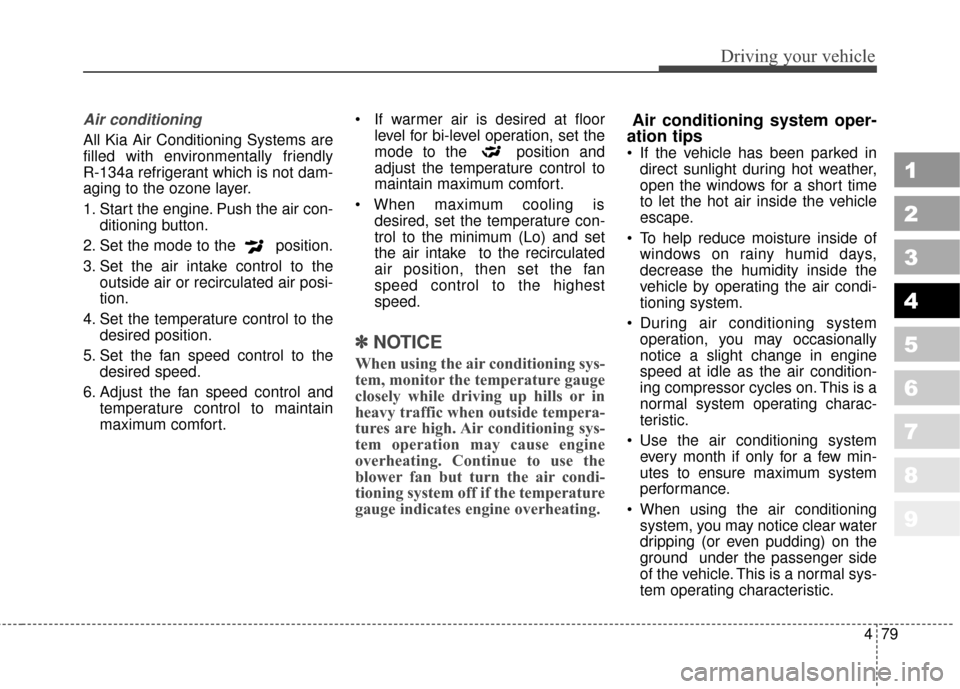
479
Driving your vehicle
1
2
3
4
5
6
7
8
9
Air conditioning
All Kia Air Conditioning Systems are
filled with environmentally friendly
R-134a refrigerant which is not dam-
aging to the ozone layer.
1. Start the engine. Push the air con-ditioning button.
2. Set the mode to the position.
3. Set the air intake control to the outside air or recirculated air posi-
tion.
4. Set the temperature control to the desired position.
5. Set the fan speed control to the desired speed.
6. Adjust the fan speed control and temperature control to maintain
maximum comfort.
level for bi-level operation, set the
mode to the position and
adjust the temperature control to
maintain maximum comfort.
maximum cooling is desired, set the temperature con-
trol to the minimum (Lo) and set
the air intake to the recirculated
air position, then set the fan
speed control to the highest
speed.
✽ ✽NOTICE
When using the air conditioning sys-
tem, monitor the temperature gauge
closely while driving up hills or in
heavy traffic when outside tempera-
tures are high. Air conditioning sys-
tem operation may cause engine
overheating. Continue to use the
blower fan but turn the air condi-
tioning system off if the temperature
gauge indicates engine overheating.
Air conditioning system oper-
ation tips
If the vehicle has been parked in
direct sunlight during hot weather,
open the windows for a short time
to let the hot air inside the vehicle
escape.
To help reduce moisture inside of windows on rainy humid days,
decrease the humidity inside the
vehicle by operating the air condi-
tioning system.
During air conditioning system operation, you may occasionally
notice a slight change in engine
speed at idle as the air condition-
ing compressor cycles on. This is a
normal system operating charac-
teristic.
Use the air conditioning system every month if only for a few min-
utes to ensure maximum system
performance.
When using the air conditioning system, you may notice clear water
dripping (or even pudding) on the
ground under the passenger side
of the vehicle. This is a normal sys-
tem operating characteristic.
Page 227 of 371

Driving your vehicle
80
4
1
2
3
4
5
6
7
8
9
The air conditioning system
includes a function that automati-
cally turns the air conditioning
compressor off if engine coolant
temperature approaches an over
heating level. The air conditioning
compressor operation will resume
once engine coolant temperature
returns to the normal range. Also,
the air conditioning compressor is
automatically turned off for a few
seconds when the accelerator is
fully depressed (wide open throt-
tle).
When operating the air condition- ing system use the outside (fresh)
air position.
Operating the air conditioning sys- tem in the recirculated air position
does provide maximum cooling,
however, continual operation in this
mode may cause the air inside the
vehicle to become stale.Checking the amount of air
conditioner refrigerant and
compressor lubricant
When the amount of refrigerant is
low, the performance of the air con-
ditioning is reduced. Overfilling also
has a bad influence on the air condi-
tioning system.
Therefore, if abnormal operation is
found, have the system inspected by
an authorized Kia dealer.
✽ ✽ NOTICE
When the performance of the air
conditioning system is reduced it is
important that the correct type and
amount of oil and refrigerant is
used. Otherwise, damage to the
compressor and abnormal system
operation may occur.
CAUTION
The air conditioner refrigerant
container is highly pressurized.Therefore it should be servicedby an authorized Kia dealer.Improper service may causeserious injury.
Page 231 of 371
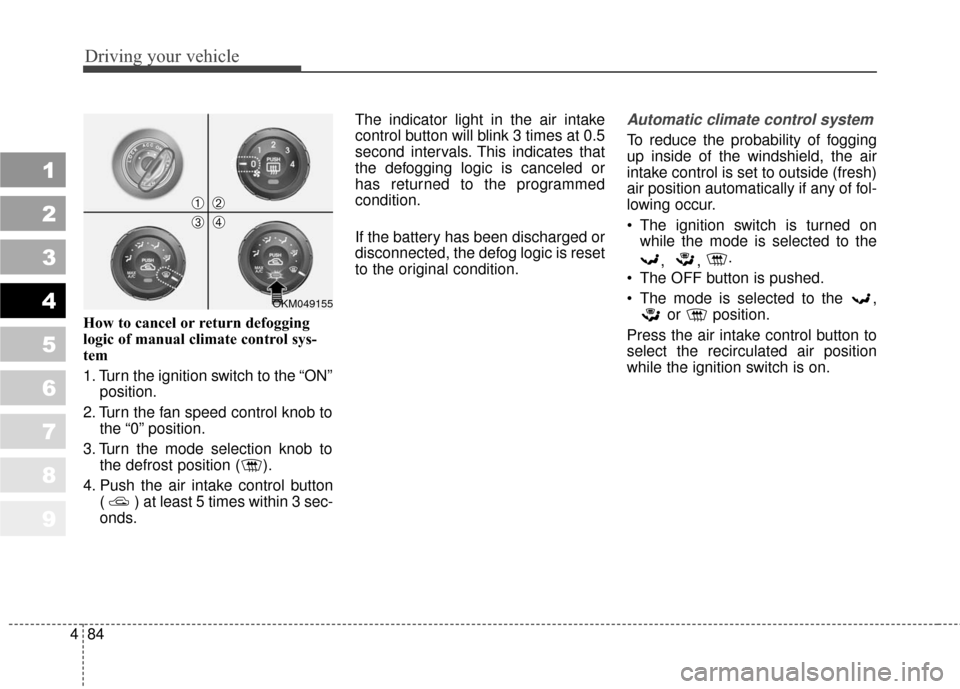
Driving your vehicle
84
4
1
2
3
4
5
6
7
8
9
How to cancel or return defogging
logic of manual climate control sys-
tem
1. Turn the ignition switch to the “ON”
position.
2. Turn the fan speed control knob to the “0” position.
3. Turn the mode selection knob to the defrost position ( ).
4. Push the air intake control button ( ) at least 5 times within 3 sec-
onds. The indicator light in the air intake
control button will blink 3 times at 0.5
second intervals. This indicates that
the defogging logic is canceled or
has returned to the programmed
condition.
If the battery has been discharged or
disconnected, the defog logic is reset
to the original condition.
Automatic climate control system
To reduce the probability of fogging
up inside of the windshield, the air
intake control is set to outside (fresh)
air position automatically if any of fol-
lowing occur.
The ignition switch is turned on
while the mode is selected to the
, , .
The OFF button is pushed.
The mode is selected to the , or position.
Press the air intake control button to
select the recirculated air position
while the ignition switch is on.
OKM049155
➀➁
➂➃
Page 232 of 371
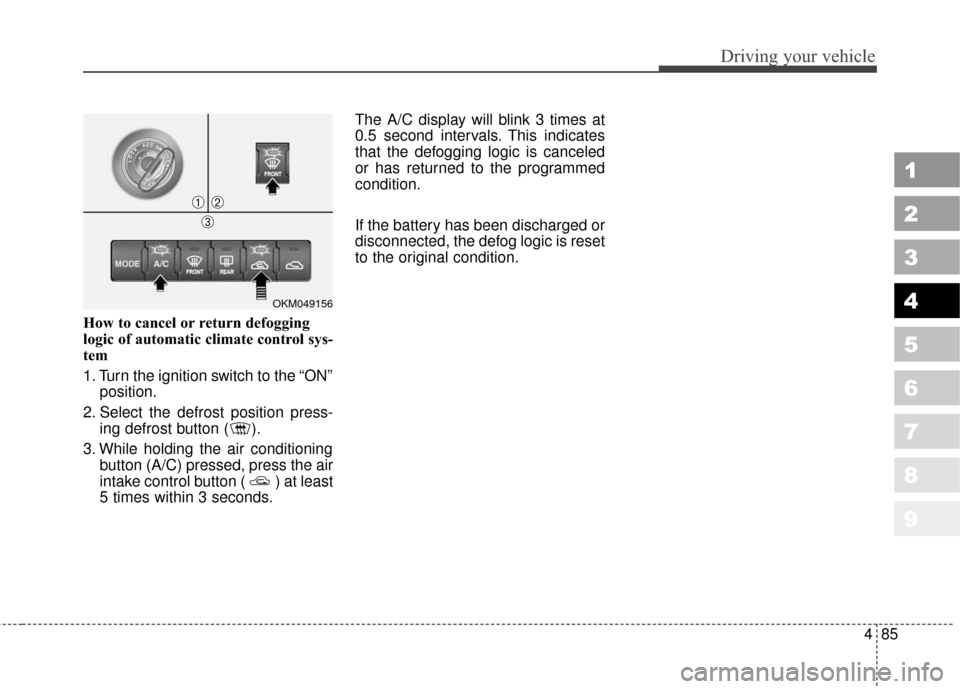
485
Driving your vehicle
1
2
3
4
5
6
7
8
9
How to cancel or return defogging
logic of automatic climate control sys-
tem
1. Turn the ignition switch to the “ON”position.
2. Select the defrost position press- ing defrost button ( ).
3. While holding the air conditioning button (A/C) pressed, press the air
intake control button ( ) at least
5 times within 3 seconds. The A/C display will blink 3 times at
0.5 second intervals. This indicates
that the defogging logic is canceled
or has returned to the programmed
condition.
If the battery has been discharged or
disconnected, the defog logic is reset
to the original condition.
OKM049156
➀➁
➂
Page 238 of 371
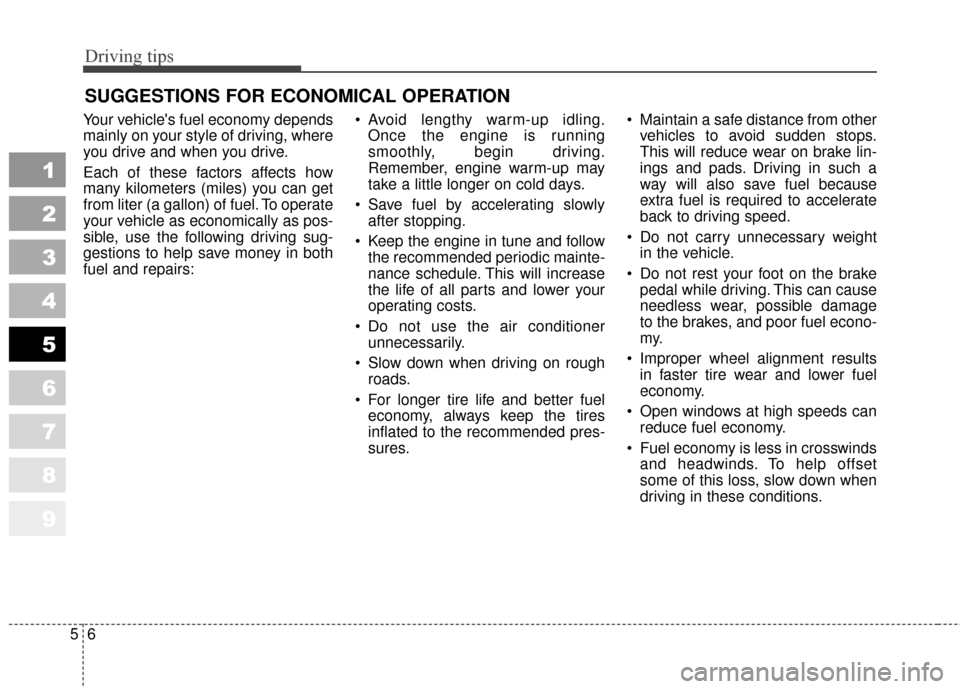
Driving tips
65
SUGGESTIONS FOR ECONOMICAL OPERATION
Your vehicle's fuel economy depends
mainly on your style of driving, where
you drive and when you drive.
Each of these factors affects how
many kilometers (miles) you can get
from liter (a gallon) of fuel. To operate
your vehicle as economically as pos-
sible, use the following driving sug-
gestions to help save money in both
fuel and repairs: Avoid lengthy warm-up idling.
Once the engine is running
smoothly, begin driving.
Remember, engine warm-up may
take a little longer on cold days.
Save fuel by accelerating slowly after stopping.
Keep the engine in tune and follow the recommended periodic mainte-
nance schedule. This will increase
the life of all parts and lower your
operating costs.
Do not use the air conditioner unnecessarily.
Slow down when driving on rough roads.
For longer tire life and better fuel economy, always keep the tires
inflated to the recommended pres-
sures. Maintain a safe distance from other
vehicles to avoid sudden stops.
This will reduce wear on brake lin-
ings and pads. Driving in such a
way will also save fuel because
extra fuel is required to accelerate
back to driving speed.
Do not carry unnecessary weight in the vehicle.
Do not rest your foot on the brake pedal while driving. This can cause
needless wear, possible damage
to the brakes, and poor fuel econo-
my.
Improper wheel alignment results in faster tire wear and lower fuel
economy.
Open windows at high speeds can reduce fuel economy.
Fuel economy is less in crosswinds and headwinds. To help offset
some of this loss, slow down when
driving in these conditions.
1
2
3
4
5
6
7
8
9
Page 272 of 371
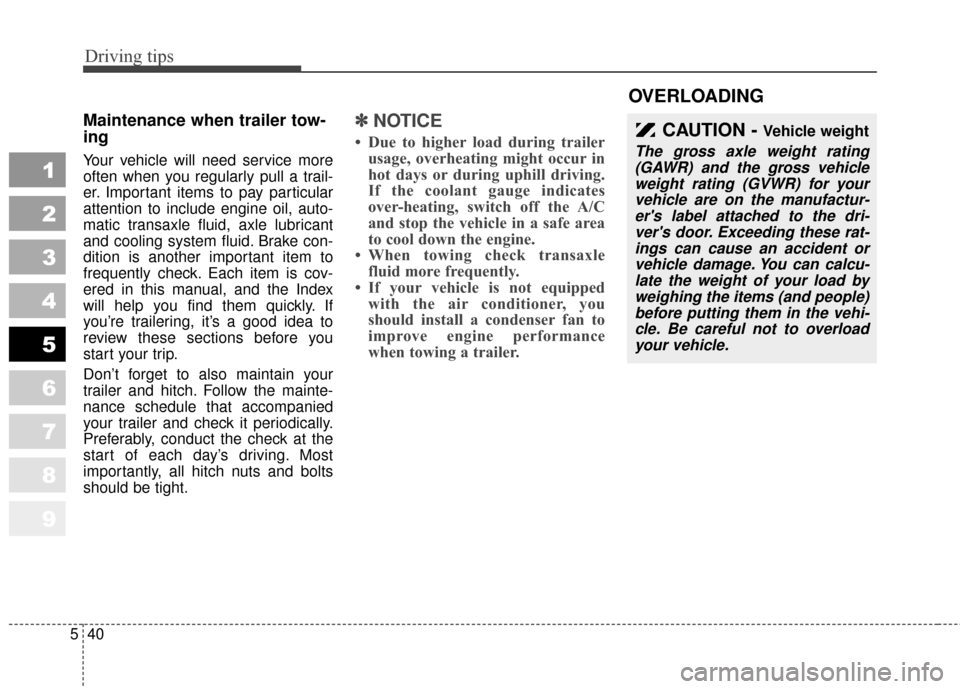
Driving tips
40
5
1
2
3
4
5
6
7
8
9
Maintenance when trailer tow-
ing
Your vehicle will need service more
often when you regularly pull a trail-
er. Important items to pay particular
attention to include engine oil, auto-
matic transaxle fluid, axle lubricant
and cooling system fluid. Brake con-
dition is another important item to
frequently check. Each item is cov-
ered in this manual, and the Index
will help you find them quickly. If
you’re trailering, it’s a good idea to
review these sections before you
start your trip.
Don’t forget to also maintain your
trailer and hitch. Follow the mainte-
nance schedule that accompanied
your trailer and check it periodically.
Preferably, conduct the check at the
start of each day’s driving. Most
importantly, all hitch nuts and bolts
should be tight.
✽ ✽
NOTICE
• Due to higher load during trailer
usage, overheating might occur in
hot days or during uphill driving.
If the coolant gauge indicates
over-heating, switch off the A/C
and stop the vehicle in a safe area
to cool down the engine.
• When towing check transaxle fluid more frequently.
• If your vehicle is not equipped with the air conditioner, you
should install a condenser fan to
improve engine performance
when towing a trailer.
OVERLOADING
CAUTION - Vehicle weight
The gross axle weight rating
(GAWR) and the gross vehicleweight rating (GVWR) for yourvehicle are on the manufactur-er's label attached to the dri-ver's door. Exceeding these rat-ings can cause an accident orvehicle damage. You can calcu-late the weight of your load byweighing the items (and people)before putting them in the vehi-cle. Be careful not to overloadyour vehicle.
Page 287 of 371

63
In case of an emergency
2. When the car is stopped, turn onyour emergency hazard flashers,
set the parking brake and put the
transaxle in P (automatic transaxle)
or reverse (manual transaxle).
3. Have all passengers get out of the car. Be sure they all get out on the
side of the car that is away from traf-
fic.
4. When changing a flat tire, follow the instruction provided later in
this section.
If engine stalls while driving
1. Reduce your speed gradually,keeping a straight line. Move cau-
tiously off the road to a safe place.
2. Turn on your emergency flashers.
3. Try to start the engine again. If your vehicle will not start, contact
an authorised Kia dealer or seek
other qualified assistance. If your temperature gauge indicates
overheating, if you experience a loss
of power, or if you hear a loud knock-
ing or pinging noise, the engine has
probably overheated. Should any of
these symptoms occur, use the fol-
lowing procedure:
1. Turn on the hazard warning flash-
er, then drive to the nearest safe
location and stop your vehicle; set
the automatic transaxle in P
(Park), or shift the manual
transaxle to N (Neutral) and apply
the parking brake.
2. Make sure the air conditioner is off.
3. If coolant or steam is boiling out of the radiator, stop the engine and
call an Authorized Kia Dealer for
assistance.
If coolant is not boiling out, allow
the engine to idle and open the
hood to permit the engine to cool
gradually.
If the temperature does not go
down with the engine idling, stop
the engine and allow sufficient
time for it to cool. 4. The coolant level should then be
checked. If the level in the reser-
voir is low, look for leaks at the
radiator hoses and connections,
heater hoses and connections,
radiator, and water pump. If you
find a major leak or another prob-
lem that may have caused the
engine to overheat, do not operate
the engine until it has been cor-
rected. Call an Authorized Kia
Dealer for assistance. If you do not
find a leak or other problem, care-
fully add coolant to the reservoir.
If the engine frequently overheats,have the cooling system checkedand repaired by an Authorized KiaDealer.
1
2
3
4
5
6
7
8
9
WARNING- Removing
radiator cap
Do not remove the radiator cap
when the engine and radiator
are hot. Scalding hot coolant
and steam may blow out under
pressure. This could cause seri-
ous injury.
OVERHEATING