Page 87 of 522
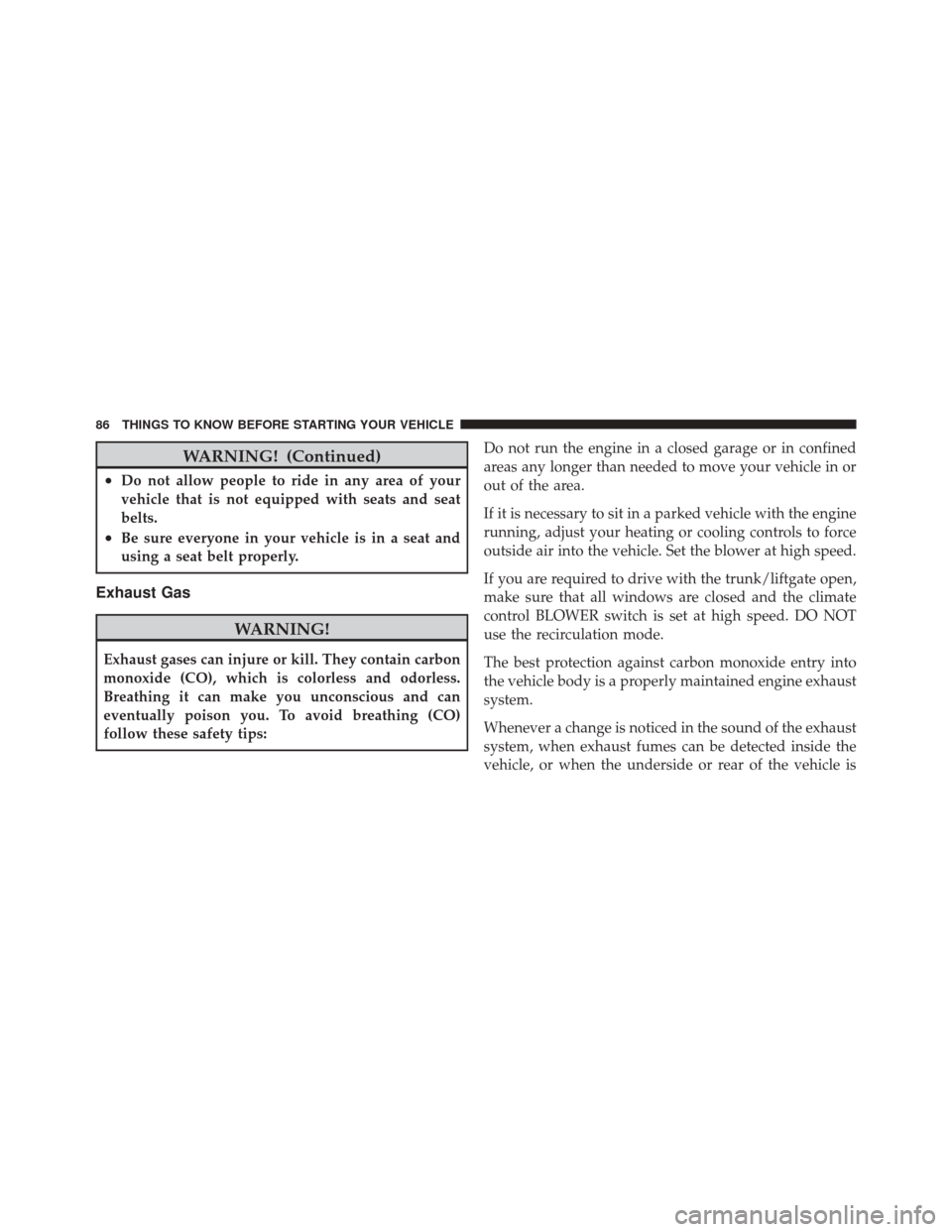
WARNING! (Continued)
•Do not allow people to ride in any area of your
vehicle that is not equipped with seats and seat
belts.
•Be sure everyone in your vehicle is in a seat and
using a seat belt properly.
Exhaust Gas
WARNING!
Exhaust gases can injure or kill. They contain carbon
monoxide (CO), which is colorless and odorless.
Breathing it can make you unconscious and can
eventually poison you. To avoid breathing (CO)
follow these safety tips:Do not run the engine in a closed garage or in confined
areas any longer than needed to move your vehicle in or
out of the area.
If it is necessary to sit in a parked vehicle with the engine
running, adjust your heating or cooling controls to force
outside air into the vehicle. Set the blower at high speed.
If you are required to drive with the trunk/liftgate open,
make sure that all windows are closed and the climate
control BLOWER switch is set at high speed. DO NOT
use the recirculation mode.
The best protection against carbon monoxide entry into
the vehicle body is a properly maintained engine exhaust
system.
Whenever a change is noticed in the sound of the exhaust
system, when exhaust fumes can be detected inside the
vehicle, or when the underside or rear of the vehicle is
86 THINGS TO KNOW BEFORE STARTING YOUR VEHICLE
Page 139 of 522
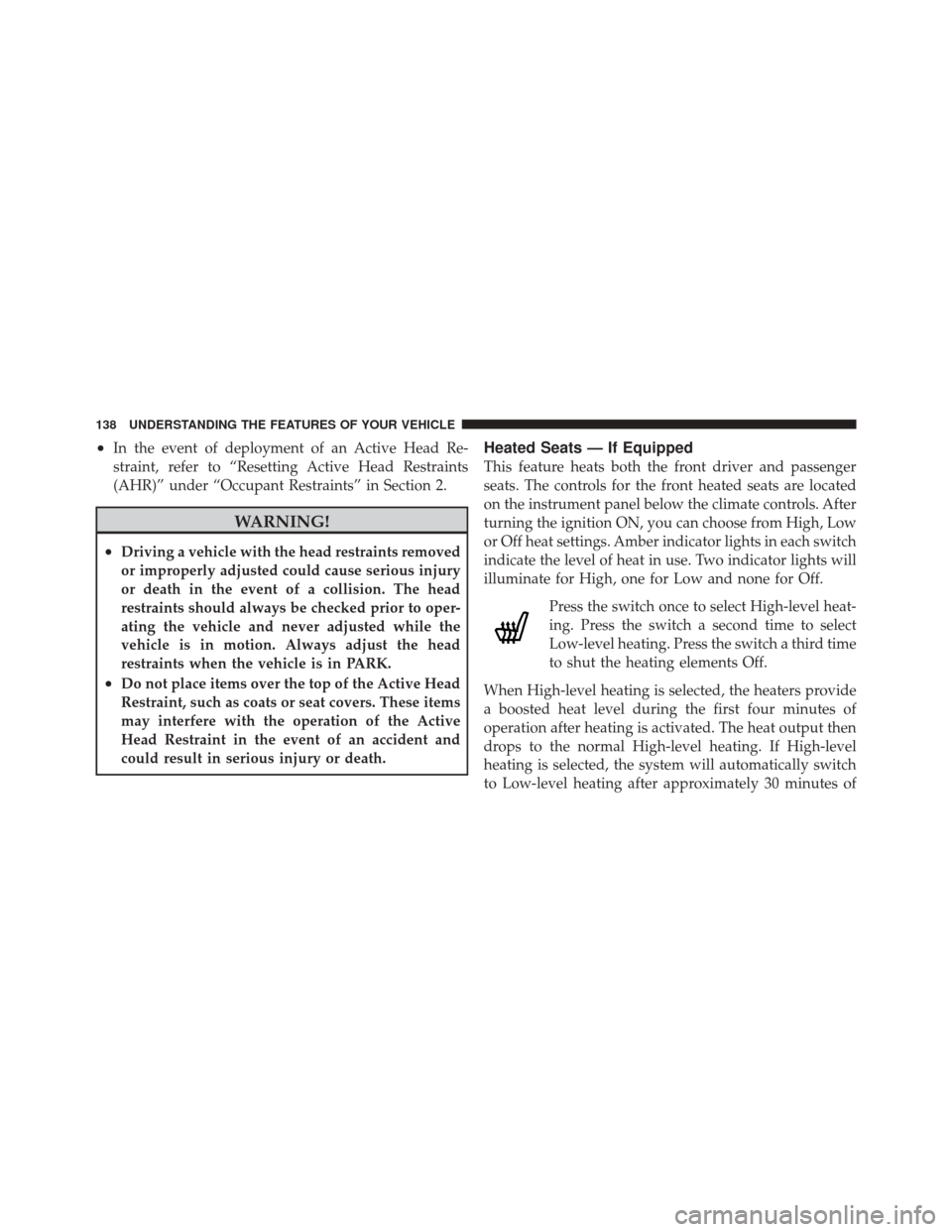
•In the event of deployment of an Active Head Re-
straint, refer to “Resetting Active Head Restraints
(AHR)” under “Occupant Restraints” in Section 2.
WARNING!
•Driving a vehicle with the head restraints removed
or improperly adjusted could cause serious injury
or death in the event of a collision. The head
restraints should always be checked prior to oper-
ating the vehicle and never adjusted while the
vehicle is in motion. Always adjust the head
restraints when the vehicle is in PARK.
•Do not place items over the top of the Active Head
Restraint, such as coats or seat covers. These items
may interfere with the operation of the Active
Head Restraint in the event of an accident and
could result in serious injury or death.
Heated Seats — If Equipped
This feature heats both the front driver and passenger
seats. The controls for the front heated seats are located
on the instrument panel below the climate controls. After
turning the ignition ON, you can choose from High, Low
or Off heat settings. Amber indicator lights in each switch
indicate the level of heat in use. Two indicator lights will
illuminate for High, one for Low and none for Off.Press the switch once to select High-level heat-
ing. Press the switch a second time to select
Low-level heating. Press the switch a third time
to shut the heating elements Off.
When High-level heating is selected, the heaters provide
a boosted heat level during the first four minutes of
operation after heating is activated. The heat output then
drops to the normal High-level heating. If High-level
heating is selected, the system will automatically switch
to Low-level heating after approximately 30 minutes of
138 UNDERSTANDING THE FEATURES OF YOUR VEHICLE
Page 190 of 522
ELECTRICAL POWER OUTLET
Your vehicle is equipped with a fused 12 Volt (DC) power
outlet. This power outlet is located on the instrument
panel, below the climate controls. It has power available
when the ignition switch is in the ON or ACC position.Insert the cigar lighter or accessory plug into the outlet
for use to ensure proper operation.
NOTE:
•To ensure proper operation a MOPAR�
knob and
element must be used.
•Do not exceed the maximum power of 160 Watts (13
Amps) at 12 Volts.
WARNING!
To avoid serious injury or death:
•Only devices designed for use in this type of
outlet should be inserted into any 12 Volt outlet.
•Do not touch with wet hands.
•Close the lid when not in use and while driving
the vehicle.
•If this outlet is mishandled, it may cause an
electric shock and failure.Front Power Outlet
3
UNDERSTANDING THE FEATURES OF YOUR VEHICLE 189
Page 201 of 522
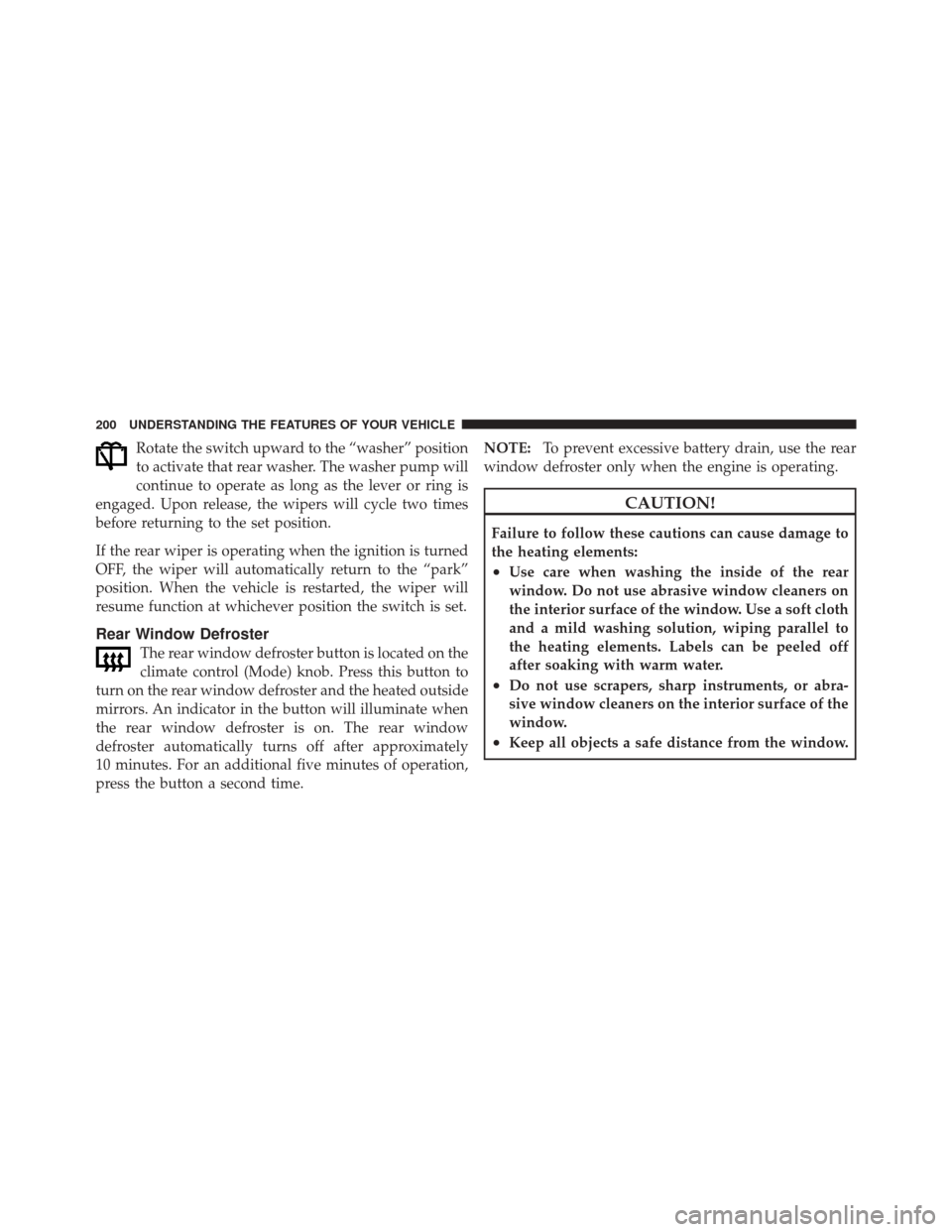
Rotate the switch upward to the “washer” position
to activate that rear washer. The washer pump will
continue to operate as long as the lever or ring is
engaged. Upon release, the wipers will cycle two times
before returning to the set position.
If the rear wiper is operating when the ignition is turned
OFF, the wiper will automatically return to the “park”
position. When the vehicle is restarted, the wiper will
resume function at whichever position the switch is set.
Rear Window Defroster
The rear window defroster button is located on the
climate control (Mode) knob. Press this button to
turn on the rear window defroster and the heated outside
mirrors. An indicator in the button will illuminate when
the rear window defroster is on. The rear window
defroster automatically turns off after approximately
10 minutes. For an additional five minutes of operation,
press the button a second time. NOTE:
To prevent excessive battery drain, use the rear
window defroster only when the engine is operating.
CAUTION!
Failure to follow these cautions can cause damage to
the heating elements:
•Use care when washing the inside of the rear
window. Do not use abrasive window cleaners on
the interior surface of the window. Use a soft cloth
and a mild washing solution, wiping parallel to
the heating elements. Labels can be peeled off
after soaking with warm water.
•Do not use scrapers, sharp instruments, or abra-
sive window cleaners on the interior surface of the
window.
•Keep all objects a safe distance from the window.
200 UNDERSTANDING THE FEATURES OF YOUR VEHICLE
Page 206 of 522
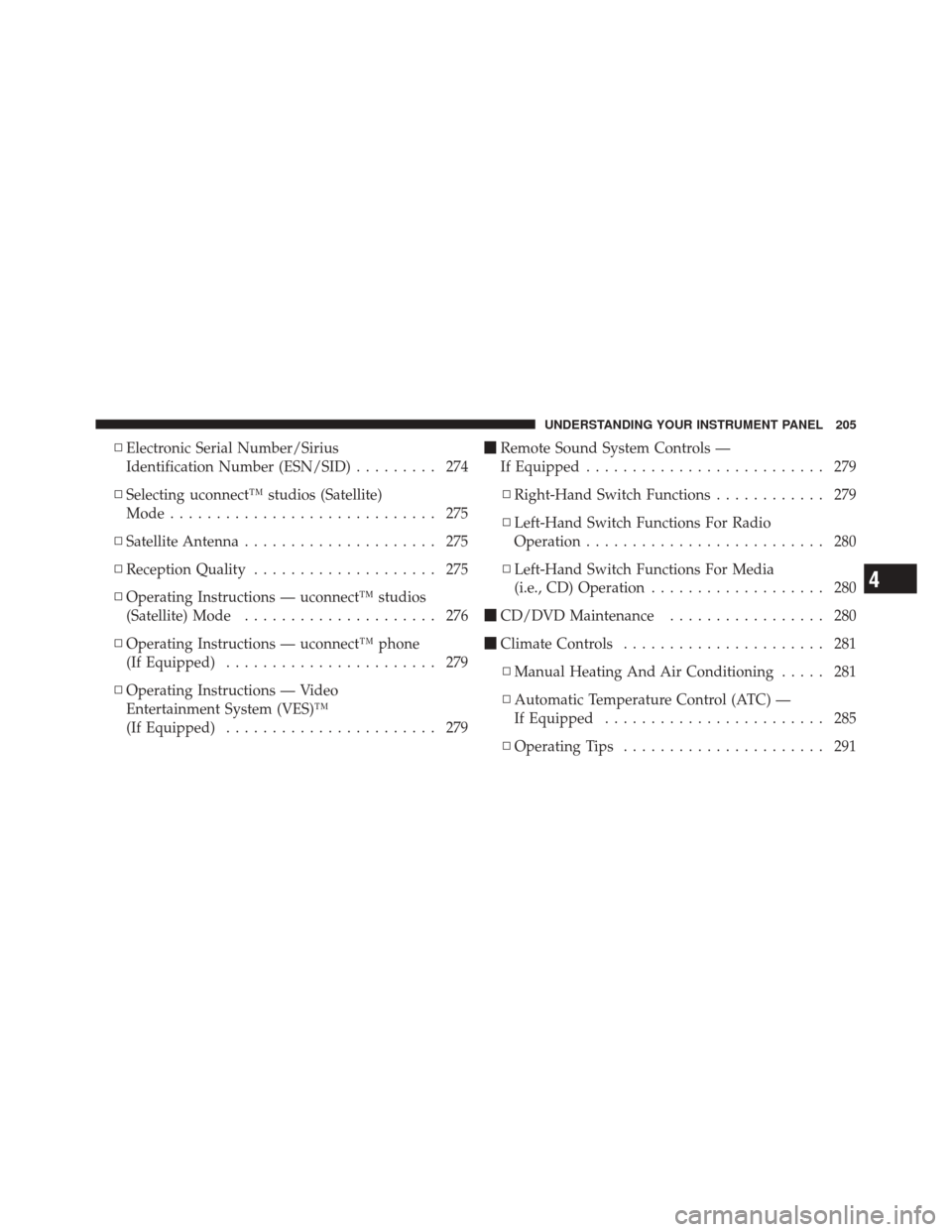
▫Electronic Serial Number/Sirius
Identification Number (ESN/SID) ......... 274
▫ Selecting uconnect™ studios (Satellite)
Mode ............................. 275
▫ Satellite Antenna ..................... 275
▫ Reception Quality .................... 275
▫ Operating Instructions — uconnect™ studios
(Satellite) Mode ..................... 276
▫ Operating Instructions — uconnect™ phone
(If Equipped) ....................... 279
▫ Operating Instructions — Video
Entertainment System (VES)™
(If Equipped) ....................... 279 �
Remote Sound System Controls —
If Equipped .......................... 279
▫ Right-Hand Switch Functions ............ 279
▫ Left-Hand Switch Functions For Radio
Operation .......................... 280
▫ Left-Hand Switch Functions For Media
(i.e., CD) Operation ................... 280
� CD/DVD Maintenance ................. 280
� Climate Controls ...................... 281
▫ Manual Heating And Air Conditioning ..... 281
▫ Automatic Temperature Control (ATC) —
If Equipped ........................ 285
▫ Operating Tips ...................... 291
4
UNDERSTANDING YOUR INSTRUMENT PANEL 205
Page 207 of 522
INSTRUMENT PANEL FEATURES
1 — Air Outlet4 — Radio7 — Power Outlet
2 — Instrument Cluster 5 — Glove Compartment8 — Lower Switch Bank
3 — Storage Tray 6 — Climate Control9 — Storage Bin (if equipped)
206 UNDERSTANDING YOUR INSTRUMENT PANEL
Page 282 of 522
4. Do not use solvents such as benzene, thinner, cleaners,
or anti-static sprays.
5. Store the disc in its case after playing.
6. Do not expose the disc to direct sunlight.
7. Do not store the disc where temperatures may become
too high.
NOTE:If you experience difficulty in playing a particu-
lar disc, it may be damaged (i.e., scratched, reflective
coating removed, a hair, moisture or dew on the disc)
oversized, or have protection encoding. Try a known
good disc before considering disc player service.
CLIMATE CONTROLS
The Air Conditioning and Heating System is designed to
make you comfortable in all types of weather.
Manual Heating and Air Conditioning
The Manual Temperature Controls consist of a series of
outer rotary dials and inner push knobs.
4
UNDERSTANDING YOUR INSTRUMENT PANEL 281
Page 286 of 522
NOTE:The air conditioning compressor will not engage
until the engine has been running for about 10 seconds.
•MAX A/C
For maximum cooling use the A/C and recirculation
buttons at the same time.
•ECONOMY MODE
If economy mode is desired, press the A/C button to turn
OFF the indicator light and the A/C compressor. Then,
move the temperature control to the desired temperature.
Automatic Temperature Control (ATC) — If
Equipped
Automatic Operation
The Automatic Temperature Control system automati-
cally maintains the climate in the cabin of the vehicle at
the comfort levels desired by the driver and passenger.
Automatic Temperature Control
4
UNDERSTANDING YOUR INSTRUMENT PANEL 285