Page 20 of 407

NOTE:None of the courtesy lights will operate if the
dimmer control is in the “defeat” position (extreme
downward position), unless the overhead map/reading
lights are turned on manually.
REMOTE KEYLESS ENTRY (RKE)
This system allows you to lock or unlock the doors and
liftgate, or activate the panic alarm, from distances up to
approximately 66 ft (20 m) using a hand-held Key Fob
with RKE transmitter. The RKE transmitter does not need
to be pointed at the vehicle to activate the system.
NOTE: Inserting the Key Fob with RKE transmitter into
the ignition switch disables all buttons on that RKE
transmitter; however, the buttons on the remaining RKE
transmitters will continue to work. Driving at speeds
5 mph (8 km/h) and above disables all RKE transmitter
buttons for all RKE transmitters.
To Unlock the Doors
Press and release the UNLOCK button on the RKE
transmitter once to unlock the driver’s door or twice to
unlock all doors. The turn signal lamps will flash to
acknowledge the unlock signal. The illuminated entry
system will also turn on.
Key Fob with Three-Button RKE Transmitter
2
THINGS TO KNOW BEFORE STARTING YOUR VEHICLE 19
Page 26 of 407

WARNING!
•Do not start or run an engine in a closed garage or
confined area. Exhaust gas contains Carbon Mon-
oxide (CO) which is odorless and colorless. Car-
bon Monoxide is poisonous and can cause serious
injury or death when inhaled.
•Keep Remote Keyless Entry (RKE) transmitters
away from children. Operation of the Remote Start
System, windows, door locks or other controls
could cause serious injury or death.
To Enter Remote Start Mode
Press and release the REMOTE START button
on the RKE transmitter twice, within five sec-
onds. The parking lights will flash and the horn
will chirp twice (if programmed). Then, the
engine will start and the vehicle will remain in the
Remote Start mode for a 15 minute cycle. NOTE:
•If an engine fault is present the vehicle will start and
then shut down 10 seconds later.
•The park lamps will turn on and remain on during
Remote Start mode.
•For security, power window and power sunroof op-
eration (if equipped) are disabled when the vehicle is
in the Remote Start mode.
•The engine can be started two consecutive times (two
15 minute cycles) with the RKE transmitter. However,
the ignition switch must be cycled to the ON position
before you can repeat the start sequence for a third
cycle.
To Exit Remote Start Mode Without Driving the
Vehicle
Press and release the REMOTE START button one time or
allow the engine to run for the entire 15 minute cycle.
2
THINGS TO KNOW BEFORE STARTING YOUR VEHICLE 25
Page 129 of 407

Press the lens to turn these lights on. Press a second time
to turn the lights off.
The lights also turn on when a front door or rear door is
opened. The lights will also turn on when the UNLOCK
button on the Remote Keyless Entry (RKE) transmitter is
pressed.
Sunglasses Storage
At the rear of the console a compartment is provided for
the storage of a pair of sunglasses.
The storage compartment access is a “push/push” de-
sign. Push the finger depression on the overhead console
to open. Push the finger depression to close.
GARAGE DOOR OPENER — IF EQUIPPED
HomeLink�replaces up to three remote controls (hand-
held transmitters) that operate devices such as garage
door openers, motorized gates, lighting or home security systems. The HomeLink�
unit operates off your vehicle’s
battery.
The HomeLink� buttons are located in the overhead
console and contain one, two or three dots/lines desig-
nating the different HomeLink� channels.
HomeLink�Buttons
128 UNDERSTANDING THE FEATURES OF YOUR VEHICLE
Page 154 of 407

�Uconnect™ Multimedia (Satellite Radio) — If
Equipped (REN/RER/RBZ/RES Radios Only) . . 215
▫ System Activation .................... 215
▫ Electronic Serial Number/Sirius
Identification Number (ESN/SID) ......... 216
▫ Selecting Uconnect™ Multimedia (Satellite)
Mode ............................. 216
▫ Satellite Antenna ..................... 216
▫ Reception Quality .................... 217
▫ Operating Instructions - Uconnect™
Multimedia (Satellite) Mode ............. 217
▫ Operating Instructions - Uconnect™ phone
(If Equipped) ....................... 219 �
Kicker� High Performance Sound System With
Driver-Selectable Surround (DSS) –
If Equipped .......................... 220
� Remote Sound System Controls —
If Equipped .......................... 223
▫ Radio Operation ..................... 223
▫ CD Player ......................... 224
� CD/DVD Disc Maintenance .............. 224
� Radio Operation And Cellular Phones ....... 225
� Climate Controls ...................... 225
▫ Automatic Temperature Control .......... 225
▫ Operating Tips ...................... 232
▫ Operating Tips Chart ................. 234
4
UNDERSTANDING YOUR INSTRUMENT PANEL 153
Page 224 of 407

REMOTE SOUND SYSTEM CONTROLS — IF
EQUIPPED
The remote sound system controls are located on the rear
surface of the steering wheel. Reach behind the wheel to
access the switches.The right-hand control is a rocker-type switch with a
pushbutton in the center and controls the volume and
mode of the sound system. Pressing the top of the rocker
switch will increase the volume, and pressing the bottom
of the rocker switch will decrease the volume.
Pressing the center button will make the radio switch
between the various modes available (AM/FM/TAPE/
CD, etc.).
The left-hand control is a rocker-type switch with a
pushbutton in the center. The function of the left-hand
control is different depending on which mode you are in.
The following describes the left-hand control operation in
each mode.
Radio Operation
Pressing the top of the switch will “Seek” up for the next
listenable station and pressing the bottom of the switch
will “Seek” down for the next listenable station.
Remote Sound System Controls (Back View Of Steering
Wheel)
4
UNDERSTANDING YOUR INSTRUMENT PANEL 223
Page 229 of 407
Manual Operation
This system offers a full complement of manual override
features which consist of Blower Preferred Automatic,
Mode Preferred Automatic with Manual Air Temperature
Control, and Manual. This means the customer can
override the blower, mode, and disable the Automatic
Temperature Control completely.NOTE:•For vehicles equipped with Remote Start, the climate
controls will not function during Remote Start opera-
tion if the blower control is left in the “O” (Off)
position.
•Please read the Automatic Temperature Control Op-
eration Chart below for details.
228 UNDERSTANDING YOUR INSTRUMENT PANEL
Page 392 of 407
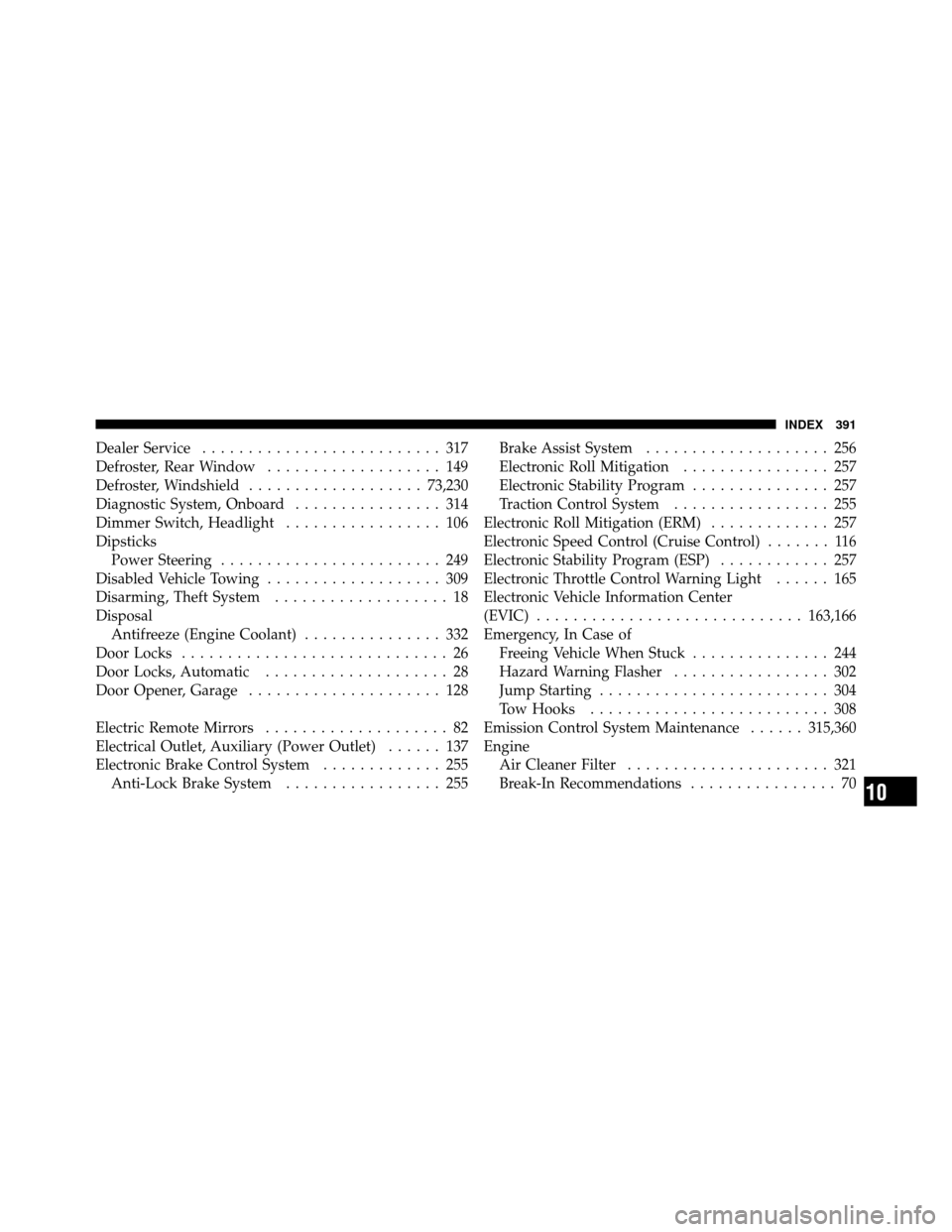
Dealer Service.......................... 317
Defroster, Rear Window ................... 149
Defroster, Windshield ................... 73,230
Diagnostic System, Onboard ................ 314
Dimmer Switch, Headlight ................. 106
Dipsticks Power Steering ........................ 249
Disabled Vehicle Towing ................... 309
Disarming, Theft System ................... 18
Disposal Antifreeze (Engine Coolant) ............... 332
Door Locks ............................. 26
Door Locks, Automatic .................... 28
Door Opener, Garage ..................... 128
Electric Remote Mirrors .................... 82
Electrical Outlet, Auxiliary (Power Outlet) ...... 137
Electronic Brake Control System ............. 255
Anti-Lock Brake System ................. 255 Brake Assist System
.................... 256
Electronic Roll Mitigation ................ 257
Electronic Stability Program ............... 257
Traction Control System ................. 255
Electronic Roll Mitigation (ERM) ............. 257
Electronic Speed Control (Cruise Control) ....... 116
Electronic Stability Program (ESP) ............ 257
Electronic Throttle Control Warning Light ...... 165
Electronic Vehicle Information Center
(EVIC) ............................. 163,166
Emergency, In Case of Freeing Vehicle When Stuck ............... 244
Hazard Warning Flasher ................. 302
Jump Starting ......................... 304
Tow Hooks .......................... 308
Emission Control System Maintenance ......315,360
Engine Air Cleaner Filter ...................... 321
Break-In Recommendations ................ 70
10
INDEX 391
Page 401 of 407
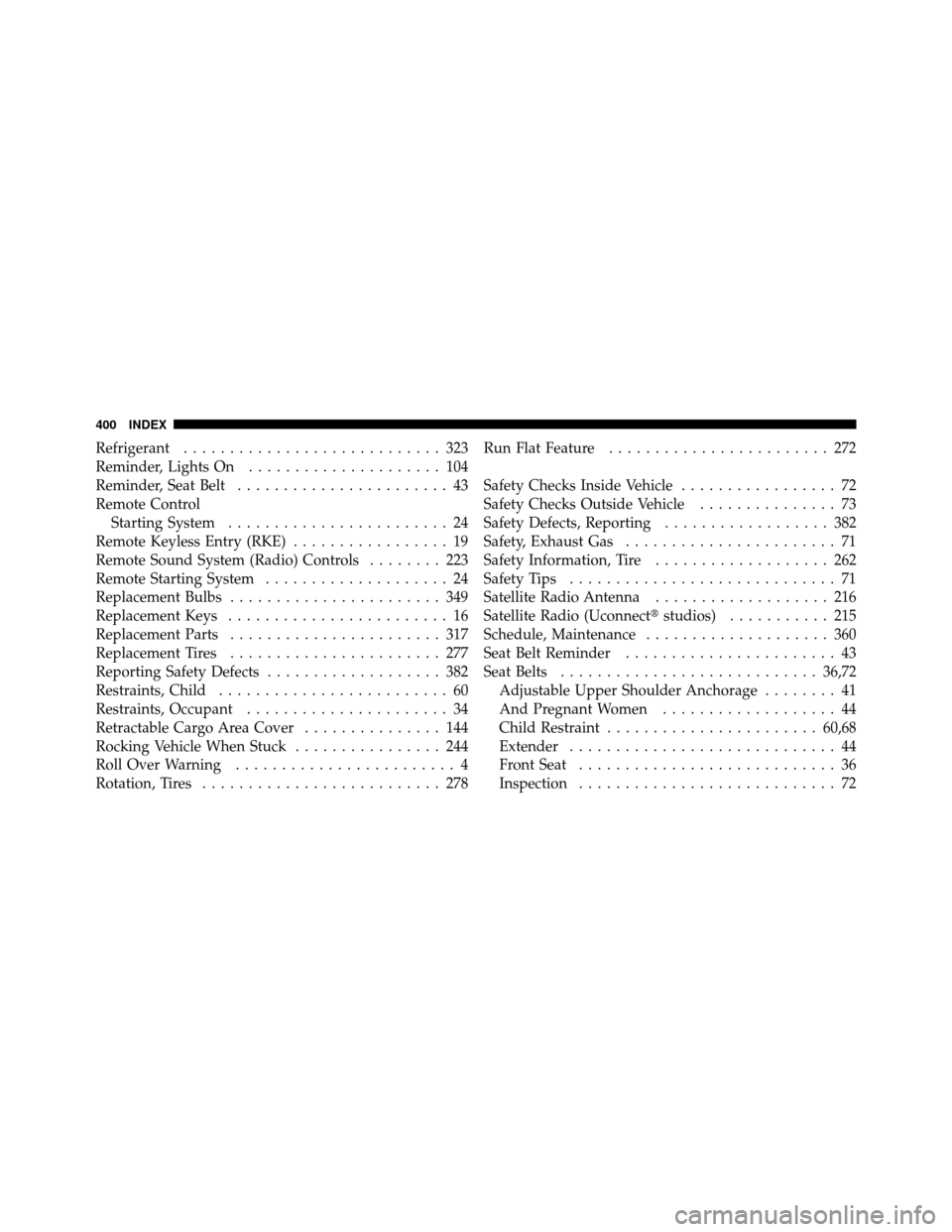
Refrigerant............................ 323
Reminder, Lights On ..................... 104
Reminder, Seat Belt ....................... 43
Remote Control Starting System ........................ 24
Remote Keyless Entry (RKE) ................. 19
Remote Sound System (Radio) Controls ........ 223
Remote Starting System .................... 24
Replacement Bulbs ....................... 349
Replacement Keys ........................ 16
Replacement Parts ....................... 317
Replacement Tires ....................... 277
Reporting Safety Defects ................... 382
Restraints, Child ......................... 60
Restraints, Occupant ...................... 34
Retractable Cargo Area Cover ............... 144
Rocking Vehicle When Stuck ................ 244
Roll Over Warning ........................ 4
Rotation, Tires .......................... 278 Run Flat Feature
........................ 272
Safety Checks Inside Vehicle ................. 72
Safety Checks Outside Vehicle ............... 73
Safety Defects, Reporting .................. 382
Safety, Exhaust Gas ....................... 71
Safety Information, Tire ................... 262
Safety Tips ............................. 71
Satellite Radio Antenna ................... 216
Satellite Radio (Uconnect� studios)........... 215
Schedule, Maintenance .................... 360
Seat Belt Reminder ....................... 43
Seat Belts ............................ 36,72
Adjustable Upper Shoulder Anchorage ........ 41
And Pregnant Women ................... 44
Child Restraint ....................... 60,68
Extender ............................. 44
Front Seat ............................ 36
Inspection ............................ 72
400 INDEX