2010 JAGUAR XF Home link
[x] Cancel search: Home linkPage 48 of 225

L
(FM8) SEMCON JLR OWNER GUIDE VER 1.00 EURO
LANGUAGE: english-en; MARQUE: jaguar; MODEL: XF
Garage door opener
48
Garage door openerGARAGE DOOR TRANSCEIVER
Do not use the transceiver with any
garage door opener that lacks the
safety stop and reverse feature as
required by safety standards.
When programming the transceiver to
a garage door opener or entry gate,
ensure the area is clear. This will
prevent potential harm or damage as
the gate or garage door will activate
during the programme.
This device may suffer from
interference if operate d in the vicinity of
a mobile or fixed station transmitter.
This interference is li kely to affect the
hand-held transmitter as well as the
in-car transceiver.
The door transceiver is located in the rear-view
mirror. It can be programmed to transmit the
radio frequencies of up to three different
transmitters, which can be used to operate
garage doors, entry gates, home lighting,
security systems or other radio frequency
operated devices.
Although this section mainly describes the
procedures for a garage door opener, it equally
applies to the previously mentioned
applications.
In some countries, this feature is also known
as the HomeLink® Universal Transceiver.
For further information, see 50,
INFORMATION AND ASSISTANCE .
BEFORE PROGRAMMING
When programming a device that may
require you to press and re-press the
hand-held transmitter (cycle), unplug
the device during the cycling process to
prevent possible motor failure.
For best results, fit a new battery to the
hand-held transmitter of the garage door
opener (or other device ) before programming.
If your garage door opener receiver (located in
the garage) is equippe d with an antenna,
ensure that the antenna is hanging straight
down.
PROGRAMMING
Ensuring that the engine is switched off:
1. Ensure that the ignition system is on.
2. Hold the end of the original garage door
opener hand-held transmitter 50 to
150 mm (2 to 6 inches) away from the
transceiver in the rear-view mirror, keeping
the indicator lamp in view.
3. Using both hands, simultaneously press
and hold both the chosen transceiver
button on the rear-view mirror, as shown
above, and the hand- held transmitter
button. Keep both but tons pressed. The
indicator lamp will flas h slowly at first and
then change to a fast flash. When the
indicator lamp flashes rapidly, release both
buttons. The rapid flashing lamp indicates
successful programming.
Page 50 of 225

L
(FM8) SEMCON JLR OWNER GUIDE VER 1.00 EURO
LANGUAGE: english-en; MARQUE: jaguar; MODEL: XF
Garage door opener
50
ENTRY GATE PROGRAMMING
The technology of some entry gates requires
you to press and re-press (cycle) the hand-held
transmitter button every two seconds during
programming.
Continue to press and hold the desired
rear-view mirror button while you cycle your
hand-held transmitter until the indicator lamp
flashes rapidly.
INFORMATION AND ASSISTANCE
It is recommended that when you sell or
dispose of the vehi cle, the programmed
transceiver buttons be erased for
security purposes.
For information on the range of available
compatible products or accessories, or for
assistance, you should contact your Dealer/
Authorised Repairer.
You can also contact the supplier’s helpline on
0 0800 04663 5465. This toll-free number can
be called from anywhere within Europe. No
separate country code is required (the first zero
is not required when calling from within
Germany).
Contact can also be made via the internet. The
website addres s is www.eurohomelink.com.
The e-mail address is
[email protected].
Note: Keep the original transmitter for future
use or programming procedures if, for
example, you purchase a new vehicle.
Note: The manufacturer is not responsible for
any radio or TV interference caused by
unauthorised modifications to this equipment.
Such modifications c ould void the user’s
authority to operate the equipment.
Page 117 of 225

R
(FM8) SEMCON JLR OWNER GUIDE VER 1.00 EURO
LANGUAGE: english-en; MARQUE: jaguar; MODEL: XF
Portable media
117
PLAYING A PORTABLE DEVICE
If you are using a USB mass storage device or
approved iPod, you can control playback using
the touch screen controls.
If you are using a Blue tooth® device, you can
control playback using the touch screen, but
some controls are unavailable.
If you are using any portable media device via
the AUX socket, then you must control
playback from the device itself.
Jaguar does not recommend the use of
a Hard Disc Drive via the USB link while
the vehicle is in motion. These devices
are not designed for in car use and may
be damaged.
CONNECTING MULTIPLE DEVICES
Do not plug non-audio devices into the
USB port.
You can connect multiple devices
simultaneously to the portable media interface
and switch between th em using the touch
screen. Select iPod, USB , Bluetooth or AUX, to
switch between modes.
The device docked first will remain the active
device until you choose to change.
If, after changing to the newly-docked device,
you change back to the first device, play will
resume at the point you left it (USB and iPod
only).
Note: You cannot use a USB hub to connect
more than one USB devi ce to the audio unit.
Note: Devices connected to the iPod and USB
ports will be charged, but devices that are fully
discharged will not play.
Note: Options such as Repeat and Shuffle
relate to the device curre ntly playing, they will
not apply to any subsequent device.
PAIRING AND CONNECTING USING
THE MEDIA PLAYER
For further information on Bluetooth®, see
129, BLUETOOTH® INFORMATION .
Note: The process of pairing and connecting
your media device with the vehicle, using the
media device, will vary depending on the type
of media device.
1. Switch on the ignition and ensure the touch
screen is active.
2. From the Home menu, select Audio/Video,
then My Music .
3. A menu will appear. Select Search new.
4. Select Device to vehicle option.
Note: The vehicle’s Bluetooth® system is
only discoverable for 3 minutes.
5. Using the media device, search for
Bluetooth® devices. On some media
devices, this is referred to as new paired
device. See your medi a device’s operating
instructions for further information.
6. When the vehicle’s Bluetooth® system is
discovered, follow the on-screen
instructions. Select Yes when prompted, to
confirm the pairing.
Either your device or the vehicle system
will ask for a PIN (Personal Identification
Number). When prompted, enter a PIN of
your choice and select OK to confirm.
7. Enter the same PIN into the other device.
8. Once your device is paired and connected
to the system, a confirmation message will
be displayed, before switching to the My
music: Bluetooth screen.
Note: Some media devices do not
automatically connect and need to be
manually connected, via the device or by
using the Change device option.
Page 211 of 225
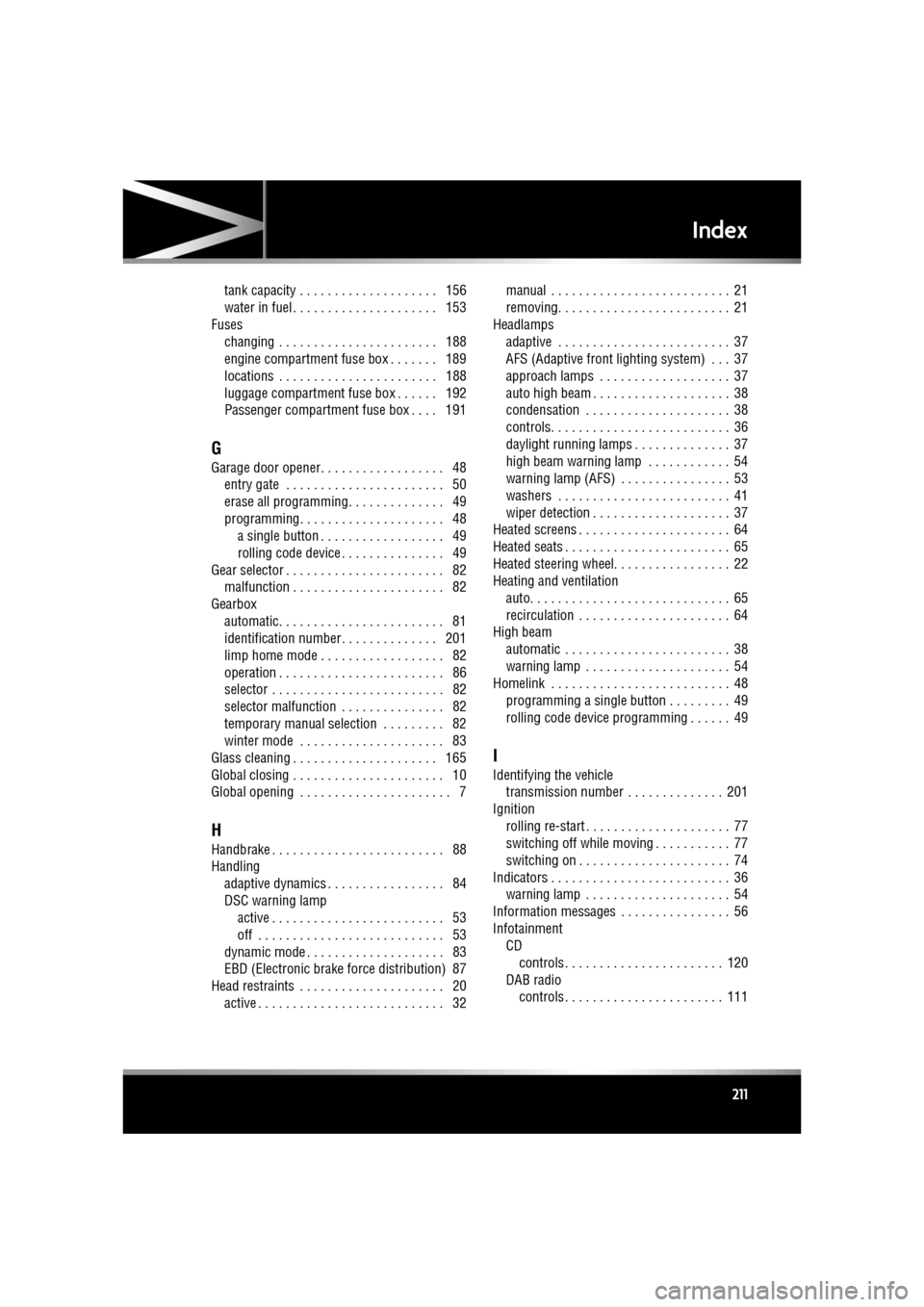
R
english-en (10, 18, 21 & 25)
Index
211
tank capacity . . . . . . . . . . . . . . . . . . . . 156
water in fuel . . . . . . . . . . . . . . . . . . . . . 153
Fuses changing . . . . . . . . . . . . . . . . . . . . . . . 188
engine compartment fuse box . . . . . . . 189
locations . . . . . . . . . . . . . . . . . . . . . . . 188
luggage compartment fuse box . . . . . . 192
Passenger compartment fuse box . . . . 191
G
Garage door opener. . . . . . . . . . . . . . . . . . 48entry gate . . . . . . . . . . . . . . . . . . . . . . . 50
erase all programming. . . . . . . . . . . . . . 49
programming. . . . . . . . . . . . . . . . . . . . . 48a single button . . . . . . . . . . . . . . . . . . 49
rolling code device . . . . . . . . . . . . . . . 49
Gear selector . . . . . . . . . . . . . . . . . . . . . . . 82 malfunction . . . . . . . . . . . . . . . . . . . . . . 82
Gearbox
automatic. . . . . . . . . . . . . . . . . . . . . . . . 81
identification number. . . . . . . . . . . . . . 201
limp home mode . . . . . . . . . . . . . . . . . . 82
operation . . . . . . . . . . . . . . . . . . . . . . . . 86
selector . . . . . . . . . . . . . . . . . . . . . . . . . 82
selector malfunction . . . . . . . . . . . . . . . 82
temporary manual selection . . . . . . . . . 82
winter mode . . . . . . . . . . . . . . . . . . . . . 83
Glass cleaning . . . . . . . . . . . . . . . . . . . . . 165
Global closing . . . . . . . . . . . . . . . . . . . . . . 10
Global opening . . . . . . . . . . . . . . . . . . . . . . 7
H
Handbrake . . . . . . . . . . . . . . . . . . . . . . . . . 88
Handling adaptive dynamics . . . . . . . . . . . . . . . . . 84
DSC warning lampactive . . . . . . . . . . . . . . . . . . . . . . . . . 53
off . . . . . . . . . . . . . . . . . . . . . . . . . . . 53
dynamic mode . . . . . . . . . . . . . . . . . . . . 83
EBD (Electronic brake force distribution) 87
Head restraints . . . . . . . . . . . . . . . . . . . . . 20
active . . . . . . . . . . . . . . . . . . . . . . . . . . . 32 manual . . . . . . . . . . . . . . . . . . . . . . . . . . 21
removing. . . . . . . . . . . . . . . . . . . . . . . . . 21
Headlamps adaptive . . . . . . . . . . . . . . . . . . . . . . . . . 37
AFS (Adaptive front li ghting system) . . . 37
approach lamps . . . . . . . . . . . . . . . . . . . 37
auto high beam . . . . . . . . . . . . . . . . . . . . 38
condensation . . . . . . . . . . . . . . . . . . . . . 38
controls. . . . . . . . . . . . . . . . . . . . . . . . . . 36
daylight running lamps . . . . . . . . . . . . . . 37
high beam warning lamp . . . . . . . . . . . . 54
warning lamp (AFS) . . . . . . . . . . . . . . . . 53
washers . . . . . . . . . . . . . . . . . . . . . . . . . 41
wiper detection . . . . . . . . . . . . . . . . . . . . 37
Heated screens . . . . . . . . . . . . . . . . . . . . . . 64
Heated seats . . . . . . . . . . . . . . . . . . . . . . . . 65
Heated steering wheel. . . . . . . . . . . . . . . . . 22
Heating and ventilation
auto. . . . . . . . . . . . . . . . . . . . . . . . . . . . . 65
recirculation . . . . . . . . . . . . . . . . . . . . . . 64
High beam
automatic . . . . . . . . . . . . . . . . . . . . . . . . 38
warning lamp . . . . . . . . . . . . . . . . . . . . . 54
Homelink . . . . . . . . . . . . . . . . . . . . . . . . . . 48
programming a single button . . . . . . . . . 49
rolling code device programming . . . . . . 49
I
Identifying the vehicletransmission number . . . . . . . . . . . . . . 201
Ignition
rolling re-start . . . . . . . . . . . . . . . . . . . . . 77
switching off while moving . . . . . . . . . . . 77
switching on . . . . . . . . . . . . . . . . . . . . . . 74
Indicators . . . . . . . . . . . . . . . . . . . . . . . . . . 36 warning lamp . . . . . . . . . . . . . . . . . . . . . 54
Information messages . . . . . . . . . . . . . . . . 56
Infotainment CD controls . . . . . . . . . . . . . . . . . . . . . . . 120
DAB radio controls . . . . . . . . . . . . . . . . . . . . . . . 111