2010 INFINITI QX56 battery
[x] Cancel search: batteryPage 3470 of 4210
![INFINITI QX56 2010 Factory Service Manual PRECAUTIONSSEC-119
< PRECAUTION > [WITH INTELLIGENT KEY SYSTEM]
C
D
E
F
G H
I
J
L
M A
B
SEC
N
O P
5. When the repair work is completed, return the ignition switch to the ″LOCK ″ position before c INFINITI QX56 2010 Factory Service Manual PRECAUTIONSSEC-119
< PRECAUTION > [WITH INTELLIGENT KEY SYSTEM]
C
D
E
F
G H
I
J
L
M A
B
SEC
N
O P
5. When the repair work is completed, return the ignition switch to the ″LOCK ″ position before c](/manual-img/42/57032/w960_57032-3469.png)
PRECAUTIONSSEC-119
< PRECAUTION > [WITH INTELLIGENT KEY SYSTEM]
C
D
E
F
G H
I
J
L
M A
B
SEC
N
O P
5. When the repair work is completed, return the ignition switch to the ″LOCK ″ position before connecting
the battery cables. (At this time, the steering lock mechanism will engage.)
6. Perform a self-diagnosis check of al l control units using CONSULT-III.
Revision: April 20092010 QX56
Page 3471 of 4210
![INFINITI QX56 2010 Factory Service Manual SEC-120
< ON-VEHICLE REPAIR >[WITH INTELLIGENT KEY SYSTEM]
INTELLIGENT KEY UNIT
ON-VEHICLE REPAIR
INTELLIGENT KEY UNIT
Removal and InstallationINFOID:0000000005147154
REMOTE KEYLESS ENTRY RECEIVER
Rem INFINITI QX56 2010 Factory Service Manual SEC-120
< ON-VEHICLE REPAIR >[WITH INTELLIGENT KEY SYSTEM]
INTELLIGENT KEY UNIT
ON-VEHICLE REPAIR
INTELLIGENT KEY UNIT
Removal and InstallationINFOID:0000000005147154
REMOTE KEYLESS ENTRY RECEIVER
Rem](/manual-img/42/57032/w960_57032-3470.png)
SEC-120
< ON-VEHICLE REPAIR >[WITH INTELLIGENT KEY SYSTEM]
INTELLIGENT KEY UNIT
ON-VEHICLE REPAIR
INTELLIGENT KEY UNIT
Removal and InstallationINFOID:0000000005147154
REMOTE KEYLESS ENTRY RECEIVER
Removal
1. Remove the instrument panel. Refer to
IP-12, "Removal and Installation".
2. Disconnect the wire harness (1), remove the bolt (A) and the
RKE receiver (2).
Installation
Installation is in the reverse order of removal.
INTELLIGENT KEY UNIT
Removal
1. Remove the instrument panel. Refer to IP-12, "Removal and Installation".
2. Disconnect the wire harness (1), remove the bolt (A) and the
Intelligent key unit (2).
Installation
Installation is in the reverse order of removal.
NATS ANTENNA AMP
NOTE:
• If NATS antenna amp. is not installed correctly, NV IS (NATS) system will not operate properly and "SELF-
DIAG RESULTS" on CONSULT-III screen will show "LOCK MODE" or "CHAIN OF IMMU-KEY".
• Initialization is not necessary when only t he NATS antenna amp. is replaced with a new one.
Removal
1. Disconnect the battery negative terminal.
2. Remove the steering column covers. Refer to IP-11, "
Exploded View".
ALKIA0537ZZ
ALKIA0666ZZ
Revision: April 20092010 QX56
Page 3473 of 4210
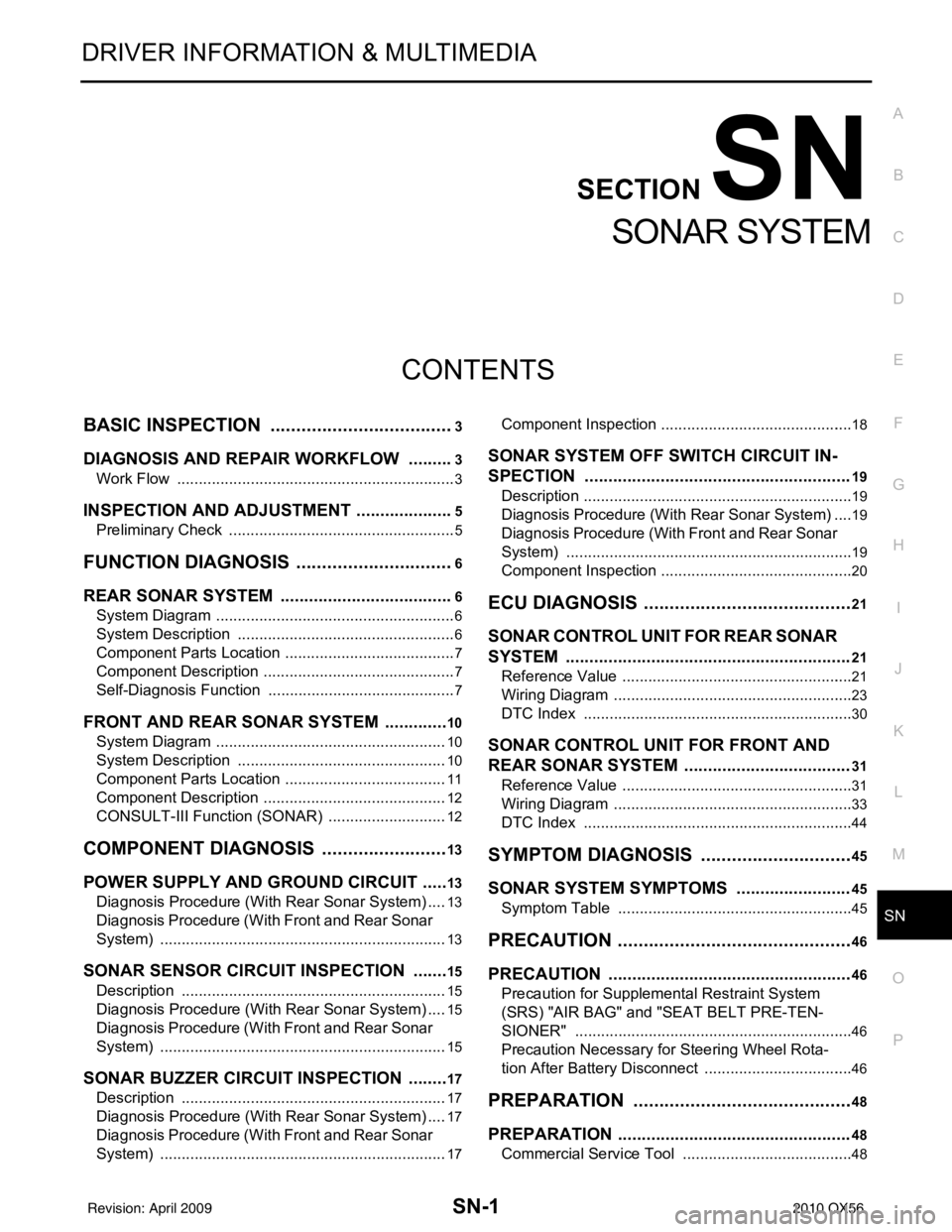
SN
SN-1
DRIVER INFORMATION & MULTIMEDIA
C
DE
F
G H
I
J
K L
M B
SECTION SN
A
O P
CONTENTS
SONAR SYSTEM
BASIC INSPECTION ....... .............................3
DIAGNOSIS AND REPAIR WORKFLOW ..... .....3
Work Flow ........................................................... ......3
INSPECTION AND ADJUSTMENT .....................5
Preliminary Check ............................................... ......5
FUNCTION DIAGNOSIS ...............................6
REAR SONAR SYSTEM ................................ .....6
System Diagram .................................................. ......6
System Description ...................................................6
Component Parts Location ........................................7
Component Description .............................................7
Self-Diagnosis Function ............................................7
FRONT AND REAR SONAR SYSTEM .......... ....10
System Diagram .................................................. ....10
System Description .................................................10
Component Parts Location ......................................11
Component Description ...........................................12
CONSULT-III Function (SONAR) ............................12
COMPONENT DIAGNOSIS .........................13
POWER SUPPLY AND GROUND CIRCUIT .. ....13
Diagnosis Procedure (With Rear Sonar System) ....13
Diagnosis Procedure (With Front and Rear Sonar
System) ............................................................... ....
13
SONAR SENSOR CIRCUIT INSPECTION ........15
Description .......................................................... ....15
Diagnosis Procedure (With Rear Sonar System) ....15
Diagnosis Procedure (With Front and Rear Sonar
System) ...................................................................
15
SONAR BUZZER CIRCUIT INSPECTION .........17
Description .......................................................... ....17
Diagnosis Procedure (With Rear Sonar System) ....17
Diagnosis Procedure (With Front and Rear Sonar
System) ...................................................................
17
Component Inspection ......................................... ....18
SONAR SYSTEM OFF SWITCH CIRCUIT IN-
SPECTION ........................................................
19
Description ........................................................... ....19
Diagnosis Procedure (With Rear Sonar System) ....19
Diagnosis Procedure (With Front and Rear Sonar
System) ............................................................... ....
19
Component Inspection .............................................20
ECU DIAGNOSIS .........................................21
SONAR CONTROL UNIT FOR REAR SONAR
SYSTEM ...................... ......................................
21
Reference Value .................................................. ....21
Wiring Diagram ........................................................23
DTC Index ...............................................................30
SONAR CONTROL UNIT FOR FRONT AND
REAR SONAR SYSTEM ...................................
31
Reference Value ......................................................31
Wiring Diagram ........................................................33
DTC Index ...............................................................44
SYMPTOM DIAGNOSIS ..............................45
SONAR SYSTEM SYMPTOMS ........................45
Symptom Table ................................................... ....45
PRECAUTION ..............................................46
PRECAUTION ...................................................46
Precaution for Supplemental Restraint System
(SRS) "AIR BAG" and "SEAT BELT PRE-TEN-
SIONER" ............................................................. ....
46
Precaution Necessary for Steering Wheel Rota-
tion After Battery Disconnect ...................................
46
PREPARATION ...........................................48
PREPARATION .................................................48
Commercial Service Tool .................................... ....48
Revision: April 20092010 QX56
Page 3485 of 4210
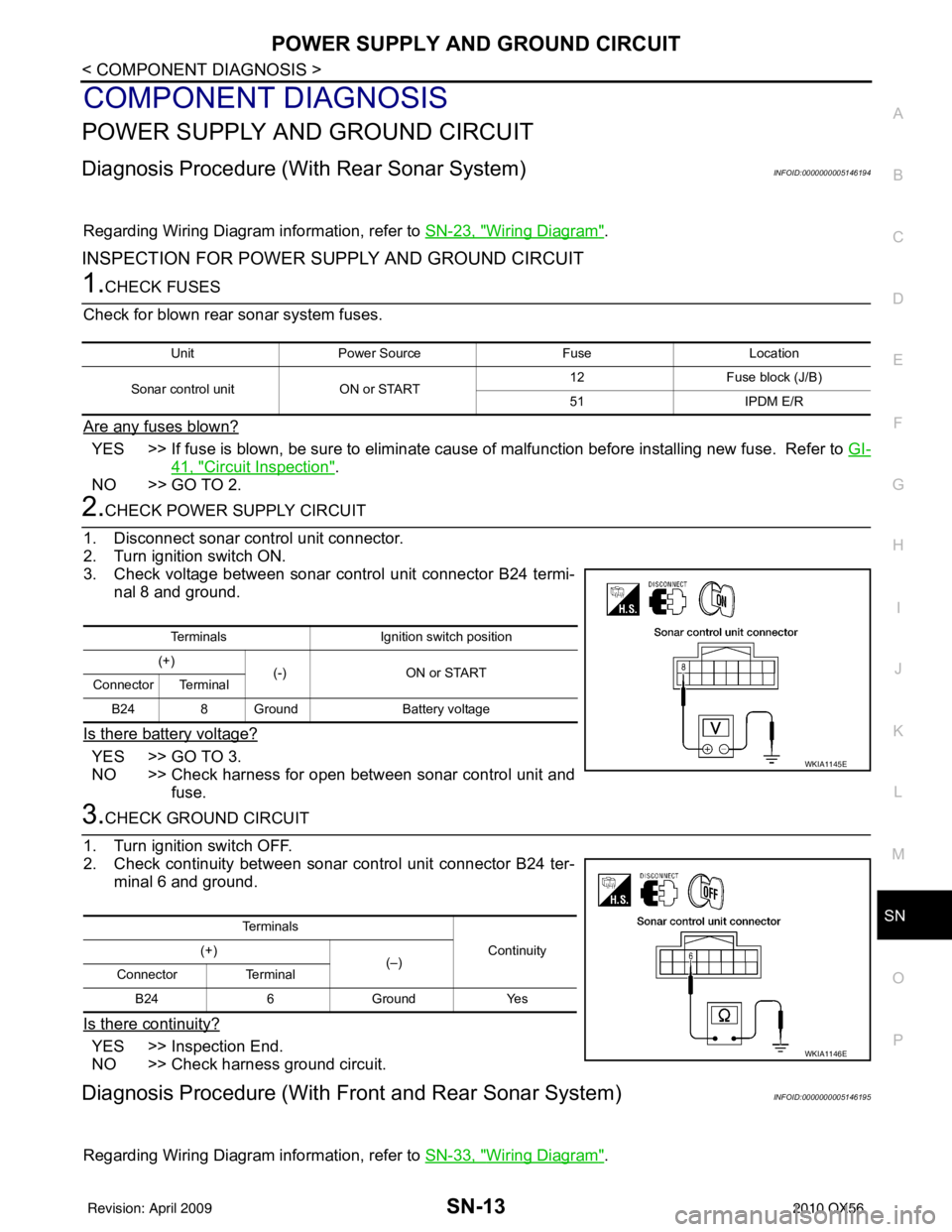
SN
POWER SUPPLY AND GROUND CIRCUITSN-13
< COMPONENT DIAGNOSIS >
C
DE
F
G H
I
J
K L
M B A
O P
COMPONENT DIAGNOSIS
POWER SUPPLY AND GROUND CIRCUIT
Diagnosis Procedure (With Rear Sonar System)INFOID:0000000005146194
Regarding Wiring Diagram information, refer to SN-23, "Wiring Diagram".
INSPECTION FOR POWER SUPPLY AND GROUND CIRCUIT
1.CHECK FUSES
Check for blown rear sonar system fuses.
Are any fuses blown?
YES >> If fuse is blown, be sure to eliminate cause of malfunction before installing new fuse. Refer to GI-
41, "Circuit Inspection".
NO >> GO TO 2.
2.CHECK POWER SUPPLY CIRCUIT
1. Disconnect sonar control unit connector.
2. Turn ignition switch ON.
3. Check voltage between sonar control unit connector B24 termi- nal 8 and ground.
Is there battery voltage?
YES >> GO TO 3.
NO >> Check harness for open between sonar control unit and fuse.
3.CHECK GROUND CIRCUIT
1. Turn ignition switch OFF.
2. Check continuity between sonar control unit connector B24 ter- minal 6 and ground.
Is there continuity?
YES >> Inspection End.
NO >> Check harness ground circuit.
Diagnosis Procedure (With Front and Rear Sonar System)INFOID:0000000005146195
Regarding Wiring Diagram information, refer to SN-33, "Wiring Diagram".
UnitPower Source FuseLocation
Sonar control unit ON or START 12
Fuse block (J/B)
51 IPDM E/R
Terminals Ignition switch position
(+) (-) ON or START
Connector Terminal
B24 8 Ground Battery voltage
WKIA1145E
Te r m i n a l s
Continuity
(+)
(–)
Connector Terminal
B24 6 Ground Yes
WKIA1146E
Revision: April 20092010 QX56
Page 3486 of 4210
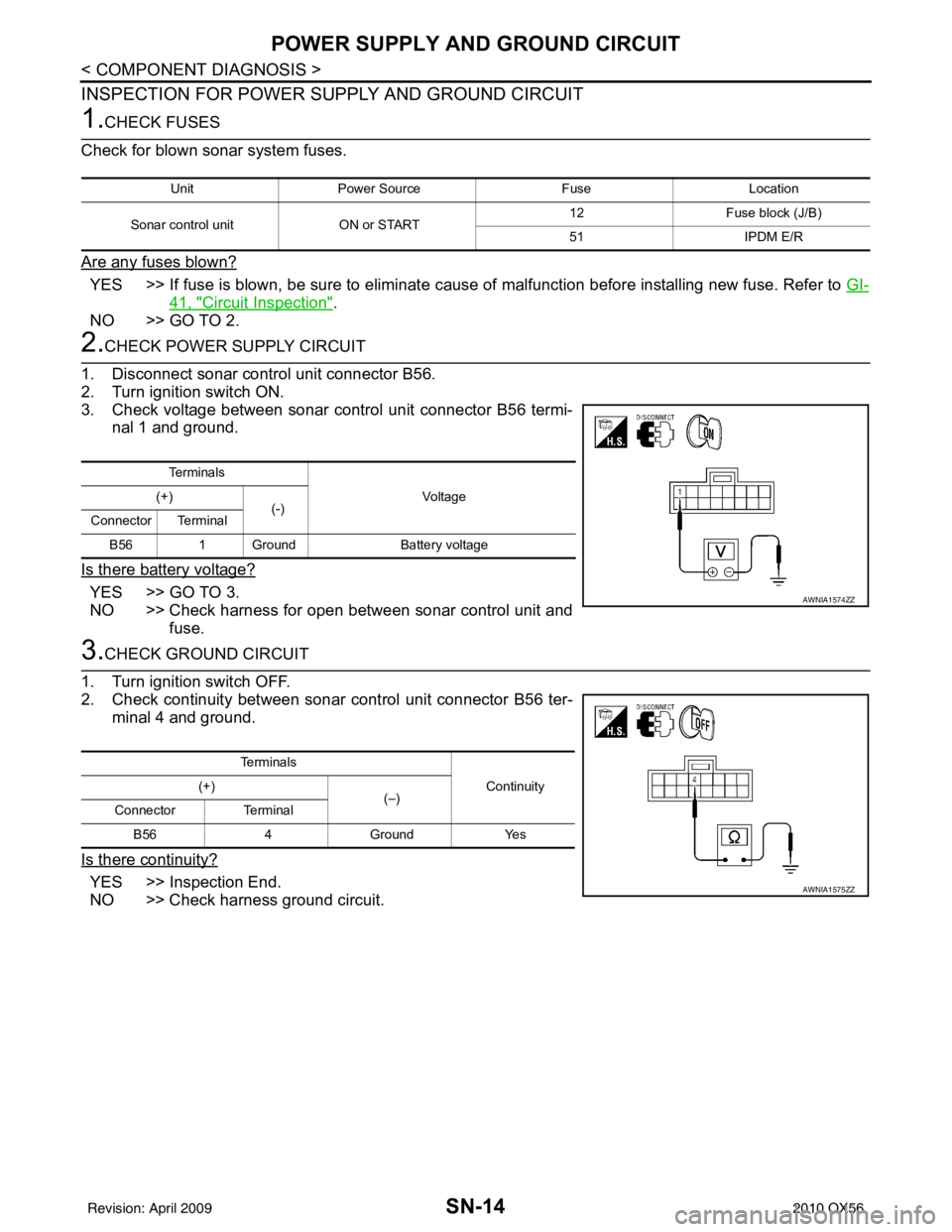
SN-14
< COMPONENT DIAGNOSIS >
POWER SUPPLY AND GROUND CIRCUIT
INSPECTION FOR POWER SUPPLY AND GROUND CIRCUIT
1.CHECK FUSES
Check for blown sonar system fuses.
Are any fuses blown?
YES >> If fuse is blown, be sure to eliminate cause of malfunction before installing new fuse. Refer to GI-
41, "Circuit Inspection".
NO >> GO TO 2.
2.CHECK POWER SUPPLY CIRCUIT
1. Disconnect sonar control unit connector B56.
2. Turn ignition switch ON.
3. Check voltage between sonar control unit connector B56 termi- nal 1 and ground.
Is there battery voltage?
YES >> GO TO 3.
NO >> Check harness for open between sonar control unit and fuse.
3.CHECK GROUND CIRCUIT
1. Turn ignition switch OFF.
2. Check continuity between sonar control unit connector B56 ter-
minal 4 and ground.
Is there continuity?
YES >> Inspection End.
NO >> Check harness ground circuit.
Unit Power Source FuseLocation
Sonar control unit ON or START 12
Fuse block (J/B)
51 IPDM E/R
Te r m i n a l s
Vo l ta g e
(+)
(-)
Connector Terminal
B56 1 Ground Battery voltage
AWNIA1574ZZ
Te r m i n a l s
Continuity
(+)
(–)
Connector Terminal
B56 4Ground Yes
AWNIA1575ZZ
Revision: April 20092010 QX56
Page 3492 of 4210
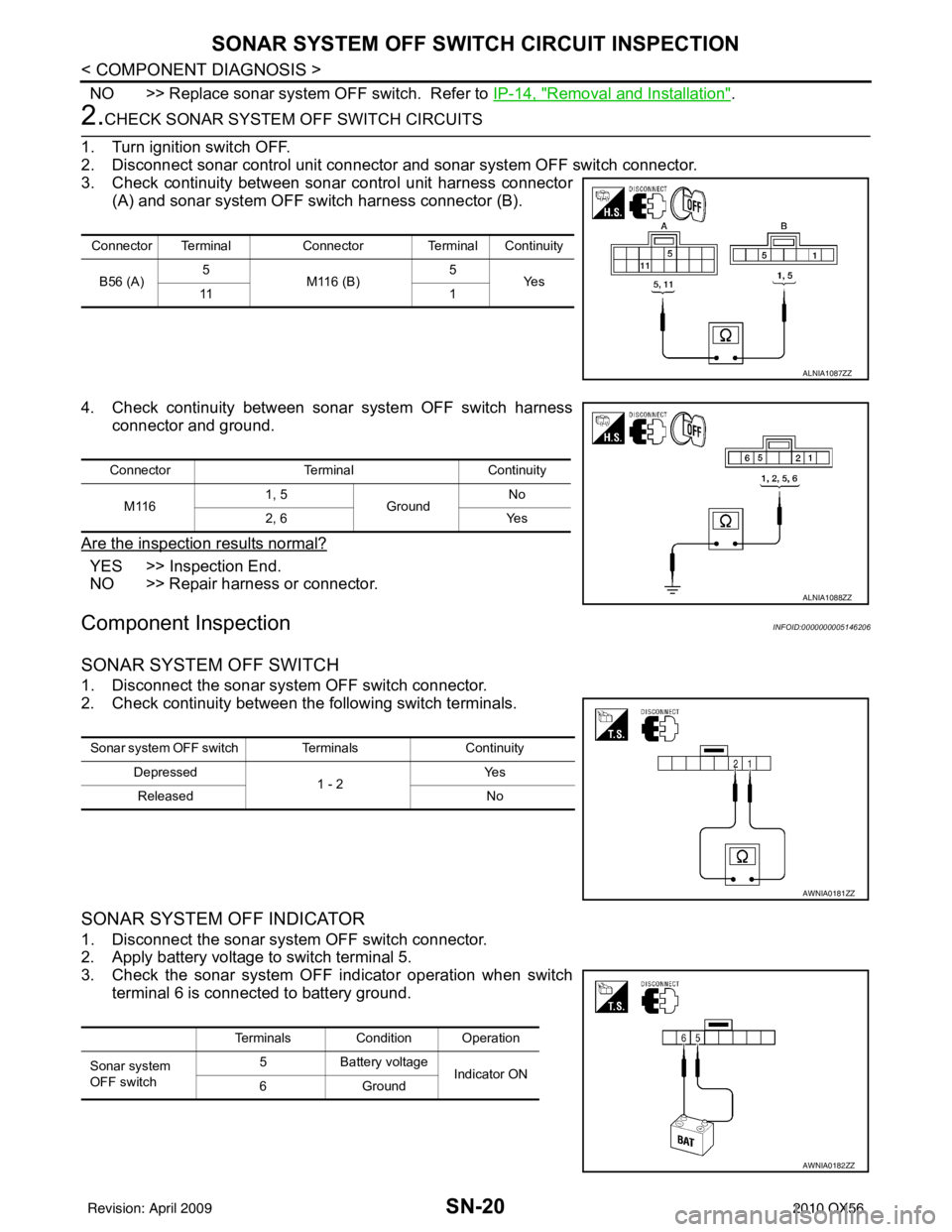
SN-20
< COMPONENT DIAGNOSIS >
SONAR SYSTEM OFF SWITCH CIRCUIT INSPECTION
NO >> Replace sonar system OFF switch. Refer to IP-14, "Removal and Installation".
2.CHECK SONAR SYSTEM OFF SWITCH CIRCUITS
1. Turn ignition switch OFF.
2. Disconnect sonar control unit connector and sonar system OFF switch connector.
3. Check continuity between sonar control unit harness connector (A) and sonar system OFF switch harness connector (B).
4. Check continuity between sonar system OFF switch harness connector and ground.
Are the inspection results normal?
YES >> Inspection End.
NO >> Repair harness or connector.
Component InspectionINFOID:0000000005146206
SONAR SYSTEM OFF SWITCH
1. Disconnect the sonar system OFF switch connector.
2. Check continuity between the following switch terminals.
SONAR SYSTEM OFF INDICATOR
1. Disconnect the sonar system OFF switch connector.
2. Apply battery voltage to switch terminal 5.
3. Check the sonar system OFF indicator operation when switch terminal 6 is connected to battery ground.
Connector Terminal Connector Terminal Continuity
B56 (A) 5
M116 (B) 5
Ye s
11 1
ALNIA1087ZZ
ConnectorTerminalContinuity
M116 1, 5
Ground No
2, 6 Yes
ALNIA1088ZZ
Sonar system OFF switch Terminals Continuity
Depressed 1 - 2Ye s
Released No
AWNIA0181ZZ
Terminals Condition Operation
Sonar system
OFF switch 5
Battery voltage
Indicator ON
6G ro u nd
AWNIA0182ZZ
Revision: April 20092010 QX56
Page 3493 of 4210
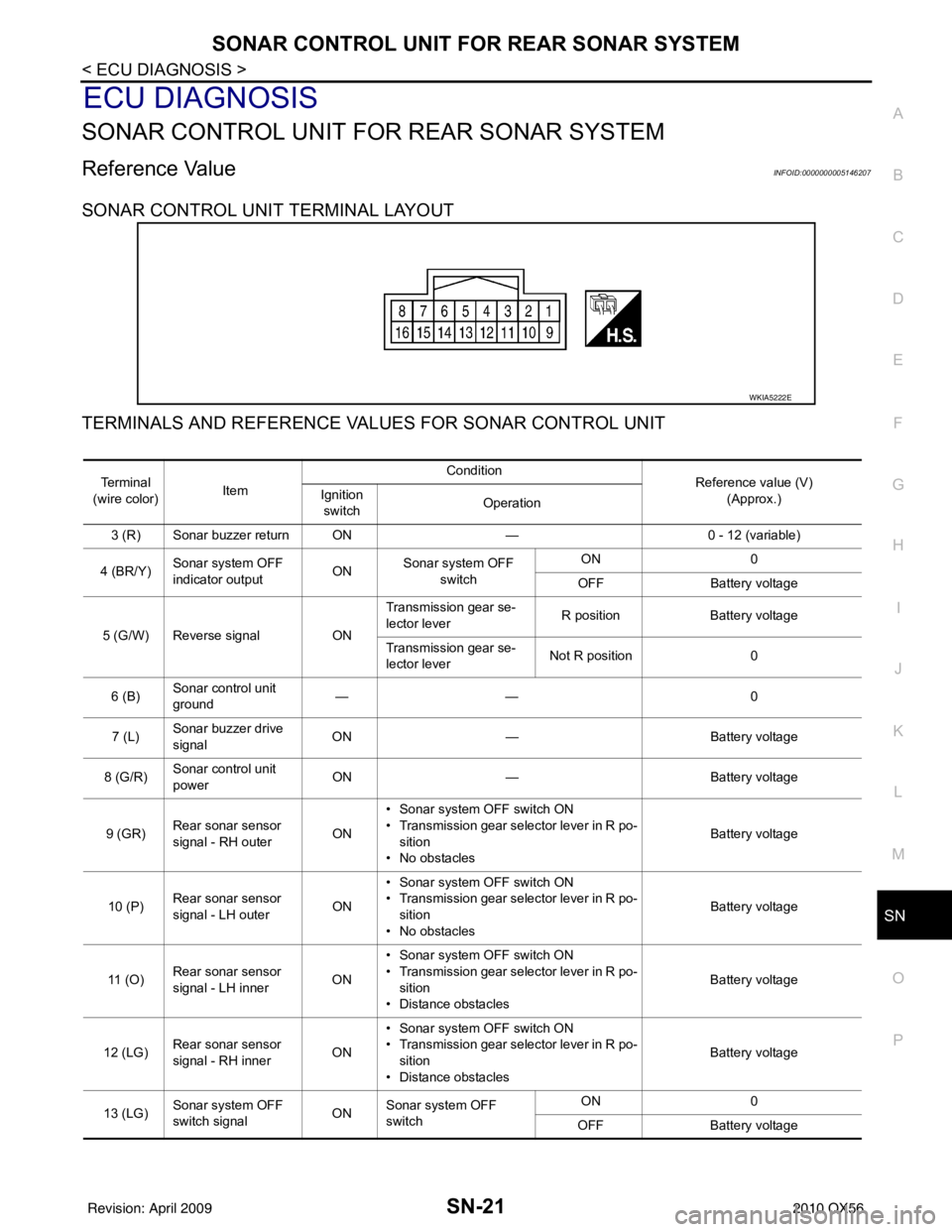
SN
SONAR CONTROL UNIT FOR REAR SONAR SYSTEMSN-21
< ECU DIAGNOSIS >
C
DE
F
G H
I
J
K L
M B A
O P
ECU DIAGNOSIS
SONAR CONTROL UNIT FO R REAR SONAR SYSTEM
Reference ValueINFOID:0000000005146207
SONAR CONTROL UNIT TERMINAL LAYOUT
TERMINALS AND REFERENCE VA LUES FOR SONAR CONTROL UNIT
WKIA5222E
Te r m i n a l
(wire color) Item Condition
Reference value (V)
(Approx.)
Ignition
switch Operation
3 (R) Sonar buzzer return ON —0 - 12 (variable)
4 (BR/Y) Sonar system OFF
indicator output ON
Sonar system OFF
switch ON
0
OFF Battery voltage
5 (G/W) Reverse signal ONTransmission gear se-
lector lever
R position
Battery voltage
Transmission gear se-
lector lever Not R position
0
6 (B) Sonar control unit
ground ——
0
7 (L) Sonar buzzer drive
signal
ON
— Battery voltage
8 (G/R) Sonar control unit
power ON
— Battery voltage
9 (GR) Rear sonar sensor
signal - RH outer
ON• Sonar system OFF switch ON
• Transmission gear selector lever in R po-
sition
• No obstacles Battery voltage
10 (P) Rear sonar sensor
signal - LH outer
ON• Sonar system OFF switch ON
• Transmission gear selector lever in R po-
sition
• No obstacles Battery voltage
11 ( O ) Rear sonar sensor
signal - LH inner
ON• Sonar system OFF switch ON
• Transmission gear selector lever in R po-
sition
• Distance obstacles Battery voltage
12 (LG) Rear sonar sensor
signal - RH inner
ON• Sonar system OFF switch ON
• Transmission gear selector lever in R po-
sition
• Distance obstacles Battery voltage
13 (LG) Sonar system OFF
switch signal
ONSonar system OFF
switch ON
0
OFF Battery voltage
Revision: April 20092010 QX56
Page 3494 of 4210
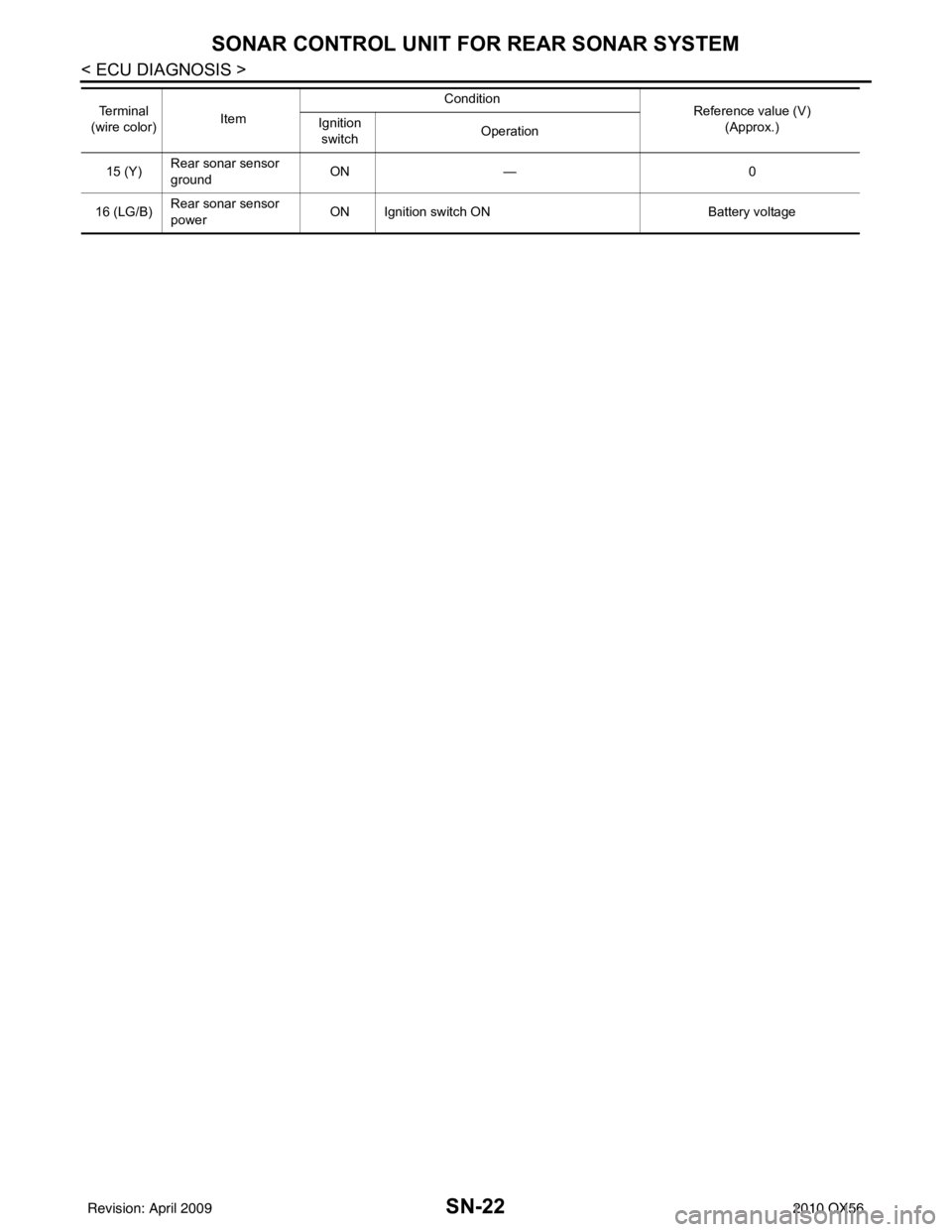
SN-22
< ECU DIAGNOSIS >
SONAR CONTROL UNIT FOR REAR SONAR SYSTEM
15 (Y)Rear sonar sensor
ground
ON
— 0
16 (LG/B) Rear sonar sensor
power ON Ignition switch ON
Battery voltage
Te r m i n a l
(wire color) Item Condition
Reference value (V)
(Approx.)
Ignition
switch Operation
Revision: April 20092010 QX56