Page 3661 of 4210
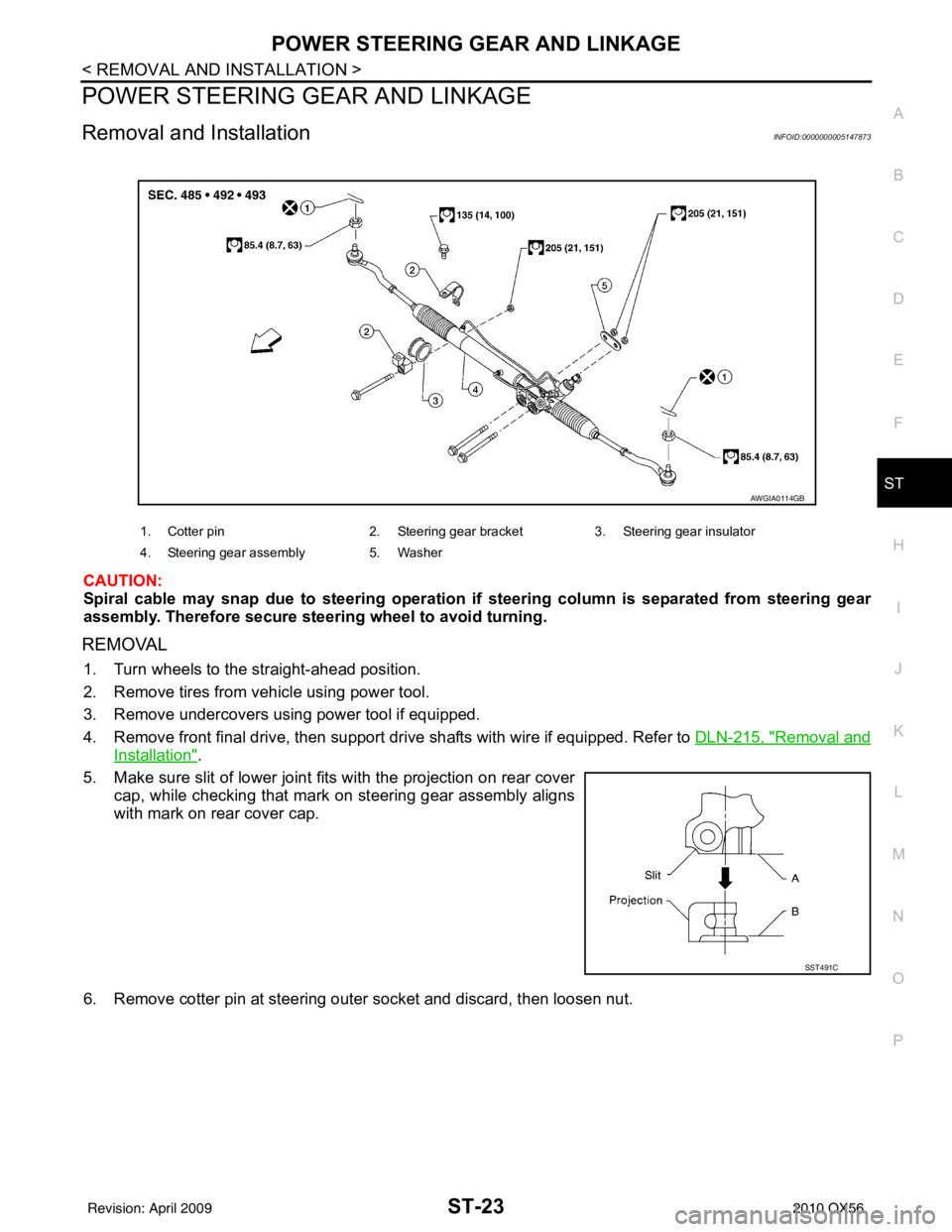
POWER STEERING GEAR AND LINKAGEST-23
< REMOVAL AND INSTALLATION >
C
DE
F
H I
J
K L
M A
B
ST
N
O P
POWER STEERING GEAR AND LINKAGE
Removal and InstallationINFOID:0000000005147873
CAUTION:
Spiral cable may snap due to steering operation if steering column is separated from steering gear
assembly. Therefore secure steer ing wheel to avoid turning.
REMOVAL
1. Turn wheels to the straight-ahead position.
2. Remove tires from vehicle using power tool.
3. Remove undercovers using power tool if equipped.
4. Remove front final drive, then support dr ive shafts with wire if equipped. Refer to DLN-215, "
Removal and
Installation".
5. Make sure slit of lower joint fits with the projection on rear cover cap, while checking that mark on steering gear assembly aligns
with mark on rear cover cap.
6. Remove cotter pin at steering outer socket and discard, then loosen nut.
1. Cotter pin 2. Steering gear bracket3. Steering gear insulator
4. Steering gear assembly 5. Washer
AWGIA0114GB
SST491C
Revision: April 20092010 QX56
Page 3662 of 4210
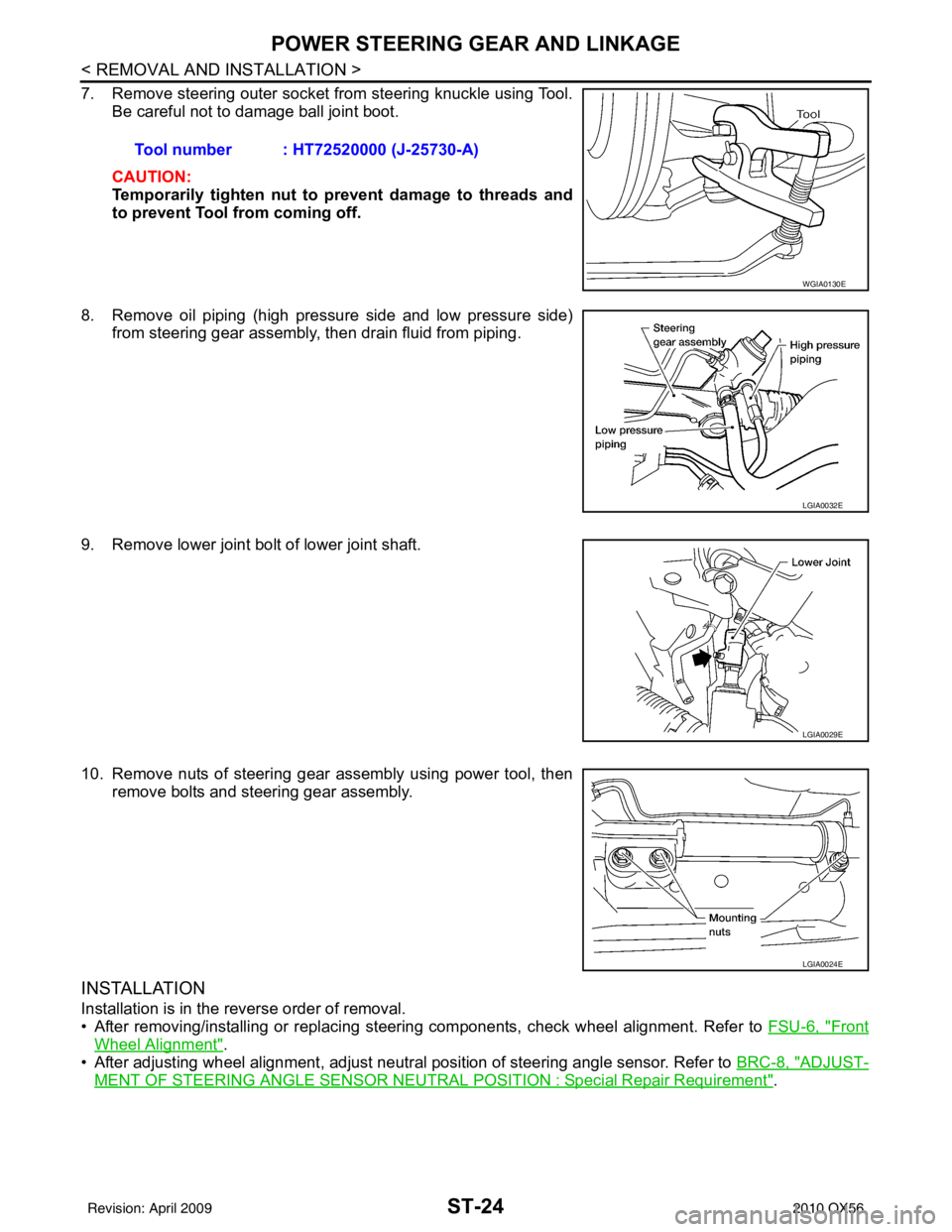
ST-24
< REMOVAL AND INSTALLATION >
POWER STEERING GEAR AND LINKAGE
7. Remove steering outer socket from steering knuckle using Tool.Be careful not to damage ball joint boot.
CAUTION:
Temporarily tighten nut to prevent damage to threads and
to prevent Tool from coming off.
8. Remove oil piping (high pressure side and low pressure side) from steering gear assembly, then drain fluid from piping.
9. Remove lower joint bolt of lower joint shaft.
10. Remove nuts of steering gear assembly using power tool, then remove bolts and steering gear assembly.
INSTALLATION
Installation is in the reverse order of removal.
• After removing/installing or replacing steering components, check wheel alignment. Refer to FSU-6, "
Front
Wheel Alignment".
• After adjusting wheel alignment, adjust neutral position of steering angle sensor. Refer to BRC-8, "
ADJUST-
MENT OF STEERING ANGLE SENSOR NEUTRAL POSITION : Special Repair Requirement".
Tool number : HT72520000 (J-25730-A)
WGIA0130E
LGIA0032E
LGIA0029E
LGIA0024E
Revision: April 20092010 QX56
Page 3663 of 4210
POWER STEERING GEAR AND LINKAGEST-25
< REMOVAL AND INSTALLATION >
C
DE
F
H I
J
K L
M A
B
ST
N
O P
• With steering wheel in straight ahead position, make sure slit of lower joint (A) fits with the projection on rear cover cap (B), while
checking that mark on steering gear assembly aligns with mark on
rear cover cap
• After installation, bleed the air from the steering hydraulic system. Refer to ST-13, "
Air Bleeding Hydraulic
System".
INSPECTION AFTER INSTALLATION
Check if steering wheel turns smoothly when it is turned several times fully to the left and right lock positions.
SST491C
Revision: April 20092010 QX56
Page 3664 of 4210
ST-26
< REMOVAL AND INSTALLATION >
POWER STEERING OIL PUMP
POWER STEERING OIL PUMP
Removal and InstallationINFOID:0000000005147874
REMOVAL
1. Drain power steering fluid from reservoir tank.
2. Remove engine room cover. Refer to EM-24, "
Removal and Installation".
3. Remove air duct assembly. Refer to EM-25, "
Removal and Installation".
4. Remove power steering reservoir tank.
5. Remove serpentine drive belt belt from auto tensioner and power steering pump. Refer to EM-13,
"Removal and Installation".
6. Disconnect pressure sensor electrical connector.
7. Remove high pressure and low pressure piping from power steering oil pump. Refer to ST-27
.
8. Remove bolts, then remove power steering pump.
INSTALLATION
Installation is in the reverse order of removal. Refer to ST-27 for tightening torque.
• After installation, bleed air. Refer to ST-13, "
Air Bleeding Hydraulic System".
NOTE:
Belt tension is automatic and requires no adjustment.
Revision: April 20092010 QX56
Page 3665 of 4210
HYDRAULIC LINEST-27
< REMOVAL AND INSTALLATION >
C
DE
F
H I
J
K L
M A
B
ST
N
O P
HYDRAULIC LINE
Removal and InstallationINFOID:0000000005147875
Refer to the following illustration for hydralic line removal.
Installation is in the reverse order of removal.
1. Reservoir tank 2. Suction hose 3. High pressure hose
4. Oil cooler 5. Steering gear assembly 6. Reservoir tank bracket
7. Eye bolt 8. O-rings
AWGIA0115GB
Revision: April 20092010 QX56
Page 3666 of 4210
ST-28
< REMOVAL AND INSTALLATION >
HYDRAULIC LINE
• Confirm mating marks are aligned with hose and clamp, then cor-rect if needed.
• To install eye joint, align projection of eye joint with notch of power steering pump, and attach eye joint to power steering pump prop-
erly. Tighten eye bolt by hand fully, then torque to specification.
SGIA0563E
WGIA0089E
Revision: April 20092010 QX56
Page 3667 of 4210
STEERING COLUMNST-29
< DISASSEMBLY AND ASSEMBLY >
C
DE
F
H I
J
K L
M A
B
ST
N
O P
DISASSEMBLY AND ASSEMBLY
STEERING COLUMN
Disassembly and AssemblyINFOID:0000000005147876
DISASSEMBLY
1. Remove bolt from upper joint, then remove upper joint from steering column assembly.
2. Remove ignition switch tamper resistant self-shear screws with a drill or other suitable tool.
ASSEMBLY
• Assembly is in the reverse order of disassembly.
• Install new tamper resistant self-shear screws.
CAUTION:
Any time the ignition switch has been disconnected, removed
or installed, the keys must be re -registered in the BCM. Refer to
CONSULT-III operation manual IVIS/NVIS.
INSPECTION AFTER ASSEMBLY
When the steering wheel does not turn smoothl y, check the steering column as follows:
1. Steering column assembly 2. Upper joint 3. Ignition switch
4. Tamper resistant self-shear screw
WGIA0091E
WGIA0009E
Revision: April 20092010 QX56
Page 3668 of 4210
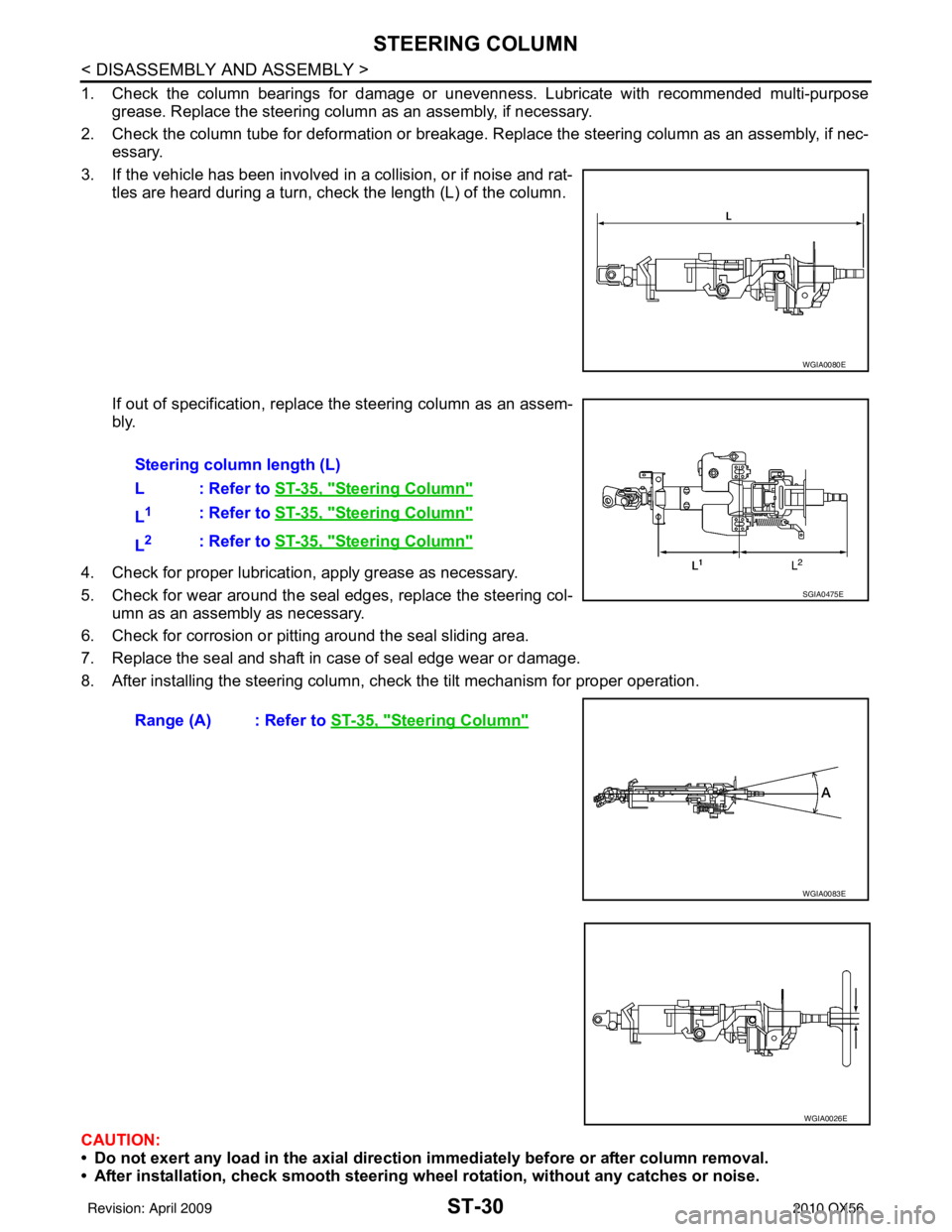
ST-30
< DISASSEMBLY AND ASSEMBLY >
STEERING COLUMN
1. Check the column bearings for damage or unevenness. Lubricate with recommended multi-purposegrease. Replace the steering column as an assembly, if necessary.
2. Check the column tube for deformation or breakage. R eplace the steering column as an assembly, if nec-
essary.
3. If the vehicle has been involved in a collision, or if noise and rat- tles are heard during a turn, check the length (L) of the column.
If out of specification, replace the steering column as an assem-
bly.
4. Check for proper lubrication, apply grease as necessary.
5. Check for wear around the seal edges, replace the steering col- umn as an assembly as necessary.
6. Check for corrosion or pitting around the seal sliding area.
7. Replace the seal and shaft in case of seal edge wear or damage.
8. After installing the steering column, check the tilt mechanism for proper operation.
CAUTION:
• Do not exert any load in the axial direction immediately before or after column removal.
• After installation, check smooth steering wh eel rotation, without any catches or noise.
WGIA0080E
Steering column length (L)
L: Refer to ST-35, "
Steering Column"
L1: Refer to ST-35, "Steering Column"
L2: Refer to ST-35, "Steering Column"
Range (A) : Refer to ST-35, "Steering Column"
SGIA0475E
WGIA0083E
WGIA0026E
Revision: April 20092010 QX56