2010 INFINITI QX56 cruise control
[x] Cancel search: cruise controlPage 737 of 4210

CCS-68
< SYMPTOM DIAGNOSIS >
NORMAL OPERATING CONDITION
• The sensor detection distance is limited if the vehicle-to-vehicledistance is close. The vehicle distance may not maintain properly
because the motorcycle (A) driving on the lane edge is not
detected or detecting the vehicle ahead (cutting in the own vehicle)
delays.
• The sensor dirt is detected automatically. But it is not perfect. Dirt
is not judged despite the sensor is dirt. Dirt is not detected if snow
or ice is on the sensor.
Keeping the vehicle-to-vehicle distance is difficult. Drive the vehi-
cle safely. Always clean the sensor.
Intelligent Cruise Control is released automatically if dirt is
detected.
• The vehicle ahead may not be detected temporarily, the vehicle or object on the neighboring lane may be
detected or the warning buzzer may sound according to the road shape (curve and nar\
row road) and the
own vehicle condition (steering, driving lane position, accident, malfunction etc.).
The vehicle ahead is not detected temporarily. The vehicle approaches too close.
PRECAUTIONS FOR CONVENTIONAL (FIXED SPEED) CRUISE CONTROL MODE
• Conventional cruise control mode does neither control the brake nor activate the warning.
Drive the vehicle safely. Keep a safe distance between vehicles by decreasing the vehicle speed according
to the driving condition etc.
• Never use the conventional cruise c ontrol mode in the following conditions.
- A well-trafficed road, and a tight turn.
It may cause any accident because the dr iving does not fit to the road condition.
- A slippery road (e.g., freezing, or snowy road) The vehicle may lose the control by wheelspin.
- A steep downhill The engine brake does not activate effectively on a steep downhill. The preset vehicle speed may exceed.
JSOIA0050ZZ
Revision: April 20092010 QX56
Page 1155 of 4210
![INFINITI QX56 2010 Factory Service Manual P1827 CLUTCH PRESSURE SWITCHDLN-73
< COMPONENT DIAGNOSIS > [ATX14B]
C
EF
G H
I
J
K L
M A
B
DLN
N
O P
YES >> GO TO 6.
NO >> Replace transfer control unit. Refer to DLN-130, "
Removal and Installation" INFINITI QX56 2010 Factory Service Manual P1827 CLUTCH PRESSURE SWITCHDLN-73
< COMPONENT DIAGNOSIS > [ATX14B]
C
EF
G H
I
J
K L
M A
B
DLN
N
O P
YES >> GO TO 6.
NO >> Replace transfer control unit. Refer to DLN-130, "
Removal and Installation"](/manual-img/42/57032/w960_57032-1154.png)
P1827 CLUTCH PRESSURE SWITCHDLN-73
< COMPONENT DIAGNOSIS > [ATX14B]
C
EF
G H
I
J
K L
M A
B
DLN
N
O P
YES >> GO TO 6.
NO >> Replace transfer control unit. Refer to DLN-130, "
Removal and Installation".
6.CRUISE TEST
Perform cruise test. Refer to DLN-7, "
Preliminary Check".
Are inspection results normal?
YES >> Inspection End.
NO >> Perform the applicable trouble diagnosis.
Component InspectionINFOID:0000000005148836
1. Turn ignition switch OFF. (Stay for at least 5 seconds.)
2. Remove clutch pressure switch. Refer to DLN-16, "
Component Parts Location".
3. Push and release clutch pressure switch and check continuity between terminal 7 and ground.
4. If the inspection results are abnormal replace the clutch pres- sure switch.
Terminal Condition Continuity
7 - Ground Push clutch pressure switch
Yes
Release clutch pressure switch No
WDIA0171E
Revision: April 20092010 QX56
Page 1158 of 4210
![INFINITI QX56 2010 Factory Service Manual DLN-76
< COMPONENT DIAGNOSIS >[ATX14B]
P1828 LINE PRESSURE SWITCH
5.CHECK DTC
Perform the self-diagnosis, after driving a vehicle for a while.
Are inspection results normal?
YES >> GO TO 6.
NO >> Repl INFINITI QX56 2010 Factory Service Manual DLN-76
< COMPONENT DIAGNOSIS >[ATX14B]
P1828 LINE PRESSURE SWITCH
5.CHECK DTC
Perform the self-diagnosis, after driving a vehicle for a while.
Are inspection results normal?
YES >> GO TO 6.
NO >> Repl](/manual-img/42/57032/w960_57032-1157.png)
DLN-76
< COMPONENT DIAGNOSIS >[ATX14B]
P1828 LINE PRESSURE SWITCH
5.CHECK DTC
Perform the self-diagnosis, after driving a vehicle for a while.
Are inspection results normal?
YES >> GO TO 6.
NO >> Replace transfer control unit. Refer to DLN-130, "
Removal and Installation".
6.CRUISE TEST
Perform cruise test. Refer to DLN-7, "
Preliminary Check".
Are inspection results normal?
YES >> Inspection End.
NO >> Perform the applicable trouble diagnosis.
Component InspectionINFOID:0000000005148840
1. Turn ignition switch OFF. (Stay for at least 5 seconds.)
2. Remove line pressure switch. Refer to DLN-16, "
Component Parts Location".
3. Push and release line pressure switch and check continuity between terminal 1 and ground.
4. If the inspection results are abnormal, replace the line pressure switch.
Terminal Condition Continuity
1 - Ground Push line pressure switch
Yes
Release line pressure switch No
WDIA0172E
Revision: April 20092010 QX56
Page 1386 of 4210
![INFINITI QX56 2010 Factory Service Manual AUTOMATIC SPEED CONTROL DEVICE (ASCD)EC-33
< FUNCTION DIAGNOSIS > [VK56DE]
C
D
E
F
G H
I
J
K L
M A
EC
NP
O
AUTOMATIC SPEED CONTROL DEVICE (ASCD)
System DescriptionINFOID:0000000005149068
INPUT/OUTPUT INFINITI QX56 2010 Factory Service Manual AUTOMATIC SPEED CONTROL DEVICE (ASCD)EC-33
< FUNCTION DIAGNOSIS > [VK56DE]
C
D
E
F
G H
I
J
K L
M A
EC
NP
O
AUTOMATIC SPEED CONTROL DEVICE (ASCD)
System DescriptionINFOID:0000000005149068
INPUT/OUTPUT](/manual-img/42/57032/w960_57032-1385.png)
AUTOMATIC SPEED CONTROL DEVICE (ASCD)EC-33
< FUNCTION DIAGNOSIS > [VK56DE]
C
D
E
F
G H
I
J
K L
M A
EC
NP
O
AUTOMATIC SPEED CONTROL DEVICE (ASCD)
System DescriptionINFOID:0000000005149068
INPUT/OUTPUT SIGNAL CHART
*: This signal is sent to the ECM through CAN communication line
BASIC ASCD SYSTEM
Refer to Owner's Manual for ASCD operating instructions.
Automatic Speed Control Device (ASCD) allows a driver to keep vehicle at predetermined constant speed
without depressing accelerator pedal. Driver can set
vehicle speed in advance between approximately 40 km/
h (25 MPH) and 144 km/h (89 MPH).
ECM controls throttle angle of electric thro ttle control actuator to regulate engine speed.
Operation status of ASCD is indicated by CRUISE i ndicator and SET indicator in combination meter. If any
malfunction occurs in ASCD system, it automatically deactivates control.
NOTE:
Always drive vehicle in safe manner according to traffic conditions and obey all traffic laws.
SET OPERATION
Press MAIN switch. (The CRUISE indicato r in combination meter illuminates.)
When vehicle speed reaches a desired speed between approximately 40 km/h (25 MPH) and 144 km/h (89
MPH), press SET/COAST switch. (Then SET indicator in combination meter illuminates.)
ACCELERATE OPERATION
If the RESUME/ACCELERATE switch is pressed during cr uise control driving, increase the vehicle speed until
the switch is released or vehicle speed reac hes maximum speed controlled by the system.
And then ASCD will keep the new set speed.
CANCEL OPERATION
When any of following conditions exis t, cruise operation will be canceled.
• CANCEL switch is pressed
• More than 2 switches at ASCD steer ing switch are pressed at the same time (Set speed will be cleared)
• Brake pedal is depressed
• Selector lever is changed to N, P, R position
• Vehicle speed decreased to 13 km/h (8 MPH) lower than the set speed
• VDC system is operated
When the ECM detects any of the following conditions, the ECM will cancel the cruise operation and inform
the driver by blinking indicator lamp.
• Engine coolant temperature is slightly higher than the normal operating temperature, CRUISE indicator may
blink slowly.
When the engine coolant temperature decreases to the normal operating temperature, CRUISE indicator will
stop blinking and the cruise operation will be able to work by pressing SET/COAST switch or RESUME/
ACCELERATE switch.
• Malfunction for some self-diagnoses regarding ASCD control: SET indicator will blink quickly.
If MAIN switch is turned to OFF during ASCD is activated, all of ASCD operations will be canceled and vehicle
speed memory will be erased.
COAST OPERATION
When the SET/COAST switch is pressed during cruise control driving, decrease vehicle set speed until the
switch is released. And then ASCD will keep the new set speed.
RESUME OPERATION
Sensor Input signal to ECM ECM functionActuator
ASCD brake switch Brake pedal operation
ASCD vehicle speed controlElectric throttle control
actuator
Stop lamp switch
Brake pedal operation
ASCD steering switch ASCD steering switch operation
Wheel sensor Vehicle speed*
TCM Gear position
Powertrain revolution*
Revision: April 20092010 QX56
Page 1744 of 4210
![INFINITI QX56 2010 Factory Service Manual ASCD INDICATOREC-391
< COMPONENT DIAGNOSIS > [VK56DE]
C
D
E
F
G H
I
J
K L
M A
EC
NP
O
ASCD INDICATOR
Component DescriptionINFOID:0000000005149467
ASCD indicator lamp illuminates to indicate ASCD opera INFINITI QX56 2010 Factory Service Manual ASCD INDICATOREC-391
< COMPONENT DIAGNOSIS > [VK56DE]
C
D
E
F
G H
I
J
K L
M A
EC
NP
O
ASCD INDICATOR
Component DescriptionINFOID:0000000005149467
ASCD indicator lamp illuminates to indicate ASCD opera](/manual-img/42/57032/w960_57032-1743.png)
ASCD INDICATOREC-391
< COMPONENT DIAGNOSIS > [VK56DE]
C
D
E
F
G H
I
J
K L
M A
EC
NP
O
ASCD INDICATOR
Component DescriptionINFOID:0000000005149467
ASCD indicator lamp illuminates to indicate ASCD operation status. Lamp has two indicators, CRUISE and
SET, and is integrated in combination meter.
CRUISE indicator illuminates when MAIN switch on ASCD st
eering switch is turned ON to indicate that ASCD
system is ready for operation.
SET indicator illuminates when following conditions are met.
• CRUISE indicator is illuminated.
• SET/COAST switch on ASCD steering switch is tur ned ON while vehicle speed is within the range of ASCD
setting.
SET indicator remains lit during ASCD control.
Refer to EC-33
for the ASCD function.
Diagnosis ProcedureINFOID:0000000005149468
1.CHECK OVERALL FUNCTION
Check ASCD indicator under the following conditions.
OK or NG
OK >> INSPECTION END
NG >> GO TO 2.
2.CHECK DTC
Check that DTC UXXXX is not displayed.
OK or NG
OK >> GO TO 3.
NG >> Perform trouble diagnosis for DTC UXXXX.
3.CHECK COMBINATION METER FUNCTION
Refer to MWI-5
.
OK or NG
OK >> GO TO 4.
NG >> Go to MWI-5
.
4.CHECK INTERMITTENT INCIDENT
Refer to GI-35, "
How to Check Terminal" and GI-38, "Intermittent Incident".
>> INSPECTION END
ASCD INDICATOR CONDITIONSPECIFICATION
CRUISE LAMP • Ignition switch: ON • MAIN switch: Pressed at the 1st
time → at the 2nd time ON
→ OFF
SET LAMP • MAIN switch: ON
• When vehicle speed is between
40 km/h (25 MPH) and 144 km/h
(89 MPH) •ASCD: Operating
ON
• ASCD: Not operating OFF
Revision: April 20092010 QX56
Page 1777 of 4210
![INFINITI QX56 2010 Factory Service Manual EC-424
< ECU DIAGNOSIS >[VK56DE]
ECM
*1: Accelerator pedal position sensor 2 signal and throttle position sensor 2 signal are converted by ECM internally. Thus, the
y differ
from ECM terminals voltage INFINITI QX56 2010 Factory Service Manual EC-424
< ECU DIAGNOSIS >[VK56DE]
ECM
*1: Accelerator pedal position sensor 2 signal and throttle position sensor 2 signal are converted by ECM internally. Thus, the
y differ
from ECM terminals voltage](/manual-img/42/57032/w960_57032-1776.png)
EC-424
< ECU DIAGNOSIS >[VK56DE]
ECM
*1: Accelerator pedal position sensor 2 signal and throttle position sensor 2 signal are converted by ECM internally. Thus, the
y differ
from ECM terminals voltage signal.
*2: Before measuring the terminal voltage, confirm the battery is fully charged. Refer to PG-74
.
I/P PULLY SPD • Vehicle speed: More than 20 km/h (12 MPH)
Almost the same speed as the
tachometer indication
VEHICLE SPEED • Turn drive wheels and compare CONSULT-IIl value with the speedometer
indication. Almost the same speed as the
speedometer indication
TRVL AFTER MIL • Ignition switch: ON Vehicle has traveled after MIL has
turned ON.0 - 65,535 km
(0 - 40,723 mile)
A/F S1 HTR (B1)
A/F S1 HTR (B2) • Engine: After warming up, idle the engine
4 - 100%
AC PRESS SEN • Engine: Idle
• Both A/C switch and blower fan switch: ON (Compressor operates.)
1.0 - 4.0V
VHCL SPEED SE • Turn drive wheels and compare CONSULT-IIl value with the speedometer
indication. Almost the same speed as the
speedometer indication
SET VHCL SPD • Engine: Running ASCD: Operating.The preset vehicle speed is dis-
played.
MAIN SW • Ignition switch: ON MAIN switch: Pressed
ON
MAIN switch: Released OFF
CANCEL SW • Ignition switch: ON CANCEL switch: Pressed
ON
CANCEL switch: Released OFF
RESUME/ACC SW • Ignition switch: ON RESUME/ACCELERATE switch:
Pressed
ON
RESUME/ACCELERATE switch: Re-
leased OFF
SET SW • Ignition switch: ON SET/COAST switch: Pressed
ON
SET/COAST switch: Released OFF
DIST SW • Ignition switch: ON DISTANCE switch: Pressed
ON
DISTANCE switch: Released OFF
BRAKE SW1 • Ignition switch: ON Brake pedal: Fully released
ON
Brake pedal: Slightly depressed OFF
BRAKE SW2 • Ignition switch: ON Brake pedal: Fully released
OFF
Brake pedal: Slightly depressed ON
CRUISE LAMP • Ignition switch: ON MAIN switch: Pressed at the 1st time
→ at the 2nd timeON
→ OFF
SET LAMP • MAIN switch: ON
• Vehicle speed: Between 40 km/h
(25 MPH) and 144 km/h (89
MPH) ASCD: Operating
ON
ASCD: Not operating OFF
ALT DUTY • Engine: Idle 0 - 80%
BAT CUR SEN • Engine speed: Idle
• Battery: Fully charged*
2
• Selector lever: P or N
• Air conditioner switch: OFF
•No load Approx. 2,600 - 3,500mV
ALT DUTY SIG • Power generation voltage variable control: Operating
ON
• Power generation voltage variable control: Not operating OFF
MONITOR ITEM
CONDITION SPECIFICATION
Revision: April 20092010 QX56
Page 2270 of 4210
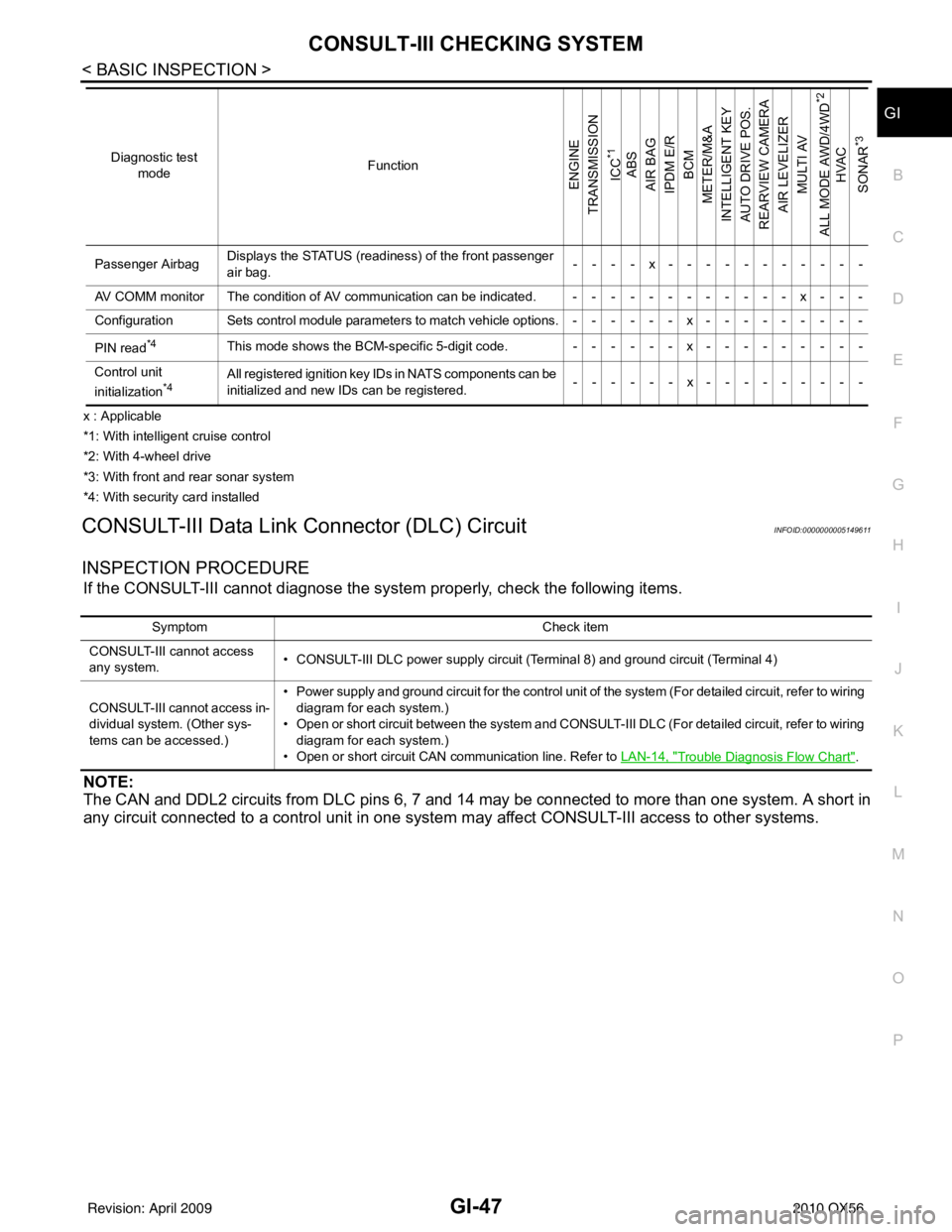
CONSULT-III CHECKING SYSTEMGI-47
< BASIC INSPECTION >
C
DE
F
G H
I
J
K L
M B
GI
N
O P
x : Applicable
*1: With intelligent cruise control
*2: With 4-wheel drive
*3: With front and rear sonar system
*4: With security card installed
CONSULT-III Data Link Connector (DLC) CircuitINFOID:0000000005149611
INSPECTION PROCEDURE
If the CONSULT-III cannot diagnose the sys tem properly, check the following items.
NOTE:
The CAN and DDL2 circuits from DLC pins 6, 7 and 14 may be connected to more than one system. A short in
any circuit connected to a control unit in one system may affect CONSULT-III access to other systems.
Passenger AirbagDisplays the STATUS (readiness) of the front passenger
air bag. ----x-----------
AV COMM monitor The condition of AV communication can be indicated. ------------x---
Configuration Sets control module parameters to match vehicle options.------x---------
PIN read
*4This mode shows the BCM-specific 5-digit code. ------x---------
Control unit
initialization
*4All registered ignition key IDs in NATS components can be
initialized and new IDs can be registered. ------x---------
Diagnostic test
mode Function
ENGINE
TRANSMISSION
ICC
*1
ABS
AIR BAG
IPDM E/R BCM
METER/M&A
INTELLIGENT KEY
AUTO DRIVE POS.
REARVIEW CAMERA AIR LEVELIZER MULTI AV
ALL MODE AWD/4WD
*2
HVAC
SONAR
*3
Symptom Check item
CONSULT-III cannot access
any system. • CONSULT-III DLC power supply circuit (Terminal 8) and ground circuit (Terminal 4)
CONSULT-III cannot access in-
dividual system. (Other sys-
tems can be accessed.) • Power supply and ground circuit for the control unit of the system (For detailed circuit, refer to wiring
diagram for each system.)
• Open or short circuit between the system and CONSULT-III DLC (For detailed circuit, refer to wiring
diagram for each system.)
• Open or short circuit CAN communication line. Refer to LAN-14, "
Trouble Diagnosis Flow Chart".
Revision: April 20092010 QX56
Page 2642 of 4210
![INFINITI QX56 2010 Factory Service Manual LAN-44
< FUNCTION DIAGNOSIS >[CAN]
CAN COMMUNICATION SYSTEM
FUNCTION DIAGNOSIS
CAN COMMUNICATION SYSTEM
CAN System Specification ChartINFOID:0000000005146462
Determine CAN system type from the followi INFINITI QX56 2010 Factory Service Manual LAN-44
< FUNCTION DIAGNOSIS >[CAN]
CAN COMMUNICATION SYSTEM
FUNCTION DIAGNOSIS
CAN COMMUNICATION SYSTEM
CAN System Specification ChartINFOID:0000000005146462
Determine CAN system type from the followi](/manual-img/42/57032/w960_57032-2641.png)
LAN-44
< FUNCTION DIAGNOSIS >[CAN]
CAN COMMUNICATION SYSTEM
FUNCTION DIAGNOSIS
CAN COMMUNICATION SYSTEM
CAN System Specification ChartINFOID:0000000005146462
Determine CAN system type from the following specificat
ion chart. Then choose the correct diagnosis sheet.
NOTE:
Refer to LAN-14, "
Trouble Diagnosis Procedure" for how to use CAN system specification chart.
×: Applicable
VEHICLE EQUIPMENT IDENTIFICATION INFORMATION
NOTE:
Check CAN system type from the vehicle shape and equipment.
CAN Communication Signal ChartINFOID:0000000005146463
Refer to LAN-13, "How to Use CAN Communication Signal Chart" for how to use CAN communication signal
chart.
NOTE:
Refer to LAN-36, "
Abbreviation List" for the abbreviations of the connecting units.
T: Transmit R: Receive
Body type Wagon
Axle 2WD4WD
Engine VK56DE
Transmission A/T
Brake control VDC
ICC system ××
CAN system type 12 34
Diagnosis sheet LAN-40
LAN-41LAN-42LAN-43
AWMIA0012GB
Signal name/Connecting unitECM
TCM
LASER ICC
ADP
AV
BCM
HVAC I-KEY M&A
STRG 4WDABS
IPDM-E
Accelerator pedal position signal T RR R R
A/C compressor request signal T R
ASCD CRUISE lamp signal T R
ASCD OD cancel request signal T R
ASCD operation signal T R
ASCD SET lamp signal T R
Battery voltage signal T R
Closed throttle position signal T RR
Cooling fan speed request signal T R
Engine coolant temperature signal T RR
Revision: April 20092010 QX56