2010 HYUNDAI VERACRUZ remote start
[x] Cancel search: remote startPage 86 of 425
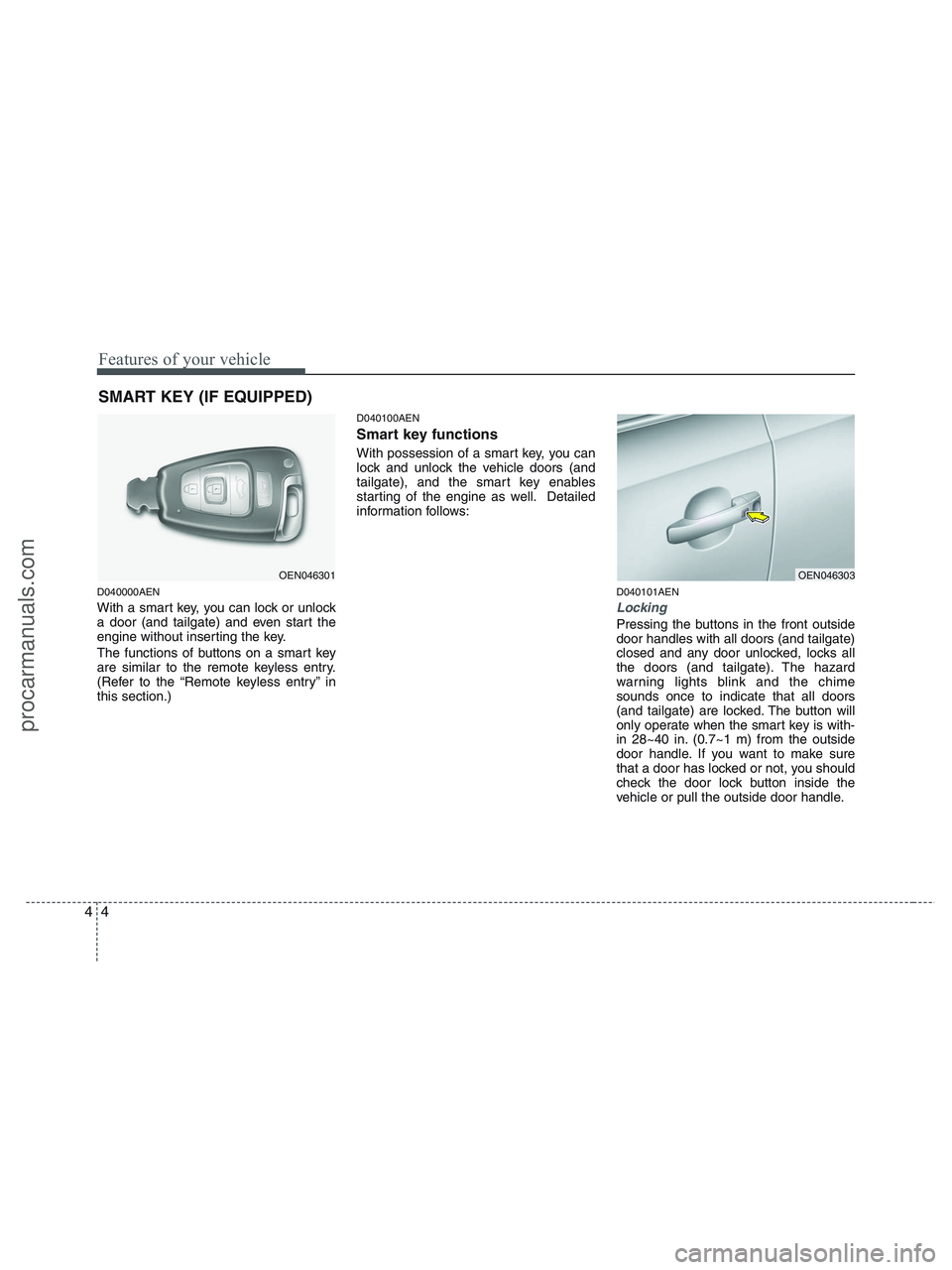
Features of your vehicle
4 4
D040000AEN
With a smart key, you can lock or unlock
a door (and tailgate) and even start the
engine without inserting the key.
The functions of buttons on a smart key
are similar to the remote keyless entry.
(Refer to the “Remote keyless entry” in
this section.)
D040100AEN
Smart key functions
With possession of a smart key, you can
lock and unlock the vehicle doors (and
tailgate), and the smart key enables
starting of the engine as well. Detailed
information follows:
D040101AEN
Locking
Pressing the buttons in the front outside
door handles with all doors (and tailgate)
closed and any door unlocked, locks all
the doors (and tailgate). The hazard
warning lights blink and the chime
sounds once to indicate that all doors
(and tailgate) are locked. The button will
only operate when the smart key is with-
in 28~40 in. (0.7~1 m) from the outside
door handle. If you want to make sure
that a door has locked or not, you should
check the door lock button inside the
vehicle or pull the outside door handle.
OEN046301
SMART KEY (IF EQUIPPED)
OEN046303
procarmanuals.com
Page 247 of 425

4165
Features of your vehicle
Play/Pause Button
You do not need to press the
PLAY/PAUSEbutton after loading a disc
to begin playing the disc. The player will
start playing automatically.
While a disc is playing, press PLAY/
PAUSEto pause. While paused, the
elapsed time of the current disc will blink
on the monitor status display, and
"PAUSE" will be displayed on the RSE
control panel. Press the button again to
resume play.
✽ ✽
NOTICE
The RSE will enter standby mode when
the vehicle ignition is turned off. When
the vehicle is turned back on within 30
seconds, the RSE will turn on and the
CD will automatically begin playing
again at the point where it paused. If the
vehicle is turned off for longer than 30
seconds, the RSE system will not turn on
automatically when the vehicle is
restarted.
Fast Forward/Reverse
Press and hold the FF >or < REWbut-
ton and the player will fast forward or
reverse at 32 times the normal speed.
Release the FWD >or < REWbutton to
return to normal speed play.
Previous/Next Chapter
While a DVD/VCD is playing, press the
NEXTbutton to skip to the next chapter.
Press the PREVbutton to jump to
the beginning of the current chapter.
Press PREVagain to go move
through earlier chapters. Press the but-
ton repeatedly to move quickly through
chapters.
✽ ✽
NOTICE
Some VCDs do not have track informa-
tion. If the VCD has no chapter infor-
mation, pressing either of these buttons
will restart the VCD.
While pressing the NEXTor
PREVbuttons, the Status Display, includ-
ing the current medium (DVD or VCD),
chapter and title information is displayed.
It will automatically disappear after five
seconds.
✽ ✽
NOTICE
Some DVDs do not permit chapter nav-
igation.
Instead of using the PREV /
NEXTbuttons, you can also enter the
chapter number using the numbers on
the remote controller. While a DVD/VCD
is playing, press the number button(s)
that correspond to the desired chapter
and press ENTER.
procarmanuals.com
Page 253 of 425

4171
Features of your vehicle
In addition, if you press the ENTERbut-
ton when the focus is on the CATEGORY
or CHANNEL button, after you press and
hold the NEXT or PREV button,
the Fast Tune function is activated. Fast
Tune makes it easy for you to search for
a favorite channel. After you find a
favorite channel, press the ENTERbut-
ton to complete this selection.
When the CATEGORY button is high-
lighted, moving the focus to CHANNEL
button and using the NEXTor
PREV button also will allow you to select
the next channel and previous channel in
the same category. If you put the focus
on the SCANbutton not the CHANNEL
button, after pressing the ENTERbutton,
the SCANcategory function also can be
activated.Listening to the Vehicle Radio
To control the vehicle radio from the RSE
control panel or remote control, press the
SOURCEbutton on the remote control or
the SRC button on the RSE control
panel, then select the desired play mode
on the source change operation. Finally,
press the ENTERbutton to complete the
selection.
The RSE monitor status display and the
RSE control panel will indicate the
selected source.
Tuning a Station
While the vehicle radio is the current
source, press the NEXTor PREV
button on the RSE control panel or
remote control once to search up or
down for the next available station. When
the tuner finds a station it will stop at the
station and start to play.
Press the NEXTor PREV button
to seek up or down through all radio sta-
tions. When the radio finds a station, it
will stop and play that station.
Press the FF >or < REWbutton to man-
ually tune up or down one channel. Press
and hold the FF >or < REW button to
continue tuning up or down.
Pressing a number on the remote control
keypad will tune to the corresponding
preset station. For example, if 89.7 has
been stored as preset 1 (CH1), then
pressing the 1 button on the keypad will
tune to that station.
procarmanuals.com
Page 423 of 425
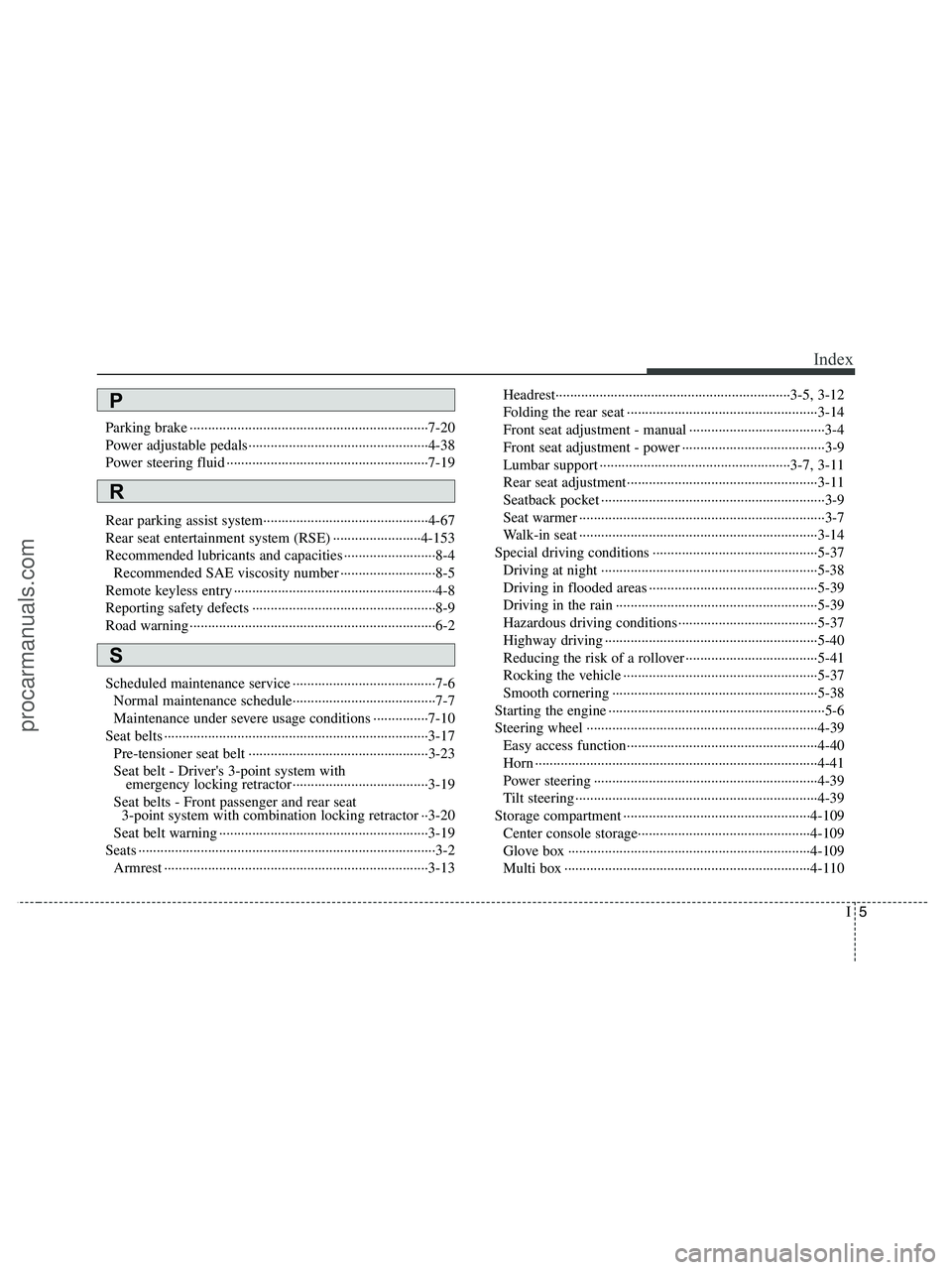
I5
Index
Parking brake ·································································7-20
Power adjustable pedals·················································4-38
Power steering fluid ·······················································7-19
Rear parking assist system·············································4-67
Rear seat entertainment system (RSE) ························4-153
Recommended lubricants and capacities ·························8-4
Recommended SAE viscosity number ··························8-5
Remote keyless entry ·······················································4-8
Reporting safety defects ··················································8-9
Road warning ···································································6-2
Scheduled maintenance service ·······································7-6
Normal maintenance schedule·······································7-7
Maintenance under severe usage conditions ···············7-10
Seat belts ········································································3-17
Pre-tensioner seat belt ·················································3-23
Seat belt - Driver's 3-point system with
emergency locking retractor·····································3-19
Seat belts - Front passenger and rear seat
3-point system with combination locking retractor ··3-20
Seat belt warning ·························································3-19
Seats ·················································································3-2
Armrest ········································································3-13Headrest································································3-5, 3-12
Folding the rear seat ····················································3-14
Front seat adjustment - manual ·····································3-4
Front seat adjustment - power ·······································3-9
Lumbar support ····················································3-7, 3-11
Rear seat adjustment····················································3-11
Seatback pocket ·····························································3-9
Seat warmer ···································································3-7
Walk-in seat ·································································3-14
Special driving conditions ·············································5-37
Driving at night ···························································5-38
Driving in flooded areas ··············································5-39
Driving in the rain ·······················································5-39
Hazardous driving conditions ······································5-37
Highway driving ··························································5-40
Reducing the risk of a rollover ····································5-41
Rocking the vehicle ·····················································5-37
Smooth cornering ························································5-38
Starting the engine ···························································5-6
Steering wheel ·······························································4-39
Easy access function····················································4-40
Horn ·············································································4-41
Power steering ·····························································4-39
Tilt steering ··································································4-39
Storage compartment ···················································4-109
Center console storage···············································4-109
Glove box ··································································4-109
Multi box ···································································4-110
P
R
S
procarmanuals.com