Page 19 of 425
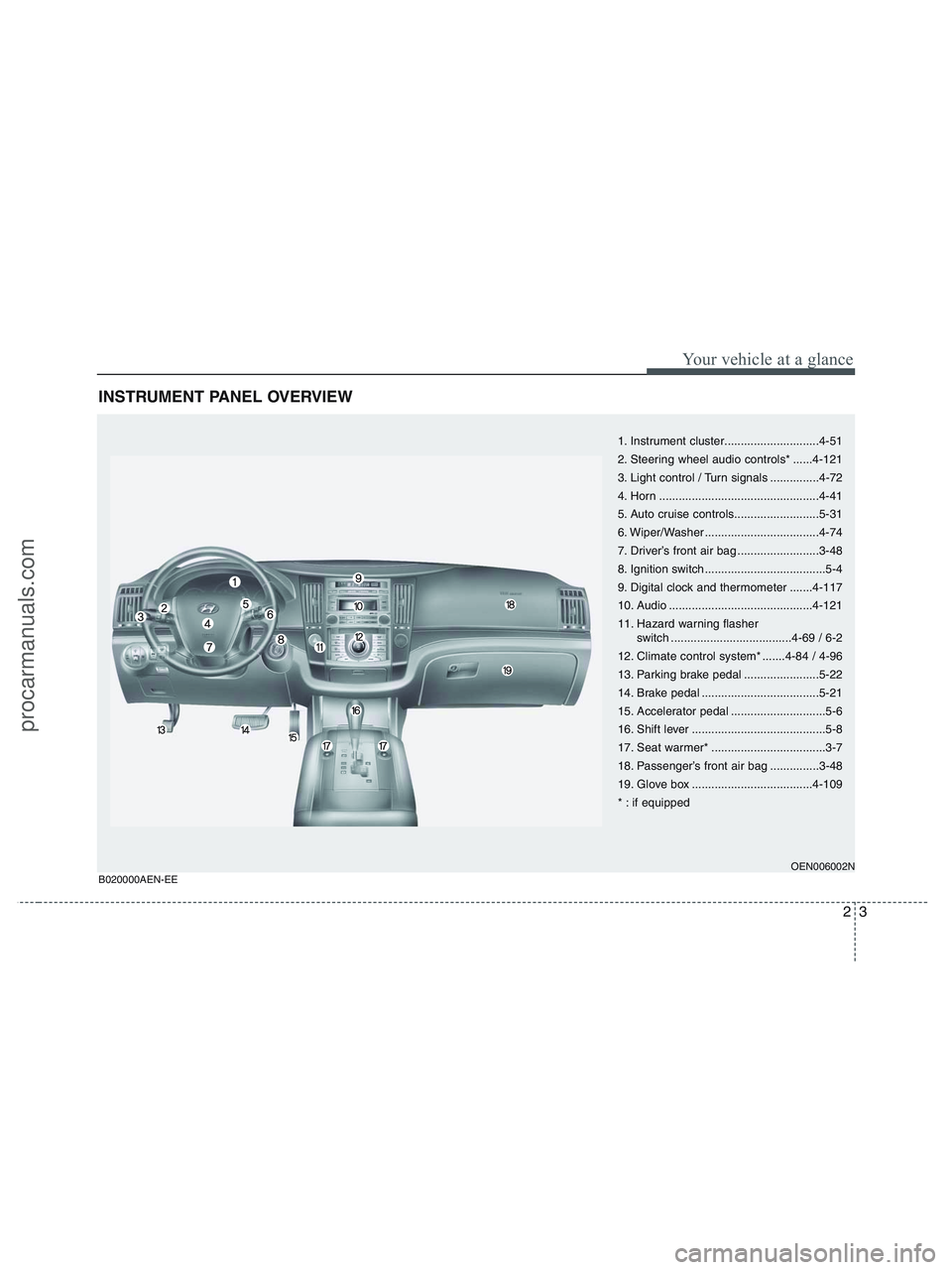
23
Your vehicle at a glance
INSTRUMENT PANEL OVERVIEW
1. Instrument cluster.............................4-51
2. Steering wheel audio controls* ......4-121
3. Light control / Turn signals ...............4-72
4. Horn .................................................4-41
5. Auto cruise controls..........................5-31
6. Wiper/Washer ...................................4-74
7. Driver’s front air bag .........................3-48
8. Ignition switch .....................................5-4
9. Digital clock and thermometer .......4-117
10. Audio ............................................4-121
11. Hazard warning flasher
switch .....................................4-69 / 6-2
12. Climate control system* .......4-84 / 4-96
13. Parking brake pedal .......................5-22
14. Brake pedal ....................................5-21
15. Accelerator pedal .............................5-6
16. Shift lever .........................................5-8
17. Seat warmer* ...................................3-7
18. Passenger’s front air bag ...............3-48
19. Glove box .....................................4-109
* : if equipped
OEN006002NB020000AEN-EE
procarmanuals.com
Page 83 of 425
4
Keys / 4-3
Smart key / 4-4
Remote keyless entry / 4-8
Theft-alarm system / 4-12
Door locks / 4-14
Tailgate / 4-18
Windows / 4-25
Hood / 4-29
Fuel filler lid / 4-30
Sunroof / 4-32
Driver position memory system / 4-36
Power adjustable pedals / 4-38
Steering wheel / 4-39
Mirrors / 4-41
Instrument cluster / 4-51
Rear parking assist system / 4-67
Hazard warning flasher / 4-69
Lighting / 4-70
Wipers and washers / 4-74
Interior light / 4-78
Defroster / 4-83
Manual climate control system / 4-84
Automatic climate control system / 4-96
Features of your vehicle
procarmanuals.com
Page 102 of 425

Features of your vehicle
20 4
D070400AEN-EE
Power tailgate (if equipped)
(1) Power tailgate main control button
(2) Power ON/OFF button
(3) Power tailgate handle switch
(4) Power tailgate sub control buttonThe power tailgate can be opened and
closed automatically with the transmitter
(or smart key), the main control button on
the driver side crash pad, or the sub con-
trol button or handle switch on the tail-
gate.When the power ON/OFF button is OFF
(not depressed), the power tailgate can
be opened and closed manually by
pressing the tailgate handle switch from
outside vehicle and pulling the handle up.
✽ ✽
NOTICE
If the power tailgate is open approxi-
mately 6 hours, the ECU will enter Sleep
mode to conserve battery power and the
tailgate might not close automatically.
Close the tailgate manually and then
operate the tailgate with the power
operating system.
✽ ✽
NOTICE
In cold and wet climates, the power tail-
gate may not work properly due to
freezing conditions.
WARNING
Never leave children or animals
unattended in your vehicle.
Children or animals might operate
the power tailgate that could result
in injury to themselves or others, or
damage to the vehicle.
OEN036051
OEN038050
OEN046210
In the glove box
On the tailgate
OEN046013
On the tailgate
On the driver side crash pad
procarmanuals.com
Page 114 of 425
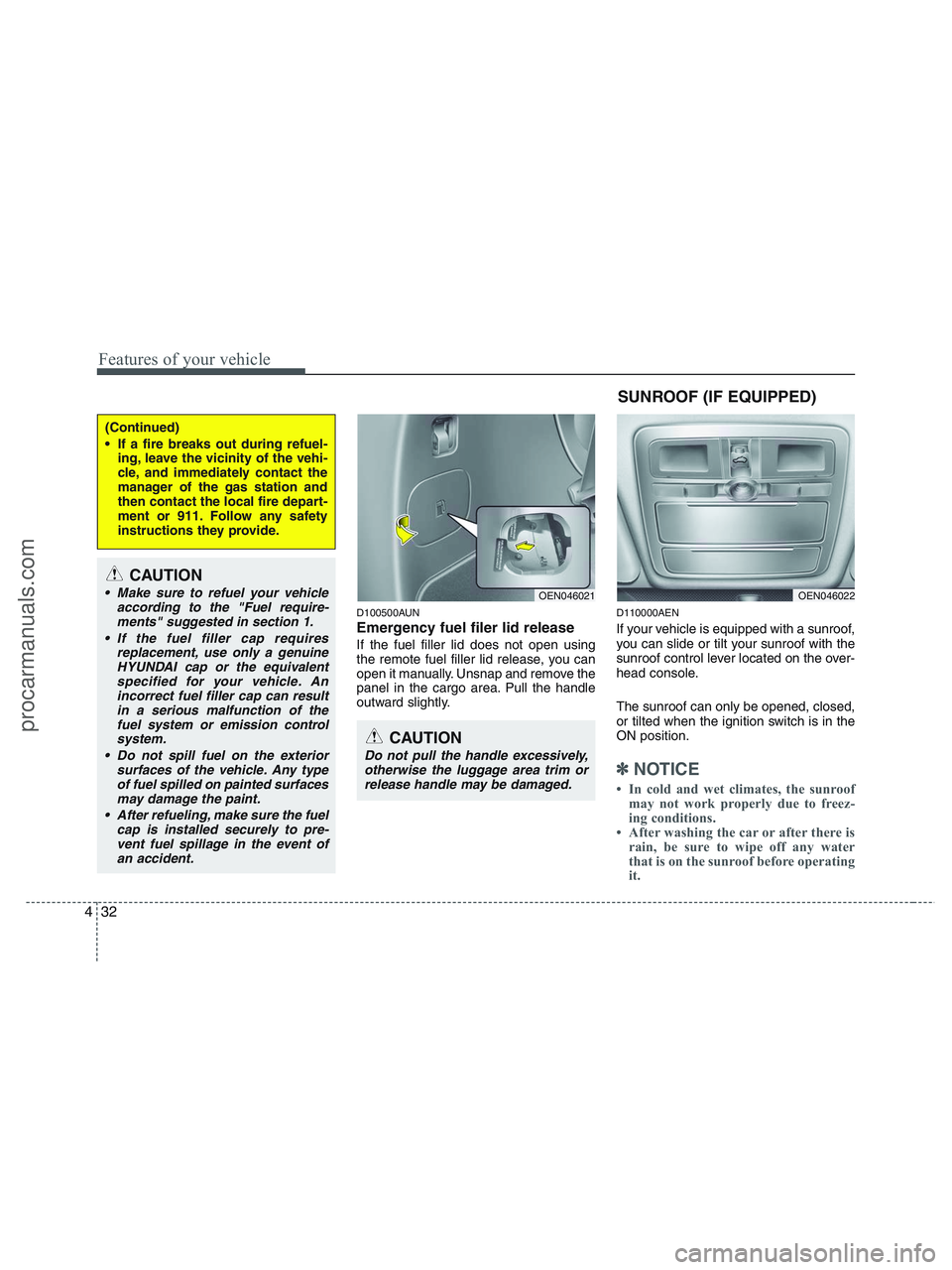
Features of your vehicle
32 4
D100500AUN
Emergency fuel filer lid release
If the fuel filler lid does not open using
the remote fuel filler lid release, you can
open it manually. Unsnap and remove the
panel in the cargo area. Pull the handle
outward slightly.
D110000AEN
If your vehicle is equipped with a sunroof,
you can slide or tilt your sunroof with the
sunroof control lever located on the over-
head console.
The sunroof can only be opened, closed,
or tilted when the ignition switch is in the
ON position.
✽ ✽
NOTICE
• In cold and wet climates, the sunroof
may not work properly due to freez-
ing conditions.
• After washing the car or after there is
rain, be sure to wipe off any water
that is on the sunroof before operating
it.
(Continued)
If a fire breaks out during refuel-
ing, leave the vicinity of the vehi-
cle, and immediately contact the
manager of the gas station and
then contact the local fire depart-
ment or 911. Follow any safety
instructions they provide.
CAUTION
Make sure to refuel your vehicle
according to the "Fuel require-
ments" suggested in section 1.
If the fuel filler cap requires
replacement, use only a genuine
HYUNDAI cap or the equivalent
specified for your vehicle. An
incorrect fuel filler cap can result
in a serious malfunction of the
fuel system or emission control
system.
Do not spill fuel on the exterior
surfaces of the vehicle. Any type
of fuel spilled on painted surfaces
may damage the paint.
After refueling, make sure the fuel
cap is installed securely to pre-
vent fuel spillage in the event of
an accident.
CAUTION
Do not pull the handle excessively,
otherwise the luggage area trim or
release handle may be damaged.
OEN046021
SUNROOF (IF EQUIPPED)
OEN046022
procarmanuals.com
Page 166 of 425
Features of your vehicle
84 4
MANUAL CLIMATE CONTROL SYSTEM (IF EQUIPPED)
OEN046093N/OEN046095
1. Fan speed control knob
2. Mode selection knob
3. Temperature control knob
4. Air conditioning button
5. Air intake control button
6. Rear window defroster button
7. Rear climate control selection button
8. Rear fan speed control knob
9. Rear mode selection button
10. Rear temperature control knob
D230000AEN
■ ■
Front climate control
■ ■
Rear climate control (if equipped)
procarmanuals.com
Page 168 of 425

Features of your vehicle
86 4
❈
❈
2nd row outlet vents (E)
• The air flow of the 2nd row outlet vents
is controlled by the front climate control
system and delivered through the
inside air duct of the front doors. If the
door is open or not closed completely,
the air flow of the 2nd row outlet vent is
not delivered properly. Make sure the
front doors are closed completely.
The air flow of the 2nd row outlet vents
may be weaker than the instrument
panel vents for the long air duct in the
front doors.
Close the air vents in cold weather. The
air flow of the 2nd row outlet vents may
cool a little during heating operation.
(Use the 2nd row outlet vents during
cooling operation.)
D230101AEN-EU
Mode selection
The mode selection knob controls the
direction of the air flow through the venti-
lation system.
Air can be directed to the floor, dash-
board outlets, or windshield. Six symbols
are used to represent MAX A/C, Face,
Bi-Level, Floor, Floor-Defrost and Defrost
air position.
The MAX A/C mode is used to cool the
inside of the vehicle faster.
MAX A/C-Level (B, D, E)
Air flow is directed toward the upper body
and face.
In this mode, the air conditioning and the
recirculated air position will be selected
automatically.
Face-Level (B, D, E)
Air flow is directed toward the upper body
and face. Additionally, each outlet can be
controlled to direct the air discharged
from the outlet.
Bi-Level (B, D, E, C, F)
Air flow is directed towards the face and
the floor.
Off-Mode
The fan is turned off.
OEN046096N
procarmanuals.com
Page 171 of 425

489
Features of your vehicle
D230104AUN-EU
Fan speed control
The ignition switch must be in the ON
position for fan operation.
The fan speed control knob allows you to
control the fan speed of the air flowing
from the ventilation system. To change
the fan speed, turn the knob to the right
for higher speed or left for lower speed.
Setting the mode selection knob to the
OFF position turns off the fan.
D230105AUN
Air conditioning
Push the A/C button to turn the air condi-
tioning system on (indicator light will illu-
minate). Push the button again to turn the
air conditioning system off.
WARNING
• Continued use of the climate con-
trol system operation in the recir-
culated air position may allow
humidity to increase inside the
vehicle which may fog the glass
and obscure visibility.
Do not sleep in a vehicle with the
air conditioning or heating sys-
tem on. It may cause serious
harm or death due to a drop in the
oxygen level and/or body temper-
ature.
Continued use of the climate con-
trol system operation in the recir-
culated air position can cause
drowsiness or sleepiness, and
loss of vehicle control. Set the air
intake control to the outside
(fresh) air position as much as
possible while driving.
OEN046102NOEN046103N
procarmanuals.com
Page 172 of 425
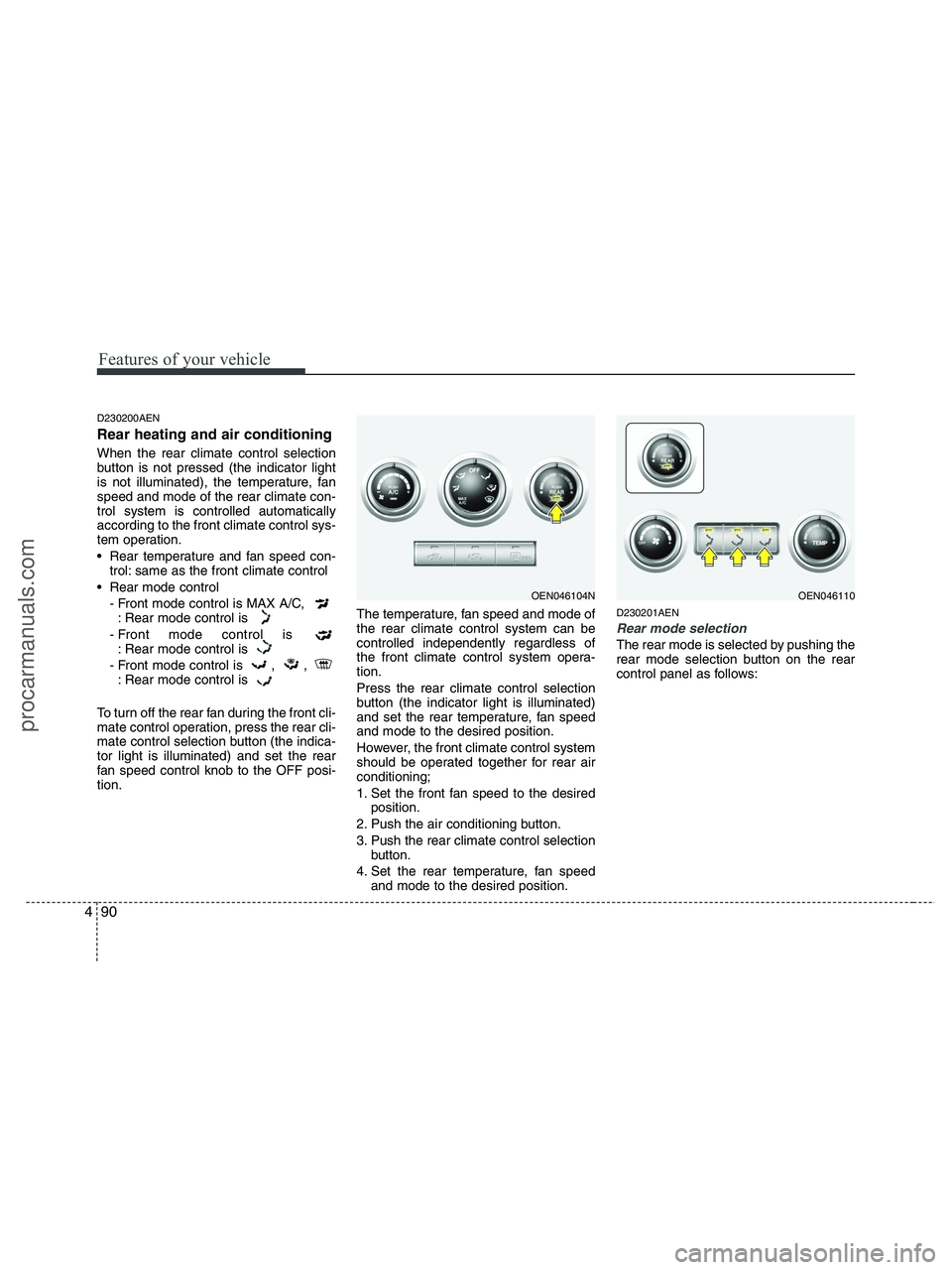
Features of your vehicle
90 4
D230200AEN
Rear heating and air conditioning
When the rear climate control selection
button is not pressed (the indicator light
is not illuminated), the temperature, fan
speed and mode of the rear climate con-
trol system is controlled automatically
according to the front climate control sys-
tem operation.
Rear temperature and fan speed con-
trol: same as the front climate control
Rear mode control
- Front mode control is MAX A/C,
: Rear mode control is
- Front mode control is
: Rear mode control is
- Front mode control is , ,
: Rear mode control is
To turn off the rear fan during the front cli-
mate control operation, press the rear cli-
mate control selection button (the indica-
tor light is illuminated) and set the rear
fan speed control knob to the OFF posi-
tion.The temperature, fan speed and mode of
the rear climate control system can be
controlled independently regardless of
the front climate control system opera-
tion.
Press the rear climate control selection
button (the indicator light is illuminated)
and set the rear temperature, fan speed
and mode to the desired position.
However, the front climate control system
should be operated together for rear air
conditioning;
1. Set the front fan speed to the desired
position.
2. Push the air conditioning button.
3. Push the rear climate control selection
button.
4. Set the rear temperature, fan speed
and mode to the desired position.
D230201AEN
Rear mode selection
The rear mode is selected by pushing the
rear mode selection button on the rear
control panel as follows:
OEN046104NOEN046110
procarmanuals.com