2010 Hyundai Sonata engine
[x] Cancel search: enginePage 101 of 285

1FEATURES OF YOUR HYUNDAI88
B560B01L-GATManual Fuel Filler Lid ReleaseIf the fuel filler lid cannot be opened using
the remote opener, a manual opener
handle is located inside the trunk on the left
side. Open the fuel filler lid by pulling on
this handle as shown in the illustration.
ONF048021
!
WARNING:
- When using a portable fuel container,
be sure to place the container on the
ground while refueling. Static elec-
tricity discharge from the container
can ignite fuel vapors causing a fire.
While starting refueling, contact
should be maintained until the filling
is complete.
- Do not use cellular phones around a
gas station. The electric current or
electronic interference from cellular
phones can ignite fuel vapors caus-
ing a fire.
- When refueling, always turn the en-
gine off. Sparks by engine compart-
ment electrical equipment can ignite
fuel vapors causing a fire. After re-
fueling, check to make sure the fuel
filler cap is securely closed, and
then start the engine.
- Do not smoke or try to light cigarettes
around a gas station. Automotive
fuels are flammable.
o After refueling, make sure the fuel
cap is installed securely to prevent
fuel spillage in the event of an acci-
dent
o Tighten the cap until it clicks, otherwise
the "
" check engine light will illu-
minate
o If you open the fuel filler cap during
high ambient temperatures, a slight
"pressure sound" may be heard. This
is normal and not a cause for concern.
Whenever you open the fuel filler cap,
turn it slowly.
o Do not "top off" after the nozzle auto-
matically shuts off when refueling.
o Automotive fuels are flammable/ex-
plosive materials. When refueling,
please note the following guidelines
carefully.
- Before touching the fuel nozzle or
fuel filler cap, have one's hands in
contact with metal parts away from
the filler neck to discharge static
electricity.
- Do not get back in the vehicle while
refueling. Do not operate anything
that can produce static electricity.
Static electricity discharge can ignite
fuel vapors resulting in an explo-
sion.
!
WARNING:
Page 107 of 285
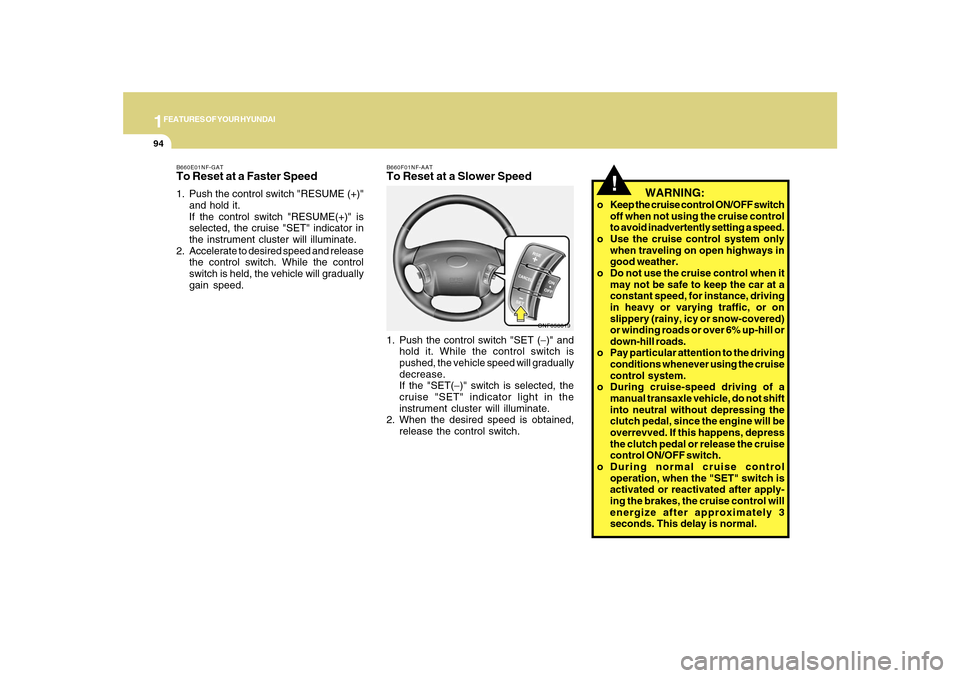
1FEATURES OF YOUR HYUNDAI94
B660F01NF-AATTo Reset at a Slower Speed1. Push the control switch "SET (−)" and
hold it. While the control switch is
pushed, the vehicle speed will gradually
decrease.
If the "SET(−)" switch is selected, the
cruise "SET" indicator light in the
instrument cluster will illuminate.
2. When the desired speed is obtained,
release the control switch.
ONF058019 B660E01NF-GAT
To Reset at a Faster Speed1. Push the control switch "RESUME (+)"
and hold it.
If the control switch "RESUME(+)" is
selected, the cruise "SET" indicator in
the instrument cluster will illuminate.
2. Accelerate to desired speed and release
the control switch. While the control
switch is held, the vehicle will gradually
gain speed.
!
WARNING:
o Keep the cruise control ON/OFF switch
off when not using the cruise control
to avoid inadvertently setting a speed.
o Use the cruise control system only
when traveling on open highways in
good weather.
o Do not use the cruise control when it
may not be safe to keep the car at a
constant speed, for instance, driving
in heavy or varying traffic, or on
slippery (rainy, icy or snow-covered)
or winding roads or over 6% up-hill or
down-hill roads.
o Pay particular attention to the driving
conditions whenever using the cruise
control system.
o During cruise-speed driving of a
manual transaxle vehicle, do not shift
into neutral without depressing the
clutch pedal, since the engine will be
overrevved. If this happens, depress
the clutch pedal or release the cruise
control ON/OFF switch.
o During normal cruise control
operation, when the "SET" switch is
activated or reactivated after apply-
ing the brakes, the cruise control will
energize after approximately 3
seconds. This delay is normal.
Page 115 of 285
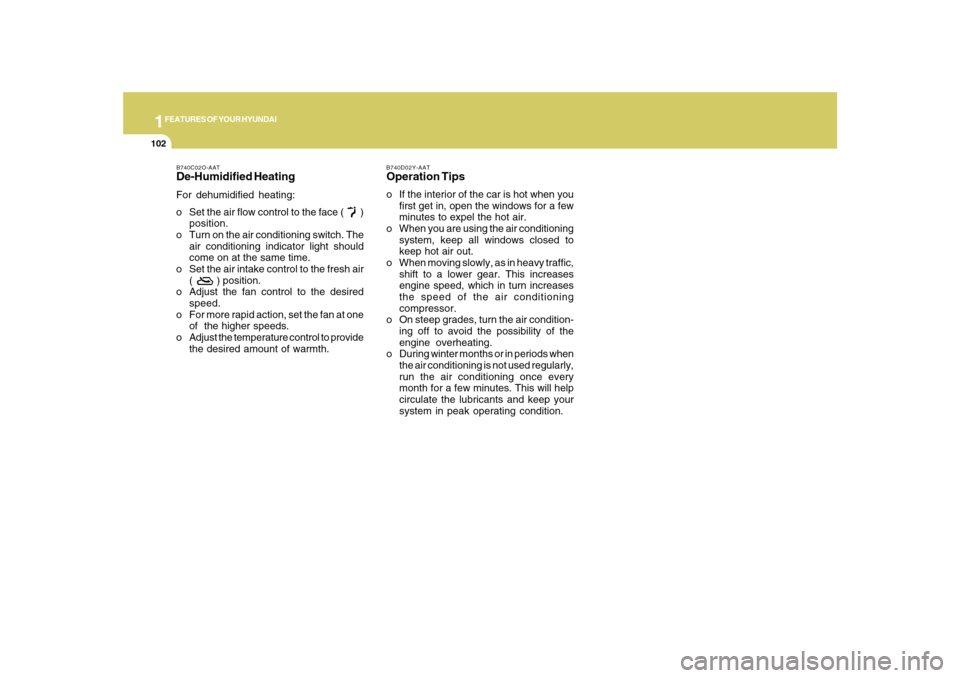
1FEATURES OF YOUR HYUNDAI
102
B740C02O-AATDe-Humidified HeatingFor dehumidified heating:
o Set the air flow control to the face ( )
position.
o Turn on the air conditioning switch. The
air conditioning indicator light should
come on at the same time.
o Set the air intake control to the fresh air
( ) position.
o Adjust the fan control to the desired
speed.
o For more rapid action, set the fan at one
of the higher speeds.
o Adjust the temperature control to provide
the desired amount of warmth.
B740D02Y-AATOperation Tipso If the interior of the car is hot when you
first get in, open the windows for a few
minutes to expel the hot air.
o When you are using the air conditioning
system, keep all windows closed to
keep hot air out.
o When moving slowly, as in heavy traffic,
shift to a lower gear. This increases
engine speed, which in turn increases
the speed of the air conditioning
compressor.
o On steep grades, turn the air condition-
ing off to avoid the possibility of the
engine overheating.
o During winter months or in periods when
the air conditioning is not used regularly,
run the air conditioning once every
month for a few minutes. This will help
circulate the lubricants and keep your
system in peak operating condition.
Page 125 of 285
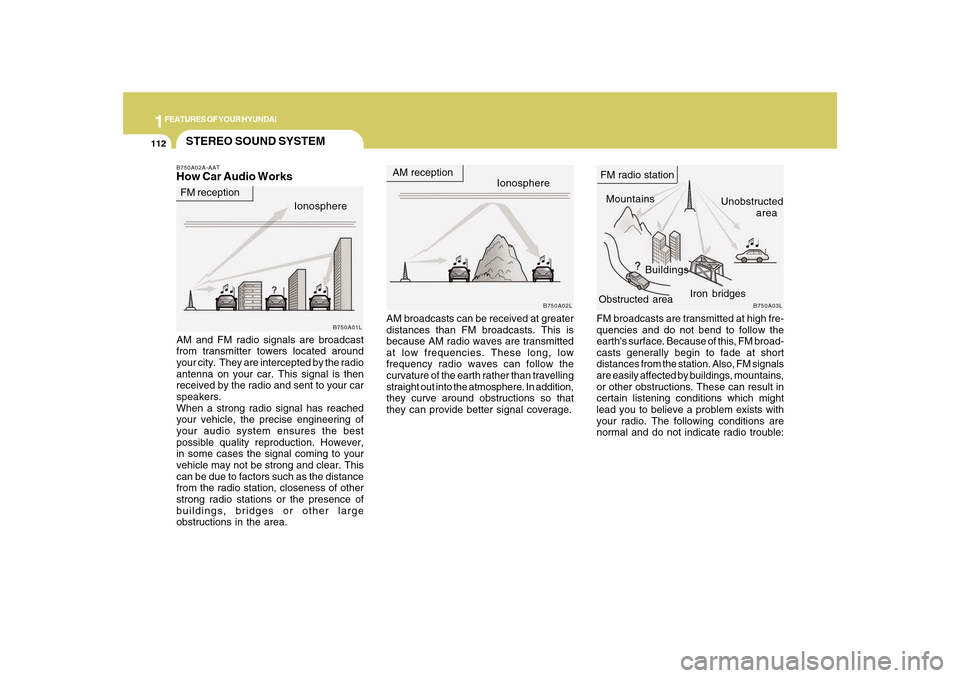
1FEATURES OF YOUR HYUNDAI
112
STEREO SOUND SYSTEMB750A02A-AATHow Car Audio Works
AM broadcasts can be received at greater
distances than FM broadcasts. This is
because AM radio waves are transmitted
at low frequencies. These long, low
frequency radio waves can follow the
curvature of the earth rather than travelling
straight out into the atmosphere. In addition,
they curve around obstructions so that
they can provide better signal coverage. AM and FM radio signals are broadcast
from transmitter towers located around
your city. They are intercepted by the radio
antenna on your car. This signal is then
received by the radio and sent to your car
speakers.
When a strong radio signal has reached
your vehicle, the precise engineering of
your audio system ensures the best
possible quality reproduction. However,
in some cases the signal coming to your
vehicle may not be strong and clear. This
can be due to factors such as the distance
from the radio station, closeness of other
strong radio stations or the presence of
buildings, bridges or other large
obstructions in the area.FM broadcasts are transmitted at high fre-
quencies and do not bend to follow the
earth's surface. Because of this, FM broad-
casts generally begin to fade at short
distances from the station. Also, FM signals
are easily affected by buildings, mountains,
or other obstructions. These can result in
certain listening conditions which might
lead you to believe a problem exists with
your radio. The following conditions are
normal and do not indicate radio trouble: Ionosphere
B750A02L
AM reception
Mountains
BuildingsUnobstructed
area FM radio station
B750A03L
Ionosphere FM reception
B750A01L
Obstructed areaIron bridges
Page 136 of 285

1
FEATURES OF YOUR HYUNDAI
123
o BALANCE Control
Rotate the knob clockwise to emphasize
right speaker sound (left speaker sound
will be attenuated). When the control knob
is turned counter clockwise, left speaker
sound will be emphasized (right speaker
sound will be attenuated).6. RANDOM Playback ButtonPress the button for less than 0.8 seconds
to start or stop the random playback of the
songs in the current folder.
Press the button for more than 0.8 seconds
to randomly play the entire songs in the
USB device.
Press the button again to cancel the mode.7. REPEAT ButtonPress the button for less than 0.8 seconds
to repeat the song currently played.
Press the button for more than 0.8 seconds
to repeat the entire songs in the USB
device.8. SCAN ButtonPlays 10 seconds of each song in the USB
device.
Press the button once again to cancel
scanning.
!
CAUTION IN USING
USB DEVICE:
o To use the external USB device, make
sure the device is not connected when
starting up the vehicle and connect
the device after starting up.
o If you start the vehicle when the USB
device is connected, it may damage
the USB device. (USB is not ESA)
o If the vehicle is started up or turned off
while the external USB device is con-
nected, the external USB device may
not work.
o It may not play all MP3 or WMA files.
1) It can only play MP3 files with the
compression rate between
8Kbps~320Kbps.
2) It can only play WMA music files
with the compression rate between
8Kbps~320Kbps.
o Take cautions for static electricity
when connecting or disconnecting the
external USB device.
o Encoded MP3 PLAYER'S are not rec-
ognizable.
o Depending on the condition of the ex-
ternal USB device, the connected
external USB device can be unrecog-
nizable.o When the formatted byte/sector set-
ting of External USB devices is not
either 512BYTE or 2048BYTE, then
the device will not be recognized.
o Only the USB device formatted to FAT
12/16/32 can be used.
o USB device without USB IF
(Implementers-Forum) authentica-
tion may not be recognizable.
o Make sure the USB connection termi-
nal does not come in contact with a
human body or any other object.
o If you repeat connecting or discon-
necting USB device in a short period
of time, it may damage the device.
o You might hear unusual noise when
connecting or disconnecting a USB
device.
o If you disconnect the external USB
device during playback in USB mode,
the external USB device can be dam-
aged. Therefore, connect the exter-
nal USB device when the engine is
turned off or in another mode.
o Depending on the type and capacity
of the external USB device or the type
of the files stored in the device, there
is a difference in the time taken for
recognition of the device, but this does
not indicate a problem.
o Do not use the USB device for other
purposes than playing music files.
Page 149 of 285
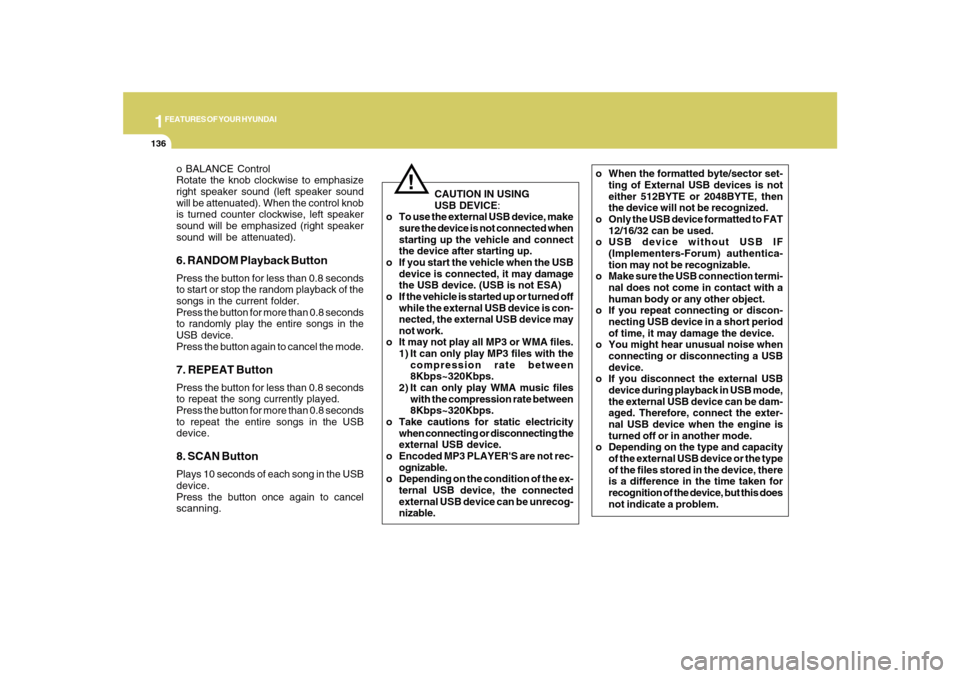
1FEATURES OF YOUR HYUNDAI
136
o BALANCE Control
Rotate the knob clockwise to emphasize
right speaker sound (left speaker sound
will be attenuated). When the control knob
is turned counter clockwise, left speaker
sound will be emphasized (right speaker
sound will be attenuated).6. RANDOM Playback ButtonPress the button for less than 0.8 seconds
to start or stop the random playback of the
songs in the current folder.
Press the button for more than 0.8 seconds
to randomly play the entire songs in the
USB device.
Press the button again to cancel the mode.7. REPEAT ButtonPress the button for less than 0.8 seconds
to repeat the song currently played.
Press the button for more than 0.8 seconds
to repeat the entire songs in the USB
device.8. SCAN ButtonPlays 10 seconds of each song in the USB
device.
Press the button once again to cancel
scanning.
o When the formatted byte/sector set-
ting of External USB devices is not
either 512BYTE or 2048BYTE, then
the device will not be recognized.
o Only the USB device formatted to FAT
12/16/32 can be used.
o USB device without USB IF
(Implementers-Forum) authentica-
tion may not be recognizable.
o Make sure the USB connection termi-
nal does not come in contact with a
human body or any other object.
o If you repeat connecting or discon-
necting USB device in a short period
of time, it may damage the device.
o You might hear unusual noise when
connecting or disconnecting a USB
device.
o If you disconnect the external USB
device during playback in USB mode,
the external USB device can be dam-
aged. Therefore, connect the exter-
nal USB device when the engine is
turned off or in another mode.
o Depending on the type and capacity
of the external USB device or the type
of the files stored in the device, there
is a difference in the time taken for
recognition of the device, but this does
not indicate a problem.
!
CAUTION IN USING
USB DEVICE:
o To use the external USB device, make
sure the device is not connected when
starting up the vehicle and connect
the device after starting up.
o If you start the vehicle when the USB
device is connected, it may damage
the USB device. (USB is not ESA)
o If the vehicle is started up or turned off
while the external USB device is con-
nected, the external USB device may
not work.
o It may not play all MP3 or WMA files.
1) It can only play MP3 files with the
compression rate between
8Kbps~320Kbps.
2) It can only play WMA music files
with the compression rate between
8Kbps~320Kbps.
o Take cautions for static electricity
when connecting or disconnecting the
external USB device.
o Encoded MP3 PLAYER'S are not rec-
ognizable.
o Depending on the condition of the ex-
ternal USB device, the connected
external USB device can be unrecog-
nizable.
Page 154 of 285
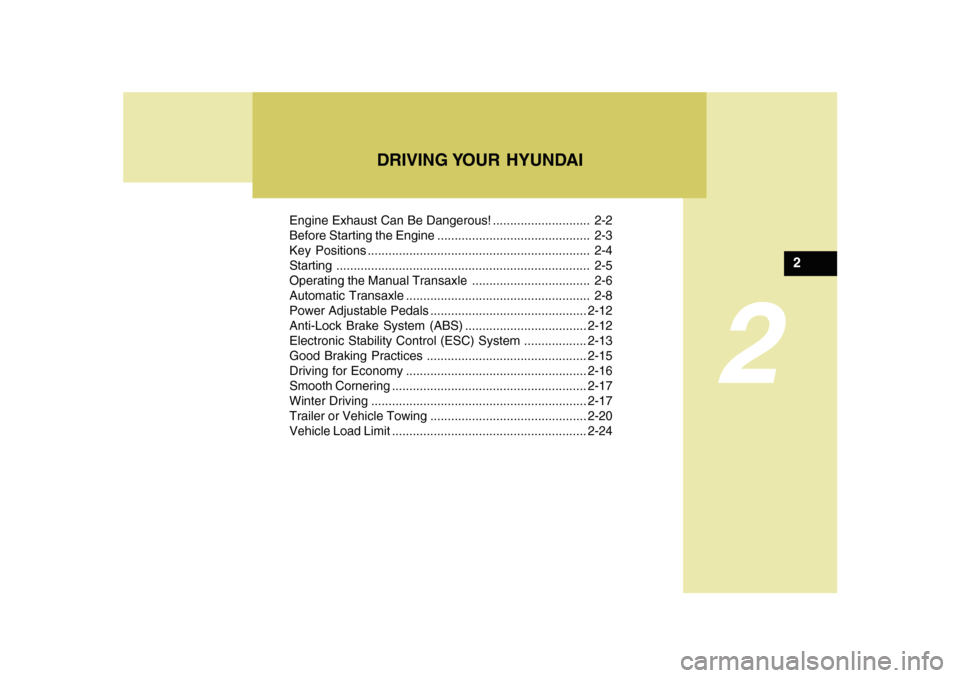
DRIVING YOUR HYUNDAI
2
Engine Exhaust Can Be Dangerous! ............................ 2-2
Before Starting the Engine ............................................ 2-3
Key Positions ................................................................ 2-4
Starting.........................................................................2-5
Operating the Manual Transaxle .................................. 2-6
Automatic Transaxle ..................................................... 2-8
Power Adjustable Pedals.............................................2-12
Anti-Lock Brake System (ABS) ...................................2-12
Electronic Stability Control (ESC) System ..................2-13
Good Braking Practices..............................................2-15
Driving for Economy....................................................2-16
Smooth Cornering........................................................2-17
Winter Driving..............................................................2-17
Trailer or Vehicle Towing .............................................2-20
Vehicle Load Limit........................................................2-24
2
Page 155 of 285
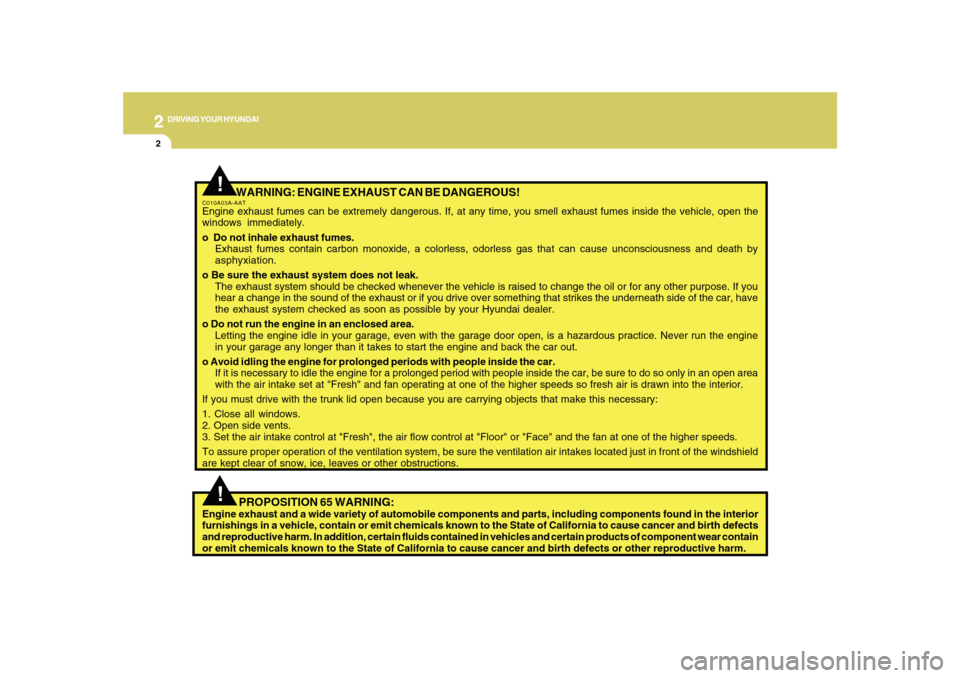
2
DRIVING YOUR HYUNDAI
2
WARNING: ENGINE EXHAUST CAN BE DANGEROUS!
C010A03A-AATEngine exhaust fumes can be extremely dangerous. If, at any time, you smell exhaust fumes inside the vehicle, open the
windows immediately.
o Do not inhale exhaust fumes.
Exhaust fumes contain carbon monoxide, a colorless, odorless gas that can cause unconsciousness and death by
asphyxiation.
o Be sure the exhaust system does not leak.
The exhaust system should be checked whenever the vehicle is raised to change the oil or for any other purpose. If you
hear a change in the sound of the exhaust or if you drive over something that strikes the underneath side of the car, have
the exhaust system checked as soon as possible by your Hyundai dealer.
o Do not run the engine in an enclosed area.
Letting the engine idle in your garage, even with the garage door open, is a hazardous practice. Never run the engine
in your garage any longer than it takes to start the engine and back the car out.
o Avoid idling the engine for prolonged periods with people inside the car.
If it is necessary to idle the engine for a prolonged period with people inside the car, be sure to do so only in an open area
with the air intake set at "Fresh" and fan operating at one of the higher speeds so fresh air is drawn into the interior.
If you must drive with the trunk lid open because you are carrying objects that make this necessary:
1. Close all windows.
2. Open side vents.
3. Set the air intake control at "Fresh", the air flow control at "Floor" or "Face" and the fan at one of the higher speeds.
To assure proper operation of the ventilation system, be sure the ventilation air intakes located just in front of the windshield
are kept clear of snow, ice, leaves or other obstructions.
!!
PROPOSITION 65 WARNING:
Engine exhaust and a wide variety of automobile components and parts, including components found in the interior
furnishings in a vehicle, contain or emit chemicals known to the State of California to cause cancer and birth defects
and reproductive harm. In addition, certain fluids contained in vehicles and certain products of component wear contain
or emit chemicals known to the State of California to cause cancer and birth defects or other reproductive harm.