2010 Hyundai Sonata ignition switch
[x] Cancel search: ignition switchPage 81 of 285

1FEATURES OF YOUR HYUNDAI68
ONF048071NONF048072
NOTE:The engine must be running for the rear
window defroster to operate.
CAUTION:
Do not clean the inner side of the rear
window glass with an abrasive type of
glass cleaner or use a scraper to remove
foreign deposits from the inner surface
of the glass as this may cause damage
to the defroster elements.
!
B380A02NF-AATThe rear window defroster switch also
activates the outside rearview mirror
heaters.
The rear window defroster and heated
outside rearview mirrors are turned on by
pushing in the switch. To turn the defroster
off, push the switch a second time. The rear
window defroster automatically turns itself
off after about 20 minutes. To restart the
defroster cycle, push in the switch again
after it has turned itself off.REAR WINDOW DEFROSTER
SWITCHWith Manual A/C
With Automatic A/C
HAZARD WARNING SYSTEMB370A01A-AATThe hazard warning system should be
used whenever you find it necessary to
stop the car in a hazardous location. When
you must make such an emergency stop,
always pull off the road as far as possible.
The hazard warning lights are turned on by
pushing in the hazard switch. This causes
all turn signal lights to blink. The hazard
warning lights will operate even though
the key is not in the ignition.
To turn the hazard warning lights off, push
the switch a second time.
ONF048057
Page 85 of 285
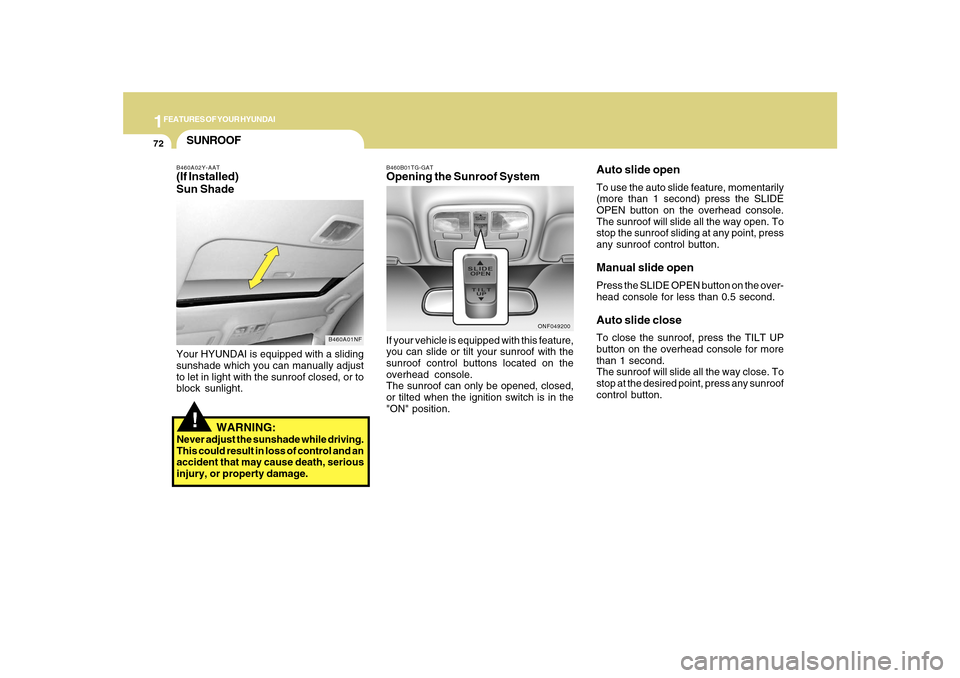
1FEATURES OF YOUR HYUNDAI72
!SUNROOFB460A02Y-AAT(If Installed)
Sun Shade
B460A01NF
Your HYUNDAI is equipped with a sliding
sunshade which you can manually adjust
to let in light with the sunroof closed, or to
block sunlight.
WARNING:
Never adjust the sunshade while driving.
This could result in loss of control and an
accident that may cause death, serious
injury, or property damage.
B460B01TG-GATOpening the Sunroof SystemIf your vehicle is equipped with this feature,
you can slide or tilt your sunroof with the
sunroof control buttons located on the
overhead console.
The sunroof can only be opened, closed,
or tilted when the ignition switch is in the
"ON" position.
ONF049200
Auto slide openTo use the auto slide feature, momentarily
(more than 1 second) press the SLIDE
OPEN button on the overhead console.
The sunroof will slide all the way open. To
stop the sunroof sliding at any point, press
any sunroof control button.Manual slide openPress the SLIDE OPEN button on the over-
head console for less than 0.5 second.Auto slide closeTo close the sunroof, press the TILT UP
button on the overhead console for more
than 1 second.
The sunroof will slide all the way close. To
stop at the desired point, press any sunroof
control button.
Page 87 of 285
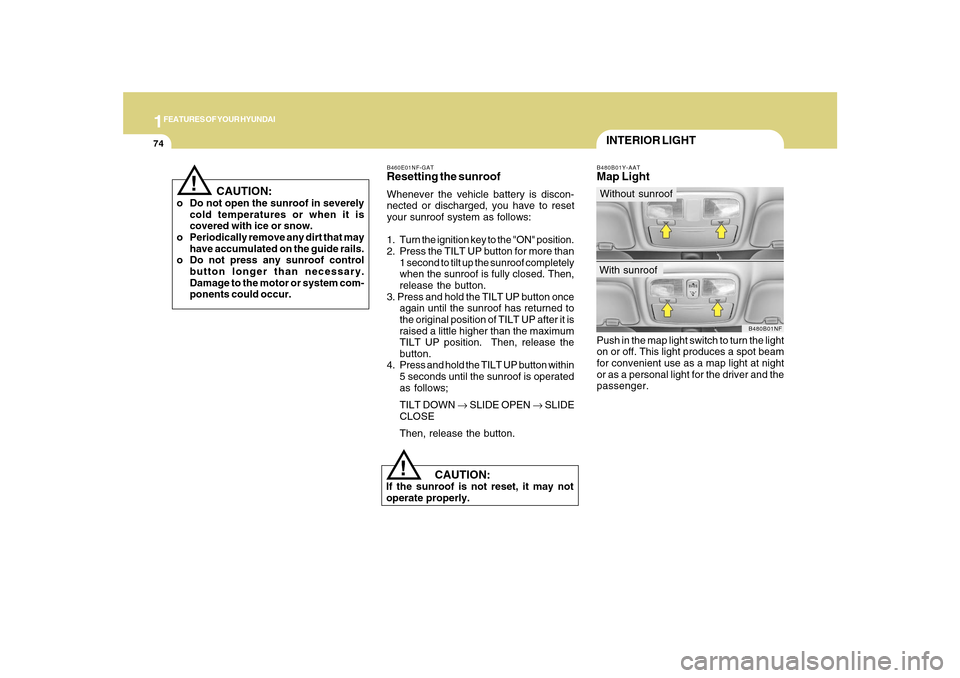
1FEATURES OF YOUR HYUNDAI74
!
CAUTION:
If the sunroof is not reset, it may not
operate properly.B460E01NF-GATResetting the sunroofWhenever the vehicle battery is discon-
nected or discharged, you have to reset
your sunroof system as follows:
1. Turn the ignition key to the "ON" position.
2. Press the TILT UP button for more than
1 second to tilt up the sunroof completely
when the sunroof is fully closed. Then,
release the button.
3. Press and hold the TILT UP button once
again until the sunroof has returned to
the original position of TILT UP after it is
raised a little higher than the maximum
TILT UP position. Then, release the
button.
4. Press and hold the TILT UP button within
5 seconds until the sunroof is operated
as follows;
TILT DOWN → SLIDE OPEN → SLIDE
CLOSE
Then, release the button.
B480B01Y-AATMap LightPush in the map light switch to turn the light
on or off. This light produces a spot beam
for convenient use as a map light at night
or as a personal light for the driver and the
passenger.
B480B01NF
INTERIOR LIGHTWithout sunroofWith sunroof
!
CAUTION:
o Do not open the sunroof in severely
cold temperatures or when it is
covered with ice or snow.
o Periodically remove any dirt that may
have accumulated on the guide rails.
o Do not press any sunroof control
button longer than necessary.
Damage to the motor or system com-
ponents could occur.
Page 88 of 285
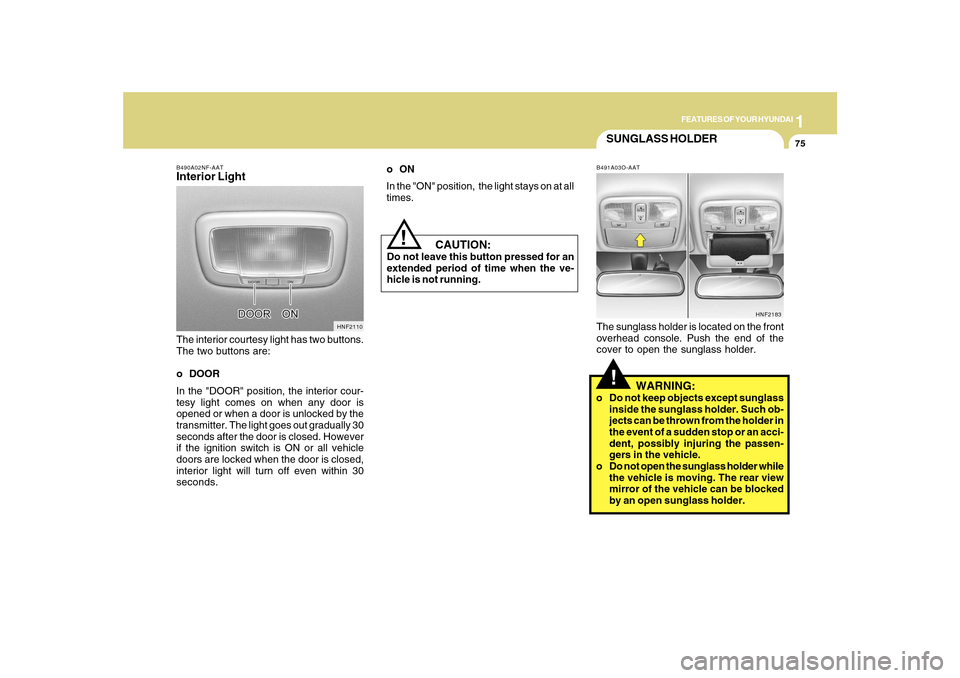
1
FEATURES OF YOUR HYUNDAI
75
B490A02NF-AATInterior LightThe interior courtesy light has two buttons.
The two buttons are:
o DOOR
In the "DOOR" position, the interior cour-
tesy light comes on when any door is
opened or when a door is unlocked by the
transmitter. The light goes out gradually 30
seconds after the door is closed. However
if the ignition switch is ON or all vehicle
doors are locked when the door is closed,
interior light will turn off even within 30
seconds.
HNF2110
CAUTION:
Do not leave this button pressed for an
extended period of time when the ve-
hicle is not running.
!
SUNGLASS HOLDER!
B491A03O-AATThe sunglass holder is located on the front
overhead console. Push the end of the
cover to open the sunglass holder.
WARNING:
o Do not keep objects except sunglass
inside the sunglass holder. Such ob-
jects can be thrown from the holder in
the event of a sudden stop or an acci-
dent, possibly injuring the passen-
gers in the vehicle.
o Do not open the sunglass holder while
the vehicle is moving. The rear view
mirror of the vehicle can be blocked
by an open sunglass holder.
HNF2183
oON
In the "ON" position, the light stays on at all
times.
Page 95 of 285
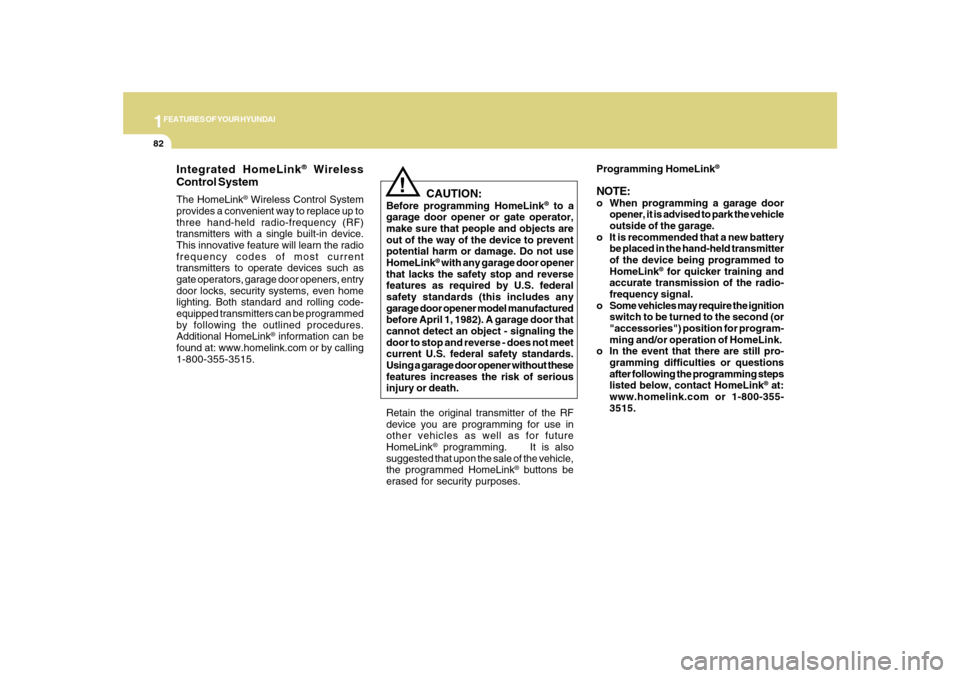
1FEATURES OF YOUR HYUNDAI82
!
Integrated HomeLink
® Wireless
Control System
The HomeLink
® Wireless Control System
provides a convenient way to replace up to
three hand-held radio-frequency (RF)
transmitters with a single built-in device.
This innovative feature will learn the radio
frequency codes of most current
transmitters to operate devices such as
gate operators, garage door openers, entry
door locks, security systems, even home
lighting. Both standard and rolling code-
equipped transmitters can be programmed
by following the outlined procedures.
Additional HomeLink
® information can be
found at: www.homelink.com or by calling
1-800-355-3515.
CAUTION:
Before programming HomeLink
® to a
garage door opener or gate operator,
make sure that people and objects are
out of the way of the device to prevent
potential harm or damage. Do not use
HomeLink
® with any garage door opener
that lacks the safety stop and reverse
features as required by U.S. federal
safety standards (this includes any
garage door opener model manufactured
before April 1, 1982). A garage door that
cannot detect an object - signaling the
door to stop and reverse - does not meet
current U.S. federal safety standards.
Using a garage door opener without these
features increases the risk of serious
injury or death.Programming HomeLink
®
NOTE:o When programming a garage door
opener, it is advised to park the vehicle
outside of the garage.
o It is recommended that a new battery
be placed in the hand-held transmitter
of the device being programmed to
HomeLink
® for quicker training and
accurate transmission of the radio-
frequency signal.
o Some vehicles may require the ignition
switch to be turned to the second (or
"accessories") position for program-
ming and/or operation of HomeLink.
o In the event that there are still pro-
gramming difficulties or questions
after following the programming steps
listed below, contact HomeLink
® at:
www.homelink.com or 1-800-355-
3515.
Retain the original transmitter of the RF
device you are programming for use in
other vehicles as well as for future
HomeLink
® programming. It is also
suggested that upon the sale of the vehicle,
the programmed HomeLink
® buttons be
erased for security purposes.
Page 111 of 285

1FEATURES OF YOUR HYUNDAI98
MAX A/C-Level (B, D) *
1
Air is discharged through the face level
vents.
If the "MAX A/C" mode is selected, the A/C
will turn on automatically and
"Recirculation" mode will be activated.
*1 : See page 1-97
NOTE:o The air intake control switch will
change to " " mode when the ignition
switch is turned "ON" with the MAX A/
C mode selected.
o When you change to another mode
from MAX A/C, the A/C and the air
intake control switch are set as shown
in the following chart.
* The A/C or the air intake control switch
returns to its former setting.
A/C
ON
ON or OFF *
ON or OFF *
ON
ONAir Intake
Control Switch
or *
Floor-Level (C, E, A, D) *
1
Air is discharged through the floor vents,
windshield defroster nozzle, side defroster
nozzle and side ventilator.
If the "Floor" mode is selected, the "Fresh"
mode will be activated.
Floor-Defrost Level (A, C, E, D) *
1
Air is discharged through the windshield
defroster nozzle, the floor vents, side
defroster nozzle and side ventilator.
If the "Floor-Defrost" mode is selected,
"Fresh" mode will be activated.
Defrost-Level (A, D) *
1
Air is discharged through the windshield
defroster nozzle, side defroster nozzle and
side ventilator.
If the "Defrost" mode is selected, the "Fresh"
mode will be activated to improve
windshield defrosting.
Face-Level (B, D) *
1
Air is discharged through the face level
vents.
Bi-Level (B, D, C, E) *
1
Air is discharged through the face vents
and the floor vents. This makes it possible
to have cooler air from the dashboard
vents and warmer air from the floor outlets
at the same time.
Page 123 of 285
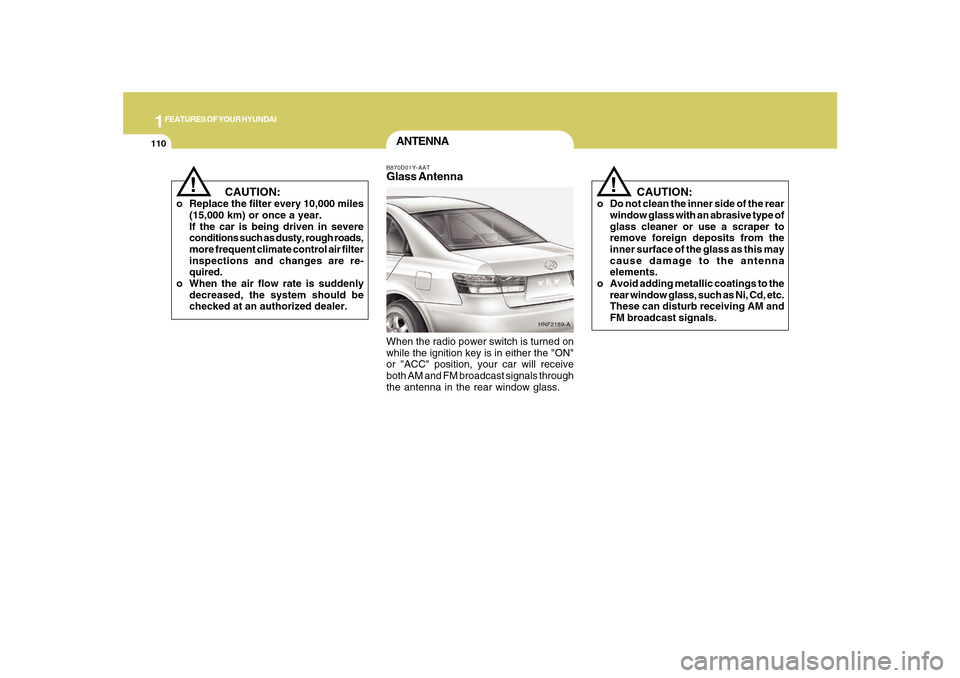
1FEATURES OF YOUR HYUNDAI
110
ANTENNAB870D01Y-AATGlass AntennaWhen the radio power switch is turned on
while the ignition key is in either the "ON"
or "ACC" position, your car will receive
both AM and FM broadcast signals through
the antenna in the rear window glass.
HNF2189-A
CAUTION:
o Do not clean the inner side of the rear
window glass with an abrasive type of
glass cleaner or use a scraper to
remove foreign deposits from the
inner surface of the glass as this may
cause damage to the antenna
elements.
o Avoid adding metallic coatings to the
rear window glass, such as Ni, Cd, etc.
These can disturb receiving AM and
FM broadcast signals.
!
CAUTION:
o Replace the filter every 10,000 miles
(15,000 km) or once a year.
If the car is being driven in severe
conditions such as dusty, rough roads,
more frequent climate control air filter
inspections and changes are re-
quired.
o When the air flow rate is suddenly
decreased, the system should be
checked at an authorized dealer.
!
Page 129 of 285
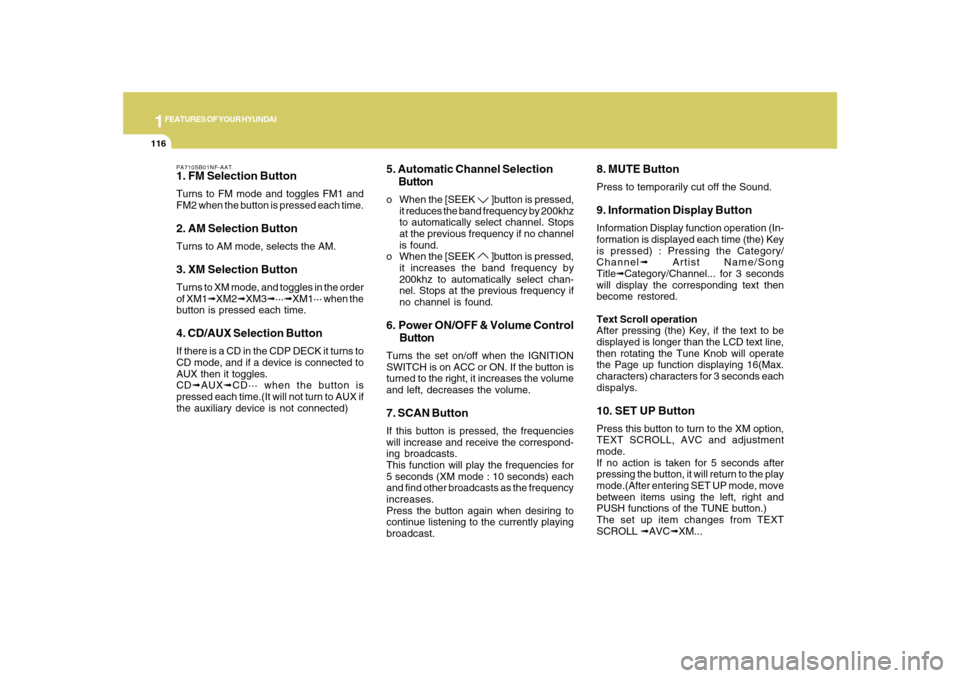
1FEATURES OF YOUR HYUNDAI
116
PA710SB01NF-AAT1. FM Selection ButtonTurns to FM mode and toggles FM1 and
FM2 when the button is pressed each time.2. AM Selection ButtonTurns to AM mode, selects the AM.3. XM Selection ButtonTurns to XM mode, and toggles in the order
of XM1➟XM2➟XM3➟···➟XM1··· when the
button is pressed each time.4. CD/AUX Selection ButtonIf there is a CD in the CDP DECK it turns to
CD mode, and if a device is connected to
AUX then it toggles.
CD➟AUX➟CD··· when the button is
pressed each time.(It will not turn to AUX if
the auxiliary device is not connected)
5. Automatic Channel Selection
Buttono When the [SEEK
]button is pressed,
it reduces the band frequency by 200khz
to automatically select channel. Stops
at the previous frequency if no channel
is found.
o When the [SEEK ]button is pressed,
it increases the band frequency by
200khz to automatically select chan-
nel. Stops at the previous frequency if
no channel is found.
6. Power ON/OFF & Volume Control
ButtonTurns the set on/off when the IGNITION
SWITCH is on ACC or ON. If the button is
turned to the right, it increases the volume
and left, decreases the volume.7. SCAN ButtonIf this button is pressed, the frequencies
will increase and receive the correspond-
ing broadcasts.
This function will play the frequencies for
5 seconds (XM mode : 10 seconds) each
and find other broadcasts as the frequency
increases.
Press the button again when desiring to
continue listening to the currently playing
broadcast.
8. MUTE ButtonPress to temporarily cut off the Sound.9. Information Display ButtonInformation Display function operation (In-
formation is displayed each time (the) Key
is pressed) : Pressing the Category/
Channel➟ Artist Name/Song
Title➟Category/Channel... for 3 seconds
will display the corresponding text then
become restored.
Text Scroll operation
After pressing (the) Key, if the text to be
displayed is longer than the LCD text line,
then rotating the Tune Knob will operate
the Page up function displaying 16(Max.
characters) characters for 3 seconds each
dispalys.10. SET UP ButtonPress this button to turn to the XM option,
TEXT SCROLL, AVC and adjustment
mode.
If no action is taken for 5 seconds after
pressing the button, it will return to the play
mode.(After entering SET UP mode, move
between items using the left, right and
PUSH functions of the TUNE button.)
The set up item changes from TEXT
SCROLL ➟AVC➟XM...