Page 80 of 284

1FEATURES OF YOUR HYUNDAI
68
B265A01MC-GATFuel Filter Warning Light (Diesel Engine)
This warning light illuminates for 6 sec- onds after the ignition switch is set tothe "ON" position or after the engine is started, it will go out. If it lights up while the engine is running, it indicates thatwater has accumulated inside the fuel filter. If this happens, remove the water from the fuel filter. (Refer to "6-25 page")
B260S01MC-GAT
Diesel Preheat Indicator Light
The indicator light illuminates amber when the ignition switch is placed at the"ON" position. The engine can be started after the preheat indicator light goes off. The illuminating time varies with thewater temperature, air temperature and battery condition. NOTE: If the engine were not started within 10 seconds after the preheating is completed, turn the ignition key once more to the "LOCK" position, andthen to the "ON" position, in order to preheat again.
! CAUTION:
If the preheat indicator light contin- ues to illuminate or flash on and off after the engine has warmed up orwhile driving, check the system by an authorized Hyundai dealer as soon as possible.
! CAUTION:
When the fuel filter warning light is illuminated, engine power (vehicle speed & idle speed) may decrease. If you keep driving with the warninglight on, you can damage your vehicle's engine parts and injection system of the Common Rail. If thisoccurs, have your vehicle checked by an authorized Hyundai dealer as soon as possible. B900A01A-GAT ACOUSTIC WARNING SOUND (If Installed) The acoustic warning chime sounds when the tail lights are on and the door in driver side is open. This prevents thebattery from discharging when the car is left with the tail lights on. The chime sounds until the tail lights are turned off.
SB210U1-G OVER SPEED WARNING BUZZER (If Installed) When the car speed is in excess of 120 km/h (75 mph), a buzzer will sound to warn you.
SB215U1-G
Overspeed warning light (If Installed)
If you drive with the speed of 120 km/h or more, the overspeed warning lightwill blink. This is to prevent you from driving your vehicle with overspeed.
120
km/h
Page 88 of 284

1FEATURES OF YOUR HYUNDAI
76
Parking Light Auto Cut
o The purpose of this feature is toprevent the battery from being dis- charged. The system automatically turns off the headlights and parking lights whenthe driver removes the ignition key and opens the driver- side door.
o With this feature, the parking light will be turned off automatically if thedriver parks on the side of road at night.If necessary, to keep the lights on when the ignition key is removed, perform the following :
1) Open the driver-side door.
2) Turn the parking lights OFF and ON again using the light switch on the steering column.
B340C04FC-GAT Headlight Switch
To operate the headlights, turn the bar- rel on the end of the multi-function switch. The first position turns on theparking lights, sidelights, tail lights and instrument panel lights. The second position turns on the headlights. NOTE: The ignition must be in the "ON" position to turn on the headlights.
OMC049601
B340B01A-AAT Lane Change Signal To indicate a lane change, move the lever up or down to a point where it begins flashing.The lever will automatically return to the center position when released.OMC049600
Page 94 of 284

1FEATURES OF YOUR HYUNDAI
82
Loading condition Switch
position
Driver only Driver + front passenger Full passengers (including driver)Full passengers (including driver) + full trunk loading (or light trailer loading)Driver + full trunk loading (or maximum trailer loading) 0
1 2
3 0
To adjust the headlight beam level ac- cording to the number of the passen-gers and the loading weight in the lug- gage area, turn the beam leveling switch. The higher the number of the switchposition, the lower the headlight beam level. Always keep the headlight beam at the proper leveling position, or head-lights may dazzle other road users. Listed below are the examples of proper switch settings. For loading conditionsother than those listed below, adjust the switch position so that the beam level may be the nearest as the conditionobtained according to the list.
HAZARD WARNING SYSTEM
B370A01A-AAT
The hazard warning system should be used whenever you find it necessary to stop the car in a hazardous location. When you must make such an emer-gency stop, always pull off the road as far as possible. The hazard warning lights are turned onby pushing in the hazard switch. This causes all turn signal lights to blink. The hazard warning lights will operateeven though the key is not in the igni- tion. To turn the hazard warning lights off,push the switch a second time.
OMC025067
HEADLIGHT LEVELING DE- VICE SYSTEM
B340G01S-GAT (If Installed)
Left-hand Drive type
Right-hand Drive type
B340G01MC
B340G01MC-R
Page 96 of 284

1FEATURES OF YOUR HYUNDAI
84DIGITAL CLOCK
B400A01A-AAT There are three control buttons for the digital clock. Their functions are: HOUR - Push "H" to advance the hour
indicated. MIN - Push "M" to advance the minute
indicated.RESET - Push "R" to reset minutes to
":00" to facilitate resetting the clock to the correct time. When this is done: Pressing "R" between 10 : 30 and 11 : 29 changes the readout to 11 : 00. Pressing "R" between 11 : 30 and 12 :29 changes the readout to 12 : 00.CIGARETTE LIGHTER
B420A02A-AAT
For the cigarette lighter to work, the key must be in the "ACC" position or the "ON" position. To use the cigarette lighter, push it allthe way into its socket. When the ele- ment has heated, the lighter will pop out to the "ready" position.Do not hold the cigarette lighter pressed in. This can damage the heating ele- ment and create a fire hazard.If it is necessary to replace the ciga- rette lighter, use only a genuine Hyundai replacement or its approved equivalent. HHR2098A
OMC025098
B360A01Y-GAT Rear Fog Light Switch (If Installed)
To turn on the rear fog lights, push the switch. They will light when the head- light switch is in the second position and the key is in the "ON" position.
B360A01MC
B360A01MC-R
Right-hand Drive Type
Left-hand Drive Type
Page 97 of 284
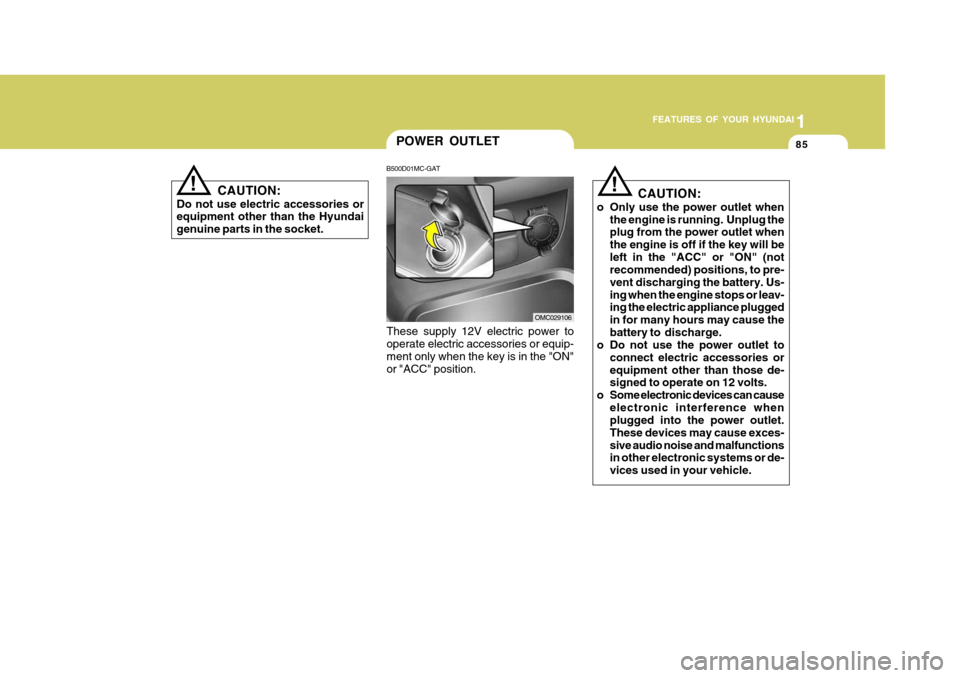
1
FEATURES OF YOUR HYUNDAI
85
CAUTION:
Do not use electric accessories or equipment other than the Hyundai genuine parts in the socket.
!
POWER OUTLET
B500D01MC-GAT
These supply 12V electric power to operate electric accessories or equip- ment only when the key is in the "ON"or "ACC" position. OMC029106
!
CAUTION:
o Only use the power outlet when the engine is running. Unplug the plug from the power outlet when the engine is off if the key will beleft in the "ACC" or "ON" (not recommended) positions, to pre- vent discharging the battery. Us-ing when the engine stops or leav- ing the electric appliance plugged in for many hours may cause thebattery to discharge.
o Do not use the power outlet to
connect electric accessories orequipment other than those de- signed to operate on 12 volts.
o Some electronic devices can cause electronic interference whenplugged into the power outlet. These devices may cause exces-sive audio noise and malfunctions in other electronic systems or de- vices used in your vehicle.
Page 101 of 284

1
FEATURES OF YOUR HYUNDAI
89
B460E02TG-GAT Resetting the sunroof Whenever the vehicle battery is discon- nected or discharged, you have to resetyour sunroof system as follows:
1. Turn the ignition key to the "ON" position.
2. Press the TILT UP button for more
than 1 second to tilt up the sunroof completely when the sunroof is fully closed. Then, release the button.
3. Press and hold the TILT UP button once again until the sunroof hasreturned to the original position of TILT UP after it is raised a littlehigher than the maximum TILT UP position. Then, release the button.
4. Press and hold the TILT UP button within 5 seconds until the sunroof isoperated as follows; TILT DOWN � SLIDE OPEN �
SLIDE CLOSEThen, release the button.
! CAUTION:
If the sunroof is not reset, it may not operate properly.
INTERIOR LIGHT
B480A02MC-GAT Map Light (If Installed) The two map light switches are located on both sides of the front overhead console. Push in the map light switch to turn the light on or off. This light pro-duces a spot beam for convenient use as a map light at night or as a personal light for the driver and the passenger.
OMC025068
Page 102 of 284
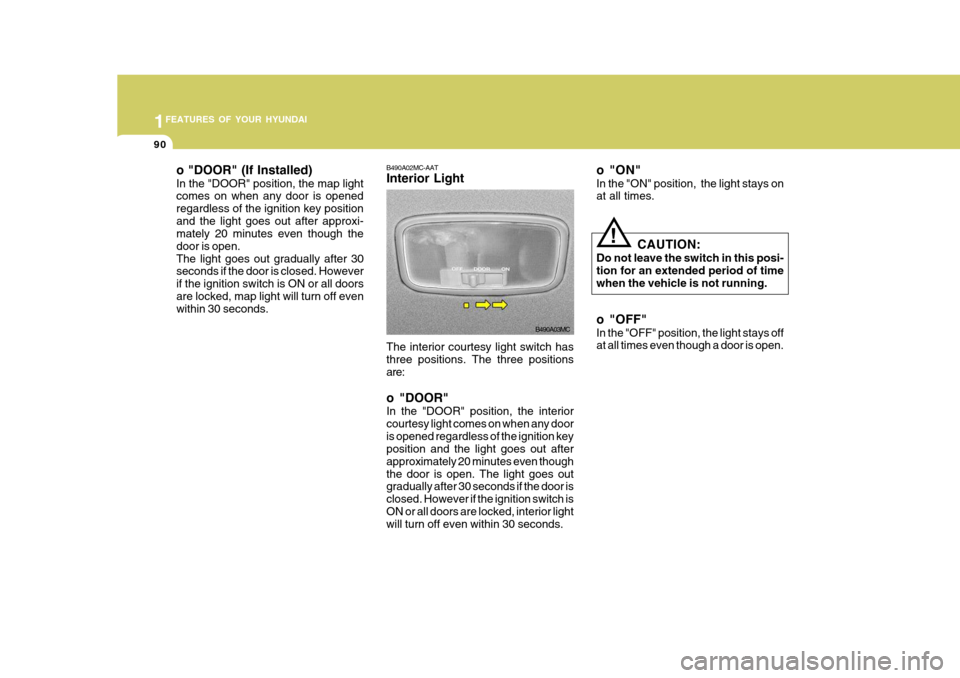
1FEATURES OF YOUR HYUNDAI
90
o"ON" In the "ON" position, the light stays on at all times.
CAUTION:
Do not leave the switch in this posi- tion for an extended period of time when the vehicle is not running.
!
o "OFF" In the "OFF" position, the light stays off at all times even though a door is open.
The interior courtesy light switch hasthree positions. The three positions are: o "DOOR" In the "DOOR" position, the interior courtesy light comes on when any dooris opened regardless of the ignition key position and the light goes out after approximately 20 minutes even thoughthe door is open. The light goes out gradually after 30 seconds if the door is closed. However if the ignition switch isON or all doors are locked, interior light will turn off even within 30 seconds.
B490A02MC-AAT Interior Light
B490A03MC
o "DOOR" (If Installed) In the "DOOR" position, the map light comes on when any door is opened regardless of the ignition key positionand the light goes out after approxi- mately 20 minutes even though the door is open.The light goes out gradually after 30 seconds if the door is closed. However if the ignition switch is ON or all doorsare locked, map light will turn off even within 30 seconds.
Page 106 of 284

1FEATURES OF YOUR HYUNDAI
94PARKING BRAKE
Always engage the parking brake be- fore leaving the car. This also turns on the parking brake indicator light when the key is in the "ON" or "START"position. Before driving away, be sure that the parking brake is fully released and the indicator light is off.
B530A03A-AAT
OMC035017
DAY/NIGHT INSIDE REARVIEW MIRROR
B520A01A-AAT
Your Hyundai is equipped with a day/ night inside rearview mirror. The "night" position is selected by flipping the tab at the bottom of the mirror toward you.In the "night" position, the glare of headlights of cars behind you is re- duced.
OMC025047
!
B510C01A-AAT FOLDING THE OUTSIDE REAR- VIEW MIRRORS
To fold the outside rearview mirrors, push them towards the rear.The outside rearview mirrors can be folded rearward for parking in narrow areas. WARNING:
Do not adjust or fold the outside rearview mirrors while the vehicle is moving. This could result in loss ofcontrol, and an accident which could cause death, serious injury or prop- erty damage.
OMC025051