Page 221 of 526
Turn the rear temperature control
dial clockwise to increase the
temperature of the airflow. When is selected, airf low is
divided between the rear f loor vents
and rear ceiling vents. When is selected, air f lows
f rom the rear f loor vents. When is selected, air f lows
f rom the rear ceiling vents. Select the vents the air flows from
with the mode control dial. Turn the fan control dial clockwise
to increase f an speed and airf low. The rear control panel can only be
used when the rear controller dial on
the f ront control panel is in the ON
position.
On LX and Canadian DX modelsRear Control Panel
Vents, Heating, and A/C
218
MODE CONTROL DIAL
REAR TEMPERATURE CONTROL DIAL
FAN CONTROL DIAL
LX and Canadian DX models
�����—�����—�
���y�
�������������y���
�(�����������y���������y
2010 Odyssey
Page 284 of 526
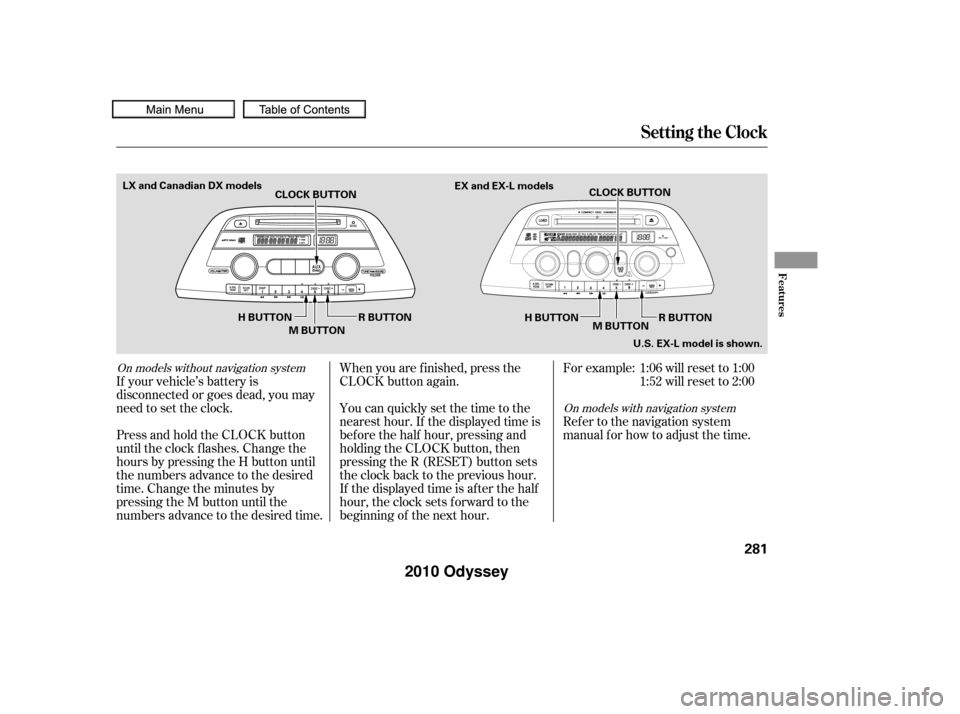
If your vehicle’s battery is
disconnected or goes dead, you may
need to set the clock.You can quickly set the time to the
nearest hour. If the displayed time is
bef ore the half hour, pressing and
holding the CLOCK button, then
pressing the R (RESET) button sets
the clock back to the previous hour.
If the displayed time is after the half
hour, the clock sets f orward to the
beginning of the next hour. When you are f inished, press the
CLOCK button again.For example: 1:06 will reset to 1:00
1:52 will reset to 2:00
Press and hold the CLOCK button
until the clock f lashes. Change the
hours by pressing the H button until
the numbers advance to the desired
time. Change the minutes by
pressing the M button until the
numbers advance to the desired time. Refer to the navigation system
manual f or how to adjust the time.
On models without navigation system
On models with navigation system
Setting the Clock
Features
281
CLOCK BUTTON
R BUTTON
M BUTTON CLOCK BUTTON
H BUTTON M BUTTON
EX and EX-L models
U.S. EX-L model is shown.
H BUTTON
LX and Canadian DX models
R BUTTON
�����—�����—�
���y�
�����������
�y���
�(�����������y���������y
2010 Odyssey
Page 290 of 526
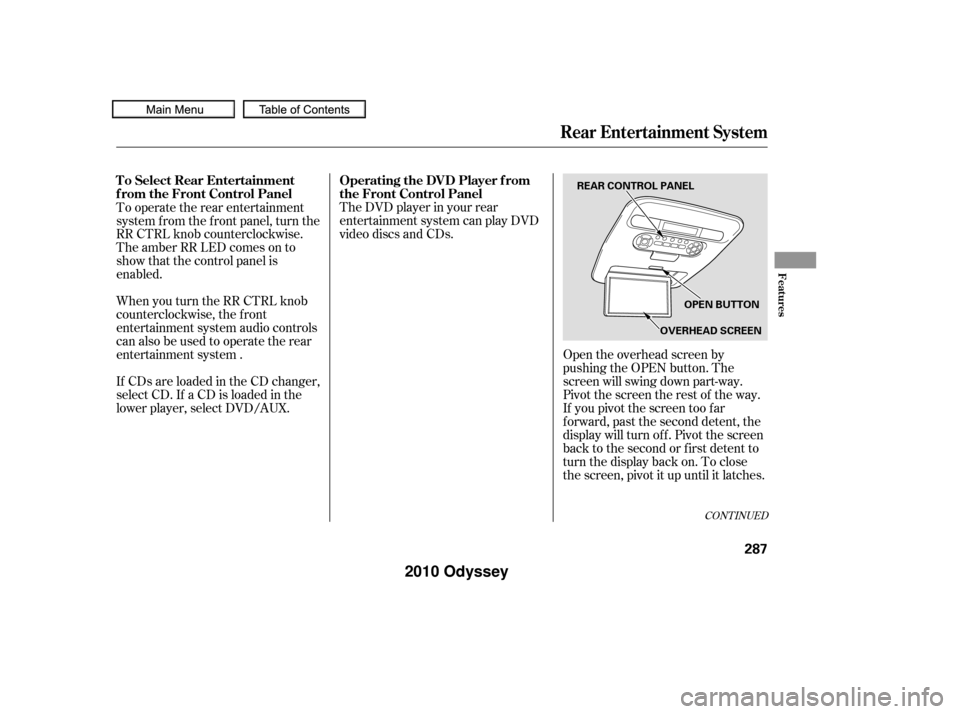
The DVD player in your rear
entertainment system can play DVD
video discs and CDs.Open the overhead screen by
pushing the OPEN button. The
screen will swing down part-way.
Pivot the screen the rest of the way.
If you pivot the screen too f ar
f orward, past the second detent, the
display will turn of f . Pivot the screen
back to the second or first detent to
turn the display back on. To close
the screen, pivot it up until it latches.
To operate the rear entertainment
system from the front panel, turn the
RR CTRL knob counterclockwise.
The amber RR LED comes on to
show that the control panel is
enabled.
When you turn the RR CTRL knob
counterclockwise, the f ront
entertainment system audio controls
canalsobeusedtooperatetherear
entertainment system .
If CDs are loaded in the CD changer,
select CD. If a CD is loaded in the
lower player, select DVD/AUX.
CONT INUED
To Select Rear Entertainment
f rom the Front Control Panel
Operating the DVD Player f rom
the Front Control Panel
Rear Entertainment System
Features
287
REAR CONTROL PANEL
OPEN BUTTON
OVERHEAD SCREEN
�����—�����—�
���y�
�������������y���
�(�����������y���������y
2010 Odyssey
Page 292 of 526
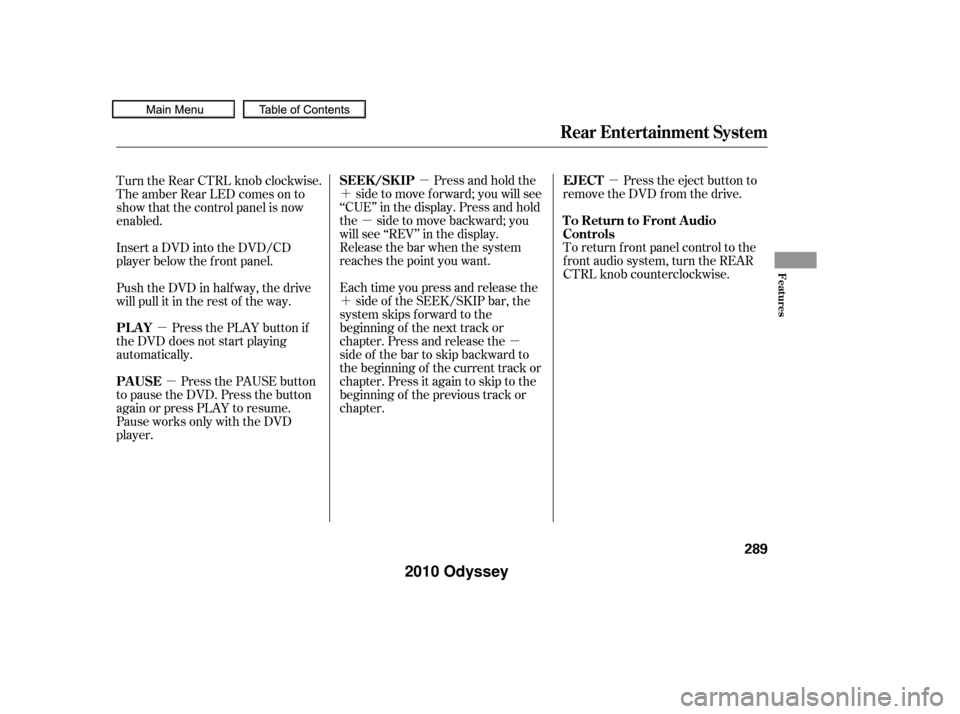
�µ
�µ
�´
�µ
�´ �µ
�µ
�µ Press the eject button to
remove the DVD from the drive.
To return f ront panel control to the
front audio system, turn the REAR
CTRL knob counterclockwise.
Press and hold the
side to move forward; you will see
‘‘CUE’’ in the display. Press and hold
the sidetomovebackward;you
will see ‘‘REV’’ in the display.
Release the bar when the system
reaches the point you want.
Each time you press and release the side of the SEEK/SKIP bar, the
system skips f orward to the
beginning of the next track or
chapter. Press and release the
side of the bar to skip backward to
the beginning of the current track or
chapter. Press it again to skip to the
beginning of the previous track or
chapter.
Turn the Rear CTRL knob clockwise.
The amber Rear LED comes on to
show that the control panel is now
enabled.
Insert a DVD into the DVD/CD
player below the f ront panel.
Push the DVD in half way, the drive
will pull it in the rest of the way.
Press the PLAY button if
the DVD does not start playing
automatically.
Press the PAUSE button
to pause the DVD. Press the button
again or press PLAY to resume.
Pause works only with the DVD
player.
Rear Entertainment System
EJECT
To Return to Front Audio
Controls
SEEK /SK IP
PL AY
PAUSE
Features
289
�����—�����—�
���y�
�������������y���
�(�����������y���������y
2010 Odyssey
Page 434 of 526
When the radiator and engine are
cool, relieve any pressure in the
cooling system by turning the
radiator cap counterclockwise,
without pressing down.
Remove the radiator cap by
pushing down and turning
counterclockwise.The coolant level should be up to
the base of the f iller neck. Add
coolant if it is low.Pour coolant into the reserve tank.
Fill it to half way between the MAX
and MIN marks. Put the cap back
on the reserve tank.
Do not add any rust inhibitors or
other additives to your vehicle’s
cooling system. They may not be
compatible with the coolant or
engine components. Put the radiator cap back on, and
tighten it fully.
Pourthecoolantslowlyand
caref ully so you do not spill. Clean
up any spill immediately; it could
damage components in the engine
compartment.
3. 4.
5.
1.
2.
Engine Coolant
Maint enance
431
RADIATOR CAP FILLER NECK
Fill up to here
�����—�����—�
���y�
�����������
�y���
�(�����������y���������y
2010 Odyssey
Page 441 of 526
Remove the electrical connector
f rom the bulb by pushing on the
tab and pulling the connector
down.
Remove the bulb by turning it one-
quarter turn counterclockwise.Open the hood. Remove the
socket f rom the headlight
assembly by turning it one-quarter
turn counterclockwise.
Pull the burned out bulb straight
out of its socket.
Push the new bulb straight into
the socket until it bottoms.
Push the electrical connector back
onto the bulb. Make sure it is on
all the way.
Turn on the headlights to test the
new bulb.
If you replaced the high beam
headlight bulb on the passenger’s
side, reinstall the power steering
f luid reservoir.
Insert the new bulb into the hole,
and turn it one-quarter turn clock-
wise to lock it in place. 5.
6.
7.
2.
3.
4. 2. 1.
Lights
Replacing a Front T urn Signal
Bulb
438
TAB
BULB
CONNECTOR BULB SOCKET
Driver’s side
�����—�����—�
���y�
���������
���y���
�(�����������y���������y
2010 Odyssey
Page 442 of 526
Insert the socket back into the
headlight assembly. Turn it
clockwise to lock it in place.
Turn on the lights to make sure
the new bulb is working.Open the hood. Remove the
socket f rom the headlight
assembly by turning it one-quarter
turn counterclockwise.
Pull the bulb straight out of its
socket. Push the new bulb straight
into the socket until it bottoms.Insert the socket back into the
headlight assembly. Turn it
clockwise to lock it in place.
Turn on the lights to make sure
the new bulb is working.
3.
4.
1.
2.
3.
4.
Lights
Replacing a Front Parking/Side
Marker Bulb
Maint enance
439
BULB
SOCKET
�����—�����—�
���y�
�������������y���
�(�����������y���������y
2010 Odyssey
Page 443 of 526
Push the electrical connector onto
the new bulb.
Turn on the f og lights to test the
new bulb. Insert the new bulb into the
assembly and turn it one-quarter
turn clockwise to lock it in place.
Reinstall the f og light assembly,
then tighten the screw.
Use a Phillips-head screwdriver to
remove the screw.
Remove the f og light assembly
f rom the bumper by pulling its
inner edge f irst, then the whole
assembly out of the bumper. Remove the electrical connector
f rom the bulb by pushing on the
tab and pulling the connector
down.
Remove the bulb f rom the f og
light assembly by turning it one-
quarter turn counterclockwise.
1.
2.
3.
4.5.
6.
7.
8.
Touring models only
Lights
ReplacingaFogLightBulb
440
TAB
BULB
CONNECTOR
SCREW
Halogen bulbs get very hot when lit. Oil,
perspiration, or a scratch on the glass
can cause the bulb to overheat and
shatter.
�����—�����—�
���y�
�������������y���
�(�����������y���������y
2010 Odyssey