Page 147 of 450
Keeptheinsideandoutsidemirrors
clean and adjusted f or best visibility.
Be sure to adjust the mirrors bef ore
you start driving.
The inside mirror has day and night
positions. The night position reduces
glare f rom headlights behind you.
Flip the tab on the bottom edge of
the mirror to select the day or night
position.Move the selector switch to L
(driver’s side) or R (passenger’s
side). Turn the ignition switch to the ON
(II) position.Push the appropriate edge of the
adjustment switch to move the
mirrorright,left,up,ordown.
When you f inish, move the
selector switch to the center (off)
position. This turns the
adjustment switch of f to keep your
settings.
1.
2. 3.
4.
Adjusting the Power Mirrors
Mirrors
144
SELECTOR
SWITCH
ADJUSTMENT
SWITCH
TAB
�����—�
���—�����y�
�
�������
�
�y���
�)�"���������y���
�����y
2010 Insight
Page 157 of 450
It will not power an automotive type
cigarette lighter element.
Make sure to put the socket cover
back in place to prevent any small
foreign objects from getting into the
socket.To open the console compartment,
pull up on the lever and lif t the
armrest.
To close, lower the armrest, and
push it down until it latches.The glove box light comes on when
the parking lights are on. Open the glove box by pulling the
handle to the lef t. Close it with a f irm
push.
On EX models only
On EX models only
Console CompartmentGlove Box
Interior Convenience Items
154
LEVER
�����—�
���—�����y�
�
�������
���y���
�)�"���������y���
�����y
2010 Insight
Page 160 of 450

The ceiling light has a three-position
switch: ON, Door Activated, and
OFF. In the Door Activated (center)
position, the light comes on when
you:After all doors are closed tightly, the
light dims slightly, then f ades out in
about 30 seconds.
The ceiling light (with the switch in
the center position) comes on when
you remove the key f rom the ignition
switch. If you do not open a door, the
light stays on, then f ades out in
about 30 seconds.
Turn on a spotlight by pushing the
lens. Push the lens again to turn it
of f . You can use the spotlights at all
times.
Unlock the driver’s door with the
keyorremotetransmitter. Open any door. To change the ‘‘INTERIOR LIGHT
DIMMING TIME’’ setting, see page
.
If you leave any door open without
the key in the ignition switch, the
ceiling light will go of f af ter about 15
minutes. 105
CONT INUED
Ceiling L ight
Spotlights
Interior Lights
Inst rument s and Cont rols
157
DOOR ACTIVATED POSITION
EX model with navigation systemPush
Push
SPOTLIGHTS
�����—�
���—�����y�
�
���������
�y���
�)�"���������y���
�����y
2010 Insight
Page 161 of 450
Your vehicle has a cargo area light
ontheleftsidepanelof thecargo
area. It comes on when you open the
hatch. Cargo Area Light
Interior Lights
158
U.S. EX modelPush
CARGO AREA LIGHT
Push
SPOTLIGHTS
�����—�
���—�����y�
�
�����������y���
�)�"���������y���
�����y
2010 Insight
Page 175 of 450

�µ�µ
�µ
�µ �µ
Press the sound ( ) button to
select an appropriate setting: bass,
treble, fader, balance, and SVC
(speed-sensitive volume
compensation). Turn the VOL/
SELECT knob to adjust the setting.
Adjusts the bass.Adjusts the treble.
Adjusts the front-to-back
strength of the sound.
Adjusts the side-to-
side strength of the sound.
Eachmodeisshowninthedisplayas
it changes. Turn the VOL/SELECT
knob to adjust the setting to your
liking. When the level reaches the
center, you will see ‘‘C’’ in the display. Adjusts the volume level
basedonthevehiclespeed.
The system will return to the audio
display about 10 seconds af ter you
stop adjusting a mode.
The SVC mode controls the volume
based on vehicle speed. The f aster
you go, the louder the audio volume
becomes. As you slow down, the
audio volume decreases.
The SVC has f our modes; SVC OFF,
SVC LOW, SVC MID, and SVC
HIGH. Turn the VOL/SELECT knob
to adjust the setting to your liking. If
you f eel the sound is too loud,
choose low. If you f eel the sound is
too quiet, choose high.
This f unction is set to MID as the
def ault setting when the vehicle
leaves the factory. You can use the instrument panel
brightness control knob to adjust the
illumination of the audio system (see
page ). The audio system
illuminates when the parking lights
are on, even if the system is turned
off.
121
Playing the FM/A M Radio (Models without navigation system)
Adjusting the Sound
BAS
TREBLE
FADER
BAL ANCE SVC
Audio System L ighting
Speed-sensit ive Volume
Compensat ion (SVC)
172
�����—�
���—�����y�
�
�����������y���
�)�"���������y���
�����y
2010 Insight
Page 206 of 450
You can use the instrument panel
brightness control knob to adjust the
illumination of the control panel (see
page ). The audio system
illuminates when the parking lights
are on, even if the radio is turned of f .
You can select the background
screen to display the sound level.
There are three screen modes: level
(the sound level is shown with the
vertical bars), spectrum analysis (the
sound level appears as ripples of
water), and off. Each time you touch
the background icon, the display
changes. 121
Playing the A M/FM Radio (Models with navigation system)
A udio System L ightingScreen Mode
Features
203
�����—�
���—�����y�
�
�����������y���
�)�"���������y���������y
2010 Insight
Page 258 of 450

The alarm will also be activated if a
passenger inside the locked vehicle
turns the ignition switch on. Once the security system is set,
opening any door, the hatch, or the
hood without using the key or the
remote transmitter, will cause the
alarm to activate. It will also activate
if the radio is removed f rom the
dashboard or the wiring is cut.The security system will not set if
the hood, hatch, or any door is not
f ully closed. If the system will not set,
check the door and hatch open
indicator on the instrument panel
and multi-inf ormation display (see
page ) to see if the doors and
hatch are f ully closed. Since it is not
part of the monitor display, manually
check the hood.
Do not attempt to alter this system
or add other devices to it.
To see if the system is set
af ter you exit the vehicle, press the
LOCK button on the remote
transmitter within 5 seconds. If the
system is set, the horn will beep
once.
The security system sets
automatically 15 seconds after you
lock the doors, hood, and the hatch.
For the system to activate, you must
lock the doors and the hatch f rom
the outside with the key, driver’s
lock tab, door lock master switch, or
remote transmitter. The security
system indicator on the instrument
panel starts blinking immediately to
show you the system is setting itself . The security system helps to protect
your vehicle and valuables f rom thef t.
The horn sounds and a combination
of headlights, parking lights, side
marker lights and taillights f lash if
someone attempts to break into your
vehicle or remove the audio unit.
This alarm continues f or 2 minutes,
then the system resets. To reset an
activated system before the 2
minutes have elapsed, unlock the
driver’s door with the key or use the
remote transmitter. 12
Security System
Features
255
NOTE:SECURITY SYSTEM INDICATOR
�����—�
���—�����y�
�
�����������y���
�)�"���������y���������y
2010 Insight
Page 296 of 450
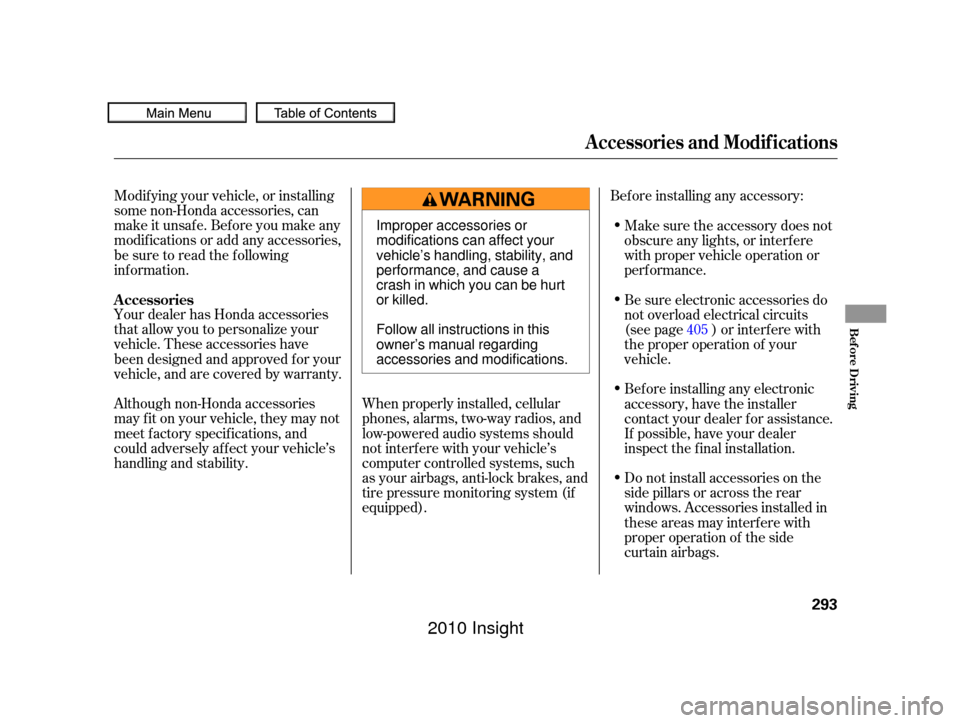
Your dealer has Honda accessories
that allow you to personalize your
vehicle. These accessories have
been designed and approved f or your
vehicle, and are covered by warranty.Bef ore installing any accessory:
Modif ying your vehicle, or installing
some non-Honda accessories, can
make it unsaf e. Bef ore you make any
modif ications or add any accessories,
be sure to read the f ollowing
inf ormation.
Although non-Honda accessories
may f it on your vehicle, they may not
meet f actory specif ications, and
could adversely af f ect your vehicle’s
handling and stability. When properly installed, cellular
phones, alarms, two-way radios, and
low-powered audio systems should
not interf ere with your vehicle’s
computer controlled systems, such
as your airbags, anti-lock brakes, and
tire pressure monitoring system (if
equipped).
Do not install accessories on the
side pillars or across the rear
windows. Accessories installed in
theseareasmayinterferewith
proper operation of the side
curtain airbags. Bef ore installing any electronic
accessory, have the installer
contact your dealer for assistance.
If possible, have your dealer
inspect the f inal installation. Be sure electronic accessories do
not overload electrical circuits
(see page ) or interf ere with
the proper operation of your
vehicle. Make sure the accessory does not
obscure any lights, or interf ere
with proper vehicle operation or
perf ormance.
405
A ccessories
A ccessories and Modif ications
Bef ore Driving
293
Improper accessories or
modifications can affect your
vehicle’s handling, stability, and
performance, and cause a
crash in which you can be hurt
or killed.
Follow all instructions in this
owner’s manual regarding
accessories and modifications.
�����—�
���—�����y�
�������������y���
�)�"���������y���������y
2010 Insight