Page 75 of 351
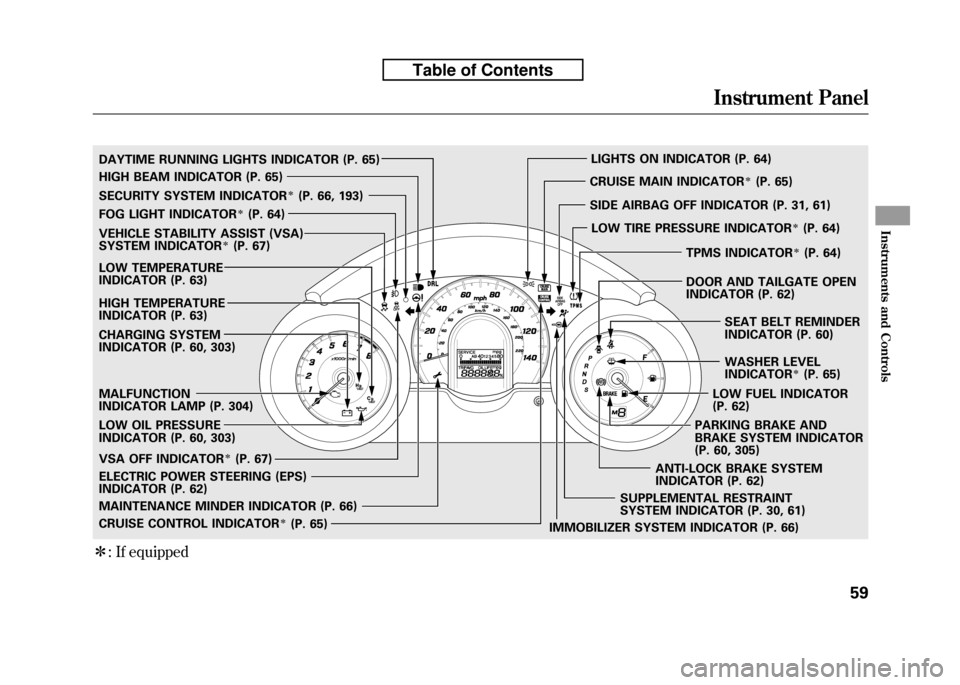
ꭧ: If equipped
SECURITY SYSTEM INDICATORꭧ(P. 66, 193)
WASHER LEVEL
INDICATOR
ꭧ(P. 65)
MALFUNCTION
INDICATOR LAMP (P. 304)
CHARGING SYSTEM
INDICATOR (P. 60, 303)
LOW OIL PRESSURE
INDICATOR (P. 60, 303)
IMMOBILIZER SYSTEM INDICATOR (P. 66)
FOG LIGHT INDICATOR
ꭧ(P. 64)
LIGHTS ON INDICATOR (P. 64)
SUPPLEMENTAL RESTRAINT
SYSTEM INDICATOR (P. 30, 61)
MAINTENANCE MINDER INDICATOR (P. 66) CRUISE MAIN INDICATOR
ꭧ(P. 65)
CRUISE CONTROL INDICATOR
ꭧ(P. 65)
LOW TEMPERATURE
INDICATOR (P. 63)
ELECTRIC POWER STEERING (EPS)
INDICATOR (P. 62)
HIGH BEAM INDICATOR (P. 65)
LOW FUEL INDICATOR
(P. 62)
TPMS INDICATOR
ꭧ(P. 64)
SEAT BELT REMINDER
INDICATOR (P. 60)
PARKING BRAKE AND
BRAKE SYSTEM INDICATOR
(P. 60, 305)
DAYTIME RUNNING LIGHTS INDICATOR (P. 65)
HIGH TEMPERATURE
INDICATOR (P. 63)
VEHICLE STABILITY ASSIST (VSA)
SYSTEM INDICATORꭧ(P. 67)
VSA OFF INDICATOR
ꭧ(P. 67) SIDE AIRBAG OFF INDICATOR (P. 31, 61)
LOW TIRE PRESSURE INDICATOR
ꭧ(P. 64)
ANTI-LOCK BRAKE SYSTEM
INDICATOR (P. 62) DOOR AND TAILGATE OPEN
INDICATOR (P. 62)
Instrument Panel
59
Instruments and Controls
Table of Contents
Page 78 of 351

Anti-lock Brake System
(ABS) Indicator
This indicator normally comes on for
a few seconds when you turn the
ignition switch to the ON (II)
position, and when the ignition
switch is turned to the START (III)
position. If it comes on at any other
time, there is a problem with the
ABS. If this happens, have your
vehicle checked at a dealer. With this
indicator on, your vehicle still has
normal braking ability but no anti-
lock function. For more information,
see page 231.Electric Power Steering
(EPS) Indicator
This indicator normally comes on when
you turn the ignition switch to the ON
(II) position and goes off after the
engine starts. If it comes on at any
other time, there is a problem in the
electric power steering system. If this
happens, stop the vehicle in a safe
place and turn off the engine. Reset the
system by restarting the engine. The
indicator will not turn off immediately.
If it does not go off after driving a short
distance, or comes back on again while
driving, take the vehicle to your dealer
to have it checked. With the indicator
on, the EPS may be turned off, making
the vehicle harder to steer.
If you turn the steering wheel to the
full left or right position repeatedly
while stopping or driving at very low
speed, you may feel slightly harder
steering in order to prevent damage to
the steering box caused by overheating.Low Fuel Indicator
This indicator comes on as a
reminder that you must refuel soon.
When the indicator comes on, there
is about 1.64 US gal (6.2 L) of fuel
remaining in the tank before the
needle reaches E. There is a small
reserve of fuel remaining in the tank
when the needle does reach E.
Door and Tailgate Open Indicator
This indicator comes on if any door
or the tailgate is not closed tightly.
Instrument Panel Indicators
62
Table of Contents
Page 97 of 351
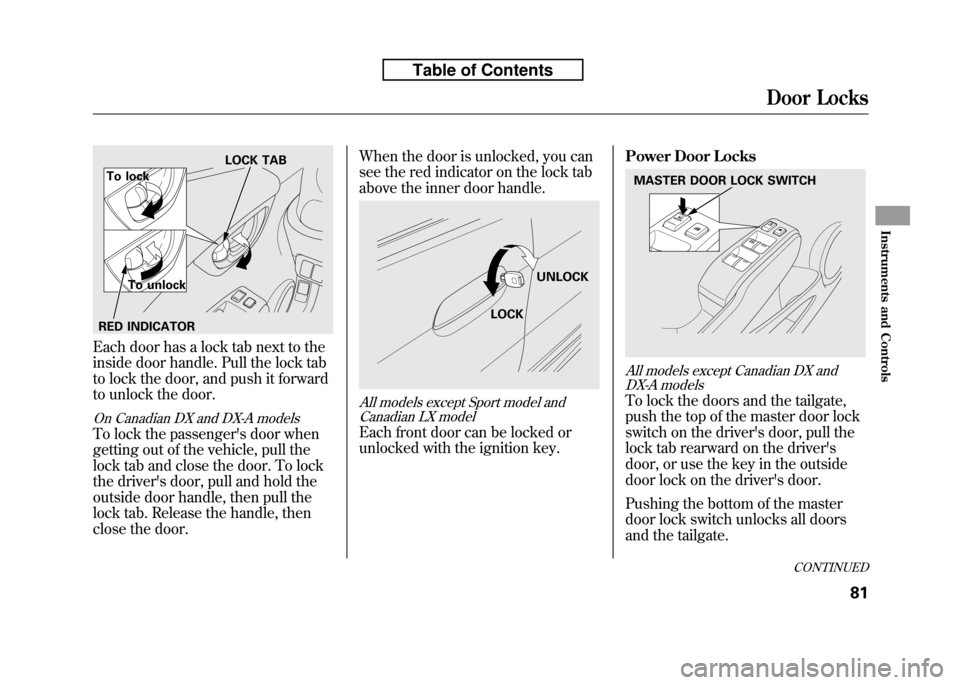
Each door has a lock tab next to the
inside door handle. Pull the lock tab
to lock the door, and push it forward
to unlock the door.
On Canadian DX and DX-A models
To lock the passenger's door when
getting out of the vehicle, pull the
lock tab and close the door. To lock
the driver's door, pull and hold the
outside door handle, then pull the
lock tab. Release the handle, then
close the door.When the door is unlocked, you can
see the red indicator on the lock tab
above the inner door handle.
All models except Sport model and
Canadian LX model
Each front door can be locked or
unlocked with the ignition key. Power Door Locks
All models except Canadian DX and
DX-A models
To lock the doors and the tailgate,
push the top of the master door lock
switch on the driver's door, pull the
lock tab rearward on the driver's
door, or use the key in the outside
door lock on the driver's door.
Pushing the bottom of the master
door lock switch unlocks all doors
and the tailgate.
LOCK TAB
To lock
To unlock
RED INDICATOR
LOCK UNLOCK
MASTER DOOR LOCK SWITCH
CONTINUED
Door Locks
81
Instruments and Controls
Table of Contents
Page 98 of 351
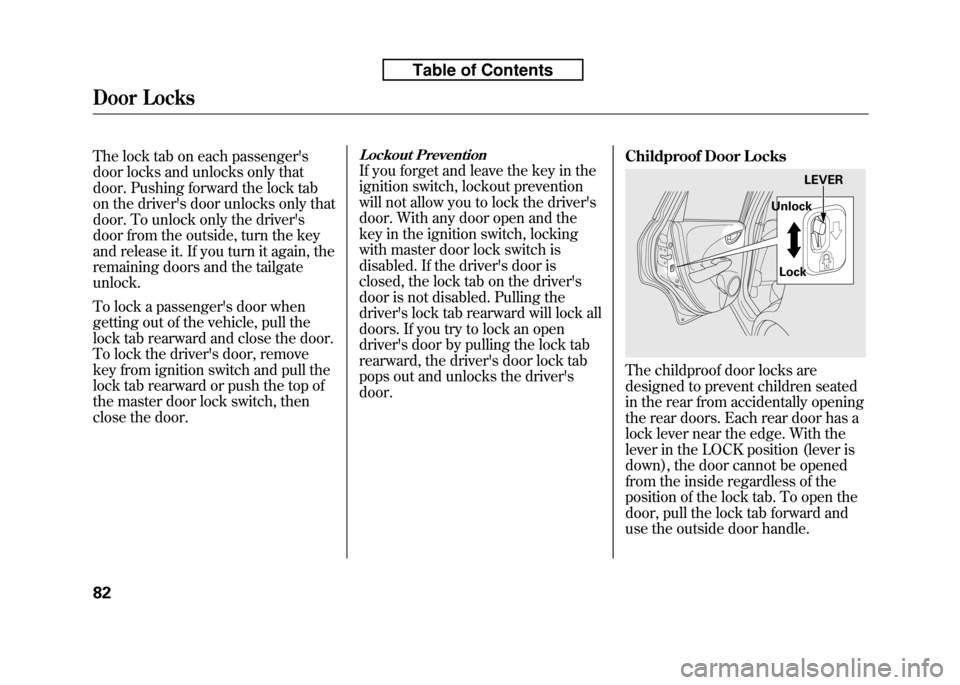
The lock tab on each passenger's
door locks and unlocks only that
door. Pushing forward the lock tab
on the driver's door unlocks only that
door. To unlock only the driver's
door from the outside, turn the key
and release it. If you turn it again, the
remaining doors and the tailgateunlock.
To lock a passenger's door when
getting out of the vehicle, pull the
lock tab rearward and close the door.
To lock the driver's door, remove
key from ignition switch and pull the
lock tab rearward or push the top of
the master door lock switch, then
close the door.Lockout Prevention
If you forget and leave the key in the
ignition switch, lockout prevention
will not allow you to lock the driver's
door. With any door open and the
key in the ignition switch, locking
with master door lock switch is
disabled. If the driver's door is
closed, the lock tab on the driver's
door is not disabled. Pulling the
driver's lock tab rearward will lock all
doors. If you try to lock an open
driver's door by pulling the lock tab
rearward, the driver's door lock tab
pops out and unlocks the driver'sdoor.Childproof Door Locks
The childproof door locks are
designed to prevent children seated
in the rear from accidentally opening
the rear doors. Each rear door has a
lock lever near the edge. With the
lever in the LOCK position (lever is
down), the door cannot be opened
from the inside regardless of the
position of the lock tab. To open the
door, pull the lock tab forward and
use the outside door handle.
LEVER
Unlock
Lock
Door Locks
82
Table of Contents
Page 99 of 351
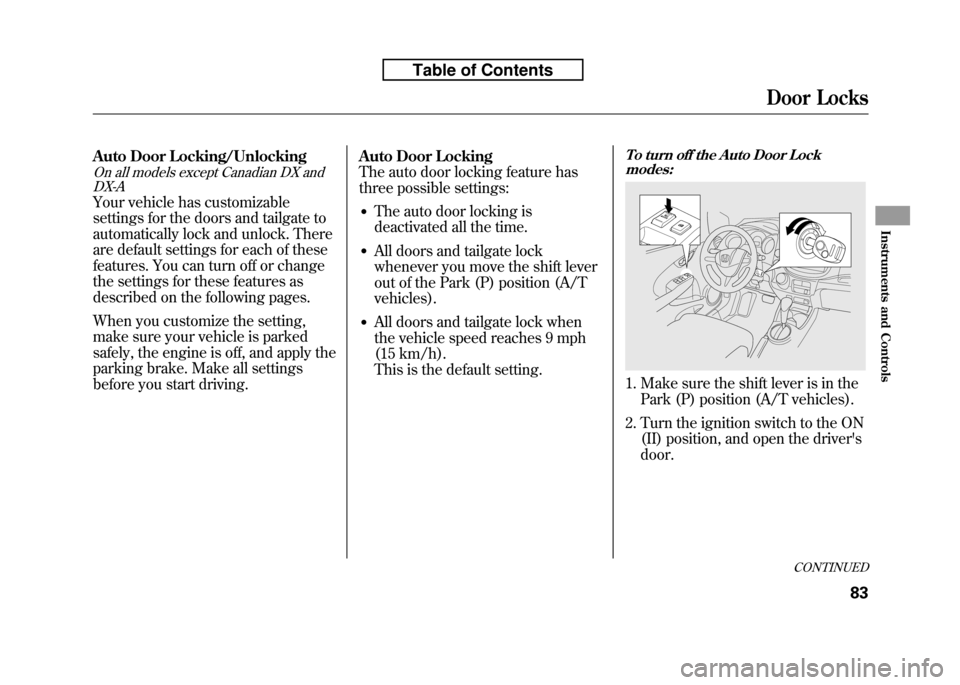
Auto Door Locking/Unlocking
On all models except Canadian DX andDX-A
Your vehicle has customizable
settings for the doors and tailgate to
automatically lock and unlock. There
are default settings for each of these
features. You can turn off or change
the settings for these features as
described on the following pages.
When you customize the setting,
make sure your vehicle is parked
safely, the engine is off, and apply the
parking brake. Make all settings
before you start driving. Auto Door Locking
The auto door locking feature has
three possible settings:
● The auto door locking is
deactivated all the time.
● All doors and tailgate lock
whenever you move the shift lever
out of the Park (P) position (A/Tvehicles).
● All doors and tailgate lock when
the vehicle speed reaches 9 mph
(15 km/h).
This is the default setting.
To turn off the Auto Door Lock
modes:
1. Make sure the shift lever is in the
Park (P) position (A/T vehicles).
2. Turn the ignition switch to the ON (II) position, and open the driver's door.
CONTINUED
Door Locks
83
Instruments and Controls
Table of Contents
Page 100 of 351
3. Push and hold the front of themaster door lock switch on the
driver's door until you hear a click
(after about 5 seconds).
4. Release the switch, and within 5 seconds, turn the ignition switch to
the LOCK (0) position.To program the Park Lock mode:
Locks all doors and tailgate when theshift lever is moved out of the Park (P)position (A/T vehicles only).
1. Make sure the shift lever is in the
Park (P) position.
2. Turn the ignition switch to the ON (II) position, and make sure to
close the driver's door. 3. Push and hold the front of the
master door lock switch on the
driver's door. You will hear a click.
Keep holding the switch until you
hear another click (after about 5seconds).
4. Release the switch, and within 5 seconds, turn the ignition switch to
the LOCK (0) position.
Door Locks
84
Table of Contents
Page 101 of 351
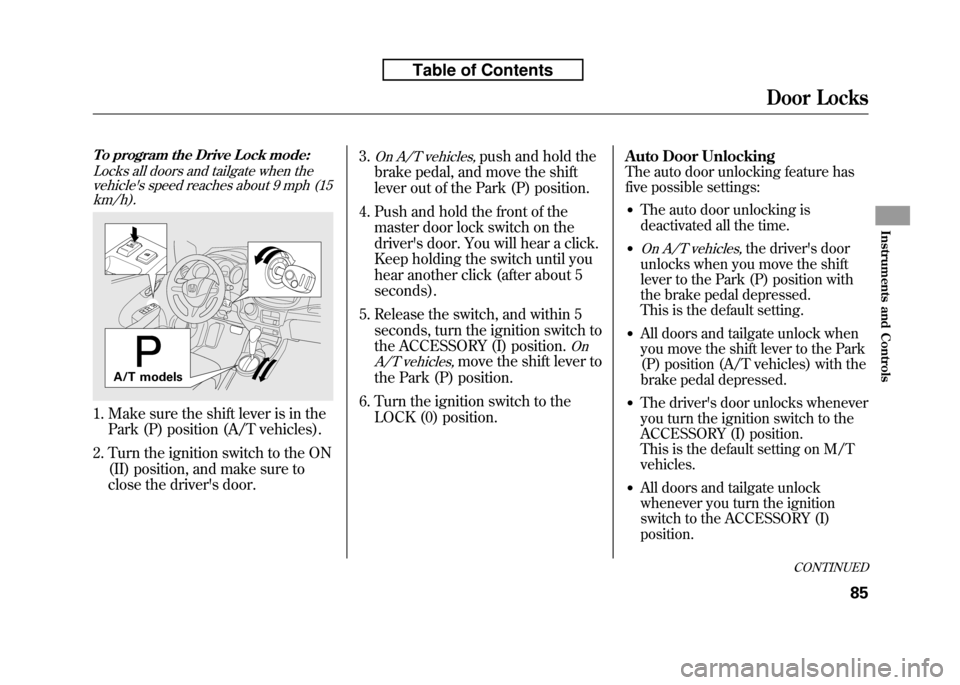
To program the Drive Lock mode:Locks all doors and tailgate when thevehicle's speed reaches about 9 mph (15 km/h).
1. Make sure the shift lever is in the
Park (P) position (A/T vehicles).
2. Turn the ignition switch to the ON (II) position, and make sure to
close the driver's door. 3.
On A/T vehicles,push and hold the
brake pedal, and move the shift
lever out of the Park (P) position.
4. Push and hold the front of the master door lock switch on the
driver's door. You will hear a click.
Keep holding the switch until you
hear another click (after about 5seconds).
5. Release the switch, and within 5 seconds, turn the ignition switch to
the ACCESSORY (I) position.
On
A/T vehicles,
move the shift lever to
the Park (P) position.
6. Turn the ignition switch to the LOCK (0) position. Auto Door Unlocking
The auto door unlocking feature has
five possible settings:
● The auto door unlocking is
deactivated all the time.
●
On A/T vehicles,the driver's door
unlocks when you move the shift
lever to the Park (P) position with
the brake pedal depressed.
This is the default setting.
● All doors and tailgate unlock when
you move the shift lever to the Park
(P) position (A/T vehicles) with the
brake pedal depressed.
● The driver's door unlocks whenever
you turn the ignition switch to the
ACCESSORY (I) position.
This is the default setting on M/T vehicles.
● All doors and tailgate unlock
whenever you turn the ignition
switch to the ACCESSORY (I) position.
A/T models
CONTINUED
Door Locks
85
Instruments and Controls
Table of Contents
Page 102 of 351
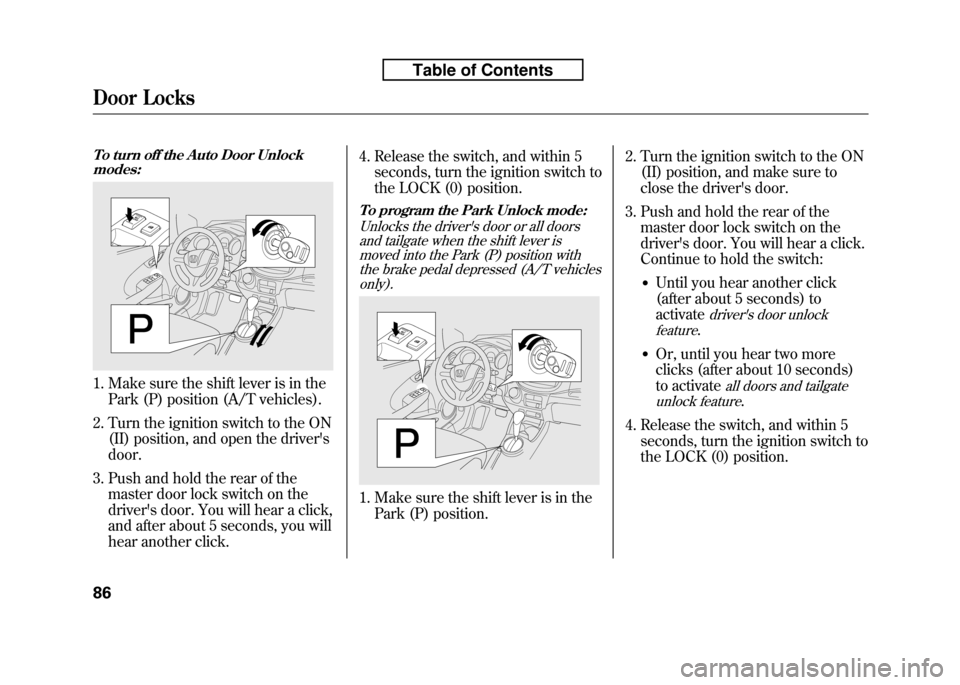
To turn off the Auto Door Unlockmodes:
1. Make sure the shift lever is in the
Park (P) position (A/T vehicles).
2. Turn the ignition switch to the ON (II) position, and open the driver's door.
3. Push and hold the rear of the master door lock switch on the
driver's door. You will hear a click,
and after about 5 seconds, you will
hear another click. 4. Release the switch, and within 5
seconds, turn the ignition switch to
the LOCK (0) position.
To program the Park Unlock mode:
Unlocks the driver's door or all doorsand tailgate when the shift lever is
moved into the Park (P) position withthe brake pedal depressed (A/T vehicles only).
1. Make sure the shift lever is in the
Park (P) position. 2. Turn the ignition switch to the ON
(II) position, and make sure to
close the driver's door.
3. Push and hold the rear of the master door lock switch on the
driver's door. You will hear a click.
Continue to hold the switch:
● Until you hear another click
(after about 5 seconds) toactivate
driver's door unlock
feature
.
● Or, until you hear two more
clicks (after about 10 seconds)
to activate
all doors and tailgate
unlock feature
.
4. Release the switch, and within 5 seconds, turn the ignition switch to
the LOCK (0) position.
Door Locks
86
Table of Contents