Page 9 of 351

Service Intervals.........................245
Service Manual (U.S. only) ........335
Service Station Procedures ........199
Setting the Clock ........................192
Shifting the Automatic Transmission .......................... 219
Shift Lever Position Indicators ...219
Shift Lock Release ......................223
Side Airbags ................................. 28
How the Side Airbag Off
Indicator Works ...................31
How Your Side Airbags Work ..28
Side Curtain Airbags ....................30
How Your Side Curtain Airbags Work .................................... 30
Side Marker Lights, Bulb Replacement in .......................263
Signaling Turns ............................ 63
Snow Tires ................................. 278
Spare Tire .................................. 284
Inflating ........................... 273, 284
Specifications .......................... 320
Spark Plugs ................................ 318
Specifications ............................. 318
Speed Control ............................ 194
Speed Limiter ......................218, 222Speedometer
................................ 68
SRS, Additional Information .........22
Additional Safety Precautions ...33
Airbag Service .......................... 32
Airbag System Components .....22
How the Side Airbag Off Indicator Works ...................31
How the SRS Indicator Works ..30
How Your Front Airbags Work .................................... 25
How Your Side Airbags Work ..28
How Your Side Curtain Airbags
Work .................................... 30
SRS Indicator ......................... 30, 61
START (Ignition Key Position) .....80
Starting the Engine ....................216
In Cold Weather at High Altitude ................................ 216
With a Dead Battery ................299
State Emissions Testing .............329
Steam Coming from Engine .......301
Steering Wheel
Adjustments ............................. 77
Anti-theft Column Lock ............80
Buttons ........................... 189, 194
Storing Your Vehicle ..................281Sun Visor
................................... 106
Supplemental Restraint
System .............................. 9, 22
Servicing .................................. 32
SRS Indicator ...................... 30, 61
System Components ................22
Synthetic Oil .............................. 254
T
Tachometer .................................. 68
Tailgate ........................................ 88
Open Indicator ......................... 62
Opening the ............................. 88
Taillights, Changing Bulbs in .....266
Taking Care of the
Unexpected ............................ 283
CONTINUED
Index
IX
INDEX
Page 20 of 351
ꭧ1: To use the horn, press the center pad of the steering wheel.
ꭧ 2: If equipped.
ꭧ 3: Only on vehicles equipped with navigation system. Refer to the navigation system manual.
Vehicle with navigation system is shown.
PADDLE SHIFTER
(DOWNSHIFT)
ꭧ
2
(P. 224)
HEADLIGHTS/
TURN SIGNAL/
FOG LIGHTS
ꭧ2
(P. 74)
REMOTE AUDIO
CONTROL BUTTONS
ꭧ2
(P. 189)
NAVIGATION
SYSTEM VOICE
CONTROL BUTTONS
ꭧ3
VEHICLE STABILITY
ASSIST (VSA)
SYSTEM OFF SWITCH
ꭧ2
(P. 234)
STEERING WHEEL ADJUSTMENTS
(P. 77) CRUISE CONTROL BUTTONSꭧ
2
(P. 194)
HORN
ꭧ
1PADDLE SHIFTER(UPSHIFT)ꭧ2
(P. 224)
INSTRUMENT PANEL
BRIGHTNESS (P. 76)
HAZARD WARNINGBUTTON
(P. 76)
WINDSHIELD WIPERS/WASHERS
(P. 73)
PASSENGER
AIRBAG OFF INDICATOR
(P. 31)
REAR WINDOW DEFOGGER/
HEATED MIRROR BUTTON
ꭧ2
(P. 76/102)
AUXILIARY INPUT JACK
(P. 190)
ACCESSORY POWER SOCKET
(P. 106)
Your Vehicle at a Glance
4
Page 31 of 351
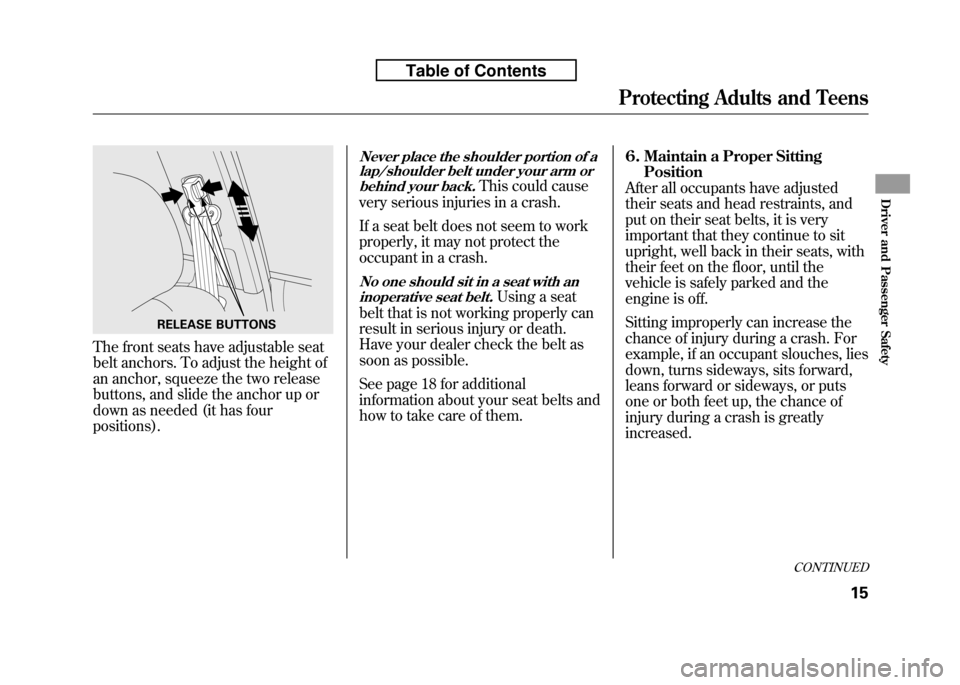
The front seats have adjustable seat
belt anchors. To adjust the height of
an anchor, squeeze the two release
buttons, and slide the anchor up or
down as needed (it has fourpositions).
Never place the shoulder portion of alap/shoulder belt under your arm or
behind your back.
This could cause
very serious injuries in a crash.
If a seat belt does not seem to work
properly, it may not protect the
occupant in a crash.
No one should sit in a seat with an inoperative seat belt.
Using a seat
belt that is not working properly can
result in serious injury or death.
Have your dealer check the belt as
soon as possible.
See page 18 for additional
information about your seat belts and
how to take care of them. 6. Maintain a Proper Sitting
Position
After all occupants have adjusted
their seats and head restraints, and
put on their seat belts, it is very
important that they continue to sit
upright, well back in their seats, with
their feet on the floor, until the
vehicle is safely parked and the
engine is off.
Sitting improperly can increase the
chance of injury during a crash. For
example, if an occupant slouches, lies
down, turns sideways, sits forward,
leans forward or sideways, or puts
one or both feet up, the chance of
injury during a crash is greatlyincreased.
RELEASE BUTTONS
CONTINUED
Protecting Adults and Teens
15
Driver and Passenger Safety
Table of Contents
Page 88 of 351
ꭧ1: To use the horn, press the center pad of the steering wheel.
ꭧ 2: If equipped.
ꭧ 3: Only on vehicles equipped with navigation system. Refer to the navigation system manual.
PADDLE SHIFTER (DOWNSHIFT)ꭧ2
(P. 224)
HEADLIGHTS/
TURN SIGNAL/
FOG LIGHTS
ꭧ2
(P. 74)
NAVIGATION SYSTEM
VOICE CONTROL BUTTONS
ꭧ3
STEERING WHEEL
ADJUSTMENTS
(P. 77) CRUISE CONTROLBUTTONSꭧ
2
(P. 194) AUXILIARY INPUT JACK
(P. 190)
ACCESSORY POWER SOCKET
(P. 106) PASSENGER AIRBAG OFFINDICATOR
(P. 31)
REAR WINDOW
DEFOGGER/HEATED
MIRROR BUTTON
ꭧ
2
(P. 76/102)
WINDSHIELD
WIPERS/WASHERS
(P. 73)
HAZARD WARNING BUTTON
(P. 76)
PADDLE SHIFTER (UPSHIFT)
ꭧ
2
(P. 224)
INSTRUMENT PANEL
BRIGHTNESS
(P. 76)
REMOTE AUDIO
CONTROL BUTTONS
ꭧ 2
(P. 189)
VEHICLE STABILITY
ASSIST (VSA) SYSTEM
OFF SWITCH
ꭧ 2
(P. 234)
Vehicle with navigation system is shown. HORN
ꭧ
1
Controls Near the Steering Wheel
72
Table of Contents
Page 130 of 351
ꂺPLAY BUTTON
POWER (
ꂻ) BUTTON
PRESET BUTTONS
FM/AM BUTTON TUNE/SEEK ( ꀾ
SEEK)
BUTTON
TITLE BUTTON SCAN BUTTON
SOUND ( ꂼ/ꂽ ) BUTTON
DISPLAY
ꂹꂾ
BUTTON
VOL/SELECT KNOB
AUTO SELECT BUTTON
TUNE/SEEK ( ꀽ
SEEK)BUTTON
CONTINUED
Playing the FM/AM Radio (Models without navigation system)
115
Features
Table of Contents
Page 131 of 351
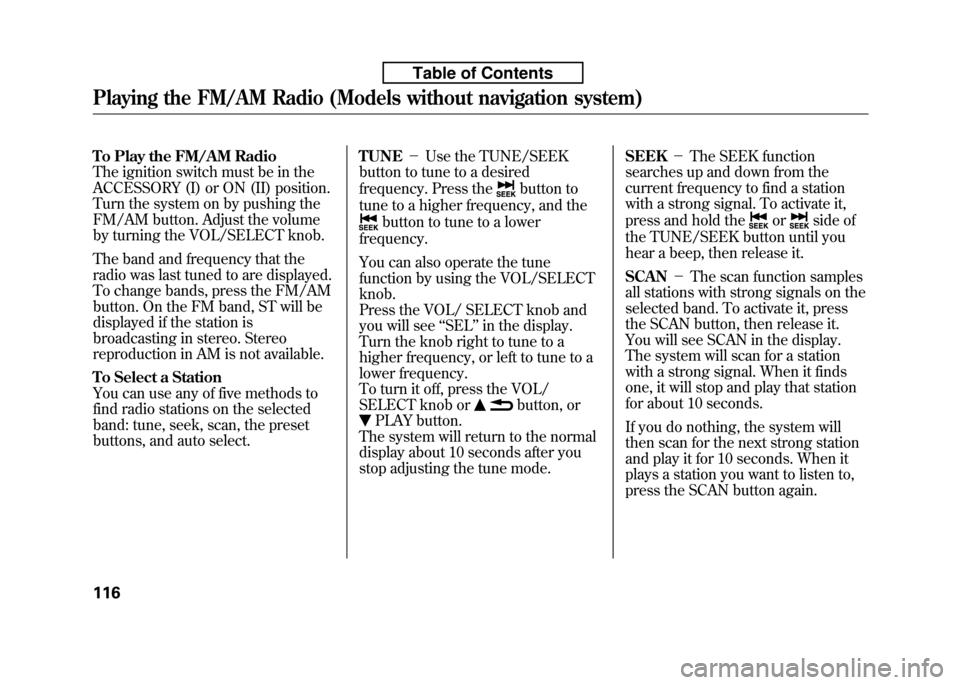
To Play the FM/AM Radio
The ignition switch must be in the
ACCESSORY (I) or ON (II) position.
Turn the system on by pushing the
FM/AM button. Adjust the volume
by turning the VOL/SELECT knob.
The band and frequency that the
radio was last tuned to are displayed.
To change bands, press the FM/AM
button. On the FM band, ST will be
displayed if the station is
broadcasting in stereo. Stereo
reproduction in AM is not available.
To Select a Station
You can use any of five methods to
find radio stations on the selected
band: tune, seek, scan, the preset
buttons, and auto select.TUNE
-Use the TUNE/SEEK
button to tune to a desired
frequency. Press the
button to
tune to a higher frequency, and the
button to tune to a lower
frequency.
You can also operate the tune
function by using the VOL/SELECTknob.
Press the VOL/ SELECT knob and
you will see ‘‘SEL ’’in the display.
Turn the knob right to tune to a
higher frequency, or left to tune to a
lower frequency.
To turn it off, press the VOL/
SELECT knob or
button, or
PLAY button.
The system will return to the normal
display about 10 seconds after you
stop adjusting the tune mode. SEEK
-The SEEK function
searches up and down from the
current frequency to find a station
with a strong signal. To activate it,
press and hold the
orside of
the TUNE/SEEK button until you
hear a beep, then release it. SCAN -The scan function samples
all stations with strong signals on the
selected band. To activate it, press
the SCAN button, then release it.
You will see SCAN in the display.
The system will scan for a station
with a strong signal. When it finds
one, it will stop and play that station
for about 10 seconds.
If you do nothing, the system will
then scan for the next strong station
and play it for 10 seconds. When it
plays a station you want to listen to,
press the SCAN button again.
Playing the FM/AM Radio (Models without navigation system)
116
Table of Contents
Page 132 of 351
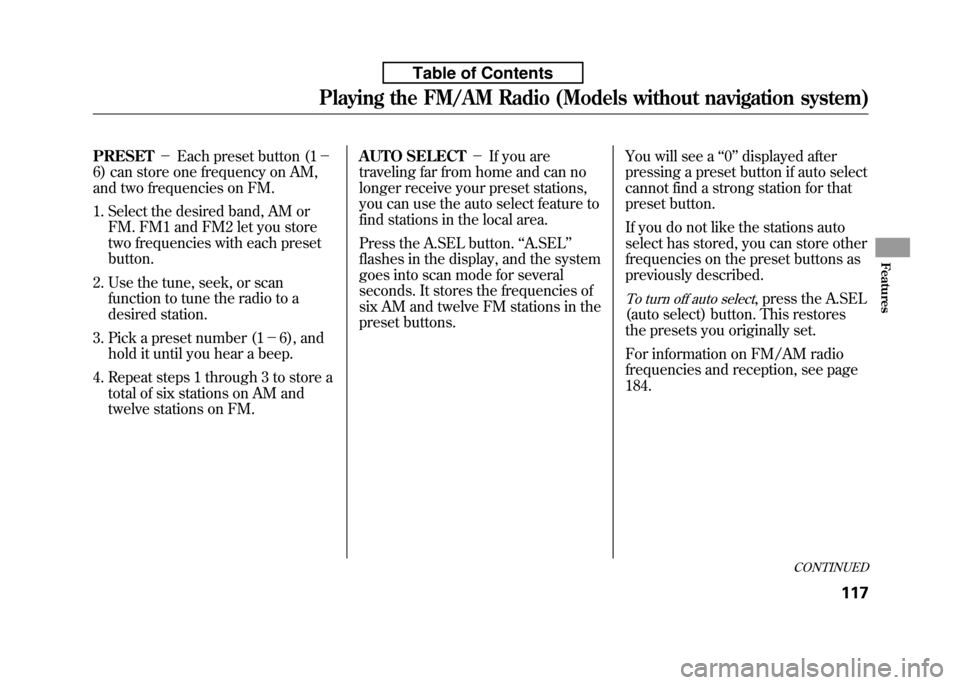
PRESET-Each preset button (1 -
6) can store one frequency on AM,
and two frequencies on FM.
1. Select the desired band, AM or
FM. FM1 and FM2 let you store
two frequencies with each presetbutton.
2. Use the tune, seek, or scan function to tune the radio to a
desired station.
3. Pick a preset number (1 -6), and
hold it until you hear a beep.
4. Repeat steps 1 through 3 to store a total of six stations on AM and
twelve stations on FM. AUTO SELECT
-If you are
traveling far from home and can no
longer receive your preset stations,
you can use the auto select feature to
find stations in the local area.
Press the A.SEL button. ‘‘A.SEL ’’
flashes in the display, and the system
goes into scan mode for several
seconds. It stores the frequencies of
six AM and twelve FM stations in the
preset buttons. You will see a
‘‘0 ’’ displayed after
pressing a preset button if auto select
cannot find a strong station for that
preset button.
If you do not like the stations auto
select has stored, you can store other
frequencies on the preset buttons as
previously described.
To turn off auto select, press the A.SEL
(auto select) button. This restores
the presets you originally set.
For information on FM/AM radio
frequencies and reception, see page184.
CONTINUED
Playing the FM/AM Radio (Models without navigation system)
117
Features
Table of Contents
Page 158 of 351
SOUND ICON
SCAN BUTTON
AM/FMBUTTON
AUDIO BUTTON AUTO SELECT ICON
PRESET BUTTONS BACK GROUND ICON
FM1 ICON
TUNE BAR AM ICON
FM2 ICON
POWER/VOLUME KNOB
CONTINUED
Playing the AM/FM Radio (Models with navigation system)
143
Features
Table of Contents