2010 HONDA FIT USB
[x] Cancel search: USBPage 7 of 351

Meters, Gauges............................ 68
Methanol in Gasoline .................198
Mirrors, Adjusting ......................101
Modifications ............................. 207
Modifying Your Vehicle .............207
N
Neutral Gear Position .................221
New Vehicle Break-in .................198
Normal Shift Speeds ..................218
NOTICE, Explanation of ................i
Numbers, Identification .............316
O
Octane Requirement, Gasoline ................................. 198
Odometer ..................................... 70
Odometer, Trip ............................ 69
Oil Change, How to ......................254
Change, When to ....................245
Checking Engine ....................201
Life, Engine ............................. 245Pressure Indicator
.............60, 303
Selecting Proper Viscosity
Chart ................................... 253
Onboard Refueling Vapor Recovery ................................ 326
ON (Ignition Key Position) ..........80
Outside Mirrors .........................101
Overheating, Engine ..................301
Owner's Maintenance Checks ....250
Oxygenated Fuels ......................198
P
Paddle Shifters ........................... 224
Panel Brightness Control .............76
Park Gear Position .....................220
Parking ...................................... 229
Parking Brake ............................ 102
Parking Brake and Brake System
Indicator ........................... 60, 305
Parking Lights ............................. 74
Parking Over Things that Burn ................................ 229, 328
Passenger Airbag Off Indicator ....31
PGM-FI System .......................... 327Playing a Disc
.....................122, 149
Playing an iPod
®.................. 129, 170
Playing a PC card .......................158
Playing a USB Flash Memory Device ............................. 136, 177
Playing the AM/FM Radio .........143
Playing the FM/AM Radio .........115
Pollen Filter ............................... 268
Power Door Locks .......................81
Power Socket Location ...............106
Power Windows .........................100
Pregnancy, Using Seat Belts ........16
Preparing to Drive ......................215
Proper Seat Belt Usage ................14
Protecting Adults and Teens ........11
Additional Safety Precautions ...17
Advice for Pregnant Women ....16
Protecting Children ......................34
General Guidelines ..................34
Protecting Infants .....................39
Protecting Larger Children ......49
Protecting Small Children ........40
Using Child Seats with
Tethers ................................. 47
Using LATCH .......................... 43
CONTINUED
Index
VII
INDEX
Page 10 of 351

Technical DescriptionsDOT Tire Quality Grading (U.S.
Vehicles) ............................. 321
Emissions Control Systems .....326
Three Way Catalytic Converter ............................ 328
Tire Labeling ........................... 323
Tire Pressure Monitoring System (TPMS) -Required Federal
Explanation ...................... 324
Temperature Indicator .................63
Temporarily Repairing a Flat
Tire ........................................ 291
Tensioners, Seat Belts ..................20
Tether Anchorage Points .............47
Theft Protection, Radio ..............191
Three Way Catalytic Converter ............................... 328
Tilt/Telescopic Steering Wheel ...77
Time, Setting the ........................192
Tire Chains ................................ 278
Tire, How to Change a Flat ........285
Tire Information .........................323
Tire Labeling .............................. 323
Tire Pressure Monitoring System (TPMS) ........................... 235, 324Tires
.......................................... 273
Air Pressure ............................ 274
Chains ..................................... 278
Checking Wear .......................275
Compact Spare ........................284
DOT Tire Quality Grading (U.S. Vehicles) ............................. 321
Inflation ................................... 273
Inspection ............................... 275
Labeling .................................. 323
Low Tire Pressure
Indicator ........................ 64, 235
Maintenance ........................... 276
Pressure Monitoring System ...235
Replacing ................................ 276
Rotating .................................. 276
Snow ....................................... 278
Specifications .......................... 320
Tools, Tire Changing .................285
Towing
A Trailer .................................. 238
Emergency Wrecker ...............311
TPMS (Tire Pressure Monitoring
System) .............................. 235
Indicator ............................ 64, 236Required Federal
Explanation ......................... 324
Transmission Checking Fluid Level, Automatic ............................ 259
Checking Fluid Level, Manual ................................ 260
Fluid Selection ................259, 260
Identification Number .............316
Shifting the Automatic .............219
Shifting the Manual .................217
Treadwear .................................. 321
Trip Meter ................................... 69
Turn Signals ................................. 63
U
Unexpected, Taking Care of the .......................................... 283
Uniform Tire Quality Grading
(U.S. only) .............................. 321
Unleaded Gasoline .....................198
Upper Glove Box ........................105
USB Flash Memory Device Error Messages ........................ 142, 183
Index
X
Page 19 of 351

ꭧ: If equipped
Vehicle with navigation system is shown.DRIVER'S FRONT AIRBAG
(P. 9, 25)
MIRROR CONTROLS
(P. 101)
DOOR LOCK TAB
(P. 81)
POWER DOOR LOCK
MASTER SWITCH
ꭧ
(P. 81)
POWER WINDOW SWITCHES
(P. 100)
HOOD RELEASE
HANDLE
(P. 200)
INSTRUMENT PANEL
INDICATOR (P. 60)
GAUGES (P. 68)
AUDIO SYSTEM
(P. 115, 143)
PASSENGER'S FRONT
AIRBAG
(P. 9, 25)
USB ADAPTER CABLE
ꭧ
(P. 130, 137, 171, 178)
HEATING/COOLING
CONTROLS
ꭧ
(P. 110)
PARKING BRAKE
(P. 102) AUTOMATIC TRANSMISSION (P. 219)
MANUAL TRANSMISSION (P. 217)NAVIGATION SYSTEM
ꭧ
CONTINUED
Your Vehicle at a Glance
3
Your Vehicle at a Glance
Page 74 of 351

ꭧ: If equipped
MIRROR CONTROLS
(P. 101)
POWER DOOR
LOCK MASTER SWITCH
ꭧ
(P. 81)
HOOD RELEASE HANDLE
(P. 200)
POWER WINDOW SWITCHES
(P. 100)
PARKING BRAKE (P. 102)AUTOMATIC TRANSMISSION
(P. 219)
MANUAL TRANSMISSION
(P. 217)HEATING/COOLING
CONTROLSꭧ
(P. 110)
AUDIO SYSTEM (P. 115, 143)
INSTRUMENT PANEL INDICATORS (P. 60)
GAUGES (P. 68)
DOOR LOCK TAB
(P. 81)
Vehicle with navigation system is shown. USB ADAPTER CABLE
ꭧ
(P. 130, 137, 171, 178)
NAVIGATION SYSTEM
ꭧ
Control Locations
58
Table of Contents
Page 124 of 351

The heating and air conditioning
system in your vehicle provides a
comfortable driving environment in
all weather conditions.
The standard audio system has many
features. This section describes
those features and how to use them.
Your vehicle has an anti-theft audio
system that requires a code number
to enable it.
The security system helps to
discourage vandalism and theft of
your vehicle.Vents, Heating, and A/C.............
110
Playing the FM/AM Radio (Models without navigationsystem) ...............................
115
Playing a Disc (Models without navigation system) ..................
122
Disc Player Error Messages (Models without navigationsystem) ...............................
128
Playing an iPod
®(Models without
navigation system) ..................
129
iPod
®Error Messages (Models
without navigation system) .....
135
Playing a USB Flash Memory Device (Models without
navigation system) ..............
136
USB Flash Memory Device Error
Messages (Models withoutnavigation system) ..............
142
Playing the AM/FM Radio
(Models with navigation
system) ...............................
143
Playing a Disc (Models with
navigation system) ..................
149Disc Player Error Messages
(Models with navigation
system) ...............................
157
Playing a PC card (Models with
navigation system) ..................
158
Playing an iPod
®(Models with
navigation system) ..................
170
iPod
®Error Messages (Models
with navigation system) ..........
176
Playing a USB Flash Memory
Device (Models withnavigation system) ..............
177
USB Flash Memory Device Error Messages (Models withnavigation system) ..............
183
FM/AM Radio Reception ............
184
Protecting Your Discs .................
186
Remote Audio Controls ...............
189
Auxiliary Input Jack ....................
190
Radio Theft Protection ................
191
Setting the Clock .........................
192
Security System ..........................
193
Cruise Control ............................
194
Features
109
Features
Page 144 of 351
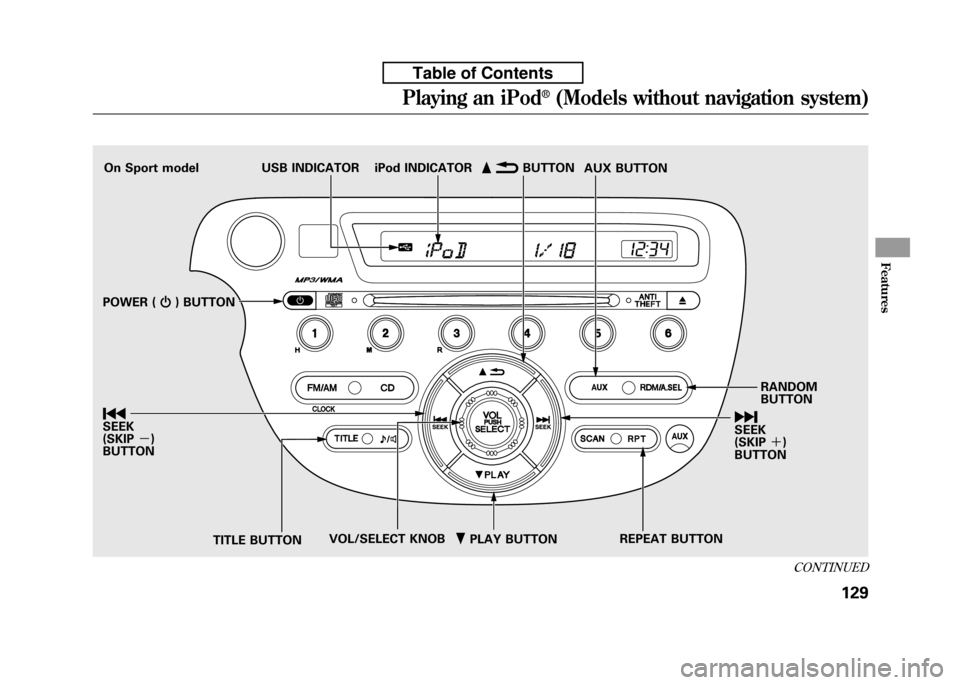
ꂺPLAY BUTTON
USB INDICATOR
RANDOM BUTTON
ꀽ
SEEK
(SKIP +)
BUTTON
TITLE BUTTON AUX BUTTON
ꂹꂾ
BUTTON
VOL/SELECT KNOB REPEAT BUTTON
ꀾ SEEK (SKIP
-)
BUTTON iPod INDICATOR
POWER ( ꂻ) BUTTON
On Sport model
CONTINUED
Playing an iPod®(Models without navigation system)
129
Features
Table of Contents
Page 145 of 351
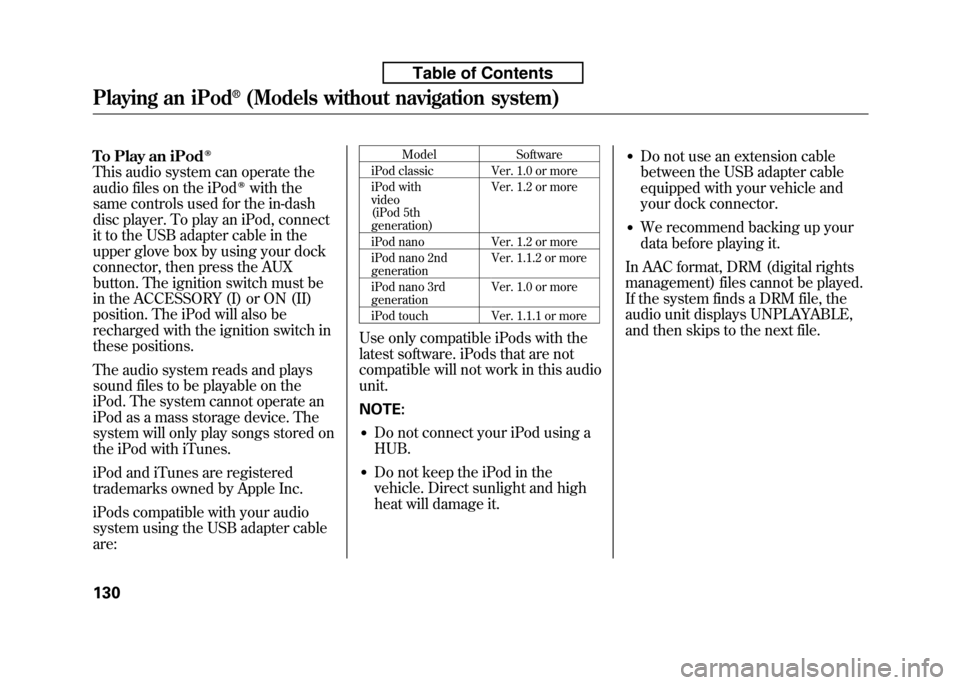
To Play an iPodꭂ
This audio system can operate the
audio files on the iPodꭂwith the
same controls used for the in-dash
disc player. To play an iPod, connect
it to the USB adapter cable in the
upper glove box by using your dock
connector, then press the AUX
button. The ignition switch must be
in the ACCESSORY (I) or ON (II)
position. The iPod will also be
recharged with the ignition switch in
these positions.
The audio system reads and plays
sound files to be playable on the
iPod. The system cannot operate an
iPod as a mass storage device. The
system will only play songs stored on
the iPod with iTunes.
iPod and iTunes are registered
trademarks owned by Apple Inc.
iPods compatible with your audio
system using the USB adapter cable are: Model Software
iPod classic Ver. 1.0 or more
iPod with video
(iPod 5th generation) Ver. 1.2 or more
iPod nano Ver. 1.2 or more
iPod nano 2nd generation Ver. 1.1.2 or more
iPod nano 3rdgeneration Ver. 1.0 or more
iPod touch Ver. 1.1.1 or more
Use only compatible iPods with the
latest software. iPods that are not
compatible will not work in this audiounit. NOTE: ● Do not connect your iPod using a HUB.
● Do not keep the iPod in the
vehicle. Direct sunlight and high
heat will damage it. ●
Do not use an extension cable
between the USB adapter cable
equipped with your vehicle and
your dock connector.
● We recommend backing up your
data before playing it.
In AAC format, DRM (digital rights
management) files cannot be played.
If the system finds a DRM file, the
audio unit displays UNPLAYABLE,
and then skips to the next file.
Playing an iPod®(Models without navigation system)
130
Table of Contents
Page 146 of 351
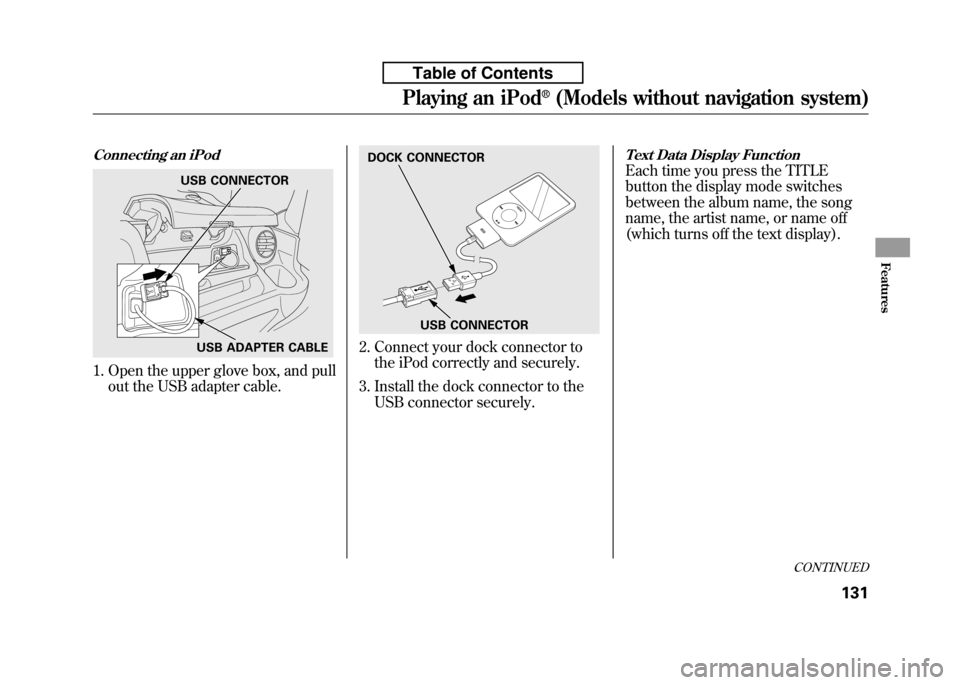
Connecting an iPod
1. Open the upper glove box, and pullout the USB adapter cable.
2. Connect your dock connector tothe iPod correctly and securely.
3. Install the dock connector to the USB connector securely.
Text Data Display Function
Each time you press the TITLE
button the display mode switches
between the album name, the song
name, the artist name, or name off
(which turns off the text display).USB CONNECTOR
USB ADAPTER CABLE
DOCK CONNECTOR
USB CONNECTOR
CONTINUED
Playing an iPod®(Models without navigation system)
131
Features
Table of Contents