2010 HONDA ELEMENT remote control
[x] Cancel search: remote controlPage 8 of 342

Protecting Children......................35
General Guidelines ..................35
Protecting Infants .....................40
Protecting Larger Children ......49
Protecting Small Children ........41
Using Child Seats with Tethers ................................. 48
Using LATCH .......................... 44
R
Radiator Overheating .................293
Radio/CD Sound System ...........109
Radio Theft Protection ...............188
Readiness Codes ........................319
Rear Differential Fluid ................258
Rear Lights, Bulb Replacement ........................... 266
Rear Seat, Folding ........................88
Rearview Camera and Monitor .................................. 196
Rearview Mirror ........................... 93
Rear Window Defogger ................74
Rear Window Wiper and Washer ..................................... 70Reclining the Front Seats
.............87
Recommended Shift Speeds .......218
Refueling .................................... 199
Reminder Indicators .....................58
Remote Audio Controls ..............191
Remote Transmitter .....................77
Replacement Information
Dust and Pollen Filter .............269
Engine Oil and Filter ...............252
Fuses ...................................... 298
Light Bulbs ............................. 261
Schedule ................................. 249
Spark Plugs ............................. 308
Tires ....................................... 274
Wiper Blades .......................... 269
Replacing Seat Belts After a Crash ........................................ 20
Reporting Safety Defects (U.S. Vehicles) ................................ 324
Reserve Tank, Engine Coolant ............................ 201, 254
Restraint, Child ............................ 35
Reverse Gear Position ................220
Reverse Lockout ........................217
Rotation, Tire ............................. 274S
Safety Belts
.............................. 8, 18
Safety Defects, Reporting (U.S. only) ....................................... 324
Safety Features .............................. 7
Airbags ................................. 9, 22
Head Restraints ........................13
Seat Belts ........................ 8, 14, 18
Seats & Seat-Backs ..............11, 12
Safety Labels, Location of .............53
Safety Messages ..........................iii
Seat Adjustments .........................83
Seat Belts ................................. 8, 18
Additional Information .............18
Advice for Pregnant Women ....16
Automatic Seat Belt
Tensioners ........................... 20
Cleaning .................................. 268
Lap/Shoulder Belt ..............14, 19
Maintenance ............................ 20
Reminder Indicator and Beeper ............................. 18, 58
System Components ................18
Use During Pregnancy .............16
Index
VIII
Page 20 of 342

ꭧ1: To use the horn, press the center pad of the steering wheel.
ꭧ 2: If equipped
ꭧ 3: Only on vehicles equipped with navigation system. Refer to the navigation system manual.
HEADLIGHTS/TURN SIGNALS
(P. 71)
REMOTE AUDIO CONTROLS
ꭧ2
(P. 191)
A/T model with navigation system is shown. STEERING WHEEL ADJUSTMENT
(P. 74)
CRUISE CONTROL BUTTONS
(P. 193)
WINDSHIELD WIPERS/WASHERS
(P. 70)
PASSENGER AIRBAG
OFF INDICATOR
(P. 32)
AUDIO SYSTEM
(P. 109)
DIGITAL CLOCK
(P. 189)
REAR WINDOW
DEFOGGER BUTTON
(P. 74)
ACCESSORY POWERSOCKET
(P. 100)
HORN
ꭧ 1
VSA OFF SWITCH
(P. 231)
HAZARD WARNINGBUTTON
(P. 73)
NAVIGATION SYSTEM
VOICE CONTROL BUTTONS
ꭧ
3
Your Vehicle at a Glance
4
Page 71 of 342

This section gives information about
the controls and displays that
contribute to the daily operation of
your vehicle. All the essential
controls are within easy reach.
Control Locations..........................56
Instrument Panel ..........................
57
Instrument Panel Indicators ..........58
Gauges ..........................................
64
Information Display ..................65
Odometer ..................................
65
Trip Meter ................................ 66
Fuel Gauge ............................... 66
Check Fuel Cap Message .........
66
Temperature Gauge ..................67
Maintenance Minder ................
67
Outside Temperature Indicator ............................... 68Controls Near the Steering
Wheel ....................................... 69
Windshield Wipers and Washers .................................... 70
Turn Signals and Headlights .........71
Instrument Panel Brightness ........
72
Hazard Warning Button ................73
Rear Window Defogger .................74
Steering Wheel Adjustment ..........
74
Keys and Locks ............................. 75
Immobilizer System ......................
76
Remote Transmitter ......................77
Ignition Switch ..............................
79
Door Locks ................................... 80
Power Door Locks ....................
80
Rear Doors ................................ 81
Hatch ........................................ 81
Tailgate .....................................
82
Seats ............................................. 83
Seat Adjustments ......................
83
Driver's Seat Height Adjustment ........................... 84
Front Seat Armrests ..................85
Head Restraints ......................... 85Reclining the Front Seats
..........
87
Folding the Rear Seats ..............
88
Removing the Rear Seats ..........90
Power Windows ............................
92
Mirrors ......................................... 93
Adjusting the Power Mirrors .....
93
Rear Windows ............................... 94
Parking Brake ............................... 94
Interior Lights ...............................
95
Light Control Switch .................95
Individual Map Lights ...............
95
Courtesy Light .......................... 96
Ceiling Light .............................
96
Cargo Area Light .......................96
Ignition Switch Light .................
96
Interior Convenience Items ...........97
Cooler Box ................................ 98
Beverage Holders .....................
99
Accessory Power Sockets .......100
Glove Box ...............................
100
Sun Visor ................................ 100
Vanity Mirror ..........................
101
Overhead Console ..................101
Instruments and Controls
55
Instruments and Controls
Page 85 of 342

ꭧ1: To use the horn, press the center pad of the steering wheel.
ꭧ 2: If equipped
ꭧ 3: Only on vehicles equipped with navigation system. Refer to the navigation system manual.
HAZARD WARNING BUTTON
(P. 73)
CRUISE CONTROL BUTTONS (P. 193)
STEERING WHEEL ADJUSTMENT (P. 74) HORN
ꭧ
1
A/T model with navigation system is shown. VSA OFF SWITCH
(P. 231)
NAVIGATION SYSTEM
VOICE CONTROLBUTTONS
ꭧ
3
REMOTE AUDIOCONTROLSꭧ2
(P. 191)
HEADLIGHTS/TURN SIGNALS
(P. 71)
WINDSHIELD WIPERS/WASHERS
(P. 70)
REAR WINDOW
DEFOGGER BUTTON
(P. 74)
MANUAL TRANSMISSION
(P. 217) AUTOMATIC TRANSMISSION
(P. 219) ACCESSORY
POWER SOCKET
(P. 100)
Controls Near the Steering Wheel
69
Instruments and Controls
Table of Contents
Page 93 of 342

If the system repeatedly does not
recognize the coding of your key,
contact your dealer.
Do not attempt to alter this system or
add other devices to it. Electrical
problems could result that may make
your vehicle inoperable.
If you have lost your key and cannot
start the engine, contact your dealer.
Always take the ignition key with you
whenever you leave the vehicle alone.
As required by the FCC:This device complies with Part 15 of theFCC rules. Operation is subject to the
following two conditions: (1) This devicemay not cause harmful interference, and(2) this device must accept any
interference received, includinginterference that may cause undesiredoperation.
Changes or modifications not expresslyapproved by the party responsible for
compliance could void the user'sauthority to operate the equipment.
This device complies with IndustryCanada Standard RSS-210.
Operation is subject to the following two
conditions: (1) this device may not causeinterference, and (2) this device must
accept any interference that may causeundesired operation of the device.Remote Transmitter
LOCK -Press this button once to
lock both doors and hatch. Some
exterior lights will flash. When you
push LOCK twice within 5 seconds,
you will hear a horn to verify that the
doors are locked. You cannot lock it
if any door is not fully closed or key
is in the ignition switch.
LED UNLOCK BUTTON LOCKBUTTON PANIC BUTTON
CONTINUED
Immobilizer System, Remote Transmitter
77
Instruments and Controls
Table of Contents
Page 95 of 342

To replace the battery, remove the
round cover on the back of the
transmitter by turning it
counterclockwise with a coin. Insert
a new battery with the+side facing
up, and reinstall the cushion ring.
Align the
mark on the cover with
the
mark on the transmitter. Set
the cover in place and turn it clockwise.
As required by the FCC: This device complies with Part 15 of theFCC rules. Operation is subject to the
following two conditions: (1) This devicemay not cause harmful interference, and(2) this device must accept any
interference received, includinginterference that may cause undesiredoperation.
Changes or modifications not expresslyapproved by the party responsible for
compliance could void the user'sauthority to operate the equipment.
This device complies with IndustryCanada Standard RSS-210.
Operation is subject to the following two
conditions: (1) this device may not causeinterference, and (2) this device must
accept any interference that may causeundesired operation of the device.Ignition Switch
The ignition switch has four
positions: LOCK (0), ACCESSORY
(I), ON (II), and START (III).
LOCK (0) -You can insert or
remove the key only in this position.
To turn the key, push it in slightly. If
your vehicle has an automatic
transmission, the shift lever must
also be in Park.
CONTINUED
Remote Transmitter, Ignition Switch
79
Instruments and Controls
Table of Contents
Page 111 of 342
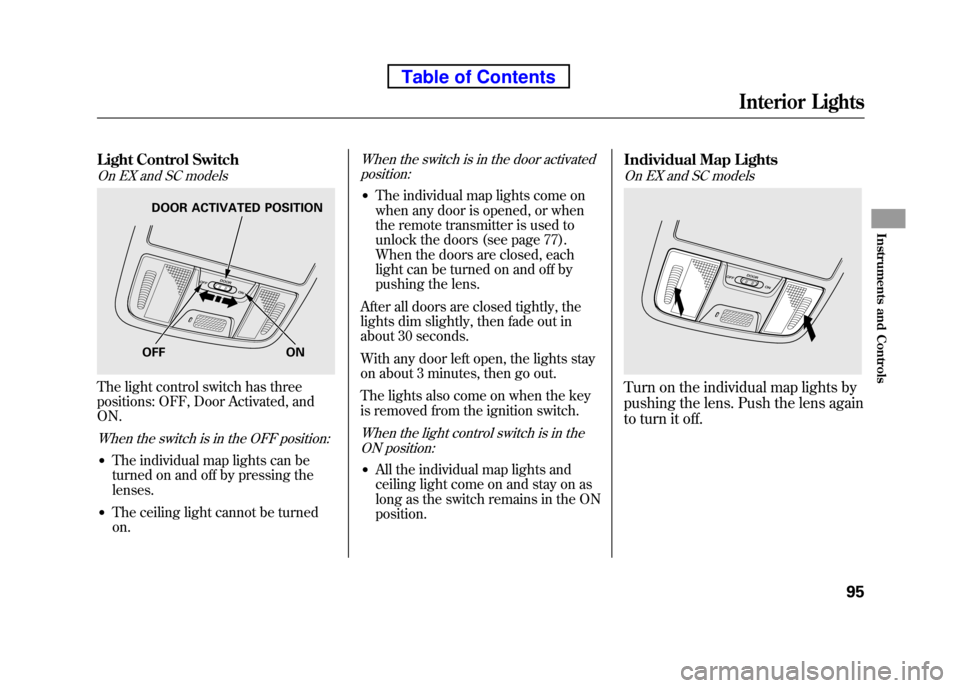
Light Control Switch
On EX and SC models
The light control switch has three
positions: OFF, Door Activated, andON.
When the switch is in the OFF position:
●The individual map lights can be
turned on and off by pressing thelenses.
● The ceiling light cannot be turnedon.
When the switch is in the door activated
position:
● The individual map lights come on
when any door is opened, or when
the remote transmitter is used to
unlock the doors (see page 77).
When the doors are closed, each
light can be turned on and off by
pushing the lens.
After all doors are closed tightly, the
lights dim slightly, then fade out in
about 30 seconds.
With any door left open, the lights stay
on about 3 minutes, then go out.
The lights also come on when the key
is removed from the ignition switch.
When the light control switch is in the ON position:
● All the individual map lights and
ceiling light come on and stay on as
long as the switch remains in the ONposition. Individual Map Lights
On EX and SC models
Turn on the individual map lights by
pushing the lens. Push the lens again
to turn it off.
OFF ON
DOOR ACTIVATED POSITION
Interior Lights
95
Instruments and Controls
Table of Contents
Page 119 of 342

The heating and air conditioning
system in your vehicle provides a
comfortable driving environment in all
weather conditions.
The standard audio system has many
features. This section describes those
features and how to use them. (If you
have an optional audio system, refer to
the operating instructions that came
with it.)
On EX and SC models
Your vehicle has an anti-theft audio
system that requires a code number to
enable it.
Vents, Heating, and A/C..............
104
Air Flow Controls .....................105
Ventilation ............................... 106
Using the Heater .....................106
Using the A/C ......................... 106
Dehumidify the Interior ...........
107 To Defog and Defrost
..............107
To Remove Exterior Frost or Ice From the Windows ..............108
To Turn Everything Off ............108
Audio System .............................. 109
Playing the FM/AM Radio (Models without navigation
system) ................................ 110
Playing the XM
®Radio (Models
without navigation system) ......113
Playing a Disc (Models without navigation system) ...................119
Disc Player Error Messages
(Models without navigationsystem) ................................ 125
Disc Changer Error Messages
(Models without navigationsystem) ................................ 126
Playing the FM/AM Radio
(Models with navigationsystem) ................................ 127
Playing the XM
®Radio (Models
with navigation system) ...........
132
Playing a Disc (Models with navigation system) ...................140Disc Player Error Messages
(Models with navigationsystem) ................................ 148
Playing a PC Card (Models with
navigation system) ...................149
PC Card Error Messages (Models with navigation system) ...........161
Playing an iPod
®(Models with
navigation system) ...................162
iPod
®Error Messages (Models
with navigation system) ...........
172
Playing a USB Flash Memory Device (Models with navigation
system) ................................ 173
USB Flash Memory Device Error
Messages (Models with
navigation system) ...............182
Protecting Your Discs ..................183
FM/AM Radio Reception .............186
Radio Theft Protection .................188
Setting the Clock .........................189
Remote Audio Controls ................191
Auxiliary Input Jack .....................
192
Cruise Control ............................. 193
Rearview Camera and Monitor .....196
Features
103
Features