2010 HONDA ELEMENT radio controls
[x] Cancel search: radio controlsPage 4 of 342

EngineAdding Engine Coolant ...........254
Coolant Temperature Gauge ....67
If it Won't Start ........................289
Malfunction Indicator Lamp ............................. 58, 296
Oil Life Indicator .....................243
Oil Pressure Indicator .......58, 295
Oil, What Kind to Use .............251
Overheating ............................ 293
Specifications .......................... 308
Speed Limiter ..................218, 221
Starting ................................... 216
Engine Coolant .......................... 254
Engine Number .........................307
Ethanol in Gasoline ....................198
Evaporative Emissions Controls .................................. 316
Exhaust Fumes ............................ 52
Expectant Mothers, Use of Seat Belts by .................................... 16
F
Fan, Interior ............................... 105Features
..................................... 103
Filters
Dust and Pollen .......................269
Oil ........................................... 252
Flashers, Hazard Warning ...........73
Flat Tire, Changing a .................283
Floor Mats ................................. 268
Fluids Automatic Transmission .........256
Brake ...................................... 258
Clutch ..................................... 258
Location .................................. 250
Manual Transmission ..............257
Power Steering ........................260
Rear Differential ......................258
Windshield Washer .................255
FM/AM Radio Reception ...........186
Folding the Rear Seats .................88
Four-way Flashers ........................73
Front Airbags ........................... 9, 25
Front Seat
Adjusting .................................. 83
Fuel ............................................ 198
Check Fuel Cap Message ........66
Economy ................................. 202
Fill Door and Cap ....................199Gauge
...................................... 66
Low Fuel Indicator ...................61
Octane Requirement ...............198
Reserve Indicator .....................61
Tank, Filling the ......................199
Fuel Economy ............................ 202
Fuses, Checking the ..................298
G
Gas Mileage, Improving .............203
Gasoline ..................................... 198
Gauge ...................................... 66
Low Fuel Indicator ...................61
Octane Requirement ...............198
Tank, Refueling .......................199
Gas Station Procedures ..............199
Gauges Engine Coolant Temperature ...67
Fuel .......................................... 66
Odometer ................................. 65
Outside Temperature Indicator ............................... 68
Speedometer ............................ 64
Tachometer .............................. 64
Index
IV
Page 8 of 342

Protecting Children......................35
General Guidelines ..................35
Protecting Infants .....................40
Protecting Larger Children ......49
Protecting Small Children ........41
Using Child Seats with Tethers ................................. 48
Using LATCH .......................... 44
R
Radiator Overheating .................293
Radio/CD Sound System ...........109
Radio Theft Protection ...............188
Readiness Codes ........................319
Rear Differential Fluid ................258
Rear Lights, Bulb Replacement ........................... 266
Rear Seat, Folding ........................88
Rearview Camera and Monitor .................................. 196
Rearview Mirror ........................... 93
Rear Window Defogger ................74
Rear Window Wiper and Washer ..................................... 70Reclining the Front Seats
.............87
Recommended Shift Speeds .......218
Refueling .................................... 199
Reminder Indicators .....................58
Remote Audio Controls ..............191
Remote Transmitter .....................77
Replacement Information
Dust and Pollen Filter .............269
Engine Oil and Filter ...............252
Fuses ...................................... 298
Light Bulbs ............................. 261
Schedule ................................. 249
Spark Plugs ............................. 308
Tires ....................................... 274
Wiper Blades .......................... 269
Replacing Seat Belts After a Crash ........................................ 20
Reporting Safety Defects (U.S. Vehicles) ................................ 324
Reserve Tank, Engine Coolant ............................ 201, 254
Restraint, Child ............................ 35
Reverse Gear Position ................220
Reverse Lockout ........................217
Rotation, Tire ............................. 274S
Safety Belts
.............................. 8, 18
Safety Defects, Reporting (U.S. only) ....................................... 324
Safety Features .............................. 7
Airbags ................................. 9, 22
Head Restraints ........................13
Seat Belts ........................ 8, 14, 18
Seats & Seat-Backs ..............11, 12
Safety Labels, Location of .............53
Safety Messages ..........................iii
Seat Adjustments .........................83
Seat Belts ................................. 8, 18
Additional Information .............18
Advice for Pregnant Women ....16
Automatic Seat Belt
Tensioners ........................... 20
Cleaning .................................. 268
Lap/Shoulder Belt ..............14, 19
Maintenance ............................ 20
Reminder Indicator and Beeper ............................. 18, 58
System Components ................18
Use During Pregnancy .............16
Index
VIII
Page 119 of 342

The heating and air conditioning
system in your vehicle provides a
comfortable driving environment in all
weather conditions.
The standard audio system has many
features. This section describes those
features and how to use them. (If you
have an optional audio system, refer to
the operating instructions that came
with it.)
On EX and SC models
Your vehicle has an anti-theft audio
system that requires a code number to
enable it.
Vents, Heating, and A/C..............
104
Air Flow Controls .....................105
Ventilation ............................... 106
Using the Heater .....................106
Using the A/C ......................... 106
Dehumidify the Interior ...........
107 To Defog and Defrost
..............107
To Remove Exterior Frost or Ice From the Windows ..............108
To Turn Everything Off ............108
Audio System .............................. 109
Playing the FM/AM Radio (Models without navigation
system) ................................ 110
Playing the XM
®Radio (Models
without navigation system) ......113
Playing a Disc (Models without navigation system) ...................119
Disc Player Error Messages
(Models without navigationsystem) ................................ 125
Disc Changer Error Messages
(Models without navigationsystem) ................................ 126
Playing the FM/AM Radio
(Models with navigationsystem) ................................ 127
Playing the XM
®Radio (Models
with navigation system) ...........
132
Playing a Disc (Models with navigation system) ...................140Disc Player Error Messages
(Models with navigationsystem) ................................ 148
Playing a PC Card (Models with
navigation system) ...................149
PC Card Error Messages (Models with navigation system) ...........161
Playing an iPod
®(Models with
navigation system) ...................162
iPod
®Error Messages (Models
with navigation system) ...........
172
Playing a USB Flash Memory Device (Models with navigation
system) ................................ 173
USB Flash Memory Device Error
Messages (Models with
navigation system) ...............182
Protecting Your Discs ..................183
FM/AM Radio Reception .............186
Radio Theft Protection .................188
Setting the Clock .........................189
Remote Audio Controls ................191
Auxiliary Input Jack .....................
192
Cruise Control ............................. 193
Rearview Camera and Monitor .....196
Features
103
Features
Page 136 of 342

To Play a Disc
To load or play discs, the ignition
switch must be in the ACCESSORY
(I) or ON (II) position.
Do not use discs with adhesive labels.
The label can curl up and cause the
disc to jam in the unit.
You operate the disc player with the
same controls used for the radio. To
select the disc player, press the CD/
TAPE or the CD/AUX button. You
will see‘‘CD ’’in the display. The
number of the track playing is shown
in the display. The system will
continuously play a disc until you
change modes.
Video CDs and DVDs do not work in
this unit.
On EX and SC models
The disc player can also play CD-Rs
and CD-RWs compressed in MP3 or
WMA formats.
When playing a disc in MP3, you will see ‘‘MP3 ’’in the display. The folder
and track numbers are displayed.
Each disc can hold up to 400 playable
files within 8 folder layers. A disc can
support a maximum number of 100
folders, and each folder can hold 255
playable files.
The specifications for compatible
MP3 file are:
– Sampling frequency:
32/44.1/48 kHz (MPEG1)
16/22.05/24 kHz (MPEG2)
– Bitrate:
8/16/24/32/40/48/56/64/80/96/
112/128/160/192/224/256/320kbps
– Compatible with variable bitrate
and multi-session When playing a disc in WMA, you
will see
‘‘WMA ’’in the display. The
folder and track numbers are
displayed. Each disc can hold up to
200 files within 16 subdirectories, 8
folder layers. A disc can support a
maximum number of 100 folders, and
each folder can hold 255 playablefiles.
The specifications for compatible
WMA file are:
– Sampling frequency:
32/44.1/48 kHz
– Bitrate:
48/64/80/96/128/160/192 kbps
– Compatible with variable bitrate
and multi-session
NOTE: If a file on an MP3 or WMA
disc is protected by digital rights
management (DRM), the audio unit
displays FORMAT, and then skips to
the next file.
Playing a Disc (Models without navigation system)
120
Table of Contents
Page 140 of 342

Audio System Malfunction
See pages 125 and 126 for
information on error messages.
Protecting Discs
For information on how to handle
and protect discs, see page 183.Operating the Optional DiscChanger
On LX model
An optional six disc changer is
available for your vehicle. This disc
changer uses the same controls used
for the in-dash disc player or theradio.
Load the desired discs in the
magazine, and load the magazine in
the changer according to the
instructions that came with the unit.
To select the disc changer, press the
CD/TAPE button. The disc and track
numbers will be displayed. To select
a different disc, use the preset 5(DISC
-) or the preset 6 (DISC +)
button. To select the previous disc,
press the preset 5 (DISC -), or the
preset 6 (DISC +) to select the next
disc in sequence. If you select an empty slot in the
magazine, the changer will search for
the next available disc to load andplay.
Playing a Disc (Models without navigation system)
124
Table of Contents
Page 143 of 342

Voice Control System
In addition to the standard audio
controls, the audio system in your
vehicle can be operated using the
voice control system. See the
navigation system manual for
complete details.Playing the FM/AM Radio
AUTO SELECT ICON
AM/FM
BUTTON AUDIO
BUTTON
SCANBUTTON
TUNER BAR PRESET BUTTONS SOUND ICON
BACKGROUND ICON
FM1 ICON
FM2 ICON
AM ICON
CONTINUED
Playing the FM/AM Radio (Models with navigation system)
127
Features
Table of Contents
Page 147 of 342

BALANCE-Adjusts the side-to-
side strength of the sound.
To adjust the left/right balance,
touch the L or R icon. SUBWOOFER -Adjusts the
strength of sound from the
subwoofer speaker. To adjust the
sound strength, touch
oron
each side of the adjustment bar.
The right upper display shows you
the current setting of the sound
strength coming from each speaker.
SVC (speed-sensitive volume compensation) -The SVC mode
controls the volume based on vehicle
speed. The faster you go, the louder
the audio volume becomes. As you
slow down, the audio volume
decreases. Touch the appropriate
icon (Low, Mid, Hi, Off) to select the mode. This function is set to Mid as the
default setting when the vehicle
leaves the factory. If you feel the
sound is too loud, choose low. If you
feel the sound is too quiet, choose Hi.
You can also select the icon with the
joystick. Move it up and down to
move the highlighting and scroll
through lists. Select the icon, then
move the joystick left or right to
change the setting.
The system will return to the audio
display about 10 seconds after you
stop adjusting a mode.
Screen Mode
You can select the background
screen to display the sound level.
There are three screen modes: level
(the sound level is shown with the
vertical bars), spectrum analysis (the
sound level appears as ripples of
water), and off. Each time you touch
the background icon, the display changes.
Audio System Lighting
You can use the instrument panel
brightness control knob to adjust the
illumination of the audio system (see
page 72). The audio system
illuminates when the parking lights
are on, even if the radio is off.
Playing the FM/AM Radio (Models with navigation system)
131
Features
Table of Contents
Page 157 of 342
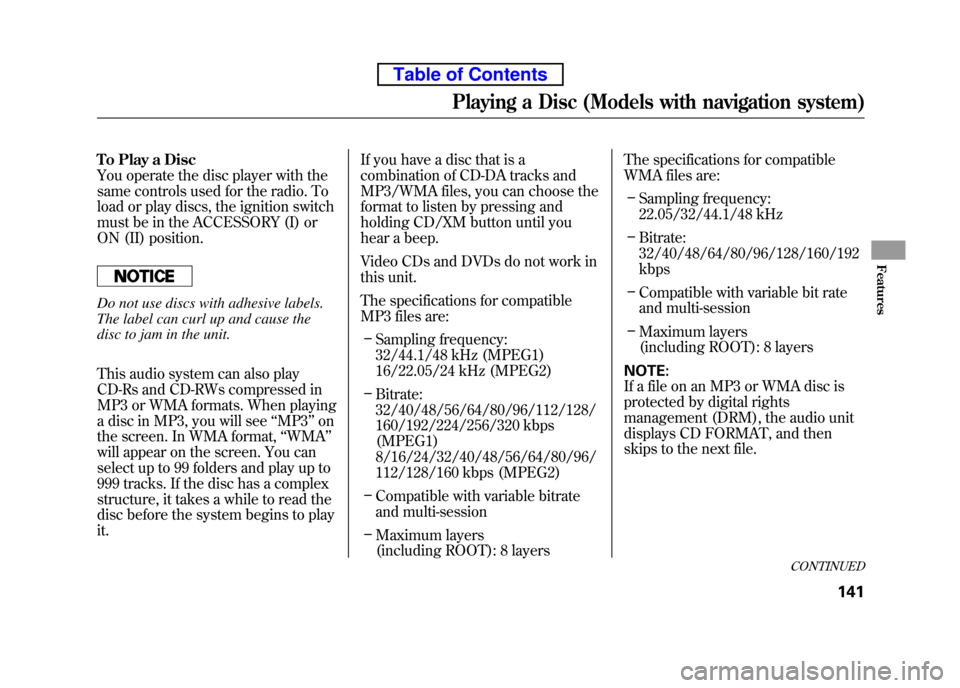
To Play a Disc
You operate the disc player with the
same controls used for the radio. To
load or play discs, the ignition switch
must be in the ACCESSORY (I) or
ON (II) position.
Do not use discs with adhesive labels.
The label can curl up and cause the
disc to jam in the unit.
This audio system can also play
CD-Rs and CD-RWs compressed in
MP3 or WMA formats. When playing
a disc in MP3, you will see‘‘MP3 ’’on
the screen. In WMA format, ‘‘WMA ’’
will appear on the screen. You can
select up to 99 folders and play up to
999 tracks. If the disc has a complex
structure, it takes a while to read the
disc before the system begins to playit. If you have a disc that is a
combination of CD-DA tracks and
MP3/WMA files, you can choose the
format to listen by pressing and
holding CD/XM button until you
hear a beep.
Video CDs and DVDs do not work in
this unit.
The specifications for compatible
MP3 files are:
– Sampling frequency:
32/44.1/48 kHz (MPEG1)
16/22.05/24 kHz (MPEG2)
– Bitrate:
32/40/48/56/64/80/96/112/128/
160/192/224/256/320 kbps(MPEG1)
8/16/24/32/40/48/56/64/80/96/
112/128/160 kbps (MPEG2)
– Compatible with variable bitrate
and multi-session
– Maximum layers
(including ROOT): 8 layers The specifications for compatible
WMA files are:
– Sampling frequency:
22.05/32/44.1/48 kHz
– Bitrate:
32/40/48/64/80/96/128/160/192kbps
– Compatible with variable bit rate
and multi-session
– Maximum layers
(including ROOT): 8 layers
NOTE:
If a file on an MP3 or WMA disc is
protected by digital rights
management (DRM), the audio unit
displays CD FORMAT, and then
skips to the next file.
CONTINUED
Playing a Disc (Models with navigation system)
141
Features
Table of Contents