Page 205 of 342

On vehicles without navigation system
If your vehicle's battery is
disconnected or goes dead, you may
need to set the clock.
On LX model
To set the hour, press the H button
while pressing the CLOCK (SCAN/
RPT) button until the hour advances
to the desired time. Change the
minute by pressing the M button
while pressing the CLOCK (SCAN/
RPT) button until the minute
advances to the desired time.
You can use the R button to quickly
set the time to the nearest hour.
Press the R button while pressing the
CLOCK button. If the displayed time
is before the half hour, pressing R
sets the clock back to the previous
hour. If the displayed time is after the
half hour, pressing R sets the clock
forward to the beginning of the nexthour.
For example:
1:06 will reset to 1:00
1:53 will reset to 2:00
On EX and SC models
Press and hold the CLOCK button
until the numbers flash and you hear
a beep. Change the hour by pressing
the H button until the numbers
advance to the desired time. Change
the minute by pressing the M button
until the numbers advance to the
desired time.
TIME DISPLAY CLOCKBUTTON
H BUTTON R BUTTON M BUTTON
TIME DISPLAY
CLOCK BUTTON
H BUTTON R BUTTON M BUTTON
CONTINUED
Setting the Clock
189
Features
Table of Contents
Page 206 of 342
You can quickly set the time to the
nearest hour. If the displayed time is
before the half hour, press the R
(RESET) button to set the clock back
to the previous hour. If the displayed
time is after the half hour, pressing R
sets the clock forward to the
beginning of the next hour.
For example:
1:06 will reset to 1:00
1:53 will reset to 2:00
When you are finished, press the
CLOCK button again.On vehicles with navigation system
The navigation system receives
signals from the global positioning
system (GPS), and the displayed
time is updated automatically by the
GPS. Refer to the navigation system
manual for how to adjust the time.
Setting the Clock
190
Table of Contents
Page 271 of 342
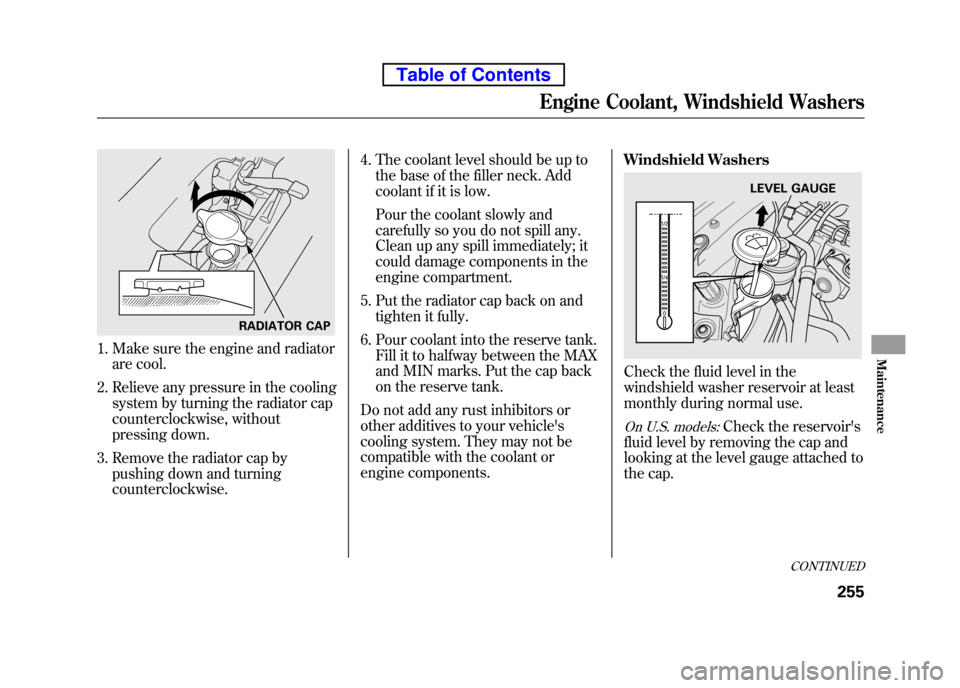
1. Make sure the engine and radiatorare cool.
2. Relieve any pressure in the cooling system by turning the radiator cap
counterclockwise, without
pressing down.
3. Remove the radiator cap by pushing down and turning
counterclockwise. 4. The coolant level should be up to
the base of the filler neck. Add
coolant if it is low.
Pour the coolant slowly and
carefully so you do not spill any.
Clean up any spill immediately; it
could damage components in the
engine compartment.
5. Put the radiator cap back on and tighten it fully.
6. Pour coolant into the reserve tank. Fill it to halfway between the MAX
and MIN marks. Put the cap back
on the reserve tank.
Do not add any rust inhibitors or
other additives to your vehicle's
cooling system. They may not be
compatible with the coolant or
engine components. Windshield Washers
Check the fluid level in the
windshield washer reservoir at least
monthly during normal use.
On U.S. models:Check the reservoir's
fluid level by removing the cap and
looking at the level gauge attached to
the cap.
RADIATOR CAP
LEVEL GAUGE
CONTINUED
Engine Coolant, Windshield Washers
255
Maintenance
Table of Contents
Page 278 of 342
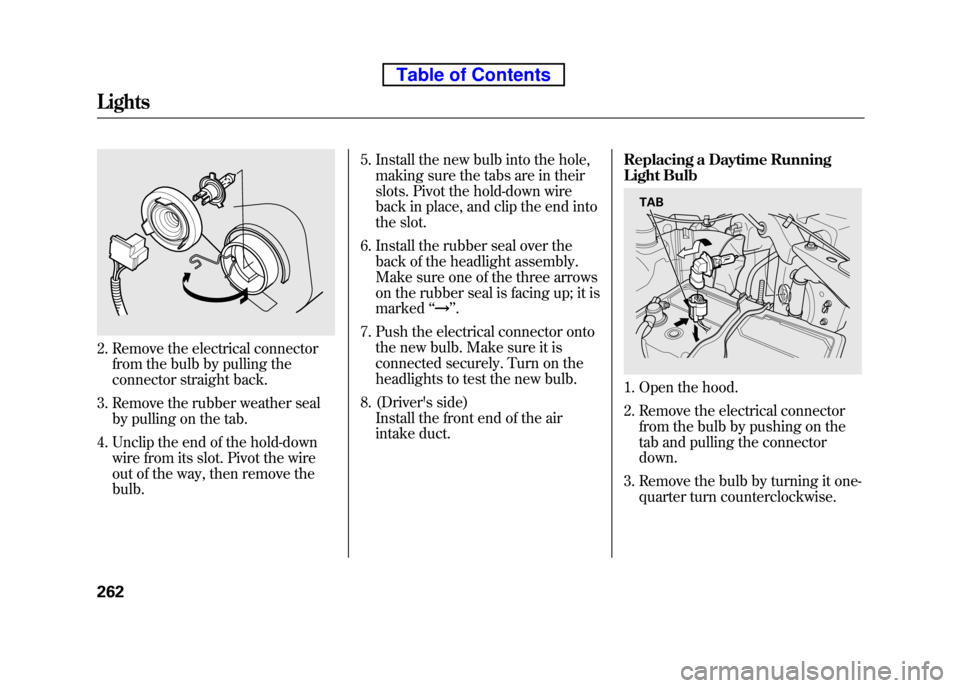
2. Remove the electrical connectorfrom the bulb by pulling the
connector straight back.
3. Remove the rubber weather seal by pulling on the tab.
4. Unclip the end of the hold-down wire from its slot. Pivot the wire
out of the way, then remove thebulb. 5. Install the new bulb into the hole,
making sure the tabs are in their
slots. Pivot the hold-down wire
back in place, and clip the end into
the slot.
6. Install the rubber seal over the back of the headlight assembly.
Make sure one of the three arrows
on the rubber seal is facing up; it ismarked ‘‘
’’.
7. Push the electrical connector onto the new bulb. Make sure it is
connected securely. Turn on the
headlights to test the new bulb.
8. (Driver's side) Install the front end of the air
intake duct. Replacing a Daytime Running
Light Bulb
1. Open the hood.
2. Remove the electrical connector
from the bulb by pushing on the
tab and pulling the connectordown.
3. Remove the bulb by turning it one- quarter turn counterclockwise.
TAB
Lights
262
Table of Contents
Page 279 of 342
4. Insert the new bulb into the hole,and turn it one-quarter turn
clockwise to lock it in place.
5. Push the electrical connector back onto the bulb. Make sure it is on
all the way.
6. Test the lights to make sure the new bulb is working. Replacing a Front Parking/Turn
Signal Light Bulb
1. Open the hood.
2. Remove the socket from the
headlight assembly by turning it
one-quarter turn counterclockwise.
3. Remove the bulb from the socket by pushing the bulb in and turning
it counterclockwise until itunlocks. 4. Install the new bulb in the socket
by pushing the bulb in and turning
it clockwise until it locks.
5. Test the lights to make sure the new bulb is working.
CONTINUED
Lights
263
Maintenance
Table of Contents
Page 280 of 342
Replacing a Side Turn Signal Bulb
1. If you are changing the bulb on thedriver's side, start the engine, turn
the steering wheel all the way to
the left, and turn off the engine. If
you are changing the bulb on the
passenger's side, turn the steering
wheel to the right.
2. Use a Phillips-head screwdriver to remove the three holding screws,
and remove the wheel arch
protector from the inner fender.
3. Use a flat-tip screwdriver toremove the holding clip from the
inner fender.
4. Pull the inner fender cover away from the fender.5. Remove the socket from the turnsignal assembly by turning it one-
quarter turn counterclockwise.
6. Pull the burned out bulb straight out of its socket.
Push the new bulb straight into
the socket until it bottoms.
7. Insert the socket back into the turn signal assembly. Turn it
clockwise to lock it in place.
8. Turn on the lights to make sure the new bulb is working.
WHEEL ARCH PROTECTOR
SCREWS
CLIP
Lights
264
Table of Contents
Page 281 of 342
9. Put the inner fender cover in place.Install the holding clip.
Lock the clip in place by pushing
on the center.
Install the wheel arch protector
and tighten the screws securely. Replacing a Front Side Marker
Light Bulb
1. Open the hood.
To change the driver's side,
remove the front end of the air
intake duct by pulling it out (see
page 261).
2. Remove the socket from the light assembly by turning it one-quarter
turn counterclockwise. 3. Pull the bulb straight out of its
socket. Push the new bulb straight
into the socket until it bottoms.
4. Reinstall the socket into the light assembly by turning it clockwise
until it locks.
5. Test the lights to make sure the new bulb is working.
6. Install the front end of the air intake duct.
CONTINUED
Lights
265
Maintenance
Table of Contents
Page 282 of 342
Replacing Rear Bulbs
1. Open the hatch and the tailgate.Remove the two mounting screws
with a Phillips-head screwdriver,
and remove the taillight assembly
from the body by pulling it back.
2. Determine which of the four bulbs is burned out: brake/taillight, turn
signal light, side marker light, or
back-up light.
3. Remove the socket by turning itone-quarter turn counterclockwise.
4. Pull the bulb straight out of its socket. Push the new bulb straight
into the socket until it bottoms. 5. Reinstall the socket into the light
assembly by turning it clockwise
until it locks.
6. Test the lights to make sure the new bulb is working.
7. When reinstalling the taillight assembly, first place the two pins
in the holes in place. Tighten the
two mounting screws.
SCREW
SCREW
TAILLIGHT ASSEMBLY
SOCKET SOCKET
SOCKET
SOCKET
Lights
266
Table of Contents